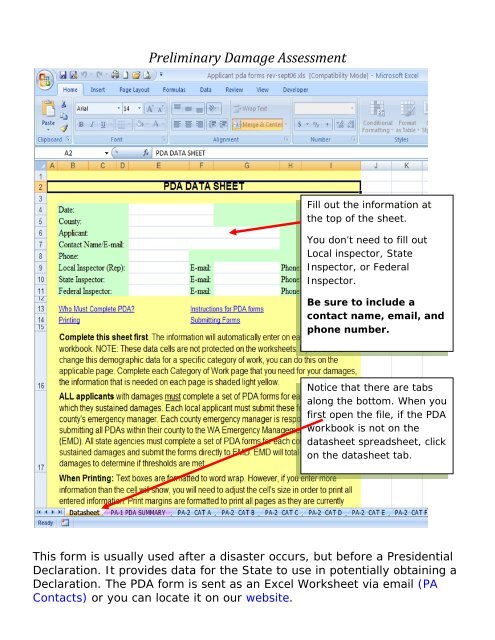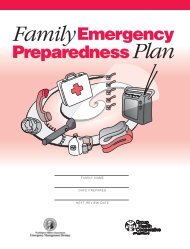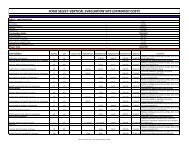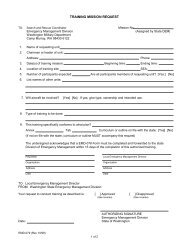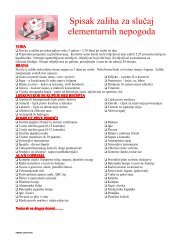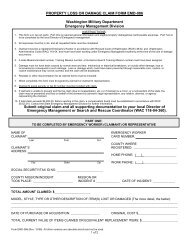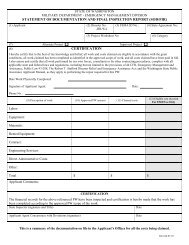Preliminary Damage Assessment Form How to Guide
Preliminary Damage Assessment Form How to Guide
Preliminary Damage Assessment Form How to Guide
Create successful ePaper yourself
Turn your PDF publications into a flip-book with our unique Google optimized e-Paper software.
<strong>Preliminary</strong> <strong>Damage</strong> <strong>Assessment</strong>Fill out the information atthe <strong>to</strong>p of the sheet.You don’t need <strong>to</strong> fill outLocal inspec<strong>to</strong>r, StateInspec<strong>to</strong>r, or FederalInspec<strong>to</strong>r.Be sure <strong>to</strong> include acontact name, email, andphone number.Notice that there are tabsalong the bot<strong>to</strong>m. When youfirst open the file, if the PDAworkbook is not on thedatasheet spreadsheet, clickon the datasheet tab.This form is usually used after a disaster occurs, but before a PresidentialDeclaration. It provides data for the State <strong>to</strong> use in potentially obtaining aDeclaration. The PDA form is sent as an Excel Worksheet via email (PAContacts) or you can locate it on our website.
You should save a copy of the PDA forms workbook on your computer andthen complete the forms on your saved copy. The forms cannot becompleted online.The Datasheet should be filled out first, as it au<strong>to</strong> populates yourinformation on the other sheets.Now click on PA-1 PDA Summary. Notice that the <strong>to</strong>p has been filled infor you when the Datasheet was completed. Complete the PA-1 PDASummary as the diagram displays below.Fill in this section with yourpopulation, budgetinformation, and the monthyour fiscal year starts(January, July, or Oc<strong>to</strong>ber).Fill in the Federal Funds for disasterrecovery available <strong>to</strong> you from theCorp of Engineers, Federal HighwayAdministration, and National ResourceConservation Service.
Next, scroll down <strong>to</strong> Part III – Overall Disaster Impact.Complete this required section, if you need additional room, please useanother sheet.Next click on and complete appropriate category spreadsheets <strong>to</strong> representyour damages as thoroughly as possible.
Categories of WorkFor a more detailed category of work list click this link.The text in the ( ) below indicates the spreadsheet tab name —Click on theappropriate tab of the PDA form <strong>to</strong> enter your damage.Emergency WorkA. Debris Removal (PA-2 CAT A)B. Emergency Protective Measures (PA-2 CAT B)Permanent WorkC. Roads and bridges including auxiliary structures, lighting, signage (PA-2CAT C)D. Water Control Facilities (PA-2 CAT D)E. Buildings (including contents) and Equipment (PA-2 CAT E)F. Utilities including water treatment plants, power generation, sewagecollection, and communications (PA-2 CAT F)G. Parks, Recreational, and Other (PA-2 CAT G)These category spreadsheets are where you will actually enter yourdamages—every category spreadsheet looks the same except for the typeof category listing (i.e. A, B…G.). Notice that the information from theDatasheet is au<strong>to</strong> populated on each category sheet. Complete this form,as thoroughly as possible, see the diagrams below for further explanation.
This is your referencenumber <strong>to</strong> help you identifyyour damage sites.Enter Latitude andLongitude.Enter address, maplocation, city wide districtwide etc. in location cell.Enter description of damage. Thiscould be as simple as citywidedebris removal of woody flooddebris. Be as specific as you canand include dimensions, type,make, etc.Enter impact <strong>to</strong> your jurisdiction,such as road blocking only access<strong>to</strong> hospital.Enter impacted department suchas Public Works.Enter percentage ofwork completed.Enter your estimate of costs <strong>to</strong> repair <strong>to</strong>pre-disaster function and capability.
When finished entering all of your damages in one category, click onanother appropriate category tab <strong>to</strong> continue entering your damages.When you have finished entering all damages for all applicable categories,click on the PA-1 PDA Summary.Fill in the number of sites foreach categoryNotice that the <strong>to</strong>tal for eachcategory carries over <strong>to</strong> thesummary and is au<strong>to</strong>maticallycalculatedWhat do you do with the PDA form once all damages have been recorded?
County Departments, Cities, Private Non-profit Organizations,Federally-Recognized Indian Tribes, Water Districts, Hospital Districtsetc. (basically everyone but State Agencies) should send completedPDA forms <strong>to</strong> the County in which the damages occurred.County Emergency ContactsState Agencies should send the form <strong>to</strong> publicassist@emd.wa.govWhat if you have damages in more than one county?Fill out separate PDA forms for each county and submit separate PDAforms <strong>to</strong> each county where the damages occurred.State agencies should fill out separate PDA forms for each countyalso.The spreadsheet labeled PDA-3 PDA Totals – County Use is provided forcounties. Counties may use this tab for <strong>to</strong>taling the damages of jurisdictionswithin their boundaries.
If counties have a large jurisdiction with multiple departments, they mayfind it helpful <strong>to</strong> utilize the last spreadsheet. The spreadsheet tab is labeledPDA-4 PDA Totals – Jurisdiction.