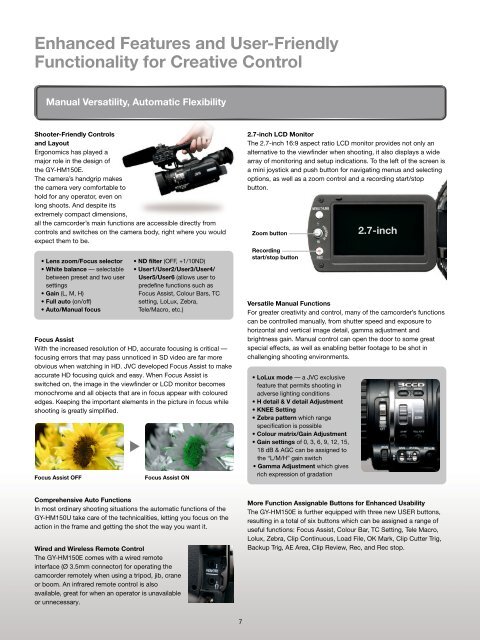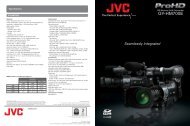GY-HM150E - JVC
GY-HM150E - JVC
GY-HM150E - JVC
Create successful ePaper yourself
Turn your PDF publications into a flip-book with our unique Google optimized e-Paper software.
Enhanced Features and User-FriendlyFunctionality for Creative ControlManual Versatility, Automatic FlexibilityShooter-Friendly Controlsand LayoutErgonomics has played amajor role in the design ofthe <strong>GY</strong>-<strong>HM150E</strong>.The camera’s handgrip makesthe camera very comfortable tohold for any operator, even onlong shoots. And despite itsextremely compact dimensions,all the camcorder’s main functions are accessible directly fromcontrols and switches on the camera body, right where you wouldexpect them to be.• Lens zoom/Focus selector• White balance — selectablebetween preset and two usersettings• Gain (L, M, H)• Full auto (on/off)• Auto/Manual focus• ND filter (OFF, +1/10ND)• User1/User2/User3/User4/User5/User6 (allows user topredefine functions such asFocus Assist, Colour Bars, TCsetting, LoLux, Zebra,Tele/Macro, etc.)Focus AssistWith the increased resolution of HD, accurate focusing is critical —focusing errors that may pass unnoticed in SD video are far moreobvious when watching in HD. <strong>JVC</strong> developed Focus Assist to makeaccurate HD focusing quick and easy. When Focus Assist isswitched on, the image in the viewfinder or LCD monitor becomesmonochrome and all objects that are in focus appear with colourededges. Keeping the important elements in the picture in focus whileshooting is greatly simplified.Focus Assist OFFFocus Assist ON2.7-inch LCD MonitorThe 2.7-inch 16:9 aspect ratio LCD monitor provides not only analternative to the viewfinder when shooting, it also displays a widearray of monitoring and setup indications. To the left of the screen isa mini joystick and push button for navigating menus and selectingoptions, as well as a zoom control and a recording start/stopbutton.Zoom buttonRecordingstart/stop button2.7-inchVersatile Manual FunctionsFor greater creativity and control, many of the camcorder’s functionscan be controlled manually, from shutter speed and exposure tohorizontal and vertical image detail, gamma adjustment andbrightness gain. Manual control can open the door to some greatspecial effects, as well as enabling better footage to be shot inchallenging shooting environments.• LoLux mode — a <strong>JVC</strong> exclusivefeature that permits shooting inadverse lighting conditions• H detail & V detail Adjustment• KNEE Setting• Zebra pattern which rangespecification is possible• Colour matrix/Gain Adjustment• Gain settings of 0, 3, 6, 9, 12, 15,18 dB & AGC can be assigned tothe “L/M/H” gain switch• Gamma Adjustment which givesrich expression of gradationComprehensive Auto FunctionsIn most ordinary shooting situations the automatic functions of the<strong>GY</strong>-HM150U take care of the technicalities, letting you focus on theaction in the frame and getting the shot the way you want it.Wired and Wireless Remote ControlThe <strong>GY</strong>-<strong>HM150E</strong> comes with a wired remoteinterface (Ø 3.5mm connector) for operating thecamcorder remotely when using a tripod, jib, craneor boom. An infrared remote control is alsoavailable, great for when an operator is unavailableor unnecessary.More Function Assignable Buttons for Enhanced UsabilityThe <strong>GY</strong>-<strong>HM150E</strong> is further equipped with three new USER buttons,resulting in a total of six buttons which can be assigned a range ofuseful functions: Focus Assist, Colour Bar, TC Setting, Tele Macro,Lolux, Zebra, Clip Continuous, Load File, OK Mark, Clip Cutter Trig,Backup Trig, AE Area, Clip Review, Rec, and Rec stop.7