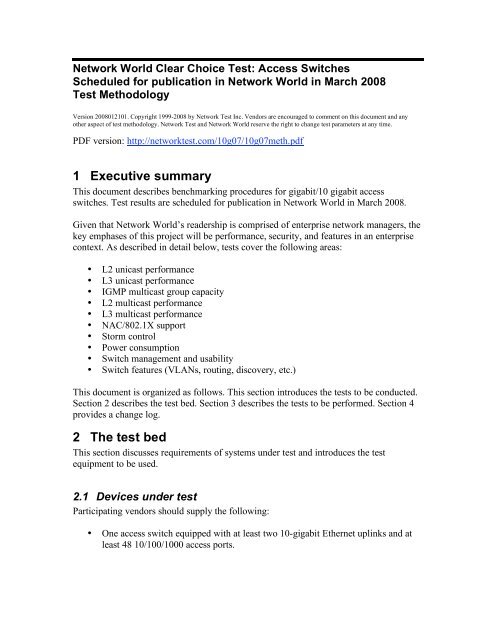1 Executive summary 2 The test bed - Network Test
1 Executive summary 2 The test bed - Network Test
1 Executive summary 2 The test bed - Network Test
You also want an ePaper? Increase the reach of your titles
YUMPU automatically turns print PDFs into web optimized ePapers that Google loves.
• At least two optical transceivers for the 10-gigabit ports. We assume the use of10GBASE-SR XFP transceivers but may be able to accommodate othertransceiver types such as XENPAK or X2. Please let us ASAP if your system usessome other transceiver type.Vendors are strongly encouraged to include at least one extra transceiver forsparing.2.2 <strong>Test</strong> instruments2.2.1 Spirent <strong>Test</strong>Center<strong>The</strong> primary instrument for performance assessment in this project is Spirent <strong>Test</strong>Center.Spirent has supplied a 5U <strong>test</strong> chassis equipped with CPR-2001B gigabit Ethernet andXFP-2001B 10-gigabit Ethernet modules with XFP 10GBase-SR transceivers.We use Spirent <strong>Test</strong>Center Application version 2.15 and Spirent ScriptMate 2.0.74.Some <strong>test</strong>s may use Spirent’s TeraDot1X<strong>Test</strong>er version 1.2 for SmartBits, using eitherLAN-3325 XD or LAN-3301A modules.2.2.2 Juniper Steel-Belted Radius Enterprise Edition 6.1<strong>The</strong> authentication server for this project is Juniper Steel-Belted Radius (SBR) EnterpriseEdition Version 6.1 running on Windows Advanced Server 2003 R2.In 802.1X and NAC <strong>test</strong>ing, the authentication server’s IPv4 address is 10.0.0.11/16 andthe device under <strong>test</strong> (DUT) address should be 10.0.0.1/16. Clients will use the10.0.0.0/16 space, with addresses granted by the Windows Server DHCP service also at10.0.0.11.2.2.3 Fluke True-rms Clamp Meter 335<strong>The</strong> power consumption measurement instrument for this project is a Fluke True-rmsClamp Meter 335. Power consumption <strong>test</strong>s also use a WaveTek Meterman ELS2 linesplitter to avoid the need to split power cords.3 <strong>Test</strong> proceduresThis section describes the <strong>test</strong> procedures. For each procedure in this section, thisdocument describes:• the <strong>test</strong> objective(s);• the configuration to be used;
• the procedure to be used;• the <strong>test</strong> metrics to be recorded;• reporting requirements.3.1 Switch management and usability3.1.1 ObjectivesTo determine the types of device management supported by the DUTTo determine which cleartext and encrypted management methods are supported bydefaultTo determine all supported management methodsTo determine whether any management method is vulnerable to published exploits3.1.2 <strong>Test</strong> <strong>bed</strong> configuration<strong>The</strong> DUT should be <strong>test</strong>ed in its default factory configuration. If the DUT already hasbeen configured, it should be reset to the configuration state a first-time user wouldencounter.3.1.3 Procedure1. Attach a serial console and attempt to give the device at least one IP address formanagement. (serial pass/fail)2. Over an IP connection, determine which of the following management methodsare enabled by default:a. SSHv2b. SSHv1c. telnetd. httpe. httpsf. SNMPv1g. SNMPv2Ch. SNMPv3i. proprietary GUIj. proprietary CLIk. Other (note)3. Repeat previous step to determine which methods are not enabled by default, butcan be enabled through user configuration. Also determine whether DUT canwrite log entries to external syslog server or other external auditing platform.4. Determine whether the IPv6 management is possible for each of the previousthree steps5. During the course of this and all other events, <strong>test</strong>ers will record subjectivecomments about relative ease of device management for common tasks. <strong>The</strong>setasks include initial setup; L2 and L3 configuration; 802.1X configuration; QoS
configuration; configuration reloads and system reloads; and storm controlconfiguration.3.1.4 MetricsDefault cleartext management methodsDefault encrypted management methodsSupported management methodsExportability to external log serverUsability3.1.5 Reporting requirementsDUT configuration<strong>Test</strong> results3.2 Switch features3.2.1 ObjectiveTo determine the feature set supported by the DUT3.2.2 <strong>Test</strong> <strong>bed</strong> configurationNot applicable3.2.3 ProcedureWe ask participating vendors to complete a features questionnaire listing variousattributes supported by the DUT. Examples of such attributes include the number andtype of physical interfaces; routing protocols; VLAN support; spanning tree support;discovery protocol support; anti-spoofing and anti-DOS protection mechanisms; andmanagement methods.<strong>The</strong> questionnaire includes space for vendors to describe features not covered by thevarious questions.<strong>Network</strong> World will publish the results of the features questionnaire, usually in its onlineedition. <strong>The</strong> publication should include a caveat that responses are supplied by vendors,and not all features have been verified by <strong>Network</strong> World.3.2.4 MetricsFeatures supported
3.2.5 Reporting requirementsFeatures questionnaire3.3 NAC/802.1X support3.3.1 ObjectiveTo determine the 802.1X and NAC features the DUT supports.3.3.2 <strong>Test</strong> <strong>bed</strong> configurationIn this <strong>test</strong>, all devices reside on the 10.0.0.0/16 subnet. All hosts are members of theFREEDONIA Windows domain. <strong>The</strong> following figure shows the 802.1X <strong>test</strong> <strong>bed</strong>:
This table gives the addresses and VLANs in use:Device VLAN IDIPv4addressSwitch 101 10.0.0.1DHCP 101 10.0.11server/primarydomaincontrollerAuthentication 101 10.0.0.11serverClients 101, (102) 10.0.0.20-10.0.255.254<strong>The</strong> authentication server for this project is Juniper Steel-Belted Radius (SBR) EnterpriseEdition Version 6.1 running on Windows Advanced Server 2003 R2. We configure theauthentication server and clients to use PEAP and MS-CHAPv2 for logins.<strong>The</strong> same Windows Advanced Server 2003 R2 machine acts as a primary domaincontroller for the domain FREEDONIA and as a DHCP server.<strong>The</strong> clients will use Windows Active Directory usernames and passwords.3.3.3 Procedure1. Using 802.1X login(s), determine which of the following procedures the switchsupports:a. One user per port, successful 802.1X authentication, switch permits usertraffic onto predefined VLAN 101 (untagged)b. Multiple users per port, successful 802.1X authentication, switch permitsall users traffic onto predefined VLAN 101 (untagged)c. Same as (a), but switch dynamically assigns VLAN 101 (untagged) to port(port is not a VLAN member to begin with)d. Same as (a), but switch dynamically assigns an access control list (ACL)covering user traffic on that porte. Same as (a), authentication fails, user placed in guest/fallback VLANf. Fallback to MAC authentication for non-802.1X client, eg., a printer3.3.4 Metrics802.1X (and other) authentication methods supported3.3.5 Reporting requirementsDUT configurationDUT software versionRadius server configuration<strong>Test</strong> results
3.4 Storm control3.4.1 ObjectiveTo determine the ability of the DUT to repel or block various forms of flooding attacks3.4.2 <strong>Test</strong> <strong>bed</strong> configurationFor L2 and L3 <strong>test</strong>s, the DUT should be configured as in the L2 and L3 basicperformance <strong>test</strong>s above, respectively. If anti-flooding mechanisms are not enabled bydefault, they should be for this <strong>test</strong>.<strong>The</strong>se <strong>test</strong>s examine the ability of the DUT to block or repel various types of floodingattacks. On the principle that “crackers don’t make appointments,” we do not release thespecific attacks to vendors before <strong>test</strong> time. What we can say is that attack sources will bea combination of commercial and/or open-source tools and may involve some or all ofthe following traffic types:L2: BPDU flooding, random MAC flooding, 802.1X auth request floodingL3 and above: ARP spoofing, DHCP spoofing, IP spoofing, SSH redirection, SSLredirection3.4.3 Procedure1. Configure the switch in L2 mode. Offer various L2 attacks to multiple gigabitand/or 10 gigabit interfaces at rates exceeding at least 10 percent of line rate.While offering attack traffic, determine the following:a. the switch drops all attack packetsb. the switch drops all attack packets by default (i.e., no additional userconfiguration is needed for this safeguard)c. the command-line remains responsive (i.e., a user can log in and view therunning configuration)d. the switch logs the attack attempt2. Repeat previous step with switch configured in L3 mode, and L3 (and possiblyhigher) attacks offered to DUT.3.4.4 MetricsAttacks blockedAttacks forwardedStorm controls supportedStorm controls supported by defaultResponsiveness while under attackAttack logging
3.4.5 Reporting requirementsDUT configurationDUT software versionAttack source(s) configuration<strong>Test</strong> results3.5 Power consumption3.5.1 ObjectivesTo determine the power consumption of the DUT when idleTo determine the power consumption of the DUT when fully loaded3.5.2 <strong>Test</strong> <strong>bed</strong> configurationThis <strong>test</strong> uses the following equipment:• Fluke 335 True-RMS clamp meter• WaveTek ELS2 AC line splitter• Spirent <strong>Test</strong>Center chassis<strong>The</strong> DUT plugs into the line splitter and the clamp meter measures powerconsumption through the line splitter. <strong>The</strong> Spirent <strong>Test</strong>Center chassis attaches totwo 10G Ethernet and 48 gigabit Ethernet interfaces of the DUT.This <strong>test</strong> will measure power consumption when idle and again when fully loaded.“Fully loaded” in this context means maximum utilization of the DUT’s controland data planes.<strong>Test</strong> traffic will comprise 64-byte UDP/IP frames with at least one IP option set toforce “slow-path” processing by the DUT. <strong>The</strong> <strong>test</strong>er should verify that CPUutilization rises when IP options are in use; if not, other mechanisms such asmanagement requests or flooding may be used, provided it has the effect ofmaximizing CPU utilization.3.5.3 Procedure1. Using the clamp meter and leads, measure AC voltage from the poweroutlet. We refer to this measurement as V.2. Plug the DUT into the line splitter and verify the system has booted up.3. Place the clamp meter jaws around the “10X” receptacle of the line splitter.<strong>The</strong> clamp meter will display AC amps drawn by the DUT times 10. Werefer to this figure as 10A.
4. Derive idle-DUT power consumption in watts (W) using the formula W =V * (10A/10).5. Using Spirent <strong>Test</strong>Center, offer 64-byte frames to all interfaces at thethroughput rate as determined in the previous <strong>test</strong> of L3 basic performance.<strong>The</strong> traffic orientation must be directional between the 10G interfaces andfully meshed between all gigabit Ethernet interfaces. Also, see commentsabout setting IP options in “<strong>Test</strong> Bed Configuration” above.6. Repeat steps 3-4 to determine maximum-load power consumption.7. For devices with multiple power supplies, repeat all previous steps for eachpower supply. Add wattage from each power supply to determine totalsystem power consumption.3.5.4 MetricsSupplied power (volts AC)Idle power consumption (watts)Maximum-load power consumption (watts)3.5.5 Reporting requirementsDUT configurationDUT software versionSpirent <strong>Test</strong>Center configuration<strong>Test</strong> results3.6 L2 unicast performance3.6.1 ObjectivesTo determine throughput, delay, and sequencing of the DUT when forwardingunicast Ethernet frames based on L2 forwarding criteria3.6.2 <strong>Test</strong> <strong>bed</strong> configurationThis device under <strong>test</strong> (DUT) is equipped with two 10-gigabit Ethernet interfacesand 48 gigabit Ethernet interfaces. We attach Spirent <strong>Test</strong>Center 1- and 10-Gbit/sEthernet <strong>test</strong> interfaces to the DUT. We assume the use of XFP SR optics for the10G interfaces unless otherwise specified, and 1000Base-T copper interfaces withRJ-45 connectors for the gigabit interfaces.We configure Spirent <strong>Test</strong>Center to offer two sets of streams: bidirectional trafficbetween the 10G interfaces, and fully meshed traffic between the gigabit Ethernetinterfaces. RFC 2285 describes traffic orientation and distribution. As descri<strong>bed</strong> in
the procedures section, <strong>test</strong>s will measure gigabit and 10 gigabit performanceseparately and together.<strong>Test</strong> traffic offered to all ports will have 10 MAC addresses per port, and will usepseudorandom MAC addresses as descri<strong>bed</strong> in RFC 4814.<strong>The</strong> DUT must be configured so that entries in its bridging table will not age outduring the <strong>test</strong>.<strong>The</strong> DUT must be configured to disable spanning tree, routing protocols, multicastand any other protocols that might put control-plane traffic on the wire during the<strong>test</strong> duration. <strong>The</strong> goal of this <strong>test</strong> is to determine maximum data-planeperformance, and the existence of even one extra frame other than <strong>test</strong> traffic canlead to frame loss.3.6.3 Procedure1. Perform a learning run to populate the DUT’s bridging table.2. Using a binary search algorithm, we offer bidirectional streams of <strong>test</strong>traffic to 10G interfaces for 60 seconds to determine the throughput rate,latency (using LILO method), and frames received out of sequence (if any).3. We repeat the previous step for each of the following Ethernet framelengths: 64, 256, and 1518 bytes.4. We repeat steps 2-3 for gigabit interfaces. In this case, we offer fullymeshed traffic to all 48 gigabit interfaces.5. We repeat steps 2-4 with 10G and gigabit traffic offered concurrently.3.6.4 MetricsThroughput (64, 256, and 1518 byte frames) (gigabit, 10G, and combined)Average and maximum latency (64, 256, and 1518 byte frames) (gigabit, 10G, andcombined)Out of sequence frames3.6.5 Reporting requirementsDUT configurationDUT software versionSpirent <strong>Test</strong>Center configuration<strong>Test</strong> results
3.7 L3 unicast performance3.7.1 ObjectivesTo determine throughput, delay, and sequencing of the DUT when forwardingunicast IPv4 traffic3.7.2 <strong>Test</strong> <strong>bed</strong> configurationThis device under <strong>test</strong> (DUT) is equipped with two 10-gigabit Ethernet interfacesand 48 gigabit Ethernet interfaces. We attach Spirent <strong>Test</strong>Center 1- and 10-Gbit/sEthernet <strong>test</strong> interfaces to the DUT. We assume the use of XFP SR optics for the10G interfaces unless otherwise specified, and 1000Base-T copper interfaces withRJ-45 connectors for the gigabit interfaces.We configure Spirent <strong>Test</strong>Center to offer two sets of streams: bidirectional trafficbetween the 10G interfaces, and fully meshed traffic between the gigabit Ethernetinterfaces. RFC 2285 describes traffic orientation and distribution. As descri<strong>bed</strong> inthe procedures section, <strong>test</strong>s will measure gigabit and 10 gigabit performanceseparately and together.We use static routing for this <strong>test</strong>. <strong>The</strong> following table lists the IPv4 addressing inuse on the DUT and <strong>test</strong> instrument:
Port IPaddresslength/prefixlengthPort IPaddresslength/prefixlengthInterfacetypeInterfacetypeHost(s)emulatedGE 10.1.0.1/16 GE 10.1.0.2/16 10.1.0.3-10.1.0.12GE 10.2.0.1/16 GE 10.2.0.2/16 10.2.0.3-10.2.0.12GE 10.3.0.1/16 GE 10.3.0.2/16 10.3.0.3-10.3.0.12GE .. GE .. ..GE 10.48.0.1/16 GE 10.48.0.2/16 10.48.0.3-10.48.0.1210GE 10.101.0.1/16 10GE 10.101.0.2/16 10.101.0.3-10.101.0.1210GE 10.102.0.1/16 10GE 10.102.0.2/16 10.102.0.3-10.102.0.12<strong>The</strong> DUT must be configured so that entries in its ARP and bridging tables willnot age out during the <strong>test</strong> duration. This can be done either by disabling aging orsetting it to a value larger than the <strong>test</strong> duration.<strong>The</strong> DUT must be configured to disable spanning tree, routing protocols, multicastand any other protocols that might put control-plane traffic on the wire during the<strong>test</strong> duration. <strong>The</strong> goal of this <strong>test</strong> is to determine maximum data-planeperformance, and the existence of even one extra frame other than <strong>test</strong> traffic canlead to frame loss.<strong>Test</strong> traffic will use pseudorandom MAC addresses as descri<strong>bed</strong> in RFC 4814.3.7.3 Procedure1. Perform a learning run to populate the DUT’s bridging table.2. Using a binary search algorithm, we offer bidirectional streams of <strong>test</strong>traffic to 10G interfaces for 60 seconds to determine the throughput rate,latency (using LILO method), and frames received out of sequence (if any).3. We repeat the previous step for each of the following Ethernet framelengths: 64, 256, and 1518 bytes.4. We repeat steps 2-3 for gigabit interfaces. In this case, we offer fullymeshed traffic to all 48 gigabit interfaces.
5. We repeat steps 2-4 with 10G and gigabit traffic offered concurrently.3.7.4 MetricsThroughput (64, 256, and 1518 byte frames) (gigabit, 10G, and combined)Average and maximum latency (64, 256, and 1518 byte frames) (gigabit, 10G, andcombined)Out of sequence frames3.7.5 Reporting requirementsDUT configurationDUT software versionSpirent <strong>Test</strong>Center configuration<strong>Test</strong> results3.8 IGMP multicast group capacity3.8.1 ObjectivesTo determine the maximum number of IGMP multicast groups the DUT can supportwhile maintaining the ability to forward multicast frames to all multicast groupsregistered to the DUT (adapted from RFC 3918).3.8.2 <strong>Test</strong> <strong>bed</strong> configuration<strong>The</strong> DUT should be configured to support IGMPv3. Spirent <strong>Test</strong>Center should beconfigured to support IGMPv3 multicast transmitters and receivers, with one receiver andone transmitter per multicast group. Multicast group addresses will begin at 225.0.0.1.<strong>The</strong> DUT and Spirent <strong>Test</strong>Center must be configured in L2 mode, similar to theconfigured in the L2 unicast performance <strong>test</strong>, with two exceptions: In this <strong>test</strong>, only 47gigabit Ethernet interfaces join multicast groups. Also, IGMPv3 should be enabled,including IGMP snooping. <strong>The</strong> DUT should be configured with an IP address10.101.0.1/16 to act as a source for IGMP queries.<strong>The</strong> <strong>test</strong> procedure will determine the DUT’s query interval. To avoid the possibility thatthe <strong>test</strong> tool sends report (join) messages too fast for the DUT to process, the <strong>test</strong> scriptwill wait 2X the DUT’s IGMP query interval. This will allow the DUT to go through thenormal IGMP query/report process, “filling out” any missing entries in its IGMPmembership table.<strong>The</strong> DUT must be configured to disable spanning tree and unicast routingprotocols.
A 10G interface on Spirent <strong>Test</strong>Center will act as transmitter for all multicast groups, and47 gigabit interfaces on Spirent <strong>Test</strong>Center will act as receivers for all multicast groups.<strong>The</strong> 48th gigabit interface of Spirent <strong>Test</strong>Center will act as a monitor port; if the switchforwards any multicast frames to that port, the <strong>test</strong> iteration is considered a failure.This <strong>test</strong> runs from a TCL script generated by Spirent ScriptMaster. Since the DUT is inL2 mode, all hosts are in the same IP subnet. <strong>The</strong> following table lists IP addresses usedby the <strong>test</strong> script:Port typeMulticast roleEmulated hostaddressGigabit Ethernet Receiver 10.101.0.3/16Gigabit Ethernet Receiver 10.101.0.4/16.. .. ..Gigabit Ethernet Receiver 10.101.0.50/1610G Ethernet Source 10.101.0.51/163.8.3 Procedure1. Prior to offering <strong>test</strong> traffic but after enabling IGMP, capture traffic from a DUTreceiver port for at least 5 minutes. Note the frequency of IGMP queries, as it willbe used in the next step.2. Each of 47 receiver ports will join 100 multicast groups. After a delay of 2X theDUT’s query interval, Spirent <strong>Test</strong>Center will transmit 1,518-byte multicasttraffic to all receivers in all groups at an aggregate rate of 0.1 percent of 10G linerate for a duration of 60 seconds. If Spirent <strong>Test</strong>Center receives one or moreframes per group, the iteration is said to pass at the current capacity, per RFC3918. If the 48th (monitor) port receives multicast traffic and/or if one or moremulticast groups on the 47 gigabit <strong>test</strong> ports fail to receive traffic, the iteration issaid to fail.3. <strong>The</strong> <strong>test</strong> instrument will use a binary search algorithm to determine the maximumnumber of groups supported. <strong>The</strong> <strong>test</strong> stops iterating when one or more of theegress interfaces fails to forward traffic on one or more of the configuredmulticast groups.3.8.4 MetricsTotal number of multicast group addresses successfully forwarded through the DUT3.8.5 Reporting requirementsDUT configurationDUT software versionSpirent <strong>Test</strong>Center configuration<strong>Test</strong> results
3.9 L2 multicast performance3.9.1 ObjectivesTo determine the throughput and average latency of the DUT when forwardingIPv4 multicast traffic to hosts on a single VLAN/IP subnet (RFC 3918 aggregatedmulticast throughput and multicast forwarding latency)3.9.2 <strong>Test</strong> <strong>bed</strong> configuration<strong>The</strong>se <strong>test</strong>s use TCL scripts generated by Spirent ScriptMaster 2.0.74. <strong>The</strong> scriptsmeasure RFC 3918 aggregated multicast throughput and multicast forwardinglatency.<strong>The</strong> DUT should be configured to support IGMP. Spirent <strong>Test</strong>Center should beconfigured to support multicast transmitters (on the DUT’s first 10G interface) andreceivers (on 48 gigabit interfaces).Each of 48 Spirent <strong>Test</strong>Center gigabit interfaces should be configured to join 500multicast groups, each with 1 transmitter. All receivers will join the same 500 groups.Multicast group addresses will begin at 225.0.1.0. <strong>The</strong> IGMPv3 report (join) messageswill include a source filter to include traffic from the transmitter at 10.101.0.51.If the IGMP group capacity <strong>test</strong>s determine the DUT cannot support 500 multicastgroups, <strong>test</strong>s instead will be run at the capacity level (with this setup detail noted alongwith <strong>test</strong> results).<strong>The</strong> DUT and Spirent <strong>Test</strong>Center must be configured with all IP addresses in the sameVLAN/IP subnet. <strong>The</strong> script for this <strong>test</strong> uses the same IP addresses as those in the“IGMP group capacity” <strong>test</strong>.<strong>The</strong> <strong>test</strong> procedure will determine the DUT’s query interval. To avoid the possibility thatthe <strong>test</strong> tool sends report (join) messages too fast for the DUT to process, the <strong>test</strong> scriptwill wait 2X the DUT’s IGMP query interval. This will allow the DUT to go through thenormal IGMP query/report process, “filling out” any missing entries in its IGMPmembership table.<strong>The</strong> DUT must be configured to disable spanning tree and unicast routingprotocols.3.9.3 Procedure1. Prior to offering <strong>test</strong> traffic but after enabling IGMP, capture traffic from a DUTreceiver port for at least 5 minutes. Note the frequency of IGMP queries, as it willbe used in the next step.
2. Each receiver port will join 500 multicast groups beginning at 225.0.1.0 usingIGMPv3 reports (joins). <strong>The</strong> report messages use an include filter for trafficsourced from 10.101.0.51.3. After a delay of 2X the DUT’s query interval (determined in step 1), perform alearning run to populate the DUT’s bridging table.4. Using a binary search algorithm, we offer <strong>test</strong> traffic to the DUT’s first 10G portdestined to all 500 multicast group addresses to determine the throughput rateandframes received out of sequence (if any). <strong>The</strong> <strong>test</strong> duration is 60 seconds.5. At the throughput rate, we again offer traffic to all 500 multicast groups tomeasure average and maximum latency.6. We repeat the previous two steps for each of the following Ethernet framelengths: 64, 256, and 1518 bytes.3.9.4 MetricsMulticast throughput (64, 256, and 1518 byte frames)Average and maximum latency (64, 256, and 1518 byte frames)Out of sequence frames (pass/fail)3.9.5 Reporting requirementsDUT configurationDUT software versionSpirent <strong>Test</strong>Center configuration<strong>Test</strong> results3.10 L3 multicast performance3.10.1 ObjectivesTo determine the throughput and average latency of the DUT when forwardingIPv4 multicast traffic to hosts on a multiple VLAN/IP subnets (RFC 3918aggregated multicast throughput and multicast forwarding latency)3.10.2 <strong>Test</strong> <strong>bed</strong> configuration<strong>The</strong>se <strong>test</strong>s use TCL scripts generated by Spirent ScriptMaster 2.0.74. <strong>The</strong> scriptsmeasure RFC 3918 aggregated multicast throughput and multicast forwardinglatency.<strong>The</strong> DUT should be configured to support IGMP. Spirent <strong>Test</strong>Center should beconfigured to support multicast transmitters (on the DUT’s first 10G interface) andreceivers (on 48 gigabit interfaces).<strong>The</strong> physical topology of this <strong>test</strong> is similar to that in the <strong>test</strong> for “L2 multicastperformance.” However, this time each DUT port should be configured to use a differentIP subnet. <strong>The</strong> IP subnetting is identical to that used in the “L3 unicast performance”<strong>test</strong>s.
Each of 48 Spirent <strong>Test</strong>Center gigabit interfaces should be configured to join 500multicast groups, each with 1 transmitter. All receivers will join the same 500 groups.Multicast group addresses will begin at 225.0.1.0. <strong>The</strong> IGMPv3 report (join) messageswill include a source filter to include traffic from the transmitter at 10.101.0.3.If the IGMP group capacity <strong>test</strong>s determine the DUT cannot support 500 multicastgroups, <strong>test</strong>s instead will be run at the capacity level (with this setup detail noted alongwith <strong>test</strong> results).PIM-sparse mode should be enabled on the DUT. IP unicast routing protocol(s) may beenabled as well, if necessary. PIM-SM with source-specific multicast (SSM) may beenabled but this is not mandatory.Definition of a PIM-SM rendezvous point (RP) is optional for this <strong>test</strong>. If an RP isneeded, it must be statically defined either to a loopback interface address or to the first10G interface (10.101.0.1/16), covering the entire IPv4 multicast space (224.0.0.0/4). APIM-SM boostrap router (BSR) does not need to be configured for this <strong>test</strong>.<strong>The</strong> <strong>test</strong> procedure will determine the DUT’s query interval. To avoid the possibility thatthe <strong>test</strong> tool sends report (join) messages too fast for the DUT to process, the <strong>test</strong> scriptwill wait 2X the DUT’s IGMP query interval. This will allow the DUT to go through thenormal IGMP query/report process, “filling out” any missing entries in its IGMPmembership table.<strong>The</strong> DUT must be configured to disable spanning tree protocol and any otherextraneous control-plane traffic that might reduce throughput.3.10.3 Procedure1. Prior to offering <strong>test</strong> traffic but after enabling IGMP, capture traffic from a DUTreceiver port for at least 5 minutes. Note the frequency of IGMP queries, as it willbe used in the next step.2. Each receiver port will join 500 multicast groups beginning at 225.0.1.0 usingIGMPv3 reports (joins). <strong>The</strong> report messages use an include filter for trafficsourced from 10.101.0.3.3. After a delay of 2X the DUT’s query interval (determined in step 1), perform alearning run to populate the DUT’s bridging table.4. Using a binary search algorithm, we offer <strong>test</strong> traffic to the DUT’s first 10G portdestined to all 500 multicast group addresses to determine the throughput rateandframes received out of sequence (if any). <strong>The</strong> <strong>test</strong> duration is 60 seconds.5. At the throughput rate, we again offer traffic to all 500 multicast groups tomeasure average and maximum latency.6. We repeat the previous two steps for each of the following Ethernet framelengths: 64, 256, and 1518 bytes.
3.10.4 MetricsMulticast throughput (64, 256, and 1518 byte frames)Average and maximum latency (64, 256, and 1518 byte frames)Out of sequence frames (pass/fail)3.10.5 Reporting requirementsDUT configurationDUT software versionSpirent <strong>Test</strong>Center configuration<strong>Test</strong> results4 Change logVersion 200801210121 January 2008Title matter: Changed publication date from “December 2007” to “March 2008”Section 3.8: Modified multicast group capacity <strong>test</strong> procedure to add monitor port. Thisaddresses a logic flaw in RFC 3918, detailed here:http://www1.ietf.org/mail-archive/web/bmwg/current/msg01657.htmlVersion 20071104014 November 2007Title matter: Changed publication date from “late fall” to “December 2007”<strong>Executive</strong> <strong>summary</strong>: Divided multicast performance <strong>test</strong>s into L2 and L3 events; retitled“basic” L2 and L3 <strong>test</strong>s to unicast L2 and L3 <strong>test</strong>s; deleted QoS enforcement <strong>test</strong>Section 2.1: Changed device requirement to one switchSection 2.2.2: Corrected addressing for Steel-Belted Radius (now runs on same machineas Windows Server PDC)Section 3.3.2: Corrected addressing for Steel-Belted Radius (now runs on same machineas Windows Server PDC)Sections 3.6 and 3.7: Clarified title and objective to indicate use of unicast trafficSection 3.7.2: Corrected host addressing table for 10G interfaces (10 hosts/port, not1024)Deleted former section 3.8 on QoS enforcement
Section 3.8 (now IGMP group capacity): Changed from DUT L3 to L2 mode; increasedreceiver port count from two to 48; added addressing used by TCL scripts; increasedgroup report delay from 10 seconds to 2X query interval; changed offered load for <strong>test</strong>traffic from 100 fps to 0.1 percent 10G line rate; added specification that <strong>test</strong> trafficduration is 60 seconds.Section 3.9 (now L2 multicast performance)Section 3.9.1: Dropped flooding from <strong>test</strong> objectiveSections 3.9.2-3: <strong>Test</strong>s now use 48 receiver ports (was 10)Section 3.10 (now L2 multicast performance)Section 3.10.1: Dropped flooding from <strong>test</strong> objectiveSections 3.10.2-3: <strong>Test</strong>s now use 48 receiver ports (was 10)Version 200709240124 September 2007Initial public release