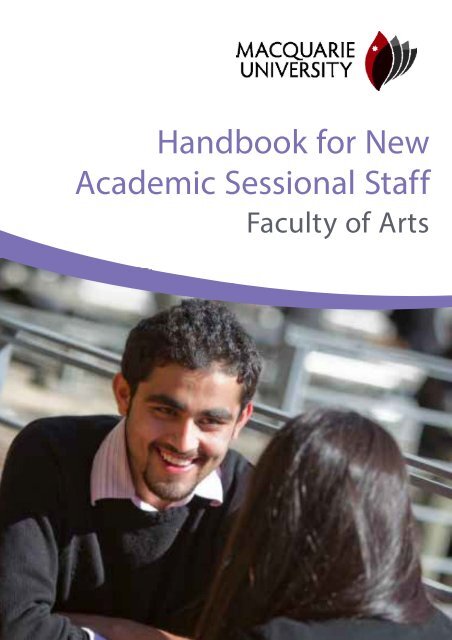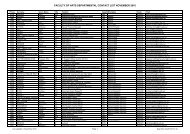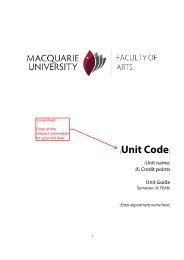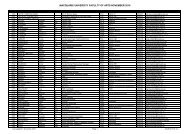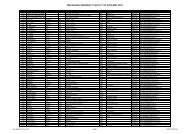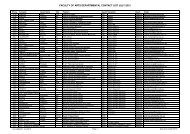Handbook for New Academic Sessional Staff - Faculty of Arts
Handbook for New Academic Sessional Staff - Faculty of Arts
Handbook for New Academic Sessional Staff - Faculty of Arts
- No tags were found...
You also want an ePaper? Increase the reach of your titles
YUMPU automatically turns print PDFs into web optimized ePapers that Google loves.
<strong>Handbook</strong> <strong>for</strong> <strong>New</strong><strong>Academic</strong> <strong>Sessional</strong> <strong>Staff</strong><strong>Faculty</strong> <strong>of</strong> <strong>Arts</strong>
ContentsWelcome to <strong>Arts</strong> ........................................................................................................................ 01How to use this <strong>Handbook</strong> ................................................................................................... 02Prior to Starting your Job ...................................................................................................... 02Appointment Form Completed and Submitted ................................................................................. 02Code <strong>of</strong> Conduct at Macquarie ....................................................................................................................... 02Acceptable Use Policy ........................................................................................................................................... 02Meet with the Unit Convenor or Head <strong>of</strong> Department .................................................................. 02Day 1 .............................................................................................................................................. 03Tour <strong>of</strong> the Campus ................................................................................................................................................ 03Campus Card ............................................................................................................................................................... 03Apply <strong>for</strong> a Campus Card .................................................................................................................................... 03Campus Card Service Hours .............................................................................................................................. 03Activate Your Campus Card .............................................................................................................................. 03The First Week............................................................................................................................ 04Workplace Health and Safety ........................................................................................................................... 04Security ............................................................................................................................................................................ 04In the Case <strong>of</strong> an Emergency ............................................................................................................................ 04Emergency Evacuation Procedures ............................................................................................................. 04Orientation to Departmental Resources ................................................................................................... 04Learning Technologies ......................................................................................................................................... 05Policies and Procedures ....................................................................................................................................... 06Social Inclusion at Macquarie University................................................................................................... 06Wellbeing Support Services .............................................................................................................................. 06Library ............................................................................................................................................................................... 06Glossary ........................................................................................................................................................................... 07The Second Week ..................................................................................................................... 07Contact the Director <strong>of</strong> Learning and Teaching .................................................................................. 07Teaching @ Macquarie University ................................................................................................................. 07Learning Skills .............................................................................................................................................................. 08Month 1 ........................................................................................................................................ 08Learning and Teaching Centre ........................................................................................................................ 08Teaching Evaluation <strong>for</strong> Development Service (TEDS) .................................................................... 08In<strong>for</strong>matics and IT Help ......................................................................................................................................... 09Warawara - Department <strong>of</strong> Indigenous Studies .................................................................................. 09Wellbeing Support Services .............................................................................................................................. 09Meet the Executive Dean .................................................................................................................................... 09
Welcome to <strong>Arts</strong>Pr<strong>of</strong>essor Martina Möllering and the staffshare their vision <strong>for</strong> the <strong>Faculty</strong>.From the Acting Executive Dean andSenior <strong>Staff</strong>Macquarie University pursuesdiscovery, learning andservice and aims to achieveinternational reach throughoutstanding research and aunique student experience.Both teachers and studentsare immersed in a pervasiveresearch culture, where lifelongenquiry and the pursuit<strong>of</strong> knowledge are strongly encouraged.Who we areThe <strong>Faculty</strong> <strong>of</strong> <strong>Arts</strong> provides a distinctivebackground in the study <strong>of</strong> ancient, Indigenous,and contemporary cultures, a versatile educationthat opens avenues <strong>for</strong> future study andpr<strong>of</strong>essional life.In our <strong>Faculty</strong>, students will find the opportunityand support to take control <strong>of</strong> their owneducation, to engage in independent research,and to integrate their passions into theirpr<strong>of</strong>essional life.Students will be in direct contact with leadingscholars and researchers in their fields in thefollowing Departments <strong>of</strong>:• Ancient History• Anthropology• English• Geography and Planning• Indigenous Studies• International Relations• International Studies• Law• Media, Music and Cultural Studies• Modern History• Philosophy• Politics• Police, Intelligence and Counter Terrorism• SociologyThe <strong>Faculty</strong> provides a student-centred educationthat brings together research and teaching, makingsure that the most up-to-date new findings enhancethe student experience.As a teacher in the <strong>Faculty</strong> <strong>of</strong> <strong>Arts</strong> at Macquarie youhold an important and ultimately rewarding positionwhich is pivotal in assisting our students to reach theirfull potential. You will bring with you a wealth <strong>of</strong>experience, skills and interests which are keycomponents in providing our students with a learningexperience that is innovative, supportive and flexible.The intention <strong>of</strong> this handbook is to introduce you towhat we expect <strong>of</strong> you as a member <strong>of</strong> sessional staffand the numerous opportunities <strong>for</strong> pr<strong>of</strong>essionaldevelopment and support that are available to you tohelp you manage your academic career. The handbookprovides guidance about where you can go <strong>for</strong> adviceand assistance. I recommend that you make use <strong>of</strong> theexpertise and resources available to you in the <strong>Faculty</strong>at the Learning and Teaching Centre and across theUniversity.I congratulate you on your appointment and I look<strong>for</strong>ward to working with you in order to maintainMacquarie University’s high standards as well asachieving new goals. Good luck in your futureendeavours.Martina Möllering3
How to use this <strong>Handbook</strong>The purpose <strong>of</strong> this handbook is to providegeneral guidance to sessional teaching staff atMacquarie. Throughout the handbook, websiteaddresses and contact details are included to helpyou find out more in<strong>for</strong>mation in your areas <strong>of</strong>interest.This handbook is divided into some key sections:1. Prior to starting your job2. What to do in week 13. What to do in week 24. What to do in your first month.Prior to Starting your JobYou should take the time to complete thefollowing tasks:Complete and Submit Appointment FormAs a member <strong>of</strong> sessional staff you should havecompleted an appointment <strong>for</strong>m. This <strong>for</strong>mincludes in<strong>for</strong>mation about your role and youwill also have provided banking details so thatyour pay can be managed <strong>for</strong> you. Consultyour Departmental Administrator (DA) <strong>for</strong> morein<strong>for</strong>mation about your Appointment Form.Read the Code <strong>of</strong> Conduct at MacquarieThe Code <strong>of</strong> Conduct <strong>for</strong> Macquarie University<strong>Staff</strong> aims to clarify <strong>for</strong> staff the conduct expectedin the per<strong>for</strong>mance <strong>of</strong> their duties and to act asa guide <strong>for</strong> solving ethical dilemmas. The Codeprovides guidance on:• conflicts <strong>of</strong> interest• acceptance <strong>of</strong> gifts or benefits• public comments• use <strong>of</strong> <strong>of</strong>ficial in<strong>for</strong>mation• use <strong>of</strong> <strong>of</strong>ficial facilities and equipment, and• outside workA copy can be found at: staff.mq.edu.au/human_resources/about_hr/<strong>for</strong>ms_and_policies/code_<strong>of</strong>_conduct/Read the Acceptable Use PolicyThe University ICT resources are to be used in alegal, ethical, responsible, and civil manner byall users and this policy outlines the acceptableuse <strong>of</strong> Macquarie University In<strong>for</strong>mation andCommunication Technology (ICT) resources by allusers. A <strong>of</strong> the policy can be found at: mq.edu.au/policy/docs/acceptable_use/policy.htmlMeet with the Unit Convenor or Head <strong>of</strong>DepartmentMake a time to meet with your supervisor (e.g. HODor Unit Convenor) to make sure you have accessto all the course materials (unit guide, coursereadings, lecture times, assessment criteria andstandards, assessment submission dates, markingguidelines, assessment moderation processes,academic honesty policy, consultation protocolsand opportunities <strong>for</strong> pr<strong>of</strong>essional developmentetc.). Make sure enquire about obtaining roomkeys.KEYS: Your DA will advise you how to sign <strong>for</strong> andcollect your room keys.Your first port <strong>of</strong> call <strong>for</strong> any in<strong>for</strong>mation should bethe University website mq.edu.au or your DA.2
Day 1Tour <strong>of</strong> the CampusOrganise to take a tour <strong>of</strong> the Campus in order t<strong>of</strong>amiliarise yourself with the facilities. The buildingnames are mostly oriented around the East ("E"),Central ("C"), and West ("W") parts <strong>of</strong> the campus.For example the Campus Hub is building C10A,in the Central part <strong>of</strong> the campus. A copy <strong>of</strong> theCampus map can be found at: mq.edu.au/on_campus/maps/campus_map/Campus CardsCampus cards are issued to all staff uponappointment. You need your Campus Cardto access a range <strong>of</strong> important services and itprovides:• a University ID, the only <strong>of</strong>ficial pro<strong>of</strong> <strong>of</strong> identity<strong>for</strong> University purposes• library borrowing, printing andphotocopying services• building access, with an integratedcontactless card <strong>for</strong> use in all Universitybuildings and properties• access to lecterns and audio visual (AV)equipment (see page 5)Apply <strong>for</strong> a Campus CardTo obtain your Campus Card:1. Speak to your DA and collect your active staffnumber.2. Go to Building C5C, Room 244.3. Show Photo ID such as a driver's license orpassport.4. Your Campus Card will be issued whileyou wait.NOTE: Campus Cards are more fragile than a creditcard. For lost or damaged cards staff are entitledto one free replacement per year. A $15.00 feeis charged <strong>for</strong> additional replacement <strong>of</strong> lost ordamaged cards.Campus Card Service HoursDuring SemesterMonday to Friday: 8am to 8pmSaturday & Sunday: 10am to 6pmActivate Your Campus CardIn order to enable the swipe access function onyour new Campus Card you should speak to yourDA. Your DA will require your MQ staff numberand the CDX number on the back <strong>of</strong> your CampusCard. The DA will then notify the <strong>Faculty</strong> FacilitiesOfficer with the room access that is required. YourCampus Card will then be activated.In order <strong>for</strong> you to access the library you shouldattend the Library Help Desk in person.3
The First WeekWorkplace Health and Safety (WHS)In the first week you need to take the time t<strong>of</strong>amiliarise yourself with the University Health andSafety requirements. You are required to completethe ‘Office Safety’module which can be found byfollowing the link below: staff.mq.edu.au/human_resources/health_and_safety/training_induction/Office SafetyAll work related Health and Safety policies can befound at: staff.mq.edu.au/human_resources/health_and_safety/policies-procedures-guidelines_<strong>for</strong>ms/Any WHS matters should be discussed with yourSupervisor in the first instance. WHS is everyone’sresponsibility.SecurityMacquarie University security can be contacted24 hours day, 7 days a week. Security assist withlost property, access cards, and can <strong>of</strong>fer an afterhoursescort vehicle (during University term). Tocontact security, phone 02 9850 7112 or internalextension 7112. The main Security Office, markedby an illuminated "In<strong>for</strong>mation" sign is located inBuilding C1A on Macquarie Drive.In the Case <strong>of</strong> an EmergencyEmergencies are situations where you wouldnormally contact the national 000 number. In anemergency, security can be contacted from anyhelp phone, lift phone, or by visiting the security<strong>of</strong>fice in Macquarie Drive. Should the police,ambulance, or fire departments be required,Security Services will liaise directly with them.Emergency Evacuation ProceduresAn emergency will generally be notified by thebuilding's fire detection system, security staff, orone <strong>of</strong> the Area Wardens.Maps <strong>of</strong> evacuation assembly points, indicatingthe location <strong>of</strong> the nearest assembly area, arelocated in all campus buildings, classrooms, lecturetheatres, and near building exits. Please taketime to familiarise yourself with the emergencyprocedures and assembly points.* It is essential that all staff keep a class list <strong>for</strong> everyon-campus teaching session. In the event <strong>of</strong> anemergency staff are responsible <strong>for</strong> students inthe class, thus staff need to know who was in theroom.In the event you are required to evacuate abuilding, you should:• Not panic• Follow all instructions provided by the (fire)Wardens• Take personal belongings with you (but only ifsafe to do so)• Leave the building by the nearest, safe exit• Proceed to the designated assembly point (thelocation <strong>for</strong> each building can be found on theevacuation diagram in the building)• Notify (fire) Wardens <strong>of</strong> the location <strong>of</strong> anypeople who may be still in the building, areinjured, or have a disability• Await instructions from the (fire) WardensOrientation to Departmental ResourcesOrganise to meet with your DA <strong>for</strong> an orientationto the Department. All staff should be providedwith sufficient resources to function in their job,and <strong>for</strong> teaching staff (including casuals) thisincludes:4
• access to appropriate <strong>of</strong>fice facilities such as:• desk space• stationary (including white board markers etc.)• photocopying• telephone and fax• mail collection point discuss with DA• email account• computer facilities• copies <strong>of</strong> unit outlines, laboratory manuals andreaders, if relevant.Learning TechnologiesLearning technologies at Macquarie Universityconsist <strong>of</strong> online technologies such as iLearn andEcho360, and audio visual technologies such aslecterns in teaching spaces.• iLearn is the name <strong>for</strong> Macquarie University'sonline Learning Management System (LMS)which provides the framework <strong>for</strong> thecourses and tools available to students andstaff. It enables learning, teaching,communication and collaboration byproviding access to lecture notes, readings,quizzes, discussion <strong>for</strong>ums and digitallectures recordings online.• Echo360: allows you to schedule lecturerecordings as well as provide selfrecordedmaterial online through iLearn.• Audio Visual systems: familiarise yourselfwith learning technologies in teachingspaces. From basic projection through tointeractive technologies in rooms.To get started login using your MQ One Id to theLearning Technologies primer on ilearn.mq.edu.au/course/view.php?id=5690Once logged in, you will need this keyword:mqlearntechThere are many different Quick Guides availableto assist you in using Macquarie's LearningTechnologies.Shared Identity'Our Shared Identity' is one <strong>of</strong> the twenty-one strategicprojects identified in that strategic framework. SharedIdentity encompasses the entire university underone narrative with the aim to build a stronger globalbrand. To learn more about the Shared Identity Projectvisit mq.edu.au/about_us/<strong>of</strong>fices_and_units/marketing/our_shared_identity_project/5
Policies and ProceduresPolicy Central mq.edu.au/policy/ is the singlesource <strong>for</strong> all approved Macquarie Universitypolicies, procedures, guidelines and schedules.Documents on Policy Central take precedence overpolicy documents on any other University website.Please ensure you are familiar with key policies orprocedures that are required knowledge <strong>for</strong> yourposition. You may wish to bookmark this page <strong>for</strong>future reference.Social Inclusion at Macquarie UniversityMacquarie University has made significant movesto promote an equitable, diverse and excitingcampus community <strong>for</strong> the benefit <strong>of</strong> staff andstudents. Part <strong>of</strong> creating an inclusive communityis <strong>for</strong> staff and students to understand theimportance and relevance <strong>of</strong> Equal Opportunity.An online learning module can be accessed ateoonline.uow.edu.au/ This module will give you anoverview <strong>of</strong> Equal Opportunity and your rights andresponsibilities as a member <strong>of</strong> staff at MacquarieUniversity.When you access your class list you should checkwith your HOD or Unit Convenor and make sureyou are aware <strong>of</strong> any students in your class whohave identified with a particular learningrequirement such as a recognized disability. It isyour responsibility to make sure that the learningopportunities <strong>for</strong> which you are responsible areaccessible to all students. If you have any concernsabout this you can either contact:Wellbeing Support ServicesFor more in<strong>for</strong>mation students.mq.edu.au/campus_life/campus_wellbeing_support_services/Accessibility ServicesFor more in<strong>for</strong>mation mq.edu.au/about_us/<strong>of</strong>fices_and_units/mqas/LibraryThe Macquarie University Library provides anextensive service to support academics needs,such as document supply, EndNote download andtraining, as well as Reserve and e-Reserve services.If you are convening a unit, you will need to advisee-Reserve in advance on the unit’s readings to beavailable online <strong>for</strong> students. For more in<strong>for</strong>mation,see: mq.edu.au/on_campus/library/
Online <strong>Academic</strong> Timesheet User GuideTo ensure you receive payment <strong>for</strong> your work itis essential that your timesheet is completed andsubmitted. Details <strong>of</strong> how to complete this taskcan be found in the online <strong>Academic</strong> TimesheetUser Guide which can be accessed via thefollowing link:Online <strong>Academic</strong> Timesheet User Guide providesstep-by-step instructions <strong>for</strong> casual academic staffmembers to submit their timesheets via HR Online.GlossaryMacquarie University has an online glossarymq.edu.au/glossary/search that lists the keyacronyms, abbreviations, terminology, anddefinitions used by University staff and students,which may help you understand the language <strong>of</strong>the University.The Second WeekContact the Associate Dean <strong>of</strong> Learning andTeachingIt is essential that all new tutors contact theAssociate Dean <strong>of</strong> Learning and Teaching via emailpeter.keegan@mq.edu.au and arrange to completethe Tutor Induction program, arts.mq.edu.au/tutor-inductionTeaching @ Macquarie UniversityThe Learning and Teaching Centre (LTC) supportscolleagues both new to teaching and academiclife through to experienced staff wishing to pursuetheir scholarship in learning and teaching. The LTCwebsite mq.edu.au/ltc/ provides access to its:• Learning Technologies. These include iLearn,iTeach, Echo360, Lecture Recordings, audiovisual technologies, UNITS and Helpdesk• Services. Teaching and Units Evaluation andMacquarie Accessibility Services• Workshops, seminars and training. Besidesa comprehensive workshop and trainingprogram, the LTC also <strong>of</strong>fers the Foundationsin Learning and Teaching (FILT) program,which is compulsory <strong>for</strong> all new teaching staff,the FLaME (Flexible Learning at Macquarie)program, the Supervision Enhancementprogram and the Postgraduate Program inHigher Education.• Resources. This site contains resources <strong>for</strong>curriculum and teaching development as wellas learning technologies and Participation(PACE).Particularly useful is the <strong>New</strong> Teaching <strong>Staff</strong>website, staff.mq.edu.au/teaching/teaching_development/new_teaching_staff/ which <strong>of</strong>fersin<strong>for</strong>mation, guidelines and resources to helpnew staff members getting started at MacquarieUniversity. Also available is a website within<strong>for</strong>mation specifically <strong>for</strong> sessional staffstaff.mq.edu.au/teaching/teaching_development/sessional_staff/Classroom AccessClassrooms are opened electronically by Securityearly in the morning during term time. If youfind that your classroom is locked use a mobilephone and contact Security on phone 98507112 standing by the door and it will be openedremotely <strong>for</strong> you.Catering <strong>for</strong> the Inclusion <strong>of</strong> all StudentsCourses and units provided by MacquarieUniversity are expected to be accessible andsocially inclusive. The Resources <strong>for</strong> Accessibleand Inclusive Curricula staff.mq.edu.au/teaching/curriculum_development/inclusivity_and_diversity/inclusivity_resources/ provides links toguidelines, online resources, tips and answers toFAQs to support staff in developing their units.7
<strong>Academic</strong> Integrity Online ModuleAll staff are encouraged to completethe <strong>Academic</strong> Integrity Online LearningModule which aims to enhance awareness<strong>of</strong> Macquarie University policies and goodpractice around <strong>Academic</strong> Integrity. Themodule covers the following learningoutcomes through a range <strong>of</strong> activities andresources.• Understanding <strong>Academic</strong> Integrity• Relevant Macquarie Universitypolicy documents and resources• Differentiating between the differenttypes <strong>of</strong> plagiarism and academic honestyscenarios• Reflect on alternative approaches toassessment that may prevent academicintegrity issue from arising• Identify appropriate steps to managea suspected breach <strong>of</strong> the <strong>Academic</strong>Honesty policyThe module takes approximately one hourto complete and to register <strong>for</strong> the modulevisit, ilearn.mq.edu.au/login/index.phpLearning SkillsLearning Skills <strong>of</strong>fers a wide range <strong>of</strong> servicesand online resources <strong>for</strong> all students andstaff designed to enhance academic skillsdevelopment and per<strong>for</strong>mance. LearningAdvisers also act as <strong>Academic</strong> LiteracyConsultants.Learning Skills services and resources include:• Workshops on academic writing andcommunication to meet the academicliteracy needs <strong>of</strong> students and staff• Online and print resources <strong>for</strong> students• A Learning Help Desk in the library wherestudents can get help with issues suchas researching, referencing, analysingassignment questions and planning theirassignments• The integration <strong>of</strong> the teaching <strong>of</strong>academic literacy with the teaching <strong>of</strong>disciplinary content (e.g. collaborationwith faculty teaching staff, resourcedesign)More in<strong>for</strong>mation about their services can befound at: students.mq.edu.au/support/learning_skills/Month 1Make yourself familiar with the range <strong>of</strong>services available to help academic staff:Services <strong>for</strong>Learning and Teaching CentreThe Learning and Teaching Centreaims to enhance the quality <strong>of</strong> learningand teaching at the University throughpr<strong>of</strong>essional development opportunitiesin scholarly learning and teaching andresearch supervision, as well as support <strong>for</strong>technologies in learning and teaching. Formore in<strong>for</strong>mation, please visit: mq.edu.au/ltc/Teaching Evaluation <strong>for</strong> DevelopmentService (TEDS)TEDS is an integral part <strong>of</strong> the Learning andTeaching Centre. It aims to provide adviceand assistance to teaching staff, includingsessional staff, on the evaluation <strong>of</strong> teaching,course units and academic programs,and the integration <strong>of</strong> evaluation into thepr<strong>of</strong>essional development <strong>of</strong> all University staff8
involved in teaching and into unit and programreview processes. The Service is available to allstaff teaching on Macquarie programs. For morein<strong>for</strong>mation about TEDS, visit staff.mq.edu.au/teaching/evaluation/surveys/<strong>for</strong>ms/In<strong>for</strong>matics and IT HelpITS provides helpdesk support <strong>for</strong> staff andstudents on all computing needs, including useraccounts, s<strong>of</strong>tware installation, emails, networking,wireless, as well as phone services. To log ahelprequest, call HELP (x4357) or log a ticket usingthe OneHelp system on a tab on the Universitystaff page staff.mq.edu.au/home/Lecterns and Electronic Whiteboards inTeaching SpacesThere are different rooms <strong>for</strong> teaching acrosscampus. Centrally Allocated Pool (CAP) roomsmay contain a lectern and other audio visualequipment. For HELP with this equipment phonethe AVTS Help Desk on Ext: 7571. The AVTS runcourses in the use <strong>of</strong> lecterns, in<strong>for</strong>mation aboutthis can be found by following this link staff.mq.edu.au/teaching/learning_technologies/av_services/For help with equipment in local <strong>Faculty</strong> roomsphone Ext: 4357.<strong>of</strong> our role within the university is to promoteIndigenous student access, participation andsuccess. Warawara staff takes this role seriouslyand can be contacted by teaching staff <strong>for</strong> morein<strong>for</strong>mation about our services if required.Wellbeing Support ServicesThe Wellbeing Support Service provides aconfidential, short-term counseling service <strong>for</strong> staff.Their website also contains in<strong>for</strong>mation on howto deal with students in distress or crisis. For morein<strong>for</strong>mation students.mq.edu.au/campus_life/campus_wellbeing_support_services/Meet the Acting Executive DeanPr<strong>of</strong>essor Martina Möllering has Open Office Hoursessions in her <strong>of</strong>fice on a regular basis, during whichtime all staff are welcome to briefly ‘‘drop in’’ andmeet with the Acting Executive Dean. The time andday <strong>of</strong> the Open Office Hour is posted on the door toW6A 222. The <strong>Faculty</strong> newsletter ‘‘Dot Points’’ alsoprovides a schedule <strong>of</strong> Open Office Hours. Pleasenote that they may be subject to change at shortnotice. To ensure you receive the newsletter andother important <strong>Faculty</strong> announcements, please checkwith John McEvoy via john.mcevoy@mq.edu.au thatyou have been added to the <strong>Faculty</strong> <strong>of</strong> <strong>Arts</strong> emailgroup.Warawara - Department <strong>of</strong> Indigenous StudiesWarawara is an academic department locatedwithin the <strong>Faculty</strong> <strong>of</strong> <strong>Arts</strong>. Apart from teachingIndigenous studies across the university, Warawarafacilitates an alternative entry program aimedat providing access <strong>for</strong> Indigenous people toundergraduate courses across the University. Part9
Balaclava Road, North Ryde, Sydney, AustraliaTelephone (02) 9850 7111, Facsimile (02) 9850 7433Macquarie University CRICOS Provider Number 00002Jwww.arts.mq.edu.auPhotography: Paul Wright and FJ Gaylor