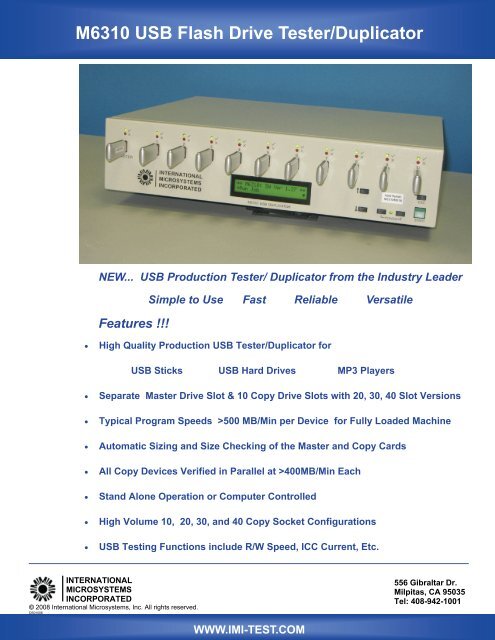M6310 USB Flash Drive Tester/Duplicator - Trace Digital
M6310 USB Flash Drive Tester/Duplicator - Trace Digital
M6310 USB Flash Drive Tester/Duplicator - Trace Digital
Create successful ePaper yourself
Turn your PDF publications into a flip-book with our unique Google optimized e-Paper software.
<strong>M6310</strong> <strong>USB</strong> <strong>Flash</strong> <strong>Drive</strong> <strong>Tester</strong>/<strong>Duplicator</strong>NEW... <strong>USB</strong> Production <strong>Tester</strong>/ <strong>Duplicator</strong> from the Industry LeaderSimple to Use Fast Reliable VersatileFeatures !!!• High Quality Production <strong>USB</strong> <strong>Tester</strong>/<strong>Duplicator</strong> for<strong>USB</strong> Sticks <strong>USB</strong> Hard <strong>Drive</strong>s MP3 Players• Separate Master <strong>Drive</strong> Slot & 10 Copy <strong>Drive</strong> Slots with 20, 30, 40 Slot Versions• Typical Program Speeds >500 MB/Min per Device for Fully Loaded Machine• Automatic Sizing and Size Checking of the Master and Copy Cards• All Copy Devices Verified in Parallel at >400MB/Min Each• Stand Alone Operation or Computer Controlled• High Volume 10, 20, 30, and 40 Copy Socket Configurations• <strong>USB</strong> Testing Functions include R/W Speed, ICC Current, Etc.INTERNATIONALMICROSYSTEMSINCORPORATED© 2008 International Microsystems, Inc. All rights reserved.DS01008556 Gibraltar Dr.Milpitas, CA 95035Tel: 408-942-1001WWW.IMI-TEST.COM
<strong>M6310</strong> <strong>USB</strong> <strong>Flash</strong> <strong>Drive</strong> <strong>Tester</strong>/<strong>Duplicator</strong><strong>M6310</strong> …. A Powerful Yet Simple to Use Production <strong>Duplicator</strong>The <strong>M6310</strong> is a simple to use Full Featured Production <strong>Tester</strong>/<strong>Duplicator</strong>. The <strong>M6310</strong> can be runcompletely from its front panel using a 4 key input and the LCD status screen. Alternatively, aGUI provides the means of using the large removable Hard <strong>Drive</strong>, LCD display, Keyboard andMouse for defining simple or complex user defined jobs.Multiple copy modes such as Binary Image Copy and File Copy along with production synchronousmodes and auto detect kiosk modes allow either simple or complex control of the productionprocess. Production statistics such as device serial numbers and error information areautomatically stored for every job. Verify operations include binary bit by bit, checksum, crc,and md5 checks.<strong>M6310</strong>-<strong>USB</strong> SpecificationsCopy Capacity:Speed:Display:Power Supply:Dimensions:Computer Interface:Weight:Removable Hard <strong>Drive</strong>ROHS Compliant1 Master Slot and 10 Copy Slots500MB/min per Device for fully loaded machine24 x 2 LCD200W 115V/230V SPS17”x15.5”x3.5"<strong>USB</strong> 2.0 Device Port18 lbs (7 Kg)160GB StandardSystem Part Number and Description<strong>M6310</strong>-<strong>USB</strong>1x10 slot <strong>USB</strong> <strong>Duplicator</strong>M6320-<strong>USB</strong>2X10 slot <strong>USB</strong> <strong>Duplicator</strong>M6330-<strong>USB</strong>3X10 slot <strong>USB</strong> <strong>Duplicator</strong>M6340-<strong>USB</strong>4X10 slot <strong>USB</strong> <strong>Duplicator</strong>INTERNATIONALMICROSYSTEMSINCORPORATED© 2008 International Microsystems, Inc. All rights reserved.DS01008556 Gibraltar Dr.Milpitas, CA 95035Tel: 408-942-1001WWW.IMI-TEST.COM
<strong>M6310</strong> <strong>USB</strong> <strong>Flash</strong> <strong>Drive</strong> <strong>Tester</strong>/<strong>Duplicator</strong>Features<strong>USB</strong> <strong>Drive</strong> Capacity: 10, 20, 30, 40 Device SlotsEach 10 socket “slice” has Full Front Panel Controls for Sequential (Fast) Production. Each slice has an independentmaster slot and is a full Linux computer. Up to four <strong>M6310</strong> slices can be networked together andplaced in a single bench top rack creating one 40 slot <strong>Tester</strong>/<strong>Duplicator</strong> controlled by a single LCD, Keyboard,and Mouse.Fast Duplication AND Fast Verify: Hardware uses direct <strong>USB</strong> host controllers,NOT <strong>USB</strong> Hub’sAlmost all other <strong>USB</strong> duplicators on the market use <strong>USB</strong> Hubs to increase the number of available <strong>USB</strong> socketsthat can be run from one embedded computer. IMI testers and duplicators do NOT use Hub’s. Instead, all<strong>USB</strong> ports in IMI equipment are what is called “<strong>USB</strong> root Hub’s” which means that the <strong>USB</strong> ports on IMI <strong>USB</strong>equipment such as the <strong>M6310</strong> can run both fast programming (writes) to <strong>USB</strong> ports but also fast verifies( reads and compares). With the large number of suspect <strong>USB</strong> drives being shipped, it is very important for<strong>USB</strong> sticks to be verified before shipping.Insertion of <strong>USB</strong> devices is parallel (not vertical insertion) with wide spacingbetween sockets for easy handlingThe <strong>M6310</strong> ergonomics have been carefully considered to allow the operator to easily insert and extract <strong>USB</strong>drives without unnecessary effort or fatigue.Copy Speed for Fully Loaded Machine is 10 MB/sec for Each <strong>USB</strong> DeviceThe total data transfer bandwidth available for ANY <strong>USB</strong> tester/duplicator is fixed. With eleven available <strong>USB</strong>ports on the <strong>M6310</strong>, the total available write/read bandwidth is over 1000 MB/sec. This is typically twice asmuch bandwidth as the <strong>M6310</strong> competitors. This high data bandwidth translates into significantly faster copyand verify cycles for the <strong>M6310</strong> compared to other comparable <strong>USB</strong> duplicators.Separate Power, Current Limit, Valid VCC Test(Under Dev) for Each <strong>USB</strong> DeviceFor added reliability, each <strong>USB</strong> socket on the <strong>M6310</strong> has a separate current limit switch and each device voltageis monitor for correct operation. In addition, the active and standby current of each <strong>USB</strong> device is measuredmade available to the user. actual device voltage isCurrent Limit per Device of 1.5amps allows Copy of most <strong>USB</strong> Portable Hard<strong>Drive</strong>s<strong>USB</strong> sticks usually are limited to 500ma of current. However, many <strong>USB</strong> devices such as <strong>USB</strong> hard driveshave 5V currents above 1 amp. The <strong>M6310</strong> allows each <strong>USB</strong> port to draw over 1.5amps making the <strong>M6310</strong> agreat solution for testing and duplicating <strong>USB</strong> hard drives.Stand Alone Operation with LCD DisplayThe <strong>M6310</strong> front panel has a number of keys and a LCD display that allow the user to select and run predefinedJobs without the need of using an LCD display and keyboard.Front Panel Display of Job Status, Checksum, % & Master Data SizeWhen a Job is executed on the <strong>M6310</strong>, the Front Panel LCD provides valuable information on the % completion,Master data checksum, and other pertinent Job related data to the user.Continued….INTERNATIONALMICROSYSTEMSINCORPORATED© 2008 International Microsystems, Inc. All rights reserved.DS01008556 Gibraltar Dr.Milpitas, CA 95035Tel: 408-942-1001WWW.IMI-TEST.COM
<strong>M6310</strong> <strong>USB</strong> <strong>Flash</strong> <strong>Drive</strong> <strong>Tester</strong>/<strong>Duplicator</strong>Front Panel Power Up/Down Using Unique Dual Power KeysIMI equipment use a unique combination of two keys to power on the testers and duplicators that preventsaccidental operator power cycles while still allowing easy access to the power on button.Full Linux Operating System with Removable Hard <strong>Drive</strong> for Back Up and ReliabilityAll of IMI’s testers utilize a full version featured version of the Linux operating system. This provides the userwith a very reliable standard computer interface with many benefits including easy networking, powerful utilities,and utilities that are continually upgraded by the large Linux community.Gigabit Ethernet Network ConnectivityHigh Speed Ethernet connectivity along with the Linux operating system provides the user with a method ofkeepingMaster data and log files on remote servers in place of residing locally on theIMI testersThe <strong>M6310</strong> network mode allows full control using network socket technology and TCL scripts.Multiple Operational Modes: Stand Alone, Computer (Linux) GUI, Linux Terminal,Network Control, Kiosk ModeThere are many <strong>Flash</strong> memory applications which require special requirements of the tester/duplicator equipment.The <strong>M6310</strong> has shown to be a very versatile platform for custom applications due to the wide number ofstandard operating modes.Kiosk Mode (Start on Insertion)One special application that can be used with the <strong>M6310</strong> is the Kiosk mode. The Kiosk mode is used whenthe user wishes to have a job start as soon as a <strong>USB</strong> is inserted into the <strong>M6310</strong>. The software controlling theKiosk mode sets up a specific path the for the data for each <strong>M6310</strong> <strong>USB</strong> port.File System formatting with Supported File Systems (FAT, FAT32, NTFS, EXT2,EXT3)Putting a File system on a <strong>USB</strong> drive is one way of initializing a <strong>USB</strong> the drive of all past data. The <strong>M6310</strong>supports a wide variety of different file formats.Master Data can be Files of Supported File Systems or Binary Image (File orMaster)The <strong>M6310</strong> can copy individual files to <strong>USB</strong> drives which are formatted with Supported File Systems. It alsosupports Binary Image copy and User defined Pattern data which is useful for testing or blanking (Erasing)<strong>USB</strong> drives.Smart Master File Creation: Supported File Systems for Fast masteringIMI pioneered the user of “Smart Copy” functions. Smart Copy refers to a method of analyzing a formattedmaster drive so that the duplicator can use and copy only the useable area of the master drive when duplicatingto copy drives or creation of a master file. Smart Copy can greatly increase the through put of the duplicationprocess.Continued….INTERNATIONALMICROSYSTEMSINCORPORATED© 2008 International Microsystems, Inc. All rights reserved.DS01008556 Gibraltar Dr.Milpitas, CA 95035Tel: 408-942-1001WWW.IMI-TEST.COM
<strong>M6310</strong> <strong>USB</strong> <strong>Flash</strong> <strong>Drive</strong> <strong>Tester</strong>/<strong>Duplicator</strong>One Button Master File Creation in GUIOften Job Creation requires the definition of a Master File which is to be stored on the <strong>M6310</strong> hard disk from agiven <strong>USB</strong> device. The <strong>M6310</strong>, M63W GUI program provides a simply launched dialog box for creation andstorage of master files.GUI User Interface allows both Operator Mode and Supervisor ModeIn the production environment, it is often helpful for reliability reasons to create a division between the setup of aJob and the actual execution process of a Job. The <strong>M6310</strong> GUI forces the user wishing to edit or create a Jobto enter a password before any editing can take place.GUI allows selection, build and edit of JOB Functions<strong>M6310</strong> Jobs can be created, stored, and run from either a IMI Graphical User Interface, “GUI”, program called“M63W” or a text based program. The standard TCL scripting Linux is the underlining language of the <strong>M6310</strong>Job scripts whether created in the M63W or with a standard Linux text editor.Job Functions Include Copy, Copy with Verify, Create Master File, and VariousTest Functions including Speed, ICC, Checksum, & ID Value Tests<strong>M6310</strong> GUI and TCL Jobs are powerful scripts that allow the user complete control of standard and “special”<strong>Tester</strong> and <strong>Duplicator</strong> jobs. The M63W GUI has a versatile editor for Job creation and editing.Checksum Tag and Checking includes Eight Digit Byte Checksum, CRC32, andMD5.Keeping track of master data files is absolutely essential for reliable <strong>USB</strong> duplication. The <strong>M6310</strong> provides anumber of different methods to tag master files including Byte Checksum, CRC32 , and MD5 which are all standardnumerical tags used to check master file data.Log File using a Standard Relational Data BaseFor companies which rely on accurate tracking of production information, the logging of test and duplication operationsis a must. The <strong>M6310</strong> uses a powerful standard relational data base to store and access test data.Log Values include Vender/Product ID, Serial Number, Capacity, ParameterTests<strong>USB</strong> drives include various identifying parameters which are recorded by the <strong>M6310</strong> along with Pass/Fail andother test results. These values are readily available using a CSV ( “Comma Separated Value”) format whichcan then be input to programs such as Excel.Parameter Tests Include R/W sequential speeds, Active ICC and Standby ICCThe <strong>M6310</strong> can be used to measure and sort <strong>USB</strong> drives for quality and performance. Test parameters andlimits are easily set in the M63W GUI.INTERNATIONALMICROSYSTEMSINCORPORATED© 2008 International Microsystems, Inc. All rights reserved.DS01008556 Gibraltar Dr.Milpitas, CA 95035Tel: 408-942-1001WWW.IMI-TEST.COM