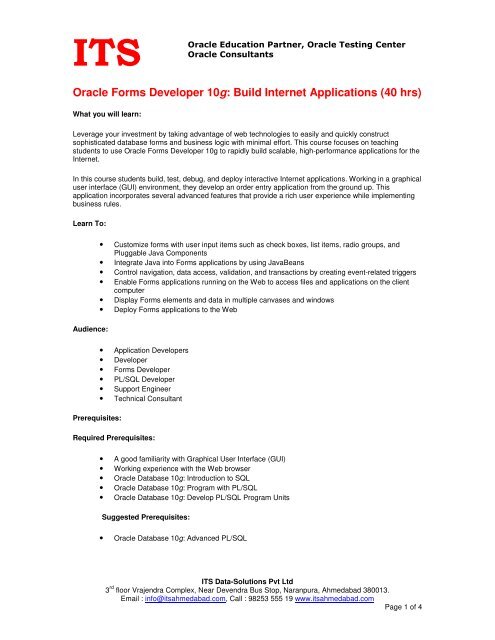Oracle Forms Developer 10g: Build Internet Applications (40 hrs)
Oracle Forms Developer 10g: Build Internet Applications (40 hrs)
Oracle Forms Developer 10g: Build Internet Applications (40 hrs)
Create successful ePaper yourself
Turn your PDF publications into a flip-book with our unique Google optimized e-Paper software.
ITS<strong>Oracle</strong> Education Partner, <strong>Oracle</strong> Testing Center<strong>Oracle</strong> Consultants<strong>Oracle</strong> <strong>Forms</strong> <strong>Developer</strong> <strong>10g</strong>: <strong>Build</strong> <strong>Internet</strong> <strong>Applications</strong> (<strong>40</strong> <strong>hrs</strong>)What you will learn:Leverage your investment by taking advantage of web technologies to easily and quickly constructsophisticated database forms and business logic with minimal effort. This course focuses on teachingstudents to use <strong>Oracle</strong> <strong>Forms</strong> <strong>Developer</strong> <strong>10g</strong> to rapidly build scalable, high-performance applications for the<strong>Internet</strong>.In this course students build, test, debug, and deploy interactive <strong>Internet</strong> applications. Working in a graphicaluser interface (GUI) environment, they develop an order entry application from the ground up. Thisapplication incorporates several advanced features that provide a rich user experience while implementingbusiness rules.Learn To:Audience:• Customize forms with user input items such as check boxes, list items, radio groups, andPluggable Java Components• Integrate Java into <strong>Forms</strong> applications by using JavaBeans• Control navigation, data access, validation, and transactions by creating event-related triggers• Enable <strong>Forms</strong> applications running on the Web to access files and applications on the clientcomputer• Display <strong>Forms</strong> elements and data in multiple canvases and windows• Deploy <strong>Forms</strong> applications to the WebPrerequisites:• Application <strong>Developer</strong>s• <strong>Developer</strong>• <strong>Forms</strong> <strong>Developer</strong>• PL/SQL <strong>Developer</strong>• Support Engineer• Technical ConsultantRequired Prerequisites:• A good familiarity with Graphical User Interface (GUI)• Working experience with the Web browser• <strong>Oracle</strong> Database <strong>10g</strong>: Introduction to SQL• <strong>Oracle</strong> Database <strong>10g</strong>: Program with PL/SQL• <strong>Oracle</strong> Database <strong>10g</strong>: Develop PL/SQL Program UnitsSuggested Prerequisites:• <strong>Oracle</strong> Database <strong>10g</strong>: Advanced PL/SQLITS Data-Solutions Pvt Ltd3 rd floor Vrajendra Complex, Near Devendra Bus Stop, Naranpura, Ahmedabad 380013.Email : info@itsahmedabad.com, Call : 98253 555 19 www.itsahmedabad.comPage 1 of 4
ITS<strong>Oracle</strong> Education Partner, <strong>Oracle</strong> Testing Center<strong>Oracle</strong> ConsultantsCourse Objectives:• Create form modules, including components for database interaction and GUI controls• Display form modules in multiple windows and use a variety of layout styles• Test form modules in a Web browser• Debug form modules in a 3-tier environment• Implement triggers• Reuse objects and code• Link one form module to anotherCourse Topics:Introducing <strong>Oracle</strong> <strong>Forms</strong> <strong>Developer</strong> and <strong>Forms</strong> Services• Grid Computing• <strong>Oracle</strong> <strong>10g</strong> Products• <strong>Oracle</strong> Application Server <strong>10g</strong> Architecture• Benefits and Components of <strong>Oracle</strong> <strong>Developer</strong> Suite <strong>10g</strong>• Running a <strong>Forms</strong> <strong>Developer</strong> Application• Working in the <strong>Forms</strong> <strong>Developer</strong> EnvironmentCreating <strong>Forms</strong> Modules• Creating a Basic <strong>Forms</strong> Module• Creating a Master-Detail <strong>Forms</strong> Module• Modifying the Data Block• Modifying the LayoutWorking with Data Blocks and Frames• Using the Property Palette• Managing Object Properties• Creating and Using Visual Attributes• Controlling the Behavior and Appearance of Data Blocks• Controlling Frame Properties• Creating Control Blocks• Deleting Data BlocksWorking with Input Items• Creating Text Items• Controlling the Behavior and Appearance of Text Items• Creating LOVs• Defining Editors• Creating Check Boxes• Creating List Items• Creating Radio GroupsITS Data-Solutions Pvt Ltd3 rd floor Vrajendra Complex, Near Devendra Bus Stop, Naranpura, Ahmedabad 380013.Email : info@itsahmedabad.com, Call : 98253 555 19 www.itsahmedabad.comPage 2 of 4
ITS<strong>Oracle</strong> Education Partner, <strong>Oracle</strong> Testing Center<strong>Oracle</strong> ConsultantsWorking with Non Input Items• Creating a Display Item• Creating an Image Item• Creating a Push Button• Creating a Calculated Item• Creating a Hierarchical Tree Item• Creating a Bean Area ItemWorking with Windows and Canvases• Overview of Windows and Canvases• Displaying a <strong>Forms</strong> Module in Multiple Windows• Creating a New Window• Displaying a <strong>Forms</strong> Module on Multiple Layouts• Creating a New Content Canvas• Creating a New Stacked Canvas• Creating a New Toolbar Canvas• Creating a New Tab CanvasProducing Triggers• Grouping Triggers into Categories• Defining Trigger Components: Type, Code, and Scope• Specifying Execution Hierarchy• Using the PL/SQL Editor• Writing Trigger Code• Using Variables and Built-ins• Using the When-Button-Pressed and When-Window-Closed TriggersDebugging Triggers• The Debugging Process• The Debug Console• Setting Breakpoints• Debugging Tips• Running a Form in Debug Mode• Stepping through CodeAdding Functionality to Items• Coding Item Interaction Triggers• Defining Functionality for Check Boxes• Changing List Items at Run Time• Displaying LOVs from Buttons• Populating Image Items• Populating and Displaying Hierarchical Trees• Interacting with JavaBeansITS Data-Solutions Pvt Ltd3 rd floor Vrajendra Complex, Near Devendra Bus Stop, Naranpura, Ahmedabad 380013.Email : info@itsahmedabad.com, Call : 98253 555 19 www.itsahmedabad.comPage 3 of 4
ITS<strong>Oracle</strong> Education Partner, <strong>Oracle</strong> Testing Center<strong>Oracle</strong> ConsultantsRun-Time Messages and Alerts• Built-ins and Handling Errors• Controlling System Messages• The FORM_TRIGGER_FAILURE Exception• Using Triggers to Intercept System Messages• Creating and Controlling Alerts• Handling Server ErrorsQuery TriggersValidation• SELECT Statements Issued During Query Processing• WHERE and ORDER BY Clauses and the ONETIME_WHERE Property• Writing Query Triggers• Query Array Processing• Coding Triggers for Enter-Query Mode• Overriding Default Query Processing• Obtaining Query Information at Run TimeNavigation• Validation Process• Controlling Validation Using Properties• Controlling Validation Using Triggers• Performing Client-Side Validation with PJCs• Tracking Validation Status• Using Built-ins to Control When Validation Occurs• Navigation Overview• Understanding Internal Navigation• Using Object Properties to Control Navigation• Writing Navigation Triggers: When-NewITS Data-Solutions Pvt Ltd3 rd floor Vrajendra Complex, Near Devendra Bus Stop, Naranpura, Ahmedabad 380013.Email : info@itsahmedabad.com, Call : 98253 555 19 www.itsahmedabad.comPage 4 of 4