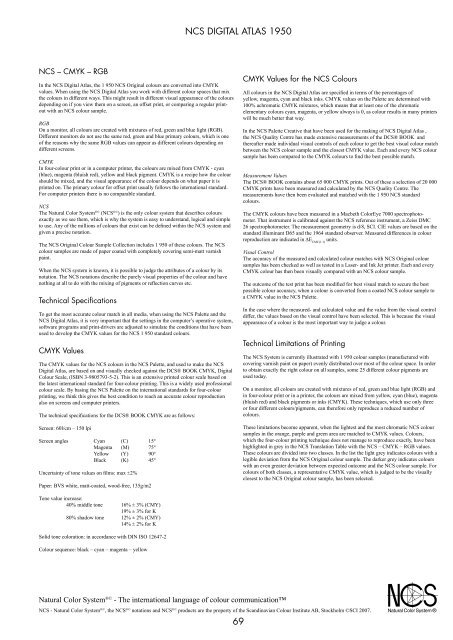NCS-karta
NCS-karta
NCS-karta
- No tags were found...
You also want an ePaper? Increase the reach of your titles
YUMPU automatically turns print PDFs into web optimized ePapers that Google loves.
<strong>NCS</strong> DIGITAL ATLAS 1950<strong>NCS</strong> – CMYK – RGBIn the <strong>NCS</strong> Digital Atlas, the 1 950 <strong>NCS</strong> Original colours are converted into CMYKvalues. When using the <strong>NCS</strong> Digital Atlas you work with different colour spaces that mixthe colours in different ways. This might result in different visual appearance of the coloursdepending on if you view them on a screen, an offset print, or comparing a regular printoutwith an <strong>NCS</strong> colour sample.RGBOn a monitor, all colours are created with mixtures of red, green and blue light (RGB).Different monitors do not use the same red, green and blue primary colours, which is oneof the reasons why the same RGB values can appear as different colours depending ondifferent screens.CMYKIn four-colour print or in a computer printer, the colours are mixed from CMYK - cyan(blue), magenta (bluish red), yellow and black pigment. CMYK is a recipe how the colourshould be mixed, and the visual appearance of the colour depends on what paper it isprinted on. The primary colour for offset print usually follows the international standard.For computer printers there is no comparable standard.<strong>NCS</strong>The Natural Color System ®© (<strong>NCS</strong> ®© ) is the only colour system that describes coloursexactly as we see them, which is why the system is easy to understand, logical and simpleto use. Any of the millions of colours that exist can be defined within the <strong>NCS</strong> system andgiven a precise notation.The <strong>NCS</strong> Original Colour Sample Collection includes 1 950 of these colours. The <strong>NCS</strong>colour samples are made of paper coated with completely covering semi-matt varnishpaint.When the <strong>NCS</strong> system is known, it is possible to judge the attributes of a colour by itsnotation. The <strong>NCS</strong> notations describe the purely visual properties of the colour and havenothing at all to do with the mixing of pigments or reflection curves etc.Technical SpecificationsTo get the most accurate colour match in all media, when using the <strong>NCS</strong> Palette and the<strong>NCS</strong> Digital Atlas, it is very important that the settings in the computer’s operative system,software programs and print-drivers are adjusted to simulate the conditions that have beenused to develop the CMYK values for the <strong>NCS</strong> 1 950 standard colours.CMYK ValuesThe CMYK values for the <strong>NCS</strong> colours in the <strong>NCS</strong> Palette, and used to make the <strong>NCS</strong>Digital Atlas, are based on and visually checked against the DCS® BOOK CMYK, DigitalColour Scale, (ISBN 3-9805793-5-2). This is an extensive printed colour scale based onthe latest international standard for four-colour printing. This is a widely used professionalcolour scale. By basing the <strong>NCS</strong> Palette on the international standards for four-colourprinting, we think this gives the best condition to reach an accurate colour reproductionalso on screens and computer printers.The technical specifications for the DCS® BOOK CMYK are as follows:Screen: 60l/cm – 150 lpiScreen angles Cyan (C) 15°Magenta (M) 75°Yellow (Y) 90°Black (K) 45°Uncertainty of tone values on films: max ±2%Paper: BVS white, matt-coated, wood-free, 135g/m2CMYK Values for the <strong>NCS</strong> ColoursAll colours in the <strong>NCS</strong> Digital Atlas are specified in terms of the percentages ofyellow, magenta, cyan and black inks. CMYK values on the Palette are determined with100% achromatic CMYK mixtures, which means that at least one of the chromaticelementary colours cyan, magenta, or yellow always is 0, as colour results in many printerswill be much better that way.In the <strong>NCS</strong> Palette Creative that have been used for the making of <strong>NCS</strong> Digital Atlas ,the <strong>NCS</strong> Quality Centre has made extensive measurements of the DCS® BOOK andthereafter made individual visual controls of each colour to get the best visual colour matchbetween the <strong>NCS</strong> colour sample and the closest CMYK value. Each and every <strong>NCS</strong> coloursample has been compared to the CMYK colours to find the best possible match.Measurement ValuesThe DCS® BOOK contains about 65 000 CMYK prints. Out of these a selection of 20 000CMYK prints have been measured and calculated by the <strong>NCS</strong> Quality Centre. Themeasurements have then been evaluated and matched with the 1 950 <strong>NCS</strong> standardcolours.The CMYK colours have been measured in a Macbeth ColorEye 7000 spectrophotometer.That instrument is calibrated against the <strong>NCS</strong> reference instrument, a Zeiss DMC26 spectrophotometer. The measurement geometry is d/8, SCI. CIE values are based on thestandard illuminant D65 and the 1964 standard observer. Measured differences in colourreproduction are indicated in ΔE CMC(1:1)units.Visual ControlThe accuracy of the measured and calculated colour matches with <strong>NCS</strong> Original coloursamples has been checked as well as tested in a Laser- and Ink Jet printer. Each and everyCMYK colour has then been visually compared with an <strong>NCS</strong> colour sample.The outcome of the test print has been modified for best visual match to secure the bestpossible colour accuracy, when a colour is converted from a coated <strong>NCS</strong> colour sample toa CMYK value in the <strong>NCS</strong> Palette.In the case where the measured- and calculated value and the value from the visual controldiffer, the values based on the visual control have been selected. This is because the visualappearance of a colour is the most important way to judge a colour.Technical Limitations of PrintingThe <strong>NCS</strong> System is currently illustrated with 1 950 colour samples (manufactured withcovering varnish paint on paper) evenly distributed over most of the colour space. In orderto obtain exactly the right colour on all samples, some 25 different colour pigments areused today.On a monitor, all colours are created with mixtures of red, green and blue light (RGB) andin four-colour print or in a printer, the colours are mixed from yellow, cyan (blue), magenta(bluish red) and black pigments or inks (CMYK). These techniques, which use only threeor four different colours/pigments, can therefore only reproduce a reduced number ofcolours.These limitations become apparent, when the lightest and the most chromatic <strong>NCS</strong> coloursamples in the orange, purple and green area are matched to CMYK values. Colours,which the four-colour printing technique does not manage to reproduce exactly, have beenhighlighted in grey in the <strong>NCS</strong> Translation Table with the <strong>NCS</strong> – CMYK – RGB values.These colours are divided into two classes. In the list the light grey indicates colours with alegible deviation from the <strong>NCS</strong> Original colour sample. The darker grey indicates colourswith an even greater deviation between expected outcome and the <strong>NCS</strong> colour sample. Forcolours of both classes, a representative CMYK value, which is judged to be the visuallyclosest to the <strong>NCS</strong> Original colour sample, has been selected.Tone value increase:40% middle tone 16% ± 3% (CMY)19% ± 3% for K80% shadow tone 12% ± 2% (CMY)14% ± 2% for KSolid tone coloration: in accordance with DIN ISO 12647-2Colour sequence: black – cyan – magenta – yellowNatural Color System ®© - The international language of colour communication<strong>NCS</strong> - Natural Color System ®© , the <strong>NCS</strong> ®© notations and <strong>NCS</strong> ®© products are the property of the Scandinavian Colour Institute AB, Stockholm ©SCI 2007.69