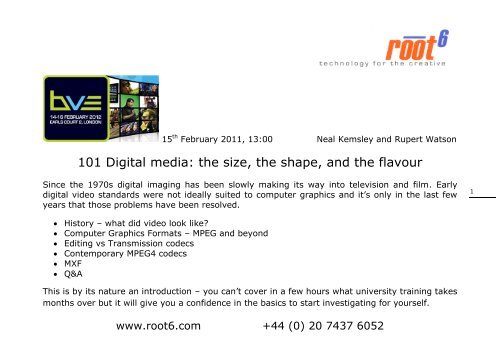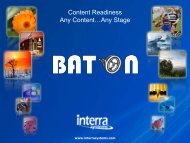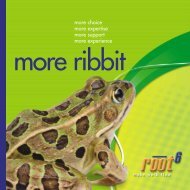101 Digital media: the size, the shape, and the flavour - Root6
101 Digital media: the size, the shape, and the flavour - Root6
101 Digital media: the size, the shape, and the flavour - Root6
- No tags were found...
Create successful ePaper yourself
Turn your PDF publications into a flip-book with our unique Google optimized e-Paper software.
St<strong>and</strong>ards ConversionDifferent territories around <strong>the</strong> world use different st<strong>and</strong>ards for <strong>the</strong>ir television; PAL – common in Europe, 625 lines per frame, 25 interlaced frames per second NTSC – Common in <strong>the</strong> Americas, 525 lines per frame, 30 interlaced frames per secondIt turns out you need eight frames of storage to do good quality st<strong>and</strong>ards conversion.Lots of material being produced in <strong>the</strong> US that needed to be transmitted/consumed in non-NTSCterritories (<strong>and</strong> vice-versa).5<strong>Digital</strong> Video Effects, Painting systems, Slow Motion machines.In subsequent years all of <strong>the</strong>se devices started to be used in television production <strong>and</strong> post but itwasn’t until <strong>the</strong> introduction of D1 VTRs in <strong>the</strong> late eighties that it became common place tointerconnect equipment digitally (using <strong>the</strong> seminal rec-601 system) ra<strong>the</strong>r than via <strong>the</strong>iranalogue i/o.Until <strong>the</strong> 601 st<strong>and</strong>ard different manufacturer’s equipment operated internally at whatever raster<strong>the</strong> designer had l<strong>and</strong>ed on.www.root6.com +44 (0) 20 7437 6052
Early computer-based graphics <strong>and</strong> video formatsWith <strong>the</strong> exception of MPEG most computer video formats tendto; Have square pixels (because computer monitors do) Use RGB for <strong>the</strong>ir colour representation Use varying frame rates (from 12fps up)None of <strong>the</strong>se lend those early computer video systems totelevision!8image: WikipediaThe same can be said of computer still image formats – TIFF, Targa, BMP, etc – also; They may use CMYK colour space (used by <strong>the</strong> print industry) Graphics software may work in DPI ra<strong>the</strong>r than absolute resolutions Varying degrees <strong>and</strong> quality of anti-aliasingHow on Earth has any of this been reconciled?!www.root6.com +44 (0) 20 7437 6052
Video Compression techniques fit into two groups: Intra-Frame compression reduces <strong>the</strong> data rate for every pixel sampled in <strong>the</strong> video framebut maintains a complete video picture per frame. Examples of this type of compressionscheme are Avid’s JFIF mechanism (which is in turn based on JPEG technology) <strong>and</strong> DV. Inter-Frame compression which not only reduces <strong>the</strong> “per-pixel” data rate but it also,conditionally, reduces <strong>the</strong> number of pixels sampled in each frame. Examples of this type ofcompression scheme are D10 IMX, AVC & H.264 which are based on MPEG technology9www.root6.com +44 (0) 20 7437 6052
Software Codecs vs Hardware CodecsThe codec function can be performed by modules of software in an application or <strong>the</strong>y might beperformed by dedicated hardware modules. Software codecs have <strong>the</strong> advantage of typically being straightforward to update as codegets more efficient or as techniques produce cleaner results. Processing efficiency mayscale depending on efficiency of <strong>the</strong> software code <strong>and</strong> <strong>the</strong> number of CPU cores availablein <strong>the</strong> computer host. Hardware codecs might be less flexible (although firmware updates may be possibledepending on <strong>the</strong> architecture of <strong>the</strong> module) but can offer realtime or faster processing.10 The trade-off with any video compression scheme is that <strong>the</strong> heavier <strong>the</strong> codeccompresses a video signal, <strong>the</strong> less data is consumed by <strong>the</strong> resulting data streamhowever <strong>the</strong> subjective quality of <strong>the</strong> resulting video frame data typically also reduces. A compromise must usually be found in terms of <strong>the</strong> efficiency of <strong>the</strong> codec selected for aparticular purpose, <strong>the</strong> quality of <strong>the</strong> resulting video output as result of use of <strong>the</strong> codec,<strong>and</strong> <strong>the</strong> processing time <strong>and</strong> power required to apply <strong>the</strong> codec.www.root6.com +44 (0) 20 7437 6052
Discrete Cosine Transform (DCT)Intra-Frame compression is also known as “Spatial” compression <strong>and</strong> is based on a ma<strong>the</strong>maticalmodel called Discrete Cosine Transform (DCT). A codec using DCT will analyse each individualvideo frame <strong>and</strong> reduce <strong>the</strong> amount of data needed to describe <strong>the</strong> video frame by eliminatingredundancies in <strong>the</strong> data. Typically high frequency <strong>and</strong> resolution detail data is eliminated from<strong>the</strong> frame based on work done in human visual perception studies to determine what <strong>the</strong> eye c<strong>and</strong>etect particularly in moving images.MPEG – Motion Picture Expert Group11MPEG technology uses a technique of analysing a video stream for redundant information across asequence of video frames <strong>and</strong> is also known as “Temporal” compression since its analysis isperformed on video frames over time. This compression scheme divides <strong>the</strong> video stream into frame sequences known as a Groupof Pictures (or GOP), normally using <strong>the</strong> starting frame as a reference frame called an Intra-Frame (or I-Frame) to mark <strong>the</strong> beginning of <strong>the</strong> GOP. DCT compression is first applied to this reference frame to reduce <strong>the</strong> data capacity requiredto describe its data.www.root6.com +44 (0) 20 7437 6052
Once this I-Frame is created, subsequent video frames are similarly compressed. However<strong>the</strong>se subsequent frames are also compared to <strong>the</strong> I-Frame to determine whe<strong>the</strong>rinformation in <strong>the</strong>se following frames has changed or whe<strong>the</strong>r it is repeated from <strong>the</strong>previous frame. If <strong>the</strong> information is static <strong>and</strong> has been repeated in <strong>the</strong> subsequent frame,it is considered to be redundant <strong>and</strong> can be eliminated. Detail motion prediction <strong>and</strong> framere-ordering techniques ensure that <strong>the</strong> material can be accurately decoded.12An example of <strong>the</strong> Group Of Pictures (GOP) Frame Sequencing Used in MPEG Compressionwww.root6.com +44 (0) 20 7437 6052
I-frame: An intra-frame, or I-frame, is a video frame which has been encoded without anyreference to any o<strong>the</strong>r frame. An MPEG video file will always start with an I-frame <strong>and</strong> willhave subsequent I-frames added at regular intervals. I-frames are also known as key-frames<strong>and</strong> are important for r<strong>and</strong>om access of video files such as rewind, fast-forward <strong>and</strong> seekoperations. The downside to an I-frame is that <strong>the</strong>y are <strong>the</strong> largest in terms of <strong>size</strong> as <strong>the</strong>whole video frame is encoded every time. P-frame: A predictive inter-frame, or P-frame uses previous I or P-frames as a referencewhen encoding. This means a P-frame will analyze a previous I or P-frame for any staticelements which do not change between frames. Any areas which do not change are notencoded <strong>the</strong>refore a P-frame only stores video which registers movement making <strong>the</strong>m muchsmaller than I-frames. The downside to P-frames is that <strong>the</strong>y are sensitive to transmissionerrors because of <strong>the</strong>ir dependency on earlier frames.13 B-frame: A bi-predictive inter frame, or B-frame makes reference to both a precedingreference frame as well as a future reference frame. Using B-frames improves <strong>the</strong> prediction<strong>and</strong> ultimately <strong>the</strong> quality of decoded video but it also increases <strong>the</strong> processing requirements<strong>and</strong> latency.www.root6.com +44 (0) 20 7437 6052
The Inter-Frame analysis is performed in small square subsections of <strong>the</strong> video frame calledMacro Blocks <strong>and</strong> <strong>the</strong>se are created by dividing <strong>the</strong> video frame into a mosaic of tiled pixelanalysis areas (this perhaps explains why MPEG compression artifacts created when forexample a broadcast is interrupted, cause <strong>the</strong> distinctive “tiling” picture break up).MPEG data streams can be of a single track type such as video only, or <strong>the</strong>y may have o<strong>the</strong>rtracks embedded in <strong>the</strong> data. In <strong>the</strong> case of <strong>the</strong> former, this kind of presentation is known as anElementary Stream. In <strong>the</strong> case of <strong>the</strong> latter, where audio tracks are included in <strong>the</strong> stream, thiskind of presentation will be known as a Multiplexed (or Mux’d) stream.14MPEG Profiles <strong>and</strong> LevelsMPEG Technology uses a range of Compression Schemes organised by "Profiles" <strong>and</strong> "Levels" Profiles specify <strong>the</strong> compression technique used <strong>and</strong> elements of syntax Levels specify what Bit Rate is used for <strong>the</strong> data streamFor example DVD is described as “Main Profile at Main Level” <strong>and</strong> you might see this written as(MP @ ML). A distribution quality stream such as that used by US broadcasters is Main Profile atHigh Level (MP @ HL) <strong>and</strong> IMX recorders use <strong>the</strong> 4:2:2 Profile at Main Level (or 4:2:2 P @ ML).www.root6.com +44 (0) 20 7437 6052
Profile Simple Main SNR Spatial High 4:2:2Frame Type I & P I, P & B I, P & B I, P & B I, P & B I, P & BChroma Sampling 4:2:0 4:2:0 4:2:0 4:2:0 4:2:0 & 4:2:2 4:2:0 & 4:2:2HighLevelSamples/LineLine/FrameFrames/SecMax Bit-rate (Mbs)182011526080 HDTV19201152601001920108830300 HDTVHigh1440LevelSamples/LineLine/FrameFrames/SecMax Bit-rate (Mbs)14401152606014401152606014401152608015MainLevelSamples/LineLine/FrameFrames/SecMax Bit-rate (Mbs)72057630157205763015 SDTV720576301572057630207205763050 SDTVLowLevelSamples/LineLine/FrameFrames/SecMax Bit-rate (Mbs)352288304MPEG Profiles <strong>and</strong> Levels (From a Sony IMX Brochure)www.root6.com +44 (0) 20 7437 6052
Progression of MPEG Technologies MPEG-1, 1993 – The basis for CDi <strong>and</strong> VideoCD (early DVD predecessors) – only 1.5Mbit/s<strong>and</strong> a quarter-screen resolution of 350x288 pixels. No interlaced video, 4x3 <strong>and</strong> stereo audioonly. Long GOP MPEG-2, 1995 – Full st<strong>and</strong>ard def video, basis of DVD <strong>and</strong> DVB-T, C & S. Variable data rate<strong>and</strong> full 601 resolution using Y, Cr, Cb colour sampling. 16x9 or 4x3 video, up to 5.1 audiovia AC3. 23.976, 25, <strong>and</strong> 29.97 FPS. Long GOP or i-frame (TX vs editing). MPEG-4, 1998 –The basis of most modern video encoding for acquisition, post <strong>and</strong> delivery.Multi-resolution, multi-framerate, multi-audio st<strong>and</strong>ards, editing or TX variants.16www.root6.com +44 (0) 20 7437 6052
Contemporary st<strong>and</strong>ards – HD <strong>and</strong> MPEG4HD video makes things considerably easier – <strong>the</strong> Rec 709 st<strong>and</strong>ard defines; 1920x1080 resolution at 16x9 now has square pixels! Wider variety of frame rates (including 24 PsF)MPEG4 is <strong>the</strong> basis for most acquisition, editing <strong>and</strong> transmission codecs currently. MPEG4 improves <strong>the</strong> performance of MPEG2 by using variable <strong>size</strong>d macroblocks.19 MPEG4-part 10 (aka ‘H.264’ or AVC) fur<strong>the</strong>r improves performance by allowing macroblocksto <strong>the</strong> referenced across I-Frame boundaries.www.root6.com +44 (0) 20 7437 6052
Qualitative comparison of MPEG2, MPEG4 & H.264Video reams at <strong>the</strong> same resolution, encoded three times.20www.root6.com +44 (0) 20 7437 6052
Contemporary editing & acquisition formats Avid DNX HD – I-frame only (i.e. editing) codec. Quicktime – Apple’s wrapper format, especially ProRes codec. MXF –a ‘universal’ wrapper format that can encapsulate different codecs MPEG2 – <strong>the</strong> codec used in HDV, XDCam DV – I-Frame only codec, initially domestic cameras but extends up to HD (100Mbits -1 )You have to distinguish between codecs (that ma<strong>the</strong>matical function that changes raw pixelsinto a file-description of how to re-create <strong>the</strong> pixels; compression) <strong>and</strong> container formats (AKAwrapper).21www.root6.com +44 (0) 20 7437 6052
image: Wikipedia22 CBR = Constant Bit Rate, VBR = Variable Bit Rate various codecs (DV, MPEG2, MPEG4) data rates (18Mbits -1 to 50Mbits -1 ) resolution/colour sampling (352x288 -> 1920x1080) wrappers (MXF, AVI, Quicktime)As used in <strong>the</strong> Sony XDCam product line.www.root6.com +44 (0) 20 7437 6052
image: WikipediaJust for illustration; Blue Ray recordable disk SxS Memory cards SD memory cards23Recording formats as used in <strong>the</strong> Sony XDCam product line.All of <strong>the</strong>se – codec, <strong>media</strong>, edit system govern how usableyour edit workflow will be.www.root6.com +44 (0) 20 7437 6052
Rich Media – production is not about just audio <strong>and</strong> video any more – it is about increasing <strong>the</strong>value of material by adding <strong>and</strong> maintaining meta-data for <strong>the</strong> material.What <strong>the</strong> heck is meta-data?Well in a nutshell it is information about information. A good example of meta data is <strong>the</strong> Index ina book – it is fairly useless information in isolation but is very helpful when looking for a specifictopic in <strong>the</strong> book. Ano<strong>the</strong>r perhaps more topical example of meta-data is time code.In <strong>the</strong> past, production data was written on <strong>the</strong> tape label or on an index card slid into <strong>the</strong> tapecase, <strong>and</strong> if you were lucky, this got transferred into <strong>the</strong> tape library database. With contemporaryfile formats it is possible to embed meta-data into a <strong>media</strong> file. This might be limited to basicinformation such as programme start <strong>and</strong> end times, but could extend to sub-title information,field capture information such as camera exposure data, Look Up Table (LUT) information, orshoot location GPS data etc – <strong>the</strong> list is practically endless.24www.root6.com +44 (0) 20 7437 6052
What is MXF?In 2002 Bruce Devlin of <strong>the</strong> AAF organisation defined MXF thus:“The Material eXchange Format (MXF) is an open file format targeted at <strong>the</strong> interchange of audiovisualmaterial with associated data <strong>and</strong> metadata. It has been designed <strong>and</strong> implemented with<strong>the</strong> aim of improving file based interoperability between servers, workstations <strong>and</strong> o<strong>the</strong>r contentcreation devices”.There have been several competing formats that aimed to deliver similar levels of interoperabilitysuch as Grass Valleys’s GXF format however MXF is arguably <strong>the</strong> most widely accepted fileinterchange format in use today by broadcasters.25The MXF st<strong>and</strong>ard is classed as a “Wrapper” format because it is compression format independent.An MXF file can be seen as being a container holding (Video <strong>and</strong> or Audio) data tracks or essencesstored in <strong>the</strong> file along with extensive metadata information. Each of <strong>the</strong> tracks have <strong>the</strong>capability of having Unique Media Identifier tags appended to <strong>the</strong>m known as UMIDs. The conceptis illustrated in <strong>the</strong> following slide:www.root6.com +44 (0) 20 7437 6052
ContainerEssenceEssence26Metadata22453;4 (edge number)Image courtesy of <strong>the</strong> AAF Organisationwww.root6.com +44 (0) 20 7437 6052
MXF File StructureMXF Files have a distinct structure including both a “Header” <strong>and</strong> a “Footer” section where metadatarelating to <strong>the</strong> <strong>media</strong> data “body” or payload can be embedded.An Example of an MXF File Structure Illustrating <strong>the</strong> “Header”, Data “Body” <strong>and</strong> “Footer” information separatedby Partition Information27 The advantage of <strong>the</strong> Header <strong>and</strong> Footer data is that a file can be created at <strong>the</strong> beginning ofcapture <strong>and</strong> <strong>the</strong> header loaded with whatever meta-data is available at that time. As <strong>the</strong> file grows as <strong>the</strong> capture progresses in time, devices can <strong>the</strong>n access <strong>the</strong> growing file(perhaps to start editing <strong>the</strong> material with non-destructive editors). Once <strong>the</strong> capture is complete, any additional meta-data for <strong>the</strong> file can <strong>the</strong>n be written into<strong>the</strong> file footer.www.root6.com +44 (0) 20 7437 6052
MXF Operational PatternsMXF specifies a number of different capabilities for a variety of applications called OperationalPatterns. These define what MXF features, compression types <strong>and</strong> metadata structures aresupported. Two commonly seen examples are as follows:OP1a – a single MXF file containing <strong>the</strong> digital representations of video <strong>and</strong> audio tracks for oneor more programmes <strong>and</strong> any associated meta-data. The Audio <strong>and</strong> Video tracks or Essencetracks are embedded in <strong>the</strong> file by <strong>the</strong> creating device in such a way that when <strong>the</strong> file is openedby a replay device, <strong>the</strong> data is seen to be interleaved or multiplexed toge<strong>the</strong>r into one transporttrack. This method is commonly used as with archiving systems <strong>and</strong> as a delivery format prior totransmission <strong>and</strong> is sometimes known as a “transport” format.28Op Atom – in this format only one essence track (<strong>and</strong> its associated meta-data) are encapsulatedin <strong>the</strong> MXF file. For example an acquisition device might record video <strong>and</strong> four audio tracks. In thiscase 5 OP Atom files would be created (1 file for <strong>the</strong> video data <strong>and</strong> 1 file for each of <strong>the</strong> fourAudio data tracks). In 2002 Avid adopted this mechanism for <strong>the</strong> storage of <strong>media</strong> files in Editorstorages. Avid’s application allows <strong>the</strong> operator to choose <strong>the</strong> most appropriate resolution for <strong>the</strong>work he or she is carrying out (JFIF 15:1s to Uncompressed 10 bit HD), <strong>and</strong> <strong>the</strong> resultingcaptured data will be stored as OP Atom MXF <strong>media</strong> files.www.root6.com +44 (0) 20 7437 6052
St<strong>and</strong>ard – Get Your St<strong>and</strong>ard…It was hoped that <strong>the</strong> MXF file format would become a “St<strong>and</strong>ard” format for file exchange, <strong>and</strong>initially, as various manufacturers adopted <strong>the</strong> format it was found that each “Interpreted” <strong>the</strong>format for <strong>the</strong>ir own use. Given <strong>the</strong> number of variants in <strong>the</strong> format, most manufacturers ofequipment can still say that <strong>the</strong>y have adhered to <strong>the</strong> “st<strong>and</strong>ard” however clearly this has led tosome mis-underst<strong>and</strong>ing on <strong>the</strong> part of those poor souls who have to use <strong>the</strong> equipment in anger.A consortium of UK broadcasters including <strong>the</strong> BBC, BskyB, ITV, Channel 4, Channel 5 <strong>and</strong> S4Ccalled <strong>the</strong> <strong>Digital</strong> Production Partnership (http://www.digitalproductionpartnership.co.uk/) havemet around a table to agree on a common set of rules for file exchange for both St<strong>and</strong>ardDefinition material <strong>and</strong> High Definition material. This has been published (<strong>and</strong> is available todownload from <strong>the</strong> above web site).29The st<strong>and</strong>ard required for file delivery is <strong>the</strong> AS-11 specification which is in turn set out by <strong>the</strong>Advanced Media Workflow Association (http://www.amwa.tv). HD must be delivered as a single MXF OP1a file conforming to AMWA spec AS-11 v1.0. The AS-11 file must use <strong>the</strong> ‘UK DPP HD shim specification’. Active Picture <strong>size</strong> of 1920 by 1080 pixels recorded at 50 fields per second Encoding based on nominal bit rate of 100 Mbit AVC Intra High 4:2:2 Intra profile@level 4.1. 4 or 16 track audio PCM encoded at 48Khz to a sampling depth of 24 bits. Frame Interleavedwith video data.www.root6.com +44 (0) 20 7437 6052
O<strong>the</strong>r Topics To Explore In More DetailAVC Intra, H.264Raw Formats – Red, Viper, Sony, Alexa, DPX, CINEONAudio Formats - WAV, Broadcast WAV, AC 3, MP3, PCMAudio Sample Rates - 44.1 Khz, 48 Khz, 96 Khz, 192 KhzComposition Formats – OMF, OMFI, AAF, .XMLClosed caption Formats<strong>Digital</strong> Cinema Formats – DCI, DCP, DCDM, Interoperable Media Format (IMF)30More information on MXF can be found here:http://tech.ebu.ch/docs/techreview/trev_2010-Q3_MXF-1.pdfhttp://tech.ebu.ch/docs/techreview/trev_2010-Q3_MXF-2.pdfwww.root6.com +44 (0) 20 7437 6052
In ConclusionThings were a lot simpler in <strong>the</strong> days of SD! Fixed frame <strong>size</strong> Only two frame rates – PAL 25fps & NTSC 29.97fps Videotape – several formats but all usable in an SDi environment Uncompressed or only a h<strong>and</strong>ful of compression codecs.31However, with careful consideration of shooting format & <strong>media</strong>, edit workflow <strong>and</strong> delivery spec afile-based workflow will bring immense benefits. Always best to ask someone who has used yourworkflow already – <strong>the</strong>re are countless examples of people who have assumed “..it’ll just work”(like it would ten years ago) <strong>and</strong> discovered to <strong>the</strong>ir expense that it’s more involved.www.root6.com +44 (0) 20 7437 6052
Please see www.root6.com for details of all of root6’s trainingpackages.If you get your badge scanned at <strong>the</strong> root6 booth (G30)<strong>the</strong>n you will be eligible for a discount when attending <strong>the</strong> fullversion of this taster session.TCP/IP for Broadcast EngineersAudio <strong>101</strong>32Video <strong>101</strong>Television QC<strong>101</strong>http://www.root6.com/blogdownload today’s noteswww.root6.com +44 (0) 20 7437 6052