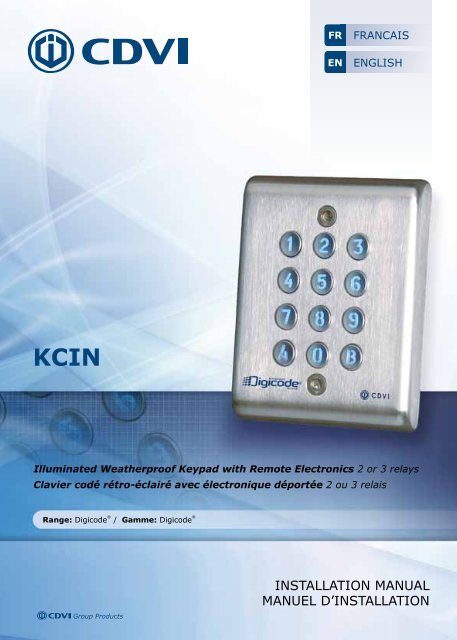MANUEL D'INSTALLATION INSTALLATION MANUAL - CDVI
MANUEL D'INSTALLATION INSTALLATION MANUAL - CDVI
MANUEL D'INSTALLATION INSTALLATION MANUAL - CDVI
Create successful ePaper yourself
Turn your PDF publications into a flip-book with our unique Google optimized e-Paper software.
FRENFRANCAISENGLISHKCINIlluminated Weatherproof Keypad with Remote Electronics 2 or 3 relaysClavier codé rétro-éclairé avec électronique déportée 2 ou 3 relaisRange: Digicode ® /Gamme: Digicode ®Group Products<strong>INSTALLATION</strong> <strong>MANUAL</strong><strong>MANUEL</strong> D’<strong>INSTALLATION</strong>
<strong>MANUEL</strong> D’<strong>INSTALLATION</strong>KCINClavier codé rétro-éclairé avec électronique déportéeFRMerci pour l’achat de ce produit et pour la confiance que vous accordezà notre entreprise.1] PRESENTATION DU PRODUITInox.Rétro-éclairé.Faible encombrement.De 2 à 3 relais.Pose en applique.Free voltage*.Montage avec vis Diax ® .Protection de la carte électroniquedéportée par tropicalisation.100 codes utilisateurs.Signalisation lumineuse et sonore.Dimensions (L x l x P) : 110 x 85 x 14 mm.Alimentations :- 12 V à 24 V AC,- 12 V à 48 V DC.Consommations : de 30 à 100 mA.HAUTE RESISTANCEAU VANDALISMEDEEETest vibrationsTest brouillard salinIP64Certification CE-25°C à +70°CElectroniquedéportée,fournie avec leclavier codé KCIN147DEEECertification R&TTE-20°C à +70°CCertification FCC CFR 47part 15 compliance124 55Certification CEIP522] RAPPELS ET RECOMMANDATIONSRappel de câblage- La distance de câblage entre le KCIN etl’électronique déportée doit être au maximumde 10 m.- Attention de ne pas passer vos fils à proximitéde câbles «Courant fort» (ex: 230 V AC).Câbles préconisés entre le KCINet l’électronique déportéeCâbles 2 paires (4 fils) SYT1 8/10ème.Alimentations préconiséesIl existe deux alimentations adaptées pourle clavier codé KCIN : ARD12 et BS60Composition des codes- Par soucis de sécurité, veillez à modifierle code maître usine par celui de votre choix.- Lors du changement du code maître usineet de la création des codes utilisateurs, évitezles codes trop simples (ex: les suites 3 4 5 6 7).* Tension libre.2cdvi.comcdvigroup.com
<strong>MANUEL</strong> D’<strong>INSTALLATION</strong>KCINClavier codé rétro-éclairé avec électronique déportéeFR7] SCHÉMA DE RACCORDEMENTS KCIN 3 RELAISLe cavalier sur P3permet de changerle code d’entréepar l’utilisateur. Lecavalier doit être placépour les modificationset enlevé pourverrouiller cetteoption. (voir chapitre«Programmation»)D - 693 : Electronique déportéeRelais1Relais2Relais3P3P2Le cavalier sur P2 permetde réaliser une remise à zérode la mémoire. Le cavalierdoit être placé hors tensionpour que la manipulationfonctionne (voir chapitre«Programmation»)Alimentation12 à 24VACou 12 à 48VDCAlimentationcôté commandede puissanceBornier CorrespondanceV Alimentation 12 V à 24 V AC ou 12 V à 48 V DCV Alimentation 12 V à 24 V AC ou 12 V à 48 V DCR1 Contact repos du relais 1C1 Commun du relais 1T1 Contact travail du relais 1R2 Contact repos du relais 2C2 Commun du relais 2T2 Contact travail du relais 2R3 Contact repos du relais 3C3 Commun du relais 3T3 Contact travail du relais 3P1 Bouton intérieur de sortie relais 1M Commun boutonsP2 Bouton intérieur de sortie relais 2H Contact horloge+ Clavier fil blanc- Clavier fil marronE Clavier vert ou bleu ( éclairage )Gâche à ruptureGâche à émissionVaristanceH (Ouvert)KCIN en fonctionclavier codéH (fermé)KCIN en fonctionbouton poussoirCommande par bouton poussoirLe raccordement du bouton poussoirP1 est prévu pour commanderle relais 1. Le raccordement dubouton poussoir P2 est prévu pourcommander le relais 2. Le mode et latemporisation sont programmables.Le contact horloge H permetl’utilisation de toutes les touchescomme bouton extérieur.Si le contact horloge est ouvert,les touches sont utilisées commedes termes habituels. Si le contacthorloge est fermé, toutes les touchessont utilisées pour l’ouverture libre.cdvi.comcdvigroup.com5
<strong>MANUEL</strong> D’<strong>INSTALLATION</strong>KCINClavier codé rétro-éclairé avec électronique déportéeFRLes valeurs du KCINsont par défautSans codes.Temporisation éclairage : 10 s.Temporisation d’ouverturepour tous les relais : 1 secondes.Nombre de termes : 5.Code maître usine : 1 2 3 4 5.Temporisation sécuritéprogrammation : 120 secondes.Termes de modificationpar utilisateur :- Version 1 relais (Groupe 1) =A et B,- Version 2 relais (Groupe 2) =1 et 3- Version 3 relais (Groupe 3) =4 et 6.Lors de la programmation,certaines manipulationsont comme conséquencesdes signaux sonores :- 1 bip court = Mise sous tension.- 1 bip long = Validationd’une saisie en programmationou ouverture autorisée.- 2 bips courts = Entréeou sortie de programmation.- 4 bips courts = Erreur de saisie.Termes utiliséset codes d’ouverture- Toutes les touches du claviersont autorisées pour composerles codes.- Le code maître et les codesd’ouverture de porte doivent êtrecomposés de 4 ou 5 termes.- Le code maître ne peut pas êtreutilisé comme code d’ouverture.- Les codes 0 0 0 0 0 et 0 0 0 0servent à annuler un codeexistant et ne peuventP3donc pas servir comme P2 coded’ouverture de porte.Cavalier P2Code maître usine 1 2 3 4 5et RAZ des codes.Cavalier P3Modification des codespar l’utilisateurs.A. Remise à zéro de la mémoire1. Tapez 2 fois le code maître.- Pour la première utilisation, le codemaître usine est : 1 2 3 4 5.- Deux bips sonores sont émispour confirmer l’entrée en programmation.2. Puis tapez A6.Un bip sonore est émis.3. Tapez A et B- La remise à zéro est validée.- Attendez que deux bips soient émis.- Le code maître est de nouveau 1 2 3 4 5et tous les codes sont effacés.- Le clavier est sorti de programmationet les valeurs par défaut sont rétablies.Vous avez aussi une seconde possibilitépour remettre à zéro la mémoire1. Coupez l’alimentationet positionnez un cavalier en P2.Pour avoir plus de précisionsur l’emplacement du cavalier P2,reportez vous aux pages 16-17-18.2. Rétablir l’alimentation.- Attendre environ 3 secondes.- 2 bips sonores sont émis pour confirmerla remise à zéro.- Enlevez le cavalier P2.- Le code maître est de nouveau1 2 3 4 5 et tous les codes sont effacés.- Les valeurs par défaut sont rétablies.B. Programmation du code maîtreet du nombre de termes1. Tapez 2 fois le code maître.- Pour la première utilisation,le code maître usine est : 1 2 3 4 5.- Deux bips sonores sont émis pour confirmerl’entrée en programmation.2. Tapez A4 pour la saisiedu nombre de termes des codes.- Un bip est émis.- Tapez 4 ou 5 pour le nombre de termes.- Un bip sonore est émis pour confirmerla programmation.3. Tapez A5 pour changer le code maître.- Un bip est émis.- Tapez les 4 ou 5 termes du nouveaucode maître.- Un bip sonore est émis pour confirmerla programmation.4. Tapez B pour sortirde la programmation.Deux bips sont émis pour confirmerle retour au mode normalde fonctionnement.4 bips indiquent une erreur de saisie.6cdvi.comcdvigroup.com
<strong>MANUEL</strong> D’<strong>INSTALLATION</strong>KCINClavier codé rétro-éclairé avec électronique déportéeFR- Vous devez réaliser la démarchepour chacun des relais de votre KCIN.- Un bip sonore est émis.- Tapez la durée de commande en secondes.Ex : De 01 pour 1 seconde à 99pour 99 secondes. La durée 00correspond au fonctionnementbistable du relais.Un bip sonore de validation est émis.4. Pour sortir de la programmation,tapez B.Deux bips sonores sont émispour confirmer le retour au modenormal de fonctionnement.4 bips indiquent une erreur de saisie.F. Remise à zéro du code maître- En fonctionnement normal, positionnezun cavalier en P2.- Attendre 1 seconde et enlevez le cavalier.- Un bip est émis.- Le code maître est de nouveau 1 2 3 4 5en 5 termes ou 1 2 3 4 en 4 termes.G. Changement du code d’entréepar l’utilisateurL’autorisation de changement de codepar l’utilisateur est déterminée par le positionnement du cavalier P3 (Otez le cavalier pour interdirele changement de code, et placez le cavalierpour autoriser le changement ).1. Composez le code utilisé actuellement.- Le relais d’ouverture est commandé.- Un bip sonore est émis.2. Tapez immédiatement les 2termes du code de modification.Relais 1, à la première utilisation : A et B.Relais 2, à la première utilisation : 1 et 3.Relais 3, à la première utilisation : 4 et 6.Un bip sonore est émis pour autoriserle changement.3. Composez le nouveau code d’ouverture.Deux bips sonores confirment la validationdu nouveau code et le retourà un fonctionnement normal.4. Vérifiez la mémorisation du nouveaucode en le composant.H. Programmation des termesde modifications1. Tapez 2 fois le code maître.- Pour la première utilisation,le code maître usine est : 1 2 3 4 5.- Deux bips sont émis pour confirmerl’entrée en programmation.2. Relais 1 (Groupe 1) : Tapez A7.Relais 2 (Groupe 2) : Tapez A8.Relais 3 (Groupe 3) : Tapez A9.- Suivant le nombre de relais, cettesaisie vous permettra de composerles nouveaux termes de modificationsdes codes utilisateurs pour chaque groupe.- Un bip est émis.- Tapez les deux termes de modification.- Un second bip sonore est émispour confirmer la programmation.Ex: KCIN 3 Relais, Tapez A7puis composez les deux termesde modifications. Puis répétezl’opération en tapant A8 et une nouvellefois en composant A9.3. Tapez B pour sortir de la programmation.Deux bips sont émis pour confirmerle retour au mode normalde fonctionnement.I. Programmation du signal sonore- Le signal sonore est toujours audibleen programmation.- Il en est de même lors de la commanded’ouverture, suite à la reconnaissanced’un code.- Par défaut, lors de la composition du coded’ouverture, aucun bip sonore «touche»n’est audible.- Il est possible d’autoriserles bips sonores touches :1. Tapez 2 fois le code maître.- Pour la première utilisation,le code maître usine est : 1 2 3 4 5.- Deux bips sonores sont émispour confirmer l’entrée en programmation.2. Tapez AA.- Un bip est émis.- Tapez 0 pour supprimer les bips touchespendant la composition du code d’ouverture.- Tapez 1 pour autoriser les bips touchespendant la composition du code d’ouverture.- Un bip sonore est émis pour confirmerla programmation.3. Tapez B pour sortirde la programmation.Deux bips sonores sont émispour confirmer le retour au mode normalde fonctionnement.8cdvi.comcdvigroup.com
<strong>MANUEL</strong> D’<strong>INSTALLATION</strong>KCINClavier codé rétro-éclairé avec électronique déportéeFRCi-joint un tableau récapitulatif qui vous servira à indiquer le code attribué à chaque utilisateurRangs00010203040506070809101112131415161718192021222324252627282930313233CodeNomPrénomRangs34353637383940414243444546474849505152535455565758596061626364656667CodeNomPrénomRangs6869707172737475767778798081828384858687888990919293949596979899CodeNomPrénomRAPPELKCIN 1 RelaisGroupe 1 : Du rang 00 au rang 99.KCIN 2 RelaisGroupe 1 : Du rang 00 au rang 59,Groupe 2 : Du rang 60 au rang 99.KCIN 3 RelaisGroupe 1 : Du rang 00 au rang 59,Groupe 2 : Du rang 60 au rang 79,Groupe 3 : Du rang 80 au rang 99.cdvi.comcdvigroup.com9
<strong>MANUEL</strong> D’<strong>INSTALLATION</strong>KCINClavier codé rétro-éclairé avec électronique déportéeFR8] NOTES10
<strong>INSTALLATION</strong> <strong>MANUAL</strong>KCINIlluminated weatherproof Keypad with Remote Electronics 1, 2 or 3 relaysENThank you for buying our products and for the confidence you placedin our company.1] PRODUCT PRESENTATIONStainless steel.Backlit keys.Compact.From 2 to 3 relays.Surface mount.Free voltage.Mounting with Diax ® screws.PCB of remote electronics protectedwith a varnish coating.100 user codes customisableby each user.High resistanceto vandalismAudible and visual feedback.Dimensions (L x W x D): 110 x 85 x 14mm.Power supplies:- 12 V to 24V ac,- 12 V to 48V dc.Consumptions: 30 to 100mA.WEEEEnvironmental tests:vibrationsEnvironmental test:Salt sprayIP64CE Certification-25°C à +70°CRemoteelectronics includedwith the KCIN147WEEER&TTE certification-20°C to +70°CCertified FCC CFR 47Part 15 compliant124 55CE CertificationIP522] NOTES AND REcommendationsCable- The distance between the KCIN and the remoteelectronic can not exceed more than 10 meters.- Make sure that the cable is not nearby a high voltage cable (ex: 230 V AC).Recommended cable betweenThe KCIN and the remote electronic2-pair cables (4 wires) SYT1 8/10 ths .Security advice- For security reasons, change the factory defaultmaster code.- When selecting a master code and user codeavoid simple codes (example : 3 4 5 6 7).Recommended power supplies suitablefor the KCINARD12 (230V input) and BS60 (230V input).cdvi.comcdvigroup.com11
<strong>INSTALLATION</strong> <strong>MANUAL</strong>KCINIlluminated weatherproof Keypad with Remote Electronics 1, 2 or 3 relaysMounting recommendationsMount the keypad on a flat surface to avoidany vandalism and to insure the best mounting.3] PACKAGE CONTENTSBack EMF protectionTo secure the system from back electromagneticfields do not forget to mount the varistor in parallelon the lock terminal.RemoteelectronicmountingplateWiresealed capVaristorDiax ®screws(M5x35)Diax ®PlasticanchorScrew(M4x30)BrassanchorRemoteelectronic1 2 - - - 2 2 -KCIN - - 1 2 1 2 2 24] MOUNTING INSTRUCTIONSMake sure that you have all the appropriate tools (drill, screw drivers and a meter tape...)and follow the mounting instructions of for the KCIN keypad and for the remote electronic.1 23Verify the distance between the KCINkeypad and its remote electronic(refer to page 3 ´Notes andRecommendations). Place the backplate of the KCIN on the wall and thebracket of the remote electronic thenmark with a pen the hole locationthen drill the 2 mounting holes (drillbit Ø 5 mm and 35 MM hole depth)and the hole wiring access.Insert the 2 plastic anchors in theholes. Place the back plate of theKCIN and screw on the wall usingthe supplied (M4x30) mountingscrews.Mount the KCIN keypadon the wall with the M5x35DIAX ® screws.Insert the cable in the remote electronicand wire the cable to the terminals.Donít forget to install thevaristor on the lock (refer to page3 ´Notes and Recommendations‘).12 cdvi.comcdvigroup.com
<strong>INSTALLATION</strong> <strong>MANUAL</strong>KCINIlluminated weatherproof Keypad with Remote Electronics 1, 2 or 3 relays6] WIRING DIAGRAM KCIN 2-RELAY OUTPUTSD - 693 : Remote electronicsP3 jumper allowsto the user to modifyits own Pin code.To enable this featureput the jumper on.(see Programmingsection in theinstruction manual)Relay1Relay2P3P2P2 jumper resets the keypadto factory defaultvalues. Remove the powerfrom the keypad then putthe jumper.(see Programming sectionin the instruction manual)Power supply12 to 24VACor 12 to 48VDCWhiteBrownGreen or blueOutputsDescriptionPower supplyAccording to lockspecificationsV Input voltage 12V to 24VAC or 12V to 48VDCV Input voltage 12V to 24VAC or 12V to 48VDCR1 N/C contact relay 1C1 Common relay 1T1 N/O contact relay 1R2 N/C contact relay 2C2 Common relay 2T2 N/O contact relay 2P1 Request-to-exit input relay 1M Common of inputsP2 Request-to-exit input relay 2H Timer Contact+ White wire from keypad- Brown wire from keypadE Green or Blue wire (illumination)Fail safe lockFail secure lockVaristorH (Open)KCIN Keypad modeH (Closed)KCIN Request-to-Enter modeRequest-to-Exit inputsP1 request-to-exit input activates relay 1.P2 request-to-exit input activates relay 2.Latch or toggled output.H input can be used witha timer to enable free accessby pressing on any digit keyon the keypad.When the contact is openthen the request-to-enter is disabled.When the contact is closed then pressany key on the keypad to enter.cdvi.comcdvigroup.com13
<strong>INSTALLATION</strong> <strong>MANUAL</strong>KCINIlluminated weatherproof Keypad with Remote Electronics 1, 2 or 3 relaysEN7] WIRING DIAGRAM KCIN 3-RELAY outputsD - 693 :P3 jumper allowsto the user to modifyits own Pin code.To enable this featureput the jumper on.(see Programmingsection in theinstruction manual)Relay1Relay2Relay3P3P2P2 jumper resets the keypadto factory defaultvalues. Remove the powerfrom the keypad then putthe jumper.(see Programming sectionin the instruction manual)Power supply12 to 24VACor 12 to 48VDCWhiteBrownGreen or bluePower supplyAccording to lockspecificationsOutputs DescriptionV Input voltage 12V to 24VAC or 12V to 48VDCV Input voltage 12V to 24VAC or 12V to 48VDCR1 N/C contact relay 1C1 Common relay 1T1 N/O contact relay 1R2 N/C contact relay 2C2 Common relay 2T2 N/O contact relay 2R3 N/C contact relay 3C3 Common relay 3T3 N/O contact relay 3P1 Request-to-exit input relay 1M Common of inputsP2 Request-to-exit input relay 2H Timer Contact+ White wire from keypad- Brown wire from keypadE Green or Blue wire (illumination)Fail safe lockFail secure lockVaristorH (Open)KCIN Keypad modeH (Closed)KCIN Request-to-Enter modeRequest-to-Exit inputsP1 request-to-exit input activates relay 1.P2 request-to-exit input activates relay 2.Latch or toggled output.H input can be used witha timer to enable free accessby pressing on any digit keyon the keypad.When the contact is openthen the request-to-enter is disabled.When the contact is closed then pressany key on the keypad to enter.14 cdvi.comcdvigroup.com
<strong>INSTALLATION</strong> <strong>MANUAL</strong>KCINIlluminated weatherproof Keypad with Remote Electronics 1, 2 or 3 relaysENDefault values- Without codes.- Illumination time: 10 seconds.- Relay release time: 1 second.- Code length: 5-digit.- Master Code: 1 2 3 4 5.- Programming security time :120 secondes.- Code length for sub master code:Version 1 relay (Group 1) =A and B,Version 2 relays (Group 2) =1 and 3Version 3 relays (Group 3) =4 and 6.Audible signal:The buzzer indicates different audiblesignals. It can be turned off by cuttingthe ST1 wire on the remote controller1 short beep: Keypad powered1 long beep: Data computingin programming or access granted2 short beeps: Enter or Exitfrom programming4 short beeps:Data computing error.Code lengthThe master code and the User codescan be of 4 or 5-digit in length.All the keypad keys can be usedto program a code. The master codeand the Pin code can be of 4 or 5-digitcode. The master code CAN NOTbe used as a PIN code (User Pin code).The master code CAN NOT be usedas a PIN code (User Pin code).To delete a specific User pin Code replaceit by 0000 if code length is 4-digit formator replace it by 00000 if the codeis in 5-digit format.P2 jumper:Reset master code and user codesP3 jumper:modification of individualcode by the userA. RESET MASTER CODEAND USER CODES1. Enter the master code twice(1 2 3 4 5 default value master code).2 beeps are emitted to confirmentry in programming mode.2. Press A6 to reset the Master Codeand the User codes.One beep is emitted. Press on Aand B to confirm reset of all memoryof the keypad. Wait for two beeps.The master code is restoredto its default value 1 2 3 4 5and all the User codes are deletedfrom the keypad. Once the resetis completed then the keypad returnsto a stand-by operating mode.OR1. Cut the power. Put the jumper on P2.2. Put the power back.Wait approximately 3 seconds.Two beeps are emitted to confirm resetof the keypad. Remove P2 jumper.The master code is restored to its defaultvalue 1 2 3 4 5 and all the User codesare deleted from the keypad.B. SETTING CODE LENGTH1. Enter the master code twice.(1 2 3 4 5 default value master code).2 beeps are emitted to confirmentry in programming mode.2. Press A4 to program the code length.One beep is emitted. Press 4 or 5for the digit code. One beep is emittedto confirm programming of the code length.3. Press A5 to modify the master code.One beep is emitted. Enter the new 4or 5-digit master code. One beep isemitted to confirm programmingof the new master code.4. Press B to exit fromprogramming mode.2 beeps are emitted to confirm that the keypadis in stand-by operating mode.4 beeps indicate a data computing error.C. CHANGING THE MASTER CODEThe master code is used onlyto enter in programming mode.1. Enter the master code twice.(1 2 3 4 5 default value master code).2 beeps are emitted to confirmentry in programming mode.2. Press A5 to modify the master code.One beep is emitted. Enter the new 4or 5 digit master code. One beepis emitted to confirm that the mastercode is programmed.3. Press B to exit fromthe programming mode.2 beeps are emitted to confirm that the keypadis in stand-by operating mode.cdvi.comcdvigroup.com15
<strong>INSTALLATION</strong> <strong>MANUAL</strong>KCINIlluminated weatherproof Keypad with Remote Electronics 1, 2 or 3 relaysEND. ADDING, CHANGINGOR DELETING A USER CODEGroup 1: From address 00 to address 99,relay output 11. Enter the master code twice(1 2 3 4 5 default value master code).2 beeps are emitted to confirm entryin programming mode.2. To add a user code, enter the userlocation (from 00 to 99).If the user location is free 1 beepis emitted, enter the 4 or 5-digitUser code.3. To change a user code enterthe user location.4 beeps are emitted to indicate thatuser location is already programmed.Enter a new 4 or 5-digit code.A beep is emitted to confirm the newuser code.4. To delete a User code enterthe user location.4 beeps are emitted.Press 0 0 0 0 0 in 5-digit length codeor 0 0 0 0 in 4-digit length code.A beep is emitted to confirm the newuser code.NOTE: If the Pin code is already programmedor is identical to the master code,then 4 beeps are emitted.Press B to exit from the programmingmode. 2 beeps are emitted to confirmthat the keypad is in stand-byoperating mode.E. TIME OUTPUTSThis section allows to programthe illumination time and the Relayactivation time.1. Enter the master code twice(1 2 3 4 5 default value master code).2 beeps are emitted to confirmentry in programming mode.2. Press A0 to program the key-inkeypad time and the keys lit time.1 beep is emitted. Enter the time in 10thof second – 10 for 10 seconds up to 99for 99 seconds the backlighting dims10 seconds after the last keypressor switches off after entering a validcode. Press 00 for permanentillumination keys.One beep is emitted to validate the time.3. Press A1 to program relay 1output time (door release time).1 beep is emitted. For a latched outputenter the time in seconds – 01 for 1second up to 99 for 99 seconds.Press 00 for a toggled output.One beep is emitted to validate the time.4. Press B to exit fromprogramming mode.2 beeps are emitted to confirm that the keypadis in stand-by operating mode.4 beeps indicate a data computing error.F. RESET MASTER CODEOn stand-by operating mode,put a jumper on P2.Wait 1 second and then removethe jumper. One beep is emitted.The master code is restoredto its default value 1 2 3 4 5 in 5-digitcode and 1 2 3 4 in 4-digit code.G. CHANGING THE CODEBY A USERTo authorize a user to modify its ownUser code put a jumper on P3(to disable the feature remove the jumper).1. Enter the old user code.The relay is activated and a beepis emitted.2. Enter the 2-digit sub master code(default sub master code A and B).A beep is emitted to authorisethe modification.3. Enter the new user code.2 beeps are emitted to confirmthe new code.4. Check the new user code to be sureof the modification.H. SETTING A SUB MASTER CODEThe Sub Master code allows the userto change its own code without enteringin programming mode. For securityreasons the code need to be changedperiodically. This feature makes it easier16 cdvi.comcdvigroup.com
<strong>INSTALLATION</strong> <strong>MANUAL</strong>KCINIlluminated weatherproof Keypad with Remote Electronics 1, 2 or 3 relaysENand faster to change its code.1. Enter the master code twice(1 2 3 4 5 default value master code).2 beeps are emitted to confirm entryin programming mode.2. Press A7 to program a sub mastercode for the user individual Pincode modification.One beep is emitted. Enter the new2-digit sub master code. One beepis emitted to confirm programmingof the sub master code.3. Press B to exit fromthe programming mode.2 beeps are emitted to confirmthat the keypad is in stand-byoperating mode.I. Audible FeedbackThe audible signal is enabledin programming modeand when the relay is energisedafter a valid code.To enable the audible feedbackon a key press:1. Enter the master code twice(1 2 3 4 5 default value master code).2 beeps are emitted to confirm entryin programming mode.2. Press AA.One beep is emitted. Press 0 to disablethe audible signal during a keypress.Press 1 to enable the audible signalduring a keypress. One beep confirmsthe new setting.3. Press B to exit from programming.2 beeps are emitted to confirm exitfrom programming mode.J. OPTIONAL KCIN 2 AND KCIN 3PROGRAMMING INSTRUCTIONProgramming instructions are the sameas for the KCIN keypad with 1relay output.KCIN 2: 2 relay outputs N/Oand N/C contacts 8A @ 250V~.Group 1: From user location 00to user location 59 to activate relay 1.Group 2: from user location 60to user location 99 to activate relay 2Release Time of relay2 enter A2,sub master code enter A8(default values 1 and 3).KCIN 3: 3 relay outputs N/Oand N/C contacts 8A @ 250V~.Group 1: from user location 00to user location 59 to activate relay 1.Group 2: from user location 60to user location 79 to activate relay 2.Group 3: from user location 80to user location 99 to activate relay 3.Release time for relay 3 enter A3sub master code enter A9(default values 4 and 6).cdvi.comcdvigroup.com17
<strong>INSTALLATION</strong> <strong>MANUAL</strong>KCINIlluminated weatherproof Keypad with Remote Electronics 1, 2 or 3 relaysENTo program Pin codes:Userlocation00010203040506070809101112131415161718192021222324252627282930313233CodeNameUserlocation34353637383940414243444546474849505152535455565758596061626364656667CodeNameUserlocation6869707172737475767778798081828384858687888990919293949596979899CodeNameReminderKCIN 1 Relays (1 output)Relay 1 : From user location00 to 99.KCIN 2 Relays (2 output)Relay 1 : From 00 to 59,Relay 2 : From 60 to 99.KCIN 3 Relays (3 outputs)Relay 1 : From 00 to 59,Relay 2 : From 60 to 79,Relay 3 : From 80 to 99.18 cdvi.comcdvigroup.com
<strong>INSTALLATION</strong> <strong>MANUAL</strong>KCINIlluminated weatherproof Keypad with Remote Electronics 1, 2 or 3 relaysEN8] NOTEScdvi.comcdvigroup.com19
Reference : G0301FR0263V05Extranet : EXE-<strong>CDVI</strong>_IM KCIN CMYK A5 EN-FR 04*G0301FR0263V05*<strong>CDVI</strong> GroupFRANCE (Headquarter/Siège social)Phone: +33 (0)1 48 91 01 02Fax: +33 (0)1 48 91 21 21All the information contained within this document (photos, drawing, features, specifications and dimensions)could be perceptibly different and can be changed without prior notice.Toutes les informations mentionnées à titre indicatif sur le présent document (photos, dessins, caractéristiquestechniques et dimensions) peuvent varier et sont susceptibles de modifications sans notification préalable.<strong>CDVI</strong>FRANCE + EXPORTPhone: +33 (0)1 48 91 01 02Fax: +33 (0)1 48 91 21 21<strong>CDVI</strong> AMERICAS[CANADA - USA]Phone: +1 (450) 682 7945Fax: +1 (450) 682 9590<strong>CDVI</strong> BENELUX[BELGIUM - NETHERLAND - LUXEMBOURG]Phone: +32 (0) 56 73 93 00Fax: +32 (0) 56 73 93 05<strong>CDVI</strong>TAIWANPhone: +886 (0)42471 2188Fax: +886 (0)42471 2131<strong>CDVI</strong>SUISSEPhone: +41 (0)21 882 18 41Fax: +41 (0)21 882 18 42<strong>CDVI</strong>CHINAPhone: +86 (0)10 62414516Fax: +86 (0)10 62414519<strong>CDVI</strong> IBÉRICA[SPAIN - PORTUGAL]Phone: +34 (0)935 390 966Fax: +34 (0)935 390 970<strong>CDVI</strong> SWEDEN[SWEDEN - DENMARK - NORWAY - FINLAND]Phone: +46 (0)31 760 19 30Fax: +46 (0)31 748 09 30<strong>CDVI</strong> UK[UNITED KINGDOM - IRELAND]Phone: +44 (0)1628 531300Fax: +44 (0)1628 531003<strong>CDVI</strong>ITALIAPhone: +39 0331 97 38 08Fax: +39 0331 97 39 70<strong>CDVI</strong>MAROCPhone: +212 (0)5 22 48 09 40Fax: +212 (0)5 22 48 34 69DIGITFRANCEPhone: +33 (0)1 41 71 06 85Fax: +33 (0)1 41 71 06 86cdvigroup.com