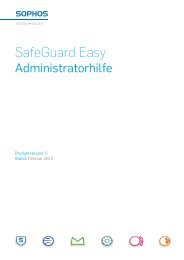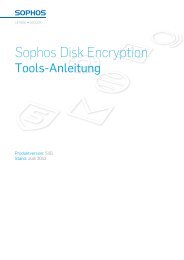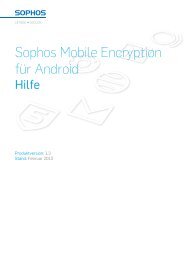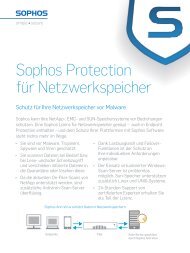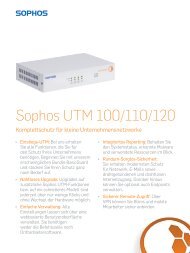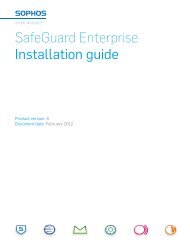PureMessage for UNIX - Sophos
PureMessage for UNIX - Sophos
PureMessage for UNIX - Sophos
Create successful ePaper yourself
Turn your PDF publications into a flip-book with our unique Google optimized e-Paper software.
sophos pureMessage <strong>for</strong> unix<br />
Report-handling options include:<br />
•<br />
•<br />
Export underlying data<br />
Schedule to run and be emailed automatically.<br />
The Reports tab of the <strong>PureMessage</strong> Manager (see Figure 17) gives quick access<br />
to reports on mail filtering, quarantine contents, quarantine size, and other<br />
in<strong>for</strong>mation used to monitor the effectiveness of <strong>PureMessage</strong>.<br />
Within a specific report there are further options to define the <strong>for</strong>mat and<br />
time frame of the report, as well as export or schedule the report <strong>for</strong> regular<br />
automatic email delivery.<br />
server administration<br />
The Local Services and Server Groups tabs are used to manage the individual<br />
server properties and to synchronize multiple servers to a single set of policies.<br />
central server management<br />
The Central Server Management tab (see Figure 19) makes it easy <strong>for</strong><br />
administrators to share configuration in<strong>for</strong>mation and lists (grouped into<br />
Publications – see Figure 0) across multiple <strong>PureMessage</strong> servers. It also<br />
allows reporting on one or more servers in the group from a central console.<br />
delegated administration<br />
<strong>PureMessage</strong> has management tools that allow shared administrative<br />
control. Designed <strong>for</strong> organizations with decentralized or fragmented email<br />
Figure 17: Report categories