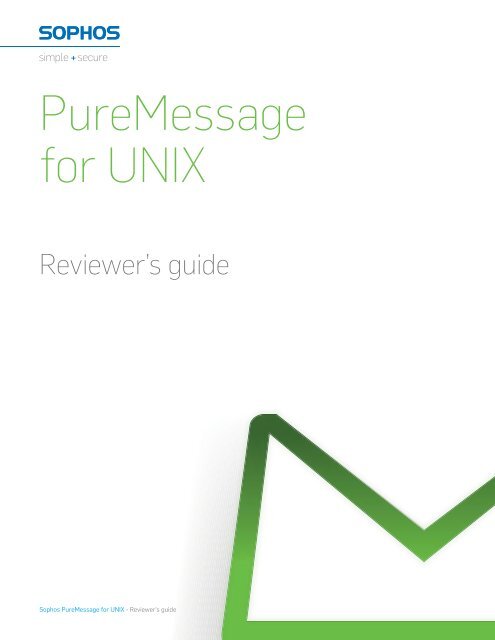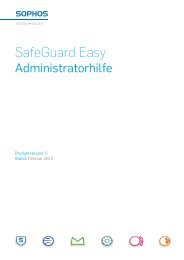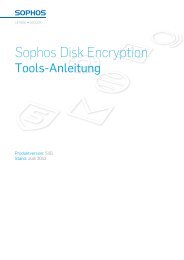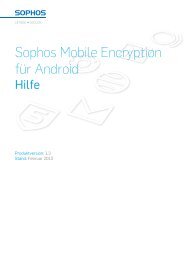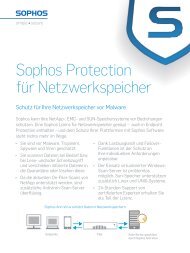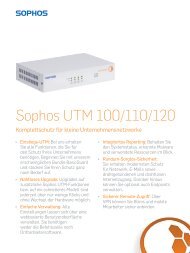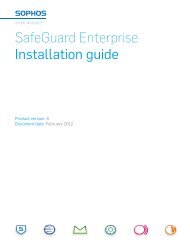PureMessage for UNIX - Sophos
PureMessage for UNIX - Sophos
PureMessage for UNIX - Sophos
You also want an ePaper? Increase the reach of your titles
YUMPU automatically turns print PDFs into web optimized ePapers that Google loves.
<strong>PureMessage</strong><br />
<strong>for</strong> <strong>UNIX</strong><br />
Reviewer’s guide<br />
<strong>Sophos</strong> <strong>PureMessage</strong> <strong>for</strong> <strong>UNIX</strong> - Reviewer’s guide
sophos pureMessage <strong>for</strong> unix<br />
© Copyright <strong>Sophos</strong> Plc 2011. All registered trademarks and copyrights are understood and recognized by <strong>Sophos</strong>.
contents<br />
1: product overview 4<br />
<strong>PureMessage</strong> management features 4<br />
<strong>PureMessage</strong> benefits 5<br />
<strong>PureMessage</strong> architecture 6<br />
• <strong>PureMessage</strong> engine<br />
• <strong>PureMessage</strong> quarantine<br />
• <strong>PureMessage</strong> Manager<br />
• <strong>PureMessage</strong> administrative interface<br />
Email policy en<strong>for</strong>cement 7<br />
Spam protection 8<br />
Virus protection 10<br />
Perimeter protection 11<br />
Summary 11<br />
2: end user interfaces 12<br />
Quarantine digest 1<br />
End User Web Interface 1<br />
• On-demand quarantine review<br />
• End-user allow and block lists<br />
• End-user preferences<br />
3: Managing pureMessage 15<br />
Email filter policy management 15<br />
• Tests and actions<br />
• Allow lists<br />
• Anti-spam rules<br />
Quarantine management 18<br />
• Quarantine searches<br />
• Quarantine digests<br />
Reporting 0<br />
Server administration<br />
• Central server management<br />
• Delegated administration<br />
appendix i: pureMessage system requirements 28<br />
appendix ii: pureMessage default configuration 29<br />
appendix iii: pureMessage modules – tests and actions 30<br />
reviewer’s guide
sophos pureMessage <strong>for</strong> unix<br />
1: product overview<br />
<strong>Sophos</strong> <strong>PureMessage</strong> ® <strong>for</strong> <strong>UNIX</strong> is a secure email gateway solution that<br />
combines anti-virus, anti-spam, data loss prevention, policy en<strong>for</strong>cement,<br />
and email management. It delivers scalable, reliable and proactive protection<br />
against inbound and outbound email-borne threats through an easy-to-use<br />
administrative interface.<br />
<strong>Sophos</strong> technology protects the enterprise network from viruses, Trojans, worms,<br />
and malicious spyware. By countering quickly evolving spam techniques,<br />
<strong>PureMessage</strong> also keeps inboxes free of unsolicited bulk email and helps<br />
maintain network per<strong>for</strong>mance and employee productivity.<br />
Automated tuning constantly balances a range of detection techniques to prevent<br />
protection failures. Genotype ® technology blocks families of spam campaigns<br />
and viruses, ensuring that organizations are protected against previously unseen<br />
threats, even be<strong>for</strong>e specific detection is available. <strong>PureMessage</strong> automatically<br />
receives the latest anti-virus updates and new spam rules created by analysts<br />
in <strong>Sophos</strong>Labs. In addition, administrators can apply email policies that<br />
further reduce the risk of comprising customer privacy, intellectual property, and<br />
compliance regulations.<br />
This messaging security technology is complemented by a range of tools<br />
that simplify administration. A centralized quarantine and web-based<br />
management console allow central control of multi-server systems, while the<br />
end user interface and quarantine digests allow email users to easily review<br />
their quarantine contents. Optionally, delegated administration decentralizes<br />
email management <strong>for</strong> defined groups, departments, or completely separate<br />
organizations, giving sub-administrators the ability to manage specific users.<br />
pureMessage management features<br />
4<br />
•<br />
•<br />
•<br />
•<br />
•<br />
•<br />
•<br />
Automatically updated virus and spam protection.<br />
A web-based graphical user interface to manage the <strong>PureMessage</strong> filter<br />
policies.<br />
Flexible message-filtering policy management to define the handling of<br />
virus, spam, and other email.<br />
Delegated administration of policy, reporting, quarantine and other<br />
features to sub-administrators.<br />
Quarantine digests grant end users a means of scheduled quarantine<br />
review. A web-based interface lets users manage their personal<br />
quarantine, allow lists, and other spam-filtering preferences at their<br />
convenience.<br />
Administrative quarantine management capabilities to query, analyze,<br />
and maintain the organization’s message quarantine.<br />
Global and per-user allow and block lists and configurable actions help<br />
Comprehensive<br />
gateway security<br />
Organizations of all<br />
sizes can benefit from<br />
the security offered by<br />
<strong>PureMessage</strong>.
•<br />
•<br />
organizations optimize spam protection to users’ unique needs.<br />
Comprehensive logging and reporting that contains detailed feedback on<br />
filtering activity.<br />
Central server management to ensure multiple servers remain<br />
synchronized with the same rules and configurations.<br />
pureMessage benefits<br />
unrivalled threat<br />
detection<br />
Detects over 99% of spam and protects against email<br />
scams, including phishing attacks. Detects, disinfects,<br />
deletes or quarantines viruses, Trojans, worms, and<br />
malicious spyware in incoming and outgoing email.<br />
proactive protection Applies Genotype, Behavioral Genotype®, and Sender<br />
Genotype technology to catch evolving threats and<br />
dangerous applications.<br />
high accuracy Automatically balances a range of spam detection<br />
techniques to deliver consistent accuracy, minimizing<br />
false positives.<br />
data loss prevention Provides message and attachment content scanning<br />
controls to protect against confidential in<strong>for</strong>mation<br />
leakage.<br />
regulatory<br />
compliance<br />
Incorporates a rich policy environment to support<br />
complex security or regulatory compliance requirements.<br />
global protection Protects global organizations from spam and viruses in<br />
multiple language message streams, including those<br />
that use double-byte characters.<br />
automatic updating Updates automatically with the latest protection from<br />
<strong>Sophos</strong>Labs – a global network of threat analysis<br />
centers.<br />
delegated<br />
administration<br />
Group, department or customer-based management of<br />
policy, quarantine, reports, and more.<br />
end user controls Provides end user quarantine review, allow lists, and<br />
block lists.<br />
Mail system<br />
integration<br />
comprehensive<br />
support<br />
Integrates with popular mail transfer agents<br />
(MTAs), including Sendmail, Postfix, and Oracle<br />
Communications Messaging Exchange Server.<br />
Includes unlimited 4-hour telephone, email, and online<br />
support, 65 days a year.<br />
reviewer’s guide<br />
5
sophos pureMessage <strong>for</strong> unix<br />
pureMessage architecture<br />
<strong>PureMessage</strong> is built around four major components (see Figure 1):<br />
6<br />
1.<br />
.<br />
.<br />
4.<br />
High-per<strong>for</strong>mance filtering engine<br />
Administrative interface<br />
Quarantine<br />
End user interfaces<br />
pureMessage engine<br />
<strong>PureMessage</strong>’s filtering engine serves two main purposes. Firstly, Sender<br />
Genotype connection-level control proactively protects against botnets, and<br />
per<strong>for</strong>ms reputation filtering, rejecting as many as 90% of connections and<br />
improving overall throughput and per<strong>for</strong>mance.<br />
Secondly, the <strong>PureMessage</strong> policy engine per<strong>for</strong>ms policy-level filtering on the<br />
message stream. The policy engine:<br />
•<br />
•<br />
•<br />
•<br />
Intercepts messages at the email gateway level (using built-in or external<br />
MTA).<br />
Scans the messages <strong>for</strong> spam, viruses and other conditions as defined by<br />
the message-filtering policy.<br />
Applies policy actions to the messages.<br />
Passes each message back to the MTA <strong>for</strong> delivery to the intended<br />
recipient, or quarantines the message <strong>for</strong> review in the <strong>PureMessage</strong><br />
quarantine.<br />
The order of the tests, test conditions, and actions applied to the message are<br />
all controlled by configuring the <strong>PureMessage</strong> inbound and outbound messagefiltering<br />
policy using the graphical <strong>PureMessage</strong> Manager interface.<br />
MTA<br />
<strong>PureMessage</strong> gateway<br />
MTA plug-in<br />
<strong>PureMessage</strong> engine<br />
Policy processor<br />
Email traffic<br />
<strong>PureMessage</strong> server<br />
Filtering<br />
<strong>PureMessage</strong> AV<br />
anti-virus filtering<br />
<strong>PureMessage</strong> AS<br />
anti-spam filtering<br />
<strong>PureMessage</strong><br />
policy filtering<br />
<strong>PureMessage</strong> quarantine<br />
Quarantine database<br />
Message store<br />
Figure 1: Main <strong>PureMessage</strong> components<br />
Administrator interface<br />
<strong>PureMessage</strong> Manager<br />
* Policy configuration<br />
* Quarantine management<br />
* Multi-server administration<br />
* Global allow list management<br />
* Reporting<br />
Delegated administrator interface<br />
* Policy opt-in/out<br />
* Quarantine management<br />
* List management<br />
* Reporting<br />
End-user interfaces (optional)<br />
Personal filter manager<br />
* End-user web interface<br />
* Personal allow and block lists<br />
* On-demand quarantine review<br />
* Personal preferences<br />
Personal quarantine digest<br />
* Email-based interface<br />
* Scheduled quarantine review
The <strong>PureMessage</strong> filters scan the message <strong>for</strong> the particular threats or policy<br />
concerns, as defined by the message-filtering policy.<br />
pureMessage administrative interface<br />
The <strong>PureMessage</strong> Manager interface allows access to the <strong>PureMessage</strong> engine,<br />
filters and quarantine, giving administrators the ability to:<br />
•<br />
•<br />
•<br />
•<br />
•<br />
•<br />
•<br />
Manage the overall filtering policy.<br />
Configure the parameters governing anti-spam, anti-virus, and policy<br />
filtering.<br />
Manage the <strong>PureMessage</strong> quarantine.<br />
Access the <strong>PureMessage</strong> reporting tools.<br />
Manage the local server settings.<br />
Synchronize multi-server configurations.<br />
Delegate administrative responsibilities, and control end user interface<br />
capabilities.<br />
The <strong>PureMessage</strong> Groups Web Interface offers an alternative way to administer<br />
<strong>PureMessage</strong>. In addition to offering improvements in reporting and quarantine<br />
management, it can be used <strong>for</strong> domain and group-based or role-based<br />
delegation.<br />
<strong>PureMessage</strong> also has a command-line interface <strong>for</strong> advanced configuration and<br />
management.<br />
pureMessage quarantine<br />
The database-driven <strong>PureMessage</strong> quarantine is a scalable message store<br />
that can manage tens of millions of messages, distributed over multiple server<br />
quarantines. The quarantine serves as a safe way to store suspicious messages<br />
temporarily at the gateway, while allowing users an opportunity to review their<br />
messages.<br />
pureMessage end user interfaces<br />
The optional End User Web Interface and quarantine digests give users a way<br />
to manage their personal quarantined messages, and set up lists and spam<br />
protection preferences in the language of their choice. These are described<br />
further in section (pages 1 to 14).<br />
email policy en<strong>for</strong>cement<br />
Confidentiality breaches, legal liability, lost productivity, and damage to<br />
reputation can cost companies vast sums of money each year. Complex and<br />
evolving regulatory environments require organizations to protect themselves by<br />
establishing and overseeing appropriate use, receipt, and regulatory compliance<br />
policies and procedures.<br />
<strong>Sophos</strong> <strong>PureMessage</strong>’s RFC 0 8-compliant policy framework is the most<br />
flexible available. As shown in Figure , it lets organizations establish and<br />
reviewer’s guide<br />
Flexible email policy<br />
Using <strong>PureMessage</strong>’s<br />
flexible policy framework,<br />
organizations can control<br />
inbound and outbound<br />
messages.<br />
7
sophos pureMessage <strong>for</strong> unix<br />
en<strong>for</strong>ce a clear policy governing the messages they will allow into and out of<br />
their gateway. The rules and actions that make up this policy are configured<br />
using the <strong>PureMessage</strong> Manager.<br />
<strong>PureMessage</strong> has a default policy <strong>for</strong> spam and virus protection. Additional<br />
policies can be configured to meet an organization’s filtering requirements.<br />
By combining a variety of tests, administrators can create a policy decision<br />
tree that determines the tests processed by <strong>PureMessage</strong>, the test order, and<br />
which actions are applied, based on test results. Using the policy repository,<br />
administrators can prepare policies in advance, ready <strong>for</strong> rapid deployment to<br />
deal with particular email events.<br />
Common content policies that organizations en<strong>for</strong>ce are:<br />
8<br />
•<br />
•<br />
•<br />
•<br />
•<br />
•<br />
•<br />
Sender Genotype<br />
<strong>PureMessage</strong> AV<br />
<strong>PureMessage</strong> AS<br />
<strong>PureMessage</strong> Policy<br />
* If enabled, can occur at MTA level<br />
or within <strong>PureMessage</strong> AS scanning<br />
Discard messages containing a virus.<br />
Reject messages from known bad senders.<br />
Quarantine messages containing harassing or offensive language.<br />
Add disclaimers to outbound messages from specific departments.<br />
Route or archive messages based on message content.<br />
Quarantine and review messages with specific attachments to protect<br />
against leakage of intellectual property or sensitive content.<br />
Monitor and log suspicious traffic <strong>for</strong> system abuse detection.<br />
spam protection<br />
Email traffic<br />
Email policy<br />
Known bad sender?*<br />
Clean viruses<br />
Block attachment?<br />
Approved sender?<br />
Spam opt-out user?<br />
Block listed sender?<br />
Spam probability<br />
50% or more<br />
20%-50%<br />
0%-20%<br />
Additional content scanning<br />
Message routing<br />
Figure 2: Typical inbound email flow<br />
<strong>PureMessage</strong>’s anti-spam technology uses a broad-based filtering methodology,<br />
combining hundreds of different tests of the sender IP address, message<br />
headers, along with structure and content, that check <strong>for</strong> thousands of different<br />
Tag<br />
header<br />
Rejected<br />
Recipient<br />
Internal/workgroup email systems<br />
(Exchange/Domino)<br />
Quarantine digests<br />
Quarantine<br />
Increased efficiency,<br />
lower overall costs<br />
<strong>PureMessage</strong> extends<br />
the life of your network<br />
infrastructure, delivering<br />
greater efficiency and lower<br />
total cost of ownership.
conditions. For example, one test looks <strong>for</strong> common spam products, and within<br />
that test <strong>PureMessage</strong> looks <strong>for</strong> more than 5.6 billion different ways spammers<br />
spell the word Viagra. If a spam indicator is detected, that result contributes to<br />
the message’s overall spam probability.<br />
Sender Genotype advanced connection control per<strong>for</strong>ms proactive botnet<br />
detection and reputation filtering prior to content scanning. As much as 90%<br />
of inbound spam can be eliminated this way, substantially increasing message<br />
throughput without the need <strong>for</strong> additional infrastructure. (<strong>PureMessage</strong> can<br />
also per<strong>for</strong>m reputation filtering at the policy level be<strong>for</strong>e scanning.) Identified<br />
at this stage, spam from known bad senders can be redirected or quarantined<br />
according to custom security preferences.<br />
<strong>PureMessage</strong> analyzes message traffic and content <strong>for</strong> spam strategies and<br />
current spam campaigns, applying multiple spam detection techniques:<br />
•<br />
•<br />
•<br />
•<br />
•<br />
•<br />
Genotype campaign analysis identifies complex spam campaigns by<br />
recognizing characteristics common to a series of messages.<br />
Behavioral Genotype analysis identifies and blocks malicious code be<strong>for</strong>e<br />
it executes.<br />
Blocking of known bad URLs/domains by analyzing the message’s<br />
spamming strategy.<br />
Advanced checksums of message content, attachments, and images by<br />
analyzing known spam content.<br />
Obfuscation detection identifies techniques that spammers use to<br />
disguise, or hide, their messages from spam filters.<br />
Scam detection protects against phishing attacks and other fraudulent<br />
schemes that trick users into submitting personal or financial in<strong>for</strong>mation<br />
or passwords.<br />
A weighted scoring system combines the results of the individual tests to create<br />
an overall probability that a message is spam. Combining tests maximizes the<br />
benefits of strong spam indicators, while reducing the risks associated with<br />
single techniques.<br />
<strong>Sophos</strong>Labs continually analyzes spam, automatically updating <strong>PureMessage</strong><br />
customers with the latest threat protection every five minutes. This allows<br />
customers to automatically maintain protection from the latest spam. <strong>Sophos</strong><br />
SXL technology delivers real-time anti-spam protection via online look-ups.<br />
handling spam<br />
Combining the results of all of the spam detection tests into an overall spam<br />
probability lets administrators define spam-handling actions based on the spam<br />
probability percentage.<br />
The best method <strong>for</strong> deploying <strong>PureMessage</strong>, and building end users’ confidence<br />
in the filtering, is to adjust the anti-spam policy actions over time, increasing the<br />
aggressiveness as users become more familiar with the filters.<br />
reviewer’s guide<br />
Highly efficient<br />
spam filtering<br />
<strong>PureMessage</strong> uses multiple<br />
anti-spam techniques to<br />
ensure protection against<br />
increasingly sophisticated<br />
spam campaigns.<br />
9
sophos pureMessage <strong>for</strong> unix<br />
These are typical steps <strong>for</strong> adjusting the way spam is handled:<br />
10<br />
1.<br />
.<br />
.<br />
Be<strong>for</strong>e applying the filters, create a means of feedback to ensure that<br />
administrators can fine-tune the system to eliminate false positives. A<br />
<strong>PureMessage</strong> implementation normally starts with the default “Tag and<br />
Deliver” mode, allowing users to see which messages would be blocked<br />
once quarantining is in effect.<br />
When end users have become com<strong>for</strong>table with the filtering process,<br />
the administrator can start quarantining spam messages above a<br />
certain probability, and then reduce this probability over time. When<br />
quarantining mail, most organizations choose to give users the ability<br />
to review their quarantined messages using either the quarantine digest<br />
feature, the End User Web Interface, or both.<br />
Finally, once the organization has total confidence in <strong>PureMessage</strong>’s<br />
accuracy, it may choose to discard high-probability spam from the<br />
message stream completely.<br />
A common production setup <strong>for</strong> spam probability thresholds is:<br />
Spam probability Action<br />
91-100% Discard the spam message<br />
51-90% Quarantine the message<br />
41-50% Add the spam score to the message subject and <strong>for</strong>ward<br />
to the recipient<br />
1-40% Add a hidden x-spam header to that includes the spam<br />
score and <strong>for</strong>ward to the recipient<br />
0- 0% Deliver the message<br />
<strong>Sophos</strong> recommends allowing - weeks <strong>for</strong> optimizing <strong>PureMessage</strong>’s spam<br />
threshold to your organization’s requirements.<br />
virus protection<br />
The email gateway is a major route through which businesses are infected<br />
by viruses. Protection at the gateway is an important first level of security,<br />
safeguarding the entire organization at a single point and en<strong>for</strong>cing continued<br />
protection. <strong>PureMessage</strong> incorporates <strong>Sophos</strong>’s virus detection engine to protect<br />
organizations from viruses that could enter the organization by email.<br />
<strong>PureMessage</strong> checks all email traffic passing through the email server, protecting<br />
against mass-mailing worms and viruses, including multi-faceted attacks that<br />
combine virus, spam, and DoS (denial of service) attacks. Viruses are stopped at<br />
the gateway be<strong>for</strong>e they can spread within a corporate network.<br />
Sophisticated threat-reduction technology makes it possible to prevent even<br />
new, unknown email-aware worms from entering the business without having to<br />
update the anti-virus protection. <strong>PureMessage</strong> automatically checks executable<br />
Key protection<br />
<strong>PureMessage</strong> protects an<br />
organization from virus<br />
infection at the email<br />
gateway.
content and files in email messages, along with attachments, <strong>for</strong> malicious code.<br />
It then applies the appropriate policy to handle the message actions.<br />
When a virus outbreak occurs, <strong>PureMessage</strong> immediately protects against the<br />
new threat. Genotype ® technology uses approximation methods to detect new<br />
variants of families of viruses, applying pre-emptive protection even be<strong>for</strong>e<br />
specific detection is available. With the option to set up attachment-blocking<br />
and policy en<strong>for</strong>cement, organizations can also protect internal email systems<br />
against worms.<br />
Behavioral Genotype technology proactively protects against malicious code<br />
be<strong>for</strong>e it can execute, providing the benefits of real-time Host Intrusion<br />
Prevention System (HIPS) without the need <strong>for</strong> a separately installed and<br />
administered application.<br />
perimeter protection<br />
Denial of service (DoS) and directory harvest attacks (DHA) are security threats<br />
that cause overloaded internal and gateway systems. To protect against these<br />
threats, <strong>PureMessage</strong> gauges message velocity to detect irregular traffic patterns<br />
that exceed the organization’s typical legitimate mail volumes from all or specific<br />
senders. This monitoring detects and responds to DoS and DHA attacks.<br />
summary<br />
<strong>Sophos</strong> <strong>PureMessage</strong> has a balanced mix of control and automation to support<br />
enterprise email management. It combines automated management and<br />
anti-spam updating with comprehensive tuning, feedback, and management<br />
capabilities across multiple servers.<br />
<strong>PureMessage</strong> also benefits from the insight <strong>Sophos</strong>Labs has into email-borne<br />
threats. This enables proactive protection through faster analysis of new threats,<br />
multiple detection/update techniques (virus updates, spam updates, or policy<br />
updates), and complete management of the entire threat lifecycle.<br />
Using <strong>PureMessage</strong>, organizations benefit from:<br />
•<br />
•<br />
•<br />
Reliable protection against virus variants and evolving spam campaigns.<br />
Proactive protection against new threats through <strong>Sophos</strong>Labs and multiple<br />
detection approaches.<br />
Powerful management tools to automate routine administrative tasks and<br />
complex message-handling scenarios.<br />
reviewer’s guide<br />
Proactive protection<br />
During a virus outbreak,<br />
<strong>PureMessage</strong> proactively<br />
protects organizations’ email<br />
systems.<br />
11
sophos pureMessage <strong>for</strong> unix<br />
2: end user interfaces<br />
Preferences vary over how to address a individual spam problems. The<br />
en<strong>for</strong>cement of a single spam policy can be managed exclusively by the<br />
administrator, with little or no interaction with users. However, a global<br />
organization with multilingual message streams might want a solution that<br />
caters to its users’ preferences <strong>for</strong> localized interfaces, quarantine review, and<br />
personally approved sender lists. The <strong>PureMessage</strong> End User Web Interface and<br />
quarantine digest interface meet all of these needs.<br />
The <strong>PureMessage</strong> user interfaces:<br />
• Match the organization’s needs and end users’ preferences, with optional<br />
web-based and email-based interfaces, and administrator-configurable end user<br />
features.<br />
• Provide users with interfaces in their preferred languages.<br />
• Tailor the spam protection to the organization’s and the users’ personal<br />
preferences, with both global and per-user allow lists and block lists.<br />
• Exempt certain accounts with per-user opt-out control and an organizational<br />
opt-out policy.<br />
• Provide ongoing visibility of the spam protection through scheduled quarantine<br />
review using email-based personal quarantine digests.<br />
• Respond to urgent end user needs with on-demand quarantine review through<br />
the End User Web Interface.<br />
• Fit quarantine management to users’ real world schedules, with temporary<br />
hold features to maintain quarantined messages during extended absences.<br />
If your organization wants to quarantine spam messages, you can use either the<br />
quarantine digest, the End User Web Interface, , or both. The quarantine quarantine digest<br />
allows a scheduled review of the quarantine by emailing users a summary of<br />
their quarantined messages, while the End User Web Interface lets users review<br />
their message quarantines at any time. Used together, these features offer<br />
simple ways <strong>for</strong> users to manage their quarantine.<br />
Quarantine digest<br />
With quarantine digests (see Figure ), users receive a listing of new quarantined<br />
messages via email on a scheduled basis. They can quickly scan through this<br />
digest and retrieve any messages needed from the quarantine, eliminating the<br />
business impact of false positives.<br />
1<br />
Multiple interfaces<br />
Interfaces give users the<br />
choice of on-demand and<br />
scheduled reviews of their<br />
quarantined messages.
Figure 3: A sample quarantine digest sent to an end user<br />
end user web interface<br />
The End User Web Interface lets organizations give their users direct control over<br />
personal spam-filtering preferences. Users can respond to immediate concerns<br />
by reviewing their quarantines , defining their approved sender lists, and<br />
configuring their personal email-filtering preferences.<br />
on-demand quarantine review<br />
The End User Web Interface lets users check <strong>for</strong> new messages if they believe a<br />
message they were expecting has been quarantined. Users can access their list<br />
of quarantined messages via the interface, review their messages, and release<br />
them from the quarantine if necessary.<br />
end user allow and block lists<br />
Figure 4: Blocked messages in an end user’s quarantine<br />
reviewer’s guide<br />
1
sophos pureMessage <strong>for</strong> unix<br />
Combining end user lists with global allow lists and block lists lets users control<br />
who they receive email from, while letting the administrator define organizationwide<br />
approved and blocked senders.<br />
end user preferences<br />
End user mail-filtering preferences let users control how they interact with the spam<br />
filtering. By setting their preferences, users can choose to opt out of filtering, choose<br />
whether to receive personal quarantine digest messages, and hold all the messages<br />
in their quarantine during an extended absence (see Figure 6).<br />
14<br />
•<br />
•<br />
Figure 5: Approved senders in an end user’s allow list<br />
<strong>PureMessage</strong> opt-out lets a user with a specific need (such such as a<br />
complaint desk) receive their email unfiltered, and opt out of all spam<br />
filtering and other filtering tests, according to the organization’s opt-out<br />
policy.<br />
The temporary hold facility allows users, <strong>for</strong> the duration of an extended<br />
absence, to protect quarantined messages that could otherwise be<br />
expired during a quarantine cleanup.<br />
Figure 6: Setting an end user’s personal preferences
3: Managing pureMessage<br />
Administrators can manage <strong>PureMessage</strong> using either the web-based graphical<br />
user interface (the <strong>PureMessage</strong> Manager) or the command line. This guide<br />
covers only the <strong>PureMessage</strong> Manager, but command-line documentation is<br />
available within <strong>PureMessage</strong>.<br />
Once logged in to the <strong>PureMessage</strong> Manager, the Dashboard tab offers a quick<br />
view of the system status, basic reports on mail activity, and quick links to tools<br />
<strong>for</strong> common tasks.<br />
email filter policy management<br />
Figure 7: <strong>PureMessage</strong> Dashboard<br />
The rules that govern the organizational message-filtering process are controlled<br />
via the Policy tab. This shows the message-filtering policy, and provides<br />
complete control over how messages are handled.<br />
Figure 8: <strong>PureMessage</strong> Policy Manager<br />
Graphic user<br />
interface<br />
reviewer’s guide<br />
<strong>PureMessage</strong>’s easy-to-use<br />
web-based interface gives<br />
administrators access to<br />
system status, reporting<br />
and management tools.<br />
15
sophos pureMessage <strong>for</strong> unix<br />
In addition to spam and virus protection, <strong>PureMessage</strong> features include:<br />
16<br />
•<br />
•<br />
•<br />
•<br />
Blocking large attachments or attachments of certain types by granular<br />
true file type detection, regardless of extension or content type header.<br />
Adding disclaimers to outbound mail.<br />
Checking <strong>for</strong> keywords, phrases, and credit card numbers.<br />
Encrypting messages using TLS or routing messages to third-party endto-end<br />
encryption solutions.<br />
The Policy Manager is typically used <strong>for</strong>:<br />
•<br />
•<br />
•<br />
Email filter policy management.<br />
Setting the spam thresholds and policy.<br />
Managing allow lists, block lists, and opt-out lists.<br />
<strong>PureMessage</strong> allows you to create dynamic policies that use in<strong>for</strong>mation stored<br />
in LDAP systems. This can simplify the ongoing maintenance of complex<br />
policies. Extensible architecture also allows you to integrate <strong>PureMessage</strong> with<br />
existing archiving, encryption, or access control systems.<br />
tests and actions<br />
The Policy Constructor lists all the available test and action options, and defines<br />
which specific tests and actions to take when a certain rule is applied.<br />
For example, the Quarantine and Deliver rule applies two actions to the<br />
message if <strong>PureMessage</strong> assigns a spam probability greater than 50%:<br />
•<br />
•<br />
A hidden x-header is added to the message, listing the spam probability<br />
and rules that were hit.<br />
A copy of the message is placed in the quarantine.<br />
Figure 9: Configuring a spam-probability test<br />
Managing policy<br />
The Policy Manager is<br />
used to define spam and<br />
control how messages are<br />
handled.
This configuration allows administrators to see which messages would<br />
be quarantined, without interfering with message delivery.<br />
allow lists<br />
The first step in all spam filter tuning is to add known, legitimate<br />
senders to the allow list. This allows all mail from the listed senders to<br />
bypass the spam filter.<br />
<strong>PureMessage</strong> offers both global and per-user allow lists, that:<br />
•<br />
•<br />
Block lists<br />
Enable administrators to define trusted senders <strong>for</strong> the entire<br />
organization, minimizing user burden.<br />
Enable end-users to manage a list of the senders that they<br />
want to receive mail from, respecting personal preferences.<br />
In addition to allow lists, global and personal block lists can also<br />
be created, discarding messages from unwanted domains without<br />
scanning or quarantining.<br />
anti-spam rules<br />
Figure 10: Adding an allow list entry<br />
For organizations requiring more customized mail filtering, the<br />
Policy tab allows administrators to control how the filter operates.<br />
Administrators can easily create new rules, adjust existing rules,<br />
and edit specific tests to en<strong>for</strong>ce email policy rules unique to their<br />
organization.<br />
reviewer’s guide<br />
Tuning the spam<br />
filter<br />
Creating an allow list is<br />
fundamental to tuning<br />
the system to accept<br />
all mail from approved<br />
addresses.<br />
17
sophos pureMessage <strong>for</strong> unix<br />
Quarantine management<br />
The Quarantine Summary page (Figure 11) shows the basic quarantine<br />
reports. The number of reports displayed and their content will vary according<br />
to the state of the quarantine. There are two main elements to quarantine<br />
management:<br />
18<br />
•<br />
•<br />
Querying the contents <strong>for</strong> specific messages through the Manage<br />
Quarantine option (see Figure 1 ).<br />
Configuring the quarantine digests through the Quarantine Digest links.<br />
Quarantine searches<br />
Figure 11: The Quarantine Summary page<br />
The administrator uses the quarantine query page to search the quarantine<br />
<strong>for</strong> messages, based on either simple or advanced query entries. The message<br />
review screen in Figure 1 lists the quarantined messages that match the search<br />
terms entered via the Manage Quarantine option above. It shows the content of<br />
messages and detailed in<strong>for</strong>mation on why they were quarantined, including all<br />
Figure 12: Advanced queries using the Manage Quarantine option
the rules that were hit. This feature gives administrators a detailed view of both<br />
the quarantine and filtered spam.<br />
Quarantine digests<br />
Figure 13: A list of quarantined messages<br />
<strong>PureMessage</strong> allows users to review their quarantined messages through a<br />
personal quarantine digest delivered to them via email. They can quickly scan<br />
through and click to retrieve any message they want from the quarantine.<br />
All those included in the Quarantine digest users list receive a scheduled<br />
notification if they have new items addressed to them in the quarantine. The<br />
user list can include specific users, or wildcards that allow an entire domain of<br />
users to be quickly added.<br />
Administrators have full control over what features are available to their users.<br />
Figure 14: Editing the list of Quarantine Digest recipients<br />
reviewer’s guide<br />
Quarantine digest<br />
<strong>PureMessage</strong>’s<br />
quarantine digest eases<br />
the burden, both <strong>for</strong><br />
email users managing<br />
their messages and <strong>for</strong><br />
administrators managing<br />
the quarantine.<br />
19
sophos pureMessage <strong>for</strong> unix<br />
Access to quarantine digests, on-demand quarantine review, allow lists, block<br />
lists, and opting out are all configurable.<br />
When the administrator enables the End User Web Interface (see Figure 15),<br />
it gives users the ability to review messages on demand. This allows users to<br />
check <strong>for</strong> new messages if they believe a message they were expecting has been<br />
quarantined. A user can access and review the message through the interface,<br />
and release it from the quarantine if required.<br />
reporting<br />
<strong>PureMessage</strong> offers extensive reporting and logging options, including<br />
administrator-controlled test logging to ensure that <strong>PureMessage</strong> records exactly<br />
the in<strong>for</strong>mation administrators need to analyze their message traffic and filter<br />
actions. Built on top of this logging framework is an enhanced reporting system<br />
that offers graphical reports and exportable tabular reports. These are available<br />
either on demand or delivered via email to administrators on a scheduled basis.<br />
When used with the Central Server Management option, <strong>PureMessage</strong> can<br />
aggregate and generate reports <strong>for</strong> single servers or <strong>for</strong> an entire server group.<br />
•<br />
•<br />
•<br />
•<br />
•<br />
0<br />
Figure 15: Enabling the End User Web Interface<br />
<strong>Sophos</strong> <strong>PureMessage</strong> includes a broad range of reports on all aspects of<br />
system per<strong>for</strong>mance, message handling, and quarantine activity:<br />
Attachment Sizes shows the overall ratio of attachment sizes.<br />
Attachment Types shows the overall ratio of attachment types.<br />
Message Categorizations shows the number of messages detected as spam,<br />
virus, or other. If <strong>PureMessage</strong> determines that a message contains spam<br />
and also contains a virus, the message counts toward the virus total only.<br />
The spam threshold is 50% probability by default.<br />
Rejected MTA Connections.<br />
Comprehensive<br />
reporting<br />
<strong>PureMessage</strong> contains<br />
a wide range of reports<br />
in a variety of <strong>for</strong>mats,<br />
giving administrators a<br />
comprehensive view of<br />
system effectiveness.
•<br />
•<br />
•<br />
•<br />
•<br />
•<br />
•<br />
•<br />
•<br />
•<br />
•<br />
•<br />
•<br />
•<br />
•<br />
Overall Spam and Virus Count.<br />
Messages from Blocked IPs in Policy.<br />
Policy Mark Hits.<br />
Quarantine Size shows the size and number of messages in the quarantine.<br />
Number of Releases shows the number of messages released.<br />
Rule Hit Rates shows the frequency of spam rule matches.<br />
Spam Range Volumes shows the number of messages by spam probability<br />
range, which is shown as a percentage.<br />
Top Other Relays shows the top spam relays by number of other messages.<br />
Top Relays shows the top relays by number of messages.<br />
Top Releasers shows the top releasers of messages.<br />
Top Spam Recipients shows the top spam recipients by number of detected<br />
spam messages.<br />
Top Spam Relays shows the top spam relays by number of detected spam<br />
messages.<br />
Top Spam Senders shows the top spam senders by number of detected<br />
spam messages.<br />
Top Virus Relays shows the top spam relays by number of detected virus<br />
messages.<br />
Top Virus Types shows the virus types (categorized by virus name) found in<br />
messages.<br />
Report-display options include:<br />
•<br />
•<br />
•<br />
•<br />
Report type (chart v table)<br />
Report time frame (e.g. past 4 hours, past 7 days, past 0 days)<br />
Custom start and end dates<br />
Figure 16: <strong>PureMessage</strong> Reports<br />
Grouping options (all servers or by individual servers).<br />
reviewer’s guide<br />
1
sophos pureMessage <strong>for</strong> unix<br />
Report-handling options include:<br />
•<br />
•<br />
Export underlying data<br />
Schedule to run and be emailed automatically.<br />
The Reports tab of the <strong>PureMessage</strong> Manager (see Figure 17) gives quick access<br />
to reports on mail filtering, quarantine contents, quarantine size, and other<br />
in<strong>for</strong>mation used to monitor the effectiveness of <strong>PureMessage</strong>.<br />
Within a specific report there are further options to define the <strong>for</strong>mat and<br />
time frame of the report, as well as export or schedule the report <strong>for</strong> regular<br />
automatic email delivery.<br />
server administration<br />
The Local Services and Server Groups tabs are used to manage the individual<br />
server properties and to synchronize multiple servers to a single set of policies.<br />
central server management<br />
The Central Server Management tab (see Figure 19) makes it easy <strong>for</strong><br />
administrators to share configuration in<strong>for</strong>mation and lists (grouped into<br />
Publications – see Figure 0) across multiple <strong>PureMessage</strong> servers. It also<br />
allows reporting on one or more servers in the group from a central console.<br />
delegated administration<br />
<strong>PureMessage</strong> has management tools that allow shared administrative<br />
control. Designed <strong>for</strong> organizations with decentralized or fragmented email<br />
Figure 17: Report categories
administration requirements, these tools allow policy decisions to be delegated<br />
beyond the central administrator, optimizing administrative ef<strong>for</strong>t by enabling<br />
control so that sub-administrators can focus on specific areas of concern. For<br />
example, the global <strong>PureMessage</strong> administrator can expose different policy rules<br />
to email administrators from different groups, departments, or organizations.<br />
Depending on the desired level of control, these sub-administrators can choose<br />
to opt in or out of certain rules. They can also run their own mail traffic reports<br />
and search their own quarantine.<br />
Using delegated administration, sub-administrators can do the following:<br />
•<br />
•<br />
•<br />
Figure 18: A Message Category report<br />
Opt in or out of spam, virus, and suspect attachment checking.<br />
Manage group lists (allowed/blocked relays, allowed/blocked senders,<br />
offensive words).<br />
Manage group message disclaimers (inbound and outbound).<br />
Figure 19: Central server management<br />
Reporting<br />
reviewer’s guide<br />
Reporting options let<br />
administrators monitor<br />
and analyze email traffic<br />
and filtering, both <strong>for</strong><br />
individual servers and<br />
server groups.
sophos pureMessage <strong>for</strong> unix<br />
4<br />
Figure 20: Managing the publications of shared server configuration<br />
•<br />
•<br />
•<br />
•<br />
Run group reports (mail trends, relays, top senders/recipients).<br />
Search and manage the quarantine.<br />
Search logs to quickly access message <strong>for</strong>ensics.<br />
Log activities.<br />
Sub-administrators do NOT have access to the following:<br />
Policy tree <strong>for</strong> rule creation/deletion/modification.<br />
•<br />
•<br />
•<br />
Command line.<br />
Server administration.<br />
Global allow lists and block lists.<br />
Sub-administrators access <strong>PureMessage</strong> through a separate GUI. This<br />
GUI, the Groups Web Interface, provides easy, visually appealing access to<br />
the features outlined above.<br />
Delegated administration is particularly useful <strong>for</strong> internal help desk and<br />
human resources departments because it grants granular access control of<br />
given features such as the quarantine.<br />
For example, the human resources team can be granted quarantine<br />
visibility only <strong>for</strong> selected reasons (e.g. offensive content), without the<br />
authorization to configure rules or release messages from the quarantine.<br />
Similarly, one designated group can be given the option to opt out of<br />
spam checking while all other groups are not given the option. This ability<br />
to tailor administrative privileges to assigned groups greatly reduces the<br />
workload of the global <strong>PureMessage</strong> administrator.<br />
The Groups Web Interface contains an easy-to-use quarantine search<br />
page. From this page, sub-administrators can view quarantined messages,<br />
Sub-administrator<br />
autonomy<br />
The global administrator<br />
can grant varying levels<br />
of autonomy on policy<br />
rules, reporting, and<br />
quarantine searching to<br />
email sub-administrators<br />
in different groups,<br />
departments, or even<br />
organizations.
check on their status, and process them (Approve, Forward, Save, Delete).<br />
Clicking on the subject line of a message in the search results reveals<br />
more detailed in<strong>for</strong>mation about the message, its delivery path, why it was<br />
quarantined, and its status in the quarantine.<br />
In addition to searching the quarantine, the Groups Web Interface can be<br />
used <strong>for</strong> message <strong>for</strong>ensics. Similar search terms can be used to per<strong>for</strong>m<br />
extensive log searches across multiple servers, allowing administrators to<br />
quickly determine how a message was processed by <strong>PureMessage</strong>.<br />
Important: The Groups Web Interface cannot be used by the global<br />
administrator to manage the <strong>PureMessage</strong> servers or Policy Constructor.<br />
These tasks can only be done through the <strong>PureMessage</strong> Manager.<br />
reviewer’s guide<br />
Reduced workload<br />
The workload of the<br />
global administrator is<br />
substantially reduced<br />
with tools that allow<br />
granular control of<br />
groups’ access to certain<br />
<strong>PureMessage</strong> features.<br />
5
sophos pureMessage <strong>for</strong> unix<br />
appendix i: pureMessage systeM<br />
reQuireMents<br />
plat<strong>for</strong>ms supported*<br />
6<br />
•<br />
•<br />
•<br />
•<br />
•<br />
•<br />
•<br />
•<br />
-bit and 64-bit Red Hat Enterprise Linux 5<br />
64-bit RedHat Enterprise Linux 6<br />
-bit and 64-bit Debian 5<br />
64-bit Debian 6<br />
-bit and 64-bit CentOS 5.6<br />
-bit SUSE Enterprise Server 11<br />
-bit and 64-bit Ubuntu 10.04<br />
Sun Solaris 10 on SPARC (update 6 or later)<br />
gateway/email plat<strong>for</strong>ms<br />
•<br />
•<br />
•<br />
•<br />
•<br />
Memory<br />
•<br />
•<br />
disk space<br />
•<br />
Includes Sendmail 8.14; supports versions 8.11.6 or higher<br />
Includes Postfix .8. ; supports version .4 or higher<br />
Supports Sendmail Switch .6 or higher<br />
Supports Oracle Communications Messaging Exchange Server<br />
Other email plat<strong>for</strong>ms: supported via relay configuration<br />
Minimum: GB<br />
Recommended: 4 GB<br />
500 MB plus quarantine space<br />
* Run as a native operating system, or as a virtual operating system using VMWare ESX (<strong>for</strong> Linux) or Sun Solaris 10<br />
containers (<strong>for</strong> Solaris). Unless otherwise specifed, 64-bit versions are supported on x86-64 systems.
appendix ii: pureMessage default<br />
configuration<br />
<strong>PureMessage</strong> comes with the following default policy configuration options:<br />
anti-virus options<br />
•<br />
•<br />
•<br />
Inbound messages with viruses will be cleaned; a copy of the message will<br />
be quarantined.<br />
Inbound message attachments are checked using true filetype<br />
identification. Any suspicious attachments will be quarantined.<br />
(<strong>PureMessage</strong> ships with a customizable list of suspicious attachment<br />
types.)<br />
Outbound messages with viruses will be rejected; unscannable messages<br />
will be passed through.<br />
anti-spam policy options<br />
•<br />
•<br />
•<br />
•<br />
Messages with sending relays in the IP blocklist will be quarantined<br />
(Sender Genotype).<br />
End-user allow list and block list enabled.<br />
Global allow list and block list enabled.<br />
Recipient opt-out list enabled.<br />
anti-spam message handling<br />
•<br />
•<br />
•<br />
•<br />
•<br />
Message from an allow listed sender – deliver.<br />
Message intended <strong>for</strong> spam opt-out user – deliver.<br />
Message from block listed sender – quarantine.<br />
Message with a spam probability greater than 50%:<br />
Tag the message subject as spam<br />
Add a hidden header and include filtering results<br />
Place a copy of the message in the quarantine<br />
Deliver the original message.<br />
Message with a spam probability less than 50%:<br />
policy filter options<br />
Add a hidden header and include filtering results<br />
Deliver the original message.<br />
Sender Genotype (proactive botnet detection and reputation filtering) at the<br />
MTA level is off by default, but is on by default at the policy level. The default<br />
configuration does not include any specific policy options, but can be configured<br />
to support most email management policies. <strong>Sophos</strong> can help advise you on<br />
appropriate policy filter configurations if you are interested in en<strong>for</strong>cing specific<br />
email policies.<br />
reviewer’s guide<br />
7
sophos pureMessage <strong>for</strong> unix<br />
appendix iii: pureMessage tests<br />
and actions<br />
<strong>Sophos</strong> <strong>PureMessage</strong> is available with options <strong>for</strong> anti-virus, anti-spam, and<br />
policy filtering.<br />
scanning tests actions<br />
pureMessage av<br />
(anti-virus)<br />
pureMessage as<br />
(anti-spam)<br />
pureMessage<br />
policy<br />
8<br />
Header address (To, From) 1<br />
Envelope in<strong>for</strong>mation<br />
Header in<strong>for</strong>mation (including<br />
subject)<br />
Message size<br />
Header size<br />
Body size<br />
Relay (internal/external)<br />
Deliver mail <strong>for</strong> (i.e. opt out)<br />
Header contains (word/phrase)<br />
1 Enables global and user-specific<br />
allow lists and block lists<br />
Virus presence<br />
Specific virus presence<br />
Suspicious attachment<br />
Known bad sender/Sender<br />
Genotype<br />
Spam probability<br />
Spam rule hit<br />
Offensive word/phrase check<br />
Can be applied at MTA level or<br />
within <strong>PureMessage</strong> policy<br />
Keyword/phrase check<br />
(message and attachment)<br />
Credit card check<br />
Attachment name<br />
Attachment type<br />
Number of attachments<br />
Attachment size<br />
8-bit percentage<br />
Keep<br />
Discard<br />
Reject<br />
Redirect<br />
Tempfail<br />
Add recipient<br />
Forward<br />
Quarantine<br />
Map recipients<br />
Add/Replace/Delete header<br />
Notify sender or recipient<br />
Add log entry<br />
Clean virus<br />
Block message with<br />
suspicious attachments<br />
Replace/change body<br />
Drop attachment<br />
Rename attachment<br />
Add banner<br />
Route or copy message<br />
(to encryption or archiving<br />
solutions)<br />
Archive
<strong>PureMessage</strong> <strong>for</strong> <strong>UNIX</strong> - Reviewer’s guide<br />
United Kingdom Sales:<br />
Tel: +44 (0)8447 671131<br />
Email: sales@sophos.com<br />
North American Sales:<br />
Toll Free: 1-866-866-2802<br />
Email: nasales@sophos.com<br />
Boston, USA | Ox<strong>for</strong>d, UK<br />
© Copyright 2011 <strong>Sophos</strong> Plc. All rights reserved.<br />
All trademarks are the property of their respective owners.