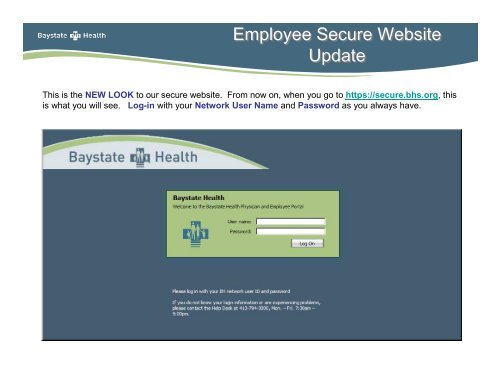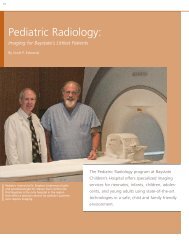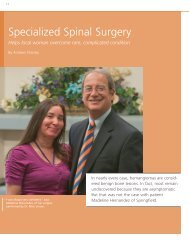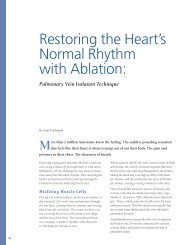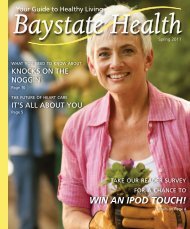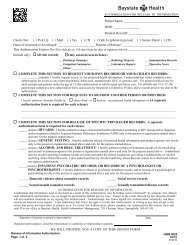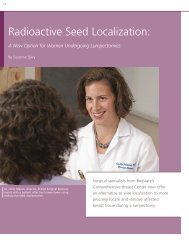New updated secure login - instructions - Baystate Health
New updated secure login - instructions - Baystate Health
New updated secure login - instructions - Baystate Health
You also want an ePaper? Increase the reach of your titles
YUMPU automatically turns print PDFs into web optimized ePapers that Google loves.
Employee Secure WebsiteUpdateThis is the NEW LOOK to our <strong>secure</strong> website. From now on, when you go to https://<strong>secure</strong>.bhs.org, thisis what you will see. Log-in with your Network User Name and Password as you always have.
The first time you connect, you may get prompted to install the Citrix Helper Controladd-on from Citrix Systems:1. Right-click on the message bar2. Select Run ActiveX Control3. Click on Run
The list of folders appears, but defaults to List view. Click on Icons in the Select View field tochange your view, if desired. Click on the desired folder/icon.
1. Click on the desired icon to view the application(s).2. Please note, you can click on Log Off on any screen to exit.21