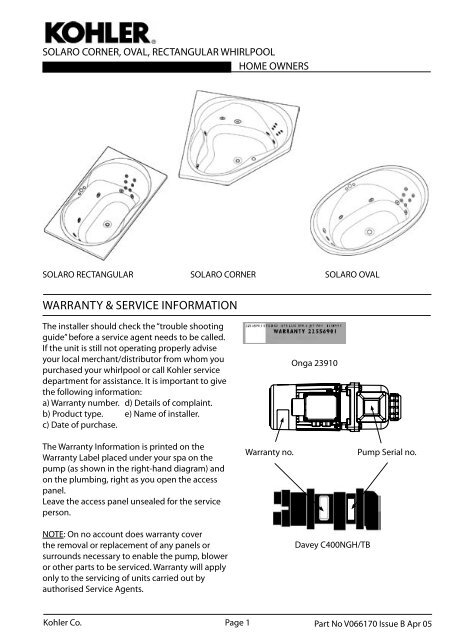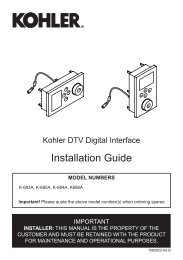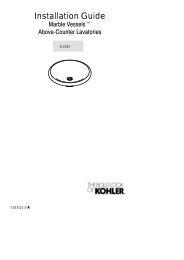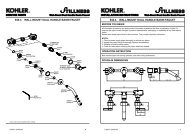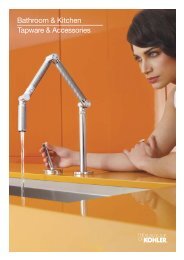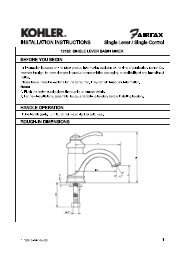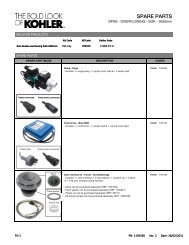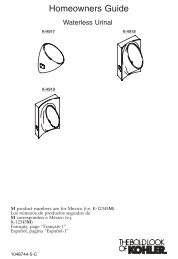Installation Instructions - Solaro® Rectangular Whirlpool - Kohler
Installation Instructions - Solaro® Rectangular Whirlpool - Kohler
Installation Instructions - Solaro® Rectangular Whirlpool - Kohler
Create successful ePaper yourself
Turn your PDF publications into a flip-book with our unique Google optimized e-Paper software.
SOLARO CORNER, OVAL, RECTANGULAR WHIRLPOOLHOME OWNERSSOLARO RECTANGULARSOLARO CORNERSOLARO OVALWARRANTY & SERVICE INFORMATIONThe installer should check the “trouble shootingguide” before a service agent needs to be called.If the unit is still not operating properly adviseyour local merchant/distributor from whom youpurchased your whirlpool or call <strong>Kohler</strong> servicedepartment for assistance. It is important to givethe following information:a) Warranty number. d) Details of complaint.b) Product type. e) Name of installer.c) Date of purchase.The Warranty Information is printed on theWarranty Label placed under your spa on thepump (as shown in the right-hand diagram) andon the plumbing, right as you open the accesspanel.Leave the access panel unsealed for the serviceperson.Warranty no.Onga 23910Pump Serial no.NOTE: On no account does warranty coverthe removal or replacement of any panels orsurrounds necessary to enable the pump, bloweror other parts to be serviced. Warranty will applyonly to the servicing of units carried out byauthorised Service Agents.Davey C400NGH/TB<strong>Kohler</strong> Co. Page 1Part No V066170 Issue B Apr 05
TABLE OF CONTENTSPage1.0 INTRODUCTION.1.1 PRODUCT INFORMATION1.2 WHIRLPOOL WATER CAPACITIES3332.0 OPERATION.2.1 KEYPAD ICONS2.2 ELECTRONIC CONTROL OPERATION2.3 BACK MASSAGE JETS ON/OFF CONTROL2.4 OPERATING THE DIAL CONTROL2.5 OPERATING THE REMOTE CONTROL2.5.1 FUNCTIONS2.5.2 PROGRAMMING2.6 AUTOMATED FUNCTIONS2.7 CLEANING AND MAINTENANCE2.7.1 FLUSH MINI SPA JETS CLEANING AND MAINTENANCE2.7.2 FLUSH MIDI SPA JETS CLEANING AND MAINTENANCE2.7.3 NECK CASCADE CLEANING AND MAINTENANCE2.7.4 WATERFALL CLEANING AND MAINTENANCE2.7.5 REMOTE CONTROL CLEANING2.7.6 LIGHT FITTING MAINTENANCE2.8 OPERATING THE WHIRLPOOL4466788899101010111111123.0 TROUBLE SHOOTING.3.1 PUMP/HEATER RESET3.2 POWER SUPPLY131515<strong>Kohler</strong> Co. Page 2Part No V066170 Issue B Apr 05
1.0 INTRODUCTION1.1PRODUCT INFORMATIONDavey C400NGH/TB PumpRECOMMENDED WATER TEMPERATURE MAXIMUM 40 °C.RECOMMENDED WATER LEVEL (WHEN PUMP IS RUNNING)IS 30 MM ABOVE THE BACK MASSAGE JETS.Pump Electronic Dual SystemVolts Hz Amps Volts Hz Amps240 50 9.7 240 50 10.792518505501100Onga 23910 PumpPump Electronic Dual SystemVolts Hz Amps Volts Hz Amps240 50 9.9 240 50 9.9466701.2WHIRLPOOL WATER CAPACITIES.SOLARO RECTANGULAR WHIRLPOOLWater capacity Water depth CapacityWorking 430 mm 300 litresOverflow depth* 450 mm 330 litresFull depth 560 mm 470 litres925185046 5891178680SOLARO OVAL WHIRLPOOLWater capacity Water depth CapacityWorking 425 mm 320 litresOverflow depth* 475 mm 365 litresFull depth 570 mm 500 litres81516658858351665SOLARO CORNER WHIRLPOOLWater capacity Water depth CapacityWorking 385 mm 365 litresOverflow depth* 410 mm 400 litresFull depth 540 mm 600 litres815* Overflow is supplied only with Elite modelsonly.46660Part No V066170 Issue B Apr 05Page 3<strong>Kohler</strong> Co.
2.0 OPERATION.2.1KEYPAD ICONSICON FUNCTION ACTION STATUSPowerON/OFFPumpHeaterWater FallAir BlowerUp/DownLightTurn the power on at thewallPress buttonSelect icon with the dialring.Press OK button.Select icon with the dialring.Press OK button.Press OK button again.Rotate dial ring to selectanother function.Select icon with the dialring.Press OK button.Rotate dial ring to selectanotherfunction.Select icon with the dialring.Press OK button.Press & hold Up buttonuntil the air blowerreaches the desiredspeed.Press & hold Down buttonuntil the air blowerreaches the desiredspeed.Press Up & Down buttonsimultaneously.Rotate dial ring to selectanother function.Select icon with the dialring.Press OK button.Rotate dial ring to selectanotherfunction.The central bargraph will start flashing greenafter 10 seconds.All icons on the User Inter face will light upblue ready for use.Icon flashing blue.Pump running.Pump icon flashing green.Heater on. Heater Icon green.Pump on. Pump icon green.Heater icon flashing greenHeater off.Heater icon flashing blue.Heater on.Heater icon flashing green.Heater stays on.Icon light stops flashing.Waterfall selected. Icon flashing blue.Waterfall selected. Icon flashing blue.Waterfall stays on.Icon light stops flashing.Air blower selected. Icon flashing blue.Air Blower starts running with increasedspeed.Air Blower starts running with increasedspeed.Air Blower starts running with decreasedspeed.Air Blower will start cycling high/low.Air Blower stays on.Icon light stops flashing.Light selected. Icon flashing blue.Light on. Icon flashing green.Jets stay on.Icon light stops flashing.<strong>Kohler</strong> Co. Page 4Part No V066170 Issue B Apr 05
2.0 OPERATION. Cont...ICON FUNCTION ACTION STATUSBackSelect icon with the dial Back Jets selected. Icon flashing blue.massage jets ring.Press OK button.Back Jets selected. Icon flashing blue.Wave ActionNeckCascadePowerON / OFFRotate dial ring to selectanother function.Select icon with the dialring.Press OK button.Press OK button again.Press OK button again.If you wish to turn theWave action off, rotatedial ring to select Airblower and press OKbutton.Rotate dial ring to selectanother function.Select icon with the dialring.Press OK button.Rotate dial ring to selectanother function.Press button.Turn the power off at thewall.Back Jets stays on.Icon light stops flashing.Light selected. Icon flashing blue.Air blower off. Air blower light blue.Wave action on. Icon light flashing green.Wave action will freeze.Wave action continues.Wave action off. Icon light blue.Air blower on. Icon light flashing green.Neck cascade selected.Icon flashing blue.Neck cascade on.Icon flashing green.Neck Cascades stay on.Icon light stops flashing.Spa stops operating.All functions off.Part No V066170 Issue B Apr 05Page 5<strong>Kohler</strong> Co.
2.0 OPERATION. Cont...2.2ELECTRONIC CONTROL OPERATION(on Standard Electronic models only).IMPORTANT:Do not operate the whirlpool without water.Ensure that the tub is clean and free of debris.Fill the tub with water to the recommended level.Ensure that the pump is connected into an RCDsocket. Turn the power on at the wall. The greenlight in the centre of the control switch shouldlight up.Press the pump on / off icon. The orange lightindicating that the pump is running shouldlight up. The pump should run. The red lightindicating that the heater is on should also lightup.The heater can be turned off by pressing theheater icon. The red light will go out.If you wish to restart the heater while the pumpis running, press the heater icon again. The redheater indicator light should light up.Pump Indicator(amber light)PumpON / OFFPower Indicator(green light)HeaterON / OFFHeater Indicator(red light)To turn the pump off press the pump on / off iconBoth amber and red indicator lights should goout. The green power indicator light will stay onuntil the power at the wall is turned off.2.3BACK MASSAGE JETS ON/OFFCONTROL(on Standard Electronic and Dual models).Rotate lever to regulate flow of water to the backjets.Controls air massagein body jets.Inside TubOutside TubControls air massagein back mini jets.Back massage OFFBack massage FULL<strong>Kohler</strong> Co. Page 6Part No V066170 Issue B Apr 05
2.0 OPERATION. Cont...2.4OPERATING THE DIAL CONTROL.IMPORTANT:Pump will not run if water is not present.Do not operate the whirlpool without water.The Solaro whirlpool features a state of the artelectronic controller. The system is controlled by adial control that allows you to select many differentfunctions.The illustration below shows the dial controlfound on the Solaro Elite control.NOTE:Function availability will vary depending on model.PumpON / OFFOKButtonNeckCascadeWaveActionHeaterUpWaterFallAirBlowerPowerON / OFFBackMassage JetsCentralIndicator BarDownLightDialRingPart No V066170 Issue B Apr 05Page 7<strong>Kohler</strong> Co.
2.0 OPERATION. Cont...2.5OPERATING THE REMOTE CONTROL(optional).Power2.5.1. FUNCTIONSThe remote control can be used to control all thewhirlpool functions.The whirlpool can be turned on and off using thepower button on the remote control.The M (mode) key is used to scroll through theavailable functions.The icons on the dial control indicate the functionsas detailed on previous page.OKButtonModeButtonUPRemoteDOWNPressing O.K. or arrow up key on the remote controlwill select a particular function.Two 1.5V AAA alkaline batteries are supplied fittedin the remote control. To replace, simply unscrewthe bottom end cap and insert the batteries.Tighten the end cap securely making sure that theend cap makes contact with the seal.2.5 .2. PROGRAMMINGProgramming your remote control is normally notrequired. If more than one device in your home,or in the near vicinity of your home, uses a remotecontrol, it may be necessary to program this remotecontrol to the user key pad. If you replace yourremote control, or replace the controller, it may benecessary to program the remote control.+--+Base1.5 V AAAAlkaline batteryProgramming steps:1. Turn power on to the whirlpool.2. Turn off all modes of operation. Waitapproximately one minute until the dial controlkey pad darkens completely.3. On the Dial Control press the up arrow, downarrow and the OK buttons simultaneously. Thebottom LED, on Dial Control central indicator bar,will begin flashing.<strong>Kohler</strong> Co. Page 8Part No V066170 Issue B Apr 05
2.0 OPERATION. Cont...4. While the LED is flashing, press the OK button onthe Dial Control. A light sequence will illuminate upand down the indicator bar.5. While the indicator bar light sequence is active,press any button on the remote control. Theprogram will download and the Dial Control willdarken. The Dial Control will now respond only tothis remote control.2.6AUTOMATED FUNCTIONSAUTO TIMERThe auto safety timer will shut the whirlpool systemdown automatically after 30 minutes of continualoperation and can be restarted by pressing the on/off switch.AUTO SANITISING CYCLE(on Dual models).Auto sanitising cycle will commence 5 to 10minutes after the whirlpool has been turned off.The blower heater will then restart and operatefor 10 seconds, sanitising the air system with hotair before automatically shutting down.To ensure that this operation is successfullycompleted, please empty the whirlpool of waterimmediately after it has been turned off.2.7CLEANING AND MAINTENANCEWhen cleaning up, DO NOT use abrasive cleaners.Use warm water and liquid detergent to clean thewhirlpool.DO NOT USE:-harsh abrasive cleaners-gritty scouring pads-dry cleaning fluids-window cleaning sprays or ammonia compoundsPart No V066170 Issue B Apr 05Page 9<strong>Kohler</strong> Co.
2.0 OPERATION. Cont...-solvents or cleaners containing solventsRefer to the Cleaning Instruction Label attached tothe bath for further information2.7.1FLUSH MINI SPA JETS CLEANINGAND MAINTENANCETo remove the mini jets use the Jet Removal Toolas shown.Clean off any hair or grime and replace the jetinto the jet body.2.7.2MIDI SPA JETS CLEANING ANDMAINTENANCEWhen necessary remove the midi jets as shownpicture.Jet Removal Tool is supplied with home ownerpack. A spare tool can be found clipped toplumbing near by motor/pump.FasciaSTEP 1STEP1: Push in the Eyeball and slide the end diskof the Jet Removal Tool in-between the Eyeballand fascia.STEP 2: Pull to release the jet from the jet body.Remove the spring of the sleeve and wipe off anyhair or grime.Clean out any hair or grime from inside jet body.Replace the spring onto the sleeve and push thejet back into the jet body until it clicks in position.2.7 .3NECK CASCADE CLEANING ANDMAINTENANCERemove and clean the Neck Cascade Pillow withmild soap and warm water.Swing the Neck Cascade fittings towards thecenter of the spa without removing them. Wipebehind the Neck Cascade Jets with mild soapEye ballSTEP 2Jet Removal Tool<strong>Kohler</strong> Co. Page 10Part No V066170 Issue B Apr 05
2.0 OPERATION. Cont...and warm water to remove any grime. Run atoothpick or a thin plastic object along the frontopening to remove any deposits that mightobstruct the water flow.Replace pillow.2.7.4WATERFALL CLEANING ANDMAINTENANCERemove and drain water if Spa is not usedregularly.Remove and clean the Waterfall Pillow with mildsoap and warm water.Clean off any hair and grime from the waterfallplumbing and spa shell.Replace pillow.2.7.5REMOTE CONTROL CLEANINGUse a soft cloth to wipe the remote control aftereach use. If the surface becomes dirty, use warmwater and nonabrasive soap to clean.2.7.6LIGHT FITTING MAINTENANCETo change the light bulb use the lens keysupplied with the home owner pack.Drain tub and disconnect the power beforeopening the lens.12 V12 WPlace tool over the lens (tool pins matchingindentations on lens) and turn clockwise to open.Remove lens and extract the faulty light bulb.10 mmPush-fit the new light bulb (12 V, 12 W) and fitlens cover.Place lens key over the lens and turn anticlockwiseto close.Part No V066170 Issue B Apr 05Page 11<strong>Kohler</strong> Co.
2.0 OPERATION. Cont...2.8OPERATING THE WHIRLPOOLFill the whirlpool to the recommended level.Turn the power on at the wall.The Dial Control will come to life after 10 secondsdisplaying a flashing central bargraph.When the flashing central bargraph has finishedcycling, press the Power button on the Userinterface. The icons will all light up blue ready foruse.Power ON / OFFA blue icon indicates the function ready for use.A green icon indicates the function is operating.A blue or green flashing icon indicates thefunction that is selected and can be activated.OK Button (activates / deactivates selected functions)While pump is running, you may select any otherfunction by rotating the Dial Ring until the blueicon light flashes.Press the O.K. button to activate the selectedfunction.To deactivate a function select it with the dial ring(the icon light will flash green) and press the O.K.button.To turn off the whirlpool press the Power ON /OFF button.You can have all functions running at the sametime, except for the Air Blower function andWave function.Up / DownUse Up and Down functions to increase ordecrease the speed of the Air Blower.Press Up and Down arrows simultaneously tohave the air blower automatically cycling high /low speed.<strong>Kohler</strong> Co. Page 12Part No V066170 Issue B Apr 05
3.0 TROUBLE SHOOTINGSTANDARD ELECTRONIC MODELSSYMPTOM FUNCTION RECOMMENDED ACTIONDoes not start. No power to the unit. Check that the green light in thecentre of the control switch is lit.Check that the green light in thecentre of the control switch is lit.The pump stops and the greenlight on the control switch goes outduring operation.The pump keeps running, Heaterindicator (red light) on the controlswitch goes out.Faulty pump.The RCD in the powersocket has tripped out.The pump is overheated.There is a power failure.Faulty pump.Call <strong>Kohler</strong> service departmentfor assistance. Give Warranty andService details.Reset RCD.Call a registered electrician.Turn the pump off, otherwise it willautomatically restart when powersupply resumes or motor coolsdown.Call <strong>Kohler</strong> service department forassistance. Give Warranty & Servicedetails.PLUS ELECTRONIC, ELITE ELECTRONIC AND ALL DUAL SYSTEM MODELSSYMPTOM FUNCTION RECOMMENDED ACTIONPump does not start. No power to the unit. Turn the power on. After 10 secs,the central green bar graph shouldscroll up and down several timesindicating power connection.The pump stops.The waterfall, neck jets or back jetswill not turn on.Insufficient water in thewhirlpool.The RCD in the powersocket has tripped out.There is a power failure.The pump is not running.Check that the water level (whenspa is in use is 30 mm above theback massage jets). If necessaryturn the taps on and add morewater. If the problem persists call<strong>Kohler</strong> service department for assistance.Give Warranty & Servicedetails.Call a registered electrician.When the power resumes the systemwill reset, the dial control willdisplay a central flashing bargraphafter 10 sec. When the centralbargraph has finished cycling,press the Power button on the DialControl. The icons will all light upblue ready for use.Rotate the user interface to theflow position and press O.K. to startthe pump. If the problem persists,call <strong>Kohler</strong> service department forassistance. Give Warranty & Servicedetails.Part No V066170 Issue B Apr 05Page 13<strong>Kohler</strong> Co.
3.0 TROUBLE SHOOTING. Cont...SYMPTOM FUNCTION RECOMMENDED ACTIONThe waterfall, neck jets or back jetswill not turn off.Faulty valves.Call <strong>Kohler</strong> service department forassistance. Give Warranty &Servicedetails.Remote controlled whirlpool does No power to unit. Turn the power on.not operate.Faulty batteries.Check and replace batteries.Interference.Reprogram remote. If the problempersists, call <strong>Kohler</strong> service departmentfor assistance.Blower does not start. No power to the unit. Turn the power on. After 10 secs,the central green bar graph shouldscroll up and down several timesindicating power connection.Blower operates but no air fromjets.Blower operates but only a few jetsrelease air.Light does notoperate.Insufficient water in thewhirlpool.Air hose is not connectedto blower.Faulty valve.Faulty light bulb.If necessary turn the taps on andadd more water.Connect air hose to blower. If theproblem persists, call <strong>Kohler</strong> servicedepartment for assistance. GiveWarranty & Service details.Call <strong>Kohler</strong> service department forassistance. Give Warranty & Servicedetails.Change the light bulb. If the problempersists, call <strong>Kohler</strong> servicedepartment for assistance.<strong>Kohler</strong> Co. Page 14Part No V066170 Issue B Apr 05
3.0 TROUBLE SHOOTING. Cont...3.1PUMP / HEATER RESET(Davey C400NGH/TB pumps)Maximum water temperature to be used in thewhirlpool is 40° C, however the pump is capableof pumping water up to 50° C.If the water temperature exceeds 50° C manualreset of the heater will be required.To reset the heater press the button on the rearcover.(Onga 2319 pumps)Maximum water temperature to be used in thewhirlpool is 40° C. The pump will heat to a maximumof 40° C.If the water temperature exceeds 45° C manualreset of the heater will be required. Call <strong>Kohler</strong>service department for assistance.3.2POWER SUPPLYIMPORTANT:If the supply cord is damaged, it must be replacedby the manufacturer or its service agent or a similarlyqualified person in order to avoid a hazard.Part No V066170 Issue B Apr 05Page 15<strong>Kohler</strong> Co.
CONTACT AND WARRANTY INFORMATIONFor warranty information, please visit our websiteAustraliawww.au.kohler.comNew Zealandwww.kohler.co.nzCALL US FOR HELPNEW ZEALANDKOHLER NZ LTDFree Ph: 0800 564 537 (0800 KOHLER)Free Fax: 0800 664 488www.kohler.co.nzAUSTRALIAKOHLER CO.Free Ph: 1 300 362 284Free Fax: 1 300 652 284www.au.kohler.com<strong>Kohler</strong> Co. Page 16Part No V066170 Issue B Apr 05