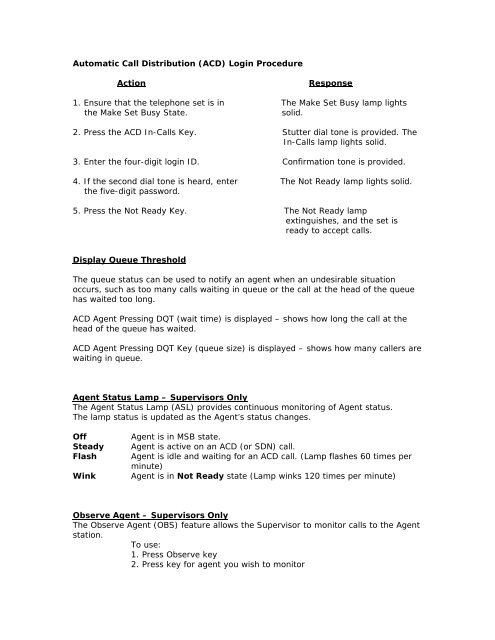Automatic Call Distribution (ACD) Login Procedure
Automatic Call Distribution (ACD) Login Procedure
Automatic Call Distribution (ACD) Login Procedure
Create successful ePaper yourself
Turn your PDF publications into a flip-book with our unique Google optimized e-Paper software.
<strong>Automatic</strong> <strong>Call</strong> <strong>Distribution</strong> (<strong>ACD</strong>) <strong>Login</strong> <strong>Procedure</strong>ActionResponse1. Ensure that the telephone set is in The Make Set Busy lamp lightsthe Make Set Busy State.solid.2. Press the <strong>ACD</strong> In-<strong>Call</strong>s Key. Stutter dial tone is provided. TheIn-<strong>Call</strong>s lamp lights solid.3. Enter the four-digit login ID. Confirmation tone is provided.4. If the second dial tone is heard, enter The Not Ready lamp lights solid.the five-digit password.5. Press the Not Ready Key. The Not Ready lampextinguishes, and the set isready to accept calls.Display Queue ThresholdThe queue status can be used to notify an agent when an undesirable situationoccurs, such as too many calls waiting in queue or the call at the head of the queuehas waited too long.<strong>ACD</strong> Agent Pressing DQT (wait time) is displayed – shows how long the call at thehead of the queue has waited.<strong>ACD</strong> Agent Pressing DQT Key (queue size) is displayed – shows how many callers arewaiting in queue.Agent Status Lamp – Supervisors OnlyThe Agent Status Lamp (ASL) provides continuous monitoring of Agent status.The lamp status is updated as the Agent’s status changes.OffSteadyFlashWinkAgent is in MSB state.Agent is active on an <strong>ACD</strong> (or SDN) call.Agent is idle and waiting for an <strong>ACD</strong> call. (Lamp flashes 60 times perminute)Agent is in Not Ready state (Lamp winks 120 times per minute)Observe Agent – Supervisors OnlyThe Observe Agent (OBS) feature allows the Supervisor to monitor calls to the Agentstation.To use:1. Press Observe key2. Press key for agent you wish to monitor
Night Service Feature – Supervisors OnlyCloses the queue and reroutes incoming <strong>ACD</strong> calls.Only one NGTSRVCE Key per <strong>ACD</strong> Group.