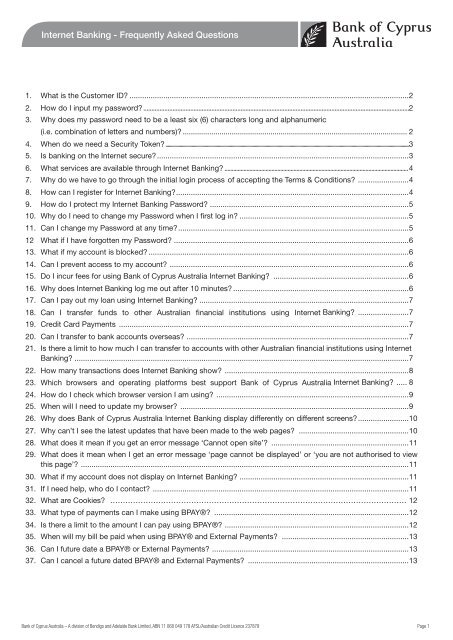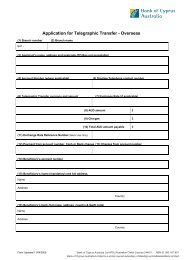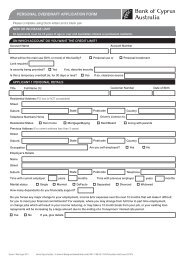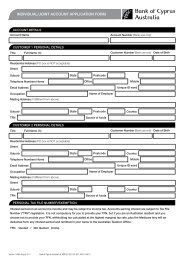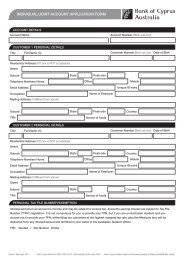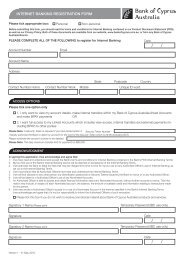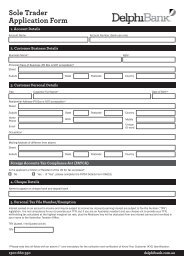Internet Banking - Frequently Asked Questions - Delphi Bank
Internet Banking - Frequently Asked Questions - Delphi Bank
Internet Banking - Frequently Asked Questions - Delphi Bank
You also want an ePaper? Increase the reach of your titles
YUMPU automatically turns print PDFs into web optimized ePapers that Google loves.
<strong>Internet</strong> <strong><strong>Bank</strong>ing</strong> - <strong>Frequently</strong> <strong>Asked</strong> <strong>Questions</strong>1. What is the Customer ID? ....................................................................................................................................22. How do I input my password? ....................................................................................................................................................................23. Why does my password need to be a least six (6) characters long and alphanumeric(i.e. combination of letters and numbers)? .............................................................................................................. 24. When do we need a Security Token? ................................................................................................................................................................................................................................35. Is banking on the <strong>Internet</strong> secure? .......................................................................................................................36. What services are available through <strong>Internet</strong> <strong><strong>Bank</strong>ing</strong>? .............................................................................................................................47. Why do we have to go through the initial login process of accepting the Terms & Conditions? ........................48. How can I register for <strong>Internet</strong> <strong><strong>Bank</strong>ing</strong>? ..............................................................................................................49. How do I protect my <strong>Internet</strong> <strong><strong>Bank</strong>ing</strong> Password? ..............................................................................................510. Why do I need to change my Password when I first log in? ................................................................................511. Can I change my Password at any time? .............................................................................................................512 What if I have forgotten my Password? ...............................................................................................................613. What if my account is blocked? ...........................................................................................................................614. Can I prevent access to my account? .................................................................................................................615. Do I incur fees for using <strong>Bank</strong> of Cyprus Australia <strong>Internet</strong> <strong><strong>Bank</strong>ing</strong>? ................................................................616. Why does <strong>Internet</strong> <strong><strong>Bank</strong>ing</strong> log me out after 10 minutes? ...................................................................................617. Can I pay out my loan using <strong>Internet</strong> <strong><strong>Bank</strong>ing</strong>? ...................................................................................................718. Can I transfer funds to other Australian financial institutions using <strong>Internet</strong> <strong><strong>Bank</strong>ing</strong>? ........................719. Credit Card Payments .........................................................................................................................................720. Can I transfer to bank accounts overseas? .........................................................................................................721. Is there a limit to how much I can transfer to accounts with other Australian financial institutions using <strong>Internet</strong><strong><strong>Bank</strong>ing</strong>? ..............................................................................................................................................................722. How many transactions does <strong>Internet</strong> <strong><strong>Bank</strong>ing</strong> show? .......................................................................................823. Which browsers and operating platforms best support <strong>Bank</strong> of Cyprus Australia <strong>Internet</strong> <strong><strong>Bank</strong>ing</strong>? ..... 824. How do I check which browser version I am using? ...........................................................................................925. When will I need to update my browser? ............................................................................................................926. Why does <strong>Bank</strong> of Cyprus Australia <strong>Internet</strong> <strong><strong>Bank</strong>ing</strong> display differently on different screens? ........................1027. Why can’t I see the latest updates that have been made to the web pages? ....................................................1028. What does it mean if you get an error message ‘Cannot open site’? .................................................................1129. What does it mean when I get an error message ‘page cannot be displayed’ or ‘you are not authorised to viewthis page’? ...........................................................................................................................................................1130. What if my account does not display on <strong>Internet</strong> <strong><strong>Bank</strong>ing</strong>? ................................................................................1131. If I need help, who do I contact? .........................................................................................................................1132. What are Cookies? ..................................................................................................................... 1233. What type of payments can I make using BPAY®? ............................................................................................1234. Is there a limit to the amount I can pay using BPAY®? .......................................................................................1235. When will my bill be paid when using BPAY® and External Payments? ............................................................1336. Can I future date a BPAY® or External Payments? .............................................................................................1337. Can I cancel a future dated BPAY® and External Payments? ............................................................................13<strong>Bank</strong> of Cyprus Australia – Ltd A division ABN 51 of Bendigo 092 167 and 907 Adelaide AFSL/Australian <strong>Bank</strong> Limited, Credit ABN Licence 11 068 049 244611. 178 AFSL/Australian <strong>Bank</strong> of Cyprus Credit Australia Licence Limited 237879is a wholly owned subsidiary of Bendigo and Adelaide <strong>Bank</strong> Limited Page 1
<strong>Internet</strong> <strong><strong>Bank</strong>ing</strong> - <strong>Frequently</strong> <strong>Asked</strong> <strong>Questions</strong>4. When do we need a Security Token?To improve security, the <strong>Bank</strong> has decided that customers wanting to make External Paymentswill require a Security Token. This makes the whole process of <strong>Internet</strong> <strong><strong>Bank</strong>ing</strong> even moresecure.The Security Token incorporates two-factor authentication using the “something you know”(such as user id/password) and something you bring, such as a single-use security codeusing a security token device. The Security Token will be mandatory for all businessaccounts and for all individual accounts wishing to make external payments. The securitytoken will be optional for individual customers not wishing to make external payments.Once activated, the security token generates a dynamic security code, which is valid for 30seconds. The security code constantly changes and is unique to the security token. Thissecurity code is then required, in addition to the username and password, every time theuser logs in to <strong>Internet</strong> <strong><strong>Bank</strong>ing</strong>.There is a fee of $29.00 for the Security Token.5. Is banking on the <strong>Internet</strong> secure?Our <strong>Internet</strong> banking site employs 128-bit encryption of data, so that the data cannot beintercepted and read by others. Encryption scrambles the data that is sent on the line to stoppeople who may try to tap into or hack into <strong>Internet</strong> communications.The yellow padlock on the bottom of the browser page indicates that the site is secure.The web address “https:// “ signifies that the Customers are accessing a secured address(unsecured addresses start with “http://”).You can also set your daily External Payments limit to the level you are comfortable with. Forthose customers who do not have a security token, their default limit for external paymentsis set to zero and those who have a security token their default limit is set to $5,000 per day.To change the daily default for external payments you will need to advise us in writing of thedaily limit you require using the Authority to register for external payments, vary limits and linkaccounts form.<strong>Bank</strong> of Cyprus Australia – Ltd A division ABN 51 of Bendigo 092 167 and 907 Adelaide AFSL/Australian <strong>Bank</strong> Limited, Credit ABN Licence 11 068 049 244611. 178 AFSL/Australian <strong>Bank</strong> of Cyprus Credit Australia Licence Limited 237879is a wholly owned subsidiary of Bendigo and Adelaide <strong>Bank</strong> Limited Page 3
<strong>Internet</strong> <strong><strong>Bank</strong>ing</strong> - <strong>Frequently</strong> <strong>Asked</strong> <strong>Questions</strong>6. What services are available through <strong>Internet</strong> <strong><strong>Bank</strong>ing</strong>?We are pleased to offer our customers the convenience of <strong>Internet</strong> <strong><strong>Bank</strong>ing</strong>. Many of ourcustomers say it’s increasingly difficult to find the time to do their banking transactions inperson. Electronic-commerce solutions such as <strong>Internet</strong>, allow us to offer you a way to keeptrack of your finances from the comfort of your home or office, at a time that suits you.Via the <strong>Bank</strong> of Cyprus <strong>Internet</strong> <strong><strong>Bank</strong>ing</strong> site you can:• Check your account balances.• Obtain a list/statement of transactions.• View and print transaction performed in the past 60 days.• Make transfers between your own and external accounts and receive an emailconfirming the transaction.• Pay bills using our BPAY® facility.• Download your account transaction details into a form suitable for MS Money,Quicken or Excel applications.• Check the Interest you have earned and any withholding tax deducted(only for accounts that are current and open).• Review your term deposit and loans details• Review your periodical payment details.7. Why do we have to go through the initial login process ofaccepting the Terms & Conditions?Agreeing to the Terms & Conditions set out in our Product Disclosure Statement is a onceoff process required by banking regulations. However, you may re-read the Terms andConditions at any time.Our Product Disclosure Statement enables us to explain our responsibilities and subsequentlywhat your responsibilities and rights are.8. How can I register for <strong>Internet</strong> <strong><strong>Bank</strong>ing</strong>?You will need to visit one of our branches and complete a registration form.<strong>Bank</strong> of Cyprus Australia – Ltd A division ABN 51 of Bendigo 092 167 and 907 Adelaide AFSL/Australian <strong>Bank</strong> Limited, Credit ABN Licence 11 068 049 244611. 178 AFSL/Australian <strong>Bank</strong> of Cyprus Credit Australia Licence Limited 237879is a wholly owned subsidiary of Bendigo and Adelaide <strong>Bank</strong> Limited Page 4
<strong>Internet</strong> <strong><strong>Bank</strong>ing</strong> - <strong>Frequently</strong> <strong>Asked</strong> <strong>Questions</strong>9. How do I protect my <strong>Internet</strong> <strong><strong>Bank</strong>ing</strong> Password?Customers are reminded that they should protect their Password at all times and neverdisclose it to anyone. Please do not respond to requests to:• Disclose your Password to a person contacting you in person or by telephone• Disclose your Password to a person contacting you by email.• Login to any unauthorised web site addresses.Make sure you only login to our authorised site address,http://www.bankofcyprusaustralia.com.au/.Recent media articles have highlighted incidents where people have been requested tologin to false websites or provide their passwords under the banner of “revised securityconditions”. These are fraudulent attempts to obtain your password.The <strong>Bank</strong> will never request that your password be communicated to us in any formand we recommend that you change your password regularly. We now also provide anadded level of security (the security token) for External Payments. Similarly, any changesto the web address or access sites will only ever be communicated via our authorised website or other formal communication.Should you require any further information regarding <strong>Internet</strong> <strong><strong>Bank</strong>ing</strong>, please contact uson 1300 665 062 or email us on service@bankofcyprus.com.au.10. Why do I need to change my Password when I first log in?To increase the security of your Password, you will be prompted to change the Passwordissued to you upon registration, to one of your choice. This ensures complete security asthe only person to know your Password is you.11. Can I change my Password at any time?Yes. Select the ‘change password’ option from the navigation menu, on the left handside of the <strong>Internet</strong> <strong><strong>Bank</strong>ing</strong> screen. You will need to enter your existing password and thenew password you would like to use.<strong>Bank</strong> of Cyprus Australia – Ltd A division ABN 51 of Bendigo 092 167 and 907 Adelaide AFSL/Australian <strong>Bank</strong> Limited, Credit ABN Licence 11 068 049 244611. 178 AFSL/Australian <strong>Bank</strong> of Cyprus Credit Australia Licence Limited 237879is a wholly owned subsidiary of Bendigo and Adelaide <strong>Bank</strong> Limited Page 5
<strong>Internet</strong> <strong><strong>Bank</strong>ing</strong> - <strong>Frequently</strong> <strong>Asked</strong> <strong>Questions</strong>12 What if I have forgotten my Password?If you’ve forgotten your Password simply phone us on 1300 665 062 (between9.30am and 4.30 pm Mon - Thurs and 9.30am -5.00pm Fri AEST) and request yourPassword to be reset.Once we have verified your request, your password will be reset.When you next login to the <strong>Bank</strong> of Cyprus Australia <strong>Internet</strong> <strong><strong>Bank</strong>ing</strong> site again you willbe requested to change your Password.Your temporary Password will be valid for a period of 48 hours and will expire if you do notlogin and change it within this time.13. What if my account is blocked?If you have entered the incorrect Password 3 times, after your third attempt your accountwill be blocked for access. Please phone us on 1300 665 062 (between 9.30am and 4.30 pmMon - Thurs and 9.30am -5.00pm Fri AEST) and once we have verified your request; yourPassword will be reset.14. Can I prevent access to my account?If you are not registered, your account will not be accessible through <strong>Bank</strong> of Cyprus Australia<strong>Internet</strong> <strong><strong>Bank</strong>ing</strong>. If you are registered and would like to cancel this service, contact us andwe will arrange to have your registration cancelled.15. Do I incur fees for using <strong>Bank</strong> of Cyprus Australia <strong>Internet</strong><strong><strong>Bank</strong>ing</strong>?There are no separate charges for using <strong>Internet</strong> <strong><strong>Bank</strong>ing</strong>, apart from the security token (ifapplicable). You should refer to our Product Disclosure Statement Part B for details of accountfees and charges.16. Why does <strong>Internet</strong> <strong><strong>Bank</strong>ing</strong> log me out after 10 minutes?<strong>Bank</strong> of Cyprus Australia <strong>Internet</strong> <strong><strong>Bank</strong>ing</strong> will time out after 10 minutes of inactivity onthe keyboard. This is a security measure to ensure that if the screen is left without loggingout, <strong>Bank</strong> of Cyprus Australia <strong>Internet</strong> <strong><strong>Bank</strong>ing</strong> will log you out, preventing other people fromaccessing your private account details. You will need to log in again to resume access.<strong>Bank</strong> of Cyprus Australia – Ltd A division ABN 51 of Bendigo 092 167 and 907 Adelaide AFSL/Australian <strong>Bank</strong> Limited, Credit ABN Licence 11 068 049 244611. 178 AFSL/Australian <strong>Bank</strong> of Cyprus Credit Australia Licence Limited 237879is a wholly owned subsidiary of Bendigo and Adelaide <strong>Bank</strong> Limited Page 6
<strong>Internet</strong> <strong><strong>Bank</strong>ing</strong> - <strong>Frequently</strong> <strong>Asked</strong> <strong>Questions</strong>22. How many transactions does <strong>Internet</strong> <strong><strong>Bank</strong>ing</strong> show?<strong>Bank</strong> of Cyprus Australia <strong>Internet</strong> <strong><strong>Bank</strong>ing</strong> will display 60 days of at any one time.23. Which browsers and operating platforms best support <strong>Bank</strong> ofCyprus Australia <strong>Internet</strong> <strong><strong>Bank</strong>ing</strong> ?Factors that may influence your access to, and performance of <strong>Internet</strong> <strong><strong>Bank</strong>ing</strong> includeyour hardware platform, network connection, browser settings and operating system.For the best compatibility you need to have any of the following operating platformsand browsers;Platform: Windows 95/98Me/NT/2000<strong>Internet</strong> Explorer 5.5 (recommended) <strong>Internet</strong>Explorer 6.0 (recommended) Netscape 6/7Mozilla 1.3+ Opera 7.03Platform: MacintoshOS (Operating System) 8.6+ <strong>Internet</strong>Explorer 5.0<strong>Internet</strong> Explorer 5.1.xNetscape 6/7Camino (OSX only) Safari (OSXonly)Platform LinuxNetscape 6/7Opera 5.10 - 5.12Mozilla 1.3+ (Including Mozilla based browsers such asGaleon)(recommended)*Please note: Microsoft <strong>Internet</strong> Explorer version 6 provides the option to customise yourprivacy (cookie) settings. Our <strong>Internet</strong> <strong><strong>Bank</strong>ing</strong> system requires you to have your privacysetting set at either Medium or Medium/High to be able to access <strong>Internet</strong> <strong><strong>Bank</strong>ing</strong>.<strong>Bank</strong> of Cyprus Australia – Ltd A division ABN 51 of Bendigo 092 167 and 907 Adelaide AFSL/Australian <strong>Bank</strong> Limited, Credit ABN Licence 11 068 049 244611. 178 AFSL/Australian <strong>Bank</strong> of Cyprus Credit Australia Licence Limited 237879is a wholly owned subsidiary of Bendigo and Adelaide <strong>Bank</strong> Limited Page 8
<strong>Internet</strong> <strong><strong>Bank</strong>ing</strong> - <strong>Frequently</strong> <strong>Asked</strong> <strong>Questions</strong><strong>Internet</strong> Explorer 5.5 is automatically set with cookies “disabled”. Your cookies need to beenabled in order to access <strong>Bank</strong> of Cyprus Australia <strong>Internet</strong> <strong><strong>Bank</strong>ing</strong>.To ensure your cookies are enabled, follow these steps;1. Open your browser2. Go to “tools” option on the browser3. Select the “internet options” from the options4. Select the “security” tab5. Hit the “custom level” tab6. Scroll down to “cookies”7. Select “enable” cookies on both settingsYour browser will now enable “cookies” to be accepted and will allow access to <strong>Internet</strong><strong><strong>Bank</strong>ing</strong>.24. How do I check which browser version I am using?To check the version you are using, go to the Help option on the browser then select eitherAbout <strong>Internet</strong> Explorer or About Netscape. The version that is on that machine will bedisplayed.25. When will I need to update my browser?Our <strong>Internet</strong> <strong><strong>Bank</strong>ing</strong> site employs 128-bit encryption.Earlier versions of <strong>Internet</strong> Explorer such as 5 and below may not have high encryptionincluded therefore you will need to upgrade your browser.If your operating system is Windows 95 or Windows 98 you can download and installthe <strong>Internet</strong> Explorer high encryption pack directly from the Microsoft site by followingthe instructions provided.Alternatively, if your operating system is Windows 98, you are able to download the latestversion of <strong>Internet</strong> Explorer directly from the Microsoft site by following the instructionsprovided.<strong>Bank</strong> of Cyprus Australia – Ltd A division ABN 51 of Bendigo 092 167 and 907 Adelaide AFSL/Australian <strong>Bank</strong> Limited, Credit ABN Licence 11 068 049 244611. 178 AFSL/Australian <strong>Bank</strong> of Cyprus Credit Australia Licence Limited 237879is a wholly owned subsidiary of Bendigo and Adelaide <strong>Bank</strong> Limited Page 9