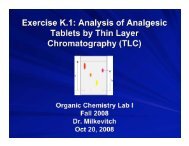Accounting Scratch-Pad lab.
Accounting Scratch-Pad lab.
Accounting Scratch-Pad lab.
You also want an ePaper? Increase the reach of your titles
YUMPU automatically turns print PDFs into web optimized ePapers that Google loves.
<strong>Accounting</strong> <strong>Scratch</strong>-<strong>Pad</strong> <strong>lab</strong>.Problem 5.6A on page 232 in the <strong>Accounting</strong> textbook.For students currently taking B403Background.Earlier <strong>lab</strong>s have developed models according to a standard pattern. Usually the characteristics of data in each rowwere similar to those of the data in the row above it. In this situation formulas could be copied from one cell in acolumn to all the other cells in the column. This is a very convenient way to build a modelSometimes the business person is not interested in building a model but rather wishes to use the spreadsheet as away to display data neatly and also to supply calculations that might otherwise be done with a calculator. Thismakes use of the spreadsheet something like an automated scratch-pad. The results will not be a numerical model,but may still provide a template which might be used again and again with some alteration and slightly differentdata.Problem 5.6A on page 232 of the <strong>Accounting</strong> text presents an example of this. One can create a worksheet foradjusting the trial balance and then from the worksheet provide a document containing an Income Statement and aBalance Sheet. This can be thought of as something like a template in that next month the numbers will be differentand the same worksheets may be used again with the new numbers. But next month will hardly be an exact “fit”.Some modification of formulas might be required.Remember that this is an accounting exercise intended to emphasize accounting principals and as such it is veryvaluable. In any actual business application one would use “desk-top” software for small business, and ratherextensive Enterprise Resource Planning software or its equivalent for large businesses. Under Sorbanes-Oxley(“SOX”), large publicly held businesses in the United States must certify that their accounting software is secure andthat, in fact, the Income Statement and Balance Sheet are prepared by the computer without any opportunity forhuman adjusting such as postulated in this problem. The risk of reports with human adjustments is that there is noaudit trail from items such as, “Consulting services performed for clients who paid in advance”, back to theindividual invoices and receipts. That means that the authenticity of these numbers can only be attested to by theperson who entered them into the spreadsheet. That person would have to sign and certify to this accuracy and thereare criminal penalties for wrong numbers.The ProblemThere is an Excel file provided for this <strong>lab</strong>. It is named “<strong>Accounting</strong><strong>Scratch</strong><strong>Pad</strong>.xls”. It contains two sheets, thefirst one of which is shown in Figure 1 on the next page.The shadowed areas in Figure 1 are actually colored and have formulas provided by Professor Raymond Poteauto assist you as you proceed. You do not need to change anything there.Trial balance data appears in columns B and C.Problem 5.6A on page 232 of the accounting text provides the following information required for adjustments to thetrial balance. These adjustments go in columns E and G as plain numbers. In addition, each adjustment should be<strong>lab</strong>eled in the area at the bottom of the worksheet AND the corresponding numbers should be entered in columns Dand F in the row with the appropriate adjustment. This allows a viewer to see why the adjustment was made.Remember, Columns E and G have only numerical entries. Other columns will have formulas. WHEN YOU AREFINISHED YOU WILL PRINT A SPREADSHEET WITH THE FORMULAS as well as one with the numbers.Often you can place a formula in a row and copy it to rows below. When you can do this, it saves a little work.Figure 2 is a peek at the finished sheet. It shows the top portion and you can see that there are numbers in columns Iand O. These numbers are generated by formulas. In column I we simply add the debits in columns B and E andsubtract the credit in column G, for example: =B9+E9-G9. Then column O simply repeats the number in column I,for example: =I9. These formulas can be copied down to row 14 but then you have to think of appropriate newones for the rest of the worksheet. See Figure 2 on the next page for a peek at the first two rows of the finishedsheet.jfs(11/8/2005) page 1 of 4 <strong>Accounting</strong>-<strong>Scratch</strong>-<strong>Pad</strong>ml.doc
12345678910111213141516171819202122232425262728293031323334353637383940414243444546A B C D E F G H I J K L M N OEnter your name here >Enter your accounting instructor's name>This problem is number 5.6A on page 232 of the accounting textINTERNET CONSULTING SERVICE, INC.WorksheetFor the Month Ended December 31, 2005Trial Balance Adjustments Adjusted Trial Balance Income Statement Retained Earnings Balance SheetAccount Debit Credit Debit Credit Debit Credit Debit Credit Debit Credit Debit CreditBalance sheet accounts:Cash 49,100Consulting fees receivable 23,400Prepaid office rent 6,300Prepaid dues and subscriptions 300Supplies 600Equipment 36,000Accumulated depreciation: equipment 10,200Notes payable 5,000Income taxes payable 12,000Unearned consulting fees 5,950Capital stock 30,000Retained earnings (beginning) 32,700Dividends 60,000Salaries payableInterest payableIncome statement accounts:Consulting fees earned 257,180Salaries expense 88,820Telephone expense 2,550Rent expense 22,000Income taxes expense 51,000Dues and subscriptions 560Supplies expense 1,600Depreciation expense: equipment 6,600Miscellaneous expenses 4,200Interest expenseSubtotals 0 0Net income 0 0Totals 353,030 353,030 0 0 0 0 0 0 0 0Retained earnings (ending) Correct! Correct! Try again! Try again! Try again! Try again! Try again! Try again! 0 0Totals 0 0 0 0Adjustments:(1) (4) (7)(2) (5) (8)(3) (6) (9)Figure 1 Worksheet of the <strong>Accounting</strong><strong>Scratch</strong><strong>Pad</strong>.xls bookTry again! Try again! Try again! Try again!Problem statement from the textAdding rowsNotice that the supplied worksheet has an empty row separating segments: Balance Sheet Accounts, and IncomeStatement Accounts. But there are two adjustments to the “Consulting fees earned” account: “Consultingservices performed for clients who paid in advance” and “Services rendered but not billed”. So you needtwo rows for these two adjustments and only one is provided. Place the curser in the row below theaccount, i.e. row 28 and click on “Insert” in the menu at the top and then on “row”. This will provide anextra row for the second adjustment to “consulting fees earned”Balanced ColumnsAs you finish a column the totals in the colored (shaded in the handout) region near the bottom of thesheet will show numbers. When you finish a column the numbers in adjacent columns should match. Ifthey do not you will see the disconcerting words “try again” in row 41 or 43.A B C D E F G H I J K L M N O P1Enter your name here > Clyde Cadiddlehoffer23 Enter your accounting instructor's name> Professor Pacioli This problem is number 5.6A on page 232 of the accounting text456INTERNET CONSULTING SERVICE, INC.WorksheetFor the Month Ended December 31, 20057Trial Balance Adjustments Adjusted Trial Balance Income Statement Retained Earnings Balance Sheet8Account Debit Credit Debit Credit Subtotals Debit Credit Debit Credit Debit Credit Debit Credit9 Balance sheet accounts:10 Cash 49,100 49,100 49,10011 Consulting fees receivable 23,400 (7) 11,000 34,400 34,400Figure 2 Peek at first two rowsjfs(11/8/2005) page 2 of 4 <strong>Accounting</strong>-<strong>Scratch</strong>-<strong>Pad</strong>ml.doc
Adjustments(1) Rent expense for December. $2,100(2) Dues & subscriptions for December $50(3) Supplies used in December ($600-$450) $150(4) Depreciation expense ($36,000/60 mos.) $600(5) Accrued interest on notes payable $100(6) Consulting services performed for clients who paid in advance $2,850(7) Services rendered but not billed $11,000(8) Salaries earned but not paid $1,700(9) Estimated income taxes expense $5,000Income and BalanceThe second sheet in the workbook is <strong>lab</strong>eled “Income-Balance”. This sheet has colored cells where there areformulas. The formulas are there to help you . You will need to add formulas in other appropriate cells. YOU DONOT ENTER ANY PLAIN NUMBERS IN THIS SHEET. You formulas will refer back to the contents of cells inthe Worksheet.Referring to cells in another worksheet.Here is the preferred method of reflecting cell contents from a worksheet different from the one in which you areworking. Click on the appropriate cell. Type an equal sign (=). Use the mouse to click on the tab for the secondworksheet. Then use the mouse to click on the appropriate cell in that worksheet. Press the Enter key. You willnotice that Excel places the name of the second worksheet in the formula, for example: =Worksheet!L27. But, youdo not have to type any of this. When you click the mouse in the second worksheet Excel writes its address into thecell formula.Proceed the same way when you are reflecting the contents of a cell in a separate worksheet into a formula withother algebraic operations in the current worksheet. In this case you would not press the Enter button until you hadcompleted the work on the present formula. Entering any operation key such as * locks the reference to the foreignworksheet. There is only one thing that is complicated in this exercise. Retained earnings, January 1, 2005 shouldbe credit minus debit for retained earnings on row 21 of the Worksheet, or in other words:=Worksheet!N21-Worksheet!M21.However, there is no debit value in this case so the Worksheet!M21 part is not necessary.Not a true templateThis brings up an important point. If your spreadsheet were to be a true template and could be used over and overagain with different numbers and different conditions much more thought would be needed so that any futurecondition could be met. Cell I23 of the Income-Balance sheet can say =Worksheet!N21. But this will NOT be validfor a different set of data. That is why this <strong>lab</strong> is called an accounting scratch pad. <strong>Scratch</strong> pads are not templates.They may be kept for reference and may supply a starting point for some similar but different problem later but theyare NOT ready for use as is with different data.The next page shows the numbers that you should have for the Income-Balance sheet.Hand in resultsWhen you are finished use page setup to designate “fit to 1 page” for the printed result. Set the Worksheet to printin landscape mode and the Income-Balance sheet to print in portrait mode. Print both worksheets with numbersshowing. Reveal the formulas. Print both worksheets again. Remember to save your results. Staple all the sheetstogether with the Worksheet with numbers on top and hand this in.Here is what the Income-Balance sheet should look like. See page 4.jfs(11/8/2005) page 3 of 4 <strong>Accounting</strong>-<strong>Scratch</strong>-<strong>Pad</strong>ml.doc