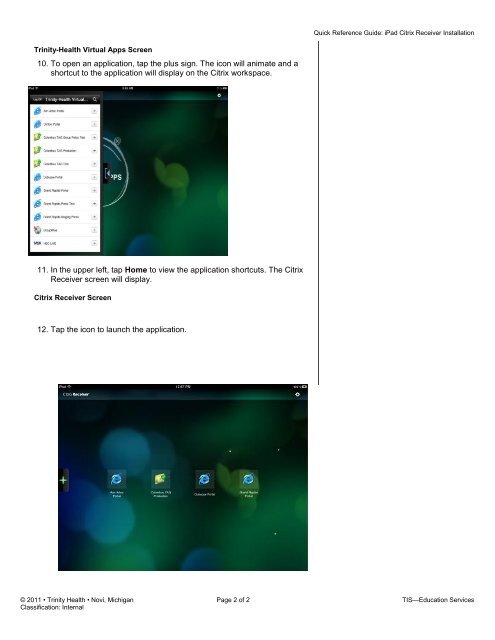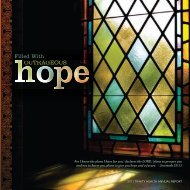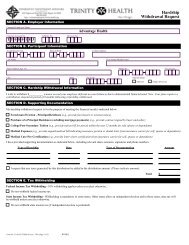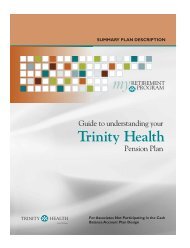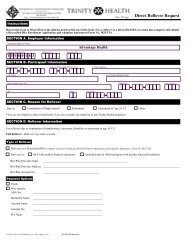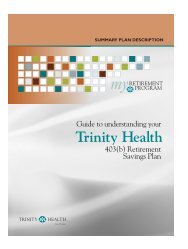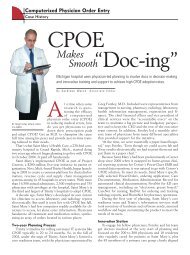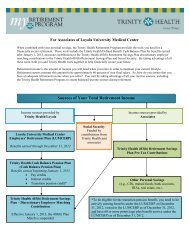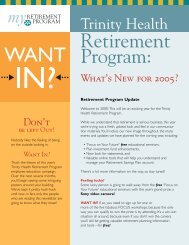Apple iPad Citrix Receiver Installation - Trinity Health
Apple iPad Citrix Receiver Installation - Trinity Health
Apple iPad Citrix Receiver Installation - Trinity Health
Create successful ePaper yourself
Turn your PDF publications into a flip-book with our unique Google optimized e-Paper software.
Quick Reference Guide: <strong>iPad</strong> <strong>Citrix</strong> <strong>Receiver</strong> <strong>Installation</strong><strong>Trinity</strong>-<strong>Health</strong> Virtual Apps Screen10. To open an application, tap the plus sign. The icon will animate and ashortcut to the application will display on the <strong>Citrix</strong> workspace.11. In the upper left, tap Home to view the application shortcuts. The <strong>Citrix</strong><strong>Receiver</strong> screen will display.<strong>Citrix</strong> <strong>Receiver</strong> Screen12. Tap the icon to launch the application.© 2011 • <strong>Trinity</strong> <strong>Health</strong> • Novi, Michigan Page 2 of 2 TIS—Education ServicesClassification: Internal