SP AF 90mm F/2.8 Di Macro 1:1 (Model 272E) - Tamron
SP AF 90mm F/2.8 Di Macro 1:1 (Model 272E) - Tamron
SP AF 90mm F/2.8 Di Macro 1:1 (Model 272E) - Tamron
Create successful ePaper yourself
Turn your PDF publications into a flip-book with our unique Google optimized e-Paper software.
FOCUSING (Manual Focus) (Ref. Fig. 3)<br />
Nikon and Canon models<br />
1. Simply move the focusing ring backward to the MF position.<br />
2. Rotate the focusing ring manually while looking through the viewfinder until the image<br />
in the finder comes into sharp focus.<br />
Minolta and Pentax models<br />
1. Switch the <strong>AF</strong>/MF selector switch on the camera body to MF mode, then slide the focusing<br />
ring backward to the MF position.<br />
2. Rotate the focusing ring manually while looking through the viewfinder until the image<br />
in the finder comes into sharp focus.<br />
* Before rotation of the focusing ring, make sure that the camera is set to the MF<br />
mode. Manual rotation of the focusing ring when the camera is till set in <strong>AF</strong> mode will cause<br />
mechanical damage to the lens and/or to the camera body.<br />
* When using the lens on Nikon F-501 (N2020), please use the switches both on camera<br />
body and the lens in order o select MF or <strong>AF</strong>.<br />
* When the focusing ring is set to the <strong>AF</strong> position, the focusing ring rotates freely and<br />
you cannot adjust focus.<br />
* If you use the lens in the manual focus mode on an autofocus camera, rotate the<br />
focusing ring while holding the shutter release button depressed half-way. The focus confirmation<br />
indicator will light when subject comes into focus.<br />
* The focusing ring rotates beyond the infinity position in order to properly focus to<br />
infinity under a variety of environmental conditions. When manually focusing, make sure the<br />
subject at infinity is sharp in the viewfinder.<br />
LENS APERTURE AND AE MODE (Ref. Figs. 4 & 5)<br />
Setting lens f-numbers with Canon & Minolta cameras<br />
Set the f-number with aperture setting device of the camera body in accordance with the<br />
selected photographing mode.<br />
Setting lens f-numbers with Nikon & Pentax<br />
Depending on the photography mode, it is possible to set the aperture on either the lens<br />
aperture ring or on the camera body.


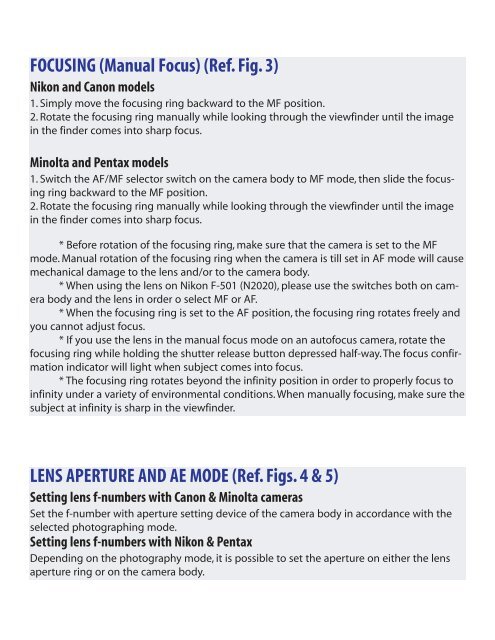
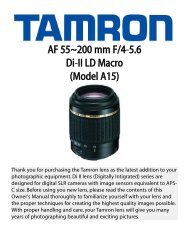

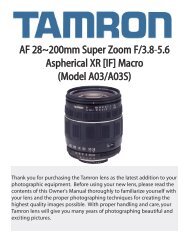

![SP AF 300mm F/2.8 LD [IF] for Canon (Model 360EE) - Tamron](https://img.yumpu.com/27036206/1/190x245/sp-af-300mm-f-28-ld-if-for-canon-model-360ee-tamron.jpg?quality=85)
![SP AF17-50mm F/2.8 XR Di LD Aspherical [IF] - Tamron](https://img.yumpu.com/27036204/1/190x245/sp-af17-50mm-f-28-xr-di-ld-aspherical-if-tamron.jpg?quality=85)
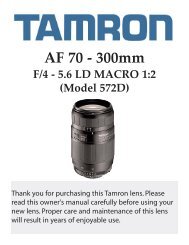
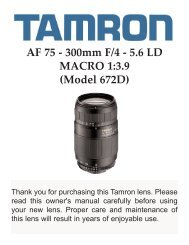
![AF 18~250 mm F/3.5-6.3 Di-II LD Aspherical [IF] - Tamron](https://img.yumpu.com/27036201/1/190x245/af-18250-mm-f-35-63-di-ii-ld-aspherical-if-tamron.jpg?quality=85)
![AF28-300mm F/3.5-6.3 XR Di LD Aspherical [IF] Macro ... - Tamron](https://img.yumpu.com/27036194/1/190x245/af28-300mm-f-35-63-xr-di-ld-aspherical-if-macro-tamron.jpg?quality=85)
![SP AF 14mm F/2.8 Aspherical [IF] (Model 69E) - Tamron](https://img.yumpu.com/27036192/1/190x245/sp-af-14mm-f-28-aspherical-if-model-69e-tamron.jpg?quality=85)
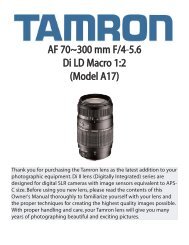

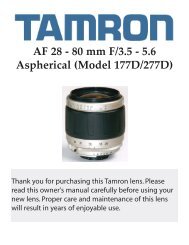
![SP AF 17~50 mm F/2.8 XR Di-II LD Aspherical [IF] (Model ... - Tamron](https://img.yumpu.com/27036181/1/190x245/sp-af-1750-mm-f-28-xr-di-ii-ld-aspherical-if-model-tamron.jpg?quality=85)