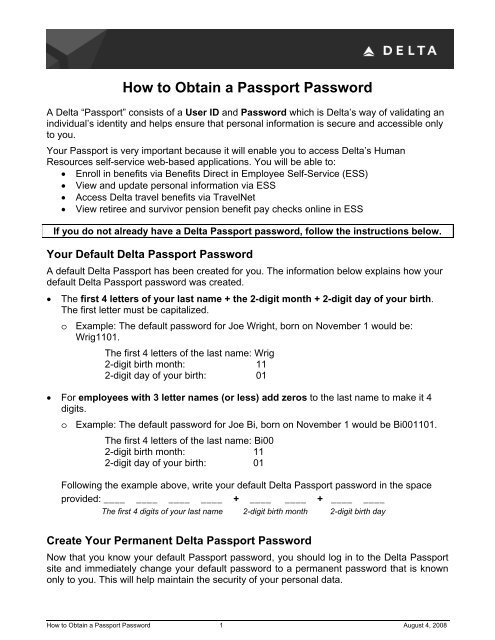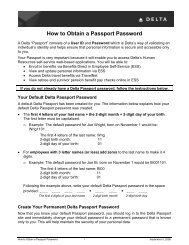How to Obtain a Delta Passport Password Guide
How to Obtain a Delta Passport Password Guide
How to Obtain a Delta Passport Password Guide
You also want an ePaper? Increase the reach of your titles
YUMPU automatically turns print PDFs into web optimized ePapers that Google loves.
<strong>How</strong> <strong>to</strong> <strong>Obtain</strong> a <strong>Passport</strong> <strong>Password</strong>A <strong>Delta</strong> “<strong>Passport</strong>” consists of a User ID and <strong>Password</strong> which is <strong>Delta</strong>’s way of validating anindividual’s identity and helps ensure that personal information is secure and accessible only<strong>to</strong> you.Your <strong>Passport</strong> is very important because it will enable you <strong>to</strong> access <strong>Delta</strong>’s HumanResources self-service web-based applications. You will be able <strong>to</strong>:• Enroll in benefits via Benefits Direct in Employee Self-Service (ESS)• View and update personal information via ESS• Access <strong>Delta</strong> travel benefits via TravelNet• View retiree and survivor pension benefit pay checks online in ESSIf you do not already have a <strong>Delta</strong> <strong>Passport</strong> password, follow the instructions below.Your Default <strong>Delta</strong> <strong>Passport</strong> <strong>Password</strong>A default <strong>Delta</strong> <strong>Passport</strong> has been created for you. The information below explains how yourdefault <strong>Delta</strong> <strong>Passport</strong> password was created.• The first 4 letters of your last name + the 2-digit month + 2-digit day of your birth.The first letter must be capitalized.o Example: The default password for Joe Wright, born on November 1 would be:Wrig1101.The first 4 letters of the last name: Wrig2-digit birth month: 112-digit day of your birth: 01• For employees with 3 letter names (or less) add zeros <strong>to</strong> the last name <strong>to</strong> make it 4digits.o Example: The default password for Joe Bi, born on November 1 would be Bi001101.The first 4 letters of the last name: Bi002-digit birth month: 112-digit day of your birth: 01Following the example above, write your default <strong>Delta</strong> <strong>Passport</strong> password in the spaceprovided: ____ ____ ____ ____ + ____ ____ + ____ ____The first 4 digits of your last name 2-digit birth month 2-digit birth dayCreate Your Permanent <strong>Delta</strong> <strong>Passport</strong> <strong>Password</strong>Now that you know your default <strong>Passport</strong> password, you should log in <strong>to</strong> the <strong>Delta</strong> <strong>Passport</strong>site and immediately change your default password <strong>to</strong> a permanent password that is knownonly <strong>to</strong> you. This will help maintain the security of your personal data.<strong>How</strong> <strong>to</strong> <strong>Obtain</strong> a <strong>Passport</strong> <strong>Password</strong> 1 August 4, 2008
Follow these steps <strong>to</strong> log on <strong>to</strong> the <strong>Delta</strong> <strong>Passport</strong> website and change your default <strong>Passport</strong>password <strong>to</strong> a permanent password that is known only <strong>to</strong> you:1. To access the <strong>Delta</strong> <strong>Passport</strong> Account Management web site:• enter http://register.delta.com in your browser window2. Select the Create or Manage your <strong>Delta</strong> <strong>Passport</strong> Account link.3. Sign in <strong>to</strong> the <strong>Delta</strong> <strong>Passport</strong> Self-Service Account Management page.• User ID: Enter your 9-digit PPR number (9 digits consisting of your employeenumber beginning with 0 and ending with 00)• <strong>Password</strong>: Enter your default <strong>Passport</strong> password4. Select Modify Account and click on the link <strong>to</strong> Change <strong>Password</strong>.5. Enter the default <strong>Password</strong> set up for you in the Old <strong>Password</strong> field.6. Enter a new password of your choice in the New <strong>Password</strong> field.Note: Your new password must be at least 8 characters and contain at least 1upper case letter, 1 lower case letter, and 1 numeric character. Example:Snapple7.7. Enter your new password a second time in the Confirm New <strong>Password</strong> field.IT IS VERY IMPORTANT THAT YOU REMEMBER YOUR NEW PASSWORD! MAKESURE TO SET UP THE SECURITY QUESTIONS IN ORDER TO RETRIEVE YOURPASSWORD IF IT IS LOST OR FORGOTTEN.If you have any questions or problems regarding your new passport account please send anemail <strong>to</strong> HR<strong>Passport</strong>.<strong>Delta</strong>@delta.com. Make sure <strong>to</strong> include your full name, PPR number,birth month and day <strong>to</strong> expedite assistanceFinding Internet Access in Your AreaIf you do not have access <strong>to</strong> the internet, you can access the internet through public accesscomputers, typically at your local library and at some colleges and universities.Library computersComputers are often available for free use at your local library, though some libraries limit theamount of time each patron can use the computer. You are often allowed <strong>to</strong> print documentsthat you have created using these computers.Local colleges and universitiesSome colleges and universities may allow non-students <strong>to</strong> access their internet services.Check resources in your area.Other Public Access ComputersInternet cafes and other retail establishments may provide computers with internet access;some may charge a fee.<strong>How</strong> <strong>to</strong> <strong>Obtain</strong> a <strong>Passport</strong> <strong>Password</strong> 2 August 4, 2008