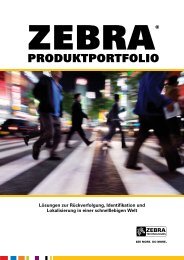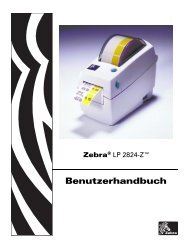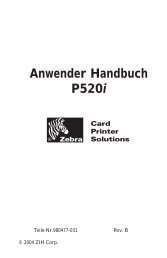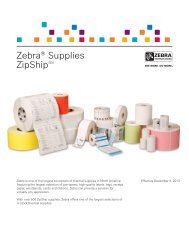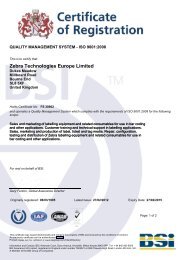Create successful ePaper yourself
Turn your PDF publications into a flip-book with our unique Google optimized e-Paper software.
P1024207-00304/15/2011Page 2Summary of <strong>Firmware</strong> Changes-<strong>P4T</strong>Issues Corrected• Avalanche: Custom property not working correctly after a reset [6721]• BT: Unable to save multiple files to flash over Bluetooth [7725]• PRINT: Vertical alignment failure if label height is > physical media height [7374]• TT: Non-uniform print darkness of Datamatrix barcodes using ribbon [4465]• TT: False ribbon out indication [6871]• TT: Motor continues to run when an out of ribbon condition occurs [7220]• TT: Poor print quality with resin ribbon [7520]• RFID: Potential printer lockup on encode [6872]• WLAN: “G” radio incompatible with Symbol 4131 access point [7329]• ZPL: ^JUS setting reverting back to full page width after reset [6700]• ZPL: Printing human readable data behind Micro-PDF-417 barcode output [7154]• ZPL: Printer delays 2nd label if sent immediately after 1st label [7332]• ZPL: Vertical label alignment issues occur after ZPL paper out condition [7457]• ZPL: Default value for parameter “device.languages” changed from “epl-zpl” to “zpl”for new printers from the factory (note -- downloading this image to a printer witha previous firmware release will not by itself change the setting) [7393]Encrypted Command FilesBenefit: Secure configuration files.Summary: Configuring the printer to operate on a secure wireless network requirescommands containing sensitive information, such as encryption keys, passwords,pass phrases, etc., to be sent to the printer. For customers using the mirror functionto upgrade their printers, this new feature allows those files to be stored in encryptedform.The feature requires several steps, as follows:Step 1: Use a printer (any <strong>Zebra</strong> mobile printer that supports this feature) to encryptthe sensitive command file. First send the following command to install the encryptionkey:! U1 setvar “device.crypt.key” “key data”Note: Key data is a 64 bit ASCII value representing a 32 byte binary key. For example,the string “11223344” represents 0x11, 0x22, 0x33, 0x44. The key is saved inprinter NVRAM. If the length of ‘key data’ is not 64 bytes, the operation will fail.