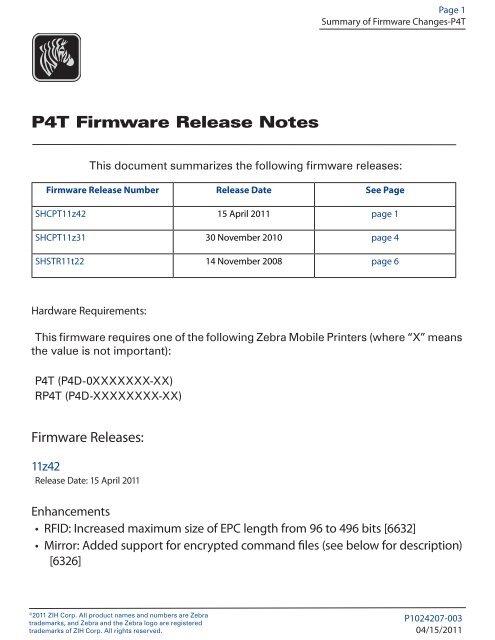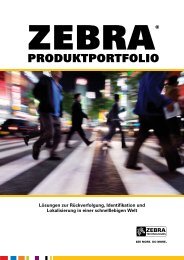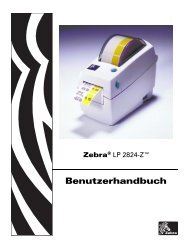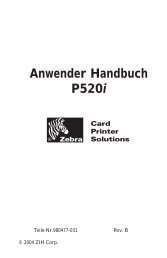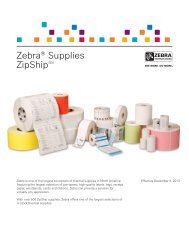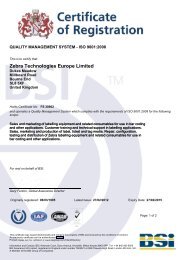You also want an ePaper? Increase the reach of your titles
YUMPU automatically turns print PDFs into web optimized ePapers that Google loves.
Page 1Summary of <strong>Firmware</strong> Changes-<strong>P4T</strong><strong>P4T</strong> <strong>Firmware</strong> <strong>Release</strong> <strong>Notes</strong>This document summarizes the following firmware releases:<strong>Firmware</strong> <strong>Release</strong> Number <strong>Release</strong> Date See PageSHCPT11z42 15 April 2011 page 1SHCPT11z31 30 November 2010 page 4SHSTR11t22 14 November 2008 page 6Hardware Requirements:This firmware requires one of the following <strong>Zebra</strong> Mobile Printers (where “X” meansthe value is not important):<strong>P4T</strong> (P4D-0XXXXXXX-XX)R<strong>P4T</strong> (P4D-XXXXXXXX-XX)<strong>Firmware</strong> <strong>Release</strong>s:11z42<strong>Release</strong> Date: 15 April 2011Enhancements• RFID: Increased maximum size of EPC length from 96 to 496 bits [6632]• Mirror: Added support for encrypted command files (see below for description)[6326]©2011 ZIH Corp. All product names and numbers are <strong>Zebra</strong>trademarks, and <strong>Zebra</strong> and the <strong>Zebra</strong> logo are registeredtrademarks of ZIH Corp. All rights reserved.P1024207-00304/15/2011
P1024207-00304/15/2011Page 2Summary of <strong>Firmware</strong> Changes-<strong>P4T</strong>Issues Corrected• Avalanche: Custom property not working correctly after a reset [6721]• BT: Unable to save multiple files to flash over Bluetooth [7725]• PRINT: Vertical alignment failure if label height is > physical media height [7374]• TT: Non-uniform print darkness of Datamatrix barcodes using ribbon [4465]• TT: False ribbon out indication [6871]• TT: Motor continues to run when an out of ribbon condition occurs [7220]• TT: Poor print quality with resin ribbon [7520]• RFID: Potential printer lockup on encode [6872]• WLAN: “G” radio incompatible with Symbol 4131 access point [7329]• ZPL: ^JUS setting reverting back to full page width after reset [6700]• ZPL: Printing human readable data behind Micro-PDF-417 barcode output [7154]• ZPL: Printer delays 2nd label if sent immediately after 1st label [7332]• ZPL: Vertical label alignment issues occur after ZPL paper out condition [7457]• ZPL: Default value for parameter “device.languages” changed from “epl-zpl” to “zpl”for new printers from the factory (note -- downloading this image to a printer witha previous firmware release will not by itself change the setting) [7393]Encrypted Command FilesBenefit: Secure configuration files.Summary: Configuring the printer to operate on a secure wireless network requirescommands containing sensitive information, such as encryption keys, passwords,pass phrases, etc., to be sent to the printer. For customers using the mirror functionto upgrade their printers, this new feature allows those files to be stored in encryptedform.The feature requires several steps, as follows:Step 1: Use a printer (any <strong>Zebra</strong> mobile printer that supports this feature) to encryptthe sensitive command file. First send the following command to install the encryptionkey:! U1 setvar “device.crypt.key” “key data”Note: Key data is a 64 bit ASCII value representing a 32 byte binary key. For example,the string “11223344” represents 0x11, 0x22, 0x33, 0x44. The key is saved inprinter NVRAM. If the length of ‘key data’ is not 64 bytes, the operation will fail.
Page 3Summary of <strong>Firmware</strong> Changes-<strong>P4T</strong>Step 2: Save the file to be encrypted on the printer’s flash file system using LabelVista:Printer Menu > Send File > Browse and select file > Check the Store to flash filesystem box > SendStep 3: Encrypt the file by sending the following command to the printer:! U1 setvar “device.crypt.file” “input filename, output filename”Note: ‘output filename’ is optional. If no ‘output filename’ is provided, the encryptedfile created will be named ‘input filename.nre’Example: This example will encrypt a file named ‘settings.txt’ and write the encrypteddata to a file named ‘settings.nre’.! U1 setvar “device.crypt.file” “settings.txt”Step 4: Retrieve the encrypted file from the printer using Label Vista:Printer Menu > Read Files > Select encrypted file from directory listing > Clone fileStep 5: Install the decryption key on the printers to be updated using mirror with theencrypted command file, by sending the following command to each printer:! U1 setvar “device.crypt.key” “key data”Step 6: Load the encrypted command file to the “commands” directory on the mirrorserverStep 7: The next time the printer performs a mirror operation it will download theencrypted command file, decrypt it, and execute the commands provided in the file.Note that files in the mirror server command directory are not stored in the printer’sflash memory.Note the encrypted command file can be updated as often as needed, as long asthe same key is used.Note that it may be desirable to create a custom configuration with the decryptionkey pre-installed at the factory. If this is of interest contact <strong>Zebra</strong> professional servicesvia telephone at +1-866-230-9495.P1024207-00304/15/2011
P1024207-00304/15/201111z31<strong>Release</strong> Date: 30 November 2010Page 4Summary of <strong>Firmware</strong> Changes-<strong>P4T</strong>Enhancements• Add compressed firmware download, see details below• Add failsafe download, see details below• Add support for “G” radio, part numbers P4D-xxGxxxxx-xx and P4D-xxJxxxxx-xx• Add print adjust Set/Get/Do parameter to adjust tone setting, see below for details[5384]• Improve smart battery behavior (power up messages and battery charge state) [6127]• RFID: Added support for relative program position (in the forward direction only).Relative position is specified in mm, and represents the movement required toline up the RFID tag with the transponder, once the leading edge of the media isat the print line. See the ^RS command in the latest ZPL manual for more details.• WLAN: Add EAP session resumption (see below for description) [6958]• WLAN: Removed VPN firmware [4948]• WLAN: Removed MSP 2.x support [4947]Issues Corrected• CPCL: PACE command not functioning properly for labels [6227]• LCD: When “display.flip_display” is set to “on” the left and right arrows move thewrong way in the WML menus [4560]• PRINT: Removed delay after closing media cover, not needed on <strong>P4T</strong> [5081]• WLAN: Authentication failed with PEAP on NPS2008 server [5620]• WLAN: not properly responding to duplicate SYNs [6373]• WLAN: improper TCP handshake, occasionally not setting SYN flag in acknowledgementpackets [5258]• WLAN: radio can occasionally lock up [4776] [5442]• WLAN Unable to receive broadcast messages after TKIP key rotation [4778]• WLAN Difficulty re-authenticating after roaming [4690]• WLAN Initial PEAP connection fails [5119]• WLAN; User was allowed to turn the unsupported 802.11d feature on which resultedin wireless communication interruptions [5146]• ZPL ~JC or ~JL command inside ^XA and ^XZ tags hangs printer [4841]
Page 5Summary of <strong>Firmware</strong> Changes-<strong>P4T</strong>• ZPL: Incorrect behavior when using multiple ^PO commands in one label file [6058]• ZPL: Saving to ZPL flash erases RAM and deleting flash hangs or reboots printer[6100]• ZPL: firmware does not disable bar sensor in continuous mode (^MNN) [6289]• ZPL label with embedded ~SD command causes printer to hang [4382]• ZPL ~JS or ~SD commands causes printer to hang [4434] [4440]• ZPL graphic only prints 15 times then stops [2884]Compressed ApplicationBenefit: Improved memory utilization and file transfer times.Summary: Starting with the 11z31 release, the firmware is stored on the printer incompressed format. This is done to reduce the amount of storage needed in flashmemory. It also has the benefit of reducing the file transfer time. The firmware is storedin compressed form in flash, and then decompressed at power up and run out of RAMmemory. This decompression takes roughly 5 – 8 seconds after power is turned on.A progress bar is displayed on the LCD during this process.Failsafe DownloadBenefit: Improved robustness for application updates.Summary: Starting with the 11z31 release a new feature has been added that protectsthe printer from transmission failures during firmware download. The printer retainsthe current version in flash while downloading the new version. If the download succeedsthe printer will reboot and flip over to the new version. If the download failsthe printer will revert to the old version of firmware and continue to operate properly,allowing a second download attempt.In order to activate this feature, the user must first download the 11z31 image to theprinter and then send the following command:! U1 setvar “device.dual_programming.enable” “on”Perform another download of the 11z31 image to the printer.Then reboot the printer (turn power off and then back on). At this point any subsequentfirmware downloads will be protected.P1024207-00304/15/2011
P1024207-00304/15/2011Page 6Summary of <strong>Firmware</strong> Changes-<strong>P4T</strong>Print AdjustBenefit: Assists in darkness compatibility across printer generations or models.Summary: The purpose of the print adjust parameter is to provide an offset to theprinter tone that is settable and readable remotely. This offset is additive to any TONEcommand settings.Syntax: ! U1 setvar “print.print_adj” “value” where value = -30 to +30An example setting the print adjust parameter to 10 is shown below:! U1 setvar “print.print_adj” “10”EAP Session ResumptionBenefit: Enables faster roaming when using EAP-based protocols.Summary: After a printer and the network have previously negotiated an EAP session,and due to roaming or falling out of range and returning into range, begin a new EAPnegotiation, they can agree to resume the previous session. This significantly reducesthe time required to establish the new session from tens of seconds to seconds. Inorder for this to work, EAP Session Resumption must be enabled in the networkinfrastructure equipment by the network administrator. EAP Session Resumption isautomatically supported in the printer when using any EAP-based protocols such asPEAP, LEAP, EAP-TLS, EAP-TTLS, or EAP-FAST. No printer configuration changes arerequired.NOTE: <strong>Release</strong> 11t22 is not compatible with the new “G” radio, part numbers P4D-xxGxxxxxxxand P4D-xxJxxxxx-xx, released in November 2010.11t22<strong>Release</strong> Date: 14 November 2008Enhancements• Original release on P4DIssues Corrected• None