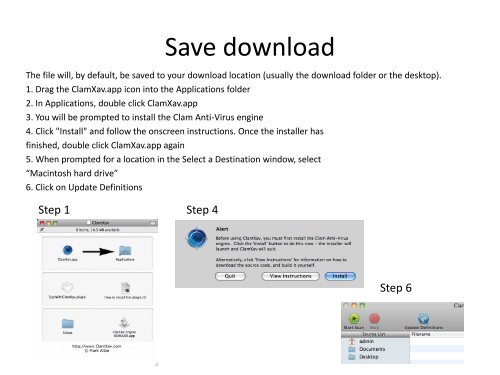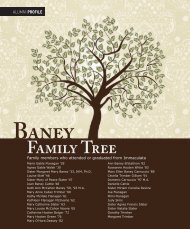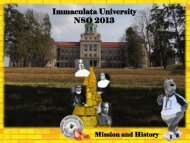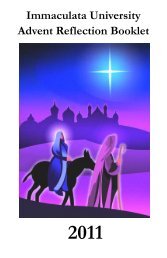Connecting to MacNet via Mac OS X - Immaculata University
Connecting to MacNet via Mac OS X - Immaculata University
Connecting to MacNet via Mac OS X - Immaculata University
Create successful ePaper yourself
Turn your PDF publications into a flip-book with our unique Google optimized e-Paper software.
Save downloadThe file will, by default, be saved <strong>to</strong> your download location (usually the download folder or the desk<strong>to</strong>p).1. Drag the ClamXav.app icon in<strong>to</strong> the Applications folder2. In Applications, double click ClamXav.app3. You will be prompted <strong>to</strong> install the Clam Anti-Virus engine4. Click "Install" and follow the onscreen instructions. Once the installer hasfinished, double click ClamXav.app again5. When prompted for a location in the Select a Destination window, select“<strong>Mac</strong>in<strong>to</strong>sh hard drive”6. Click on Update DefinitionsStep 1Step 4Step 6