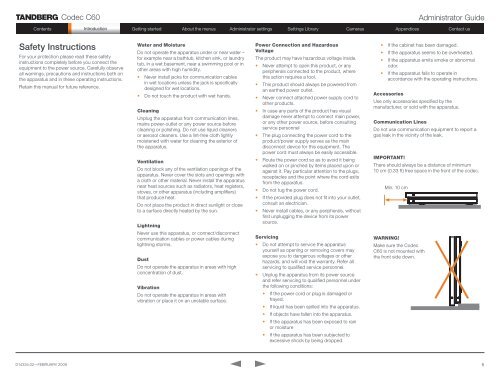Cisco (Tandberg) Codec C60 Admin Guide - Vidofon
Cisco (Tandberg) Codec C60 Admin Guide - Vidofon
Cisco (Tandberg) Codec C60 Admin Guide - Vidofon
Create successful ePaper yourself
Turn your PDF publications into a flip-book with our unique Google optimized e-Paper software.
<strong>Codec</strong> <strong>C60</strong> <strong>Admin</strong>istrator <strong>Guide</strong><br />
Contents Introduction Introduction<br />
Getting started About the menus <strong>Admin</strong>istrator settings Settings Library Cameras Appendices Contact us<br />
Safety Instructions<br />
For your protection please read these safety<br />
instructions completely before you connect the<br />
equipment to the power source. Carefully observe<br />
all warnings, precautions and instructions both on<br />
the apparatus and in these operating instructions.<br />
Retain this manual for future reference.<br />
Water and Moisture<br />
Do not operate the apparatus under or near water –<br />
for example near a bathtub, kitchen sink, or laundry<br />
tub, in a wet basement, near a swimming pool or in<br />
other areas with high humidity.<br />
• Never install jacks for communication cables<br />
in wet locations unless the jack is specifically<br />
designed for wet locations.<br />
•<br />
Do not touch the product with wet hands.<br />
Cleaning<br />
Unplug the apparatus from communication lines,<br />
mains power-outlet or any power source before<br />
cleaning or polishing. Do not use liquid cleaners<br />
or aerosol cleaners. Use a lint-free cloth lightly<br />
moistened with water for cleaning the exterior of<br />
the apparatus.<br />
Ventilation<br />
Do not block any of the ventilation openings of the<br />
apparatus. Never cover the slots and openings with<br />
a cloth or other material. Never install the apparatus<br />
near heat sources such as radiators, heat registers,<br />
stoves, or other apparatus (including amplifiers)<br />
that produce heat.<br />
Do not place the product in direct sunlight or close<br />
to a surface directly heated by the sun.<br />
Lightning<br />
Never use this apparatus, or connect/disconnect<br />
communication cables or power cables during<br />
lightning storms.<br />
Dust<br />
Do not operate the apparatus in areas with high<br />
concentration of dust.<br />
Vibration<br />
Do not operate the apparatus in areas with<br />
vibration or place it on an unstable surface.<br />
Power Connection and Hazardous<br />
Voltage<br />
The product may have hazardous voltage inside.<br />
• Never attempt to open this product, or any<br />
peripherals connected to the product, where<br />
this action requires a tool.<br />
This product should always be powered from<br />
an earthed power outlet.<br />
If the cabinet has been damaged.<br />
D14334.02—FEBRUARY 2009 6<br />
•<br />
•<br />
Never connect attached power supply cord to<br />
other products.<br />
• In case any parts of the product has visual<br />
damage never attempt to connect main power,<br />
or any other power source, before consulting<br />
service personnel<br />
• The plug connecting the power cord to the<br />
product/power supply serves as the main<br />
disconnect device for this equipment. The<br />
power cord must always be easily accessible.<br />
• Route the power cord so as to avoid it being<br />
walked on or pinched by items placed upon or<br />
against it. Pay particular attention to the plugs,<br />
receptacles and the point where the cord exits<br />
from the apparatus.<br />
•<br />
•<br />
Do not tug the power cord.<br />
If the provided plug does not fit into your outlet,<br />
consult an electrician.<br />
• Never install cables, or any peripherals, without<br />
first unplugging the device from its power<br />
source.<br />
Servicing<br />
• Do not attempt to service the apparatus<br />
yourself as opening or removing covers may<br />
expose you to dangerous voltages or other<br />
hazards, and will void the warranty. Refer all<br />
servicing to qualified service personnel.<br />
• Unplug the apparatus from its power source<br />
and refer servicing to qualified personnel under<br />
the following conditions:<br />
•<br />
•<br />
•<br />
•<br />
•<br />
If the power cord or plug is damaged or<br />
frayed.<br />
If liquid has been spilled into the apparatus.<br />
If objects have fallen into the apparatus.<br />
If the apparatus has been exposed to rain<br />
or moisture<br />
If the apparatus has been subjected to<br />
excessive shock by being dropped.<br />
•<br />
•<br />
•<br />
•<br />
If the apparatus seems to be overheated.<br />
If the apparatus emits smoke or abnormal<br />
odor.<br />
If the apparatus fails to operate in<br />
accordance with the operating instructions.<br />
Accessories<br />
Use only accessories specified by the<br />
manufacturer, or sold with the apparatus.<br />
Communication Lines<br />
Do not use communication equipment to report a<br />
gas leak in the vicinity of the leak.<br />
IMPORTANT!<br />
There should always be a distance of minimum<br />
10 cm (0.33 ft) free space in the front of the codec.<br />
Min. 10 cm<br />
WARNING!<br />
Make sure the <strong>Codec</strong><br />
<strong>C60</strong> is not mounted with<br />
the front side down.