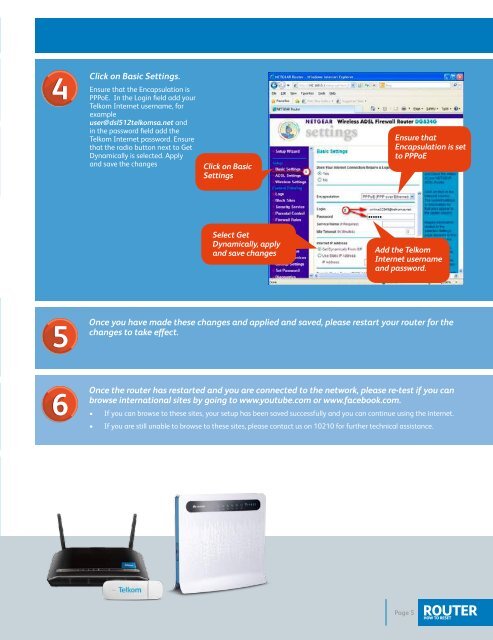telkom-router-reset
telkom-router-reset
telkom-router-reset
Create successful ePaper yourself
Turn your PDF publications into a flip-book with our unique Google optimized e-Paper software.
4Ensure thatEncapsulation is setto PPPoE5Once you have made these changes and applied and saved, please restart your <strong>router</strong> for thechanges to take effect.6Once the <strong>router</strong> has restarted and you are connected to the network, please re-test if you canbrowse international sites by going to www.youtube.com or www.facebook.com.• If you can browse to these sites, your setup has been saved successfully and you can continue using the internet.• If you are still unable to browse to these sites, please contact us on 10210 for further technical assistance.Page 5ROUTERHOW TO RESET