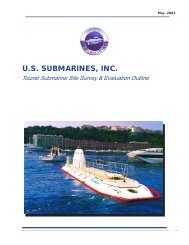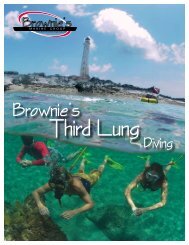H20V Video System Instructions and Tips
H20V Video System Instructions and Tips
H20V Video System Instructions and Tips
You also want an ePaper? Increase the reach of your titles
YUMPU automatically turns print PDFs into web optimized ePapers that Google loves.
<strong>H20V</strong> <strong>Video</strong> <strong>System</strong> <strong>Instructions</strong> <strong>and</strong> <strong>Tips</strong>Camera Installation/Removal Have a leash on the camera when installing the camera in the housing. Make certain the leash doesNOT obstruct the o-ring seal in any way. If it does, it will cause the housing to flood. Having theleash on the camera allows for easy removal of the camera from the housing, as the camera can beextracted by simply pulling the leash. To remove the camera from the housing with no leashattached, remove the back hatch of the housing <strong>and</strong> firmly tap a side or corner of the open end ofthe housing downward into the palm of your h<strong>and</strong>. The camera should slowly make its way out ofthe back of the housing so you can grasp it.Attaching the camera leash to the camera can prove difficult as the leash holes are small <strong>and</strong> angled.You may try using a pin to help push <strong>and</strong> thread the leash through the leash hole on the camera.Make certain the inside <strong>and</strong> outside of the front lens of the housing is clean. If not, gently clean itwith water <strong>and</strong> a microfiber cloth. NEVER use a cloth if s<strong>and</strong> or dirt is on the lens – wash the s<strong>and</strong> ordirt off by rinsing the housing with water first.Protect the front lens of the housing from scratches. When diving, water may fill in most smallscratches on the lens well enough so they are unnoticeable in the video.Slide the camera all the way forward in the housing. The front bezel of the camera should touch thefront lens in the housing.The back hatch need to be properly oriented on the full control version of the housing. If installedupside down, the push-button on the back hatch will not engage the power button on the camera.Test the camera in the housing before going on the dive. Make certain the button on the back hatchengages the power button on the camera <strong>and</strong> the record knob on the housing properly engages therecord function of the camera. Make any adjustments BEFORE getting into the water. Note that therecord knob on the housing does NOT physically move the record slider on the camera. The recordswitch in the camera is magnetic <strong>and</strong> is engaged by the magnet in the record knob.Once in the water, check the camera housing right away for any escaping bubbles, indicating ahousing leak.Lighting With any underwater camera (video or still), lighting is KEY. The colors in your videos will only be asgood as your lighting source. As ambient light tends to deteriorate with depth, shallow water videotend to be more vibrant <strong>and</strong> colorful than deeper water video (assuming no artificial lightingsource). The time of day will also impact the amount of ambient light in the water. Mornings <strong>and</strong>evenings typically offer less ambient light than early afternoon. Also remember that water quicklyrefracts red <strong>and</strong> yellow light.The best lighting source is a flood light that throws even lighting over a large portion of the field ofview. The temperature of the light should be as close to sunlight as possible (around 5700K). Spotlights can be used, but can sometimes result in an overly bright area in the field of view. This brightspot will either look washed out, or cause the rest of the field of view to look darker. This applies toALL underwater video cameras – not just the ContourHD.
Shooting <strong>Video</strong> Black out the side of the front lens of the housing to prevent light from entering through the side ofthe lens <strong>and</strong> interfering with your video. Use the new H2OV rubber guard or wrap the side of thefront lens with electrical tape.Always consider your light source. You will get better results when you are shooting a subject facingthe light source <strong>and</strong> the camera is facing away from the light source.Get as close as you dare! Water is a thick medium to shoot through compared to air. Reducing theamount of water between you <strong>and</strong> the subject will provide better detail of the subject. However,keep in mind that the minimum focal distance for the camera is about 18”.The camera should deal well with subjects larger than 8”. With the wide angle lens on theContourHD, subjects smaller than 8” this will appear small on the screen.Hold the camera as steady as you can. Like any underwater camera system, the H2OV system willpick up any vibrations or movement while recording. The steadier you can make the camera, thebetter the video.<strong>Video</strong> Configuration Key audio <strong>and</strong> video parameters of the ContourHD 1080p camera are configurable though theEasyEdit software included with the camera. The software is downloadable from the Twenty20website, http://www.vholdr.com/support/software. If you are using the ContourHD 720p model,you can also configure the video parameters of your camera if you have upgraded you firmware toversion 1.31 or greater. The latest firmware for the 720p model is downloadable fromhttp://www.vholdr.com/support/firmware.You may want to change some of the configuration setting of your camera depending upon thelighting conditions you will be recording in. I recommend changing the “Exposure Level” from “-1”to “0” or 1” to start with.The metering of the camera is initially set to “Average”, which selects the right level based upon theentire field of view. This setting may work well if you are shooting with no artificial light or have alight source that produces even lighting. If you are using a spot light while diving, you may want totry the “Center” or even “Spot” metering settings.The field of view the ContourHD 1080p captures varies for different video formats. The 1080pformat offers the narrowest field of view (115 degrees) <strong>and</strong> is my favorite. This format provides arelatively wide angle, but minimizes the “fish-eye” effect <strong>and</strong> allows small subjects to appear largeron the screen compared to the other high-definition setting. The 960p <strong>and</strong> 720p format providewider fields of view (135 degrees). Subjects will appear smaller <strong>and</strong> more distant in these twoformats.The minimum focal length for the camera is 500mm, or about 18”. This means that you need to beat least 18” away from the subject for the camera to focus correctly.Audio The ContourHD has an audio pickup hole located on the underside of the camera under the yellowgreenwarning sticker. The camera in the housing will pick up sounds underwater as sound travels
very efficiently underwater. However, the camera will not pick up sound through the housing whenabove the surface.Mounting The H2OV housing is designed to be mounted a number of different ways. I have found the mosteffective way to dive with the <strong>H20V</strong> is with a h<strong>and</strong>-strap system. You can purchase a h<strong>and</strong>-strapsystem from Emerald Diving or make your own with the flat surface mount <strong>and</strong> goggle mountincluded with the camera.The H2OV housing is NOT designed to be mounted to a mask strap. Doing so may result ininadvertent flooding or even removal of your mask as the camera imposes some drag whenswimming in the water of contending with current. If you wish to mount the camera to your head, itis recommended that you do so through use of a helmet. Pro-Tec makes some particularly nicewatersports helmets that are inexpensive (http://www.pthelmets.com).The <strong>H20V</strong> housing can also be mounted to the back of a tank or the front of a scooter. The scooterapplication would require a ¼” 20 screw be mounted to the scooter. The tank application could bedone using the h<strong>and</strong>-strap around the tank. Special care must be taken to assure the camera ismounted firmly <strong>and</strong> securely.If you using the h<strong>and</strong>-strap, make certain the h<strong>and</strong>-strap is tight <strong>and</strong> the camera does not rock orsway back <strong>and</strong> forward while on the strap.Camera Care Inspect the back hatch o-ring before EVERY dive. It should not have any nicks or cuts. If it does,replace it before use.After sealing the housing, inspect the o-ring seal to make certain it is properly s<strong>and</strong>wiched betweenthe housing <strong>and</strong> back hatch. It should look evenly “squished” all the way around the hatch.After each dive in salt water, soak the housing in fresh water for an hour. Make certain to press thepower button <strong>and</strong> turn the record knob a few times while the housing is submerged in fresh waterto help any air trapped in these controls to escape. Dry the housing completely before storing it.Never store your housing or camera in direct sunlight.<strong>Video</strong> Editing The EasyEdit software that is included with the ContourHD is not a full video editing package. Itonly allows for rudimentary clipping of video files. It also utilizes the Quicktime engine for videoplayback.The ContourHD shoots .MOV format video files that are downloadable from the camera’smicroSD card. These files are compatible with many video players, including Quicktime. TheQuicktime player is downloadable for free from http://www.apple.com/quicktime/download/.A more efficient .MOV player that is also free is the VLC player, downloadable fromhttp://www.videolan.org/vlc/.Windows Movie Maker will NOT play .MOV files. If you wish to edit your videos with WindowsMovie Maker, you must first convert you video files from .MOV to a format acceptable toWindows Movie Maker, such as .AVI. MPEG Streamclip is one free video file conversion
program that is downloadable from http://www.squared5.com/. This software is also capableof some video editing.