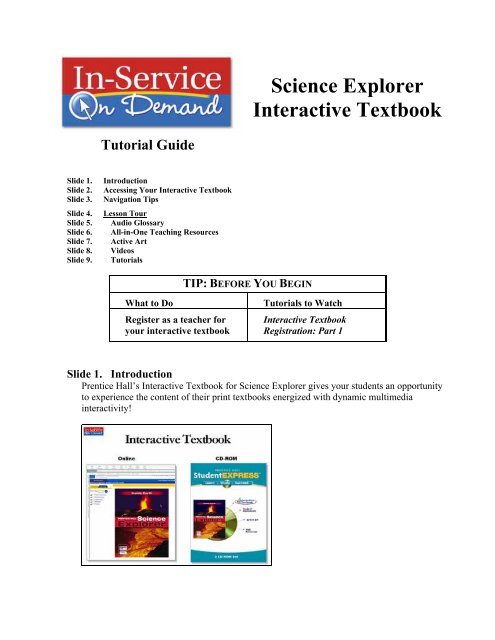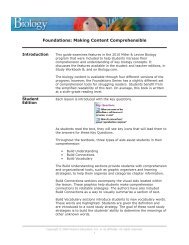Science Explorer Interactive Textbook - my Pearson Training
Science Explorer Interactive Textbook - my Pearson Training
Science Explorer Interactive Textbook - my Pearson Training
Create successful ePaper yourself
Turn your PDF publications into a flip-book with our unique Google optimized e-Paper software.
Slide 4. Lesson TourThe chapter opener outlines a preview of what will be covered. The section opener containslinks to the key concepts of the section. In the text, key concepts are highlighted in bold.(To return to the previous page, just click the Back button of your browser.)Slide 5.Audio GlossaryKey Terms which appear at the beginning of the section, link to their definitions within therunning text of the section. Click the bold key term (displayed in context within theparagraph) to open the audio glossary which will play the definition in English and inSpanish. This is a great resource for English language learners and struggling readers!Slide 6.All-in-One Teaching ResourcesLinks to student worksheets from the All-in-One Teaching Resources book, which youreceived with your <strong>Science</strong> <strong>Explorer</strong> program, are embedded throughout the <strong>Interactive</strong><strong>Textbook</strong> at point of use.At the top or bottom of the page, use the right arrow to “turn” the page. You can also quicklyskip to specific headings within the chapter by clicking on the table of contents links on theleft.Links to art are embedded throughout the <strong>Interactive</strong> <strong>Textbook</strong>. Print the PDF pages andshare them with your students!Slide 7.Active ArtActive Art is integrated into the <strong>Interactive</strong> <strong>Textbook</strong> at point of use. These multimediaactivities provide students with a hands-on opportunity to engage with the material!Slide 8.VideosClose-captioned Videos are integrated into the <strong>Interactive</strong> <strong>Textbook</strong> at point of use. Thereare three types of videos:Concept Videos – illustrate teaching conceptsDiscovery Channel Videos – connect concepts to the real worldLab Videos – demonstrate lab procedures
Slide 9.TutorialsThroughout the <strong>Interactive</strong> <strong>Textbook</strong>, there are hands-on opportunities for students toconnect with the material. Tutorials are integrated into the lessons to help reinforce conceptsthat students are learning.We at Prentice-Hall hope you will enjoy using your <strong>Science</strong><strong>Explorer</strong> <strong>Interactive</strong> <strong>Textbook</strong>!Look for more tutorials on theIn-Service On Demand web site!