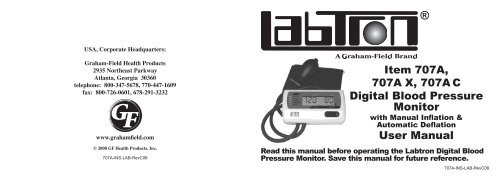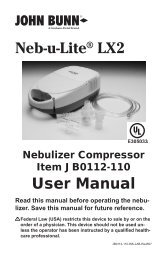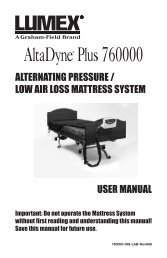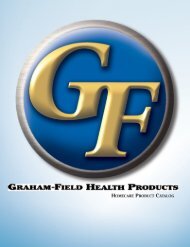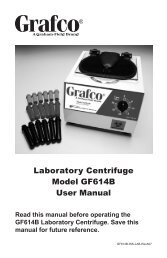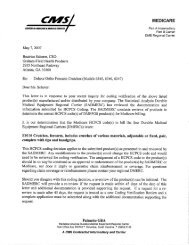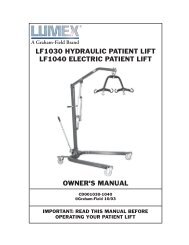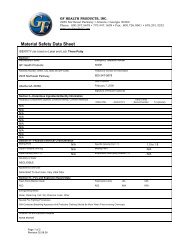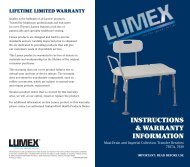Digital Blood Pressure Monitor User Manual - GF Health Products, Inc.
Digital Blood Pressure Monitor User Manual - GF Health Products, Inc.
Digital Blood Pressure Monitor User Manual - GF Health Products, Inc.
You also want an ePaper? Increase the reach of your titles
YUMPU automatically turns print PDFs into web optimized ePapers that Google loves.
ContentsSAFETY GUIDELINES - PLEASE READ BEFORE USE.................................................................. 3INTENDED USE................................................................................................................................. 3Features......................................................................................................................................... 4Battery installation / replacement.................................................................................. 5BLOOD PRESSURE.......................................................................................................................... 5Preparing to measure blood pressure.................................................................... 6Measuring blood pressure............................................................................................ 9MAINTENANCE................................................................................................................................ 13Troubleshooting...................................................................................................................... 14Error indicators.............................................................................................................. 14General troubleshooting........................................................................................... 15Specifications *.......................................................................................................................... 16WARRANTY..................................................................................................................................... 18<strong>Blood</strong> pressure measurement log.................................................................................. 19<strong>GF</strong>, Graham-Field, and Labtron are registered trademarks of <strong>GF</strong> <strong>Health</strong> <strong>Products</strong>, <strong>Inc</strong>.Velcro is a registered trademark of Velcro Industries B.V.Packaging, warranties, products, and specifications are subject to change without notice.<strong>GF</strong> <strong>Health</strong> <strong>Products</strong>, <strong>Inc</strong>. is not responsible for typographical errors.<strong>Blood</strong> pressure measurement logDateTimemmHgLabtron <strong>Digital</strong> <strong>Blood</strong> <strong>Pressure</strong> <strong>Monitor</strong> 2 Labtron <strong>Digital</strong> <strong>Blood</strong> <strong>Pressure</strong> <strong>Monitor</strong> 19PulseBodyCondition24022020018016014012010080601/1 1/1 1/17:00 13:30 20:0012884134901237670 73 69707A-INS-LAB-RevC08-book.indd 21/3/08 11:36:34 AM
WARRANTY<strong>GF</strong> <strong>Health</strong> <strong>Products</strong>, <strong>Inc</strong>. warrants the Labtron <strong>Digital</strong> <strong>Blood</strong> <strong>Pressure</strong><strong>Monitor</strong> Model 707A/707A X/707A C for a period of one year fordefects in workmanship and materials. During the warranty period,defective items will be repaired or replaced at manufacturer’s optionat no charge.SAFETY GUIDELINES - PLEASE READ BEFORE USEImportant! Read and understand these instructions before using theLabtron® <strong>Digital</strong> <strong>Blood</strong> <strong>Pressure</strong> <strong>Monitor</strong>. If you do not understandany part of these instructions, contact your medical professional orGraham-Field dealer for direction in the use of this product.If components are damaged or missing, contact your Graham-Fielddealer immediately. DO NOT use substitute parts.<strong>GF</strong> <strong>Health</strong> <strong>Products</strong>, <strong>Inc</strong>. assumes no responsibility for any damageor injury caused by improper installation or use of this product.INTENDED USEThe Labtron <strong>Digital</strong> <strong>Blood</strong> <strong>Pressure</strong> <strong>Monitor</strong> is intended to measurearterial blood pressure. This device is intended for use by adults,and not for use by children except under the supervision of anadult. This device is not intended to replace regular medical examinations.Review your procedure for using this monitor with yourphysician, who is the only person qualified to interpret blood pressuremonitor results.Labtron <strong>Digital</strong> <strong>Blood</strong> <strong>Pressure</strong> <strong>Monitor</strong> 18 Labtron <strong>Digital</strong> <strong>Blood</strong> <strong>Pressure</strong> <strong>Monitor</strong> 3707A-INS-LAB-RevC08-book.indd 31/3/08 11:36:34 AM
FeaturesMain features ofthe <strong>Digital</strong> <strong>Blood</strong><strong>Pressure</strong> <strong>Monitor</strong>,referred to in thismanual, are shownin the picture atright.exhaust valvebuttoncuffhosebulbcuffLCDSpecifications, continued *EnvironmentalconditionsOperationStorage &transport50°F ~ 104°F (10°C ~ 40°C), 10% ~ 85% RH14°F ~ 140°F (-10°C ~ 60°C), 10% ~ 95% RHStandard cited EN 1060-1 Noninvasive blood pressure measuring equipmentgeneral requirementsEN 1060-3Noninvasive blood pressure measuring equipmentsupplementary requirements for electromechanicalblood pressure measuring systemsEN 60601-1Safety requirements for medical electrical equipmentEN 60601-1-2Electromagnetic compatibility and safety for medicalelectrical equipmentEN 14971Risk analysis for medical devicesON/OFFbutton* Specifications are subject to change without notice<strong>Digital</strong> <strong>Blood</strong> <strong>Pressure</strong> <strong>Monitor</strong>Labtron <strong>Digital</strong> <strong>Blood</strong> <strong>Pressure</strong> <strong>Monitor</strong> 4 Labtron <strong>Digital</strong> <strong>Blood</strong> <strong>Pressure</strong> <strong>Monitor</strong> 17707A-INS-LAB-RevC08-book.indd 41/3/08 11:36:35 AM
Specifications *<strong>Digital</strong> <strong>Blood</strong> <strong>Pressure</strong><strong>Monitor</strong> ModelMeasurement methodDisplayMeasurement range707A, adult-size cuff, fits 7.5 in. - 12.2 in. (19-31cm) arm707A X, large adult-size cuff, fits 11.8 in. - 17.7 in. (30-45cm) arm707A C, small adult-size cuff, fits 5.1 in. - 7.9 in. (13-29cm) armOscillometric<strong>Digital</strong> LCD<strong>Pressure</strong> 20-280mmHg, Pulse 40-180bpmMeasurement accuracy <strong>Pressure</strong> ±3mmHg, Pulse ±5%Inflation systemDeflation system<strong>Manual</strong> inflation with air pumping bulbAutomatic deflationPower 1.5V (AAA) alkaline batteries X 4Automatic power-offReference method forclinical trialsWeightApproximately 3 minutes after measurementAuscultatory measurementApproximately .75 lb (340g) without batteriesBattery installation / replacement1. Slide the battery cover off in the direction ofthe arrow.2. Install or replace the four AAA batteries,oriented as shown by battery compartmentdiagram, into the battery compartment.3. Replace the battery cover. Ensure that thebattery cover is securely fastened.Note: Ensure that the batteries are correctlyinstalled. <strong>Inc</strong>orrect installation will prevent thedevice from operating.BLOOD PRESSURE<strong>Blood</strong> <strong>Pressure</strong> is a measure of the blood’s pressure in thecirculatory system, which changes constantly during the course ofthe cardiac cycle. <strong>Blood</strong> pressure readings report two values. Thehigher reading (systolic pressure) shows the highest pressureO P E NLabtron <strong>Digital</strong> <strong>Blood</strong> <strong>Pressure</strong> <strong>Monitor</strong> 16 Labtron <strong>Digital</strong> <strong>Blood</strong> <strong>Pressure</strong> <strong>Monitor</strong> 5707A-INS-LAB-RevC08-book.indd 51/3/08 11:36:35 AM
in the arteries occurring when the heart contracts. The lowerreading (diastolic pressure) shows the lowest pressure in thearteries, which occurs right before the heart contracts. <strong>Blood</strong>pressure readings are written with the highest value first, then thelowest value. Readings of 120/80 are considered to be normal, withhigh blood pressure being defined as a systolic pressure which is140mmHg or more at rest and a diastolic pressure which is 90mmHgor more at rest. Only a patient’s physician is qualified to determinewhether the readings obtained are normal for that person.Preparing to measure blood pressure1. <strong>Blood</strong> pressure fluctuates continuously throughout the day. Toconsistently track your blood pressure, try to take your bloodpressure at the same time each day.2. Relax and remain still for 5 to 10 minutes before a blood pressuremeasurement, and between blood pressure measurements.3. Refrain from eating, smoking, and drinking, especially alcoholicGeneral troubleshootingProblemNothing appearsin LCDNo measurementoccurs<strong>Blood</strong> pressuremeasurements aretoo high ortoo low<strong>Blood</strong> pressuremeasurementsvaryRecommended ActionEnsure that batteries are correctly oriented in battery holder (polaritymatches battery case placement indicators)Ensure that cuff is positioned correctlyGo over measurement procedure; measure againEnsure that user and cuff are positioned as instructedRest your arm on a table so that the cuff is level with your heart duringmeasurementRemain seated and still during entire measurement periodRefrain from hand and body movements during measurementYour blood pressure can fluctuate considerably throughout the day. Allof the following factors can influence your blood pressure:• Emotional state• Daily activities / exercise• Smoking• Drinking alcoholic beverages• Eating• Taking certain medicationsLabtron <strong>Digital</strong> <strong>Blood</strong> <strong>Pressure</strong> <strong>Monitor</strong> 6 Labtron <strong>Digital</strong> <strong>Blood</strong> <strong>Pressure</strong> <strong>Monitor</strong> 15707A-INS-LAB-RevC08-book.indd 61/3/08 11:36:35 AM
TroubleshootingError indicatorsIndicationCauseCorrectionIndicationCauseCorrectionIndicationCauseCorrectionCuff pressure reaches 330mmHgTwisted bladder inside cuffEnsure that bladder lies flat within cuff"Err" displays, cuff pressure releases, then "0 pressure" displaysExcessive arm movement or talking during measurementTurn monitor OFF then ON and measure again while remaining stillCould not obtain pulse rateCuff was too loosely applied, extremely weak pulse, or arrhythmiaReapply cuff and measure again; if problem persists after cuff iscorrectly positioned, seek medical attention immediatelyBatteries are exhausted. Replace with four new AAA alkaline batteriesbeverages, before a measurement.4. Remove any clothing on the upper arm to place thecuff directly on the skin. Constriction of the upperarm by clothing or a rolled-up sleeve, as shown atright, may cause an inaccurate reading; remove anyconstricting garments.5. Sit down in a chair with back supportand place both feet on the floor.6. Extend the arm from which the bloodpressure will be taken to the front orside. Rest your hand, palm-up, on atable as shown at right.excessiveconstrictionNote: Place the cuff at the same level as your heart to obtain accuratemeasurements. Your heart is located slightly to the right of your leftarmpit.Labtron <strong>Digital</strong> <strong>Blood</strong> <strong>Pressure</strong> <strong>Monitor</strong> 14 Labtron <strong>Digital</strong> <strong>Blood</strong> <strong>Pressure</strong> <strong>Monitor</strong> 7707A-INS-LAB-RevC08-book.indd 71/3/08 11:36:35 AM
7. Attach the cuff: Hold the area of the cuff where thehose exits the cuff firmly against the inside of thebare upper arm directly over the brachial artery,and the bottom of the cuff approximately one inch(2-3cm) above the elbow, as shown in the third pictureat right. Never place the cuff over clothing.Pull the opposite end of the cuff snugly around thearm and secure with the Velcro® fastener. The cuffshould be snug, but not too tight. If one or two fingerscan fit between the cuff and the arm, the cuffis properly secured. If you are unable to fit the cuffas described above, a smaller or larger cuff shouldbe used.1 inchMAINTENANCERecommended care and maintenance:Do not drop or pull excessively on monitor components or subject them to strong impact.Do not use monitor close to any device with a strong electrical field such as television,microwave oven, X-Ray equipment, etc.Never inflate cuff above 300mmHg. Never inflate cuff unless it is positioned on an arm.Do not expose the monitor components to direct sunlight, high temperature, or high humidity.Do not put any part of monitor in contact with sharp objects which could pierce the materialand cause damage.Do not dismantle or disassemble monitor components.CleaningStorageWipe off all components with a clean, dry cloth. Do not use solvents or otherpetroleum-based cleaners. Do not press cuff with a hot iron.Always deflate the cuff completely before storage.Remove the batteries when the device is to be stored for extended periods oftime. Note: Removing the batteries will erase all readings in memory.Labtron <strong>Digital</strong> <strong>Blood</strong> <strong>Pressure</strong> <strong>Monitor</strong> 8 Labtron <strong>Digital</strong> <strong>Blood</strong> <strong>Pressure</strong> <strong>Monitor</strong> 13707A-INS-LAB-RevC08-book.indd 81/3/08 11:36:36 AM
7. If performing measurement for the first time, repeat the measurementtwo or more times to ensure that you and cuff are positionedcorrectly and that results are accurate and consistent.Record your results; there is a log provided, with examples, at theend of this manual for this purpose. Always check with your physicianto ensure that readings are performed correctly. If you haveconcerns or questions about your results, always contact yourphysician. Only your physician is qualified to analyze bloodpressure.Measuring blood pressureSymbol key: LCD symbols you may see during measurementDeflatingInflatingMeasurement errorMeasuringLow battery1. Ensure that cuff is properly placed and that you are positioned asdescribed in previous paragraphs.2. Press the ON/OFF button. All LCD symbols will appear momentarily.If a downward arrow symbol displays, press the exhaustvalve button (see earlier labeled picture) located between theinflation bulb and the tube to release the residual pressure fromthe cuff.Labtron <strong>Digital</strong> <strong>Blood</strong> <strong>Pressure</strong> <strong>Monitor</strong> 12 Labtron <strong>Digital</strong> <strong>Blood</strong> <strong>Pressure</strong> <strong>Monitor</strong> 9707A-INS-LAB-RevC08-book.indd 91/3/08 11:36:36 AM
Note: The low battery symbol will also appear at this time while themonitor checks the power level. This does not indicate that the batteriesare low unless the low battery symbol remains on continuously.3. After "0" displays, pressurize the cuff by squeezing the bulb untilthe pressure value displayed is 50mmHg above your usual systolicpressure. If you do not know your usual systolic pressure, squeezethe bulb just until 200mmHg displays.4. The cuff will automatically deflate after you stop pressurizing thecuff. If an upward arrow symbol displays, you must inflate thecuff to a higher pressure than you did the first time. If an upwardarrow does not display, the monitor is taking your measurement.Remain calm and still to avoid causing any measurement error.5. The systolic pressure, diastolic pressure,Systolic Diastolicand pulse will display in the format shown atright. The device will completely deflate whenmeasurement is finished. To accelerate deflation,press the exhaust valvePulse ratebutton.Note: To stop measurement in progress for whatever reason, press theexhaust valve button to release the pressure and turn off the device.Note: If during measurement the power drops to an insufficient level,the device will end the measurement and display the low battery symbol.Replace the batteries and repeat the measurement.Note: If the device cannot detect your pulse, it will end the measurement.Wait several minutes, ensure that you and the cuff are positionedproperly, and try again.6. The device will automatically shut off three minutes after completinga reading, or you may turn it off manually by pressing theON/OFF button.Labtron <strong>Digital</strong> <strong>Blood</strong> <strong>Pressure</strong> <strong>Monitor</strong> 10 Labtron <strong>Digital</strong> <strong>Blood</strong> <strong>Pressure</strong> <strong>Monitor</strong> 11707A-INS-LAB-RevC08-book.indd 101/3/08 11:36:36 AM