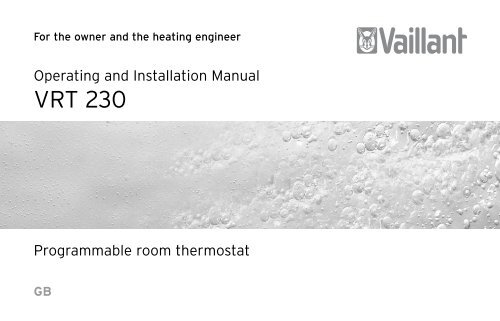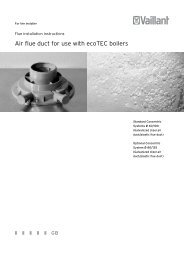VRT 230 installation.pdf - Vaillant
VRT 230 installation.pdf - Vaillant
VRT 230 installation.pdf - Vaillant
Create successful ePaper yourself
Turn your PDF publications into a flip-book with our unique Google optimized e-Paper software.
For the owner and the heating engineer<br />
Operating and Installation Manual<br />
<strong>VRT</strong> <strong>230</strong><br />
Programmable room thermostat<br />
GB
Contents<br />
Contents<br />
Notes on the documentation . . . . . 4<br />
Symbols used........................................... 4<br />
Storage of the documents.................... 4<br />
Safety . . . . . . . . . . . . . . . . . . . . . . . . 5<br />
Operating manual. . . . . . . . . . . . . . . 6<br />
1 Room thermostat overview . . . 6<br />
2 Display overview. . . . . . . . . . . . 7<br />
3 Description of the appliance . . 8<br />
2<br />
4 Operation. . . . . . . . . . . . . . . . . . 8<br />
4.1 Setting the operating modes ...... 9<br />
4.2 Setting the current day and<br />
time ................................................... 10<br />
4.3 Setting the heating times ............ 11<br />
4.4 Setting the room temperature ... 14<br />
4.5 Activating special functions........ 15<br />
4.6 Info level........................................... 17<br />
5 <strong>Vaillant</strong> warranty . . . . . . . . . . . 18<br />
6 Recycling and disposal. . . . . . . 18<br />
<strong>VRT</strong> <strong>230</strong> Operating and Installation Manual
Installation manual . . . . . . . . . . . . . 19<br />
7 Information on <strong>installation</strong><br />
and operation . . . . . . . . . . . . . . 19<br />
7.1 CE label............................................. 19<br />
7.2 Intended use.................................... 19<br />
8 Safety instructions and<br />
regulations . . . . . . . . . . . . . . . . 20<br />
8.1 Safety instructions ........................ 21<br />
8.2 Regulations...................................... 21<br />
9 Installation . . . . . . . . . . . . . . . . 22<br />
9.1 Place of <strong>installation</strong>....................... 22<br />
9.2 Mounting the room thermostat.. 22<br />
<strong>VRT</strong> <strong>230</strong> Operating and Installation Manual<br />
Contents<br />
10 Electrical <strong>installation</strong>. . . . . . . . 24<br />
10.1 Connecting the room<br />
thermostat....................................... 24<br />
10.2 Connecting the teleSWITCH<br />
(if available)..................................... 25<br />
11 Start-up. . . . . . . . . . . . . . . . . . . 26<br />
11.1 Installer level................................... 26<br />
11.2 Service/diagnostic level................ 28<br />
11.3 Handing over to the owner.......... 29<br />
12 Technical data. . . . . . . . . . . . . . 30<br />
13 <strong>Vaillant</strong> customer service . . . . 30<br />
3
Notes on the documentation<br />
Notes on the documentation<br />
The following information is intended to<br />
help you throughout the entire documentation.<br />
Other documents apply in combination<br />
with this <strong>installation</strong> and operation manual.<br />
We accept no liability for any damage<br />
caused by failure to observe these<br />
instructions.<br />
Symbols used<br />
Please observe the safety instructions in<br />
this manual for the <strong>installation</strong> of the<br />
appliance.<br />
Danger!<br />
Immediate risk of serious injury<br />
or death<br />
• Symbol for a necessary task<br />
Storage of the documents<br />
Please pass on this operating and <strong>installation</strong><br />
manual to the owner of the system<br />
in order for him/her to store it so that it<br />
is available whenever it is required.<br />
4 <strong>VRT</strong> <strong>230</strong> Operating and Installation Manual
Safety<br />
The room thermostat must be installed<br />
by an approved company specialised in<br />
heating engineering, which is responsible<br />
for the observance of the following<br />
standards and regulations.<br />
We accept no liability for any damage<br />
caused by non-observance of these<br />
instructions.<br />
<strong>VRT</strong> <strong>230</strong> Operating and Installation Manual<br />
Safety<br />
5
1 Room thermostat overview<br />
Operating manual<br />
1 Room thermostat overview<br />
Fig. 1.1 Room thermostat overview<br />
1<br />
2<br />
Key<br />
1 Display<br />
2 Dial (turn and click)<br />
I Info button<br />
F Special functions button<br />
P Programming button/installer level<br />
6 <strong>VRT</strong> <strong>230</strong> Operating Manual
2 Display overview<br />
9<br />
8<br />
7<br />
6<br />
5<br />
Fig. 2.1 Overview of display<br />
<strong>VRT</strong> <strong>230</strong> Operating Manual<br />
1<br />
2<br />
3<br />
4<br />
Key<br />
1 Installer level and<br />
service/diagnosis level<br />
2 Info level<br />
3 Heating circuit symbol<br />
4 Time / temperature display<br />
5 Days of the week<br />
6 Actual temperature<br />
7 Operating modes<br />
8 Special functions<br />
9 Timer programming<br />
Display overview 2<br />
7
3 Description of the appliance, 4 Operation<br />
3 Description of the<br />
appliance<br />
The <strong>VRT</strong> <strong>230</strong> is a programmable room<br />
thermostat with weekly heating program<br />
for connecting to <strong>Vaillant</strong> boilers.<br />
The <strong>VRT</strong> <strong>230</strong> enables you to specify the<br />
room temperature using heating programs.<br />
You can also use special functions<br />
such as the party function.<br />
4 Operation<br />
The operating principle uses three buttons<br />
and an dial (<strong>Vaillant</strong> “Turn and<br />
Click” operating concept).<br />
The display normally shows the current<br />
operating mode (e.g. ), or, if activated,<br />
the respective special function and<br />
the current room temperature, the day<br />
of the week, the time and the heating<br />
circuit symbol, if heating is required.<br />
8 <strong>VRT</strong> <strong>230</strong> Operating Manual
4.1 Setting the operating modes<br />
Table 4.1 contains an overview of the<br />
operating modes you can select.<br />
• When the room thermostat is in normal<br />
display mode, press the dial once –<br />
the symbol for the selected mode<br />
flashes in the display.<br />
• Turn the dial until the display shows<br />
the operating mode you want.<br />
The display switches back to normal<br />
mode after five seconds.<br />
<strong>VRT</strong> <strong>230</strong> Operating Manual<br />
Operation 4<br />
Symbol Meaning<br />
Automatic:<br />
According to the timer programmes<br />
set in the room thermostat, the<br />
heating circuit switches between<br />
heating mode and set-back mode<br />
.<br />
Heating:<br />
The heating circuit is operated<br />
according to the room temperature,<br />
regardless of the programme set on<br />
the room thermostat.<br />
Set-back:<br />
The heating circuit is operated<br />
according to the set-back temperature<br />
“ECO”, regardless of the<br />
programme set on the room thermostat.<br />
Table 4.1 Operating modes<br />
9
4 Operation<br />
Symbol Meaning<br />
Off:<br />
The heating circuit is off, provided<br />
the frost protection function (if theroom<br />
temperature is below 5 °C) is<br />
not activated.<br />
Table 4.1 Operating modes (contd.)<br />
4.2 Setting the current day and<br />
time<br />
To set the current day and time with the<br />
display in normal mode, you must perform<br />
the following steps:<br />
• Press the dial until a day of the week<br />
starts flashing.<br />
• Turn the dial until the current day of<br />
the week flashes.<br />
MO = Monday<br />
TU = Tuesday<br />
WE = Wednesday<br />
TH = Thursday<br />
FR = Friday,<br />
SA = Saturday<br />
SU = Sunday<br />
• Press the dial. The hours start flashing.<br />
• Turn the dial until you see the current<br />
hour.<br />
• Press the dial. The minutes start flashing.<br />
• Turn the dial until you see the current<br />
minute.<br />
10 <strong>VRT</strong> <strong>230</strong> Operating Manual
The display switches back to normal<br />
mode after five seconds.<br />
If the calendar is activated on the installer<br />
level, you can set the day, month and<br />
year in the same way after you set the<br />
time. This allows automatic switching<br />
from winter to summer time.<br />
<strong>VRT</strong> <strong>230</strong> Operating Manual<br />
Operation 4<br />
4.3 Setting the heating times<br />
The room thermostat is equipped with a<br />
basic program (see table 4.2)<br />
Time Day / Block Start End<br />
window of days time time<br />
H 1 M0 - FR 6:00 22:00<br />
H 2 — — —<br />
H 3 — — —<br />
H 1 SA 7:30 23:30<br />
H 2 — — —<br />
H 3 — — —<br />
H 1 SU 7:30 22:00<br />
H 2 — — —<br />
H 3 — — —<br />
Table 4.2 Default basic programme<br />
11
4 Operation<br />
You can adapt the default basic programme<br />
to suit your needs. There are<br />
five steps to setting the times you want.<br />
1. Press the programming button P<br />
2. Select the time window<br />
3. Select the day or block of days<br />
4. Set the start time<br />
5. Set the end time<br />
You can define three time windows for<br />
each day.<br />
For clarification, the individual steps are<br />
shown in the following table:<br />
Display Required steps<br />
Press the programming<br />
button P - the cursor (black<br />
triangle) marks the value<br />
which can be changed (H1),<br />
which also blinks.<br />
Select the time window by<br />
turning the dial.<br />
Settings: H1, H2, H3<br />
12 <strong>VRT</strong> <strong>230</strong> Operating Manual
Display Required steps<br />
<strong>VRT</strong> <strong>230</strong> Operating Manual<br />
Press the dial – the cursor<br />
marks the days of week,<br />
which also flashes.<br />
Select a block of days or a<br />
single day of the week by<br />
turning the dial.<br />
Settings:<br />
MO - SU<br />
MO - FR<br />
SA - SU<br />
MO = Monday<br />
TU = Tuesday<br />
WE = Wednesday<br />
TH = Thursday<br />
FR = Friday<br />
SA = Saturday<br />
SU = Sunday<br />
Display Required steps<br />
Press the dial – the cursor<br />
marks the start time and the<br />
hour display flashes.<br />
Select the start time by<br />
turning the dial. Press the<br />
dial again to set the minutes.<br />
Press the dial – the cursor<br />
marks the end time and the<br />
hour display flashes.<br />
Select the end time by turning<br />
the dial. Press the dial<br />
again to set the minutes.<br />
Table 4.3 Setting time windows<br />
Operation 4<br />
13
4 Operation<br />
If necessary, you can switch the room<br />
thermostat from the week programme to<br />
a daily programme.<br />
• With the display in normal mode, press<br />
the F button for 10 seconds. When you<br />
programme time windows, days of the<br />
week will no longer be displayed.<br />
4.4 Setting the room temperature<br />
The basic display shows the current<br />
room temperature.<br />
You can set the required room temperature<br />
directly from the basic display. You<br />
can also set or change the set-back temperature<br />
“ECO” in the basic display.<br />
Setting the required room temperature<br />
directly<br />
• Turn the dial (with the display in basic<br />
mode).<br />
The current temperature display disappears,<br />
the sun symbol is displayed on<br />
the mode level and the required room<br />
temperature is shown (e.g. TEMP<br />
20.0 °C).<br />
• By turning the dial you can set the<br />
required room temperature directly<br />
(after 1 second).<br />
The display switches back to normal<br />
mode after five seconds.<br />
14 <strong>VRT</strong> <strong>230</strong> Operating Manual
Setting the set-back temperature<br />
“ECO”<br />
• Press the dial several times until ECO<br />
appears in the display. The set-back<br />
temperature is displayed and starts<br />
flashing.<br />
• Turn the dial until the required setback<br />
temperature is displayed (e.g.<br />
ECO 15.0 °C).<br />
The display switches back to normal<br />
mode after five seconds.<br />
4.5 Activating special functions<br />
Press the F button to access the special<br />
functions. You can activate the following<br />
functions:<br />
<strong>VRT</strong> <strong>230</strong> Operating Manual<br />
Operation 4<br />
Display Required steps<br />
Quick veto<br />
The quick veto function<br />
allows you to adjust the<br />
room temperature for a<br />
short time (until the next<br />
time window). Press the special<br />
function button F - the<br />
quick veto symbol appears<br />
in the display along with the<br />
quick veto room temperature.<br />
Turn the dial until the<br />
required quick veto room<br />
temperature appears in the<br />
display. The display switches<br />
back to basic mode after 10<br />
seconds and the function is<br />
activated. To deactivate the<br />
function, all you need to do<br />
is press the F button.<br />
15
4 Operation<br />
Display Required steps<br />
Party function<br />
When you activate the party<br />
function the heating phase<br />
is continued beyond the<br />
next set-back phase. Press<br />
the special function key two<br />
times - the party symbol<br />
flashes in the display for ten<br />
seconds and the function is<br />
activated.<br />
The function is deactivated<br />
automatically on reaching<br />
the next heating phase.<br />
If you want to deactivate the<br />
function before, just press<br />
the F button. This function<br />
can only be activated in<br />
automatic mode .<br />
Display Required steps<br />
Holiday function<br />
The holiday function deactivated<br />
the room thermostat,<br />
but not the frost protection<br />
function. Press the special<br />
function button three<br />
times - the holiday function<br />
symbol flashes in the display.<br />
Turn the dial until the<br />
required number of days for<br />
holiday appears. After 10<br />
seconds the function is activated<br />
and the mode is set to<br />
OFF for the selected period<br />
(see 4.1).<br />
If you want to deactivate the<br />
function before, just press<br />
the F button.<br />
Table 4.4 Special functions<br />
16 <strong>VRT</strong> <strong>230</strong> Operating Manual
4.6 Info level<br />
Press the info button to access the info<br />
level. The info symbol appears in the display<br />
as soon as you open the info level.<br />
Each time you press the button, different<br />
information is displayed:<br />
- The name of the room thermostat<br />
(<strong>VRT</strong> <strong>230</strong>)<br />
- The quick veto room temperature (if<br />
active)<br />
- The set room temperature<br />
(e.g. TEMP 21.5 °C)<br />
- The current set-back temperature<br />
(e.g. ECO 15.0 °C)<br />
- The day/month/year (if the calendar is<br />
activated)<br />
<strong>VRT</strong> <strong>230</strong> Operating Manual<br />
Operation 4<br />
- The timer programmes set for heating<br />
(every single time window per day)<br />
17
5 <strong>Vaillant</strong> warranty, 6 Recycling and disposal<br />
5 <strong>Vaillant</strong> warranty<br />
We only grant a <strong>Vaillant</strong> manufacturers<br />
warranty if a suitably qualified engineer<br />
has installed the system in accordance<br />
with <strong>Vaillant</strong> instructions.<br />
The system owner will be granted a warranty<br />
in accordance with the <strong>Vaillant</strong><br />
terms and conditions. All requests for<br />
work during the guarantee period must<br />
be made to <strong>Vaillant</strong> service (0870 6060<br />
777).<br />
6 Recycling and disposal<br />
Neither your room thermostat or any of<br />
its accessories belong in the household<br />
waste. Make sure the old room thermostat<br />
and any accessories are disposed of<br />
properly.<br />
18 <strong>VRT</strong> <strong>230</strong> Operating Manual
Installation manual<br />
7 Information on <strong>installation</strong><br />
and operation<br />
The assembly, electrical connection,<br />
room thermostat settings and commissioning<br />
may only be carried out by an<br />
approved company specialising in heating<br />
engineering.<br />
7.1 CE label<br />
The CE label shows that the <strong>VRT</strong> <strong>230</strong><br />
room thermostat, when connected to<br />
<strong>Vaillant</strong> boilers, meets the basic requirements<br />
of the Council of Europe‘s directive<br />
89/336/EEC on electromagnetic<br />
<strong>VRT</strong> <strong>230</strong> Installation Manual<br />
Information on <strong>installation</strong> and operation 7<br />
compatibility and the low voltage directive<br />
73/23/EEC.<br />
7.2 Intended use<br />
The <strong>VRT</strong> <strong>230</strong> room thermostat is a stateof-the-art<br />
room thermostat which has<br />
been constructed in accordance with recognised<br />
safety regulations. Nevertheless,<br />
there is a risk of death or serious injury<br />
to the user or others, and the room thermostat<br />
or other property may be damaged<br />
in the event of improper use or use<br />
for which it is not intended.<br />
The <strong>VRT</strong> <strong>230</strong> room thermostat is<br />
designed to control a heating system<br />
according to time and location.<br />
19
7 Information on <strong>installation</strong> and operation, 8 Safety instructions and regulations<br />
Any other use or extended use is considered<br />
to be improper use. The manufacturer<br />
or supplier is not liable for any<br />
resulting damage. The user alone bears<br />
any risk.<br />
Intended use includes the observance of<br />
the operating and <strong>installation</strong> manual.<br />
8 Safety instructions and<br />
regulations<br />
The room thermostat must be installed<br />
by an approved company specialised in<br />
heating engineering, which is responsible<br />
for compliance with applicable standards<br />
and regulations. We accept no liability<br />
for any damage caused by failure to<br />
observe these instructions.<br />
20 <strong>VRT</strong> <strong>230</strong> Installation Manual
8.1 Safety instructions<br />
Danger!<br />
Risk of fatal electric shock from<br />
touching live connections.<br />
Before working on the room thermostat,<br />
switch off the power<br />
supply and prevent it from being<br />
switched on again.<br />
Only remove the room thermostat<br />
from its wall mounting or<br />
base when it is not live.<br />
<strong>VRT</strong> <strong>230</strong> Installation Manual<br />
Safety instructions and regulations 8<br />
8.2 Regulations<br />
All wiring must be in accordance with<br />
Building Regulations Part P, current IEE<br />
regulations, and all other relevant regulations<br />
and guidelines, and must be carried<br />
out by a suitably qualified person.<br />
Use standard commercial cables for the<br />
wiring.<br />
- Minimum wire cross section:<br />
0.75 mm 2<br />
The room thermostat may only be<br />
installed in dry rooms.<br />
21
9 Installation<br />
9 Installation<br />
9.1 Place of <strong>installation</strong><br />
Install the room thermostat so that it<br />
can properly measure the room temperature<br />
(avoid heat traps, cold wall etc.).<br />
The best place to install it is in the main<br />
living area on an interior wall at a height<br />
of around 1.5 m. There the room thermostat<br />
should able to record the circulating<br />
air, unhindered by furniture, curtains or<br />
other objects. Choose a location where<br />
the room thermostat is not affected by<br />
draughts from doors or windows, or by<br />
heat sources such as radiators, chimney<br />
walls, televisions and direct sunlight. All<br />
the radiator valves in the room where<br />
the room thermostat is installed must be<br />
fully open.<br />
9.2 Mounting the room thermostat<br />
Connect the room thermostat to the<br />
boiler using a 3-core cable to terminals<br />
3-4-5 (see fig. 9.1, item 2).<br />
• Pull the room thermostat (1) out of the<br />
mounting box (5).<br />
• Open the inner protective cover (6) of<br />
the wall mounting box (5), by undoing<br />
the screw (7) and lifting the cover to<br />
the right.<br />
22 <strong>VRT</strong> <strong>230</strong> Installation Manual
Fig. 9.1 Mounting the room thermostat<br />
• Drill two holes (3) of 6 mm diameter<br />
(as shown in fig. 9.1) and put in the<br />
supplied wall plugs.<br />
<strong>VRT</strong> <strong>230</strong> Installation Manual<br />
1<br />
6<br />
7<br />
4<br />
2<br />
3<br />
5<br />
4<br />
Installation 9<br />
• Thread the cable through the cable<br />
entry (4) below the inner protective<br />
cover.<br />
• Fix the mounting box to the wall with<br />
the two screws provided.<br />
• Connect the cable as described in 10.1.<br />
• Push the inner protective cover back<br />
to the left and fasten it with the screw.<br />
• Place the room thermostat (1) on the<br />
mounting box (5) so that the pins on<br />
the back of the upper section fit into<br />
the recesses (2).<br />
• Push the room thermostat onto the<br />
mounting box until it catches.<br />
23
10 Electrical <strong>installation</strong><br />
10 Electrical <strong>installation</strong><br />
The electrical connection may only be<br />
carried out by a suitably qualified engineer.<br />
Danger!<br />
Risk of fatal electric shock from<br />
touching live connections. Before<br />
working on the room thermostat,<br />
turn off the power supply and<br />
secure against restart.<br />
10.1 Connecting the room thermostat<br />
The thermostat is connected to the boiler<br />
via a 3-core cable. Use a cable with a<br />
cross section of at least 3 x 0.75 mm2,<br />
up to 3 x 1.5 mm2.<br />
• Remove the jumper from terminals 3<br />
and 4 on the boiler (if present).<br />
• Connect the three-core cable to terminals<br />
3-4-5 in the wall mounting box of<br />
the room thermostat and the electronic<br />
box of the boiler.<br />
• Make sure you do not mix up cores 3-<br />
4-5.<br />
24 <strong>VRT</strong> <strong>230</strong> Installation Manual
Follow the instructions for the boiler.<br />
L N<br />
3 4 5 TEL<br />
Anl.-<br />
Therm.<br />
<strong>VRT</strong> <strong>230</strong><br />
24V I<br />
<strong>230</strong>V<br />
7 8 9 L N 3 4 5 L N<br />
RT 24V <strong>230</strong>V RT <strong>230</strong>V Pumpe<br />
boiler<br />
<strong>VRT</strong> <strong>230</strong> Installation Manual<br />
L N<br />
2.Pumpe<br />
Fig. 10.1 Electrical connection<br />
teleSWITCH<br />
L<br />
N<br />
Electrical <strong>installation</strong> 10<br />
10.2 Connecting the teleSWITCH<br />
(if available)<br />
• Connect the teleSWITCH as shown in<br />
fig. 10.1. Follow the instructions for the<br />
teleSWITCH.<br />
25
11 Start-up<br />
11 Start-up<br />
Some system parameters have to be set<br />
in order for them to best suit the actual<br />
conditions. These system parameters are<br />
all together in the installer level and<br />
should only be set by the heating engineer.<br />
The service/diagnostic level is also<br />
intended for the engineer and is<br />
designed to help during servicing.<br />
11.1 Installer level<br />
Press the P button to access the installer<br />
level.<br />
• Press the P button for 10 seconds.<br />
The spanner symbol and the first<br />
parameter appear in the display.<br />
• Press the dial. You can select all the<br />
system parameters in turn.<br />
• Turn the dial to set the values you<br />
want.<br />
When you press the P button the display<br />
returns to basic mode.<br />
26 <strong>VRT</strong> <strong>230</strong> Installation Manual
You can select and change the following<br />
parameters:<br />
Display Set by turning the dial<br />
<strong>VRT</strong> <strong>230</strong> Installation Manual<br />
Set-back temperature<br />
Default setting: 15 °C<br />
Adjustment range:<br />
5 ... 30 °C<br />
Correction of actual room<br />
temperature<br />
Adjustment of the displayed<br />
value by up to +/- 3 °C<br />
Default setting: 0 °C<br />
Start-up 11<br />
Display Set by turning the dial<br />
Control characteristics/<br />
route adjustment<br />
For optimum adaptation to<br />
the room size or radiator<br />
configuration<br />
Default setting: 0<br />
Adjustment range: -5 ... +5<br />
(Positive values: room<br />
thermostat switches more<br />
slowly; negative values:<br />
room thermostat switches<br />
more quickly)<br />
Day setting<br />
For activation of the calendar<br />
27
11 Start-up<br />
Display Set by turning the dial<br />
Table 11.1 System parameters<br />
Month setting<br />
For activation of the calendar<br />
Year setting<br />
For activation of the calendar<br />
11.2 Service/diagnostic level<br />
Access the service/diagnostic level by<br />
pressing the P button and the dial.<br />
• Press the P button and the dial simultaneously<br />
for 3 seconds.<br />
First, a heating request is triggered, to<br />
test the connection between the boiler<br />
and the switch relay.<br />
Then you can select all the test options<br />
by pressing the dial. When you press the<br />
P button the display returns to basic<br />
mode.<br />
You can select the following tests:<br />
28 <strong>VRT</strong> <strong>230</strong> Installation Manual
Dial Test Test procedure<br />
Press and Heating Relay switches to<br />
push P button request heating request<br />
3 seconds.<br />
(display: CH ON)<br />
Turn teleSWITCH Display teleSWITCH<br />
input input status<br />
Press Display All display elements<br />
test are displayed.<br />
Press Software The software ver-<br />
version sion is displayed.<br />
Table 11.2 Service/diagnostic level<br />
Restoring the default settings<br />
• To restore the room thermostat to its<br />
default condition, press the P button<br />
for 15 seconds. As soon as the display<br />
lights up twice, the room thermostat<br />
has been reset. This means that you<br />
<strong>VRT</strong> <strong>230</strong> Installation Manual<br />
Start-up 11<br />
will have to perform all individual settings<br />
again.<br />
11.3 Handing over to the owner<br />
The owner of the room thermostat must<br />
be instructed about its functions and<br />
how to operate it.<br />
• Hand over any instructions intended<br />
for the owner as well as the room thermostat<br />
documents.<br />
• Go through the operating manual with<br />
the owner and answer any questions.<br />
• Draw special attention to the safety<br />
instructions which the owner must follow.<br />
• Tell the owner to keep the instruction<br />
manuals near the room thermostat.<br />
29
12 Technical data, 13 <strong>Vaillant</strong> customer service<br />
12 Technical data<br />
Description Unit<br />
Operating voltage Umax V <strong>230</strong>~<br />
Maximum ambient temperature<br />
°C 50<br />
Power consumption VA 1<br />
Minimum cross-section of<br />
wires<br />
mm2 0.75<br />
Level of protection IP 20<br />
Protection class II<br />
TEL active input<br />
Dimensions<br />
V <strong>230</strong>~<br />
Height mm 97<br />
Width mm 146<br />
Depth<br />
Table 12.1 Technical data<br />
mm 34<br />
13 <strong>Vaillant</strong><br />
customer service<br />
To ensure regular servicing, it is strongly<br />
recommended that arrangements are<br />
made for a Maintenance Agreement.<br />
Please contact <strong>Vaillant</strong> service (0870<br />
6060 777) for further details.<br />
30 <strong>VRT</strong> <strong>230</strong> Installation Manual
<strong>VRT</strong> <strong>230</strong> Installation Manual<br />
Declaration of conformity<br />
31
838430_00 GB 04 2005