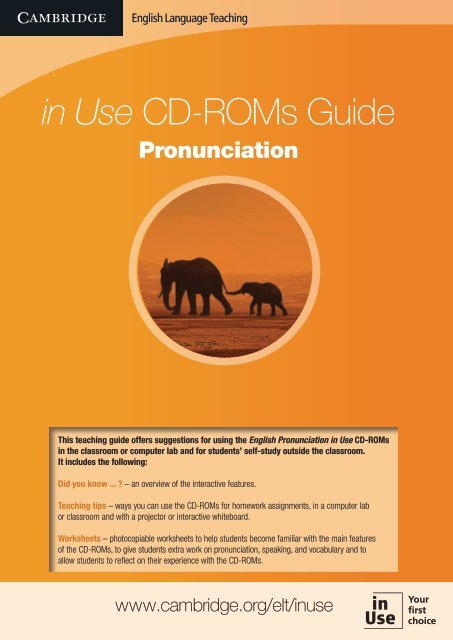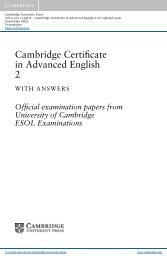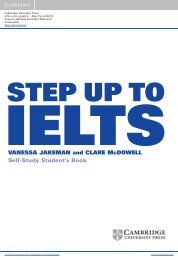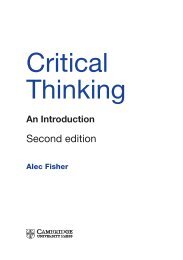in Use CD-ROMs Guide - Cambridge University Press
in Use CD-ROMs Guide - Cambridge University Press
in Use CD-ROMs Guide - Cambridge University Press
You also want an ePaper? Increase the reach of your titles
YUMPU automatically turns print PDFs into web optimized ePapers that Google loves.
<strong>in</strong> <strong>Use</strong> <strong>CD</strong>-<strong>ROMs</strong> <strong>Guide</strong>PronunciationThis teach<strong>in</strong>g guide offers suggestions for us<strong>in</strong>g the English Pronunciation <strong>in</strong> <strong>Use</strong> <strong>CD</strong>-<strong>ROMs</strong><strong>in</strong> the classroom or computer lab and for students’ self-study outside the classroom.It <strong>in</strong>cludes the follow<strong>in</strong>g:Did you know ... ? – an overview of the <strong>in</strong>teractive features.Teach<strong>in</strong>g tips – ways you can use the <strong>CD</strong>-<strong>ROMs</strong> for homework assignments, <strong>in</strong> a computer labor classroom and with a projector or <strong>in</strong>teractive whiteboard.Worksheets – photocopiable worksheets to help students become familiar with the ma<strong>in</strong> featuresof the <strong>CD</strong>-<strong>ROMs</strong>, to give students extra work on pronunciation, speak<strong>in</strong>g, and vocabulary and toallow students to reflect on their experience with the <strong>CD</strong>-<strong>ROMs</strong>.www.cambridge.org/elt/<strong>in</strong>use
www.cambridge.org/elt/<strong>in</strong>useTeach<strong>in</strong>g tipsThe English Pronunciation <strong>in</strong> <strong>Use</strong> <strong>CD</strong>-<strong>ROMs</strong> can be used at school, at work,or at home, with stand-alone or networked computers and <strong>in</strong> conjunction witha projector or on an <strong>in</strong>teractive whiteboard. To reflect this, the tips are taggedwith icons to suggest how and where they can be used: C for computer lab/classroom, H for homework and P for those schools which have a projectoror <strong>in</strong>teractive whiteboard.Before students start to use the <strong>CD</strong>-ROM, they can work through the Speak<strong>in</strong>g1 and 2 (page 15) and the Get to know your <strong>CD</strong>-ROM worksheets (page 12).Vowel sounds C PHelp your students use the Phoneme Chart to improve their pronunciation of vowels.HowTip 1• In class, display the Phoneme Chart. Po<strong>in</strong>t to the top three rows of the chart, andtell the students that the short vowels are <strong>in</strong> the top row, the long vowels <strong>in</strong> thesecond row, and diphthongs <strong>in</strong> the third row. Click on the three cells <strong>in</strong> the fourthcolumn where you see the words on/got; born/walk; boy/noisy.• Click on the boy’s head <strong>in</strong> the cell for / ɒ/ – you will hear a male voice say thesound /ɒ/ and the words on and got. Then click on the girl’s head, and you willhear a female voice do<strong>in</strong>g the same.• Then click on the film strip symbol to see the mouth, tongue, teeth, and theglottis move. The glottis is represented by the little grey oval <strong>in</strong> the throat, which shakes a bit to <strong>in</strong>dicate that thesound is voiced – all vowels are voiced.• Ask your students what colours each of the three rows have; accept answers ‘green’ and ‘yellow’ for the first and thirdrows, and allow some discussion of what the colour of the second row is – ‘Not quite red’, ‘Not quite p<strong>in</strong>k’, ‘Not quitepurple’ – but agree that it will be ‘red’ or ‘red-ish’.• Now ask the class where the vowel for green is. Is it <strong>in</strong> the top row? No it is <strong>in</strong> the second row, it is the same vowel aseat and meet. Click on the male and female heads, and on the film-strip to show how the vowel is produced. Do thesame for the words yellow (both /e/ and /əυ/) and red-ish (both /e/ and /I/).© <strong>Cambridge</strong> <strong>University</strong> <strong>Press</strong> 2009 English Pronunciation <strong>in</strong> <strong>Use</strong> <strong>CD</strong>-<strong>ROMs</strong> <strong>Guide</strong> 3
www.cambridge.org/elt/<strong>in</strong>useTip 2Vowel sounds team gameC PHelp your students improve their pronunciation of vowels through competitivepractice <strong>in</strong> hear<strong>in</strong>g and produc<strong>in</strong>g the vowel sounds.How• Prepare the class for this game by rem<strong>in</strong>d<strong>in</strong>g them of the three colours ofthe top three rows of the Phoneme Chart: ‘green’, ‘red-ish’, and ‘yellow’. Tellthem that there are eight columns; count the number of columns from the leftas you po<strong>in</strong>t to each cell <strong>in</strong> turn on the green (top) l<strong>in</strong>e – ‘One, two, three, etc.’• Po<strong>in</strong>t to the cell with / ɒ/ and the words on and got, and say ‘This is cell‘green, four’.’ Now po<strong>in</strong>t to the cell with /I/ <strong>in</strong>/swim and ask, ‘What’s thisone?’ Class: ‘That is cell ‘green five’.’• Divide the class <strong>in</strong>to two teams A and B. Get each team to decide which member will go first, second, third, etc.• Then get the first student <strong>in</strong> team A (A1) to choose a cell at random, e.g. ‘red three’, and then get the first student <strong>in</strong>team B (B1) to say the sound, and the words for that cell – ‘/u:/ blue, too’. Check, by click<strong>in</strong>g on the screen, how wellB1 matches the vowel sound, and look at the video if necessary.• Then get B1 to do the same for A1, and cont<strong>in</strong>ue through the team.• Lastly, divide the class <strong>in</strong>to pairs of students, A and B, and get them to do the above activity together.Tip 3ConsonantsHHelp your students improve their pronunciation of consonants, and get them torecognise the same sounds <strong>in</strong> different words.How• In class, show them the Phoneme Chart, and po<strong>in</strong>t to the consonants section.Click on the three components (male head, female head, video symbol) ofthe sound /p/ and then ask them which other words <strong>in</strong> the chart have the /p/sound? They should answer: ‘Apple, cup, chips, page.’• For homework, ask them to search through the Phoneme Chart for wordsconta<strong>in</strong><strong>in</strong>g the sounds /b/ and /f/ and two other sounds of their ownchoos<strong>in</strong>g. <strong>Use</strong> the Vocabulary worksheet to help them do this (see page 14).• Students should also f<strong>in</strong>d, and add to their lists, six additional words for each sound from outside of the PhonemeChart. They should check the sounds of the words <strong>in</strong> their dictionaries.• In the next class, ask the students to share the results of their research. Compile a list of words for the phonemicsymbols and have the students update it as they encounter new words.4 English Pronunciation <strong>in</strong> <strong>Use</strong> <strong>CD</strong>-<strong>ROMs</strong> <strong>Guide</strong>© <strong>Cambridge</strong> <strong>University</strong> <strong>Press</strong> 2009
www.cambridge.org/elt/<strong>in</strong>useFall<strong>in</strong>g Phonemes gameC PHelp your students develop their knowledge of the relationship between sound,symbols, and spell<strong>in</strong>gs. The words and fall<strong>in</strong>g objects differ: Elementary has fall<strong>in</strong>gsnowballs, Intermediate has fall<strong>in</strong>g apples, and Advanced fall<strong>in</strong>g leaves. But thestructure of the game is the same.Tip 4How• Go to the Games menu then select Fall<strong>in</strong>g Phonemes.• Click start, and show the class how to play the game. Do not worry, to beg<strong>in</strong>with, about gett<strong>in</strong>g the fall<strong>in</strong>g objects <strong>in</strong>to the correct position. Show them thespeaker icon on the right hand side, and click it to hear the target word be<strong>in</strong>gpronounced.• Show them the two arrows that can move the fall<strong>in</strong>g objects to the left, to the right, and the down arrow that drops thefall<strong>in</strong>g object <strong>in</strong>to position. Note that, as well as click<strong>in</strong>g with a mouse on the screen, the arrows on the keyboard canmove the fall<strong>in</strong>g object around.• Now tell them that it is their responsibility to give you <strong>in</strong>structions about how to move the fall<strong>in</strong>g phonemes.All they have to do is to shout ‘Left’, ‘Right’ or ‘Down’.• Choose one person to click on the speaker every time a new word appears. Choose one other person, or a group ofpeople, <strong>in</strong> the class to repeat the word aloud every five seconds. Choose one person to write down every word thatappears <strong>in</strong> the game. Choose one other person to keep count of the number of successful position<strong>in</strong>gs of the fall<strong>in</strong>gobjects. Start the game, and click quickly on the speaker so they can hear the word.• Turn away from the screen, so that you are fac<strong>in</strong>g the keyboard, and not the screen. The class shouts <strong>in</strong>structions toyou to move the fall<strong>in</strong>g phonemes left, right, or down – and you do so, us<strong>in</strong>g the arrow keys on the keyboard. Do notlook at the screen as each word appears. Much noise should ensue.• After the game is over, review the successes. For homework, get them to play this game for themselves, and reportback <strong>in</strong> the next class how they did.Dictation C PHelp your students perceive and understand the sounds of English through dictation.HowTip 5• Choose a page (e.g. Elementary 8.1, Intermediate 34.1, Advanced 15.2) whereyou can see some of the words, but not see others; where you can hear therecord<strong>in</strong>g, and where the script has some blank spaces.• Before class, click on the upward po<strong>in</strong>t<strong>in</strong>g arrow at the bottom centre of thescreen to show the whiteboard toolbar. You will see a pr<strong>in</strong>ter symbol. Pr<strong>in</strong>t off asmany sheets as there are students <strong>in</strong> the class, and hand out one sheet to eachperson.• Get the students to read the sentences/dialogue to each other <strong>in</strong> pairs, and askthem what words they would put <strong>in</strong> the blanks.• Play the record<strong>in</strong>g to them twice. Now get them to discuss <strong>in</strong> pairs what words they heard, and what words theywould write <strong>in</strong> the blanks.• Play the record<strong>in</strong>g several times - if there is a slider, drag it backwards and forwards with the mouse to quickly f<strong>in</strong>d thetarget words and sentences.• Show the answers and discuss any difficulties the students might have had. F<strong>in</strong>ally, get them to read the sentences atthe same time, and the same speed, and with the same <strong>in</strong>tonation, as the orig<strong>in</strong>al.© <strong>Cambridge</strong> <strong>University</strong> <strong>Press</strong> 2009 English Pronunciation <strong>in</strong> <strong>Use</strong> <strong>CD</strong>-<strong>ROMs</strong> <strong>Guide</strong> 5
www.cambridge.org/elt/<strong>in</strong>useTip 6Words and columnsC PHelp your students hear and produce the differences between sounds of English.Example exercises: Elementary 4.1, Intermediate 31.1 (sound after answers) andAdvanced 32.2.How• F<strong>in</strong>d a screen with a list of words, and two or more columns. Click the arrow atthe bottom of the screen to show the whiteboard toolbar. Click the pr<strong>in</strong>ter, andpr<strong>in</strong>t off the worksheet of the screen <strong>in</strong> its start<strong>in</strong>g state.• Give one worksheet to each pair of students. Tell them that the words differ,and need to be placed <strong>in</strong>to either one or the other column.• When they have f<strong>in</strong>ished, <strong>in</strong>vite one member of each pair <strong>in</strong> turn to come up tothe white board, and to drag one word to the appropriate column. When some– but not all – of the words have been placed <strong>in</strong> columns, click the Checkanswers button at the bottom of the right hand side of the screen, and you willhave five seconds to see whether or not your answers so far are correct. Youcan do this once only.• When all the words have been put <strong>in</strong>to columns, click on the same button – itis now the F<strong>in</strong>al score button. You will see how many answers are right, andyou will then be able to see the correct answers.• Get the class to correct their worksheets by look<strong>in</strong>g at the whiteboard,projection or screen.• Then re-set the screen by click<strong>in</strong>g the circular arrow Start aga<strong>in</strong> button. Ask each pair to f<strong>in</strong>d two words of their own,not ones that have been used <strong>in</strong> the exercise, that will go <strong>in</strong> each column. They should use dictionaries to help them.• Now click on the Open whiteboard toolbar arrow, and select the Pen tool, and ask each pair for words to write <strong>in</strong> eachcolumn. As you write the words up, get the rest of the class to check <strong>in</strong> their dictionaries if the word matches thecolumn.Tip 7Loggo Word Stress gameHelp your students learn word stress.HowC P• Click on the games tab on the left hand side of the screen, and select Loggoword stress.• Divide the class <strong>in</strong>to two or more teams. With<strong>in</strong> each team, choose a capta<strong>in</strong>,a note-taker, a timer, a marker, and a controller. The note-taker will write downeach word that comes up on the screen dur<strong>in</strong>g the team’s turn. The markerwill record whether or not the team got the correct answer for each word.The controller will use the whiteboard/computer controls to select the rightanswers. The timer will keep track of the time. The capta<strong>in</strong> will keep order.• Choose Start, Timed Challenge, and then 2 m<strong>in</strong>utes. You will use the short version todemonstrate how to play the game, and to demonstrate the roles of each person <strong>in</strong> the teams.• As each word appears, click at least once on the speakers to hear it aga<strong>in</strong>, then ask the class to repeat the word, andtell you which syllable to pa<strong>in</strong>t with the mouse. Note that <strong>in</strong> the Advanced version, you may need to pa<strong>in</strong>t both yellow,secondary stress, and red, primary stress. When happy with the answer, click Go. Rem<strong>in</strong>d the note-taker to make anote of each word, and the marker to record if the answer is correct. Rem<strong>in</strong>d the timer that they should call out thetime every thirty seconds.• Now it’s the turn of each team. Each team should use the four-m<strong>in</strong>ute version of the game. Ask each capta<strong>in</strong> to checkthat their team is ready, and when they are, send the controller to the front of the class to start the game. When all theteams have had their turn, ask the note-takers and markers for their comments, and write up the words on screen, oron your whiteboard, that the teams got wrong. Get the class to check with dictionaries what the correct word-stressshould be.6 English Pronunciation <strong>in</strong> <strong>Use</strong> <strong>CD</strong>-<strong>ROMs</strong> <strong>Guide</strong>© <strong>Cambridge</strong> <strong>University</strong> <strong>Press</strong> 2009
www.cambridge.org/elt/<strong>in</strong>useCrosswordsC PHelp your students become familiar with the relationship between sounds andsymbols, and to practise m<strong>in</strong>imal pairs.Tip 8How• Go to a crossword page (e.g. Elementary 3.2, or Intermediate 1.2), and use the‘cheat’ to prepare it (see Tip 10 to learn how to use the ‘cheat’ feature). You willthen see the headphone/listen<strong>in</strong>g symbols. Us<strong>in</strong>g the <strong>CD</strong>-ROM’s whiteboardtoolbar to select a pr<strong>in</strong>ter, pr<strong>in</strong>t off worksheets of the screen <strong>in</strong> this non-answerstate – one for each student.• Show the students the list of words that they are go<strong>in</strong>g to work with. Po<strong>in</strong>t toeach one <strong>in</strong> turn, and get them to repeat them aloud one by one after you.• Now give them a dictation. Tell them to write the words they hear <strong>in</strong> the box on the left. Click on the headphonessymbol and listen to the list of words twice through. Do the same for the right hand box.• Get them to check their answers with each other <strong>in</strong> pairs. And briefly show them the correct answers by click<strong>in</strong>g onthe Show answers button.• Now ask the students to f<strong>in</strong>ish the crosswords above each box of words by writ<strong>in</strong>g the symbols <strong>in</strong> the squares. Theyshould make sure that all the words <strong>in</strong> the box are represented <strong>in</strong> the crossword.• Display the answers on the whiteboard/computer by click<strong>in</strong>g on the Show answers button.• F<strong>in</strong>ally, po<strong>in</strong>t to a word <strong>in</strong> one of the boxes, and to a word <strong>in</strong> the other box, and get the class to say the words, mak<strong>in</strong>gclear the differences between them. Then get them to do the same task <strong>in</strong> pairs. Rem<strong>in</strong>d them that they can use thePhoneme Chart (see Tips 1-3) to revise how to say each sound.Word maps C PHelp your students to learn groups of words with the same sounds.HowTip 9• Pre-teach the pronunciation po<strong>in</strong>t of the word map that you want to use(e.g. Intermediate 5.2 or Elementary 4.2), and pre-teach the different ways ofpronounc<strong>in</strong>g the past-tense /d/ sounds.• Tell students that you can only select the squares beside or below othersquares. They should not select squares which lie diagonally to each other.• Tell them what the target feature is that they have to trace through the map.Po<strong>in</strong>t to the start<strong>in</strong>g square, and give a very careful pronunciation of the word itconta<strong>in</strong>s, exaggerat<strong>in</strong>g the feature (e.g. /d/) that they are go<strong>in</strong>g to follow. Thendo the same for the word <strong>in</strong> the f<strong>in</strong>ish<strong>in</strong>g square.• Now tell each pair to trace a route through the word map which follows the words which have the same feature.The first pair to f<strong>in</strong>ish should put up their hands. You then <strong>in</strong>vite the pair to the front of the class where they trace theroute on the whiteboard or screen, us<strong>in</strong>g the <strong>CD</strong>-ROM’s whiteboard pen. Check the answers.• To f<strong>in</strong>ish, ask the class either to look at the words which were not part of the route, and see if any of them have thesame feature (e.g. /d/ end<strong>in</strong>g); or, us<strong>in</strong>g the <strong>CD</strong>-ROM’s pen tool, get them to write other words with that feature alongthe same route.© <strong>Cambridge</strong> <strong>University</strong> <strong>Press</strong> 2009 English Pronunciation <strong>in</strong> <strong>Use</strong> <strong>CD</strong>-<strong>ROMs</strong> <strong>Guide</strong> 7
www.cambridge.org/elt/<strong>in</strong>useTip 10Listen and recordC PHelp your students make the most of the listen<strong>in</strong>g and record<strong>in</strong>g possibilitiesof the <strong>CD</strong>-ROM.How• Some exercises only allow you to use all the features of the exercise after you have answered the questions, andreceived your full score. For example, when you have f<strong>in</strong>ished the exercise you can only then do some listen<strong>in</strong>g andrecord<strong>in</strong>g. It is important to know that there is still useful work to be done (listen<strong>in</strong>g or record<strong>in</strong>g, or both) after youhave entered the full score. If you want to access the listen<strong>in</strong>g and record<strong>in</strong>g functions quickly, without answer<strong>in</strong>g thequestions, here’s how to do it.• On the page that you want to work with, click the Check answers button on the bottom right-hand side of the screen.Wait until the count down (from five to zero) f<strong>in</strong>ishes, then click the same button once more. You will then see a popupscreen that tells you that you have a zero score on this exercise.• Click the Show answers button on the pop-up field. Now click on the Hide answers button - it’s just to the right of theCheck answers/F<strong>in</strong>al score button. The answers will now be hidden, but the listen<strong>in</strong>g and record<strong>in</strong>g features will bevisible (see Tip 8).Tip 11Word grid C P HHelp your students master the relationship between sounds and spell<strong>in</strong>g.How• Go to a word grid screen such as Elementary 5.2 or Intermediate 4.2. You willsee words <strong>in</strong> symbols down the side, and a grid of letters <strong>in</strong> the centre of thescreen.• Warn<strong>in</strong>g: when you click on the Start aga<strong>in</strong> button, the word grid changes andthere is a completely new arrangement of letters on the grid.• Po<strong>in</strong>t out the list of words <strong>in</strong> symbols down the left hand side. Po<strong>in</strong>t to eachword <strong>in</strong> turn, and get the class to repeat it after you.• Expla<strong>in</strong> that they now have to f<strong>in</strong>d these words, <strong>in</strong> ord<strong>in</strong>ary spell<strong>in</strong>g, <strong>in</strong> thetable. Us<strong>in</strong>g the <strong>CD</strong>-ROM’s whiteboard pen, number each column across the top, and then give a letter to each row.• Choose a word from the list, and say it carefully, and ask the class to tell you where to f<strong>in</strong>d the word – ask ‘Does itstart <strong>in</strong> column 4, row 3?’ Then elicit from them where the word starts – they say ‘The word ‘xxxx’ starts <strong>in</strong> Column 2,Row 5.’ It is important that they repeat the word correctly, when tell<strong>in</strong>g you where to start.• When the students have identified the correct start<strong>in</strong>g place, click on the cell, and drag the mouse over the letters untilyou reach the end of the word, then release the mouse. Do this for a few, but not all the words.• Now hand over the task to the class. Reset the task, by click<strong>in</strong>g on the Start aga<strong>in</strong> button. You will have a new set ofletters <strong>in</strong> the grid, but the word list will be the same.• Invite a pair of students to the whiteboard or projector screen – between them they will now control the activity,and you will monitor pronunciation. Get one to read the words very carefully (start<strong>in</strong>g from the bottom of the list,work<strong>in</strong>g upwards) and the other <strong>in</strong> charge of the pen/mouse, mark<strong>in</strong>g off the words as the class tell them what todo. Remember it is important that suggestions from the class should always be of the form ‘The word ‘xxxx’ starts <strong>in</strong>column Y, row Z!’• As this is <strong>in</strong> progress, you monitor and check the pronunciation of the words.• For homework, get each student to do the same activity at home, but with a different grid.8 English Pronunciation <strong>in</strong> <strong>Use</strong> <strong>CD</strong>-<strong>ROMs</strong> <strong>Guide</strong>© <strong>Cambridge</strong> <strong>University</strong> <strong>Press</strong> 2009
www.cambridge.org/elt/<strong>in</strong>useDialogues C P HHelp your students improve their pronunciation <strong>in</strong> connected speech.HowTip 12• Before the class, pr<strong>in</strong>t off a copy of the start<strong>in</strong>g state of the screen, (e.g.Elementary 47.1, Intermediate 51.1, Advanced 27.2) and give one to eachstudent.• If you cannot see the listen<strong>in</strong>g symbol, or the record<strong>in</strong>g symbol, follow the<strong>in</strong>structions <strong>in</strong> Tip 10. Make sure the answers are hidden before you startthe task.• Get the class to read the words of the dialogues to themselves, and check thatthey understand the vocabulary.• Then play the record<strong>in</strong>g for each part of the exercise by click<strong>in</strong>g on the headphone symbol, and get the class to dothe task – e.g. f<strong>in</strong>d<strong>in</strong>g the stressed words – by circl<strong>in</strong>g the words on the dialogue.• Click on Show answers and get each pair to check their answers. Then play each part of the dialogue aga<strong>in</strong>, threetimes, gett<strong>in</strong>g the class to listen carefully. Then allow each pair time to practise speak<strong>in</strong>g the dialogue, both parts of it,with each other and without listen<strong>in</strong>g.• Now tell them they are go<strong>in</strong>g to do it at the same time and the same speed as the orig<strong>in</strong>al. Get each pair to decidewho takes which part, then count down from five before click<strong>in</strong>g the start button.• Ask pairs to volunteer to perform <strong>in</strong> front of the class, speak<strong>in</strong>g at the same time and the same speed as the orig<strong>in</strong>al.Make sure they also produce the exercise target (e.g. stress) correctly.• Now get them to record, on their own computers, both sides of the dialogue.Review<strong>in</strong>g homework HHelp your students improve their pronunciation by sett<strong>in</strong>g them regular homework.HowTip 13• Set homework by giv<strong>in</strong>g students two exercises to do from one unit. Tell themthat they need to do it before the follow<strong>in</strong>g class (or at a time convenient foryou), and that you want to see pr<strong>in</strong>ted proof that they have done the task.• This is how they can provide pr<strong>in</strong>ted proof. They do the task on the computer athome, or <strong>in</strong> the computer laboratory at school. Then they click on the Progresstab on the left hand side of the screen. They scroll down to the unit that theyhave completed, click on the unit number, and their percentage scores will beshown. They should then click the pr<strong>in</strong>ter symbol at the bottom of the screen topr<strong>in</strong>t off their score. Ask the students to br<strong>in</strong>g <strong>in</strong> the piece of paper to you as proof.• Meet students <strong>in</strong> small groups (three or four) at regular <strong>in</strong>tervals, to check on their progress, and re-do, quickly, theexercises that they say they have done.© <strong>Cambridge</strong> <strong>University</strong> <strong>Press</strong> 2009 English Pronunciation <strong>in</strong> <strong>Use</strong> <strong>CD</strong>-<strong>ROMs</strong> <strong>Guide</strong> 9
www.cambridge.org/elt/<strong>in</strong>useTip 14Chang<strong>in</strong>g vowels sounds (Advanced only)Help your students become more fluent by chang<strong>in</strong>g the sounds of words<strong>in</strong> natural speech.C PHow• Go to Advanced 23.1. Prepare the exercise by follow<strong>in</strong>g the <strong>in</strong>structions <strong>in</strong>Tip 10 and click on the Hide answers button.• Pr<strong>in</strong>t this screen <strong>in</strong> its start<strong>in</strong>g state, one handout for each student.• Click on each listen<strong>in</strong>g symbol <strong>in</strong> turn, and get the students to select S if thesounds rema<strong>in</strong> the same, and D if they sound different. Get students to checktheir answers <strong>in</strong> pairs, and when they have f<strong>in</strong>ished, click Show answers.• Click on each of the words which has a different sound, and get the class to repeat accurately.• Then ask each pair to look up or <strong>in</strong>vent an example sentence which conta<strong>in</strong>s one of the words (for example: ‘Couldwe reach a consensus on this matter?’ from <strong>Cambridge</strong> Advanced Learners Dictionary). Each pair then practisessay<strong>in</strong>g this sentence at different speeds – tell them to practise a slow clear version, and a fast less clear version.• Invite pairs to come <strong>in</strong> turn up to the whiteboard or screen. Click the Open whiteboard toolbar arrow, and then theText tool. Position the text field <strong>in</strong> the space above the words on the screen. One of the pair types their chosensentence, <strong>in</strong> the text field. The other one then clicks on the record<strong>in</strong>g symbol, and records the sample sentence. Theclass listen and decide whether their pronunciation of their chosen word is closer to the slow or the normal version.• Repeat this for several pairs.Tip 15Fast function words (Advanced only)Help your students hear and speak function words fluently.HowC P• Pr<strong>in</strong>t the exercise ( Advanced 21.2) <strong>in</strong> its start<strong>in</strong>g state, us<strong>in</strong>g the pr<strong>in</strong>t tool <strong>in</strong>the <strong>CD</strong>-ROM’s whiteboard toolbar. Photocopy one sheet per student.• Po<strong>in</strong>t to a word <strong>in</strong> the brown table at the top of the screen. Give anexaggerated, careful slow pronunciation of that word, and get the class torepeat it. Do it for several words.• Now, divide the class <strong>in</strong>to pairs, A and B, and tell As that they are teachers,and Bs that they are students. Get A to po<strong>in</strong>t to words given <strong>in</strong> the table, andget B to say it slowly and carefully. A: ‘That one.’ B: ‘Another.’ A: ‘Good, welldone. Now that one …’ Then they change roles.• Now a dictation. Tell them that they are go<strong>in</strong>g to hear these words spoken at normal speeds, and they have to writethem, one word per space, <strong>in</strong> the six sentences of the exercise.• Play each sentence three times. Then get the pairs to consult each other on what they have written down.• Then get one person to come to the whiteboard or screen to drag and drop the words from the brown table <strong>in</strong>to thegaps <strong>in</strong> the first sentence. Get a different person to do the same for the other five sentences.• Check the answers, then try the pronunciation component of the exercise. Get the students to practice the sentences<strong>in</strong> their pairs. Then drill them <strong>in</strong> speak<strong>in</strong>g the sentences at the same time and the same speed as the record<strong>in</strong>gs.Then choose five people to come to the front to record each of the sentences. Make sure that they make the functionwords fast and unclear.10 English Pronunciation <strong>in</strong> <strong>Use</strong> <strong>CD</strong>-<strong>ROMs</strong> <strong>Guide</strong>© <strong>Cambridge</strong> <strong>University</strong> <strong>Press</strong> 2009
www.cambridge.org/elt/<strong>in</strong>useWorksheet <strong>in</strong>structionsGet to know your <strong>CD</strong>-ROMThis orientation worksheet can be completed by studentsas homework or <strong>in</strong> a computer lab. With students who areless computer literate you might prefer to have them workas a whole class with a computer/projector, or whiteboard.The aim of the worksheet is to familiarize students with thema<strong>in</strong> features of the <strong>CD</strong>-ROM and get them talk<strong>in</strong>g andth<strong>in</strong>k<strong>in</strong>g about how they can best use it as a tool for theirown learn<strong>in</strong>g.If students do the worksheet at home, be sure to followup <strong>in</strong> class with some discussion of the ma<strong>in</strong> po<strong>in</strong>ts andfeatures. You can use the students’ first language asnecessary.Answer Key1. Exercises, Tests, Games, Progress, Glossary, Phoneme Chart;2. Elementary a) 50, Intermediate and Advanced a) 60, b) 2;3. Elementary a) 21, b) 1 & 2, c) 1, d) 2, Intermediate a) 2, b)2, c) 1, d) 1, Advanced a) 1, b) 2, c) 1, d) 2; 4. d; 5. c; 6. d; 7. c;8. b; 9. b; 10. a) Blue, b) father, ago, c) you see tongue, teeth,and lip positions.Speech sounds worksheetsSpeech sounds 1 can be used to help students identifyand work on those speech sounds (e.g. vowels andconsonants) which are problematic for them.Speech sounds 2 can be used with other features ofspeech – covered <strong>in</strong> the later units of the <strong>CD</strong>-ROM, such ascont<strong>in</strong>uous speech, stress and <strong>in</strong>tonation.Favourite words worksheetThis worksheet is closely related to the Phoneme Charton the <strong>CD</strong>-ROM. It is for students to add their favouritewords. Often students can produce a speech soundaccurately <strong>in</strong> one word, but not <strong>in</strong> others. This worksheetis to encourage them to choose words which they cansay well, and to use them as their reference words for<strong>in</strong>dividual speech sounds.Vocabulary worksheetThe Vocabulary worksheet can be used whenever thereare words which are new or unfamiliar to your students.They should write the new word <strong>in</strong> the left-hand column,then put <strong>in</strong>formation about how the word sounds <strong>in</strong> thesecond column, then either f<strong>in</strong>d <strong>in</strong> a dictionary or <strong>in</strong>ventan example sentence <strong>in</strong> which the word is used.Speak<strong>in</strong>g worksheetsSpeak<strong>in</strong>g 1 should be done before the Get to knowyour <strong>CD</strong>-ROM worksheet to f<strong>in</strong>d out how and when yourstudents use computers. In addtion to serv<strong>in</strong>g as a warmeror <strong>in</strong>troduction, it can give you important <strong>in</strong>formation aboutyour students’ access and attitudes to computers.Speak<strong>in</strong>g 2 can be done before the Get to know your<strong>CD</strong>-ROM worksheet and aga<strong>in</strong> at a later date dur<strong>in</strong>g thecourse. Giv<strong>in</strong>g your students this worksheet at the startof the course should encourage them to reflect on howthe <strong>CD</strong>-ROM can help them improve their pronunciation.Repeat<strong>in</strong>g the task later will show you if their attitudeshave changed and what the students f<strong>in</strong>d most usefulabout the <strong>CD</strong>-ROM.The purpose of these speak<strong>in</strong>g exercises is to collect<strong>in</strong>formation and test attitudes, so you can translate them<strong>in</strong>to the student’s first language.Reflection worksheetStudents can use the Reflection worksheet with any of theexercises on the <strong>CD</strong>-ROM. It will enable them to give youmore detailed feedback on how they are do<strong>in</strong>g and helpyou to know what they need help with. Be sure to collectthese once the students have completed them and, wherepossible, use their feedback to plan review sessions.© <strong>Cambridge</strong> <strong>University</strong> <strong>Press</strong> 2009 English Pronunciation <strong>in</strong> <strong>Use</strong> <strong>CD</strong>-<strong>ROMs</strong> <strong>Guide</strong> 11
www.cambridge.org/elt/<strong>in</strong>use1Get to know your <strong>CD</strong>-ROMThis activity will help you to f<strong>in</strong>d the different parts of the <strong>CD</strong>-ROMand see how they can help you.Hold your mouse over the tabs on the left hand side of the w<strong>in</strong>dow and circle the words that you see as you hover.Dictionary Exercises Activities GamesGlossary Listen<strong>in</strong>g Progress VocabularyTests Phoneme Chart Read<strong>in</strong>g Writ<strong>in</strong>g2Click on the Exercises tab.a) How many units are there?b) How many exercises are there <strong>in</strong> each unit?3 ElementaryLook at the A1 exercises.a) How many words are used <strong>in</strong> exercise 1?b) Which exercise beg<strong>in</strong>s with: Drag the words?c) Which exercise uses the words three, sick and coffee?d) Which exercise uses phonemic symbols?IntermediateLook at the A1 exercises.a) Which exercise uses a crossword?b) Which exercise uses the word mate?c) Which exercise uses the words through and threw?d) Which exercise gives you sentences to listen and record?AdvancedLook at the A1 exercises.a) Which exercise uses 10 s<strong>in</strong>gle words?b) Which exercise uses five pairs of sentences?c) Which exercise has the word ‘Tuesday’ as item 9?d) Which exercise has two items beg<strong>in</strong>n<strong>in</strong>g with My?4 Click on the Tests tab. Why is there no test there?a) It’s a mistakeb) My teacher needs to write a test for mec) I need to write a testd) Either myself or my teacher can write a test5Hover over the circles at the bottom of the Testsw<strong>in</strong>dow. Hover<strong>in</strong>g over the middle circle will showyou the word Help. What words do you see whenyou hover over the other circle?a) Build new testb) Write new testc) Create new testd) Construct new tests67890Click on the New test button. The screen will change. Hover over the twocircles <strong>in</strong> the middle of the screen. What words do you see?a) Add test and Delete test c) Add test and Delete chapterb) Add chapter and Delete chapter d) Add unit and Delete unitElementary and IntermediateClick on the Games tab. What are the names of the games?a) Loggo word stress, Loggo Phonemes, Fall<strong>in</strong>g Stressesb) Loggo word stress, Loggo sentence stress, Fall<strong>in</strong>g Tonesc) Loggo word stress, Loggo sentence stress, Fall<strong>in</strong>g Phonemesd) Loggo word stress, Loggo ma<strong>in</strong> stress, Fall<strong>in</strong>g PhonemesAdvancedClick on the Games tab. What are the names of the games?a) Loggo word stress, Fall<strong>in</strong>g Stressesb) Loggo word stress, Fall<strong>in</strong>g Tonesc) Loggo word stress, Fall<strong>in</strong>g Phonemesd) Loggo word stress, Fall<strong>in</strong>g TreesClick on the Progress tab. You will see the percentage score you have goton each of the Exercises sections. What happens when you click on thenames of the sections?a) You see the words: You should work harderb) You see the names of the units <strong>in</strong> each sectionc) Noth<strong>in</strong>g happensElementary and IntermediateClick on the Glossary tab. What are the first and last words <strong>in</strong> theGlossary?a) apple and zebra c) auxiliary verb and weak vowelsb) accent and word stress d) consonant and vowelAdvancedClick on the Glossary tab. What are the first and last words <strong>in</strong> theGlossary?a) apple and zebra c) accent and word stressb) auxiliary verb and vowel d) consonant and vowelClick on the Phoneme Chart tab.a) What colour are the consonants?b) Which two words are given as an example of the /ə/ sound?c) What happens when you click on the film strip for each sound?12 English Pronunciation <strong>in</strong> <strong>Use</strong> <strong>CD</strong>-<strong>ROMs</strong> <strong>Guide</strong>© <strong>Cambridge</strong> <strong>University</strong> <strong>Press</strong> 2009PHOTOCOPIABLE
www.cambridge.org/elt/<strong>in</strong>useSpeech sounds 1Unit: Target speech sound: Sample words:12345Which words were difficult to say or not clear?Which words do you th<strong>in</strong>k you said well?Which words would you like to pronounce better?Did you use the Phoneme Chart to help you?How well did you do? Put a cross on the l<strong>in</strong>e.ExcellentNot GoodSpeech sounds 2Record yourself speak<strong>in</strong>g one or more sentences ofconnected speech. Then listen to yourself, and compareyourself to the orig<strong>in</strong>al. Complete the chart below.Unit:Focus of the unit (e.g. stress, questions):12345Did you run the words together <strong>in</strong> a natural way?Were you able to match the speed of the orig<strong>in</strong>al record<strong>in</strong>g?Were you able to match the stress and <strong>in</strong>tonation of the orig<strong>in</strong>al record<strong>in</strong>g?Were there any words which were difficult to say?How well did you do? Put a cross on the l<strong>in</strong>e.ExcellentNot GoodPHOTOCOPIABLEEnglish Pronunciation <strong>in</strong> <strong>Use</strong> <strong>CD</strong>-<strong>ROMs</strong> <strong>Guide</strong> 13© <strong>Cambridge</strong> <strong>University</strong> <strong>Press</strong> 2009
www.cambridge.org/elt/<strong>in</strong>useFavourite wordsLook at the Phoneme Chart on your <strong>CD</strong>-ROM – listen to the sounds, and the words given.Now choose your own, different words for each sound, and write them <strong>in</strong> the boxunderneath the symbol.Vowelsə υ ɒ I i e ɑ u ɔ ieə Iə υə ɔI aI eI əυ aυConsonantsp b f v t d k gθ ð tʃ d s z ʃ m n ŋ h l r w jVocabularyList the new words that you f<strong>in</strong>d <strong>in</strong> each exercise.New word How it sounds Example sentence14 English Pronunciation <strong>in</strong> <strong>Use</strong> <strong>CD</strong>-<strong>ROMs</strong> <strong>Guide</strong>© <strong>Cambridge</strong> <strong>University</strong> <strong>Press</strong> 2009PHOTOCOPIABLE
www.cambridge.org/elt/<strong>in</strong>useSpeak<strong>in</strong>g 1Interview your partner about their computer learn<strong>in</strong>g habits.1How often do you use a computer?2Where can you use a computer?Home Work School/<strong>University</strong>InternetcaféFriend’shouseLibrary Other Nowhere3Do you like us<strong>in</strong>g computers?4Do you use any websites to help you with your English?5Which websites do you use?Speak<strong>in</strong>g 2Interview your partner about how they th<strong>in</strong>k a computer can help them to learn English.Computers can help you with your(Tick ✓ yes or no):Writ<strong>in</strong>g skillsYESNOSpeak<strong>in</strong>g skillsListen<strong>in</strong>g skillsRead<strong>in</strong>g skillsPronunciationVocabularyGrammarPHOTOCOPIABLEEnglish Pronunciation <strong>in</strong> <strong>Use</strong> <strong>CD</strong>-<strong>ROMs</strong> <strong>Guide</strong> 15© <strong>Cambridge</strong> <strong>University</strong> <strong>Press</strong> 2009
www.cambridge.org/elt/<strong>in</strong>useReflectionFill <strong>in</strong> the table below after you use the <strong>CD</strong>-ROM and show it to your teacher.Section:Exercise:1How many times did you try this exercise?2What was your first score?3What was your f<strong>in</strong>al score?4Which part of the task was the most difficult? Why?5Which sounds did you f<strong>in</strong>d most difficult?6Did you use the videos <strong>in</strong> the Phoneme Chart to help you?7Are you satisfied with your progress after do<strong>in</strong>g this exercise?If yes, what will you do next? If no, what will you do next?16 English Pronunciation <strong>in</strong> <strong>Use</strong> <strong>CD</strong>-<strong>ROMs</strong> <strong>Guide</strong>© <strong>Cambridge</strong> <strong>University</strong> <strong>Press</strong> 2009PHOTOCOPIABLEPack ISBN: 978-0-521-99518-4Please order through your usual ELT bookseller. In case of difficulty,contact your local <strong>Cambridge</strong> <strong>University</strong> <strong>Press</strong> office or write to:ELT Market<strong>in</strong>g, <strong>Cambridge</strong> <strong>University</strong> <strong>Press</strong>The Ed<strong>in</strong>burgh Build<strong>in</strong>g, <strong>Cambridge</strong> CB2 8RU, UKTel: +44 (0)1223 325922Fax: +44 (0)1223 325984Pr<strong>in</strong>ted <strong>in</strong> the United K<strong>in</strong>gdom ontotally chlor<strong>in</strong>e-free paper conta<strong>in</strong><strong>in</strong>g80% recycled fibres. 2009.