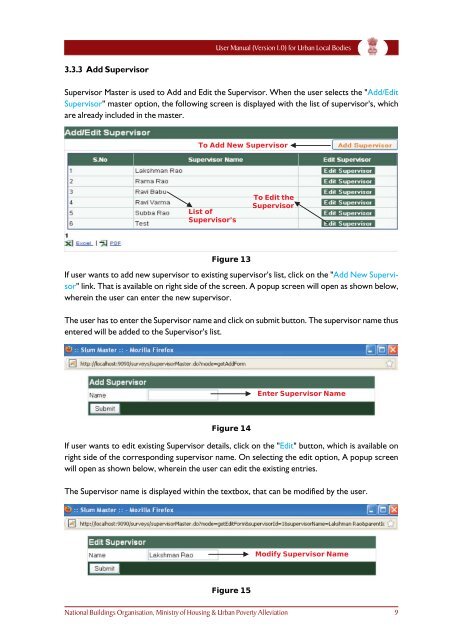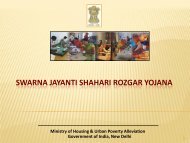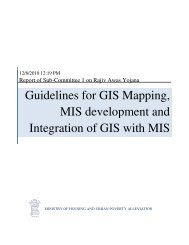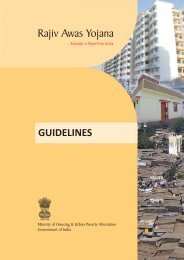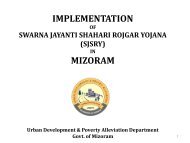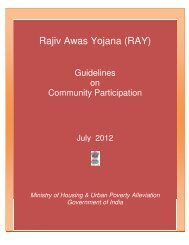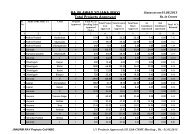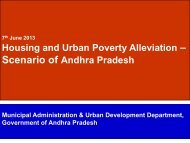User Manual - Ministry of Housing & Urban Poverty Alleviation
User Manual - Ministry of Housing & Urban Poverty Alleviation
User Manual - Ministry of Housing & Urban Poverty Alleviation
You also want an ePaper? Increase the reach of your titles
YUMPU automatically turns print PDFs into web optimized ePapers that Google loves.
<strong>User</strong> <strong>Manual</strong> (Version 1.0) for <strong>Urban</strong> Local Bodies3.3.3 Add SupervisorSupervisor Master is used to Add and Edit the Supervisor. When the user selects the "Add/EditSupervisor" master option, the following screen is displayed with the list <strong>of</strong> supervisor's, whichare already included in the master.To Add New SupervisorList <strong>of</strong>Supervisor’sTo Edit theSupervisorFigure 13If user wants to add new supervisor to existing supervisor's list, click on the "Add New Supervisor"link. That is available on right side <strong>of</strong> the screen. A popup screen will open as shown below,wherein the user can enter the new supervisor.The user has to enter the Supervisor name and click on submit button. The supervisor name thusentered will be added to the Supervisor's list.Enter Supervisor NameFigure 14If user wants to edit existing Supervisor details, click on the "Edit" button, which is available onright side <strong>of</strong> the corresponding supervisor name. On selecting the edit option, A popup screenwill open as shown below, wherein the user can edit the existing entries.The Supervisor name is displayed within the textbox, that can be modified by the user.Modify Supervisor NameFigure 15National Buildings Organisation, <strong>Ministry</strong> <strong>of</strong> <strong>Housing</strong> & <strong>Urban</strong> <strong>Poverty</strong> <strong>Alleviation</strong>9