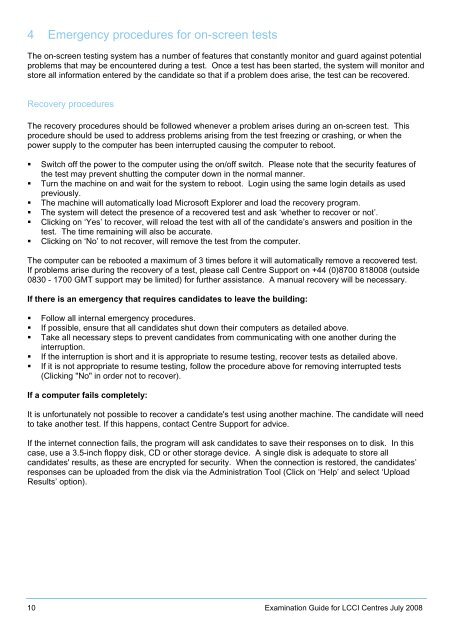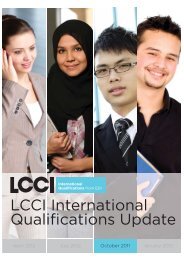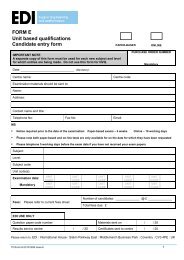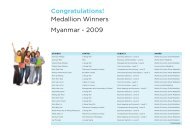LCCI International Qualifications Examination Guide for LCCI Centres
LCCI International Qualifications Examination Guide for LCCI Centres
LCCI International Qualifications Examination Guide for LCCI Centres
Create successful ePaper yourself
Turn your PDF publications into a flip-book with our unique Google optimized e-Paper software.
4 Emergency procedures <strong>for</strong> on-screen testsThe on-screen testing system has a number of features that constantly monitor and guard against potentialproblems that may be encountered during a test. Once a test has been started, the system will monitor andstore all in<strong>for</strong>mation entered by the candidate so that if a problem does arise, the test can be recovered.Recovery proceduresThe recovery procedures should be followed whenever a problem arises during an on-screen test. Thisprocedure should be used to address problems arising from the test freezing or crashing, or when thepower supply to the computer has been interrupted causing the computer to reboot.• Switch off the power to the computer using the on/off switch. Please note that the security features ofthe test may prevent shutting the computer down in the normal manner.• Turn the machine on and wait <strong>for</strong> the system to reboot. Login using the same login details as usedpreviously.• The machine will automatically load Microsoft Explorer and load the recovery program.• The system will detect the presence of a recovered test and ask ‘whether to recover or not’.• Clicking on ‘Yes’ to recover, will reload the test with all of the candidate’s answers and position in thetest. The time remaining will also be accurate.• Clicking on ‘No’ to not recover, will remove the test from the computer.The computer can be rebooted a maximum of 3 times be<strong>for</strong>e it will automatically remove a recovered test.If problems arise during the recovery of a test, please call Centre Support on +44 (0)8700 818008 (outside0830 - 1700 GMT support may be limited) <strong>for</strong> further assistance. A manual recovery will be necessary.If there is an emergency that requires candidates to leave the building:• Follow all internal emergency procedures.• If possible, ensure that all candidates shut down their computers as detailed above.• Take all necessary steps to prevent candidates from communicating with one another during theinterruption.• If the interruption is short and it is appropriate to resume testing, recover tests as detailed above.• If it is not appropriate to resume testing, follow the procedure above <strong>for</strong> removing interrupted tests(Clicking "No" in order not to recover).If a computer fails completely:It is un<strong>for</strong>tunately not possible to recover a candidate's test using another machine. The candidate will needto take another test. If this happens, contact Centre Support <strong>for</strong> advice.If the internet connection fails, the program will ask candidates to save their responses on to disk. In thiscase, use a 3.5-inch floppy disk, CD or other storage device. A single disk is adequate to store allcandidates' results, as these are encrypted <strong>for</strong> security. When the connection is restored, the candidates’responses can be uploaded from the disk via the Administration Tool (Click on ‘Help’ and select ‘UploadResults’ option).10 <strong>Examination</strong> <strong>Guide</strong> <strong>for</strong> <strong>LCCI</strong> <strong>Centres</strong> July 2008