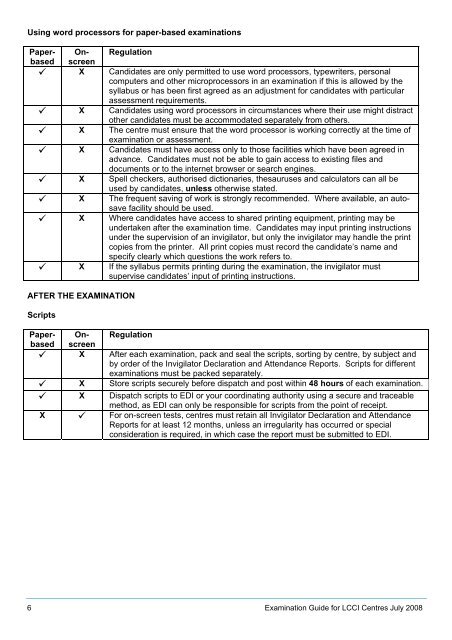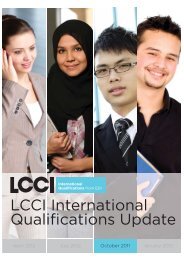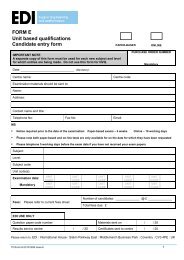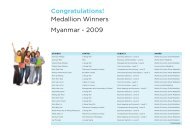LCCI International Qualifications Examination Guide for LCCI Centres
LCCI International Qualifications Examination Guide for LCCI Centres
LCCI International Qualifications Examination Guide for LCCI Centres
You also want an ePaper? Increase the reach of your titles
YUMPU automatically turns print PDFs into web optimized ePapers that Google loves.
Using word processors <strong>for</strong> paper-based examinationsPaperbasedOnscreenRegulation X Candidates are only permitted to use word processors, typewriters, personalcomputers and other microprocessors in an examination if this is allowed by thesyllabus or has been first agreed as an adjustment <strong>for</strong> candidates with particularassessment requirements. X Candidates using word processors in circumstances where their use might distractother candidates must be accommodated separately from others. X The centre must ensure that the word processor is working correctly at the time ofexamination or assessment. X Candidates must have access only to those facilities which have been agreed inadvance. Candidates must not be able to gain access to existing files anddocuments or to the internet browser or search engines. X Spell checkers, authorised dictionaries, thesauruses and calculators can all beused by candidates, unless otherwise stated. X The frequent saving of work is strongly recommended. Where available, an autosavefacility should be used. X Where candidates have access to shared printing equipment, printing may beundertaken after the examination time. Candidates may input printing instructionsunder the supervision of an invigilator, but only the invigilator may handle the printcopies from the printer. All print copies must record the candidate’s name andspecify clearly which questions the work refers to. X If the syllabus permits printing during the examination, the invigilator mustsupervise candidates’ input of printing instructions.AFTER THE EXAMINATIONScriptsPaperbasedOnscreenRegulation X After each examination, pack and seal the scripts, sorting by centre, by subject andby order of the Invigilator Declaration and Attendance Reports. Scripts <strong>for</strong> differentexaminations must be packed separately. X Store scripts securely be<strong>for</strong>e dispatch and post within 48 hours of each examination. X Dispatch scripts to EDI or your coordinating authority using a secure and traceablemethod, as EDI can only be responsible <strong>for</strong> scripts from the point of receipt.X For on-screen tests, centres must retain all Invigilator Declaration and AttendanceReports <strong>for</strong> at least 12 months, unless an irregularity has occurred or specialconsideration is required, in which case the report must be submitted to EDI.6 <strong>Examination</strong> <strong>Guide</strong> <strong>for</strong> <strong>LCCI</strong> <strong>Centres</strong> July 2008