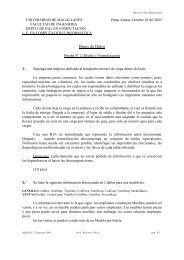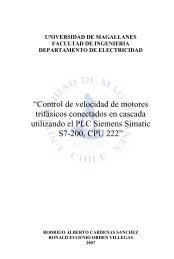- Page 1 and 2: Release Team[oR] 2001[x] Database
- Page 3 and 4: Day 16 - MySQL and Time - 171Day 17
- Page 5 and 6: several major corporations. Mark st
- Page 7 and 8: Week 2 is dedicated to teaching you
- Page 9 and 10: This is a lot material to cover in
- Page 11 and 12: In addition to the previously discu
- Page 13 and 14: MySQL is a relational database. It
- Page 15 and 16: Figure 2.1 New MySQL Windows instal
- Page 17 and 18: espond to the shopper's requests do
- Page 19 and 20: Figure 2.5 Viewing existing databas
- Page 21 and 22: Q&AQ: What do I do if I forget the
- Page 23 and 24: scope of this book. A really good b
- Page 25 and 26: Figure 3.3 Key fields in a one-to-o
- Page 27 and 28: fields that you have created. Remem
- Page 29 and 30: Figure 3.11 The Customers object.Th
- Page 31 and 32: Figure 3.12 The final Meet_A_Geek d
- Page 33 and 34: The process of creating a database
- Page 35: Figure 4.3 Dropping a database.mysq
- Page 39 and 40: Product_Name2Product_Cost2Product_P
- Page 41 and 42: to understand smaller, more tangibl
- Page 43 and 44: Strong Join-Protection Normal Form,
- Page 45 and 46: You should see a list of tables ava
- Page 47 and 48: Changing a Column NameSometimes you
- Page 49 and 50: Deciding Which Columns to Include i
- Page 51 and 52: The MySQL Supported TypesMySQL has
- Page 53 and 54: inserted row into an AUTO_INCREMENT
- Page 55 and 56: slow things down considerably. TEXT
- Page 57 and 58: variable and fixed length. You lear
- Page 59 and 60: As you can see, there are many diff
- Page 61 and 62: mysqld daemon must be running and y
- Page 63 and 64: To begin, you need a database that
- Page 65 and 66: Figure 8.6 The Export Text Wizard.1
- Page 67 and 68: Figure 8.11 Output from DESCRIBE Or
- Page 69 and 70: -q or -quick-T path or -tab =path-w
- Page 71 and 72: Q&AQ: What can I do with the conten
- Page 73 and 74: LIKEASBasic SQL SyntaxTo talk to th
- Page 75 and 76: SELECT column name FROM table name
- Page 77 and 78: Truck_Number INT,Driver_ID INT)You
- Page 79 and 80: ecords that match your WHERE clause
- Page 81 and 82: FROM Customer as C, Order as OWHERE
- Page 83 and 84: This function adds all the values t
- Page 85 and 86: • First Name: Jerry• Last Name:
- Page 87 and 88:
How Does MySQL Help?MySQL provides
- Page 89 and 90:
The MOD() function takes two argume
- Page 91 and 92:
LTRIM, RTRIM, TRIMThese handy littl
- Page 93 and 94:
SummaryMySQL provides a number of i
- Page 95 and 96:
Figure 11.2 Safer processing with l
- Page 97 and 98:
PerformanceAn application may need
- Page 99 and 100:
You should look at the CREATE TABLE
- Page 101 and 102:
1 row in set (0.00 sec)Note For col
- Page 103 and 104:
table's primary key. In contrast, k
- Page 105 and 106:
• MySQL will not allow you to cre
- Page 107 and 108:
. A table of products available to
- Page 109 and 110:
Getting to the DataEvery interface
- Page 111 and 112:
Q&AQ: How are my queries executed?A
- Page 113 and 114:
Figure 13.3 Data Sources dialog box
- Page 115 and 116:
Figure 13.7 Creating a new Data Sou
- Page 117 and 118:
Conn.CloseThank You For SigningOur
- Page 119 and 120:
VBScript DeclarationsVariables can
- Page 121 and 122:
110 Dim vRecordCount 'Counter120 Di
- Page 123 and 124:
580 rstCustomers.MoveNext590 'Incre
- Page 125 and 126:
Hopefully, with these examples, you
- Page 127 and 128:
Execute()PreparedStatethat MySQL do
- Page 129 and 130:
instead of the Microsoft constant b
- Page 131 and 132:
Please describe yourself:*Age------
- Page 133 and 134:
330 'check gender340 If Request("Co
- Page 135 and 136:
Displaying Data to the Web PageNow
- Page 137 and 138:
460 ' This will alternate the row c
- Page 139 and 140:
Finally, you saw how everything com
- Page 141 and 142:
Installing from the CD-ROMNote The
- Page 143 and 144:
you could easily generate two handl
- Page 145 and 146:
60 $my $sth = $dbh->prepare("SELECT
- Page 147 and 148:
Listing 14.2 shows the code for the
- Page 149 and 150:
State:Zip: &
- Page 151 and 152:
$Vendor_Name = $postInputs{'Vendor_
- Page 153 and 154:
Note A hash or an associative array
- Page 155 and 156:
Q&AQ: Why is the Perl DBI so powerf
- Page 157 and 158:
Enter PHPCGIs can be written in a n
- Page 159 and 160:
The following are some simple assig
- Page 161 and 162:
Apart from assigning values, you ca
- Page 163 and 164:
Control Structures: forA more compl
- Page 165 and 166:
When you define a user-defined func
- Page 167 and 168:
mysql_create_dbmysql_drop_dbmysql_d
- Page 169 and 170:
Creating a DatabaseYou can create a
- Page 171 and 172:
forward one row through the array t
- Page 173 and 174:
You can specify time without delimi
- Page 175 and 176:
Getting Day InformationThere are fo
- Page 177 and 178:
| NULL |+----------------+Extractin
- Page 179 and 180:
%T 24-hour time (hh:mm:ss)%Y Numeri
- Page 181 and 182:
+-----------------+or, when used in
- Page 183 and 184:
+----------------------------------
- Page 185 and 186:
form as MySQL outputs it (YYYY-MM-D
- Page 187 and 188:
• Db The database that contains t
- Page 189 and 190:
Figure 17.2 The request verificatio
- Page 191 and 192:
IDENTIFIED BY "password"[WITH GRANT
- Page 193 and 194:
These commands will delete Scott’
- Page 195 and 196:
Day 18: How MySQL ComparesOverviewT
- Page 197 and 198:
MySQL is not a transactional databa
- Page 199 and 200:
{strcpy(message,"Wrong arguments to
- Page 201 and 202:
db=Meet_A_Geek;uid=sa;pwd=taco".Ope
- Page 203 and 204:
The next biggest detriment is the h
- Page 205 and 206:
that contains the CREATE TABLE stat
- Page 207 and 208:
Lowe Justin 3 Hill Walk, Twin Creek
- Page 209 and 210:
1. Run the MySQL server with loggin
- Page 211 and 212:
Now you can run exactly the same th
- Page 213 and 214:
• -h, --host=hostname Connect to
- Page 215 and 216:
Note that a MySQL process, as shown
- Page 217 and 218:
• -e, --extend-check Checks a fil
- Page 219 and 220:
username -p database_nameThis will
- Page 221 and 222:
tmpdir/tmp/version3.22.23bwait_time
- Page 223 and 224:
application check this table to see
- Page 225 and 226:
3. Look at your table design. Is it
- Page 227 and 228:
Figure 21.1 The Meet-A-Geek Web sit
- Page 229 and 230:
Normalizing the DatabaseYou decide
- Page 231 and 232:
of the tables. They will also have
- Page 233 and 234:
*FirstName:*LastName:Middle:*Addres
- Page 235 and 236:
Gender:MaleFemaleRace:CaucasianAfri
- Page 237 and 238:
Occupation: - 237 -
- Page 239 and 240:
$Address = $field{'Address'} ;$City
- Page 241 and 242:
$errmsg = "Please enter a valid ema
- Page 243 and 244:
$dbh->disconnect;## if everything c
- Page 245 and 246:
Logging in a UserThe next part you'
- Page 247 and 248:
The script that is called when a us
- Page 249 and 250:
print ''."\n" ;print ''."\n" ;print
- Page 251 and 252:
print 'bgcolor="#FFFFFF" text="#000
- Page 253 and 254:
print ''."\n" ;print " \n" ;print '
- Page 255 and 256:
Figure 21.5 The Post an Ad Web page
- Page 257 and 258:
BrownAny ColorBlackBlondehair. 
- Page 259 and 260:
Listing 21.6 is the complete script
- Page 261 and 262:
$Build = "AND C.Eye_Color ='$Eyes'
- Page 263 and 264:
print 'bgcolor="#FFFFFF" colspan="5
- Page 265 and 266:
print 'Ad';print ''."\n" ;print " \
- Page 267 and 268:
print ' '."\n" ;print " \n" ;print
- Page 269 and 270:
print "\n" ;print "\n" ;print "\n"
- Page 271 and 272:
Test and DeployThe final steps in t
- Page 273 and 274:
This command creates an index on a
- Page 275 and 276:
Example:FLUSH PRIVILEGES• HOSTS C
- Page 277 and 278:
Example:OPTIMIZE TABLE CustomersREP
- Page 279 and 280:
ASIN(x)Returns the arc sine of x. R
- Page 281 and 282:
Example:SELECT COS(4)Result:-0.6536
- Page 283 and 284:
%y%j%a%d%r%T%H%h%"i"%SExample:SELEC
- Page 285 and 286:
ENCRYPT(word[, seed])Returns an enc
- Page 287 and 288:
"F"HOUR(time)Returns the hour given
- Page 289 and 290:
Result:This command will load the c
- Page 291 and 292:
"March"NOW()Returns the current dat
- Page 293 and 294:
REPLACE(x, y, z)Returns the string
- Page 295 and 296:
SQRT(x)Returns the square root of x
- Page 297 and 298:
Result:"ark"Example:SELECT TRIM(BOT
- Page 299 and 300:
You will find that MySQL is priced
- Page 301 and 302:
in/mysqldump -p -t --fields-termina
- Page 303 and 304:
Day 15Day 16Day 17on the state the
- Page 305 and 306:
The answer to this question can be
- Page 307 and 308:
Day 13: How to Use MyODBCTable 13.1


![Release Team[oR] 2001 [x] Database - Kataix Umag Cl](https://img.yumpu.com/43434642/36/500x640/release-teamor-2001-x-database-kataix-umag-cl.jpg)