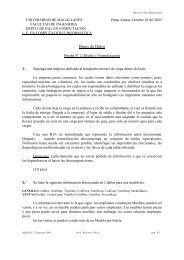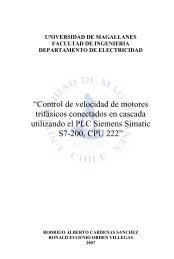Release Team[oR] 2001 [x] Database - Kataix Umag Cl
Release Team[oR] 2001 [x] Database - Kataix Umag Cl
Release Team[oR] 2001 [x] Database - Kataix Umag Cl
You also want an ePaper? Increase the reach of your titles
YUMPU automatically turns print PDFs into web optimized ePapers that Google loves.
<strong>Release</strong> <strong>Team</strong>[<strong>oR</strong>] <strong>2001</strong>[x] <strong>Database</strong>
Sam's Teach Yourself MySQL in 21 Daysby Mark Maslakowski ISBN: 0672319144Sams © 2000, 532 pagesA complete course in using one of the most-popular opensource databases.Table of ContentsBack CoverColleague CommentsSynopsis by Stan MiastkowskiFor those who need a full-powered relational DBMS without the considerableexpense of well-known commercial products (such as Microsoft SQL Server),MySQL has quickly become a favorite. This open source database is availablefor virtually all platforms, including the various incarnations of Windows. Butlike many open source products, its documentation is sparse. Enter TeachYourself MySQL in 21 Days, a book that solves the documentation dearthproblem with an effective and accessible step-by-step course in the DBMS.No prior SQL experience is assumed so even beginners will benefit from thisbook.Table of ContentsSams Teach Yourself MySQL in 21 Days - 3Introduction - 5Week 1 At a GlanceDay 1 - What Is MySQL? - 9Day 2 - Getting Started - 13Day 3 - Designing Your First <strong>Database</strong> - 21Day 4 - Creating Your First <strong>Database</strong> - 32Day 5 - Making Your Data Normal - 38Day 6 - Adding Tables, Columns, and Indexes to Your <strong>Database</strong> - 43Day 7 - MySQL Data Types - 50Week 2 At a GlanceDay 8 - Populating the <strong>Database</strong> - 58Day 9 - Querying the <strong>Database</strong> - 71Day 10 - Letting MySQL Do the Work—Intrinsic Functions - 85Day 11 - MySQL Table Locks and Assorted Keys - 93Day 12 - How to Get the Data—<strong>Database</strong> Interfaces - 107Day 13 - How to Use MyODBC - 111Day 14 - The Perl <strong>Database</strong> Interface - 139Week 3 At a GlanceDay 15 - MySQL and PHP - 156- 2 -
Day 16 - MySQL and Time - 171Day 17 - MySQL <strong>Database</strong> Security - 185Day 18 - How MySQL Compares - 195Day 19 - Administrating MySQL - 204Day 20 - Optimizing MySQL - 219Day 21 - Putting It All Together - 225Appendix A - ASQL Syntax and Commands - 271Appendix B - Current MySQL Functions - 278Appendix C - Answers to Exercises - 298List of FiguresList of TablesList of ListingsList of SidebarsBack CoverIn just 21 days, you'll have all the skills you need to get up and runningefficiently. With this complete tutorial, you'll master the basics and then moveon to the more advanced features and concepts.• Understand the fundamentals and master all of the key features ofMySQL• Learn how to effectively use the latest tools and features of MySQL byfollowing practical, real-world examples• Get expert tips from a leading authority on implementing MySQL inthe corporate environmentThis book is designed for the way you learn. Go through the lessons day byday or just chose those lessons that interest you the most.• Build robust databases from the ground up• Access data easily and efficiently using database interfaces• Optimize MySQL and keep your databases secure• Design efficient MySQL databases using normalization• Learn how to define business rules and objects• Protect access with Table Locks and Keys• Make the best use of MySQL's intrinsic fuctions such as numericaloperations, string manipulations, and logical conditions.About the AuthorMark Maslakowski is a consultant working for Thor Systems Inc., a companyspecializing in systems integration. As a Senior Solution Developer. Mark hasdesigned and created computer-based solutions for several national andinternational corporations on a diverse set of platforms. Originally a Windowsdeveloper who used Visual Basic and Visual C++, Mark has joined the opensource revolutions and prefers using programming languages such as Perland Tcl/Tk.Sams Teach Yourself MySQL in 21 DaysMark MaslakowskiTony ButcherCopyright © 2000 by Sams- 3 -
All rights reserved. No part of this book shall be reproduced, stored in a retrieval system, or transmittedby any means, electronic, mechanical, photocopying, recording, or otherwise, without written permissionfrom the publisher. No patent liability is assumed with respect to the use of the information containedherein. Although every precaution has been taken in the preparation of this book, the publisher andauthors assume no responsibility for errors or omissions. Neither is any liability assumed for damagesresulting from the use of the information contained herein.International Standard Book Number: 0-672-31914-4Library of Congress Catalog Card Number: 99-69680Printed in the United States of AmericaFirst Printing: June, 2000TrademarksAll terms mentioned in this book that are known to be trademarks or service marks have beenappropriately capitalized. Sams Publishing cannot attest to the accuracy of this information. Use of aterm in this book should not be regarded as affecting the validity of any trademark or service mark.Warning and DisclaimerEvery effort has been made to make this book as complete and as accurate as possible, but nowarranty or fitness is implied. The information provided is on an "as is" basis. The authors and thepublisher shall have neither liability nor responsibility to any person or entity with respect to any loss ordamages arising from the information contained in this book or from the use of the CD or programsaccompanying it.Associate PublisherMichael StephensExecutive EditorRosemarie GrahamAcquisitions EditorShelley JohnstonDevelopment Editor<strong>Cl</strong>int McCartyGus A. MiklosManaging EditorMatt PurcellProject EditorAndy BeasterCopy EditorPat KinyonIndexerSandy HenselmeierProofreaderMatt WynaldaTechnical EditorPierre Boutquin<strong>Team</strong> CoordinatorPamalee NelsonSoftware Development SpecialistJason HainesInterior DesignGary AdairCover DesignAren HowellCopy WriterEric BorgertProductionBrandon AllenCheryl LynchAbout the AuthorsMark Maslakowski is a consultant working for Thor Systems Inc., a company specializing in systemsintegration. As Senior Solutions Developer, Mark is responsible for developing solutions that fit clients'needs, no matter what the platform. He has been involved in developing large multi-tier applications for- 4 -
several major corporations. Mark started his career in the U.S. Army and has been on the move since.He has filled of many roles, including <strong>Database</strong> Administrator, Senior Developer, and Senior SystemsAnalyst. Mark can be reached at markm@thorinc.com.Tony Butcher is a consultant specializing in the design of interactive and database-driven Web sites.As Technology Director for Tribal Internet in the UK, he creates solutions based on MySQL incombination with Perl and PHP3. He has designed Web sites as front-ends to vast data minessearchable by sophisticated user queries and has created dynamic virtual communities of thousands ofpeople with loyalty systems and personalized publishing of information. Although he has had a variedcareer, he has implemented databases in almost every job he has ever had. "We shouldn't be worriedabout information overload," he might say, "What matters is how we phrase our questions."DedicationI would like to dedicate this book in loving memory of my Father who left this world early but gave thosehe touched a lifetime of memories and teachings.—MarkAcknowledgmentsFirst and foremost I'd like to thank Ken Robertson for giving me the time, the insights, and theopportunity to make this book a reality.I'd also like to thank Carla Maslakowski. Without her push and direction, I would not have had thecareer I've enjoyed.Also, I'd like to thank David Smith of Cornerstone Information Systems, for giving me a chance when noelse would.To all my friends at the club for helping me blow off steam when I needed to the most.I can't forget my family for being there when I needed them most and for putting up with my bad habits.I'd also like to thank the team at Sams Publishing, especially Shelley Johnston for making thisexperience a pleasurable one.—Mark MaslakowskiTell Us What You Think!As the reader of this book, you are our most important critic and commentator. We value your opinionand want to know what we're doing right, what we could do better, what areas you'd like to see uspublish in, and any other words of wisdom you're willing to pass our way.As an Associate Publisher for Sams, I welcome your comments. You can fax, email, or write me directlyto let me know what you did or didn't like about this book—as well as what we can do to make ourbooks stronger.Please note that I cannot help you with technical problems related to the topic of this book, and that dueto the high volume of mail I receive, I might not be able to reply to every message.When you write, please be sure to include this book's title and author as well as your name and phoneor fax number. I will carefully review your comments and share them with the authors and editors whoworked on the book.Fax: 317.581.4770Email:opsys_sams@macmillanusa.comMail:Introduction- 5 -Michael StephensSams Publishing201 West 103rd StreetIndianapolis, IN 46290 USASince before the dawn of the computer age, people have been using databases. Beforecomputers, a database may have been a Rolodex containing phone numbers of the importantpeople you knew, or it was a filing cabinet that contained all the personnel records for thecompany. Today, databases are computer-based and are found virtually everywhere. Fromdesktop databases of your record collection to Web-enabled databases that run large corporations,
databases come in all shapes and sizes. Because of this fact, the database industry has grown asfast and as large as the rest of the computer industry.Until recently, most high-powered databases cost an arm and a leg. They could provide all thetools and functionality to run a business but at a very high price. So most companies would use adatabase that was cheaper and sacrifice functionality.Additionally, the Internet has spawned a new need for databases that can be accessed via theWeb. This need has led software manufacturers to create products that can take advantage of thistechnology. Again, price plays a large role. These products are generally very expensive and veryplatform-dependant, so not all Internet Service Providers (ISPs) or small companies can takeadvantage of this technology.Enter the Linux and Open Source revolution. This cutting-edge idea—to have an operating systemand the source code available free of charge—changed the way the industry looked at how it didbusiness. Now that the revolution has finally taken a foothold, people are flocking in masses to seehow they can use this newly affordable solution.MySQL is part of that solution. MySQL was developed by TcX in 1996. They created it becausethey needed a relational database that could handle large amounts of data on relatively cheaphardware. Nothing out there could provide what they needed, so they created it themselves.MySQL is the fastest relational database on the market. It outperforms all the leading databases inalmost every category. It has almost all the functionality the leading databases have, but it does notcarry the hefty price tag that its competitors do. This may seem like a lot of hype and marketingtalk, but, after a little time working with MySQL, you will agree.If MySQL is so good, why hasn't it already caught the attention of the industry? The answer is thatuntil 1999, Linux and the Open Source movement were practically unknown. MySQL runs primarilyon UNIX-based systems—though there are ports for almost every platform on the market. Until theOpen Source movement and the availability of UNIX-based operating systems at affordable prices,no one really looked at MySQL as a contender.Because of the recent success of Linux, MySQL has grown in popularity. Unfortunately, there is notmuch out there in the form of documentation. That is where Sams Teach Yourself MySQL in 21Days comes in. You'll be introduced to the various components of MySQL, such as installation,administration, and interfacing.By the time you are finished, you will be well acquainted with these topics as well as others. Youwill understand why MySQL is one of the best RDBMS available to date.How This Book Is OrganizedThis book covers the MySQL relational database management system in 21 days, broken intothree separate weeks. Each week covers a different area of MySQL and builds on informationlearned on previous days.In the first week, you will learn some of the basics of MySQL components:• Day 1, "What is MySQL," is the introduction to MySQL—what it is and how it comparesto other RDBMs in its class. You will learn about the various components of adatabase awill be introduced to relational databases.• On Day 2, "Getting Started," you will learn how to install MySQL on a Linux platform aswell as a Windows platform.• Day 3, "Designing Your First <strong>Database</strong>," covers the basics of how to design adatabase. You will design the sample database that will be used throughout the rest ofthe book as an example.• On Day 4, "Creating Your First <strong>Database</strong>," you will create your first MySQL database.You will learn the commands that accomplish this as well as some neat MySQLutilities.• Day 5, "Making Your Data Normal," covers the topic of normalization—a very importantsubject when dealing with relational databases.• On Day 6, "Adding Tables, Columns, and Indexes to Your <strong>Database</strong>," you'll beef upyour database by learning how to add tables, columns, and indexes, which givestructure to your design.• Day 7, "MySQL Data Types," deals with the various data types that MySQL uses.- 6 -
Week 2 is dedicated to teaching you how to work with your database. You'll cover the various waysto manipulate the data stored inside your MySQL database. You'll learn about MySQL's intrinsicfunctions and about interfaces, including the popular Perl DBI/DBD interface:• On Day 8, "Populating the <strong>Database</strong>," you'll learn the tools and tricks you can use topopulate your database.• On Day 9, "Querying the <strong>Database</strong>," an SQL primer is given. This basic guide will giveyou the foundation necessary to manipulate your data.• Day 10, "Letting MySQL Do the Work—Intrinsic Functions," covers the functions thatare available in MySQL.• Day 11, "MySQL Table Locks and Assorted Keys," introduces you to locks and keys.The uses and reasons for these features will be covered on this day.• Day 12, "How to Get to the Data—<strong>Database</strong> Interfaces," starts the topic of interfacesand the various APIs that are available in MySQL. You'll see how the variousinterfaces share common functions.• Day 13, "How to Use MyODBC," covers the ODBC driver interface. On this day we'llexplore the techniques needed to access a MySQL database using this technology.• Day 14, "The Perl <strong>Database</strong> Interface," covers the Perl DBI for MySQL in great detail.You'll build on the previous day's lesson and create your own Perl program to accessdata via the Internet.Week 3 introduces some of the more advanced techniques of administrating a MySQL database.You'll cover how to administrate a MySQL database server, including security and optimizationtechniques. At the end of this week, you'll finish things up by building a Web site using MySQL tobuild Web pages dynamically and processing user input:• On Day 15, "MySQL and PHP," you'll learn how to interface MySQL with this hot newtechnology.• On Day 16, "MySQL and Time," covers how dates are used in MySQL. You'll learnabout the various functions that are available to you from MySQL.• On Day 17, "MySQL <strong>Database</strong> Security," you'll learn about MySQL security. You'lllearn how it is implemented within MySQL, as well as how to keep your databasesecure.• On Day 18, "How MySQL Compares," we'll compare MySQL to other databases. We'lltake a look at the features that other databases have that MySQL does not have anddiscuss various workarounds to implement them.• On Day 19, "Administrating MySQL," covers administration in detail. You'll learn aboutmaintaining logs and searching logs for problems. You'll also learn about backing upand recovering a MySQL database.• On Day 20, "Optimizing MySQL," you'll learn about performance tuning your databaseengine. You'll learn how to build better queries, as well as some tricks to tweakperformance.• On the last day, "Putting It All Together," you'll use what you have learned in previouslessons to build a working application using MySQL.About This BookThis book teaches you about the MySQL database management system. You'll learn about a widerange of topics, from creating to interfacing to administrating. By the end of this book, you will beable to install, create, use, and maintain a MySQL database. Along the way, you will learn aboutdatabase design, as well as how to use a relational database.Who Should Read This BookThis is book is for you if any of the following are true:• You have outgrown the database you are currently using and are searching for a goodreplacement.• You are developing a Web site that needs database access.• You have never worked with a relational database before and want to learn how to useone.• You are moving to a Linux platform and are looking for a proven RDBMS that cansupport your business.This book will show you the steps, from start to finish, you'll need to know to use MySQL. Everyaspect of MySQL is covered.If you have never used a Relational <strong>Database</strong> Management System (RDBMS) before, you may bewondering if this book is for you. It is. It will walk you through the most difficult situations step by- 7 -
step, offering examples and illustrations to help explain and guide you through the toughestaspects of MySQL.If you have used a RDBMS, such as Microsoft SQL Server, Sybase, or Oracle, this book is also foryou. It will give you a chance to see one of the lesser-known systems that can hold its own againstthe big boys.If you have used MySQL in the past or are currently using MySQL, this book is for you too. Inside,you will find shortcuts and explanations that you might not find anywhere else. A lot of thequestions that you might have asked yourself are answered in this book.Sams Teach Yourself MySQL in 21 Days assumes that you have no prior experience in databasemanagement systems. So take things a little slowly, make sure you understand each lessoncompletely before you move on. Each chapter builds on previously covered material. You will beable to take what you have learned in one chapter and apply it later.How This Book Is StructuredThis book is intended to be read and absorbed over the course of three weeks. During each week,you read seven chapters and perform the exercises at the end of each chapter.Conventions Used in this BookNote A Note presents interesting, sometimes technical, pieces of information related tothe surrounding discussion.Tip A Tip offers advice or an easier way to do something.Caution A Caution advises you of potential problems and helps you steer clear ofdisaster.New terms appear in italic in paragraphs where they are defined.At the end of each chapter, you'll find handy Summary and Q&A sections.In addition, you'll find various typographic conventions throughout this book:• Commands, variables, directories, and files appear in text in a special monospacedfont.• Commands and such that you type appear in monospaced bold type.• Placeholders in syntax descriptions appear in a monospaced italic typeface. Thisindicates that you will replace the placeholder with the actual filename, parameter, orother element that it represents.Week 1: At a GlanceDay ListDay 1: What is MySQL?Day 2: Getting StartedDay 3: Designing Your First <strong>Database</strong>Day 4: Creating Your First <strong>Database</strong>Day 5: Making Your Data NormalDay 6: Adding Tables, Columns, and Indexes to Your <strong>Database</strong>Day 7: MySQL Data TypesAs you prepare for your first week of learning how to use MySQL, you will need a few things: a computer, aWeb server and this book. If you don't have the first two things, you can still use this book. However, you'llstill need to practice these lessons somewhere. You cannot expect to learn something without trying itfirsthand. This book will take you step by step through each aspect of MySQL. This book is set up so thateach day ends with an exercise. Take advantage of these exercises; they can further help you on yourjourney to becoming a full-fledged MySQL <strong>Database</strong> Administrator.Where You're GoingThis week covers the basics of MySQL. On Day 1, you'll learn what MySQL is and some of its uses. Day 2 iswhere you'll learn how to install MySQL for the Windows and Linux platforms. On Day 3 and Day 4, you'lllearn about designing a database, and then you'll actually create one. Day 5 covers normalization. Day 6 iswhere you'll learn how to add columns and indexes to your database. The week ends with day 7's MySQLdata types. On this day, you'll learn about the various data types and how they apply to MySQL.- 8 -
This is a lot material to cover in a week, but if you take your time and follow the exercises, you'll do allright.Day 1: What Is MySQL?OverviewWelcome to Sams Teach Yourself MySQL in 21 Days. Today, you will start your adventure of discoveringone of the best relational database management systems on the market today.Today, you will learn the following:• What a relational database is and for what it can be used• What it means to be on the Enterprise level• What client/server programming is all about• Some of MySQL's featuresUnderstanding MySQLMySQL, pronounced "my Ess Que El," is an open source, Enterprise-level, multi-threaded, relationaldatabase management system. That sounds like a lot of sales or marketing hype, but it truly defines MySQL.You may not be familiar with some of these terms but, by the end of today, you will be.MySQL was developed by a consulting firm in Sweden called TcX. They were in need of a databasesystem that was extremely fast and flexible. Unfortunately (or fortunately, depending on your point ofview), they could not find anything on the market that could do what they wanted. So, they createdMySQL, which is loosely based on another database management system called mSQL. The productthey created is fast, reliable, and extremely flexible. It is used in many places throughout the world.Universities, Internet service providers and nonprofit organizations are the main users of MySQL, mainlybecause of its price (it is mostly free). Lately, however, it has begun to permeate the business world asa reliable and fast database system. Some examples of commercial use are available on the CD-ROMthat accompanies this book.The reason for the growth of MySQL's popularity is the advent of the Open Source Movement in thecomputer industry. The Open Source Movement, in case you haven't heard about it, is the result ofseveral computer software vendors providing not only a product but the source code as well. This allowsconsumers to see how their program operates and modify it where they see fit. This, and the popularityof Linux, has given rise the use of open source products in the business world. Because of Linux'sskyrocketing popularity, users are looking for products that will run on this platform. MySQL is one ofthose products.MySQL is often confused with SQL, the structured query language developed by IBM. It is not a form ofthis language but a database system that uses SQL to manipulate, create, and show data. MySQL is aprogram that manages databases, much like Microsoft's Excel manages spreadsheets. SQL is aprogramming language that is used by MySQL to accomplish tasks within a database, just as Exceluses VBA (Visual Basic for Applications) to handle tasks with spreadsheets and workbooks. Otherprograms that manage databases include Microsoft's SQL Server, Sybase Adaptive Server, and DB2.Now that you know where MySQL came from, look at what it is. To begin with, start with the termdatabase. What is a database? You have probably used one in your lifetime. If you've ever boughtanything over the Internet or have a driver's license, you can be assured that you have used one. Adatabase is a series of structured files on a computer that are organized in a highly efficient manner.These files can store tons of information that can be manipulated and called on when needed. Adatabase is organized in the following hierarchical manner, from the top down. You start with adatabase that contains a number of tables. Each table is made up of a series of columns. Data is storedin rows, and the place where each row intersects a column is known as a field. Figure 1.1 depicts thisbreakdown. For example, at your favorite online book store there is a database. This database is madeup of many tables. Each table contains specific, common data. You would probably see an Authorstable or a Books table. These tables are made up of named columns that tell what data is contained inthem. When a record is inserted into a table, a row of data has been created. Where a row and acolumn intersect, a field is created. This how databases are broken down.- 9 -
Figure 1.1 The anatomy of a database.MySQL is more than just a database. It is a system that manages databases. It controls who can usethem and how they are manipulated. It logs actions and runs continuously in the background. This isdifferent from what you may be used to. Most people think about Microsoft Access or Lotus Approachwhen they think about databases. These are databases, but they are not management systems. ADBMS can contain many databases. Users connect to the database server and issue requests. Thedatabase server queries its databases and returns the requests to the issuers. <strong>Database</strong>s, such asApproach and Access, are a step down from this type of system. They share their files with multipleusers, but there is no interface controlling the connections or answering requests.There are many uses for a DBMS such as MySQL. Uses can range from help desk systems to Web siteapplications. The important thing to remember is that MySQL is large enough and quick enough tofunction in almost any situation. Where it finds itself most comfortable is the Enterprise.What Is the Enterprise?The Enterprise I'm referring to is not a starship or a space shuttle. The Enterprise is the area in the businessworld where many large systems interact with one another to accomplish a common goal. Some applicationsthat are at this level of business include SAP, Microsoft SQL Server, Oracle 8i, and Sybase Adaptive Server.The computer applications that exist at this level of business tend to have certain characteristics. They areusually multiuser in nature—many people can use the same application at the same time. Anothercharacteristic is that they provide some sort of security mechanism. The final characteristic is thatapplications at this level have to be very flexible.The first characteristic of an Enterprise-level application is that it can be used by more than one personat a time. This is a requirement at this level of business. More than one person may need to haveaccess to business information at a given time. This is critical for the business to function successfully.MySQL meets this requirement. It can have up to 101 simultaneous connections. This doesn't meanthat only 101 people can use this application. It means it can have 101 connections going on at thesame time—which is a little different. A connection is the time it takes for a user to receive the data thathe or she has requested. In the case of MySQL, this is hardly any time at all. Most database systems inthe same class as MySQL allow fewer simultaneous connections. Currently, the only DBMS to offermore connections is Microsoft SQL Server.The next characteristic that an Enterprise-level application must have is security. When dealing withmission-critical information, only people with the need to know should be allowed to view it. Securitykeeps malicious people at bay; without it, disasters can happen. MySQL meets this requirement. Thesecurity in MySQL is unparalleled. Access to a MySQL database can be determined from the remotemachine that can control which user can view a table. The database can be locked down even furtherby having the operating system play a role in security as well. Very few databases in the same class asMySQL can compare to the level of security that MySQL provides.One other characteristic of an Enterprise-level application is flexibility. How flexible is the application?Can it change to meet the ever-changing needs of business? How deep can you make those changes?How hard is it to change? MySQL answers these questions very well. It is extremely flexible and easy touse. MySQL can run on almost any platform. If a new CIO wants to change from Windows NT to Linux,fine—MySQL can adapt. MySQL also comes with the source code. If there are any deep-level changesthat you need to make, you can edit the source and make these changes yourself. If MySQL is missinga feature that you can't live without, just add it yourself. No other database on the market can offer youthat kind of flexibility. MySQL also has several application-level interfaces in a variety of languages. Ifyours is mainly a Microsoft shop, you can use ODBC to interact with MySQL. If your company is a UNIXshop, you can use C, Perl, or JDBC. There is no end to the flexibility that MySQL has to offer.- 10 -
In addition to the previously discussed characteristics, databases at the Enterprise level must be able towork together. Data warehousing is a technique that combines all the data in a business. Because ofthe flexibility and speed that MySQL has to offer, it can work well in any situation.The Internet has also become a piece of the Enterprise pie. No large corporation is without an Internetpresence. These corporations need databases to sell and compete at this level of business. MySQLworks well as an Internet-based database server. It has been proven in this arena and is the preferreddatabase of many Internet service providers. Because of its speed and multiple application interfaces,MySQL is an ideal choice.Enterprise applications are the crucial component to a business's decision-making power. Informationmust be timely and accurate for a business to perform effectively. To do this, applications must workquickly. An application is much like a car. It can look pretty on the outside, but the engine is what gives itits power. The same applies to an application; If its database engine is weak, so is the application.MySQL is clearly the choice for the Enterprise.What Is a Relational <strong>Database</strong>?A relational database, simply defined, is a database that is made up of tables and columns that relate to oneanother. These relationships are based on a key value that is contained in a column. For example, you couldhave a table called Orders that contains all the information that is required to process an order, such as theorder number, date the item was ordered, and the date the item was shipped. You could also have a tablecalled Customers that contains all the data that pertains to customers, such as a name and address. Thesetwo tables could be related to each other. You really couldn't have an order without a customer, could you?You will learn all about relationships on Day 3, "Designing Your First <strong>Database</strong>."The relational database model was developed by E.F. Codd back in the early 1970s. He proposed thata database should consist of data stored in columns and tables that could be related to each other. Thiskind of thinking was very different from the hierarchical file system that was used at the time. Histhinking truly revolutionized the way databases are created and used.A relational database is very intuitive. It mimics the way people think. People tend to group similarobjects together and break down complex objects into simpler ones. Relational databases are true tothis nature. Because they mimic the way you think, they are easy to use and learn. In later days, you willdiscover how easy a relational database is to design and learn.Most modern databases use a relational model to accomplish their tasks. MySQL is no different. It trulyconforms to the relational model. This further adds to the ease of use of MySQL.The <strong>Cl</strong>ient/Server ParadigmThe client/server paradigm or model has been around a lot longer than most people think. If you look back tothe early days of programming, you remember or have heard or read about the large mainframe computerwith many smaller "dumb" terminals. These terminals were called dumb for a reason. No logic or processingwas done at the terminals. They were just receptacles for the output of the mainframe. This was the dawn ofthe client/server age, but the term client/server wasn't the buzzword it is today.As the personal computer became more prevalent, giving rise to the local area network (LAN), theclient/server model evolved. Now processing could be done at the client. <strong>Cl</strong>ients started sharing data.This data was stored in sharable computers called file servers. Now, instead of all the processing beingdone at the server, it was all being done at the client. The server or centralized computer was just alarge storage device. It did little or no processing—a complete reversal of earlier thinking.After a couple of years, desktop applications became more powerful. People needed to share moreinformation more quickly. This gave rise to the more powerful server machines. These machinesanswered requests from clients and processed them. These servers are what you know today asdatabase servers, Web servers, and file servers. This is when people started calling it client/servercomputing. It is basically a two-tier design; a client issues requests, and a server answers them. All thebusiness logic is at the application level on the client. Two-tier design is still very prevalent today. This isalso known as a fat client because all the application processing is done at the client level.After a couple of years, servers became the powerhouses of business organizations because of theirduties. They were usually top-of-the-line systems with the best hardware and were tweaked for speed.So, it was just a matter of time before someone came up with the idea of moving the guts of theirprograms to the server. The client would just be a graphical user interface (GUI) and the main- 11 -
application or business logic would be processed on the server. The server would then make thenecessary calls to other servers, such as database servers or file servers, as needed. This gave birth tothe three-tier or thin client design. In this design, all processing of the business logic is done at theserver level. This allows the more powerful machine to handle the logic and the slower machines todisplay the output. Does this sound familiar? It should—we've come full circle. The heavy processing isagain done on the more powerful, centralized machines, while all the client machines do is display theoutput.The Internet is a prime example of thin client architecture. A very thin client—the browser—sendsrequests to a Web server, which sends a response back to the browser. The browser then displays therequested information—completely full circle.Again, we are on the verge of a new era in computing. Applications are becoming more balancedacross the network. Because of a decline in computer prices, very good machines are showing up onthe desktop as clients. This allows applications to pick up the slack and perform some processing.Server applications are becoming more advanced as well. You can now run functions remotely andaccomplish distributed computing fairly easily. These advancements allow your applications to be morerobust in nature and more useful to your business.Note Distributed computing allows client programs to interact with multiple serverprocesses, which, in turn, can interact with other servers. The server componentscan be spread across the resources of the network.MySQL fits in very well in all these architectures. It performs extremely well in a two-tier or three-tierarchitecture. It can also perform very well on its own.Features of MySQLMySQL is a full-featured relational database management system. It is very stable and has proven itself overtime. MySQL has been in production for over 10 years.MySQL is a multithreaded server. Multithreaded means that every time someone establishes aconnection with the server, the server program creates a thread or process to handle that client'srequests. This makes for an extremely fast server. In effect, every client who connects to a MySQLserver gets his or her own thread.MySQL is also fully ANSI SQL92-compliant. It adheres to all the standards set forth by the AmericanNational Standards Institute. The developers at TcX take these standards seriously and have carefullyadhered to them.NoteANSI SQL92 is a set of standards for the Structured Query Language that wasagreed on in 1992 by the American National Standards Institute.Another valuable feature of MySQL is its online help system. All commands for MySQL are given at acommand prompt. To see which arguments the commands take or what the utility or command does, allyou have to do is type the command and include the -help or -? switch. This will display a slew ofinformation about the command.Yet another feature of MySQL is its portability—it has been ported to almost every platform. This meansthat you don't have to change your main platform to take advantage of MySQL. And if you do want toswitch, there is probably a MySQL port for your new platform.MySQL also has many different application programming interfaces (APIs). They include APIs for Perl,TCL, Python, C/C++, Java (JDBC), and ODBC. So no matter what your company's expertise is, MySQLhas a way for you to access it.MySQL is also very cheap. For an unlicensed, full version of MySQL, the cost is nothing. To licenseyour copy will currently cost you $200. This is an incredible deal, considering what you are getting foryour money. <strong>Database</strong> systems that provide half the features that MySQL has can cost tens ofthousands of dollars. MySQL can do what they do better and for less.SummaryAs you can see, MySQL is a very robust database server. It can fully function in the Enterprise. It has theadvanced security measures that need to be in place at that level of business. It also provides speed andflexibility that no other database in its class can match.- 12 -
MySQL is a relational database. It uses tables and columns to hold data that can be related by keys. Itis well suited for this role.It is also very well suited for various architectures. It can be used in a strictly client/server architecture oras a standalone database. Whatever your needs, MySQL can suit them.Today, you learned about the main features of MySQL. You learned that it is multithreaded and ANSISQL92 compliant. You also read about the various platforms and APIs that MySQL can use.Finally, you learned that MySQL is free in most cases (check the MySQL Web site at www.mysql.comfor licensing rules). This is hard to believe for such a robust, flexible, and fast RDBMS as MySQL.Q&AQ. My mother always said you get what you pay for. If MySQL is so great,why is it so cheap?A. This is a belief most Americans share. If something is cheap, it isn't anygood. For some things this is true, but in the case of MySQL it is not.MySQL is part of the Open Source Movement. It was created by a group ofdevelopers who continue to develop on their own time, mostly for free. Thisallows users to enjoy a truly great product for little or no cost.Q. If MySQL is everything you say that it is, why haven't I heard about it?A. MySQL has not enjoyed the popularity of some database products becauseit does not have a huge company backing it. It was developed by aconsulting firm for a client. The firm did not market it. The only reasonMySQL has gained popularity now is because of the Open SourceMovement and Linux. Hopefully, with this book and the strength of theproduct, more people will come to enjoy the benefits of MySQL.Exercises1. Compare the prices of several other databases that have the same feature set asMySQL. These would include SQL Server, Oracle, Adaptive Server, and DB2. Seehow much MySQL is really worth.2. Go to Web sites or test some products that use MySQL. (Some are included on theCD-ROM). Seeing MySQL in action can really change one's mind on open sourceproducts.Day 2: Getting StartedOverviewToday, you will learn about installing MySQL on the Linux and Windows platforms. You will read aboutlicensing MySQL, as well as where you can get MySQL. You will also learn how to change the rootpassword. You will learn about starting and stopping the MySQL server daemon, as well as how to use thecommand-line–based MySQL monitor.LicensingNow that you know what MySQL is and how it fits into the workplace, you can get started working with it. Aswas stated before, MySQL is an open source application. The source code is available for anyone to viewand modify. However, it is not free in all cases. If you use MySQL for personal, nonprofit use, it is absolutelyfree on any non-Microsoft platform. However, a license is required if you sell it directly or as part of anotherservice. This means that if you perform services on a MySQL database, the database you are performingservices on must be licensed. The current fee (as of this writing) is $200. This is a steal considering thefunctionality, capability, and speed of this database. The money goes to further development of the product. Istrongly recommend visiting site (www.mysql.com) and reading the licensing requirements.Downloading MySQLAfter you have determined whether or not you need to license your version of MySQL, you are ready todownload it. At the MySQL Web site, go to Downloads. You will see a list of currently available binary andsource code versions of MySQL for a multitude of platforms. Also, for your convenience, various MySQL- 13 -
inaries can be found on the CD-ROM that accompanies this book. This just saves you a step in theinstallation process. Please refer to your system's documentation on how to access the CD-ROM.MySQL is always undergoing modifications and enhancements. The newest releases are the Alphaversions. The Alphas contain the newest features of MySQL. They also contain some fixes from theprevious versions. They have been tested using TcX's testing modules but have not been tested asthoroughly as possible. TcX recommends using the most current production release. These editionshave been tested and are used in production around the world.MySQL runs on many platforms, and binaries are available for most of them. Binaries are the result ofcompiling the source code. This is by far the easiest way of acquiring MySQL. The alternative isdownloading the source code for your platform and then compiling it. This can get a little more involved.It requires that you have all the right libraries as well as a compiler. This is beyond the scope of thisbook. If you absolutely must compile the source code, read the documentation thoroughly. If you haveany problems, check out the MySQL mailing lists. They are an invaluable information source for MySQLadministrators. Members of the development team read the postings regularly and are willing to answeror provide guidance on most of them.To download the Linux binary, go to a MySQL mirror site. A mirror site is an exact replica of an existingWeb site that is on another server. This helps distribute the load and traffic of the main Web server andallows others to use the Web server without problems. After selecting a mirror site, click the binary thatyou need.This book will cover the installation of the Linux binary as well as the shareware version of the Windowsbinary.Installation for LinuxAfter the download has completed, you will have a zipped tar file named mysql-3.22.23b-pc-linuxgnu-i686.tar.gz.It is recommended that you unpack this in /usr/local—all the defaults point to thislocation. You may need to have root-level privileges to modify the /usr directory. It has been myexperience that it is best to install MySQL as root; there seem to be fewer ownership problems that way. Tounpack the file as explained here, type the following from the command line:cd /usr/localgunzip < mysql-3.22.23b-pc-linux-gnu-i686.tar.gz | tar xvf –ln -s mysql-3.22.23b-pc-linux-gnu-i686 mysqlThis is just an example—the filename may change when new versions are distributed. This will unpackthe MySQL binary and create the directory structure. The last line creates a symbolic link to thatdirectory. Change to that directory and do a list:cd mysqllsYou should see the following results:ChangeLog bin lib mysql-for-dummiesINSTALL-BINARY configure manual.htm scriptsPUBLIC data manual.txt shareREADME include manual_toc.html sql-benchSupport-files testsInstallation for WindowsThe Windows is very similar to a Linux installation. Select a mirror site from which to download yourWindows binary. The Windows executable is a self-installing WinZip file. After the download has finished,double-clicking the zipped file will begin the extraction/installation routine. After it has installed and performedcleanup, you will be returned to your desktop.To see the new files, open Windows Explorer and navigate to the C:\ directory. You should seesomething similar to Figure 2.1.- 14 -
Figure 2.1 New MySQL Windows installation.The directory structure for both Linux and Windows installations is almost the same.File ContentsBefore continuing, examine what you have.The ChangeLog is a file containing all the changes and fixes for that particular release.INSTALL-BINARY is an information file explaining how to install MySQL and release notes specific tothe platform that is using this binary distribution.PUBLIC is the copyright and right to use license.The README file contains useful information on setting up your MySQL server.The support-files directory contains files to aid in configuring your MySQL server. It also contains aspecification file that explains why TcX created MySQL.The bin directory contains all the MySQL commands, such as mysqladmin, mysqlaccess, andseveral other important commands. You will study this in depth in later chapters. In the Windowsversion, there are a couple of extra commands. The MySQLManager (see Figure 2.2) is the GUI(graphical user interface) of MySQL. It shows the current databases and table structure and allows theuser to run queries, all within a friendly graphical environment. As with any GUI, some power has beensacrificed for looks. Not all of the features available from the command line are represented. GUIs arenice, but to know the tool, you must know how to use the command line.Figure 2.2 MySQLManager.The configure file contains a script that sets up the grant tables in your MySQL server.The data directory is where all the data for the databases is stored. Each database has itscorresponding directory, as well as files that store the data, configure the tables, and provide a way toaccess the data stored in the files.- 15 -
The include directory contains all the C header files. These are used with the C/C++ API. These filesare also used in the MyODBC driver.The tests directory contains several Perl scripts to test your MySQL server.The lib directory contains the libraries used in the C++ API.The manual.txt, manual.htm, and manual_toc.htm are probably the most important tools for aMySQL administrator/developer after the data files. They provide a wealth of information that isinvaluable. The mysql_for_dummies file is a good starting place for the MySQL newbie.The scripts directory contains the install script for MySQL. It is called by the configure command.The share directory contains the error logs and messages.The mysql_bench directory contains the crash_me tool. This tool is used to generate comparisonsbetween database systems. The MySQL Web site also contains the benchmarks and comparisoninformation.Changing PasswordsNow that the directory structure is created and the files have been extracted, you can begin configuring andrunning MySQL. To create the grant tables, make sure you're in the /usr/local/mysql directory and typethe following from the command line:scripts/mysql_install_dbYou will see a flurry of screen output. The script is creating the grant table for MySQL. This determineswho can connect to the database. It is a good idea to change the root password of your MySQLdatabase now. The database privileges and the file system privileges are two different things. Thismeans that if you have a system user, named Mike, you do not have a database user named Mikeunless you create one. MySQL's security operates independently of the system's security. You will learnmore about security and privileges on Day 17, "MySQL <strong>Database</strong> Security." For now, just choose apassword for root.From the command line, type the following—where newpassword is your new password:bin/mysqladmin –password newpasswordThis changes the current password (which is empty) to the new password. Security is a high priority inany environment, especially when dealing with the Internet. Make sure that you change your password;if you don't, you are opening the door for anyone to have his or her way with your data.Starting and Stopping the ServerLike most <strong>Database</strong> Management Systems (DBMS) in its class, MySQL runs as a service or daemon. Aservice or daemon is a program that runs continuously in the background. Generally it doesn't have a userinterface and cannot been seen unless you do a ps in Linux or look in the Task Manager of Windows (seeFigure 2.3). mysqld is a server program, which means that its entire purpose is to wait for someone toconnect to it and issue a request, and then it responds to that request.Figure 2.3 mysqld running as a background process.You can think of the server program as an information desk in a mall. It sits there and has no otherpurpose but to answer questions from inquisitive shoppers. The people who work at the desk and- 16 -
espond to the shopper's requests don't store all the answers in their heads. They look up informationfrom available resources. This is much like the mysqld daemon It sits there—after it is started—waitingfor requests. Depending on the type of request, it will either answer it directly or use the database thatwas asked for in the request. This is what makes an enterprise-level database different from a desktopapplication.Using MySQL in LinuxTo use your database, the MySQL daemon has to be running. (If the server program is not running it cannotrespond to any requests). To start the server in Linux, make sure you are in the mysql directory and typethe following from the command line:cd mysqlbin/safe_mysqld &The safe_mysqld command starts the server. The ampersand, &, forces the program to run in thebackground. There are several ways to ensure that your process is up and running. From the commandline, try the following:cd mysqlbin/mysqladmin –p pingYou should then seeEnter password: Yourpassword Mysqld is aliveThe ping argument of the mysqladmin command is a quick and easy way to see if the mysql processis running. Another technique is to actually check the system processes. To do this, type the followingfrom the command line:ps –aux |grep mysqlIf mysqld is running, you will see an instance of it here.The safe_mysqld command is the best way to start your engine. It will automatically restart itself if itgoes down. You can start MySQL by using the mysqld command. This is not recommended inproduction environments because it does not automatically restart itself.To stop the with the shutdown argument, as shown in the following:cd mysqlbin/mysqladmin -p shutdownThis will safely shut down the engine. A more drastic way of stopping the engine is to use the killcommand. This is not recommended because it can cause corruption of your data.As with most server daemons, it is recommended that you start this process when the server is startedand stop it when the server is stopped. To do this, use the mysql.server script with the startargument (mysql.server start) located in the support files directory. Use this script in the rc.ddirectory. Refer to your brand of Linux's documentation to do this correctly.Using MySQL with WindowsLike Linux, the MySQL server runs as a background process. To start the server on a Windows platform,double-click the mysqld.exe file in the \mysql\bin directory. This will start the process.To stop the service, run the mysqladmin shutdown from the DOS prompt. This will take the serverprocess down gracefully. The more drastic, possibly harmful way is to use the Task Manager to shut theprocess down. This could cause data corruption and is not recommended.It is also worth mentioning that, unlike the Linux daemon, the Windows process has a small memoryleak. After time, this small leak will cause problems. The system will lock up and programs will not run.To fix this problem, reboot the machine every couple of weeks. According to the documentation, theTcX development team has fixed this problem and it will be corrected in the next release.To have Windows NT start this process automatically, go to the Control Panel and click Services. Youshould see the mysqld service. Check it to start automatically. On Windows 95/98, you must place themysqld.exe command in the Startup directory.- 17 -
Using MySQL—the Command LineNow that that you have MySQL up and running, it is time to take your database engine for a spin. Thecommand line interface of MySQL can be daunting the first time, especially if you're used to the GUIs thatthe other databases in the same class of MySQL offer.To start the command line interface in Linux or in Windows, make sure you are in the /mysql directory.In Windows, you must use a DOS prompt. At the command line, type the following:bin/mysql –pYou should see the following:Welcome to the MySQL monitor. Commands end with ; or \g.Your MySQL connection id is 3 to server version : 3.22.23Type help for help.After the output is displayed, you are left with an empty prompt (see Figure 2.4). This is where it can geta little scary for the first time MySQL user. For the most part, all commands to manipulate your data areentered here. A good command of the Structured Query Language (SQL) is a must to get around. Thiscan be a bane or a blessing, depending on how you look at it.Figure 2.4 The MySQL monitor.With the command line prompt, you don't need a GUI. You may argue that it is nice to have a GUI; itmakes things easier. You can, with a few clicks of the mouse, see all your tables and how they relate toeach other. With a GUI, you can see permissions and active connections. You can do a lot with a GUI,but what you can't do is remotely administer your database quickly and efficiently. Most Windowsadministrators use PC AnyWhere or some other similar product to administer the servers under theircontrol. Though these programs are nice, they leave a lot to be desired, especially over slow dial-upconnections. With the command prompt, these inefficiencies are no longer a problem. With a simpleTelnet session, you can remotely administer you database quickly and efficiently. With a commandprompt, you can create, drop, and populate a database as if you were there. It only takes a few latenight calls to fix a problem to fully realize and understand the power that is afforded with this simplefeature.Assuming that you logged in as root, take a look at the existing databases in the default installation.To see what databases exist on this server, type the following:show databases;You should see output similar to that shown in Figure 2.5.- 18 -
Figure 2.5 Viewing existing databases in the MySQL monitor.To commit the action or SQL statement you have typed, you must end your line with either a semicolon(;) or a \g. This tells the MySQL monitor that you have finished your command and are ready toexecute it. Simply pressing the Return or Enter key causes a line feed. This allows you to enter a longSQL string legibly. Another nice feature is the recall button. For Linux users, the up arrow will recall thelast lines you have typed, just like the system. It uses a different history file than the operating system,so the only commands that are recalled are the commands that were typed at the MySQL prompt. ForWindows users, well, we're just out of luck. There is no history recall key (not even the F3 key—thenormal recall key for DOS). The recall key is extremely convenient, especially when you make an errorin a long SQL query. There isn't a lot of re-typing.To work with a listed database, you must tell the MySQL monitor which one to use. The command issimple enough. Type the following to use the mysql database:USE mysql;You should see output similar to that shown in Figure 2.6Figure 2.6 Results of the USE command.To see the structure or schema of a database, issue the following command:SHOW TABLES FROM mysql;The output should resemble Figure 2.7.- 19 -
Figure 2.7 Viewing the structure of a database.This simple command provides a listing of all the tables of the selected database. The followingcommand will show a detailed listing of the columns of your database.SHOW COLUMNS FROM user;Again, your output should look like Figure 2.8.Figure 2.8 Listing the columns of a selected database.This command displays the descriptions of the fields in the database table. It shows the type, defaultvalue, null or not null, and any key fields. This is a very useful command and is used quite extensively.As you can see, the command line is a great tool when working with your database. It may take somegetting used to, but in the end, it is fast, powerful, and reliable.The Built-in <strong>Database</strong>With the conclusion of your brief tour of MySQL, you probably noticed that there are already two databaseswithin MySQL. You are probably asking yourself what these tables are and how they are used. The followingsection describes this built-in database.The default database is the mysql database. This database stores all the privilege information. Anexplanation of how the MySQL privilege system works will be covered extensively on Day 17. For now,just know that the mysql database stores all the user, database, and host privileges. Altering ordropping any of these tables will cause problems within MySQL. It is therefore recommended that thetables within this database keep their default structure. Do not change the default types.SummaryMySQL is a powerful DBMS. It is easy to install, in its binary form, on Windows and Linux systems. TheMySQL monitor is a great tool that allows one to access a MySQL database remotely without sacrificingpower or speed. Basic administration, such as changing the root password, starting and stopping theserver, and displaying database information is easy to perform. The minimal fee associated with MySQL is asmall price to pay for this incredible system. It is the responsibility of the database administrator to ensurethat licensing is taken care of properly so that further development of this great DBMS continues.- 20 -
Q&AQ: What do I do if I forget the MySQL root password?A: First log in to the system as the same person who is running the mysqlddaemon (probably root). Kill the process, using the kill command.Restart MySQL with the following arguments:bin/mysqld –Skip-grantUSE mysql;UPDATE user SET password = password('newpassword')WHERE User = 'root';Exitbin/mysqladmin reloadThe next time you log in, you will use your new password.Q: How do I change the startup options on MySQL if I use mysql.serverto start in the rc.d directory?A: mysql.server is a script that contains the mysqld command. To addoptions such as logging and debugging to the server daemon, you must editthis script. Using your favorite editor, open this file and place the argumentsin the appropriate places.Q: I'm a consultant providing services to a client who uses a MySQLdatabase for a nonprofit organization. Who pays the licensing fees?A: If you are making money using or providing services for a MySQL database,you must pay the licensing fee. Remember that the fee is relatively smalland goes toward further development of this great DBMS.Q: Where is the data stored in a MySQL database?A: MySQL uses files to store data. These files are under thedata/databasename directory, where databasename is the name of thedatabase. There are three file types: .ISM, .FRM, and .ISD. The .FRM filecontain the table schema. The .ISD is the file that actually holds the data.The .ISM file is the file that provides quick access between the two of them.Q: Why do I have to pay for the Windows version of MySQL?A: As stated earlier, MySQL is part of the Open Source Movement, whichmeans that there are a lot of people working on the MySQL project from allover the world. Most of these people do it for free. Because they are notgetting paid, most of these developers use free tools, such as compilers likegcc and IDEs, to help with the development process. Unfortunately,developing for the Windows platform is a little different. To compile aprogram on the Windows platform, a developer must pay for a compiler,such as Visual C++ or a similar Borland compiler. These programs cost a lotof money. To develop on this platform, TcX must buy these compilers fortheir developers. This cost is transferred down to the user. That's why youhave to pay.Exercises1. Using the command line, display all the data in the MySQL database.2. Check to see if the mysqld daemon is running using two different methods.3. Telnet to a remote site and start and stop the MySQL server.4. Use the MySQL monitor remotely.Exercises1. Using the command line, display all the data in the MySQL database.2. Check to see if the mysqld daemon is running using two different methods.3. Telnet to a remote site and start and stop the MySQL server.4. Use the MySQL monitor remotely.The Design ProcessA good design makes or breaks a database. To create a successful database, some thought has to be givento its design. A well-designed database will grow well. Retrieving and maintaining the information in a welldesigneddatabase is a breeze. Unfortunately, most people do not take the time to design a database. They- 21 -
just jump in, creating tables and fields for their current needs without planning for the future. This techniqueleads to a poor structure from which retrieving a single tidbit of information is like getting a tooth pulled, andscaling the poorly-constructed database to fit the needs of the company is a historic event.Creating a database is a lot like building a house. The builders do not build a house without a plan. Anarchitect comes up with the plan and gives it to the builder. The builder takes the plan and builds thehouse. The builder pays special attention to the foundation of the house, because without a strongfoundation the house will fall. These same basic principles apply to building a database.You are going to play both roles, the architect and the builder. As the architect, you will come up withthe blueprint of the database. You must decide what information you are going to store and track. Youmust also define the relationships that exist between the tables you are going to build. This is vital to agood, solid relational database.In the role of the database builder, you will enter the SQL statements that actually create the database.You will have to know what data types to use to store the data efficiently and correctly. This is where thefoundation of the database is built. Knowing what types to use and when to use them, as well asbuilding the proper relationships, will help create a solid foundation for your database.To guide you along the process, I've established a series of steps to help ensure that the designprocess is performed correctly and thoroughly (see Figure 3.1). The first step is to define the currentbusiness process or, in some cases, invent the process. The next step is to define the business objects.After you define the objects, you define the business rules as they relate to these objects. The fourthstep is to draw or lay out the database. This helps with the next step, which is to define the tablerelationships. After the relationships have been defined, you must define the type of data that you aregoing to store for each field. After all these steps have been taken and you have thoroughly reviewedyour work, you can create the database.Figure 3.1 The database design process.Defining the Business ProcessThe first step in designing a database is to gain a working knowledge of the current business process. Abusiness process is the way a business performs its duties to meet its goals. For example, an onlinebookstore might have the following business process:1. An order is placed for a book by a customer via a Web-based order form.2. The credit card is verified.3. The book is deducted from the inventory and the order is placed to the shippingdepartment.4. The shipping department packages the product, verifies the address, and shipsthe package out.In some cases, you will be updating an existing computer-based process, and in others you will becreating a computer-based process based on a paper process.There are many different techniques to help you gain an understanding of the business process. Themost helpful is to interview the people who work with the system everyday. These people should knowthe inner workings of the process. You may have to interview more than one person to gain a completeand total understanding of the process. How to interview and what questions to ask goes beyond the- 22 -
scope of this book. A really good book that takes you through the entire process is <strong>Database</strong> Design forMere Mortals: A Hands-On Guide to Relational <strong>Database</strong> Design by Michael J. Hernandez (publishedby Addison Wesley).It is essential that you understand this process fully. From this process, you will gain an understandingof all the objects that are involved. This builds the foundation of your database.Defining the Business ObjectsThe next step in the design process is defining the business objects. The business objects are thecomponents that make up the business process. From the previous example, the book and customer wouldbe business objects. The business objects contain the information you want to track in your database. This isreally a two-part process; The first part is to identify the object, and the second part is to create fields thatdescribe this object.NoteA business object is a component of the business process. It is one of the cogsthat makes the wheels of business turn.These objects are usually easy to identify. Most of the time, these components contain the keyinformation that drives the business. Sometimes they are not so easy to see. In the previous example,you could easily point out the book and the customer as definite business objects. But what about thetransaction that occurs when a customer actually buys the book? The transaction contains vitalinformation but is not easily recognized as an object. This is why a thorough understanding of thebusiness process is necessary to build a good database.The second part of this step is creating fields or adjectives that describe the object. Think of the thingsthat are used or are associated with the business object. Continuing with the example, your book objectcould easily consist of a Title, Publisher, Author, Price, Quantity, and Copyright Date field. TheTransaction object might contain a Transaction Date, Amount, Description, and Payment Method.These fields further define your object. They also happen to be the fields you want to track in yourdatabase. I find it helpful to write down all the adjectives that describe the object. Later, I eliminateunnecessary ones or add new ones that I might have missed earlier.Defining the business objects is really the start of building your database. Later, these objects willbecome tables in your database, and the descriptions will become the fields in your table.Defining the Business RulesThe third step in the design process is to establish the business rules. A business rule is a statement orseries of statements that governs the way a business is run. From the previous example, a sample businessrule would be "There are no negative transactions." Obviously, there could be (refunds, for example), but theperson running this business might decide that this would be a rule. Another example would be "Every timean order has met the processing requirements, a shipment should occur." This type of rule helps establishthe relationships that need to exist between business objects.There are two types of rules, the established rule (a rule imposed by the business) and the implied rule(a rule that is based on common sense). For instance, using the example, an established rule would bethat a customer can have more than one order. An implied rule would be that every book must have atitle. This may seem silly or foolish, but it plays a major role in determining what data types to use foryour fields and whether or not a field can be empty.Note The established rule is defined by the business. An implied rule is a rule that maynot be defined by the business but is usually defined by common sense.The best tools to use for this step are a pencil and paper. Write down every rule—whether you think it issilly or not. Have a person that is close to the process help you determine the rules. They will likely giveyou an insight to the rules that you may not see. Later, this list you have created will save you a ton oftime during the actual creation process and will help prepare you for the next stage.Modeling the <strong>Database</strong>The next stage of the design process is sketching out your schema. This may seem like a waste of time atfirst, but I have found that things make a lot more sense when you can see them laid out in front you. Icannot count the times I have found design flaws just by doing something as simple as sketching it out.- 23 -
There are many programs on the market today that will display your database. These are great, but inthe first draft, I prefer to do it the old-fashioned way. That way I can erase and add things quickly andeasily. After the database has been created, the diagrams that are produced by these programs are aninvaluable tool when trying to create queries or becoming familiar with a database schema.After the sketch has been completed, it is time to fill in some of the blanks. You might see some holesthat need filling, or maybe now you can see that some of the descriptions you used for one of theobjects fit better under another object.After the dust settles from all the changes that you've made, it is time to start assigning data types to thefields. The types you assign, and whether the field can be null or not null, can be determined, in part, bythe business rules you defined in the previous step. The types that MySQL supports are covered onDay 7, "MySQL Data Types." For now, just understand that this is the phase in the design processwhere data types are assigned.When you have completed this step, you will see the basic framework for your database. The tables, aswell as the columns, for the most part, will be defined. The next step will strengthen the existingstructure.Establishing RelationshipsThis is the last step before you create your database. Defining the relationships between tables is not alwaysan easy task. First, you have to determine whether a relationship exists. Second, if there is a relationship,you must determine what type of relationship it is.The easiest way to determine relationships is to look at the diagram that was created in the previousstep. Take one table/object and see if it logically relates or will interact with any of the othertables/objects. For example, in the bookstore database, you have a customer, a book, and a transactionobject. I would first look at the customer and ask myself if it has any relationships or interactions with thebook object. In this example, it does. A customer must buy a book from your store to be a customer, soa relationship does exist. Then I would ask myself the same question, this time with the transactionobject. Again, there is a relationship. When a customer purchases a book, it creates a transaction, sothere is a relationship. I would then take the book object and see if it has any relationships. It has onewith the customer, but it does not with the transaction object. A book will exist without a transaction. Thetransaction object interacts with the customer, not the book. This all may seem a little confusing at first,but, with time and experience, you will be able to establish relationships quickly and easily.The next step in this process is to determine what type of relationship exists. There are three types ofrelationships in a relational database: one-to-one, one-to-many, and many-to-many.One-to-OneIn a one-to-one relationship, a record in table one must have a record in table two, and if table two has arecord, a corresponding record must exist in table one. Figure 3.2 demonstrates this.Figure 3.2 A one-to-one relationship.In the bookstore example, a one-to-one relationship might exist between the order and the transactiontable. For every order, there must be one transaction, and every transaction must have an order. Tocreate this relationship within the database, you must add a field that will house this relationship. Thefield that normally does this is called a key field. Key fields are discussed in more detail on Day 11,"MySQL Table Locks and Assorted Keys." For now, just understand that a key field helps definerelationships, among other things.The key field is a unique field within the table. No other record will have the same value in this field. Thereason behind this is to distinguish a record from all other records in that table (see Figure 3.3).- 24 -
Figure 3.3 Key fields in a one-to-one relationship.For this reason, most database designers name this field the ID field. For example, the Book tablewould have a Book_ID field, and the Transaction table would have a Trans_ID.To establish your one-to-one relationship, you must designate one of the tables as the primary table andthe other as the secondary table. This is generally an arbitrary decision in a one-to-one relationship. Tomake it easy, choose the table that will be affected first when you add a new record to the database.This primary table will contain a key field. In the example, the Order table will have an Order_ID fieldthat is unique to this table. The secondary table will have its own unique key field, as well as the keyfield from the table with which it shares a relationship. Both of the fields will be unique within thesecondary table. This will create the one-to-one relationship. Figure 3.4 demonstrates this concept.Figure 3.4 A one-to-one relationship in a database.One-to-ManyA one-to-many relationship occurs when a record in table one may have many corresponding records intable 2, and table two has many records that correspond to only one record in table one (see Figure 3.5). Atthe bookstore, a one-to-many relationship exists between the Customer table and the Order table. Onecustomer can have many orders, but the orders only point back to one customer. Figure 3.6 illustrates thispoint.Figure 3.5 A one-to-many relationship.- 25 -
Figure 3.6 Here is one customer who has multiple orders.To create a one-to-many relationship inside a database is very similar to creating a one-to-onerelationship. Again, it involves using keys. First, you must select a primary table. Unlike one-to-onerelationships, there is a definite primary and secondary table. The primary table is the table thatcontains the single record, and the secondary table contains the multiple records. The primary table'skey field will exist in the secondary table, but it will not be unique. The secondary table's key field will beunique, but the foreign key will not be unique. This permits you to add as many records as you want andstill be able to distinguish each record individually, as well as relate them to a single record in anothertable. Look again at Figure 3.6, which illustrates this point.Many-to-ManyA many-to-many relationship exists when table one has a record that has many corresponding records intable two, and table two has a record with many corresponding records in table one (see Figure 3.7).Figure 3.7 A many-to-many relationship.The many-to-many relationship can cause some problems. It might introduce redundant data, whichbreaks your rules of normalization. Normalization is covered in more detail on Day 5, "Making Your DataNormal." A many-to-many relationship is also hard to maintain. Deleting and adding new recordsbecomes very hazardous. For example, your bookstore has many warehouses across the nation. Eachwarehouse stores a supply of books. There are many books that might be in a warehouse, and manywarehouses might contain a particular book. So what happens if you add a new warehouse? You wouldhave to add every book title again to your table of warehouses. It could get a little hairy. To combat thissituation, you would come up with an intermediary table that would link these tables together. Thiswould create two one-to-many relationships (see Figure 3.8). This table would consist of the primarykeys of both tables. When a book is placed in a warehouse, this intermediary table would have a newrecord added consisting of the book's key fields and the warehouse's key fields. If you needed to knowwhich books were in the warehouse, you could query this intermediary table to find out. At first, thismight seem like it is adding another layer of complexity to the database. I can assure you it is well worthit. It is very hard to implement a many-to-many relationship without the intermediary table.Figure 3.8 A many-to-many relationship becomes two one-to-many relationships. This is done to easemaintenance and add flexibility, and to obey the rules of normalization.After the relationships have been identified, you should add them to your model. This will help remindyou to include these relationships when you create the database. You should also add the new key- 26 -
fields that you have created. Remember that a key field is an identifier—it uniquely describes a row ofdata. It should not be null. After you have completed this process, you are ready for your next step inthe design process.The Final Stage—Creating the <strong>Database</strong>The final step of the process is actually creating the database. By now, you should have a thoroughunderstanding of the business process, the business objects, and the business rules. You should have avisual model of your proposed database. This is extremely helpful when it is time to modify or query thedatabase. Now is the perfect time to review everything. Go over the business process, see if anything wasleft out. Review the business objects to ensure that you did not miss any of the implied objects. This is thebest time to add or subtract any fields or tables that might make your system better.After the review is finished, you are ready to assign the data types to each of the fields. The MySQLdata types are covered in detail on Day 7. Assigning the proper data types will help enforce the rulesyou have defined earlier, as well as make your database more efficient. At this time, it is also a goodidea to add a key to every table. Every table should have a key field. After you have everything onpaper, you can begin creating your database. Make sure you stick to your blueprint. Improvising is notrecommended. It can lead to poor design, which is what you are trying to avoid.After your database is created, you will have to establish privileges, add users, and perform countlessother administrative tasks.Sample <strong>Database</strong>—The Meet_A_Geek <strong>Database</strong>To reinforce what you have learned, you are going to apply today's lesson to a sample project. The project'stask is to create a database for an online dating service called Meet-A-Geek. Meet-A-Geek is based on anactual Web site that is using MySQL. The URL is http://www.meetageek.com. I encourage you to visitthis site and see what it has to offer. You will continue to build on this project in the following lessons. Now,on with the design.The first step is to define the business process. After interviewing the client, you might formulate thefollowing plan:1. A potential Romeo or Juliet comes to the site wanting to place an ad.2. He or she is first asked to fill out a membership application. This applicationcaptures the usual personal information. It also contains a questionnaire withspecific questions asking the customer's likes and dislikes.3. After the customer has successfully completed the application, he or she isallowed to search the database for potential dates.4. After receiving results from his or her search, a customer can send flowers, a boxof chocolate, or some other gift to one of the potential dates he or she found in thedatabase. The customer will click a hyperlink that will take him or her to yourcatalog of gifts.5. After the customer has picked out his or her gift, he or she will have theopportunity to purchase this gift via the Web and ship the gift directly to thepotential boyfriend or girlfriend with a custom message. The gift giver and receivermust both be members of the Web site to exchange gifts.From this process, you can easily see some business objects. There is of course the Customer object.There is also a Products object, as well as an Orders and Transactions object.The second part of this two-part step is to describe your objects. The client Meet-A-Geek has given youthe application form for potential customers. This is an excellent starting point to help you describe acustomer. Take a look at Figure 3.9.- 27 -
Figure 3.9 Meet-A-Geek application form.From this application, you can describe your Customer object as having the following traits:• Name—first, last, and middle initial• Email address• Home phone number• Age• Gender• Hair Color• Eye Color• RaceThe questionnaire provides further ways to describe your customer (see Figure 3.10).Figure 3.10 Meet-A-Geek customer questionnaire.From the questionnaire, you gather the following information:• Favorite activity• Favorite movie• Occupation• Smoker (Yes or No)After collecting this information, your Customers object would look like that shown in Figure 3.11.- 28 -
Figure 3.11 The Customers object.The other objects will be a little harder to describe. Let's start with the Products object. Every producthas a price and a name. It would be nice to associate a description with the product, so we'll includeone here. Another field you may want to include is the manufacturer. Based on the projectrequirements, you probably want to include a picture of your product. The end result would look likeTable 3.1:Table 3.1 The Products ObjectProductsNamePriceDescriptionManufacturerPictureYou would perform the same process on the rest of your objects until you're satisfied with yourdescriptions. Keep in mind that not only are you describing the objects, you're also looking forinformation that would help the business accomplish its goal. For instance, you added a picturedescription to the Products table. A picture doesn't necessarily describe your object, but you know youneed to have a picture of the item to display on your Web site. This is when you form that association.Take a look at the finished objects in Table 3.2 and see if you would have come up with somethingsimilar.Table 3.2 The Completed Business ObjectsOrders Transactions Shippers Products CustomersOrder DateTransactionDateName Name First NameQuantity Shipper Location Description Last NameItem Amount Paid ShippingMethodCustomerOrderNumberPriceActive Manufacturer CityAddressCustom Ship Date Picture State- 29 -
MessageAmount DueZipEmailAgeGenderRaceEye ColorHair ColorFavoriteActivityFavoriteMovieOccupationSmokerWe could have added more to this list but I'm going to keep it small and simple. The most importantpoint here is not the contents but the use of the concepts. Hopefully, you will see the importance ofgood database design.The next step is to define your business rules. From the analysis of the business process, you candetermine some rules. You can also determine the rules from common sense and experience. From theanalysis, you know that a person cannot search the database unless he or she is a member. You alsoknow that a gift will not be shipped unless it has been ordered. This may seem quite obvious, but, as Isaid earlier, even the rules that may seem foolish will help with your overall design. Think of some morerules, and then look at the list of rules I have compiled.Business rules for Meet-A-Geek:• A customer cannot search database unless he or she is is a member.• A gift will not be shipped unless it is ordered.• A customer must have a name and an address.• A product must have a name and a price.• A transaction ship date cannot be earlier than the order date.• A customer's gender can only be male or female.• The customer is either a smoker or not (a yes or no question).• The amount paid is equal to the product's price times the order quantity.• The amount paid cannot be a negative amount.For the sake of simplicity, stop here. There are many more rules, but stick with what you have. Now thatyou have defined your business process, defined and described your business objects, and haveestablished your business rules, you are ready to model your database. I have developed a model ofyour current database. Compare Figure 3.12 to what you have done and see if they are similar.- 30 -
Figure 3.12 The final Meet_A_Geek database model.Defining RelationshipsLet's move on to the next step, which is to define the relationships. To define the relationships, look at thewhole picture you have drawn so far. Right away, you can see a relationship between customers andorders—a one-to-many relationship. A customer can place many orders, but those orders all point back tothe one customer. Another relationship exists between the products and orders. This relationship is a manyto-manyrelationship—one order can contain many products, and one product can be in many orders. Fromwhat you know about many-to-many relationships, you will have to add another table to your database.Another noticeable relationship is between orders and transactions. For every order, there is one transaction.For every transaction, there is one order. This is a very nice one-to-one relationship.In this step, you are supposed to identify the data types that you will be using. Because you won't coverdata types until Day 7, use simple types to express what should be used. Start with the Customerstable.In the Customers table, you have a First_Name and a Last_Name field. From your business rules,you know that these fields are required. To reflect this requirement in the database, you will make thesefields NOT NULL. NULL is best explained by telling you what it is not. A NULL value is not 0. It is not anempty string, such as "". It is not a negative number. It is nothing. A field that contains absolutely novalue is considered NULL. So, to prevent a field from being empty, you can require it to be NOT NULL.This forces the database to have a value in the field. Because these fields are names, and names aregenerally letters, you define these fields as character fields. You do the same for the Address, City,State, and Zip fields. You define the Email address field also as a character field. The Age field willbe a positive-only number (ages cannot be negative). The Gender, Race, Hair_Color, andEye_Color fields at first can be defined as character fields. On Day 7, you will learn that it would bemore efficient to have these as enumeration types. For now, define them as character fields. The otherfields can easily be defined as character fields, except for the Smoker field. You know from yourbusiness rules that the Smoker field can be answered with only a yes or no, so you could define this asa Boolean field. A Boolean type is a type that is either TRUE or FALSE.You would perform the same process you performed on the Customers table to each of the remainingtables. Also, remember that this is the time when you will add a key field to each of the tables. After youhave finished adding the keys, it is a good idea to model the database again. This will provide you withthe blueprint for tomorrow's lesson, which will be to actually create the Meet-A-Geek database.SummaryToday, you learned the importance of correct database design. A database is like a building. It requiresproper planning and designing to stand the test of time. I introduced the database design process. Thisprocess is made up of six steps. If this process is followed, the database that is created will be very solid.Each step builds on the previous one. The first step is to define the business process. The next step is todefine the business objects. These objects will eventually become the tables that make up the database. Thedescriptions of these objects will become the fields. The third step is to establish the business rules. Theserules govern how the data is stored and how the business objects interact with each other. The next step isto model the database. Modeling helps solidify the structure of the database in your mind. It easily allows youto see the errors and flaws in the design and logic of the database. The final step is to identify therelationships between the objects. You learned that there are three different types of relationships: one-to-- 31 -
one, one-to-many, and many-to-many. You learned what each one does and how to implement thisrelationship inside the database. Also, today I introduced the Meet-A-Geek project. This project is based onan actual site running MySQL. You practiced the techniques and concepts you learned today on this sampleproject.The concepts that were covered today can be applied to any database. They are in this book because,from my experience, there is nothing more important to a database than its design. If you are going tobe a MySQL administrator or a programmer writing a program to access the data contained in a MySQLdatabase, it is essential that you know how to design a database.Q&AQ: This design process seems like a waste of time. Why should I spendall this time designing when I could spend it actually creating thedatabase?A: The time spent carefully designing a database will be recouped tenfoldwhen it come to the creating and maintaining of the database. If thedatabase is not well-thought-out or designed correctly, you will spendcountless hours adding fields and relationships you may have missed.Extracting the information will also take longer because databases that arehastily put together tend not to be normalized. This results in redundantdata, as well as wasted disk space. So the extra hours you spend designingwill pay off later.Q: What purpose does modeling the database serve?A: Modeling the database serves several functions. First, it provides a visualrepresentation of the logic and flow of your design. This will allow you topinpoint exactly where the flaws or weaknesses exist in your design.Second, it provides a good source of documentation for your database. Themodel contains all of the tables, their relationships, the fields, and fieldtypes. There is no better source of documentation than a good model.Exercises1. In the Meet-A-Geek project, you defined several business objects. Can you defineany more objects?2. Come up with the rest of the business rules for the Meet-A-Geek project.Day 4: Creating Your First <strong>Database</strong>OverviewCreating a database is probably one of the most important, yet least used, of all the MySQL functions. Thereare many ways to accomplish this task in MySQL. Today, you will learn the following:• The CREATE and DROP commands• Using the mysqladmin utility• Adding users to your database• Creating the Meet-A-Geek databaseThe CREATE and DROP CommandsWhen you think of the CREATE and DROP commands, you should envision earthmoving equipment, dumptrucks, and cranes, because these are the tools you use to create your database. These commands, thoughseldom used, are the most important. Hopefully, a lot of thought has gone into the decision making processbefore either of these commands is issued.The CREATE CommandThere are many different ways to create databases in MySQL. When you create a database, you usually willhave the entire layout ready. Normally, you would add the tables immediately after creating the database,but, because this book is a training guide, you will take it one step at a time.The first way to create a database in MySQL is to enter the SQL (Structured Query Language)command CREATE DATABASE>databasename in the MySQL monitor, where databasename is thename of the database you are creating. Perform the following steps to create this sample database:- 32 -
The process of creating a database is the same for most operating systems. When something cannotbe done in a particular operating system, I will make note of that fact.You should have changed your root password for the MySQL database system. To use themysqladmin command and to start the mysql monitor, you will need to enter this password. For thesake of brevity, I have left that argument (-p) off my commands.1. Open a terminal.2. Change the directory to the mysql directory. If you created a symbolic link, youcan enter3. cd mysqlIf you did not create a symbolic link, you will have to enter the full path, as shown in thefollowing:cd /usr/local/mysql(assuming MySQL was installed to this default directory)NoteSymbolic links are generally used as shortcuts. They can take a long pathname and condense it into one word, making it convenient for the user touse.4. Ensure the mysqld daemon is running. To do this, enter the following:5. bin/mysqladmin ping6. After you are sure the monitor is running, start the mysql monitor by entering thefollowing from the command line:7. bin/mysql8. At the monitor prompt, type the following:9. CREATE DATABASE sample_db;Be sure to type it exactly as it appears. Remember that it is necessary to end the line with a semicolonor a \g.Your results should be similar to those in Figure 4.1.Figure 4.1 Results of a successful database creation.The mysql monitor is not case sensitive when it comes to SQL commands. Thus, the followingcommands are all the same:Create <strong>Database</strong> sample_db;CrEaTe DaTaBaSe sample_db;create database sample_db;These commands will all create the same database named sample_db. It is a popular convention tocapitalize all SQL commands—this book will follow that convention. An important point to remember isthat capitalization does matter when it comes to objects within your database. For example,sample_db is not the same as Sample_DB.- 33 -
After your database has been successfully created, you can begin to use it. If you recall from Day 1,"What Is MySQL?," the command to do this is USE. To use the sample_db, type the following from theMySQL monitor prompt:USE sample_db;The results of your command should resemble Figure 4.2.Figure 4.2 Using the new database.An important point to remember is that MySQL does not automatically make the database you justcreated the active database. You must implicitly state which database to activate with a USE statement.The DROP CommandThe DROP command is similar to the CREATE command. Where the latter creates a database, the formerdeletes one. A word of caution, the SQL DROP command is very unforgiving. There are no confirmationboxes asking if you are sure. The DROP command just deletes the database and all the data contained in it.This shows some of the power of SQL commands. Once a command has been committed, there is no goingback. (This is not entirely true—you can get your data back from a log file.) Use extreme caution when usingthe DROP command.To use the DROP command, complete the following steps:1. Make sure that the mysqld daemon is running and that you are in the mysqldirectory.2. From the command prompt, type3. bin/mysqlThis will start the MySQL monitor.4. From the monitor prompt, enter the following:5. DROP DATABASE sample_db;This will delete the sample_db database and ALL the data within it.The output from the previous steps should look similar to Figure 4.3.- 34 -
Figure 4.3 Dropping a database.mysqladminLike many things in the computer world, there is more than one way to accomplish a task in MySQL. MySQLoffers a powerful utility that can help with the creating and dropping of a database—mysqladmin. This utilityalso provides many other useful functions; you will learn about some of those functions in later lessons. Fornow, you will create and drop a database using this utility.Creating a database with mysqladmin is very simple. To create the sample database do the following:1. Make sure the mysqld daemon is running and that you are in the mysql directory.2. Type the following command to create the sample database:3. bin/mysqladmin –p CREATE sample_dbYour output should look like Figure 4.4.Figure 4.4 Creating a database using mysqladmin.Dropping a database is just as easy. To delete the sample database, do the following:1. Again, make sure the mysqld daemon is running and that you are in the mysqldirectory.2. Enter the following command to DROP the database:3. bin/mysqladmin –p DROP sample_dbYour output should resemble that shown in Figure 4.5.- 35 -
Figure 4.5 Dropping a database using mysqladmin.You may have noticed that when using mysqladmin, you are prompted before deleting the database.This is very helpful for the beginning database administrator, as well as the seasoned veteran. It allowsone last moment of reflection before all your data is lost.The CREATE and DROP arguments of the mysqladmin utility are not case sensitive, but the name of thedatabase is case sensitive. Another notable point is that you must have the authority to use CREATEand DROP. As root, you have this authority, but if you are not an administrator, you will not be able touse these commands.Adding UsersNow that you have your database up and running, you should give other users the ability to use thedatabase. Today, you will learn how to add users; explaining permissions and user privileges are covered inmore detail on Day 17, "MySQL <strong>Database</strong> Security."To allow a user from your local machine—referred to hereafter as localhost—to gain access to yourdatabase, the user must exist in several places. The MySQL RDBMS contains a database namedmysql. This database holds all the permissions for all MySQL databases. This database consists of thefollowing tables:• User The table that holds all the names, passwords, hosts, and privileges of all theusers of this MySQL RDBMS• db The table that contains all the users, databases, and hostnames for this MySQLRDBMS.• host The table that contains all hostnames, databases, and privileges they hold forthis MySQL RDBMSFor a person to use your database, the hostname of the machine from which he or she will beconnecting must exist in the host table. The user must exist in the user table, and the database mustexist in the db table. Complete the following steps to give another user the ability to use your databasefrom the local machine.1. First, make sure the daemon is running and that you are currently in the mysqldirectory.2. Add the hostname and database to the host table. To do this, you must use theMySQL monitor.3. bin/mysql –p4. Next, you must make the mysql database the active database. To do this, type thefollowing:5. USE mysql;NoteRemember, commands are not case sensitive, but the database objectsare.6. To add the hostname/database combination to this MySQL RDBMS, you must use anSQL INSERT command. Type the following from the command line:7. INSERT INTO mysql VALUES('localhost','sample_db',8. 'Y','Y','Y','Y','Y','Y','Y','Y','Y','Y');Remember that if you do not type a a \g, the MySQL monitor will continue your statement on thefollowing line. This is helpful because it allows for easily readable commands, and, if you make amistake, you can use the history key to bring it back.Your output should look like that in Figure 4.6.- 36 -
Figure 4.6 Adding a host to the host table.The next step is to make sure you have users to add to your database. You will add a user now.INSERT INTO user VALUES('localhost','TestUser',PASSWORD('pass123'),'Y','Y','Y','Y','Y','Y','Y','Y','Y','Y','Y','Y','Y','Y')The PASSWORD function is an intrinsic function, that is, a function that can be called from within MySQL.You will learn about intrinsic functions in more detail on Day 10, "Letting MySQL Do the Work—IntrinsicFunctions." The password function takes a string as an argument and encrypts it. This encrypted wordis stored in the database. This prevents prying eyes from easily discovering the passwords of all yourusers with a simple query to the mysql database. It's best to get in the habit of adding users in thismanner.You are now ready to add your database and users to the mysql database. To do this, enter thefollowing:INSERT INTO db VALUES('localhost','sample_db','TestUser','Y','Y','Y','Y','Y','Y','Y','Y','Y','Y')Let's review what you have done. To allow a person to use the sample_db database from the localmachine, several things must be in place. You will need the hostname of the computer the user will beusing to connect to your database. In the example, you are going to use the same machine that has theMySQL RDBMS installed. Your machine may have a really cool name, but MySQL only requires thename 'localhost' to describe a local machine. If you were connecting to another mysql databasefrom your machine, your machine's name would have to be in that database. The second thing thatneeds to be in place is a user. You can add users at any time. Because I'm assuming that you have afresh installation, I went through the process of adding a user. After the user is added, you could goahead and give this user permission to use your database. You did this by adding the user to the dbtable. The advantages of doing things this way will be covered in great detail on Day 16.Creating the Meet_A_Geek <strong>Database</strong>You will create the Meet_A_Geek database using the mysqladmin utility. (You will add users in a laterlesson.) You will use this database as an example throughout the book, building upon it in each lesson. Tocreate the database, do the following:1. Make sure the daemon is active and that you are in the mysql directory.2. To create the database, enter the following:3. bin/mysqladmin –p CREATE Meet_A_GeekSummaryYesterday, you learned the importance of proper designing. Today, you took the first step to bringing yourdesign to life. You have achieved an important milestone: You created your first MySQL database. You alsolearned today that the developers of MySQL give you more than one option to accomplish this task. If youare a command junkie, you can use the mysqladmin utility, and if you are an SQL fan, you can use an SQLstatement to accomplish the same thing. Either way, you are heading in the right direction to becoming aMySQL DBA.- 37 -
Q&AQ: Is there any other way to enter commands into mysql? The MySQLmonitor can be a little cumbersome, and I have a ton of commands toenter.A: There is another way, if you are using a UNIX machine. You can pipe a fileinto the mysql program. For example, create a file using your favorite editor(emacs, vi, or gedit). Name the file anything you want. Your commandsshould appear as they do within the monitor. Make sure they are terminatedby a semicolon or an escaped \g. When you are finished, you can importthe file into MySQL. Make sure the daemon is running and that you are inthe mysql directory. Type the following:cat /fullpath/filename |bin/mysqlThis will execute all the statements within the file. This is a great way ofadding data or creating a database schema. This also creates a way ofstoring the schema for transport or for recreating the database if youlose a disk.Q: How many databases can one MySQL RDBMS contain?A: Because MySQL uses the file system of the operating system, there really isno limit to the number of databases contained within a single MySQLRDBMS. The size of the database is limited by the operating system. Thedatabase tables can only be as big as the OS's file system will allow. ForLinux, the maximum size is 4GB.Exercises1. Create and drop databases using the mysqladmin utility and by using the monitor.2. Add a couple of users to the database, and try using these accounts.Day 5: Making Your Data NormalOverviewWhen structuring a database, putting the right columns in the right tables can be a daunting task. When youfinally accomplish this task, you may find out that you have logic problems within your database, especially ifyou come from the old world of non-relational databases where everything was contained in the same file.Using the old idea of keeping all your data together in one table in a relational databases is a bad idea. It'salmost sacrilegious. A set of rules was established to help database designers. These guidelines lead to thedesign of truly relational databases without logic flaws. Applying these rules to your database structure isreferred to as normalizing your data, normalization.Today, you will learn• What normalization is and the benefits it can provide• The degrees of normalizationWhat Is Normalization?Normalization is a set of rules to help database designers develop a schema that minimizes logic problems.Each rule builds on the previous rule. Normalization was adapted because the old style of putting all the datain one place, such as a file or database table, was inefficient and led to logic errors when trying tomanipulate the contained data. For example, look at the Meet_A_Geek database. If you stored all the datain the Customers table, the table would look like something like the following:CustomersCustomer_IDLast_NameFirst_NameAddressProduct_Name1Product_Cost1Product_Picture1- 38 -
Product_Name2Product_Cost2Product_Picture2Order_DateOrder_QuantityShipper_NameThe table has been abbreviated, but it still portrays the general idea. Now, in your Customers table,how could you add a new customer? You would have to add a product and an order as well. What if youwanted to run a report that shows all the products you sell? You could not easily separate products fromcustomers in a simple SQL statement. The beauty of a relational database, if designed correctly, is thatyou can do just that.Normalization also makes things easier to understand. Humans tend to break things down to the lowestcommon denominator. We do it with almost everything—from animals to cars. We look at a big pictureand make it less complex by grouping similar things together. The guidelines that normalizationprovides create the framework to break down the structure. In your sample database, It is easy to seethat you have three distinct groups: customers, products, and orders. Following normalizationguidelines, you would create your tables based on these groups.The normalization process has a name and a set of rules for each phase of breakdown/grouping. Thisall may seem a little confusing at first, but I hope you will understand the process as well as the reasonsfor doing it this way. Most people are happy with a spreadsheet that holds all their pertinent data. Thetime it takes to break down your schema by going through the normalization process is well spent. It willrequire less time to go through the process than it would to cut and paste your columns of data so theyfit the report the boss wants.Another advantage to normalizing your database is space consumption. A normalized database willtake up less space overall than one that is not normalized. There is less repetition of data, so the actualdisk space that is consumed holding your data will be much smaller.Degrees of NormalizationThere are basically three steps of normalization. They are First Normal Form (1NF), Second Normal Form(2NF) and Third Normal Form (3NF). Each form has its own set of rules. After a database conforms to alevel, it is considered normalized to that form. Say, for example, that your database conforms to all the rulesof the second level of normalization. It is then considered to be in Second Normal Form. Sometimes it is notalways the best idea to have a database conform to the highest level of normalization. It may cause anunnecessary level of complexity that could be avoided if it were at a lower form of normalization.Note There are a total of nine different rules of normalization. They are First NormalForm, Second Normal Form, Third Normal Form, Boyce-Codd Normal Form,Fourth Normal Form, Fifth Normal Form or Join-Projection Normal Form, StrongJoin-Projection Normal Form, Over-Strong Join-Projection Normal Form, andDomain Key Normal Form. This book will only cover the first three forms ofnormalization.First Normal FormThe rule of First Normal Form states that all repeating columns should be eliminated and put into separatetables. This is a pretty easy rule to follow. Take a look at the schema for the Customers database in Table5.1.Table 5.1 Schema for Customers <strong>Database</strong>CustomersCustomer_IDLast_NameFirst_NameAddressProduct_Name1Product_Cost1- 39 -
Product_Picture1Product_Name2Product_Cost2Product_Picture2Order_NumberOrder_DateOrder_QuantityShipper_NameIn Table 5.1, you have several repeating columns. They mostly deal with products. So, according to therule, you must eliminate the repeaters and give them their own table. That's easy to do. The resultingdatabase tables are shown in Table 5.2.Table 5.2 Eliminating Data Repetition in a <strong>Database</strong>CustomersCustomer_IDLast_NameFirst_NameAddressOrder_NumberOrder_DateOrder_QuantityOrder_ShipperShipper_NameProductsProduct_NameProduct_CostProduct_PictureNow there are two tables. There still is a problem. There is no way currently to relate the data from theoriginal table to the data in the new table. To do that, a key must be added to the second table toestablish the relationship. To do this, add a primary key to the Products table called Product_ID,and add a key to Customers table that relates the Products table to the Customers table. TheProduct_ID field is an ideal candidate. The resulting tables resemble Table 5.3:Table 5.3 First Normal FormCustomersCustomer_IDProduct_IDLast_NameFirst_NameAddressOrder_NumberOrder_DateOrder_QuantityShipper_NameProductsProduct_IDProduct_NameProduct_CostProduct_PictureNow, a one-to-many relationship has been established. This represents what the database will be doingin real life. The client will have many products to sell, regardless of how many customers there are tobuy them. Also, a customer still needs to have ordered a product to be a customer. You are no longerobligated to add a new customer every time you add a new product to your inventory.Bringing a database to First Normal Form solves the multiple column heading problem. Too often,inexperienced database designers will do something similar to the non-normalized table in today's firstexample. They will create many columns representing the same data over and over again. In an electriccompany in the Northwest, there was a database that tracked nuclear power plant parts. The table intheir database, which contained the part numbers, had a repeated column that numbered well into the30s. Every time a new item was stored for this part, they created a new column to store the information.Obviously, this was a poorly designed database and a programmer's/administrator's nightmare.Normalization helps to clarify the database and break it down into smaller, more understandable pieces.Instead of having to understand a huge, monolithic table that has many different aspects, you only have- 40 -
to understand smaller, more tangible objects and the simple relationships they share with all the othersmaller objects. Needless to say, a better understanding of how a database works leads to a betterutilization of your assets.Second Normal FormThe rule of Second Normal Form states that all partial dependencies must be eliminated and separated intotheir own tables. A partial dependency is a term to describe data that doesn't rely on the table key touniquely identify it. In the sample database, the order information is in every record. It would be simpler touse just the order number. The rest of the information could reside in its own table. After breaking out theorder information, your schema would resemble Table 5.4.Table 5.4 Eliminating Partial Dependencies—Second Normal FormCustomers Products OrdersCustomer_ID Product_ID Order_NumberProduct_ID Order_Date Product_NameOrder_Number Product_Cost Order_QuantityLast_NameProduct_PictureFirst_NameAddressShipper_NameAgain, by arranging the schema in this way, you have reflected the real world in your database. Youwould have to make some changes for your business rules to be applicable, but for illustratingnormalization, this is okay.By now you should be noticing some things. The table that was once hard to read and understand isnow making more sense. Relationships between the information that is going to be stored is clearer andeasier to understand. Things appear to be more logical. These are some of the advantages tonormalizing a database.One of the major disadvantages of normalization is the time it takes to do. Most people are busyenough, and to spend time making sure their data is normalized when it works just fine is perceived as awaste of time. This is not so. You will spend way more time fixing a broken, non-normalized databasethan you would a normalized, well-designed database.By achieving the Second Normal Form, you enjoy some of the advantages of a relational database. Forexample, you can now add new columns to the Customers table without affecting the Products or theOrders tables. The same applies to the other tables. Getting to this level of normalcy allows data to fallnaturally into the bounds for which it was intended.After you have reached the level of Second Normal Form, most of the logic problems are taken care of.You can insert a record without excess data in most tables. Looking closer at the Customers table,there is a Shipper_Name column. This column is not dependant on the customer. The next level ofnormalization will explain how to clear this up.Third Normal FormThe rule of Third Normal Form is to eliminate and separate any data that is not a key. This column mustdepend on the key for its value. All values must be uniquely identified by the key. In the sample database,the Customers table contains the Shipper_Name column. The Shipper_Name is not uniquely identifiedby the key. You could separate this data from the current table and put it into its own table. Table 5.5 showsthe resulting database schema:Table 5.5 Eliminating Non-Key Data for Third Normal FormCustomers Products OrderMaster OrderDetail ShippeCustomer_ID Product_ID Order_Number Order_Detail_ID ShippProduct_ID Product_Name Order_Date Order_Number ShippOrder_Number Product_Cost Order_Quantity Order_DateShipper_ID Product_Picture Order_QuantityLast_NameFirst_Name- 41 -
AddressNow all your tables are in Third Normal Form. This provides the most flexibility and prevents any logicerrors when inserting or deleting records. Each column in the table is uniquely identified by the key, andno data is repeated. This provides a clean, elegant schema that is easy to work with and easy toexpand.How Far to Take NormalizationThe next decision is how far to go with normalization. Normalization is a subjective science. It is up to you todetermine what needs to be broken down. If your database is just going to provide data to a single user for asimple purpose and there is little to no chance of expansion, taking your data to 3NF might be a littleextreme. The rules of normalization exist as guidelines to create easily manageable tables that are flexibleand efficient.There are times when normalizing your data to the highest level doesn't make sense. For example,suppose you added another address column to your database. It is quite normal to have two lines for anaddress. The table schema might look like the following:Customer_IDLast_NameFirst_NameAddress1Address2According to the rules that would make this table compliant with First Normal Form, the addresscolumns would be taken out and replaced with the key for the new table. The following is the resultingschema:Customer_IDAddress_IDLast_NameCustomer_IDFirst_NameAddressThe database is now First Normal Form compliant. Your customers can have more than one address.The problem that exists is that you have overcomplicated a simple idea because you were trying tofollow the rules of normalization. In the example, the second address is totally optional. It is there just tocollect information that might be used for contact information. There is really no need to break it into itsown table and force the rules of normalization on it. In this instance, taking it to a form of normalcydefeats the purpose for which the data is used. It adds another layer of complexity that is not needed. Agood way to determine if your normalizing is getting carried away is to look at the number of tables youhave. A large number of tables may indicate that you are normalizing too much. Take a step back andlook at your schema. Are you breaking things down just to follow the rules, or is it a practicalbreakdown. These are the things that you, the database designer, need to decide. Experience andcommon sense will guide you to make the right decisions. Normalizing is not an exact science; It is asubjective one.There are six more levels of normalization that have not been discussed so far. They are Boyce-CoddNormal Form, Fourth Normal Form (4NF), Fifth Normal Form (5NF), Strong Join-Protection NormalForm, Over-Strong Join-Protection Normal Form, and Domain Key Normal Form. These forms ofnormalization may take things further than they need to go. They exist to make a database trulyrelational. They mostly deal with multiple dependencies and relational keys. If you are familiar with thislevel of normalization, you probably don't need this book.SummaryNormalization is a technique used to create good logical relationships between tables in a database. It helpsprevent logical errors when manipulating data. Normalization also makes adding new columns easier withoutdisrupting the current schema and relationships.There are several levels of normalization: First Normal Form (1NF), Second Normal Form (2NF), ThirdNormal Form (3NF), Boyce-Codd Normal Form, Fourth Normal Form (4NF), Fifth Normal Form (5NF),- 42 -
Strong Join-Protection Normal Form, Over-Strong Join-Protection Normal Form, and Domain KeyNormal Form. Each new level or form brings the database closer to being truly relational. The first threeforms were discussed. They provided enough normalization to meet the needs of most databases.Going overboard with normalization can lead to an inefficient database and can make your schema toocomplex with which to work. A proper balance of common sense and practicality can help you decidewhen to normalize and when to let sleeping dogs lie.Q&AQ: When is the best time to normalize my database?A: Most of the time, normalization takes place after everything gets rolling andyour database is ready to move into production. This is not the best time todo it. The best time to normalize is immediately after you have designedyour table and have it all diagrammed. That is when you will see someproblems and will be able to more readily recognize where normalizationneeds to occur.Q: Should I bring my database to 3NF?A: You should only if it makes sense to do so. As shown in today's lastexample in the chapter, sometimes it makes sense not to normalize.Normalization breaks things down to their smallest form—small equates tospeed. The faster a database performs, the better off you'll be.Exercises1. Describe some of the benefits of normalization.2. Identify areas that may not need to be normalized.Day 6: Adding Tables, Columns, and Indexes to Your<strong>Database</strong>OverviewAside from creating the database, adding columns, tables, and indexes are the most important steps in thedatabase creation process. Tables and their columns are what define a database. Today you will learn thefollowing:• How to create tables and columns• How to edit existing columns• What an index is and how it is usedCreating TablesCreating in MySQL is a relatively easy task. Like so many other things, there is more than one way toperform this task. This chapter will cover two ways to add the tables you came up with in your designsession. First, you will use the MySQL monitor. The monitor is the primary tool to use when interacting withyour database. To create your first table, perform the following steps:1. Ensure that the mysqld daemon is running (using mysqladmin ping) and that youare in the mysql directory. (pwd should return /usr/local/mysql, assuming youinstalled mysql in the default directory.)2. Start the MySQL monitor by typing the following:3. bin/mysql –u root –p Meet_A_GeekYou should be prompted for a password. After you enter your password, you will enter the MySQLmonitor with the Meet_A_Geek database as the active database (see Figure 6.1).- 43 -
Figure 6.1 Starting MySQL with an active database.From the blueprint that was developed on Day 3, "Designing Your First <strong>Database</strong>," you will create theCustomers table. To do this, enter the following commands exactly as they appear. Remember thatpressing the Enter key does not execute the command unless the command ends with a semicolon or a\g.CREATE TABLE Customers (Customer_ID INT NOT NULLPRIMARY KEY AUTO_INCREMENT, First_Name VARCHAR(20)NOT NULL, Last_Name VARCHAR(30) NOT NULL,Address VARCHAR(50), City VARCHAR(20),State VARCHAR(2), Zip VARCHAR(20),E_Mail VARCHAR(20), Age INT, Race VARCHAR(20),Gender ENUM('M', 'F') DEFAULT 'F',Eye_Color VARCHAR(10), Hair_Color VARCHAR(10),Favorite_Activity ENUM('Programming', 'Eating','Biking', 'Running', 'None') DEFAULT 'None',Favorite_Movie VARCHAR(50),Occupation VARCHAR(30), Smoker CHAR(0));Your output should like Figure 6.2.Figure 6.2 Creating a new table for the Meet_A_Geek database.1. To verify your actions, type the following:2. SHOW TABLES FROM Meet_A_GEEK;- 44 -
You should see a list of tables available in the Meet_A_Geek database. If you've beenfollowing along in the book, there should only be the Customers table.3. To see a description of the table, you can type in either of the following:4. SHOW COLUMNS FROM Customers;orDESCRIBE Customers;Tip I prefer to use the second command only because there is less to type. Both of thecommands return the same information.After you have verified your data, you can continue to add tables to the database.MySQL also enables you to create temporary tables. Temporary tables exist only for the current sessionand disappear when the connection is dropped. Temporary tables can only be seen by the connectionthat created them. So if I start up MySQL locally and create a temporary table, Joe, on a remotelocation, will not see or interact with this table in any way. Temporary tables are useful tools for storingdata temporarily, or when you need to store the results of one query and compare them to the results ofanother. To create a temporary table, issue the following command:CREATE TEMPORARY TABLE tablename(columnsname data type);As you can see, creating a temporary table is almost like creating a true table, the only difference beingthe word TEMPORARY.Another useful function that was recently introduced into MySQL is the ability to create a table based onthe results of a query. This is a really nice feature because it allows you to create a table without typingin all the column data. It also allows you to easily create a copy of an existing permanent table. If youwanted to create a temporary copy of the Customers table, you would type the following statement:CREATE TEMPORARY TABLE SELECT * FROM Customers;If you wanted to create permanent copy of the Customers table, you could omit the word TEMPORARYand insert the new tablename after the word TABLE. The following is the syntax for this action:CREATE TABLE tablename SELECT * FROM Customers;Another feature worth mentioning is the IF NOT EXISTS parameter. This statement can be used tocheck if a table exists before you actually create it. This is extremely helpful when you need to create atable, but don't know if it exists already. The syntax would look like the following:CREATE TABLE IF NOT EXISTS tablename (columnname data type);Remember that the conditional will only create the table if it doesn't exist. Otherwise it will do nothing.Note Naming conventions are a necessary evil. They can help the entire project andbring new people up to speed faster.A word needs to be mentioned about naming conventions. Naming conventions are a good thing. Theyenable you to have a standardized way of naming objects that you or others may use. By naming thingsin a certain way, new people can become familiar with a database schema quickly and easily. Forexample, if you named the table that holds all your customer data Customers and the table that holdsall your product data Products, it is much easier for the new guy or girl to learn than if you named thesame tables Table_01 and Table_02. The decision is up to you, the database designer. You canname the tables whatever you choose. I prefer to use the following conventions:• Tables are plural and field names are singular. The table that holds all my customerdata is Customers, not Customer. It just makes sense to me. My Customers table,or any table for that matter, holds many different types of the same object. A table isnot just a repository for one of my customers but a repository for all my customers. Itjust makes sense to make tables plural.• The first letter of a name is always capitalized. This just follows grammar rules. It alsolooks neater, in my opinion.• Compound names are separated by an underscore, and the first letter of each name iscapitalized (for example, Meet_A_Geek). It may be a pain to type, but it makes thingseasier to read. Also, spaces and dashes are not allowed in any database object name.• Use descriptive names and be consistent. When you create a whole bunch of tables,it's nice to know that Last_Name will always be Last_Name, no matter in which tableit exists. This is especially helpful when developing programs and queries that accessa lot of tables repeatedly.- 45 -
I will use this convention set throughout this book. Feel free to use whatever makes you comfortable.The rules have been tried and tested over many databases and have proven time and again thatnaming conventions are nice—even if it means a few extra key strokes.Entering the commands from the MySQL Monitor prompt is one way to create the schema of adatabase. Another way to create your schema is with a script. Scripts are text files that contain all theSQL commands required to build your database. This is probably the best way to create your database,because you have the ability to recreate your database (minus the data) at any given time. It also allowsfor code reuse—because, generally, computer people are a lazy bunch and the less work you have todo, the better.To start this process, open your favorite text editor. In the text editor, type the following statements:CREATE DATABASE Temp;USE DATABASE Temp;CREATE TABLE Test_Table(Test_ID INT NOT NULL PRIMARY KEY AUTO_INCREMENT,Test_Name VARCHAR(30),Test_Date DATETIME,Test_Giver VARCHAR(30));INSERT INTO Test_Table(Test_ID, Test_Name, Test_Date, Test_Giver)VALUES(NULL, 'Test','2000-01-01','Glen');It is common practice to format your SQL statements in this way. I'm not saying that it is bad or good. Ilike it because of the readability. It takes some getting used to, but it is really clear to see. Of course,you can enter your commands in any way that you like, as long as they are in the same order and endwith a semicolon.In this script, you create a database named Temp. You then make this the active database. After that,you create a table called Test_Table. Add four columns to your table. Then add one row of data. Ifyou were to type this into a monitor session, it would take some time. And, when you end your session,all your statements would be gone. Save this file as Temp.sql. You could use any name here, I chosethis name because it is easy to identify what the script does.Before you can use this script, there are a few things you must do. First, make sure the mysqlddaemon is running. Second, ensure that you are in the mysql directory. Finally, to process the script,type the following from the command line:bin/mysql –p
Changing a Column NameSometimes you may need to change the name of one of your columns. Maybe you misspelled it when youcreated it and didn't notice until a colleague pointed it out. Or maybe your boss has a naming convention thatyou need to follow. Either way, changing a column name is pretty painless.If you need to change the name of a column, do the following:1. Make sure the mysqld daemon is running and that you are in the mysqldirectory.2. Start up the MySQL monitor as you did before, using the Meet_A_Geek databaseas the active database.3. To change the name of the First_Name column to FirstName in theCustomers table, enter the following from the command line:4. ALTER TABLE Customers5. CHANGE First_Name FirstName VARCHAR(20);6. DESCRIBE Customers;You must specify the data type again, or you will get an error. I used the DESCRIBE command to verifythe changes. It is not necessary to use that command after you change the table structure—I do it out ofhabit.Changing a Column TypeChanging a column's type is similar to changing a column's name. You are going to change the Last_Namefrom a VARCHAR(30) to a VARCHAR(50). Follow steps 1 and 2 of the previous example (changing a columnname). Then, instead of typing what is in step 3, type the following:ALTER TABLE CustomersCHANGE Last_Name Last_Name VARCHAR(50);DESCRIBE Customers;Notice that you must use the column name twice. The reason behind this is that MySQL creates atemporary table to hold your changes. This allows users to continue using the database as you makechanges.Renaming a TableTo change a table's name, make sure the mysqld daemon is running and that you are in the mysqldirectory. After you are sure that everything is up and running, start the MySQL monitor. From the monitor'scommand line, type the following:ALTER TABLE Customers RENAME Customer_Table;SHOW TABLES FROM Meet_A_Geek;Altering an existing table or column is pretty straightforward. A few syntactical gotchas are out there, butit is generally an easy process. The hardest part is in the design. Keep that in mind when you areplanning or estimating the length of a job.Deleting/Adding Columns and TablesAs you can see, when a table or column is created, it is not written in stone and can be changed easily. Thiseven applies to adding columns to an existing table or deleting unwanted columns or tables. The process,again, is pretty straightforward.Dropping Tables and ColumnsTo drop or delete tables or columns, make sure the mysqld process is running and that your currentdirectory is the mysql directory. Start up the MySQL monitor with the database you need to make changesto as the active database. After you are up and running, enter the following commands:To delete an existing table, typeDROP tablename;- 47 -
Where tablename is the name of the table you want to delete. For example, to delete the Customerstable from the Meet_A_Geek database, you would type the following command:DROP Customers;This will delete the entire table and all the data inside the table. Use caution when executing thiscommand. Remember there are no warnings from the monitor. After you drop something, the only wayto get it back is through a backup log.If you need to delete a column from a table, enter the following command:ALTER TABLE tablename DROP columnname;Where tablename is the table that holds the column you want to delete, and columnname is thecolumn you want to delete.If you wanted to delete the Last_Name column of the Customers table, you would enter the followingstatement:ALTER TABLE Customers DROP Last_Name;This will delete the column and all the information that the column stored. Again, exercise caution whenusing this command.Adding ColumnsWe have already covered adding tables to a database. You can only create and drop a table. To add acolumn, you have to use a variation of the ALTER TABLE command. For example, to add a column to anexisting schema, execute the following statement:ALTER TABLE tablename ADD columnname data type;Where tablename is the table you need to add the column to, and columnname is the name of thecolumn to be added. If you wanted to add the Last_Name column back to the Customer table, youwould issue the following statement:ALTER TABLE Customer ADD Last_Name VARCHAR(30);This will add a column to your table. An important point to remember is that the column you add musthave a default value. It cannot be a NOT NULL column. It must contain NULL or some other defaultvalue. The reason for this is fairly simple. If you add a column that is NOT NULL, how will MySQL knowwhat value to store? It won't, so you must tell it what to store.Using IndexesAn index is a structured file that facilitates data access.What this means to you as the database designer is this: An index on the correct column will increase aquery's speed considerably. An index works much like alphabetic separator folders in a file cabinet. Itallows you to skip to the part of the alphabet you're looking for. For example, suppose you needed GlenBrazil's record. You could go directly to the B section without going through every single record beforeyou get to Mr. Brazil's. This makes your searches much easier to accomplish, and you're don't wastetime looking at records that are not even close to what you need.Indexes are wonderful things, but they do have some drawbacks. Too many indexes can have anadverse effect. In the example, you went directly to the B section. What if instead of just having letterseparators you separated every name. There would be a ton of separators—almost as many as thenumber of people you were tracking. This would slow things down instead of speeding them up. So it isbest not to have too many indexes.Another adverse effect is that adding a row to an indexed table can be a little slower than adding it to anon-indexed table. Using the example, it takes a little time to put a record in the correct place. You haveto go through the separators and then place it in the right order within the file drawer. This is muchslower than throwing the record anywhere in the drawer. Retrieval from indexed columns is muchquicker. It is up to you to decide if the good outweighs the bad.Note Indexes speed up data access for SELECT queries, but they slow it down forINSERT, UPDATE, and DELETE queries.- 48 -
Deciding Which Columns to Include in the IndexAfter you have decided to use indexes, you have to choose the column or columns you want to index. Thiscan be a little tricky. You want to place an index on the column(s) that you will use most often as a filter inyour queries. These are the columns mentioned after the WHERE clause. For example, in the SQL statementSELECT LAST_NAME FROM Customers WHERE Customer_ID < 10, a potential column to index wouldbe the Customer_ID column. Remember, you are going to index the columns that you use most in yourqueries. If you perform a lot of queries in which you are looking for the last name of a customer, you mightwant to index the Last_Name column.Indexes also work better on columns that contain unique data. That is one of the reasons that keys areusually your best choices for indexes. That could also be one of the reasons that people confuse keysand indexes. A key helps define the structure of a database, whereas an index just improvesperformance.One index can be made up of one or more columns. For example, in the Meet_A_Geek project, youcan have an index that is based on the Last_Name and First_Name columns. This would be useful ifyou use both of these as criteria in the WHERE clause of an SQL statement.You can also have more than one index in a table. In fact, you can have up to 16 indexes in one table.You should never have to use that many indexes. If you do, take a serious look at your databasedesign. You may have some problems. However, using a couple of indexes in a table, based on thecriteria I stated previously, is not uncommon.Creating an IndexBy default, MySQL creates an index for you if you declare a column as a primary key. There is no need tocreate an index on this column; otherwise, you would have two indexes on the same column. The syntax forcreating a column looks like the following:CREATE INDEX indexname ON tablename(columnnamelist);The indexname is anything you choose. Again, use something descriptive to help you remember whatmakes up this index. Notice the keyword ON. Make sure you don't forget this word when creating anindex—you are sure to get a syntax error if you do. The keyword ON is followed by the name of the tablethat holds the column that is being indexed. The columnnamelist is a list of columns that will makeup your index. Remember, an index can be made up of one or more columns.You can also use the ALTER TABLE statement to add an index. For example, if you wanted to add anindex to the Last_Name column of the Customers table, you would enter the following:ALTER TABLE Customers ADD INDEX (IDX_Last_Name);This same syntax is used if you want to add a primary key to a table that does not have one. Thatstatement would look like the following:ALTER TABLE Customers ADD PRIMARY KEY (Customer_ID);Creating an index is a simple process. Indexes are one of the key factors to a fast database, andMySQL does a fantastic job with them. Remember not to overuse indexes because, as with all things,moderation is the key.Deleting IndexesDeleting an index is as simple as creating one. The syntax is the same as deleting a column or a table. Youcan use either of the following statements:DROP INDEX indexname ON tablename;orALTER TABLE tablename DROP INDEX indexname;They both produce the same effect. Be aware that if you drop a column that makes up an index, thatindex may be dropped too. If one column of a multi-column index is dropped, only the dropped columnwill be deleted from the index. If all the columns that make up an index are dropped, the entire index isdropped as well.If you need to drop a PRIMARY KEY, use the following syntax:- 49 -
ALTER TABLE tablename DROP PRIMARY KEY;Remember that a table can only have one primary key. If you decide that a different column is bettersuited as a primary key, you must drop the original one first.SummaryYou covered a lot of material today. You learned about the various types of tables that MySQL has to offer,and you learned how to CREATE, ALTER, and DROP these tables. You also learned about the importance ofindexes and how they can speed up your database access. You read about the importance of namingconventions and how they can assist you and your colleagues in maintaining and using your database. Mostimportantly, you learned how to implement the blueprint from the design phase.Q&AQ: I like the idea of temporary tables. What I don't like is that they areinvisible to everyone else. Is there a way to make a temporary tableviewable by everyone?A: There definitely is a way. MySQL provides a temporary table, called a HEAPtable, that is available to everyone who makes a connection to the server.This table disappears when the server shuts down. This table exists solelyin memory and is very fast. However, it has some limitations. Text and blobscannot be used. They would take up too many resources and would slowthings down. All the data types must be of a fixed length. This, too, is to helpconserve resources and speed things up. Also, indexes cannot have NULLvalues and can only be used in equal-to and not-equal-to comparisons. Tocreate a table like this, you would use the following syntax:CREATE TABLE tablename (columenames columntypes)TYPE=HEAP;You can also convert an existing table to a HEAP table, but rememberthat the table will be dropped automatically when the server shutsdown. The syntax to do this looks like the following:ALTER TABLE tablename TYPE=HEAP;Q: I have used other RDBMS like Sybase and SQL Server 7. They havetable constraints and checks. Does MySQL have these as well?A: The quick answer is no. However, MySQL can parse this syntax, so you caneasily import existing schemas into MySQL without a lot of hassle.Q: How much data can a MySQL table hold??A: This question can be a little tricky to answer. The maximum size of aMySQL table is based on the file system of the OS (operating system).MySQL stores its data in files whose size depends entirely on the operatingsystem. On 64-bit systems, they are so large that there really is nolimitation. On a Windows NT platform, you can expect around a 2TB limit.Exercises1. Create the schema for the Meet_A_Geek project. Base the schema on the blueprintthat was developed on Day 3.2. Create indexes for the Meet_A_Geek database. Use the lessons you learned here todetermine which columns should be indexed.Day 7: MySQL Data TypesOverviewAs with most Relational <strong>Database</strong> Management Systems (RDBMS), MySQL has specific column data types.Today you will learn the following:• MySQL string and character types• MySQL numeric types• Enumerations and sets• Column modifiers- 50 -
The MySQL Supported TypesMySQL has various data types that support different functions. A data type is the type of data a column willstore. There can be many different data types inside a table, but each column will store its own specific typeof information. You can think of a data type as a kind of definition for a column. A column defined as aninteger column will only hold numeric information, whereas a column defined as a CHAR(10) will hold up to10 alphanumeric characters. These definitions are the key to a quick and efficient database.There are basically three groups of data formats. The first is obviously numeric. Numeric data is datathat is a positive or negative number such as 4 or -50. Numeric data can also be in hexadecimal format(2ee250cc), scientific notation (2X10^23), or a decimal. The second type is character or string format.This format can consist of letters and numbers, whole words, addresses, phone numbers, and generallyanything you have to put quotations around. The final type I like to call miscellaneous. It consists ofeverything that doesn't quite fit into either of the other two categories. Some, like dates and times, couldbe alphanumeric but are stored like numbers. There are also some more types that fit this description,and these will be covered in more detail later in this chapter.As well as data types, MySQL also provides column modifiers. These modifiers further help define acolumn's attributes. They are AUTO_INCREMENT, UNSIGNED, PRIMARY KEY, NULL, NOT NULL, andBINARY. A more detailed discussion of column modifiers takes place following the coverage of thebasic data types.Numeric TypesNumeric types are meant to store numbers only. You cannot put a letter or a string of characters into acolumn that is defined as numeric. The numeric type can be broken down further. For example, there arewhole numbers and fractions as well as negative and positive values. Different numeric types take up adifferent amount of space in memory. The reason is that each type has a different range.You may be asking yourself, why all the complexity? A number is a number. Well yes, but you don'tstore numbers in memory like a computer does. Suppose you were going shopping for some candy at abulk candy store. You know, the kind that stores all of their candy in huge drums. Assume that thecandy costs $1 a pound. It's Halloween time and you want to get about three pounds of candy out ofthis drum that probably contains about 50 pounds. You go up to the counter to pay for your candy andthe clerk says that you owe $50 dollars. You're shocked, you only needed 3 pounds which should havecost $3 dollars, but you're paying for the whole barrel instead. The reason you should only pay for $3dollars worth of candy is the same reason why there are different ranges of numeric types. You onlyhave to pay for what you are going to use. If there were no ranges, you would have to use 8 bytes ofstorage space every time you used a number because MySQL doesn't know what number you aregoing to store. To save on memory (see Table 7.1), there are ranges.Table 7.1 Numeric StorageType NameMemorySpaceTINYINT1 byteSMALLINT2 bytesMEDIUMINT3 bytesINT4 bytesBIGINT8 bytesFLOAT(M,D)4 bytesDOUBLE(M,D)8 bytesDECIMAL(M,D)Thevalue ofM + 2bytesThe names of the different MySQL types and their subsequent ranges are listed in Table 7.2.Table 7.2 Numeric TypesType Name Value Range Unsigned- 51 -
TINYINTSMALLINTMEDIUMINTINTBIGINTFLOAT(M,D)DOUBLE(M,D)DECIMAL(M,D)-128 to 127 0-255-32768 to 32767 0-65535-8388608 to 8388607 0-16777215-2147483648 to2147483647-9223372036854775808to9223372036854775807Varies depending onvaluesVaries depending onvaluesVaries depending onvalues- 52 -0-42949672950-18446744073709550615If the column is numeric and declared UNSIGNED, the range doubles for the given type. For example, ifyou declare a column that is an UNSIGNED TINYINT, the range of this column is from 0 to 255. Bydeclaring a column as UNSIGNED, you cause that column to have only positive values. The size of thetype you are using, (TINYINT, BIGINT) does not change, only the range of values it can hold.FLOATs, DOUBLEs, and DECIMALs are numeric types that can hold fractions. The other types cannot.MySQL gives you the ability to limit the number of digits to the right of the decimal point. For example,suppose you had a value that was 5.6876. You are going to store it in a column whose type isFLOAT(4,2). The number would be stored as 5.69. MySQL rounds the decimal to the number of digitsright of the decimal point that is declared in the FLOAT. This same number, declared as a FLOAT(4,3),would be stored and displayed as 5.688. These numbers are the display widths. The first number is thenumber of digits for the whole number and the second is the number of digits for the fraction. Thedisplay values are not required for any numeric data types.Remember that as a general rule, MySQL processes numeric data faster than other data types. So ifyou want quicker queries, use a numeric data type with which to search. Also, numeric indexes aregenerally quicker than character-based indexes.Nothing is more important than choosing the correct type for the right job. When you define yourcolumns, be sure you take into account the largest possible value you will need. If you don't do this, youcould have some serious problems later, especially if your database is used for critical businessapplications. The following are some general rules for choosing the right numeric types:• Use numeric types for primary keys. It makes being unique easy, as well as providinga faster way of retrieving data,• Use DECIMAL for really large numbers. DECIMALs are stored differently and have notlimits.• Use DECIMAL for currency to retain accuracy.• Use the right data type. Using a number that is larger than needed may lead toinefficiencies later.When you are transferring data from one database to another, make sure you pick the right types torepresent the data. A wrong type could spell disaster. MySQL replaces values that are outside therange with the maximum number for that data type. For example, suppose you had an unsignedTINYINT, whose max range is 255. Suppose you tried to insert a value that was 1000. MySQL wouldstore only the value 255. As you can see, this would be devastating on a mission-critical businessapplication.The AUTO_INCREMENT, UNSIGNED, and ZEROFILL modifiers can only be used with numeric datatypes. They perform operations that can only be done with numbers. You have already learned aboutthe UNSIGNED modifier (it makes columns positive—no negative numbers), read on to learn about theother modifiers.AUTO_INCREMENTThe AUTO_INCREMENT column modifier automatically increases the value of a column by adding 1 to thecurrent maximum value. It provides a counter that is useful for creating unique values. The value of a newly
inserted row into an AUTO_INCREMENT column starts at 1 and increases by 1 for every record that isinserted into the table. For example, you create a table with an AUTO_INCREMENT column. You add a row ofdata. The AUTO_INCREMENT column's value is 1. You insert another record, and the value is now 2. Youdelete the very first row of data, and insert another record. What do you think the value of the new row is? Ifyou guessed 3, you're right. Now you delete the newly inserted row—the row whose AUTO_INCREMENTvalue was 3, and immediately insert another row. What do you think the value of the row is? If you guessed4, you're right. The AUTO_INCREMENT column does not reuse the maximum value if you delete it. It will notreuse a value that is not the maximum value.To take advantage of the AUTO_INCREMENT feature, you must use a NULL, 0, or a blank space in thefield that is AUTO_INCREMENTed when inserting a new row. For example, the following will takeadvantage of the AUTO_INCREMENT function:CREATE TABLE Test (Auto_Test int NOT NULL AUTO_INCREMENT);INSERT INTO Test (Auto_Test) values(NULL);INSERT INTO TEST (Auto_Test) values(0);INSERT INTO Test (Auto_Test) values();You can also include a number. If the number already exists, you will get an error. If it doesn't, it will beinserted. If the value is the highest value in the column, the next value that is inserted will be one morethan the current value. So, if you wanted to have an AUTO_INCREMENT modified column that begins will9000, your very first record would have to be 9000 and all subsequent records would be incremented byone. You can explicitly declare a starting point by using the following syntax:CREATE TABLE Test(Test_ID INT NOT NULL AUTO_INCREMENTAUTO_INCREMENT = 9000,Another_Column INT)It doesn't matter where you place the AUTO_INCREMENT= nnnn in your creation syntax. There can beonly one AUTO_INCREMENT column in a table—MySQL is smart enough to know where to use thisvalue.To get the most recently added sequence number, use the LAST_INSERT_ID() function. This functionwill return the sequence number that was added last by you. What this means is that this function willreturn the last record you inserted, not anyone else who may be using the database. This is a handyfunction to have. Even if someone else inserts a record immediately after you do, this function will returnthe last record that you inserted. This function is tied to your session, so if you lose your session afteryou just inserted a record and you try to call this function after you reconnect, you will get a zero,because, according to MySQL, you haven't inserted anything.One final thing to know about the AUTO_INCREMENT modifier is that it does not start over. So if youreach the maximum value of the data type you picked, you will receive an error. For example, if youselect a TINYINT for an AUTO_INCREMENT column, the maximum value it can have is 255. After the255th record has been added and you try to add another one, MySQL is going to produce an error. Toavoid this, use the INT type. You should have more than enough numbers.The AUTO_INCREMENT modifier only works on integer numbers. FLOATs, DOUBLEs, and DECIMALscannot be used in an AUTO_INCREMENT column.ZEROFILLThe ZEROFILL column modifier is used to display leading zeros of a number based on the display width. Asmentioned earlier, all numeric types have an optional display width. For example, if you declare an INT(8)ZEROFILL, and the value you're storing is 23, it will be displayed as 00000023. This feature is useful whenyou need to display the value in its entirety, in sequence numbers or when you need to display information tothe user, for example.Character or String Data TypesThe other major group of data types are strings or character types. A string is a set of characters. A stringtype can store data like Kentucky or 922 Westbrook Ln. Pretty much any value can be stored in a string datatype. Again, size is a factor when determining which string type you are going to use. The maximum size andstorage specifications are listed in Table 7.3. The storage that is needed for each type is determined by thelength of the string.Table 7.3 String TypesType Name Max Storage- 53 -
CHAR(X)VARCHAR(X)TINYTEXTTINYBLOBTEXTBLOBMEDIUMTEXTMEDIUMBLOBLONGTEXTLONGBLOBSize255bytes255bytes255bytes255bytes65535bytes65535bytesSpaceX bytesX+1byteX+1byteX+2bytesX+2bytesX+2bytes1.6MB X+3bytes1.6MB X+3bytes4.2GB X+4bytes4.2GB X+4bytesCHAR and VARCHAROut of all these types, the VARCHAR and CHAR types are the most used by far. The difference between themis that the VARCHAR is a variable length and the CHAR is not. CHAR types are used for fixed lengths. Youwould use this type when your values do not change much. If you declare a CHAR(10), all values stored inthis column will be 10 bytes long, even if it is only 3 characters long. MySQL pads this value to fit the sizethat was declared. The VARCHAR type does the opposite. If you declare a VARCHAR(10) and store a valuethat is only 3 characters long, the total amount of storage space is 4 bytes (the length plus one).The advantage of using CHAR types is that tables that contain these fixed values are processed fasterthat those that are made up of VARCHAR types. The disadvantage of using CHAR types is wasted space.The choice is up to you.As a rule, VARCHAR and CHAR types cannot be used in the same table. MySQL automatically changesthe types to VARCHAR when you mix the two. The only exception is when you use small VARCHAR types.Small is defined as values of 4 or less. If you do, MySQL converts them to CHAR types. For example, ifyou have declared the following:CREATE TABLE Test (Fixed_Col CHAR(5), Var_Col VARCHAR(15))MySQL will automatically convert the Fixed_Col column to a variable length. Conversely, if youdeclare the following:CREATE TABLE Test (Var_Col1 VARCHAR(3))MySQL will convert the column to a CHAR.TEXT and BLOBTEXT and BLOB variable length types that can store large amounts of data. You would use these types whenyou want to store images, sounds, or large amounts of text, such as Web pages or documents. These typesare also good for storing values that vary in size from row-to-row. For example, if you were storing thecontents of a from a comments section on a Web page, a TEXT type would be a good choice.The person filling out the form might write a book, while the next person might not write anything. You canthink of a TEXT or BLOB as a very large VARCHAR.The advantage of using a BLOB or TEXT type over other types is the ability to store vast amounts ofdata. You can store entire files with this type. The disadvantage is that they are processed more slowly,and they take up large amounts of space, which could lead to fragmentation.In the newest version of MySQL, you can place an index on these types. However, it is notrecommended because of the degradation in your database's performance. Indexes on these types can- 54 -
slow things down considerably. TEXT and BLOB types are very large and do not make good candidatesfor indexes.Miscellaneous TypesThere are basically three miscellaneous types; ENUM, SET, and DATE/TIME types. These are lumped alltogether here because they do not quite fit in with the previous two types. I will cover the SET and ENUMtypes today. Day 16, "MySQL and Time," includes information about the DATE/TIME types. That's the dayyou will learn about all the MySQL date and time features.ENUM TypeThe ENUM type is an enumerated list. Meaning, that this column can only store one of the values that aredeclared in the given list. The ENUM column can contain only one of these values. The syntax for declaringan ENUM type is as follows:CREATE TABLE Test(Return ENUM('Y','N') DEFAULT 'N',Size ENUM('S','M','L','XL','XXL'),Color ENUM('Black','Red','White'))You may have up to 65,535 items in your enumerated list. ENUM types make a good choice for comboboxes on Web pages or anywhere where a person must choose from a list of values. Remember, anENUM type must either contain a value from the list or NULL. If you try to insert a value that is not in thelist, a blank value will inserted.SET TypeThe SET type is very similar to the ENUM type. The SET type, like the ENUM type, stores a list of values. Thedifference is that in a SET type, you can choose more than one option to store. A SET type can contain up to64 items. SET types are a good choice for options on a Web page where a user can select more then onevalue. The syntax for creating a SET type looks like the following:CREATE Table Test(Advertiser SET('Web Page','Television','Newspaper'))The column created from this statement would be able to hold the following values:"Web Page""Television,Newspaper'" "When you insert a record into a SET column, you insert the values using one set of quotation marks witha comma separating the values. For example, to insert a record containing two values from the previousexample's table, the syntax would look like the following:INSERT INTO Test (Advertiser) values('Web Page, Television')For this reason, never use a SET value that contains a comma because it will definitely mess things upfor you.The reason the SET and ENUM values are grouped into miscellaneous types is because they look andact like strings, but MySQL stores them as numbers. For this reason, they are processed moreefficiently than a regular string. They also can be manipulated using numeric operations. For example,you can use the number that MySQL uses to retrieve the values stored in the table. Look at thefollowing example:SELECT * FROM Test WHERE Advertiser = 1This statement will return all values from Test where the Advertiser equals one Web page. To seethe values that MySQL uses, you can use the following statement:SELECT Advertiser, Advertiser +0 FROM TestThe SET and ENUM types are very useful column types and should be considered when designing yourdatabase. Remember that ENUM types allow only one choice from the list, and SET types allow morethan one choice.- 55 -
Additional Column ModifiersMySQL has several key words that modify how a column acts. For example, you have already learned aboutthe AUTO_INCREMENT, UNSIGNED, and ZEROFILL modifiers and how they affect the column in which theyare used. Some modifiers only apply to certain type columns. Look at Table 7.4 to see what modifiers areavailable for what type.Table 7.4 Column ModifiersModifier NameApplicableTypesAUTO_INCREMENTAll INTTypesBINARYCHAR,VARCHARDEFAULTAll, exceptBLOB,TEXTNOT NULLAll TypesNULLAll TypesPRIMARY KEYAll TypesUNIQUEAll TypesUNSIGNEDNumericTypesZEROFILLNumericTypesThe BINARY modifier causes the values stored in these types to treated as binary strings, making themcase sensitive. When you sort or compare these strings, they will also take case into consideration. Bydefault, VARCHAR and CHAR types are not stored as binary.The DEFAULT modifier allows you to specify the value of a column if one does not exist. The MySQLdefault value is NULL for all types except ENUM. MySQL uses the first value of the enumerated list asthe default. For SET types, MySQL uses the empty string for the default. To specify a DEFAULT value,use the following syntax:CREATE TABLE Test(State char(2) NOT NULL DEFAULT "KY")This will make all records that have a NULL or an empty string value in the State column have thedefault value, which is "KY".The NULL and NOT NULL modifiers specify whether a column must have some sort of value in it. Forexample, if a column is defined as NOT NULL, a value must be placed in that column. Remember thatNULL is absolutely no value whatsoever. An empty string (" "), even though it looks like it is nothing, isNOT NULL. Using NULL and NOT NULL can force required constraints on the data that is being stored.Review Day 3, "Designing Your First <strong>Database</strong>," for more information.The PRIMARY KEY is actually an index that must contain unique values. It cannot be NULL. Every tableshould have a key, and MySQL allows you to easily create an index by declaring this key as yourPRIMARY KEY.NoteEven though MySQL does not require you to have them, keys are an essentialtool for database performance. Keys are covered extensively on Day 11, "MySQLTable Locks and Assorted Keys."The UNIQUE modifier enforces the rule that all data within the declared column must be unique. If youtry to insert a value that is not unique, an error will be generated.SummaryAs you can see, there are many different kinds of data types. Each type has its own characteristics. It is upto you, the database designer, to associate the correct types with the type of data that you are going to store.This is not always an easy job. But remember this, if you make a wrong choice, you can always change thetype with an ALTER TABLE statement.Today, you learned about all the various types. You learned about numeric types and their ranges, andyou also learned about string types. You discovered that there were two groups of string types—- 56 -
variable and fixed length. You learned the advantages and disadvantages of both of these. You alsolooked at the SET and ENUM types, and saw the difference between these two types and how they werebetter than ordinary string types. Finally, you read about some of the column modifiers and how theyaffect the column in which they are used.Q&AQ: I want to sort the values of my ENUM and SET columns. How do I dothis?A: The sort order depends on the order in which the values were inserted.ENUM and SET types are not case sensitive. The value that is insertedreverts to the value that you used when you created the ENUM or SET. Forexample, if you declared an ENUM with the values "BLACK", "GREEN","RED", and inserted a row with the value red, it would be converted andstored as "RED".Q: I want to store images in my database. What is the best way to do this?A: There have been great debates in the discussion groups about this. Oneargument against storing images or large files within MySQL is that MySQLuses the file system to store its data. Why not let the file system also storethe image files and just store the path to the image? That way you don'thave to worry about fragmentation inside your database. The problem withthis is that if you are operating remotely, you must find some other way ofgetting the file over to the remote system. There are both pros and cons toboth sides of this argument. I will cover how to do this both ways when weget into Interfaces on Days 12, 13, 14 and 15.Exercises1. Using the knowledge you have gained here, go back and redefine all the columnvalues of the Meet_A_Geek project.2. Practice inserting rows into a table using the SET and ENUM column types.Week 1 in ReviewAt the end of this week, you should feel pretty comfortable working with the MySQL monitor. You also shouldhave a firm understanding of database design. Additionally, you should know how to create a relationaldatabase with the proper data types.Week 2: At a GlanceDay ListDay 8: Populating the <strong>Database</strong>Day 9: Querying the <strong>Database</strong>Day 10: Letting MySQL Do the Work—Intrinsic FunctionsDay 11: MySQL Table Locks and Assorted KeysDay 12: How to Get Data—<strong>Database</strong> InterfaceDay 13: How to Use MyODBCDay 14: The Perl <strong>Database</strong> interfaceYou should feel really comfortable working inside MySQL. There are no GUIs to learn—just simplecommands. You should also have created a database. You will build on this sample database through eachof these lessons.Where You're GoingThis week keeps up the fast pace by introducing you to the various ways to use MySQL. This week alsobuilds on your first week by working with the database you created.In this week's lessons, the focus is on how to use the database. The week will begin by teaching youhow to populate your database with existing data or by transferring data from one database to another.Day 9 covers the SQL programming language. In this lesson, you'll learn how to "talk" to your database.Day 10, "Letting MySQL Do the Work—Intrinsic Functions," you'll learn about the functions that MySQL- 57 -
can perform. Day 11 introduces you to MySQL table locks and assorted keys. The week ends with aseries of chapters—Day 12, "How to Get to the Data—<strong>Database</strong> Interfaces," Day 13, "How to UseMyODBC," and Day 14, "The Perl <strong>Database</strong> Interface"—that deal with building programmatic interfacesin your MySQL database.Again, a lot of information is going to be presented to you. Spend some time looking at the examplesand doing the exercises and everything will become clear to you.Day 8: Populating the <strong>Database</strong>OverviewNow that you have designed and created your database, you're ready to put some data into it. You couldenter all your data from the command line, but that could be a little tedious, not to mention a waste of time.MySQL offers many ways of importing and exporting data. Let's face it, the most important part of adatabase is the data, and MySQL has provided many tools for helping with the movement of data in and outof the database.There are many ways to populate your database. There are also many tools available to help you. TheCD-ROM contains some of these third-party tools. Today, you will learn• Some techniques to import data• How to import data from a Microsoft Access database• How to export data from a MySQL databaseMethods of Importing DataThere are many reasons to learn how to import data from one database to another. One reason may bebecause you have outgrown your current database. You need to change database products, but you don'twant to loose all the data you have collected over the years. Another reason may be because you don't wantto enter in all your data through the command line. This can be a very boring and time-consuming processand can be very error prone. A final reason could be that you are synchronizing your database with anotherdatabase. The data needs to be transferred, but the databases do not share the same file formats. Theseare valid reasons for you to understand the many different ways MySQL can aid you in the importation ofdata.There are many different ways to import data from an existing database to another database. The mostcommon way of doing it is the Bulk Copy Protocol (BCP). It is an extremely fast way of importing textbaseddata into an existing data structure. Many databases on the market use this protocol, namelyMicrosoft SQL Server and Sybase Adaptive Server.Another common way to import data is through a file conversion process. A file that is written in oneformat in one database is converted to another format for the new database. You can see this in actionwhen you try to import data into MS Access. The import tool lets you select a file type. After you haveselected your file type, it is automatically converted to fit into the new MS Access type. Old Dbase filesare converted in this way as well.Yet another way is to export the data from one database into a format that the other database can read.Comma-delimited files are a prime example. One database exports all of its data into a commadelimitedtext file, and the other database reads it in. This is similar to the way BCP works but on a morerudimentary level.The newest way to transfer data (that's really what we're talking about here) is with Extensible MarkupLanguage (XML). It's a language that resembles Hypertext Markup Language but is more robust. Itallows programmers to create their own mark up tags, giving developers more freedom than HTML. Itoffers a way to transfer data across networks easily and reliably. New releases of all the majordatabases are incorporating this new technology in some way. (For more information on XML, readSams Teach Yourself XML in 21 Days The developers of MySQL believe that parsing in any way shouldbe done on a level other than the database level. This makes sense. It allows the database to be free ofoverhead, making it faster and giving the power of choice to the programmer. Programmers are notlimited in which format they must output their data—they can simply parse what ever goes in or out oftheir databases with their own programs.- 58 -
As you can see, there are many different ways of importing data into a database. How you do it is up toyou. There are also many helpful tools available. Fortunately, MySQL includes some of them.MySQL Import ToolsMySQL has a utility that is made specifically for loading data into a table. It is somewhat crude, but veryeffective. This utility is the mysqlimport tool. It resides in the mysql/bin directory. It is a command-lineutility that takes two parameters plus a number of options. This tool will take a text file and import it into thedatabase and table that you specify. For example, if you wanted to load a file with data into the Customerstable, you would use the mysqlimport command in the following way:bin/mysqlimport Meet_A_Geek Customers.txtThis command takes the contents of the text file and loads them into the table specified by the filenameup to the first period. In this example, the data in the text file would go into the Customers table. If yourfile had a name like Cus.to.mer.txt, the data from this file would go into the Cus table. That's whythis tool is a little crude, but it does get the job done. Another point worth mentioning is that if the tabledoes not exist or if the data in the file does not match up with that in the table's columns, an error wouldoccur. The data must match in type and in number—just as with an INSERT statement. In the previousexample, if the table that was receiving the data had Customer_ID int, Last_Name varchar(25),First_Name(15) columns, and your file had "I", 1, "Stan", "Behm" comma-delimited values, anerror would occur. The data does not match in type—the first value in the data file ("I") does not matchthe data type for that column, which is an integer. The second problem is that the data file containsmore entries than the table has columns. To prevent these kinds of mishaps, ensure that everything iscorrect before trying to insert your data.mysqlimport OptionsAs mentioned earlier, the mysqlimport utility can also take many options. Table 8.1 shows a list of optionsand what they do.Table 8.1 mysqlimport OptionsOptionAction Performed-d or --deleteThis option will delete all the existing data in the table beforeimporting the new data.-f or --force This option will force mysqlimport to continue inserting data,regardless of any errors it may encounter.-i or --ignore Causes mysqlimport to skip or ignore rows that share thesame unique number. The data from the import file will beignored.-L or -local This option forces mysqlimport to use a file on your localmachine, not the MySQL server. This is handy if you want touse a file locally and import it remotely. It is a little slower, butyou don't have to FTP it and then run the mysqlimportcommand.-l or -lock-tablesThis option locks each table before any data is inserted. A goodoption to use if you are importing a large amount of data on abusy server.-r or -replace This option is the opposite of the -I option. It will replace thefield in the table that shares the same unique value.--fields-enclosedby=example, a lot of products enclose data with quotation marks.This specifies what character encloses the data in your file. ForcharYou could specify that to the import utility with this option. Bydefault, the mysqlimport utility assumes that there are noenclosing characters.--fields-escaped-by=char--fields-optionallyterminated-by=charThis option tells the mysqlimport utility what character is theescape character for special characters. Characters that mayneed to be escaped are the backslash (\) and the newlinecharacter (\n). The default is no escape character.This option states that data can be enclosed by a specialcharacter. Otherwise, it works just like the command of the- 59 -
--fields-terminatedby=char--lines-terminatedby=strsame name.This option specifies what character separates the values fromone another. In a comma-delimited file, it would be the comma.The mysqlimport utility defaults to the tab character.This option specifies what ends a line of data. By default,mysqlimport assumes the newline character. A string couldbe used instead of a single character—a newline and acarriage return, for example.The mysqlimport command common options, such as -v for version and -p for password.Importing a Comma-Delimited FileNow, assume that you need to import a comma-delimited text file that you generated from a spread sheetprogram. Each column of data is separated by a comma and enclosed in quotation marks, as shown in thefollowing:"1", "ORD89876", "1 Dozen Roses", "19991226"Some of the data in the file came from the database and may or may not have been updated. This taskmust be accomplished by the end of the day on the production system. Your job is to import this datainto the Orders table in the Meet_A_Geek database. You would use the following command:bin/mysqlimport –prl –fields-enclosed-by="–fields-terminated-by=, Meet_A_Geek Orders.txtThis command may look a little bit intimidating, but once you get into it, it's pretty simple. The first part,bin/mysqlimport, basically tells the OS what command you want to run. The p option was usedbecause you have learned how to secure your database and must now authenticate yourself before youmake any structural changes. The r option is used because you want to replace any records that havethe same unique key. You're doing this because you were told that the spreadsheet may or may nothave been updated in this scenario. You must assume that your spreadsheet is the most current data,and you want to replace any data in the database with the current data. The l option is used becauseyou want to lock the table while you are inserting records. This prevents a user from selecting orchanging any data while you are updating the table. You will learn more about locks on Day 11,"MySQL Table Locks and Assorted Keys." The next couple of options describe the data that is held inyour import file. You are telling mysqlimport that your data is enclosed by quotation marks and thatthe fields are separated by commas. Finally, you tell mysqlimport what database to use, as well asthe table into which to INSERT the data. Remember, mysqlimport gets the name of the table from thefilename. It assumes that everything to the left of the first period is fair game for the table name, somake sure your filename matches your table name.Import with BatchingAnother way MySQL can import data is through batching. Batching is a method of running the mysqlprogram passively rather than interactively, as you do with the MySQL monitor, although you still use thesame command. To do this, you redirect a file to the mysql program. Sound a little confusing? It's not. Infact, it's quite simple.To do this, you need a text file that contains the same text you would type into the MySQL monitor. Forexample, suppose that you wanted to INSERT some data. You could create a text file that had thefollowing text:USE Meet_A_Geek;INSERT INTO Customers (Customer_ID, Last_Name)VALUES(NULL, "Block");INSERT INTO Customers (Customer_ID, Last_Name)VALUES(NULL, "Newton");INSERT INTO Customers (Customer_ID, Last_Name)VALUES(NULL, "Simmons");Notice that these commands are syntactically correct—SQL statements are covered in more detailtomorrow—and end in a semicolon, just as they would if you were to type this into the MySQL monitor.The next part is where you will actually import this data into MySQL. Before you can do that, though, the- 60 -
mysqld daemon must be running and you must be in the mysql directory. Type the following at thecommand line:bin/mysql –p < /home/mark/New_Data.sqlNoteDaemon is a UNIX term, which equates, for the most part, with Windows NTservices.You will be prompted for a password, and then the file will be routed into the mysql program. mysqlwill process every line as if you had typed it into the monitor. This is an extremely fast and effective wayof processing SQL statements. As long as your statements are correct, they will be processed.The USE statement is required because the default database was not stated. You could have stated thedatabase and left the USE out. It's used here to show you how many commands you could type into themonitor program can be used in a file.Now you may be asking yourself, "Why in the world would I want to type all those SQL statements into afile and then run them through the program? That seems like a lot of work." Well, you're probably right.But what if you had a log that generated all these commands for you? Now that would be pretty cool,huh? Most databases generate a log of events that occurred in the database. Most of these logs containthe raw SQL commands that were used. So, if you couldn't export the data from your current databaseto use in your new MySQL database, you could use that log and the batch processing feature of MySQLto import your data easily and quickly. Sure beats typing.LOAD DATA INFILEThere is one last way of importing data into a MySQL database. It is quite similar to the mysqlimport utility,but this method can be run from the MySQL monitor command line. This means that it can also be run fromany of the applications that you write using the APIs. That way, you could import data through yourapplication if you wanted.To begin this process, the mysqld daemon must be running and you must be in the mysql directory.Start the MySQL monitor. In case you have forgotten, type the following from the command line:bin/mysql –pYou will be prompted for a password. After you have successfully started the monitor, type the followingcommand to use the Meet_A_Geek database.USE Meet_A_Geek;The monitor will tell you that the database has changed. From the command line, type the followingcommands:LOAD DATA INFILE "/home/mark/data.sql"INTO TABLE Orders;Basically, this will take the contents of the data.sql file and import it into the Orders table, just aswith the mysqlimport utility. This statement, like the utility, also has some optional arguments. Forexample, if the file that you needed to import resided on your personal computer and the databaseserver was in another building, you could run the following command:LOAD DATA LOCAL INFILE "C:\MyDocs\SQL.txt"INTO TABLE Orders;This would take the file's contents and import them into the Orders table. No need to transfer the file,MySQL will do it for you.You can also set the priority of the INSERT. If you marked this as a LOW_PRIORITY, MySQL would waituntil there is no one else reading the table before it INSERTs the data. That command would look likethe following:LOAD DATA LOW_PRIORITY INFILE "/home/mark/data.sql"INTO TABLE Orders;You can also specify whether or not you want to REPLACE or IGNORE items with duplicate key values,much like you could with the mysqlimport utility. To REPLACE duplicate values, use the followingsyntax:LOAD DATA LOW_PRIORITY INFILE "/home/mark/data.sql"REPLACE INTO TABLE Orders;It looks kind of awkward, but that's where the keyword needs to go for the parser to understand whatyou want.- 61 -
The next couple of options describe the layout of the file. These same options are available in themysqlimport utility. They just look a little different in this context. First, the keyword FIELDS is used. Ifthis word is used, the MySQL parser expects to see at least one of the following:• TERMINATED BY character• ENCLOSED BY character• ESCAPED BY characterThese keywords and their arguments are used in the same way as the mysqlimport options. TheTERMINATED BY phrase describes what separates the fields in the file. By default, it is the tabcharacter (\t). The ENCLOSED BY phrase describes the encompassing characters. If the fields areenclosed with quotation marks, you would specify that they are using this command. Finally, theESCAPED BY phrase describes the escape character. By default, it is the backslash character (\).Using the previous example from the mysqlimport utility, that same file would be imported thefollowing way using the LOAD DATA INFILE statement:LOAD DATA INFILE "/home/mark/Orders.txt" REPLACEINTO TABLE OrdersFIELDSTERMINATED BY ','ENCLOSED BY '"';One feature that is available in the LOAD DATA INFILE statement that is not in the mysqlimportutility is the ability to name specific columns into which to put the data. This is really important if youhave a partial import of the data. For example, you are upgrading from Access to MySQL and, in theprocess, you have added columns to the MySQL database to accommodate some additionalrequirements. The data that you have in your existing database is still usable but, because the columnsdon't match in number any more, you can't use the import utility anymore. However, LOAD DATAINFILE can come to your rescue. The following shows how to LOAD DATA into the column that youwant:LOAD DATA INFILE "/home/Order.txt"INTO TABLE Orders(Order_Number, Order_Date, Customer_ID);As you can see, you can specify as many columns as you want. The column names are also enclosedin parentheses and separated by commas. If you forget either one, MySQL will complain.Importing Data from Microsoft AccessThe next step is to put what you've learned into action. You are going to import data from a Microsoft Accessdatabase. There are several third-party tools out there to accomplish this, but you are going to do it the oldfashioned way—through hard work and ingenuity.There are several ways to accomplish this. The easiest way is to create a Data Source Name (DSN)and use ODBC. This is not always the best way. Sometimes, you might need to add a couple of steps tosave you time in the long run.The first way to import data into MySQL from Access is to set up a DSN. Before you can do this,though, you need to install the Open <strong>Database</strong> Connectivity (ODBC) driver. This is a technologydesigned by Microsoft to create an environment where data can be shared or dispersed easily betweenapplications without regard to the source of that data. ODBC acts as a layer between any applicationand any database. It acts as an interpreter from application to database and from database toapplication. The actual software that acts as the interpreter for the database is called a driver. Eachdatabase has its own driver.The ODBC interface and DSN will be covered on Day 13, "How to Use MyODBC." Today, you'll learnhow to do it by exporting data into text files and bringing those files into MySQL. This is not thepreferred way, but there may be times when you're not able to install an ODBC driver on a machine anduse a DSN to point to a MySQL database. It is at that time when doing it this way will be a goodexperience to have under your belt.The next section assumes that you have access to Microsoft Access. If you do not, read the sectionanyway. There are plenty of screen shots to help you understand the techniques that are involved inmoving data from one database to another.- 62 -
To begin, you need a database that has tables you can export. You will find the Northwind sampledatabase on the CD-ROM included with this book. You will export files from this database to yourMySQL database.1. Open the database. You should see all the database objects—tables, queries,reports, and forms (see Figure 8.1).Figure 8.1 The Northwind database.2. You are going to use the Orders and Customers tables. Open the Orderstable; you will see the the dates are stored in dd-mm-yyyy format. This can be aproblem when importing data into MySQL. MySQL dates are stored in yyyy-mmdd.The easiest way to change this is in the Access database. Switch into Designmode and change the format of the dates to match that of MySQL.3. You are going to try to export the Orders table to the table with the same namein the MySQL database, but you notice some problems. The NorthWind Orderstable is not as normalized and you table is. This is going to require you to dosome manipulation to fit your database.4. The plan is to create a query that will export the data you want to a commadelimitedtext file. To do this, click the Queries icon on the left side of thedatabase objects window (see Figure 8.2).Figure 8.2 The Northwind query objects.5. You are going to design a query that pulls the data you need to fill the columns inyour table. From the query window, click New. The New Query dialog box willopen. <strong>Cl</strong>ick Design View.6. The Show Table window will appear. Select the tables that contain the data youneed here. You need to select the Customers and Orders tables. The Orderstable contains the customer name, not the Customer_ID, so you need to pullboth tables into your query.7. After you have selected the tables, you need to select the fields to display in yourquery. Looking at your selection, you can see some of the fields that are in theMeet_A_Geek database, but not all of them. This means that you will have to usethe LOAD DATA INFILE command instead of the mysqlimport utility becauseyou have already created your table in the MySQL database. Select the followingfields:- 63 -
• Select the Customer_ID from the Customers table.• Select the Order_ID, Order_Date, Required_Date, andShip_Date from the Orders table. You should end up withsomething similar to Figure 8.3.Figure 8.3 The query selection.8. After you have selected the fields, run the query. You can do this by clicking theexclamation point on the toolbar. Your screen should look similar to Figure 8.4.Figure 8.4 The query results.9. Save the query as OrdersImport. After you have saved the query, right-clickthe query's name. A pop-up menu should appear. Scroll down to Export on themenu and left-click.10. You should now see the Export Query dialog box (see Figure 8.5). The filenameshould default to the name of the query—OrdersImport. Underneath thefilename are your export choices. For now, choose the Text File option and clickthe Save button.Figure 8.5 The Export Query dialog box.11. The Export Text Wizard will automatically start (see Figure 8.6.). The Wizardhelps you format your file. Remember, you want a file where the fields areseparated by commas and text fields are enclosed by quotation marks. Make surethe Delimited option is checked, and then click Next.- 64 -
Figure 8.6 The Export Text Wizard.12. The next screen (shown in Figure 8.7) lets you choose which character you wantas your delimiter. By default, it is the comma. Also by default, the text identifier isthe quotation mark. Make sure that these options are selected and click Next.Figure 8.7 Choose your delimiter.13. The final pane of the Wizard (see Figure 8.8) is the file location. Enter the pathwhere you want to save this file and then click Finish. Barring any unforeseenproblems, your file should be created in the directory you specified.Figure 8.8 Choosing the path and filename.14. You should now have a comma-delimited text file of the data from your query. Todouble check, navigate to the directory where you have saved the file. Doubleclickthe filename and the file should open. You should see something similar toFigure 8.9.- 65 -
Figure 8.9 The finished import file.Now that you have your import file, the battle is half over (or half started, depending on your point ofview). The second part is to load the data into the MySQL server. This is a pretty simple andstraightforward process. The first step is to gain access to the MySQL server. You can do this one oftwo ways: you can use a Graphical User Interface (GUI) or a Telnet session. For this session, You willuse the Telnet session because this will give you the most practice. Because the import file is locatedon your machine and not your MySQL server (I'm assuming you are using two different machines), youwill import the file using the LOAD DATA LOCAL INFILE statement. If your MySQL server andpersonal machine are one in the same, you can still follow along. You won't have use Telnet, and youwon't have to use the LOCAL option in your LOAD DATA statement. Everything else should be the same.1. Open a Telnet session. The easiest way to do this is from a DOS prompt orcommand line. <strong>Cl</strong>ick Start, Run, and then type the following on the command line:2. telnet 10.1.1.50 (use the name or IP of the machine that is runningMySQL)This should start a Telnet session connecting you to your MySQL machine (see Figure8.10).Figure 8.10 A Telnet session.3. Enter your UNIX/Linux username and password. After you get to a command line,change to the mysql directory and start the MySQL Monitor.4. cd /usr/local/mysql5. bin/mysql –p Meet_A_GeekThis command will start you in the Meet_A_Geek database after you correctly enter theroot password.6. After the MySQL monitor is started, issue the following command:7. DESCRIBE Orders;If you created the database from the CD-ROM, the output should be similar to that shownin Figure 8.11.- 66 -
Figure 8.11 Output from DESCRIBE Orders.8. The next step is where you actually import the data into the database. Enter thefollowing statement at the command line:9. LOAD DATA LOCAL INFILE "E:\\OrdersImport.txt"10. INTO TABLE Orders11. FIELDS12. TERMINATED BY ','13. ENCLOSED BY '"'14. (Order_ID, Customer_ID, Order_Date, Required_Date,Ship_Date);This should bring all your data in successfully.<strong>Database</strong> Transfer ToolsAs you can see, MySQL has many built-in tools to help transfer data from one database to another. MySQLis also very accepting. Even though it may not use certain features other databases have, such as FOREIGNKEYS, MySQL will not generate an error if it comes across these while importing data. This is becauseMySQL developers wanted it to be extremely flexible when migrating. To accomplish this, they had to allowfor these anomalies.Because MySQL is from the realm of open source, many people have contributed programs or otheruseful tools to help work with MySQL. Some of these are GUI interfaces, import wizards, and APIwrappers. These tools, along with the ones you can create, are valuable assets to any MySQL DBA.The MySQL Web site and the CD-ROM that comes with this book have some very useful tools. Explorethem and put them to use. There is a very helpful Access export tool called exportsql.txt It takesthe schema and the data from the database and exports them to a text file. The sister script,importsql, does the same thing in reverse, taking a MySQL database and converting it to Access.Methods of Exporting DataYou can see that MySQL has a rich set of importing utilities. But this is only half of a data transfer. The otherhalf is pulling data out of MySQL. There are a number of reasons for exporting data.One important reason is for backing up your database. The price of data is always high, and it pays totake care of it. Regular backups can help prevent the loss of precious data. Day 19, "AdministratingMySQL," covers the back up process completely. For now, know that backing up your data is onereason for exporting it.Another reason you may want to export your data is to share it. In the ever growing world of informationtechnology, sharing data is becoming more and more common. For example, Macmillan USA maintainsa huge database of potential books. This database is shared among the book stores so they know whatbooks will be published soon. Hospitals are moving closer and closer to a paperless medical record thatwill follow you where ever you go. The world is getting smaller, and information is being shared moreand more and every year.There are a number of different ways to export data. They are all very similar to importing data,because, after all, it is all just a matter of perspective. Data that is being exported from one database is- 67 -
the same data that is considered an import on the other end. Instead of discussing the various waysother databases export data, you'll learn how MySQL does it.Working with mysqldumpThe mysqldump utility is a lot like its counterpart, the mysql import utility. It shares some of the commonoptions, but this utility does a little more. It takes the entire database and dumps it into a single text file. Thisfile contains all the SQL commands needed to recreate your database. It takes the schema and converts it tothe proper DDL syntax (CREATE statements), and it takes all the data and creates INSERT statements out ofthem. This utility reverse engineers your database. Because everything is contained in a text file, it can all beimported back into MySQL with one simple batch process and the proper SQL syntax. This is incredibly easyand fast. There is no headache at all.So, if you wanted to dump the entire contents of the Meet_A_Geek database into one file, you woulduse the following command:bin/mysqldump –p Meet_A_Geek > MeetAGeek_Dump_File.txtThis utility also allows you to specify a table you want to dump. If you only wanted to dump the entirecontents of the Orders table in the Meet_A_Geek database into a single file, you would use thefollowing command:bin/mysqldump –p Meet_A_Geek Orders >MeetAGeek_Orders.txtThis utility is so flexible that it allows a WHERE clause to select only the records you want dumped intothe file. To do this, your command would look like the following:bin/mysqldump –p–where="Order_ID > 2000" Meet_A_Geek Orders > Special_Dump.txtThe mysqldump utility has a variety of options. They are all explained in Table 8.2.Table 8.2 mysqldump OptionsOption--add-drop-table--add-locks-c or -complete_insert--delayed-insert-F or -flush-logs-f or -force--full-l or -lock-tables-t or -no-createinfoAction PerformedThis option will cause the mysqldump utility to add a DROPTABLE IF EXISTS statement before every table. This willensure an error-free import back into a MySQL database. DROPTABLE IF EXISTS causes MySQL to check and see if thetable exists; if it does, it is dropped.This option causes the utility to wrap the INSERT statementswith a LOCK TABLE and UNLOCK TABLE statement. Thisprevents users from doing anything to the table while theserecords are being reintroduced to the database.This option causes the utility to name each column in theINSERT statement. This can be useful when exporting this datato another database.This option causes the utility to use the DELAYED option in theINSERT commands.This option will flush the MySQL server log files beforeexecuting the dump.This option causes the utility to continue dumping, even iferrors occur.This option causes the utility to add additional information to theCREATE TABLE statements. These are the optional statementsthat were covered on Day 4, "Creating Your First <strong>Database</strong>."This option causes the server to lock the tables that are beingdumped.This option will prevent the utility from writing any CREATETABLE statements. This can be handy if you only want the dataand not the DDL.-d or -no-data This option prevents the utility from writing any INSERTstatements. You would use this option if all you want is theDDL.--optThis option turns on all the options that will speed up the- 68 -
-q or -quick-T path or -tab =path-w "WHERE <strong>Cl</strong>ause" or-where = "Whereclause"dumping process and create a faster reload file.This option prevents MySQL from reading the entire dump intomemory and then executing the dump. Instead, it will write tothe file as soon as it reads it.This option will create two files. One file will contain the DDL ortable creation statements and the other will contain the data.The DDL file is named table_name.sql and the data file isnamed table_name.txt. The path argument is the directorywhere you want these files created. This directory must alreadyexist. To use this command, you must have FILE privileges.As mentioned before, you can use this option to filter the datathat will be in the export file.mysqlimport, like its counterpart, also has file formatting options. You have seen them before, butthey are listed again in Table 8.3:Table 8.3 mysqlimport Options--fields-optionallyterminated-by=charOption--fields-enclosedby=char--fields-escapedby=char--fields-terminatedby=char--lines-terminatedby=stringAction PerformedThis specifies what character encloses the data in your file.For example, a lot of products enclose data with quotationmarks. You could specify that to the import utility with thisoption. By default, the mysqlimport utility assumes thatthere are no enclosing characters.This option tells mysqlimport what character is the escapecharacter for special characters. Characters that may needto be escaped are the back slash (\) and the newlinecharacter (\n). The default is no escape character.This option tells that the data may be enclosed by a specialcharacter. Otherwise it works just like the command of thesame name.This option specifies what character separates the valuesfrom one another. In a comma-delimited file, it would be thecomma. The mysqlimport utility defaults to the tabcharacter.This option specifies what ends a line of data. By default,mysqlimport assumes the newline character. A stringcould be used instead of a single character, a new line anda carriage return, for example.Suppose that you need to create a file for the accounts to use in a spreadsheet. Management wants tosee all the orders for this year. They are bean counters and are not really interested in the DDL. Theyalso need the file comma-delimited because it's easy to import into Excel that way. To complete this,task you could use the following statement:bin/mysqldump –p–where "Order_Date >='2000-01-01'"–tab = /home/mark –no-create-info –fields-terminated-by=, Meet_A_Geek OrdersThis will produce the wanted results.SELECT INTO OUTFILEIf the mysqldump utility isn't cool enough, MySQL also has a counterpart to the LOAD DATA INFILEcommand. It is the SELECT INTO OUTFILE command. These commands have a lot in common. Forstarters, they pretty much share all the same options. The only major difference is that one command importsthe data and one command exports the data.To demonstrate how to use this command, you are going to perform the same operation you didpreviously with the mysqldump utility. To do that, perform the following steps:1. Make sure the mysqld daemon is running and you are in the mysql directory.2. cd /usr/local/mysql- 69 -
3. bin/mysqladmin ping4. Start the MySQL monitor program.5. bin/mysql –p Meet_A_GeekThis command will start the Meet_A_Geek database as the active database. Of course,you will be prompted for the password.6. From the command line, type the following command:7. SELECT * INTO OUTFILE '/home/mark/Orders.txt'8. FIELDS9. TERMINATED BY = ','10. FROM Orders11. WHERE Order_Date >= '2000-01-01'After you press Return, your file will be created. This statement is just like a regular SELECT statementexcept that instead of the output going to the screen, it is redirected to the file that you have named.This means that you can do advanced queries using JOINs and multiple tables. This feature can alsobe used as a report generator. For example, you could combine some of the methods discussed in thischapter to produce some very interesting reports. Try one:1. Create a text file called Report_G.rpt in the mysql directory and enter in thefollowing lines:2. USE Meet_A_Geek;3. INSERT INTO Customers (Customer_ID, Last_Name, First_Name)4. VALUES (NULL, "Kinnard", "Vicky");5. INSERT INTO Customers (Customer_ID, Last_Name, First_Name)6. VALUES (NULL, "Kinnard", "Steven");7. INSERT INTO Customers (Customer_ID, Last_Name, First_Name)8. VALUES (NULL, "Brown", "Sam");9. SELECT Last_Name INTO OUTFILE '/home/mark/Report.rpt'10. FROM Customers11. WHERE Customer_ID > 1;12. Next, make sure the mysql daemon is running and you are in the mysqldirectory.13. Enter the following command:14. bin/mysql < Report_G.rpt15. Check the file that you named as the out file. It should have all the last names ofthe customers you have entered in the Customers table.As you can see, you can combine the import/export methods you learned today to help generatereports.SummaryToday, you have learned why databases need to export and import data. Information is like a river, it isalways moving, flowing from one source to the next. Along the way, it can carry important pieces ofinformation that may need to be shared.MySQL has many utilities to import as well as export data. You learned how to use the mysqlimportutility to bring in data in all different types of formats. You also learned how to use its MySQL monitorcounterpart—the LOAD DATA INFILE statement. You learned that this statement can be used by thevarious APIs to programmatically LOAD DATA into the database, and you learned about the mysqlcommand's ability to process a file with the redirection symbol.You then applied your new-found knowledge by converting an Access table into a text file and importingthat file into MySQL. You saw how sometimes the data needed to be massaged before it would beaccepted by MySQL.You also read about some of the various shareware utilities that exist to help make DBA's lives easier.You learned about the many different ways MySQL can export data. You learned about the mysqldumpcommand, and how this utility could reverse-engineer your database, from the schema to the actualstored records. Finally, you learned about the SELECT.......INTO OUTFILE statement. You sawhow this statement can be used to generate some very complex reports that are formatted to variousspecifications.Hopefully, you learned how data can be easily moved into and out of MySQL today.- 70 -
Q&AQ: What can I do with the contents of a mysqldump file?A: This file is a complete replica of your database in SQL format. You can do alot of things with this data. You could re-create your database in MicrosoftSQL Server or Sybase by simply cutting and pasting the contents of the file.You could also restore your database by using the dump file and thebatching ability of the mysql program. For example, to reload yourdatabase from the output of a mysqldump command, you would use thefollowing syntax:bin/mysql < file_name_of_dump_fileThis would totally restore your database.Q: Am I limited to exporting the data in text format?A: Don't think of it as being limited; think of it as being limitless. The developersat TcX believe that parsing the data into various formats is a job that doesn'tbelong on the server level. They believe it should be up to the programmerand the application to format the data. They have provided a means toexport the data in the simplest manner. After you get the data, it is up to youto do what you want with it. This is the same for importing the data. Youwrite the front-end that gets the data—all you have to do is produce a textfile for MySQL. Pretty easy stuff.Exercises1. Use the mysqlimport command, with the proper options, to complete the followingtask:You need to import a spreadsheet from the shipping department. The shippingdepartment gives you its worksheet to import into the database that keeps track of all theorders that have been shipped. The fields are separated by forward slashes, and thedata is enclosed by single quotes. Everything that is on the sheet is new data, no olddata has been updated. Import the file.2. Use the mysqldump command properly in the following scenario:The boss wants to give a report to the accountants based on the Orders table. Theaccountants need the quantity and price of every item that was ordered to figure outcommissions. They do not need the DDL, but they do need the report comma-delimited.Create the report.Day 9: Querying the <strong>Database</strong>OverviewDefining the structure of a database is only the first part of a RDBMS. The real power and usefulness of adatabase is in the way it is manipulated. MySQL uses the Structured Query Language to do this.Today, you will learn• What Structured Query Language (SQL) is and its history.• SQL basics—SELECT, UPDATE, INSERT, DELETE• How to use joins• Aggregate functionsWhat Is SQL and Where Did It Come From?There have been many books written on SQL (Sams SQL Unleashed, 2nd Edition, is a great place to start).My goal here is to give you a working knowledge of the language and its syntax—enough to let you do mostof the things you are going to do with a database. I have found that the SQL language is very easy to learn—it was built that way. The difficult part is actually using it in a productive manner. This can only be learned byexperience.The Structured Query Language or SQL—pronounced either as "Ess Que El" or "Sequel"—wasdeveloped by IBM in the mid 1970s. It was developed for the logical manipulation of data in a relationaldatabase. Until then, there was no easy way of manipulating data residing in databases. The goal of thelanguage was to be easy to use and very English-like in its syntax. IBM envisioned businessmen and- 71 -
women using this language to "talk" to a database to retrieve the wanted information. The language didnot take off as expected and wasn't really utilized until Oracle based its database access on thislanguage. Since then, it has become the standard way data is accessed in a relational database.As stated earlier, SQL is a language that allows the manipulation of relational databases. It is veryEnglish-like in its syntax. For example, if you wanted to know all of the names of the people who wereborn in January in your database, an SQL statement might look like the following:SELECT First_Name, Last_Name FROM Customers WHERE DOB= "January"This language is more like a communication tool than a programming language. Most programminglanguages are compiled and then executed. Generally, SQL is not compiled. Some forms of SQL, suchas T-SQL, are compiled, but that's a different database and a different language. SQL is the languageof databases, just as English is a language of people. To communicate with another person, you wouldask a question and, if the person knew the answer, he or she would reply back to you. SQL works inmuch the same way.To begin "talking" to your database, you must first open a line of communication with it. MySQLprovides a very nice utility to accomplish this task—the MySQL monitor. If you have been followingalong from the start, you should already be very familiar with the MySQL monitor. In fact, the commandsthat you have used to manipulate and create the tables and columns of the sample databases wereSQL statements. So you have already seen SQL in action.SQL is a very powerful language. After you ask a question or issue a command, there is no pullingback. The command is completed without any hesitation or warning. Be very careful when issuing yourcommands, especially against a live production system. I can't begin to tell you the countless stories oflost data because of sloppiness in an SQL statement. Even I am guilty of this terrible sin. I wasresponsible for wiping out about 20,000 rows of production data because of a sloppy DELETEstatement. So take heed and be very careful with all SQL statements you execute against a productionsystem.Components of SQLSQL can be broken down into subcomponents. Because the language covers a broad spectrum, it has beensegmented to help users understand it better. SQL can be broken down into two parts—the part that createsdatabase objects and the part that manipulates them. The part that creates objects is often called DCL ordata creation language. It is still SQL, but the statements apply only to creation, not manipulation. The otherpart that deals with manipulation of data is called DML or data manipulation language. You have alreadylearned about the DCL part of SQL. You used this when you created your tables and columns.As stated previously, SQL is a language that is used to talk to databases. Because SQL is a language,it has certain rules and grammar that must be followed. There is also a list vocabulary words used inSQL. These words can be thought of as reserved words because they have special meaning. SQLunderstands the following verbs: CREATE, DROP, ALTER, DELETE, INSERT, UPDATE, and SELECT. SQLalso understands the following words: SET, FROM, INTO, WHERE, JOIN, LEFT JOIN, CROSS JOIN,RIGHT JOIN, FULL JOIN, INNER JOIN, ON, ORDER BY, and GROUP BY. See Table 9.1 for a full listof special words.Table 9.1 Reserved WordsCREATEDROPALTERINSERTSELECTFROMONORDER BYJOINCROSS JOINRIGHT JOINLIMITDELETEUPDATESETINTOWHEREGROUPBYLEFTJOINFULLJOINANDOR- 72 -
LIKEASBasic SQL SyntaxTo talk to the database, you use one or more of the special words that SQL understands, as well as theinformation you want to manipulate, in a statement that is issued to the database. Suppose you have a tablenamed Customers in your database. This Customers table is made up of the following columns:First_Name, Last_Name, Address, and DOB (birth month). If you wanted to view all the Customers inthe database who have a birthday in January, the SQL statement would look like the following:SELECT First_Name, Last_Name FROM Customers WHERE DOB= "January"The first word of any SQL statement is the verb. This verb tells the database what you want. You'll learnabout what each verb does later in this chapter. In the example, you are using the SELECT verb. Thistells the database that you want to choose or select the information requested in your statement.The words following the verb are a list of parameters that you want to view. These parameters are thenames of the columns that contain the information you want to see. Imagine that you need a report foryour boss that shows all the customers who were born in January so the company can send birthdaycards. You can generate this report using the previous SQL statement. Think of the parameter list asthe column headings for your report. This is the list of information you want to see in your report. For thecurrent example, you want to see the First_Name and the Last_Name of everyone who has abirthday in January.After the column heading list, you have the reserved word FROM. This tells the database where tosearch for the information.Following the FROM is the name of the table where the data you want is located. This can be a list oftables—it doesn't have to be just one. In this example, you only want to use the data that is available inthe Customers table.The next part of the SQL statement is the WHERE clause. This clause limits the information that you wantto be displayed. In this example, the WHERE clause says that you only want the records where the DOBis equal to January. There can be multiple expressions in your WHERE clause. To limit the amount ofinformation even further, you could add the following:SELECT First_Name, Last_Name FROM CustomersWHERE DOB = "January" AND Last_Name LIKE "M%"This statement would return all the first and last names of your customers whose birth month is Januaryand whose last name begins with the letter M.A word of caution about your where clause. When issuing a where clause, make sure you are specificand that your condition is logical. If you are not specific enough in your WHERE clause, or if yourcondition is not logical, you may not get the results for which you are looking. This can wreak havoc andcause serious bugs later when you start interfacing your database. The WHERE clause is where mostpeople make their mistakes, so be certain to pay attention when designing a WHERE clause.The only required fields in your SQL statement are the verb, column headers, and FROM fields. TheWHERE clause is optional. So if you wanted to see all the records in your Customers table, you couldissue the following statement:SELECT * FROM CustomersThis statement would show you all the columns and all the data. Quick, simple statements like this willshow you what information your table contains. Be aware that these statements may also consumelarge amounts of processor time if the table is very large. Imagine performing this query on a table thatcontains half a million records. If you need to see just a sample of data that is contained in a table, usethe LIMIT keyword. This keyword limits the number of rows of data that is returned from a query. If youwanted to see a sampling of data from the Customer table, you could perform the following query withlittle worry:SELECT * FROM Customers LIMIT 10This statement would just return the first 10 rows of data.Another point worth mentioning is that the rows are returned in the order in which they were entered inthe sample statement. So, if Mia <strong>Cl</strong>aymore was entered before Ana Akin, Mia would be displayed first.This can be troublesome, especially if you are creating a report for your boss and he likes things inalphabetical order. Thankfully, SQL has functions that do exactly that. They are called aggregatefunctions. These are the ORDER BY and GROUP BY clauses. These clauses will be explained in detaillater in this chapter.- 73 -
As you can see, SQL can be a very powerful and useful tool for retrieving the data that you need. Youmay be asking yourself, "How would I use this in a real-life situation?" The answer is simple; You wouldembed your SQL statements inside a programming language to retrieve the data that you want. This iscovered in detail on Day 12, "How to Get to the Data—<strong>Database</strong> Interfaces," Day 13, "How to UseMyODBC," and Day 14, "The Perl <strong>Database</strong> Interface." Today, you will learn the basics of SQL. In thecoming days, you will learn how to get around your data. You will be able to easily view what iscontained in your tables, delete unnecessary data, and even add new data to your database.Manipulating Data with SQLThe data manipulation segment of the structured query language can be broken down into the following fourcommands: SELECT, INSERT, UPDATE, and DELETE. These commands cover the full range of what you cando to your data. Each command has its own nuances and will be further explained later in this chapter. Iwould like to take a moment and explain some of the things that are common to all the statements.After each verb, there is a list of column headers. You can name each column that you want to receiveor, if you need to, you can use the wildcard character to view them all. The asterisk (*) is the wildcardcharacter for MySQL (as well as most other RDBMS). If you wanted to see all the columns from theCustomer table, you could issue the following statement:SELECT * FROM CustomersThis statement would show all the columns.There are some rules that are common to all statements. These are general syntax rules and must befollowed for the database to understand what you are telling it.The following are some of the rules that must be followed:• If you are using more than one table in the FROM clause, all fields that are the samename must be prefixed by the table name wherever they are used. For example: TheOrders table and the Customers table both have a Customer_ID field. If you wereto perform a query on these tables, you would have to explicitly state the table namefor the Customer_ID field whenever you use it:• SELECT Orders.Order_ID FROM Orders, CustomersWHERE Customer.Customer_ID = Orders.Customer_ID• Multiple statements in a WHERE clause must be connected by either an AND or an ORkeyword. Be careful of the order in which you use these commands. You can groupstatements using parentheses to get the desired query.• All SQL statements must have a verb, a FROM or INTO clause, and usually aparameter list of column names that may be one or all of the columns in a given table.Another thing that is common to all the verbs is the ability to alias a table. To alias a table is to give itanother name to help save time and space when identifying the tables from which you want to getinformation. Aliasing looks like the following:SELECT O.Order_ID from Orders AS O, Customers AS CWHERE C.Customer_ID = O.Customer_IDAs you can see, aliasing allows you to use a kind of shorthand when referencing tables, instead oftyping the following code. The keyword AS must be used when you alias with MySQL.SELECT Orders.Order_ID FROM Orders, CustomersWHERE Customers.Customer_ID = Orders.Customer_IDIt can save you some time and is less cumbersome then typing the full table name out. You have tostate the table name when using more than one table in the FROM clause so that the database knowswhich field you are talking about. If you have to do that, you might as well take this shortcut.Be careful when using more than command. Make sure your joins are complete and succinct (joins arecovered in the "Working with Joins" section later today). If not, you may cause a Cartesian join. ACartesian join is when you join every row of one table to every row of another table. This is very CPUintensiveand is usually done by mistake. To avoid this, make sure you understand what you are joiningand that the join is complete. If not, you will have the distinct pleasure of recreating data from a logbecause you wiped out a whole lot of needed data.SELECTThe SELECT statement is probably the most used of all SQL statements. The SELECT statement willonly return the data that is held in the database. MySQL probably performs this type of query faster thanany other database on the market. The SELECT syntax is as follows:- 74 -
SELECT column name FROM table name WHERE conditionsThe column name can be one or more columns that are in a table in the FROM clause. You cannotselect a column name that is not available in the FROM clause. For example, if you wanted to select theLast_Name field of the Customers table, but you did not have the Customers table defined in theFROM clause, MySQL would generate an error. As mentioned before, you can use aliasing as ashortcut. You only have to mention the table name if there is an ambiguity in the field names. Thismeans that if one table has a field named Order_ID and another table has a field named Order_ID,you must identify which table/field name pair you want to use. If the field name is unique to all the tablesin your table parameter list, you do not have to specify a table.The order in which you specify the column names is the order in which they will be displayed. If youchoose First_Name, Last_Name, the data will be displayed in that order. If you change them aroundto Last_Name, First_Name, the output will match the order specified.The SELECT statement can also be used to show outcomes of equations. For example, the followingstatementSELECT 1 + 1would produce the following output:2The following statement is also legal:SELECT concat(First_Name, " ",Last_Name) AS Name FROM CustomersThis statement would return a column named Name with the results of the concatenation function. Theconcat() function is an intrinsic function of MySQL and will be covered in more detail in tomorrow'slesson. So, if you wanted a resultset that contained the person's name and address, you could use thefollowing SQL statement:Note The concat() function combines two strings into one. Intrinsic functions will becovered on Day 10, "Letting MySQL Do the Work—Intrinsic Functions."SELECT concat(First_Name, " ", Last_Name)AS Name, Address, City, StateFROM Customers;The resulting output would look like Table 9.2.Table 9.2 Results of ConcatenationName Address City StateGlen Brazil 133FoxviewLn.HoptownKYRoxanne Tor 123CenterAve.- 75 -GlenBurnieNotice that the columns have the names that you assigned them in the AS clause. This technique ishighly useful, especially when using intrinsic functions. Another example is the MAX() function. The MAXfunction returns the maximum value of a numeric type column. This could be used instead of theauto_increment modifier. For example, to get the current maximum value of a numeric column, youcould use the following statement:SELECT MAX(Customer_ID) as Current_Num FROM CustomersThe resultset would look like the following:Current_Num78In a MySQL SELECT statement, you can also set the priority in which the MySQL engine serves thisquery. If MySQL receives a request for an INSERT and a request for a SELECT at the same time,MySQL will process the INSERT before the SELECT. To force MySQL to perform the SELECT first, youcan set the priority of the query by doing the following:SELECT HIGH_PRIORITY Customer_ID FROM CustomersThe HIGH_PRIORITY argument should only be used on small queries.MD
A feature that is not yet available in MySQL is the subselect. The subselect allows you to base a queryon the results of another query. For exampleSELECT * FROM CustomersWHERE Customer_IDIN (SELECT Customer_ID FROM Orders AS O, Shippers As SWHERE S.Shipper_ID=12AND S.Shipper_ID = O.Shipper_ID)This is not the greatest example, but it shows basically what a subselect is. There are certainlyworkarounds for this type of select. You could do more multiple joins inside a single query. Of course,this isn't the best answer, but until MySQL has subselects, that is all that you can do.Another new feature that is available in version 3.23 is the ability to SELECT INTO a table. This is anextremely useful feature, especially in batch programming. The table that is created here can only be atemporary table and will be dropped when the current connection is dropped. To do this, enter thefollowing command:CREATE TEMPORARY TABLE temp_table SELECT * FROM CustomersThis command creates a temporary table that holds an exact copy of the records contained in theCustomers table. This feature is close to the SELECT INTO that is offered by other RDBMs of thesame class. Another workaround for SELECT INTO is the INSERT INTO command. It basically doesthe same thing.INSERTThe INSERT INTO command adds new rows of data to an existing table. The format is basically thesame as a SELECT statement. In fact, you can use a combination of the INSERT INTO and SELECTsyntax to insert rows of data from one table into a different one. The basic INSERT INTO commandlooks like the following:INSERT INTO Customers VALUES(NULL, "Glen", Brazil")The name of the table into which you want to insert the new record is after the INTO keyword. Followingthe VALUES keyword is a list of values that you want to insert. If you insert a record this way, you musthave a value for every column, and the order of the data must match the order in which your columnswere declared in the database. In the example, you have a table that is defined by the followingcolumns: Customer_ID, First_Name, Last_Name. When you insert a row of data into this table, thedata must fall in this specified order—the Customer_ID value, the first name, and so on. The insertedvalues must match the column order precisely, or an error will occur. To avoid this hassle, SQL allowsyou to name the values you are going to insert. For example, your SQL INSERT statement could looklike the following:INSERT INTO Customers (Customer_ID, Last_Name, First_Name)VALUES (NULL, "Brazil", "Glen")Using this technique, the order or number of columns in the table do not have to match. This is thepreferred way of inserting a row of data. In this way, you specify the order and the actual columns thatyou want to insert. You are not bound by the table's order but your own. This method also allows you toadd the data you want to add—you don't have to add the values you don't have or don't want to add asyou would have to with the previous method.With MySQL version 3.23, you can use the INSERT INTO...SELECT statement. This statementallows you to add data to a table based on the criteria in the SELECT statement. For example, you couldextract required data from a table and insert that information into another. Suppose that you needed toextract all the customers from the Customers table that are from Maryland and place them into a tablethat the shippers use so they can plan their trucking routes. To do this, you have to have an existingtable that you'll call Shipper_Info. This table has the following schema:CREATE TABLE Shipper_Info (Shipper_Info_ID INT NOT NULL PRIMARY KEY AUTO_INCREMENT,Customer_Name VARCHAR(50),Address VARCHAR(30),City VARCHAR(20),Zip VARCHAR(15),- 76 -
Truck_Number INT,Driver_ID INT)You could then issue an SQL statement that fulfills the shipper's needs. It would look like the following:INSERT INTO Shipper_Info(Customer_Name, Address, City, Zip)VALUESSELECT CAT(First_Name + " " + Last_Name)AS Name, Address, City, ZipFROM CustomersWHEREState = "MD"This would add a row for every row of this resultset. If there were 100 rows of data that matched thecriteria, 100 rows would be added to the Shipper_Info table. Another point worth mentioning is thatyou cannot insert data into the table from which you are selecting the data. Additionally, the number ofcolumns, as well as the data in the column, must match the columns and data types of the columns intowhich you are going to insert the data. For example, you cannot insert rows of data that do not matchthe columns in the table. If you did so, MySQL would generate an error.MySQL has another useful ability—the ability to delay an INSERT statement until the table is no longerin use. This would be beneficial when there are many long SELECT queries to the database that are ofhigher priority than the INSERT. Remember, MySQL performs any manipulation statements before itperforms any SELECTs. So an INSERT statement naturally has higher priority than a SELECT. To takeadvantage of this capability, you must use the INSERT DELAYED syntax. That syntax looks like thefollowing:INSERT DELAYED INTO Customers (Last_Name) VALUES ("Newton")The major advantage to doing this is that the new data will not be inserted until the table is free. If a longSELECT query and multiple INSERT DELAYED statements were issued at the same time, the INSERTswould be queued until the SELECT statement was completed. Then the INSERTs would be issued all atonce. This is better performance-wise than issuing multiple INSERTs. The major disadvantage to usingan INSERT DELAYED is that if the mysqld daemon were to shut down, all the statements that werequeued would be deleted without being executed. Fortunately, the mysqld daemon is a very stableprocess and rarely, if ever, dies unexpectedly on its own. Generally, it would take a kill -9 or a reboot forthis to happen.UPDATEThe UPDATE command you to edit the values of existing data. This command is a lot like a SELECTstatement, but the values you are selecting can be manipulated. The following is the syntax for anUPDATE statement:UPDATE tablename SET columnname = value WHERE x=yAs with all SQL statements, the reserved verb come first. Immediately following the verb is the name ofthe table that you are going to manipulate. After the table name, the reserved word SET is used. Whatfollows the SET command is a list of column names and values that you want to set. For example, if youwanted to change the City column to Dunkirk, your command would look like the following:City = "Dunkirk"Multiple values can exist after the SET command. Each column/value pair must be separated by acomma. You can update every column in the table if you want with one UPDATE command. The WHEREclause follows the column/value list. This clause designates which rows will be updated. This can bedangerous if you do not pay close attention to what you are doing. For example, if you wanted to updateone of your customers because she got married and changed her name, you would issue the followingstatement:UPDATE Customers SET Last_Name = "Smith" WHERE Customer_ID = 12If a WHERE clause was not used in this statement, all the values in the Last_Name column would be setto Smith. You can see where this could be bad news. Remember that SQL does not issue anywarnings—if you are going to change something, be sure that you are changing the right things.It is common practice to perform a SELECT statement before you UPDATE or DELETE any data. Doingthis ensures that you are going to remove or change only the data that you intend. Using the previousexample, you would issue the following SELECT statement before you issued your UPDATE statement:- 77 -
SELECT * FROM Customers WHERE Customer_ID = 12This statement should only return one row of data containing the information you want to update.Because it only returned one row of data, you can be sure that only one row will be affected when youexecute your UPDATE statement. This extra step can save you a lot of grief in the long run.MySQL has also added an extra feature to the UPDATE statement. If you want to execute an UPDATEstatement when no one else is using the table you are updating you can set the priority to low. Thiscauses the UPDATE statement to execute only when the table is not being used. The syntax looks likethis:UPDATE LOW_PRIORITY Customers SET First_Name = "Judy"WHERE Customer_ID =16MySQL is also smart enough to know if you are trying to update a value with the value that the fieldalready contains. If you were trying to update a customer's record that originally had Steve in theFirst_Name column with the value Steve, MySQL would be smart enough to recognize this andignore the operation. This saves on CPU cycles and helps MySQL be more efficient overall.With MySQL, you also can update a value based on the value it currently holds. For example, if youwanted to add one year to everyone's age in the database, you could use the following statement:UPDATE Customers SET Age = Age + 1It is important to remember that MySQL evaluates UPDATE statements from left to right.Another safeguard you can implement when updating the database is to use the LIMIT function Usingthis will control the number of rows that are affected by your UPDATE statement. If you wanted to limitthe number of rows you updated in the last example, you could do the following:UPDATE Customers SET Age = Age + 1 LIMIT 10This statement would limit the update to the first 10 rows of the table. That way, you can check yourwork and make sure that your SQL statement did exactly what you wanted it to do.DELETEThe DELETE statement is very similar to the SELECT statement. The only difference is that instead ofselecting records to view, this statement deletes those records. Again, caution should be used when issuingthis statement to avoid accidentally deleting rows in error. MySQL does not provide any warnings when youare deleting records. So be very careful. You can exercise the same precautions described previously—performing a SELECT statement first to ensure that you are deleting the records you want to delete and usingthe LIMIT keyword to ensure only the number of rows you specify are deleted.The DELETE syntax looks like the following:DELETE FROM Customers WHERE State = "KY"Like all SQL statements, the verb comes first. Following the verb is the keyword FROM, followed by thename of the table from which you want to delete the records. Following the table name is the WHEREclause. The WHERE clause is very important in a DELETE statement. This limits the number of deletionsbased on the criteria that are set here. Without the WHERE clause, all records from the database aredeleted by default. The following syntax would delete everything in the Customers table:DELETE FROM CustomersLike all the previous statements, MySQL provides a priority level for the query. To have a DELETEstatement execute while no one else is reading from the table from which you want to delete records,you could issue the following statement:DELETE LOW_PRIORITY FROM Customer WHERE State = "KY"A DELETE statement on a very large table can take some time. To free up the table for other queries,you can use multiple LIMIT statements. You can set the limit to 10 and execute the query multipletimes. Each time, it will delete at most 10 rows. When the WHERE clause is no longer true, it will notreturn any rows. For example, your client wants you to delete all the customers from Kentucky becausehis or her store no longer supports that state. Perform your initial SELECT query:SELECT * FROM Customers WHERE State = "KY"This query returns 2756 records from your database. You now want to take advantage of the LIMIT keyword to optimize the performance of your table:DELETE FROM Customers WHERE State = "KY" LIMIT 100This query would delete up to 100 rows of data that match the criteria in your WHERE clause. So, 2656records would be left that matched your WHERE criteria. You would then perform the query again, and100 more records would be deleted, leaving you with 2556. Every time this query is run, the number of- 78 -
ecords that match your WHERE clause criteria would be decremented by up to 100. This wouldcontinue until there are no records that match your criteria. By using this technique, you will be able toperform your database cleanup without sacrificing performance.Another point to consider when deleting records is that when a record is deleted, it does not justdisappear. It becomes part of an internal linked list. This means that even though the record is deleted,it is still taking up space on disk. To remove the remnants of these deleted records, you will have toperform an OPTIMIZE table query or use the myisamchk utility. Both of these tools will clean up thespace taken by these dead records.Working with JoinsJoins are an integral part of a relational database. Joins allow the database user to take advantage of therelationships that were developed in the design phase of the database. A join is the term used to describethe act when two or more tables are "joined" together to retrieve needed data based on the relationships thatare shared between them. For example, in your Meet_A_Geek database, you have a relationship betweenthe Customers and Orders tables. To select data out of the Customers table based on some criterion thatis contained in the Orders table would require you to use a join of some kind. For example, to retrieve allthe customers who have placed an order, you could use the following syntax:SELECT First_Name, Last_NameFROM Customer AS C, Orders AS OWHERE C.Customer_ID = O. Customer_IDThis would return only the records of customers who have placed orders, or where records exist in bothtables. If a customer has placed multiple orders, you would see all his or her orders.ANSI-92 ComplianceIn 1992, the American National Standards Institute developed a set of standards for SQL. These standardsare called ANSI-92. MySQL takes great pride in being truly ANSI-92–compliant. ANSI-92 standardizes theways to create joins. Instead of putting the joining logic in the WHERE clause, it allows you to put it in theFROM clause. There are two schools of thought: those who have embraced the new way—the ANSI-92way—and those who continue to use the WHERE clause for joins. The old way is easy to read and makes alot of sense. Plus, the majority of DBAs and programmers grew up learning it the old way. The new way doesoffer some advantages. First, it is the ANSI standard. All new databases must use the ANSI-92 way of doingthings if they want to be compliant. So you can be sure that the new way will be around in the future. Also,the new way is a little better when it comes to performance. Instead of MySQL parsing the WHERE clause andthen developing its query plan, the join is stated well before the WHERE clause is parsed, making the queriesa little better when it comes to performance.The ANSI-92 way of implementing a join is a little different syntactically than the old way, but theconcept is the same. You want to combine the information in two tables based on a relationship into oneresultset. An ANSI-92 JOIN used to accomplish the same resultset as the previous example would looklike the following:SELECT First_Name, Last_NameFROM Customers as CJOIN Orders as O ON C.Customer_ID = O.Customer_IDThe following is the basic format of the ANSI-92 JOIN:SELECT Column ListFROM table nameJOIN table name ON join criteriaWHERE condition criteria- 79 -
The JOIN follows the basic SELECT syntax. The only addition is the JOIN clause. After the keywordJOIN, the name of the table that shares a relationship with the table after the FROM keyword is used.Following the table name are the JOIN criterion. This criterion is basically the definition of therelationship between the two tables. It is also the same logic that you would use in your WHERE clause.After the JOIN clause is the WHERE clause. The WHERE clause would add further limiting criteria to yourSELECT statement. If you wanted to see all the orders for a customer, you could use the followingsyntax:SELECT C.First_Name, C.Last_Name, O.Order_Date, O.Order_IDFROM Customers as CJOIN Orders as O ON C.Customer_ID = O.Customer_IDWHERE Customer_ID = 12The old way would look like the following:SELECT C.First_Name, C.Last_Name, O.Order_Date, O.Order_IDFROM Customers as C, Orders as OWHERE C.Customer_ID = O.Customer_IDAND C.Customer_ID=12Again, whichever way you choose to use is entirely up to you. It is mostly a matter of preference. Therecan be a small gain in performance using the ANSI-92, but sometimes, for the sake of readability andclarity, the old way is preferred.MySQL supports the following JOINs: CROSS JOIN, INNER JOIN, LEFT JOIN, and NATURAL LEFTJOIN. Don't let the names or style confuse you. Just remember that you can implement a JOIN byusing logic in your WHERE clause. Both styles, the ANSI-92 and the old way, will be covered today. Usewhat feels comfortable and makes the most sense to you.CROSS JOINThe CROSS JOIN is not used very much at all. In fact, most of the time it is done by mistake. A CROSSJOIN returns all the records from all the tables mentioned in the JOIN. This is also referred to as aCartesian join]. These joins are very processor-intensive and should be avoided. The syntax for aCROSS JOIN would look like the following:The old way:SELECT C.First_Name, C.Last_Name, O.Order_IDFROM Customers as C, Orders as OThe ANSI-92 way:SELECT C.First_Name, C.Last_Name, O.Order_IDFROM Customers as CCROSS JOIN Orders as OThe resultset that is returned from this type of join is huge. It basically returns all the data in all thetables. There aren't too many uses for a join like this.INNER JOININNER JOINs are probably the most common of all joins.An INNER JOIN simply means that all records that are unmatched are discarded. Only the matchedrows are displayed in the resultset. This is the default type of join, so the word INNER is optional. Thistype of join is based on the criteria in the JOIN clause. Your first example was an example of an INNERJOIN:SELECT C.First_Name, C.Last_Name, O.Order_IDFROM Customer as C(INNER) JOIN Orders as O ON C.Customer_ID = O.Customer_IDAgain, the word INNER appears in parentheses because it is optional. The old way to create an INNERJOIN would look like the following:SELECT First_Name, Last_Name, O.Order_ID- 80 -
FROM Customer as C, Order as OWHERE C.Customer_ID = O.Customer_IDThis is probably the most frequently used of all joins—the primary reason why it's the ANSI-92 default.LEFT JOINA LEFT JOIN returns all rows from the left table in a join. For example, if you were to continue usingyour Customers and Orders example, the following statement shows the syntax for a LEFT JOIN:SELECT C.First_Name, C.Last_Name, O.Order_IDFROM Customer as CLEFT JOIN Order as O ON C.Customer_ID = O.Customer_IDIn this example, all the rows from the table on the left side of the equation will be returned, regardless ofwhether they have a match with the table on the right side. If there is no match, a NULL value will bereturned.In other database systems, the LEFT JOIN is implemented the "old way" using a symbol. The symbolis an asterisk (*) equal sign (=) combination. The placement of the asterisk (left or right of the equalsign) indicates the type of join. So, to implement a LEFT JOIN, the following would be the syntax:SELECT C.First_Name, C.Last_Name, O.Order_IDFROM Customers AS C, Orders as OWHERE C.Customer_ID *= O.Orders_IDThe developers at TcX decided not to implement this feature in MySQL. They probably did it for severalreasons. First, joins of this type are rarely used. If you need to do a join like this, you can use the ANSI-92 equivalent. Another reason why they probably chose not to implement this feature is that TcX workson a very low budget. This is an extra feature that is rarely used—their time is better spent developingthe standards, not the extras.The keyword USING can be used as a replacement for the ON keyword. The USING keyword allows youto use a list of columns that appear in both tables and is equivalent to saying C.Customer_ID =O.Customer_ID AND S.Shipper_ID = O.Shipper_ID. The syntax looks like the following:SELECT C.First_Name, C.Last_Name, O.Orders_IDFROM Customers AS CLEFT JOIN Order as O USING Customer_IDIn this example, the USING keyword would be like using the ON keyword with C.Customer_ID =O.Customer_ID following it. This is another shortcut to save time.NATURAL LEFT JOINThe NATURAL LEFT JOIN is the same as a regular LEFT JOIN except that it automatically uses allthe matching columns as part of the join. It is syntactically equivalent to a LEFT JOIN with a USINGclause that names all the identical columns of the two tables. The syntax looks like the following:SELECT C.First_Name, C.Last_Name, O.Orders_IDFROM Customers as CNATURAL LEFT JOIN Orders as OThis would return all the rows from the Customers table, regardless of whether they had a matchingrecord in any of the same columns of the Orders table. The Orders table would return a NULL if it didnot have a match.Again, this join is rarely used. The only way to accomplish this type of join is to use the given syntax.Joins are fairly straightforward, But don't let the syntax fool you. Joins allow you to take advantage ofthe relationships you defined earlier when you created the tables. Practice and experience will aidgreatly when creating joins.Aggregate FunctionsAggregate functions are functions that perform a mathematical operation on a column. MySQL implementsthe following aggregate functions: COUNT(), COUNT(DISTINCT), MAX(), MIN(), AVG(), SUM(), andSTD().- 81 -
COUNT()The COUNT() function is used to count the number of occurrences of all non-null values in a column.For exampleSELECT COUNT(C.First_Name)FROM Customers as C, Orders as OWHERE C.Customer_ID = O.Customer_IDThis statement would return the number of rows that had a non-null value in the First_Name column ofthe Customers table that matched the WHERE clause criteria.Another use of the COUNT() function is to use it in the following way:SELECT COUNT(*) as NumFROM Customers as C, Orders as OWHERE C.Customer_ID = O.Customer_IDThis statement would return the total number of rows. This is especially useful when you need to findout how many rows you have in a table.COUNT(DISTINCT)The COUNT(DISTINCT) function is used to count the unique non-null occurrences of a column orcolumns. For exampleSELECT COUNT(DISTINCT First_Name,)FROM CustomersThis statement would return the number of rows of different first names. For example, there are 10 rowsof data in the Customers table. The first three rows have Taylor in the First_Name column. The next2 rows have Sydney, the next has Jill, the last 4 rows have Trisha. The previous statement wouldreturn the number 4. That is the total number of unique names that are stored in the First_Namecolumn.The COUNT and COUNT(DISTINCT) functions can be used on any data type. The rest of the functionsmust be used on numeric data types.MAX()The MAX() function returns the highest value in the column. This function is handy when you arecreating your own sequence numbers. The syntax looks like the following:SELECT MAX(Customer_ID)FROM CustomersThis statement would return the highest value in the table.MIN()The MIN() function returns the lowest value in a column. The syntax for the MIN() function looks likethe following:SELECT MIN(Customer_ID)FROM CustomersAVG()The AVG() function returns the average value of the designated column. The function would be used asfollows:SELECT AVG(Price)FROM OrdersThis statement would return the average price of all the prices in the Orders table. MySQL performs allthe calculations for you.NoteSUM()Remember that a NULL value is really no value at all. So, when you SUM or AVG acolumn that contains NULL values, the NULL values will not affect your results inany way.This function totals the values in a given column. The function is used as follows:SELECT SUM(Price)FROM Orders- 82 -
This function adds all the values together and returns the sum.STD()The STD() function returns the standard deviation of a given column, as shown in the following:SELECT STD(Price)FROM OrdersNoteStandard deviation is a measure of dispersal. It is used to gauge how far from theaverage a value is. It can be expressed mathematically as follows:Sqrt E[(X-E(X))2]where E is a known point.Aggregate Functions and the WHERE <strong>Cl</strong>auseRemember that a WHERE clause could also be used in any of the previous examples. This could limit whatvalues are calculated in the function. Using the WHERE clause with these functions gives you a powerful setof tools to perform most any financial or scientific calculation.Aggregate Functions and the GROUP BY <strong>Cl</strong>auseMySQL also supports the GROUP BY clause. The GROUP BY clause can only be used in conjunction with anaggregate function. The GROUP BY clause allows you to group a set of results together. For example,suppose you wanted to know the number of orders a person placed in a given day. You could use thefollowing statement:SELECT C.First_Name, C.Last_Name, O.Order_Date,Count(C.Customer_ID)AS OrdersFROM Customer as CJOIN Orders as O ON C.Customer_ID = O.Customer_IDWHERE O.Order_Date = '2000-01-13'GROUP BY C.First_NameThe resultset would look similar to Table 9.3.Table 9.3 Aggregate Functions with GROUP BYFirst_Name Last_Name Order_Date OrdersTaylor Smith 2000-01-13Sydney Sue 2000-01-13Stan Behm 2000-01-13 6Notice that the results are grouped together based on the column name in the GROUP BY clause. TheGROUP BY clause is an invaluable tool when generating reports.SortingMost RDBMs provide a way for the user to sort results. MySQL is no different. To sort a resultset based on agiven column, you can use the ORDER BY clause. The ORDER BY clause causes a resultset to be sorted bythe column you name and the directions you specify. For example, if you wanted to sort the previousexample by last name then by first name in descending order, you would issue the following statement:SELECT C.First_Name, C. Last_Name, O.Order_DateCount(C.Customer_ID) AS OrdersFROM Customer as CJOIN Orders as O ON C.Customer_ID = O.Customer_IDWHERE O.Order_Date = '2000-01-13'GROUP BY C.First_NameORDER BY Last_Name, First_Name DESCIf you wanted to sort your data in ascending order, replace the DESC with ASC. That's all there is to it. Tosort Text and BLOB type columns, you must ORDER BY a fixed length part of the data. To do this, youwould use the SUBSTRING function. This is covered in tomorrow's lesson.In the example, you have two column names in the ORDER BY clause. The ORDER BY will sort thecolumn primarily by the first column and then by the second column. This follows the natural order ofthings—you generally would sort names by the last name and, if two people had the same last name,- 83 -31
you would then use the first name to determine in what order the names should come. This is exactlyhow the ORDER BY clause treats multiple column names. It will sort by the first column and, if thatcolumn has identical values it, will then shift to the second column and compare those values todetermine placement in the resultset.SummarySQL is a powerful tool that was originally developed by IBM for the average person to access relationaldatabases. SQL is the language that databases understand. It has a syntax and a vocabulary that it can useto communicate. Each reserved word in SQL has a certain meaning and performs a particular function.You have covered a lot of ground today. Remember that this is just a basic overview of the SQLlanguage. It is not complete, nor was it intended to be. It is in this book to provide you with a means ofmanipulating your data and building a base on which you can build. Later lessons will explore theinterface APIs that will use what you have learned today to build reports and support applications. Thehardest part of SQL is not the language or syntax but the logic that is used to gather the data from thedatabase. Take the time to learn how to create good WHERE clauses and how to use JOINs. It will helpyou in the future.Q&AQ: In today's lesson LEFT JOINs were discussed. Is there such a thing asa RIGHT JOIN?A: There is such a thing as a RIGHT JOIN. Most major RDBMs supportRIGHT JOINs. However, MySQL does not, for good reason. If you take aminute and think what a RIGHT JOIN is—the reverse of a LEFT JOIN—then there is a simple workaround. Simply switch the table names in yourquery. For example, if the following was your LEFT JOIN:SELECT C.First_NameFROM Customer as CLEFT JOIN Orders as O ON C.Customer_ID = O.Customer_IDYour RIGHT JOIN would look like the following:SELECT C.First_NameFROM Orders AS OLEFT JOIN Customers as C ON C.Customer_ID = O.Customer_IDAs you can see, there really is no reason to code and implement aRIGHT JOIN when simply reversing the order of your tables willaccomplish the same thing.Q: I was looking through the MySQL manual and saw something about aREPLACE statement. What is it, and how do I use it?A: The REPLACE statement is the same as using an INSERT INTO command.The syntax is pretty much the same. The difference between an INSERTstatement and a REPLACE statement is that MySQL will delete the oldrecord and replace it with the new values in a REPLACE statement, hencethe name REPLACE. The syntax for a REPLACE statement looks like thefollowing:REPLACE INTO Customers(Customer_ID, First_Name, Last_Name)VALUES(NULL, "Dina", "Newton")The REPLACE statement shares the same rules and parameters as the INSERT statement to includethe REPLACE INTO...SELECT statements, as well as the LOW_PRIORITY modifier.Exercises1. Translate the following into SQL statements:• View all the records from the Customers table of the customers whohave placed orders.• View all shippers that have been used in the past month.• View all customers.2. Create an SQL statement that accomplishes the following:• Add the following information to the Customers table:- 84 -
• First Name: Jerry• Last Name: Maxon• Address: 123 N. Hampton Lane3. Change the name of the last record you added from "Jerry" to "Sam."4. Delete all records from the Customers table whose first name is Jerry.5. Create an SQL statement that returns the number of customers whose names beginwith M.6. Create an SQL statement that returns the average number of products eachcustomer purchases. (Hint: use the quantity column.)7. Create an SQL statement that returns all the customers who have placed an order inthe past month, sort it in ascending alphabetic order, and group the records by date.Day 10: Letting MySQL Do the Work—Intrinsic FunctionsOverviewAlmost all databases provide the user with a series of common functions. These functions provideadministrators or people querying the database a way of performing complex tasks within a query. Some ofthese tasks may be string manipulation or complex mathematical equations. This allows users to takeadvantage of the more powerful processing power of a database server.MySQL provides a lot of intrinsic functions. Today, you will learn• Programming at the server level and how MySQL can help• Basic functions, such as numerical operations, string maniplations, and logicalconditionsProgramming at the Server LevelA lot of discussion goes on about where to put the programming logic. Do you let the application that isinstalled on the user's desktop do all the heavy processing, or do you let it take place on the databaseserver? What about a third place—a middle tier? The answers to these questions are not easy. A lotdepends on the application and the purposes for which it is used. A traditional Web-based application hasdifferent needs than a three-tier application. These needs vary from heavy database traffic, as in a Webbasedstore, to heavy data manipulation, as in a finance application. The remainder of this section takes alook at some scenarios and explains why and where the best place to put the logic is.The first example is a Web-based application, such as the Meet-A-Geek Web site. The following are thegeneral steps in a Web-based application:1. A user types the URL of a Web site into his or her browser.2. The browser then finds the server and requests a Web page.3. The Web server answers the request and sends the page.4. The browser receives the page.5. The user navigates around the site repeating steps 1–4 until he or she gets to a pagethat requires some sort of database access (a form or dynamically generated page).6. A program or script runs, getting the requested data from the database server.7. The page is then returned to the user.As you can see, there are a lot of trips back and forth to the database and Web servers. Now imagine asite that receives a lot of traffic—the trips and requests to and from the server could be astronomical.To help ease the load on the servers, you could add the programming logic at the client. The client isthe computer or application that is either receiving or sending the requests. The more logic you canplace at the client level, such as error handling or string manipulation, the better off you are.Now don't think you can't use any intrinsic functions on the database server—you can, just consider thesize of your database and the amount of traffic you think that your site is going to have. If you have asmall site with a relatively small amount of data, you are pretty free to do anything you want. But if yoursite is extremely busy and you need a lot of calculations done or a lot of string manipulation needs to beprovided, think about placing this logic on the client.- 85 -
In the Enterprise, things may be a little different. At the Enterprise level, you may have many clientmachines accessing your database via an application. This application could be written in Java, VisualBasic, C++, or any other programming language. The application talks to a middle tier. This middle tierhandles all the business logic. It accesses the database and returns requests to the client. The middletier is an application too. Its responsibility is to process the requests and send them to the appropriateplaces.The following is the flow in a three-tier design:1. A user uses a front-end application and issues a request.2. The request is checked for any errors and sent to the middle tier.3. The middle tier receives the request, performs any business logic, and passes it on tothe database.4. The database performs its function on the request—whether it is to return a queryfrom a SELECT statement or update some rows. It then passes the data back to themiddle tier.5. The middle tier performs any other logic that is required and returns the request tothe client.6. The client receives the data and displays the results to the user.The majority of the business logic is done at the middle tier, while simple parsing and error handling isdone on the front-end application. Generally, the database server's only responsibility is to serve up thedata that is requested or manipulate the data that it stores. In this type of architecture, the load isbalanced between all tiers. Each is responsible for its own duties. The front-end application is prettymuch a display tool—a way for the user to interact with the data. The middle tier is responsible for allthe heavy logic and also handles the requests and connections to the database. The database doeswhat it does best—serve up data.In a straight client-server environment, both machines must perform their own duties. In the earlier daysof client server technology, the majority of logical operations were performed at the server level. Theservers were generally much more powerful then the client machines, so the processing had to be doneon the server level or things came to a standstill. With the advent of the cheap, powerful PC, more logiccould be performed at the client level more efficiently. Today, most large applications use a three- or n-tier design. However, for smaller applications, a middle tier may not be needed.The general flow of data in a client-server application is as follows:1. The user uses a graphical application. He or she issues a request. The applicationhandles all the logic, parsing, and error handling and sends the finished request tothe database server.2. The database server receives the request. It performs any of the needed operationsand sends the completed request back to the client.3. The client performs any other operations and displays the information to the user.This process doesn't have as many steps as the other applications, and it does have its limitations.However, for small to mid-size applications, there really isn't a need for the complexity that the othertypes of architectures possess.The final type of architecture is the straight report. This is the simplest of them all. It can be performedfrom the command line of the MySQL monitor or contained in a simple shell or Perl script. All it does isgenerate a report. The report can be very complex, but it generally flows as follows:1. The user connects to the database and runs a query or series of queries.2. The result outputs to the screen or a file.3. The user disconnects from the database.This type of program is not worried about a graphical interface or a user keying in data. It is simply areport. The logic, depending on how complex the query, can be performed almost exclusively on thedatabase server using the functions that MySQL provides.Some examples are a batch job that prints out invoices after it finishes, and a report that is run everyday that calculates the standard deviation of test results. The uses are countless, but these types ofprograms generally use the database instead of the client for their logic.- 86 -
How Does MySQL Help?MySQL provides a lot of functions that can help perform many tasks. These functions can be used in lieu ofcode at the application level, or they can be used in conjunction with the code in your application. Let theguidelines that were discussed earlier help you decide what to do.Because of MySQL's speed, it is sometimes to your advantage to implement some of the functionalitythat you would need in your application at the server level. Cheat a little. Take advantage of whatMySQL has to offer. If you need a full name to be displayed in your application and you store the lastname and first name in two different columns, use a MySQL intrinsic function to tie them together beforeit is returned to your application. This can save some time and headaches.The Basic MySQL FunctionsThe MySQL functions can be broken down into four types: numerical or mathematical functions, logicfunctions, string manipulation functions, and date and time functions. You will learn about the first three typestoday. Because of the complexity and number of the date and time functions, they will be covered on Day 16,"MySQL and Time." There is also an alphabetical listing of each function with a brief description and examplelisted in Appendix B, "Current MySQL Functions," for your convenience.Today's lesson covers only a partial listing of the functions. The most frequently used functions arediscussed, and there are some examples showing how to use them.Numerical FunctionsThe numerical functions are composed of various mathematical operations. They range from the complex(standard deviation) to the simple (addition). In this section, the use and syntax of the more simpleoperations will be discussed. After you get the hang of how they're used, you can look at Appendix B and tryit with the more complex functions.The anatomy of a function is quite simple. You have the function name followed by its arguments, whichare enclosed in parentheses (see Figure 10.1). There is no space between the name of the function andthe opening parenthesis ("("). If you put in a space unintentionally, you will get an error becauseMySQL will think you are trying to name a column from your table instead of a function—that's the waythe parser works. A function may take one, more than one, or no arguments. The numeric function canonly use number data types, and the string functions can only use character or string data types. If youtry to operate on something for which the function was not intended, an error is returned.Figure 10.1 The anatomy of a function.AdditionAll of the MySQL functions operate pretty much the same way. To use the addition function, or any otherfunction for that matter, you must call the function from inside an SQL statement. You would use theadditional function as shown in the following:SELECT (Column_1 + Column_2) as Total FROM OrdersThis statement would return the total of the values in Column_1 and Column_2 for every row in thetable. For example, suppose you have two rows in your table. The first column in the first row has avalue of 3, and the second column in the same row has a value of 4. The second row of your table hasthe values 3 and 3. It would look something like the following:Column 1 Column 23 43 3Now, if you performed the query shown in the beginning of this section, your result set would beTotal76- 87 -
It added every row individually. To add the totals of both columns for every row, you would use thefollowing statement:SELECT (SUM(Column_1) + SUM(Column_2)) as Total FROM OrdersYour resultset would look like the following:Total13The SUM() function totals the values of the column that is given as the argument. It is covered herebecause it's addition—just on a larger scope.A practical use of this function is when your application or Web page needs to have the total of one ormore of the columns from your table. Financial applications and Web site shopping carts are two primeexamples where something like this could be used. Remember, it is recommended that you give aname to the return value of your function. If you don't, you will have to refer to your column by itsnumber rather than a name, which can be a little confusing when you try to use these operations in yourapplications.SubtractionSubtraction works a lot like addition. You would use this function to subtract column values from each other.A statement that uses subtraction would look like the following:SELECT (Column_2 – Column 1) as Difference FROM OrdersThis statement would return the difference of every row from the table individually. There is no functionfor subtraction that would give you the difference of two columns together as with the SUM() function.You could, however, total the two columns and then subtract them. Your statement would look like thefollowing:SELECT (SUM(Column_2) – SUM(Column_1)) as Difference FROM OrdersThis would accomplish the same thing.Again, practical uses for the subtraction function would be Web carts and finance applications.MultiplicationThe multiplication lo function works the same way as the previous functions. The operator that is used formultiplication is the asterisk (*), as in most programming languages. A multiplication function would look likethe following:SELECT (Column_1 * Column_2) as Product FROM OrdersThis statement would return the product of the two values for every row that exists in the table. To getthe product of the two columns, you would have to SUM() them, and then multiply them together as youdid for subtraction. It would look like the following:SELECT SUM(Column1 * Column2) AS Product FROM Orders;Note An important point to remember is that MySQL follows the normal mathematicalorder of statements. The operations in parenthesis will be performed first,followed by multiplication, division, addition, and then subtraction. Keep that inmind when performing your mathematical operations. For example, 2+3*5 = 17,not 25.DivisionMySQL also can perform division. It works the same way as the previous functions. A statement that usesdivision would look like the following:SELECT (Column_1 / Column_2) as Result FROM OrdersA NULL value will be returned if you try to divide by zero. Fractional values will be returned as adecimal.ModuloThe modulo function returns the remainder of two numbers. For example, if you were to divide 14 by 3, theremainder would be 2. This is what modulo or MOD() returns.- 88 -
The MOD() function takes two arguments. The first argument is the numerator, and the secondargument is the divisor. To express the previous example, the statement would look like the following:SELECT MOD(14, 3) as ResultThe output would beResult2As you can see, this function differs from the previously discussed functions. If you try to divide by 0,(MOD(4, 0)), MySQL will return a null value. To separate arguments inside a function, use a comma.This is much like any other programming language. In fact, MySQL uses C to perform these functions. Ifyou wanted to create your own function, you could. Day 18, "How MySQL Compares," covers userdefinedfunctions.This covers the basic numeric functions. As you can see, they are relatively simple to use. Refer toAppendix B to see the additional numeric functions that MySQL has to offer.Logical and Conditional FunctionsThe next few sections will cover logical and conditional functions as they are used by MySQL.IF(), IFNULL(), and CASEMySQL provides a way to perform conditional testing on expressions. It is a little crude, but it works. It isbasically a function that takes three arguments. If the expression in the first argument is true, it will return thesecond argument. If expression one is false, it will return the third argument. Say you are comparing Column1 to Column 2. If Column 1 is larger than Column 2, you want MySQL to return a 1 to your program. IfColumn 2 is larger, you want a 0 returned to your program. The statement to use would look like thefollowing:SELECT IF(Column1 > Column2, 1, 0) FROM OrdersSo, if Column1 had a value of 12 and Column2 had a value of 3, this statement would return 1 (thesecond argument). If Column1 had a value of 3, and Column2 had a value of 12, this statement wouldreturn 0 (the third argument). As you can see, this could take a little getting used to.This function is quite useful when you need a straight comparison of columns. You may be wonderingwhy you would want to use this instead of placing your conditions in the WHERE clause. Doing it this wayis faster than using a WHERE clause. If you use a WHERE clause, MySQL will have to parse the entirestatement, generate a query plan, choose the right keys, and then perform the statement. When afunction is used, a query plan is not generated. The results are returned much faster. If you are going todo some straight comparisons, use this function instead of a WHERE clause.If you need to compare more than one value, MySQL provides a CASE statement, which is pretty similarto the CASE statement in C. The syntax for the CASE statement is as follows:SELECT CASE value WHEN comparison THEN result ELSE resultsSo, to use the previous example, you could have used a CASE statement as follows:SELECT CASE 1 WHEN Column1 > Column2 THEN 0 ELSE 1The CASE statement allows you to make multiple comparisons. Suppose you wanted to compare thevalue of three columns. You are looking to see if a column has a value of "Y". To do this, you could usethe following statement:SELECT CASE 1 WHEN Column1 = "Y" THEN 1 WHEN Column2 = "Y" THEN 2WHEN Column3 = "Y" THEN 3 ELSE "NONE"This would return the first number of the column that was equal to "Y". If none of the columns had a"Y" in them, this statement would return the word "NONE". This is a handy function when you need toperform multiple comparisons. As before, it is much faster to perform the comparison this way, becausea query plan will not be generated.The other comparison operation MySQL has is the IFNULL() function. This function will return the firstargument if it is not NULL; it will return the second argument if it is NULL. For example, you want tomake sure your division function worked and that you did not accidentally divide by zero. To do this, youcould use the following statement:SELECT IFNULL((Column1 / Column2), 0))- 89 -
If the division of Column1 by Column2 was okay—meaning that Column2 did not have a zero value—the result of that division was returned. If it turned out wrong and the value was NULL, the 0 would bereturned. You can use numbers to clear things up:SELECT IFNULL((12 / 2), 0) as ResultYour resultset would beResult6If things went wrongSELECT IFNULL((12 / 0), 0) as Resultthe output would beResult0If you did not use the IFNULL() function and tried to divide by zero, a NULL would be returned.Instead, you wanted to catch the error before it caused any serious problems, so you used theIFNULL() function.The IFNULL() function is a great way to check for any unexpected results. This can be a lifesaverwhen you have no control of the values that are being entered in a column.AND, OR, NOTMySQL also provides a set of logical operator functions. These functions will return a 1 if the values beingcompared are true and a 0 if they are not.The AND function or operator (depending how you look at it) will return a true value if both the values aretrue and false if either of the values are false or NULL. Suppose you had the following statement:SELECT 3 AND 4The return value would be1 or TRUE – both values are true (not 0 or NULL)What would the following statement return?SELECT 0 AND 3If you guessed 0, you are right. Both values have to be true for the expression to be true.The AND operator can also be expressed as &&, as in many other programming languages.The OR operator will return a true value if one of the values being compared is true. For exampleSELECT 1 OR NULLreturns a value of 1, andSELECT NULL OR 0returns a value of 0.The OR operator can also be expressed as two pipe symbols. This is the symbol located right above theEnter key on the keyboard (||). Again, most programming languages use this nomenclature.The NOT operator negates the value of the argument. The exception is NULL. NOT NULL still returnsNULL. For exampleSELECT NOT (1 + 1)returns 0 andSELECT NOT (1 – 1)returns 1.The NOT operator can also be expressed as the exclamation point (!).These operator functions can be used to perform logical operations before a query gets to the WHEREclause. This speeds up queries and increases overall performance.String and Character FunctionsThe string and character functions can manipulate text before it is returned to the client. This can save sometime and processing power in your applications.- 90 -
LTRIM, RTRIM, TRIMThese handy little functions trim excess spaces from either the beginning or the end of a string. Thesefunctions should be used when doing any kind of string comparisons. For example, the string "Hello" isdifferent than "Hello". You could use the LTRIM function to get rid of any leading spaces, so that when youcompared them again, LTRIM("Hello") now equals "Hello".As explained earlier, the LTRIM function takes one argument. That argument is the string expressionfrom which you want to trim all the leading spaces. For exampleSELECT LTRIM(" Mark")returns"Mark"andSELECT LTRIM("Mark ")still returns"Mark "To trim the trailing spaces, you would use the RTRIM function. It works exactly like its counterpart,except that it trims the trailing spaces instead of the leading ones. For exampleSELECT RTRIM("Mark ")would return"Mark"The TRIM() function does a little bit more. With just one argument, it will trim both trailing and leadingspaces. For exampleSELECT TRIM(" Mark ")returns" Mark"The TRIM() function can trim spaces and characters or groups of characters. For exampleSELECT TRIM(TRAILING 'XXX' FROM "FileName.XXX")returns"FileName"You can also specify leading characters. If you wanted to trim leading and trailing characters, you woulduse the keyword BOTH. For exampleSELECT TRIM(LEADING 'XXX' FROM "XXXFileName")returns"FileName"andSELECT TRIM(BOTH 'XXX' FROM "XXXFileNameXXX")returns"FileName"SUBSTRING()The SUBSTRING() function takes two arguments. The first argument is a string expression. The secondargument is a number. The SUBSTRING() function returns a string from the position that is given as thesecond argument. For example, if you wanted to return everything after the word Hello in Hello World,you could use the SUBSTRING() function as follows:SELECT SUBSTRING("Hello World", 7)This statement would return the word World.You could use this function in a variety of ways. It may not be as useful alone as when combined withother functions, such as the INSTR() function. See Appendix B for more details.- 91 -
LOCATE()The LOCATE() function takes three arguments. The first argument is the string expression you are trying tofind. The second argument is the string that may contain the string for which you are looking. The finalargument is the position from which you want to start looking. If you wanted to find the word "brown" in thestring "The quick brown fox jumped over the lazy dog", you would use the following statement:SELECT LOCATE("brown", "The quick brown fox jumped over the lazy dog", 1)This statement would return 10. This is the first position it found the string for which you were looking.You can combine functions to get more out of them. For example, you could combine theSUBSTRING() function with the LOCATE() function to return a string that may exist in a BLOB datatype. It would look something like the following:SELECT SUBSTRING(Column1, LOCATE("Doctor", Column1, 1))The output from this function would be everything after the word Doctor in that column. For example,say that Column1 had the value "Dr. Ramirez" and you only wanted his last name. Using theprevious syntax, the statement would look like the following:SELECT SUBSTRING("Dr. Ramirez", (LOCATE(".","Dr. Ramirez",1) + 2))The LOCATE function would evaluate to 3. You know that there is a space between the name and thetitle. The function also starts counting at the position given as the second argument. To get just the lastname, you have to add two to the result of the LOCATE function. That would be the start of the positionfor the last name.Combining functions can be a powerful tool. It can also save time and logic in your applications.REPLACE()The REPLACE()function replaces a string expression with another string expression. This function takesthree arguments. The first argument is the main string expression. The second argument is the string youwant replaced, and the last argument is the string that is going to replace what is in argument two. Forexample, if you have a string "FileName.xxx", and you want to replace the "xxx" with "123" Yourfunction call would look like the following:SELECT REPLACE("FileName.xxx","xxx","123")Your result would be"FileName.123"REVERSE()The REVERSE() function simply reverses the string expression that is given as its argument. For example,suppose you needed to reverse the string "Hello". Your function call would beSELECT REPLACE("Hello")The results of this function call would be"olleH"UCASE(), LCASE()The UCASE() and the LCASE() function takes whatever string expression that it has as its argument andeither makes it all upper- or all lowercase. For exampleSELECT UCAASE("mark")produces"MARK"andSELECT LCASE("MARK")returns"mark"As you can see, MySQL has a number of useful and not so useful string manipulation functions. Thesecan save time on the client, or allow you to create robust reports without leaving the database server.- 92 -
SummaryMySQL provides a number of internal functions that allow you, the database administrator or applicationprogrammer, to accomplish complex tasks within the database. Today, you learned about the advantagesand disadvantages of including logic on the database server. You also learned some guidelines to determinewhere the best place is to put your application logic. You also learned about the various intrinsic functionsMySQL has to offer.Q&AQ: MySQL has a lot of neat functions. What if I need one that isn't there?A: MySQL is so flexible that it allows you to create your own functions. Theseuser-defined functions act the same way that MySQL's own intrinsicfunctions operate. It is also possible to recompile your functions into theapplication so that you will always have them, no matter how many timesyou install. An overview of user-defined functions, as well as an example ofhow to do one, is covered on Day 18.Q: Why are there so many functions?A: The creators of MySQL included as many functions as they did for severalreasons. The main reason is that MySQL should be able to provide areporting mechanism for the data it contains. As you know, reporting canbecome quite complicated. For that reason, many functions are provided.Another reason is for compatibility. If you are changing database platforms,you may have some queries in your old database that contain some intrinsicfunctions. MySQL has tried to include many of the most common of these sothat transferring your old database to a better one is easy.Exercises1. Use some of the functions you learned today in queries using the Meet_A_Geekdatabase.2. Create an SQL statement that returns the number of people from the state of Mainein the Customers table of the Meet_A_Geek database.Day 11: MySQL Table Locks and Assorted KeysOverviewThis chapter introduces you to two key concepts in the design of a database. Locks are important forprotecting data integrity in a multithreaded environment. Keys are important both for designing thearchitecture of a database and for improving performance.Today, you will learn• What a lock is, and what kinds of locks are supported by MySQL• How and when to use locks• What keys are• The concepts of primary, unique, and non-unique keys• The importance of primary keys to database structure• The performance advantages and disadvantages of using keysWhat Is a lock?Imagine the situation when your database gets rather busy, so busy that accesses are being made almostsimultaneously. While some threads are trying to read data, others need to read, perform a calculation, andthen write data back.NoteWhat is a thread? Imagine a thread as a sub-process that goes on within theMySQL daemon. Every time a query is made to MySQL, it initiates a thread.When finished, the thread dies. This way, several things can be happeningconcurrently, even on the same table in a database, and yet each one is safelykept from interfering with another.- 93 -
Although threads are similar in principle to processes in UNIX systems, they arenot actually the same because the MySQL daemon is actually a single UNIXprocess, but it can have many threads within it.For example, consider a scenario in which you have a table containing stock levels. For each product,the table contains a qty_in_stock field. If a customer orders an item, the server application wouldcheck the quantity in stock for this item and, provided the stock level is greater than the customer'sorder, you process the order. Finally, you reduce the stock level and update your table accordingly:SELECT qty_in_stock FROM gadgets WHERE gadget_id=some_gadget_id;.#some code here to check qty_in_stock against customer's requirement;#if okay....UPDATE gadgets SET qty_in_stock=(qty_from_previous_statement-qty_purchased) WHEREgadget_id=some_gadget_id;While these lines of code are being executed, there's a slight chance that another customer issimultaneously purchasing the same product from the store. The same piece of code would beexecuted by a second thread, but the threads would confuse each other's calculations. The result wouldbe erroneous data being written back into the table (see Figure 11.1).Figure 11.1 Processing without locks.<strong>Cl</strong>early, you're going to upset the second customer. You'll promise him the goods, but when you try tofulfill, you'll find you've already emptied the store.The answer to this is to use a lock. Locking allows a thread to have exclusive access to a number oftables, ensuring that it can go about its business without interference from other threads. When it'sfinished, it releases its lock and other threads can get to the data again.Using locking, your code would look something like the following:LOCK TABLES gadgets WRITE;SELECT num_in_stock FROM gadgets WHERE gadget_id=some_gadget_id;...#some code here to check qty_in_stock against customer's requirement;#if okay......UPDATE gadgets SET num_in_stock=(num_from_previous_statement-num_purchased) WHEREgadget_id=some_gadget_id;UNLOCK TABLES;Now your process is a little better managed, because the thread for the second customer has to waituntil the thread for the first customer has finished, as shown in Figure 11.2.- 94 -
Figure 11.2 Safer processing with locks.In this simple example, you have used only one table. More commonly, a query will involve more thanone table, and a sequence of related queries may involve several. In either situation, you would need tolock all of the tables you're going to use.Imagine that your code gets a little more sophisticated, and you want to add this sale to a transactionstable together with the customer's name and address.Your code might look something like the following:LOCK TABLES gadgets WRITE, transactions WRITE, customer READ;SELECT num_in_stock, price FROM gadgets WHERE gadget_id=some_gadget_id;.#some code here to check qty_in_stock against customer's requirement;#if okay....UPDATE gadgets SET num_in_stock=(num_from_previous_statement-num_purchased) WHEREgadget_id=some_gadget_id;SELECT cust_name, address, zip, from customer WHERE cust_id=this_customer_id;INSERT INTO transactions VALUES (cust_name, address, zip, price, qty);UNLOCK TABLES;Notice here that you use WRITE locks on the gadgets and transactions tables, but you used aREAD lock on the Customers table. This is because you have no need to write anything to theCustomers table. In fact, other threads will still be able to read from the Customers table, eventhough you've locked it.It is important to realize that all tables used need to be locked while you execute the code. This ensuresthat a deadlock situation cannot arise. Deadlock might occur if a thread locked just one of a set of tablesit needed while another thread simultaneously locked another table in that set. Each thread wouldcommence its processing. Suppose that thread A locks table 1, and thread B locks table 2. But if threadB also wanted to use table 1 (which it failed to lock), it would have to stop and wait until table 1 isreleased by thread A. This might never happen, because thread A may be paused, waiting for thread Bto release table 2. This is a deadlock situation and would be the equivalent of gridlock on yourdatabase.How MySQL Uses LocksThe syntax for LOCK TABLES is as follows:LOCK TABLES table1_name (AS alias) {READ | [LOW_PRIORITY] WRITE} [, table2_name {READ |[LOW_PRIORITY] WRITE} ...]As you can see, the LOCK TABLES command can be given a list of tables, some to READ lock andsome to WRITE lock.There are some simple rules about how MySQL handles READ and WRITE locks:- 95 -
• If a thread obtains a READ lock, that thread and all other threads can only read fromthose tables.• If a thread obtains a WRITE lock, it becomes the only thread with any access to thosetables. It can read and write, but no other threads can access the tables until it hasreleased the lock.Issuing a LOCK TABLES command to request a lock isn't quite the same thing as obtaining one! There'san important queuing process first, which has to occur before a lock can be granted to a thread.Queuing Lock RequestsA queuing mechanism exists so that, when a thread requests a LOCK, it may have to wait in line until anyother locks on the tables concerned are released. There's a WRITE queue and a READ queue, which work insubtly different ways.The following is the order of priorities:When a WRITE lock is issued• If there are no locks currently on the table, the WRITE lock is granted withoutqueuing.• Otherwise, the lock is put into the WRITE lock queue.When a READ lock is issued• If the table has no WRITE locks on it, the READ lock is granted without queuing.• Otherwise, the lock request is put into the READ lock queue.Whenever a lock is released, threads in the WRITE locks queue are given priority over those in theREAD queue. Therefore, if a thread is requesting a WRITE lock, it will get it with minimal delay.There's a good reason for this. By giving priority to threads wanting to perform a write operation, MySQLensures that any updates to the database are processed as quickly as possible.MySQL only grants a lock to a thread in the READ queue when there are no threads waiting in theWRITE queue. However, there are ways to override this default behavior.LOW_PRIORITY WRITEYou may have an application for which it's more urgent for READ locks to be granted than WRITE locks.Issuing a LOW_PRIORITY WRITE makes the queuing system behave the other way around: a WRITElock will have to wait until all READ locks have cleared their queue before the WRITE lock is granted.However, if you write such an application with a busy stream of READs, you should ensure that there istime in the system for the WRITEs to occur. Beware of performance risks because a WRITE may have towait some time until the thread can proceed.SELECT HIGH_PRIORITYAnother way to influence the queuing policy is to use a SELECT HIGH_PRIORITY. If this statement isissued, it allows the SELECT to read from the table, even if there is a WRITE lock in the queue.It's wise to use this only for SELECT queries that must be done at once and are quick to complete.Unlocking TablesUNLOCK TABLES will unlock any tables held by the current thread. Tables will also be unlocked if the samethread issues another LOCK command, or if the connection to the server is closed. Locks will not be releasedbecause of any timeout.Using LOCK TABLESIn MySQL, there are a couple of reasons you may need to use a LOCK.Running Several Table OperationsAs you've seen, a thread may issue a LOCK when it wants to ensure that nothing can access data in itschosen tables between a SELECT and an UPDATE. The more SQL statements processed in a sequenceduring which your thread needs exclusive access to the database, the more important it is to use LOCKTABLES. This is probably the most common reason for using locks.However, note that individual UPDATE statements are atomic. This means that no other thread caninterfere with the statement, no matter how complex it is. Therefore, if your query consists of a singleUPDATE statement, you don't need to LOCK because a single statement cannot be interfered with. Evenif your UPDATE affects 100,000 rows, no other thread can access these rows until the update iscomplete.- 96 -
PerformanceAn application may need to perform several lines' worth of operations on a number of tables. In this case, thecode may run fastest by locking the tables, thus guaranteeing exclusive and uninterrupted access to them.The biggest impact may be if you have multiple INSERT statements in your code. Normally, the indexbuffer is flushed to disk once per INSERT statement; but when locking is in force, the flushing will bedelayed until all INSERTs are completed.Locking may help in the case of speed-critical parts of code. The downside is that other sections of codewill suffer because they have to wait for it to finish before they continue.Overcoming the Lack of Transactional ControlMySQL lacks transactional control, the ability to manage the various transactions occurring within thedatabase management system.With transactional control, changes to the database do not affect the target tables immediately, eventhough they may appear to do so. Instead, the changed data is held in a temporary buffer until you issuea command to commit the new data to the table.Transactional commands (in ANSI SQL) include COMMIT, ROLLBACK, and SAVEPOINT, which can beused with INSERT, UPDATE, and DELETE. (More information about these commands, and how MySQLdoes without them, is presented in Day 17, "MySQL <strong>Database</strong> Security.")For example, ROLLBACK can be used to drop any changes you've made to target tables before actuallycommitting the changes to the tables. You might do a ROLLBACK if you suspected that another threadhad interfered with some of the data you were trying to update.Using locking, you can get around this limitation with a simple technique. After you have locked therequired tables, you should test for any adverse conditions that might make you want to do aROLLBACK. Then, if everything is okay, you do your updates. Finally, you unlock the tables.Backing Up Your <strong>Database</strong>You may want to back up your database and, in doing so, you want to make sure you get a consistent andcomplete snapshot.Consistency is important. In other words, you want to ensure that no tables are partway through beingmodified by a thread at the moment you create your backup copy.In this situation, you would perform a READ LOCK on the tables to ensure that no thread could be in themiddle of modifying something.What Is a Key?A key on a database table provides a means to rapidly locate specific information. Although a key need notmean anything to the human user of the database, keys are a vital part of the database architecture, and cansignificantly influence performance.Key PrinciplesImagine that you have a very simple collection of data in which you hold just plain "useful" data. Forexample, you might create a Customers table similar to an old-fashioned card-index file, with onecustomer's name and details on each card. When you want to look up a customer, you flip through the file,reading each card in turn. When you see the card or cards you want, you read that useful information—suchas the customer's name, address, and telephone number.Conventionally, you might sort your card-index file in order of surname. This helps if you know the nameof the person for whose data you're looking. But what if you want to find people by some other criterion?Of course, you could set up your MySQL database in the same way. But you would soon run intodifficulties. For example, imagine that you wanted to find all the customers in a given geographical area.Your database would have to read each customer's information in turn, a very inefficient operation.You would call this operation a table scan. A table scan, the equivalent of flipping through that cardindexfile until you find the entries you want, is the most time-consuming of database operations.- 97 -
That's where a key, or index, can help. A key is a field in the table that helps you locate entries in atable in a far more efficient way.How Keys WorkA key exists like an extra table in the database, albeit belonging to its parent table. It takes up physical spaceon the hard disk (or other storage areas) of the database. It can be as big as the main table and,theoretically, even bigger.You define your key to relate to one or a number of columns in a specific table. Because the data in akey is totally derived from the table, you can drop and re-create a key without any loss of data. As youwill see, there may be good reasons for doing this.Suppose that you wanted to select by the state line of each customer's address. You might create a keyas shown in Figure 11.3. After you have the state key, you can easily locate all customers living inCalifornia, for example. You could just as easily sort customers by state rather than by name.Figure 11.3 Using a key to access the state column of a Customers table.Benefits of Using a KeyProper use of keys can significantly improve database performance. To use the analogy of a book index,consider how few pages it takes in the index of a book to give you a fast way of searching for the importantthemes. Compare that to how long it would take if you were scanning through the volume page-by-page.Keys in modern databases are designed to minimize the amount of disk accessing needed whenreading from them. Even the method of scanning through the key and determining whether the datamatches what you're looking for comprises sophisticated matching algorithms.MySQL's Key SupportMySQL supports the following commands for creating keys on existing tables:ALTER TABLE table_name ADD (KEY|INDEX) index_name (column_name[,...]);ALTER TABLE table_name ADD UNIQUE index_name (column_name[,...]);ALTER TABLE table_name ADD PRIMARY KEY index_name (column_name[,...]);Note that in MySQL, key and index are synonymous.These are the preferred formats for adding keys to existing tables. For compatibility with otherimplementations of SQL, MySQL also supports the following:CREATE INDEX index_name ON table_name (column_name[,...]);CREATE UNIQUE INDEX [index_name] ON table_name (column_name[,...]);CREATE PRIMARY KEY ON table_name (column_name,...);You can define keys when you create a table. The following is an example of defining a key:CREATE TABLE table_name (column_name field_type [NULL|NOT NULL],KEYcol_index(column_name));For a primary key (with more options shown), you would use the following syntax:CREATE TABLE table_name (column_name [NULL|NOT NULL][DEFAULT default_value][AUTO_INCREMENT] [PRIMARY KEY] [reference definition]…);- 98 -
You should look at the CREATE TABLE syntax for its full range of syntactical options, because you willconcentrate on the ALTER TABLE syntax for your examples.Now you'll look a little closer at MySQL's support for the various types of keys.Single-Column KeysThe basic syntax to create a key on a single column is as follows:ALTER TABLE table_name ADD KEY index_name (column_name[,...])To create a key on the customer state column, as in Figure 11.3, the syntax would beALTER TABLE customers ADD KEY lastn_idx (lastname);orALTER TABLE customers ADD INDEX lastn_idx (lastname);If you now typeDESC customers;you can view the table description:mysql> DESC customers;+-----------+--------------+------+-----+---------+-------+| Field | Type | Null | Key | Default | Extra |+-----------+--------------+------+-----+---------+-------+| lastname | varchar(30) | | MUL | | || firstname | varchar(30) | | | | || address | varchar(100) | | | | || state | varchar(30) | | | | || country | varchar(30) | | | | |+-----------+--------------+------+-----+---------+-------+5 rows in set (0.00 sec)You can see that something has appeared in the Key entry for lastname. You have created a singlecolumnindex!The MUL in the Key column tells you that it is a non-unique key. If you now want to check what keysexist, type the following:SHOW KEYS FROM customers;orSHOW INDEX FROM customers;You will see that you have the following:+---------+----------+---------+------------+-----------+---------+-----------+--------+| Table |Non_unique| Key_name|Seq_in_index|Column_name|Collation|Cardinality|Sub_part|+---------+----------+---------+------------+-----------+---------+-----------+--------+|customers| 1 |lastn_idx| 1 | lastname | A | NULL | NULL |+---------+----------+---------+------------+-----------+---------+-----------+--------+1 row in set (0.01 sec)To drop the index, enter the following:ALTER TABLE customers DROP KEY lastn_idx;which is the same asALTER TABLE customers DROP INDEX lastn_idx;- 99 -
Multiple-Column KeysYou can create a multiple-column key, also called a composite index, on more than one column in the sametable. For exampleALTER TABLE customers ADD KEY comp_index (lastname, state, country);When constructing the key, MySQL works from the left across the columns specified, creating subsetsof the column to include in the key. Thus, the following sets of columns would be indexed:• (lastname, state, country)• (lastname, state)• (lastname)You can ask MySQL to display the composite index:mysql> SHOW KEYS FROM customers;+---------+----------+----------+------------+-----------+---------+-----------+--------+| Table |Non_unique| Key_name |Seq_in_index|Column_name|Collation|Cardinality|Sub_part|+---------+----------+----------+------------+-----------+---------+-----------+--------+|customers| 1 |comp_index| 1 | lastnam | A | NULL| NULL||customers| 1 |comp_index| 2 | state | A | NULL| NULL||customers| 1 |comp_index| 3 | country | A | NULL| NULL|+---------+----------+----------+------------+-----------+---------+-----------+--------+3 rows in set (0.00 sec)When creating multiple-column keys, it's good practice to place the most restrictive column first (in theprevious example, lastname is more restrictive than state, which is more restrictive than country).This will help database performance when doing a read operation.Compiling a WHERE clause using the field or fields at the left side of the composite key is most efficient,because it will ensure that MySQL uses the key in its lookup.To drop the composite key, the procedure is the same:ALTER TABLE customers DROP KEY comp_index;Multiple-column keys present a greater database overhead than single-column keys. Bear this in mindwhen deciding whether to use a multiple- or single-column key.Partial KeysWhen creating a key on a CHAR or VARCHAR type column, it is possible to index the first few characters ofthe column. You reference the first part, or prefix, of a column by appending (length) to the name of thecolumn.For example, you may want to create a key on the first 6 characters of a customer's name:ALTER TABLE customers ADD KEY lastn_idx (lastname(6))If you were doing this at the time of creating the table, you would specify (showing only syntax related to(lastname)):CREATE TABLE customers (lastname VARCHAR(30) NOT NULL, KEY lastname_idx (lastname(6)),...)If you enter the followingmysql> SHOW KEYS FROM customers;you would get the following output:+---------+----------+-----------+------ -----+-----------+---------+-----------+--------+| Table |Non_unique| Key_name |Seq_in_index|Column_name|Collation|Cardinality|Sub_part|+---------+----------+-----------+------------+-----------+---------+-----------+--------+|customers| 1 |lastn_index| 1 | lastname | A | NULL | 6|+---------+----------+-----------+------------+-----------+---------+-----------+--------+- 100 -
1 row in set (0.00 sec)Note For columns of the TEXT and BLOB data type, you have no option but to make apartial index of the column.Composite Partial KeysYou can create partial keys on multiple columns. For exampleALTER TABLE customers ADD KEY comp_index (lastname(6),state(2),country(3));Now, suppose that the data in your table included the following:mysql> SELECT * FROM customers;+----------+-----------+---------------------------+--------+---------+| lastname | firstname | address | state | country |+----------+-----------+---------------------------+--------+---------+| Shepherd | Tom | 33 Madison Drive, Oakland | CA | USA || Chapman | Frederick | 52 Ocean St, Sacramento | CA | USA || Lowe | Justin | 3 Hill Walk, Twin Creeks | WI | USA || Spokes | Chris | Red Fern House, Bradwell | Oxford | UK |+----------+-----------+---------------------------+--------+---------+4 rows in set (0.00 sec)You can imagine your key would then hold data looking like Table 11.1.Table 11.1 Composite Partial Keyslastname state country comp_indexShepherd CA USAChapman CA USALowe WI USASpokes Oxford UKWhen designing queries, you must remember that a query of the following formSELECT * FROM customers WHERE lastname='Chapman';ShephCAUSAChapmCAUSALowe WIUSASpokeOxUKwould make use of the index when it is run. However, the following querySELECT * FROM customers WHERE state='WI';would not use the index. This is because indexes of (lastname, state, country), (lastname,state), and (lastname) exist, but the second query tries to use only state; MySQL must find acomposite index with the required field leftmost to use it.Much the same applies when using a partial key. If you have the following querySELECT * FROM customers WHERE lastname LIKE 'Chap%';it would use the key because it is looking for a lastname match by comparing the leftmost characters.However, the following querySELECT * FROM customers WHERE lastname LIKE '%hap%';would not because it is looking for matches both before and after the given text.Performance-wise, holding partial indexes will usually take up less space in the key (and hence thedisk) than having a key on the entire field. This saves space and may be just as effective; for example,most names are fairly unique after six characters.- 101 -
Unique KeysBy definition, a unique index allows only unique values in the column. When you construct a WHERE clause toaccess one specific row, the unique key will take you to one—and only one—matching row.Unique keys are not only used for performance, but also for ensuring data integrity. MySQL will notallow the creation of a second row with duplicate key data.If you try to insert duplicate data into a table where a column is unique, MySQL will give you an error.The same will happen if you try to update an existing row to make a unique column the same as anotherexisting row.Additionally, if you try to alter a table and add a unique key to a column where data in that column isalready non-unique, it will generate an error.The following would be possible, in the hope of using customers' last names as a unique key:ALTER TABLE customers ADD UNIQUE lastn_index (lastname);However, it would be impractical.You can create more than one unique key. For example, add a second unique index as follows:ALTER TABLE customers ADD UNIQUE address_index (address);If you ran the previous commands in that order, your table would look as follows:mysql> desc customers;+-----------+--------------+------+-----+---------+-------+| Field | Type | Null | Key | Default | Extra |+-----------+--------------+------+-----+---------+-------+| lastname | varchar(30) | | PRI | | || firstname | varchar(30) | | | | || address | varchar(100) | | UNI | | || state | varchar(30) | | | | || country | varchar(30) | | | | |+-----------+--------------+------+-----+---------+-------+5 rows in set (0.00 sec)Notice how MySQL has called lastname PRI, and address UNI. It has made lastname the primarykey, a special kind of unique key, automatically.MySQL encourages you to create a primary key, so much so, that if you DROP lastn_index, it willnow make address the primary key.Unique keys are an important concept—primary keys, in particular. These are covered in more detail alittle later in this chapter.Foreign KeysForeign keys are not currently supported in MySQL. Some syntax is included for completeness and tofacilitate porting code from other database systems. However, the commands will not work in currentimplementations and allowance of all forms of syntax is not yet complete.Primary KeysA primary key is similar in principle to a unique key; its data must be unique, but the primary key of a tablehas a more privileged status. Only one primary key can exist for each table, and its field values can never benull.A primary key is generally used as a structural link in the database, defining relationships betweendifferent tables. Wherever you want to join from one table to another table, you would like to have that- 102 -
table's primary key. In contrast, keys that are merely unique can be added purely for performancereasons.MySQL requires you to specify NOT NULL when creating a table with a given column specified asPRIMARY KEY, even if it may allow a unique key to have null values (as in recent implementations).The choice of a primary key is very important in the design of a database; a primary key is thefundamental piece of data that facilitates the joining of tables and the whole concept of a relationaldatabase. This is why you must be careful to base your primary key on information that will always beunique.In the last example, you saw that lastname might not be a wise choice for a primary key. However, youmight create a more elaborate primary key by combining a number of fields to concoct something thatwill be unique.Multiple-Column Primary KeysIt is possible to create a primary key as a multiple-column key.You cannot do this in your CREATE TABLE statement, but must use the ALTER TABLE syntax, asshown in the following:ALTER TABLE customers ADD PRIMARY KEY (lastname,firstname);Similarly, you could use partial indexing:ALTER TABLE customers ADD PRIMARY KEY (lastname(6),firstname(6));To remove a primary key, you can useALTER TABLE customers DROP PRIMARY KEY;Synthetic KeysYou have the choice of making your key out of some unique pieces of real data or creating it as a separateunique identifier, known as a synthetic or surrogate key.You would make your key from the base data only if you were totally sure that it would never be null andthat a duplicate would never arise. For example, you might hope to base a key on the precise time ofsomeone's birth, or on their Social Security number, on the assumption that no two people would everbe identical in these respects.However, these ideas are not perfect. People rarely know their time of birth precisely, and even if youcould record it to the second, there's no guarantee that a duplicate wouldn't arise at some time. Not allcountries in the world issue Social Security numbers, and in many areas it might be illegal to store themwithout good reason, not to mention that customers may prefer not to tell you their numbers.It is not so difficult to find a unique key arising from the data in some scenarios. For example, if I werecreating a database of my extensive photo collection, I probably could use time as a unique identifier, aslong as I record the time I took each photo, and I never take photos more rapidly than the granularity ofthe key—perhaps one per second.Consider again the Customers table with a composite unique key, comprising say, last name, firstname, and address. This would be better, but still not ideal. It would fall down because people moveand even change their names. If a customer did this, the next time you tried to access the data usingyour unique key, you might have problems finding him or her in the data. You are faced with the choiceof maintaining the customer's previous name or address as the key to his or her data, or updating yourkey to contain the new data.In trying to modify a key field, you would meet even worse problems. If you use the key to join aCustomers table with an Orders table, you would find yourself having to update the references tocustomers in the Orders table too.You would run the risk of losing referential integrity. This is a serious situation in a relational database inwhich important links between pieces of data become lost.In this example, it would be better to create a unique customer identification number, what's known as asynthetic key. A synthetic key is one that can be totally meaningless outside the context of thedatabase, and which we have "synthesized" purely for the purpose of finding a unique and convenient- 103 -
way to refer to each entry in the table. A synthetic key for each customer will never change, irrespectiveof what other changes happen to customers as individuals.To create a synthetic customer_number field to be the primary key for your customers, you can defineit as follows: CREATE TABLE customers (customer_number INT(8) PRIMARY KEY NOT NULL,last_name VARCHAR(30), ...)This tells MySQL to create a primary key of type integer, with 8 digits (enough for 100,000,000customers!).Choosing keys is no trivial matter. After you decide you need a primary key in a table, it may betempting to create synthetic keys all over the place. Should you do this?Before deciding to create a synthetic key, you should be sure that you've looked hard enough for someother naturally unique identifier. Otherwise, you risk complicating the design and slowing down theperformance of your database without reason.Key ChoicesWhen should you use a key? What kind of key should you use? Using keys appropriately in your databasedesign can improve both design and performance. But making the wrong choices may work against you.The following sections provide a brief guide to using and choosing keys.When to Use KeysWhether to use a key on a column will depend on the types of queries you intend to carry out.When to use keys:• WHERE clauses—If you are frequently using a column for selection criteria, a key onthis column will generally improve performance. The lower the number of rows in atable that are likely to be returned by a SELECT...WHERE statement, the more akey will be beneficial. In particular, when a query is expected to return a uniqueresult, a key should be created on the column or columns used by the WHEREclause.• ORDER BY and GROUP BY clauses—Sorting data is a costly exercise. Because a keyautomatically renders results in alphabetical order, columns that you want to ORDERBY or GROUP BY are good candidates for keys.• MIN() and MAX()—Keys are highly efficient at finding minimum and maximumvalues in a column.• Table joins—The use of keys will always help performance where the indexedcolumns are being used to join tables. In general, most, if not all, columns that are atsome stage used in a table join should be indexed.When Not to Use KeysAlthough keys can bring great benefits to SELECT operations, this can come at a price. Consider a fewinstances in which you should avoid using keys.• Tables used in frequent write operations—Whenever you perform a write operation,such as an INSERT, UPDATE, or DELETE on a table, both the main table and the keyhave to be written to. A key thus presents an overhead. On a system where you areperforming frequent write operations, you must consider this overhead carefully andtry to balance it against the benefits you may get when you perform read operations.• Instances when a SELECT will return a high proportion of rows—You would notbother to index the words he, she, or it in the index of a book. In the same way, youwould not want a key on "customer salutation" because WHERE conditions selectingon Mr, Ms, and so on would return a high proportion of rows each time. Performancewould be degraded because each time a successful match is made, the databasehas had to read both the index and the table data. A table scan would be faster thanperforming two reads for such a high proportion of rows.• Small tables—There's little advantage to be gained creating keys on small tables; atable scan may be just as fast.- 104 -
• MySQL will not allow you to create a key on a column with NULL values.• A table in MySQL cannot contain more than 16 keys.When to Use Primary and Unique KeysIn general, every table in the database in which you want to uniquely access a row should have a primarykey.The AUTO_INCREMENT OptionImagine that you're going to use a customer number, a synthetic key, to uniquely identify each person in yourdatabase. You would write your CREATE TABLE statement as follows:CREATE TABLE customers (customer_number INT(8) AUTO_INCREMENT PRIMARY KEY NOTNULL, last_name VARCHAR(30), ...Notice that you have an AUTO_INCREMENT option specified for customer_number.This is a convenient way of numbering your entries sequentially and ensuring that two identical entriescan never arise.AUTO_INCREMENT can be applied to any column in the table of type INTEGER. If you put a NULL or 0value into a field of this type during an INSERT or UPDATE, MySQL will automatically set the new fieldvalue to 1 greater than the largest value for that column currently in the table.When used with PRIMARY KEY or UNIQUE, MySQL gives you an easy way of ensuring the integrity ofyour key.Dropping a KeyIf your database spends a lot of its time handling queries with read operations, and at certain times getsupdated with a large number of write operations, there may be a case for using keys that are dropped justbefore update time and reinstated afterward.You would drop the key with the following syntax:ALTER TABLE customers DROP INDEX lastn_idx;...(perform batch write operations)...CREATE INDEX lastn_idx ON customers (lastname);You may also want to drop an index to experiment with database performance. When an index isdropped, performance may get worse or improve.Dropping an index does not remove any data. Nevertheless, the DROP command should always beused with care because DROP TABLE can be disastrous.SummaryThis chapter has introduced you to the concept of locks. You have seen that in a multithreaded databaseenvironment, locks may be needed to allow one thread to process a multiline query without risk of anotherthread interfering with the data before it has finished. You've seen how READ locks prevent other threadsfrom writing to the locked tables, while WRITE locks prevent other threads from accessing them at all.You've examined the mechanism by which MySQL queues up lock requests, prioritizing the granting oflocks according to a given policy.You've also seen how performance can be affected by the use of locks, and how they can be used toovercome MySQL's lack of transactional control.Keys, or indexes, are an even more fundamental concept that play a role not only in MySQL but inrelational databases of all kinds. At their simplest, keys give you a way of looking up data in an efficientway. You've seen that the concept of primary keys is the cornerstone of relational database design.Keys can exist in a variety of forms: unique or non-unique; single-column or multiple-column. You'veseen how the whole or just part of a column can be indexed.- 105 -
You've looked at how to apply keys and whether you should. You can use a key to make lookups moreefficient, to help performance when you are selecting unique results, or when sorting or grouping data.However, you have also seen that the unnecessary use of keys in frequently updated tables maydegrade performance.Unique keys are used not only for performance but also to preserve the integrity of the data. Uniquekeys can be formed out of the data itself or created as synthetic keys, independent of the data content.MySQL gives you the AUTO_INCREMENT option when defining a numeric column, which can beconveniently used to create unique synthetic keys.You've seen how primary keys are a special type of unique key, essential in relating all relevant tables.They must be unique and must never be null, thus guaranteeing that no row of data can ever fail to bereferenced through its primary key.Q&AQ: When do I need to be concerned about locks?A: Locks are important in a multithreaded environment, in which some threadshave the job of updating, inserting to, or deleting from the database. If thereare other threads concerned with reading from the database that may bedoing so simultaneously, you should consider using locks.Essentially, if a thread needs to use several lines of SQL to perform itstask, you must consider using a lock to preserve data integrity.However, there may also be performance reasons why you would wantto use locks.Q: What's the point of creating a non-unique key?A: Non-unique keys can improve database performance during readoperations. Although the resultant rows may not be uniquely identified bythe key, access to them and sorting and grouping of the result will be muchfaster.Q: Do all unique keys have to be primary keys?A: No. MySQL permits only one primary key per table, but there may be anumber of unique keys. Both unique keys and primary keys can speed upthe selecting of data with a WHERE clause, but a column should be chosenas the primary key if this is the column by which you want to join the tablewith other tables.Q: Should every table have a primary key?A: Not necessarily. In general, tables should have a primary key whenever youwant to use them in a join with another table. However, you may not want todo this with every table, and there are circumstances when it's better not touse a key.Q: I'm confused about when to use keys, and when not to. How do Idecide?A: Although the need for a primary key is easy to define, the use of other keysmay not be. There may be factors both for and against the use of keys and,in some circumstances, they may be contradictory. In this case, thedatabase should be run with the keys and its performance measured. Thekeys can then be dropped and the performance measured again. Then, recreatethe keys, perhaps in a different way, and keep experimenting untilperformance is optimized. If need be, the database can be run with a view toregularly dropping certain keys and creating them again, such as around thetime of a series of write operations.Exercises1. Imagine that you have a table called Orders, and you want to update it while noother threads can read from it. You also have a table called Products, which youwant to read from but not update. Write the syntax for appropriate locking andunlocking of these tables.2. Consider each of the following scenarios. In which would you consider applying a keyto the table? Would you use a unique or non-unique key?a. A table containing the birthdays of all of the people you know. Yourcomputer accesses it once a day to see if it's anyone's birthday todayand, if so, emails him or her a greeting.- 106 -
. A table of products available to order from your online shop. Duplicatesare not allowed.c. A table that records the sales tax applied to products sold. It is written toeach time a product is sold, but read from only once per quarter.Day 12: How to Get the Data—<strong>Database</strong> InterfacesOverviewUp to this point, you have communicated with your database solely through the MySQL monitor. While this isa convenient and easy way to create your database and manipulate data, it may not always suit your needs.The MySQL monitor may not fill the needs of your users who must use the data day in and day out either.Don't worry, there is more than one way to skin a cat.MySQL provides you with a number of programming interfaces. These interfaces or APIs allow you tobuild applications that use MySQL. Applications that are built to interface with databases are generallycalled "front-end" applications. They supply the user interface, while the database engine is usuallycalled the "back-end." MySQL makes for a very good "back end" database.Today, you will learn about interfacing MySQL. You will learn• How interfacing works• The basic steps that all interfaces shareMaking the ConnectionNowadays, it is hard to create a business application that does not interface with a database at some point.Sure, there are utility programs, but, for the most part, if you create an application in the business world, it isgoing to talk to a database. To understand how applications can interface with databases, you need to knowhow database servers work and a little about client/server programming.As you have learned, database servers are programs that run continuously in the background. They areknown as services or daemons, depending on which operating system you use. To take advantage ofthe database, an application must first establish a connection to this server program. This connection isusually established through an interface of some sort.An interface is a layer between your program and the database. It acts as a kind of middleman.Commands issued from your program go through this interpreter and are translated for the database.The interface is simply a collection of functions that are available to the programmer. The programmercan use these functions to accomplish certain database tasks, such as connecting to the database orissuing a query.There are generally two parts to the interface today. One part is the actual code you use in yourapplication. This part contains the actual function calls and variables. This part is also universal,meaning that no matter which database you're using, the functions and variables you use remain thesame. The second piece is the actual interpreter, or as it's usually called, the driver. This piece of theinterface handles the grunt work. It takes the function calls from the first part, translates them, and theninteracts with the database to produce the requested results. These drivers are created by the databasemanufacturer and are specific to that database. So, if you were using Sybase and you switched toMySQL, you would need to get the MySQL driver for your code to work. See Figure 12.1.Figure 12.1 Process flow for interfaces and drivers.One of the advantages of interfacing a database in this way is that you only have to learn one set offunction calls. It doesn't matter what your back end is, your code will remain the same. For example, saythat you developed an application that was using Sybase as its back-end database product. Becauseyou are smart and know how the real world works, you used the Perl DBI/DBD in your application. Aftereverything was completed, the code was tested, beta versions were sent out, customers seemed pretty- 107 -
happy, and then management decided to change database products. They heard about this absolutelyincredible database called MySQL and opted to use it instead. Now the question is—how much codeare you going to have to change? The answer—hardly any. A few changes might need to be made toaccommodate discrepancies between database products, but that's about all. Before databaseindependentinterfaces, the programmer had to code the functions that interfaced with the databasesthemselves. Changing a database product meant writing an entirelu new interface from scratch. Not alot of fun.There are many interfaces/drivers available for MySQL. Perl, PHP, C++, Python, and ODBC are just afew of the programmable interfaces that have been written for MySQL. Of course, you do not have touse them if you do not want to. Sometimes, it makes more sense for you to do it the old way—creatingan interface from scratch. If that is the case, MySQL includes the C++ source files. You can create yourown interface or improve on the code that is made available to you.Interfaces are a fast, clean way for a developer to build applications that communicate with databases.You might be asking yourself, "How do they communicate with the database?" You can think of aninterface as a customer and the driver as a switchboard operator. A switchboard operator takes callsand routes them to the right person. The driver and the interface share the same relationship. When acustomer makes a call to the switchboard and asks for a specific person, the operator knows thenumber that person can be reached at and connects the customer to that number. The interface and thedriver do the same thing. The application tells the interface to connect to the database. The applicationprovides some information, such as the address and the name of the database to which the applicationwants to talk. The interface take this information and makes a call to the driver. The driver receives thisinformation and makes the connection. It knows which port to talk on and how to talk to the database.The port is very much like the telephone number for the person you're trying to call. It is a line ofcommunication. Now data can flow freely between the application and the database.Connection RequirementsNow that you have a basic understanding of how interfaces and drivers work, you'll move on to the actualconnection. You have already read about the events that lead up to a connection, but you haven't learnedabout the requirements to make a connection.The first requirement for making a connection to a database server, other than some sort of physicalconnection, is the driver. The proper driver must be installed. If the driver is not present, there is no wayfor your application to communicate with the database. Make sure you are using the most current driver.A lot of manufacturers update their drivers periodically, especially when a new release for the databasehas been made available.The next requirement is the name or address of the server where the database is located. How can youmake a telephone call if you don't know the number, or pay a friend a visit if you don't know where he orshe lives? A database connection is the same. How can a driver connect to a database if it doesn'tknow where to connect? Before you can connect to a database, you need to get the IP address of thedatabase server or, if you are using dynamic addressing, the server name. This is vital information foryour connection.Another requirement for making a connection is the database name. This is another important piece ofinformation the driver will need to access the database. As in the previous example, if you don't knowwhere to connect, how can you connect? If you don't specify a database, the driver doesn't know whereto get the data.The final requirement that all database connections need is the username and password for theconnection. It is all about security. The database server will not allow just anybody to connect to it. Itlooks at its grant tables to see who is allowed access to which databases. If the username andpassword do not match up, a connection will not be made.Note You can learn more about security issues in Day 17, "MySQL <strong>Database</strong> Security."These four requirements are the same for almost every database interface/driver. If you are a developergetting ready before you can go any further.- 108 -
Getting to the DataEvery interface shares the same concept for accessing data. There are a series of steps that are the samefor accessing your data, no matter which interface/driver you are using. They all basically use the sameinformation. The following is the general cycle:1. Connect to the database.2. Issue a query or a command.3. If a query was issued, then next step is to receive a recordset.4. Manipulate the recordset.5. <strong>Cl</strong>ose the connection. (See Figure 12.2.)Figure 12.2 The common interface cycle.This cycle can be found in every interface, no matter what the programming language is or whatplatform on which it is operating. You will hardly ever deviate from this natural, logical cycle. Thefollowing sections take a more in-depth look at what happens at every step.Establishing the ConnectionThe first step of the process is to establish a connection with the database. This connection is whatestablishes a link between your application and the database. This link is used to transfer all your SQLcommands from your application to the database and return all your resultsets from the database to yourapplication.The connection requires the parameters that were stated before. The database, the driver to use, thelocation of the database (either IP address or server name), and the username and password. Aconnection cannot be established if these parameters are not present. During the next three days, youwill see this in action. You will see how each interface uses these same parameters to establish aconnection and create a link between your program and the database.This step only needs to occur once during a session. After you have established a connection, you cankeep using the same connection for all your queries. You don't have to close the session and thenreopen it to requery the database. After your application has created the link, that link remains inexistence either until your application closes the link or the link is closed because it is not being used.Querying the <strong>Database</strong>The next step of the cycle is to query the database. This is where you will embed SQL commands into yourapplication to pass to the database. These can be SQL commands that create data structures, such astables, or they can be SELECT statements; It all depends on your program's requirements. Pretty muchanything you can type in the MySQL monitor can be embedded in your program. This includes OPTIMIZEstatements, as well as the FLUSH privileges statement. You can even use the LOAD DATA INFILEcommand statement. This allows you to create very flexible and powerful applications that use MySQL to itsfullest extent.Most interfaces differentiate between creating a recordset and issuing a command that does not returndata. Most interfaces will have a simple execute function that will just execute the SQL that you haveembedded. This is great for INSERT, UPDATE and DELETE queries, but not good for a SELECT query.How would you get the results back if you just executed a SELECT statement? There wouldn't beanywhere for the records to go. So the interfaces have supplied an object or an array to which these- 109 -
ecords can go. You will learn more about this in the upcoming days. You'll see how to pass variablesfrom your application to the database to get the results you need.Receiving the Recordset and Manipulating the DataThe next step in the cycle is receiving the recordset. A resultset or recordset is the result of a SELECT query.A recordset is the same information that is returned to the screen when you type a SELECT statement intothe MySQL monitor program, but instead of these results being displayed onscreen, they are put into avariable of some sort to be used in your application. These variables are usually an array of some sort. Therecordset is retrieved as a series of rows. Each row contains the columns that were used in the SELECTstatements. This creates a grid-like structure, very much like the display in the MySQL monitor. To retrieveall records from a recordset, you have to pull the data out of the row, move to the next row and get therecord, move to the next row, and so on. It's like walking—you are taking rsow one step at a time. Hence, theterm "walking a recordset."The results are stored on a column name/value pair basis. For example, there is a First Name columnin the Customers database. In your recordset, depending on the interface you were using, you couldrefer to the column by name. If you were using Perl, referring to the First_Name field in a resultsetwould look something like the following:$ref->{'First_Name'}This would return the value that was held in the First_Name column for that row. You can also refer tocolumn names by their indexes. If the First_Name column was the first column named in your SELECTquery, you could refer to it using an ADO Recordset object, as shown in the following:RstCustomers.Fields(0)You are not limited to the number of recordsets you have. You can create a new recordset for eachquery you issue. The choice is yours, just remember that these types of variables take up somememory. You may need to take performance into consideration before you create a hundred recordsetobjects.Now that you have the recordset, you are free to do whatever you like with the data. You can display itto the user, use it in graphs and charts, or even create reports. The number of things you can do isendless.<strong>Cl</strong>osing the ConnectionLike your mother always said (at least mine did) you have to clean up all your toys when you are doneplaying. This same advice holds true in the programming world. When you are done creating objects andthey no longer have a use, get rid of them—throw them away. The same holds true for connections. If youare no longer using a connection, get rid of it. Free it up for someone else to use. Each connection takes upresources both on the client and on the server. <strong>Cl</strong>eaning up after yourself saves resources and preventsbugs.SummaryThis day provided you with a preview of things to come. It introduced you to the interface and driverconcepts. You learned that these two layers work in conjunction with one another to provide access to yourdatabase. You saw that the interface provides you with the same functions and variables no matter whichdatabase you are using. The only thing that needs to be changed is the driver. You also learned theadvantages of doing things this way.Today, you also learned about the parameters that are required for every database connection. Thisinformation needs to be collected before any connections can take place.You also learned about the common steps that all interfaces share when working with a database. Youlearned that this cycle is logical and provides a great deal of flexibility and power to the programmer.You saw how you can embed SQL commands in your application to accomplish any task from databaseadministration to SELECT statements.Interfacing your database is the most important part of any business. If you cannot access ormanipulate your data, a database is useless. Interfaces provide a way for programmers, Webdevelopers, and database administrators to manipulate their databases programmatically.- 110 -
Q&AQ: How are my queries executed?A: The SQL statements that you embed in your program are passed to thedriver. This driver contains all the database-specific functions. The drivercalls the function that runs your query against the database. The result ofthis function is your resultset.Q: Can I create databases using an interface?A: You can do pretty much anything that you could do in the MySQL monitor. Ifyou have the correct permissions, you can use CREATE, DROP, ORGANIZE,INSERT, DELETE, and UPDATE records and databases. You have the powerto automate administrator tasks or manipulate the data through a programyou can create.Q: What interfaces are available for MySQL?A: MySQL has many interfaces and drivers. Some were created by TcX andsome are third-party creations. There are interfaces for Perl (DBD/DBI),ODBC (MyODBC), Java (JDBC), C/C++, Python, and PHP. BecauseMySQL is ODBC-compliant, you can use tools like VBScript, Visual Basic,Access, Crystal Reports or any other tool that can use an ODBC datasource.Exercises1. List the advantages and disadvantages to using an interface as opposed to theMySQL Monitor program.2. What are the basic requirements for a database connection?Day 13: How to Use MyODBCOverviewThe MyODBC interface is just one of the ways you can interact with your MySQL data on the Windowsplatform. Microsoft has created and embraced this technology and has made it an integral part of many oftheir applications.Microsoft’s Open <strong>Database</strong> Connectivity (ODBC) is a standard that allows a user to access anydatabase using the same series of commands. It provides a layer of abstraction between the programand the database. Each database has its own ODBC driver that adheres to Microsoft’s ODBC standard.This driver acts as the layer of abstraction. You can think of the ODBC driver as a translator. In yourprograms, you will issue a command that will be interpreted by the driver. This driver will forward thisinterpreted command to the database. The database will then send the result set or message back tothe driver, which, in turn, will send it back to the application. This architecture allows the programmer touse the same code to interact with a database, regardless of what database to which it is talking. Thisworks as long as the programmer sticks to the ANSI SQL standard when issuing commands. If theprogrammer uses database-specific commands, the ability to reuse is nullified.If you create programs for a Windows platform (this includes Active Server Pages), more than likely youwill use ODBC to talk to your database. ODBC is easy to use and follows the same steps you learnedabout yesterday.In the examples and lessons today you will use ODBC to talk to a MySQL database. To do this, you willcreate an Active Server Page (ASP) using VBScript. Today you will also learn• How to get and install the MyODBC driver• How to set up a Data Source Name (DSN)• How to connect to a MySQL using ADO (ActiveX Data Objects)• Create an Active Server Page to access a MySQL databaseWhere Do I Get the Driver?To begin using ODBC in your applications, you must first have the ODBC driver for your database. Microsoftautomatically installs several of its drivers. Some databases install the ODBC driver during the initialapplication installation as well. If you perform the following steps, you can see what drivers are installed onyour computer right now.- 111 -
1. <strong>Cl</strong>ick Start, Settings, Control Panel.2. You should see an icon that is titled ODBC Data Sources (32 bit). Double-click it.3. The Data Source Administrator will be displayed. This is where you can adjust or addnew ODBC drivers, as well as create Data Source Names—you’ll get to that in alittle while.4. <strong>Cl</strong>ick the Drivers tab. A list of currently installed drivers will be displayed. If youhaven’t jumped ahead, you shouldn’t see any MySQL drivers there, yet. You shouldsee a bunch, mostly Microsoft products.Now that you have seen what drivers are currently installed on your system, it's time to install one more.On the CD-ROM, included with this book, you should see a folder containing all the downloadableproducts from the MySQL Web site. Look for the ODBC zip file. It should be named something likemyodbc-2.50-24-win95.zip. Make sure you have WinZip installed (on the CD-ROM as well).Double-click the file and the self extraction program should begin. Perform the following steps to installthe MyODBC driver onto your machine.1. After the extraction process begins, the install program should run. The first screenyou should see should be similar to Figure 13.1.Figure 13.1 The MyODBC installation program.2. <strong>Cl</strong>ick continue. The install drivers dialog box should appear, as shown in Figure 13.2.<strong>Cl</strong>ick MySQL and then click OK.Figure 13.2 The MySQL driver installation dialog box.3. The program files will then be copied to your hard drive. This will take a couple ofseconds. You should then see the dialog box shown in Figure 13.3.- 112 -
Figure 13.3 Data Sources dialog box.4. From here, click the <strong>Cl</strong>ose button. You will add the Data Source Name later.Congratulations, you have successfully installed the MyODBC driver.Setting Up the Data Source Name (DSN)Now that the MyODBC driver is installed, you can create a Data Source Name for you applications to use. AData Source Name is a file that contains all the specific information pertinent to your database. For example,a DSN will contain all the connection information, database names, and usernames for a particular database.In this way, an application only has to use the DSN to help configure the ODBC driver. You will learn how toget around using DSN to connect to your database later. Perform the following steps to add a DSN for theMeet_A_Geek database.1. <strong>Cl</strong>ick Start, Settings, Control Panel, as shown in Figure 13.4.Figure 13.4 The Control Panel.2. Double-click the ODBC Data Sources (32 bit) icon. It will open the ODBC DataSource Administrator (see Figure 13.5).- 113 -
Figure 13.5 The Data Sources Administrator.The Data Source Administrator consists of 7 panels. The first panel, User DSN, sets up DSNs specificto a user for the current machine. You would set up a User DSN for a specific person. The next tab,System DSN, creates a data source for everyone who can use the current machine. The next tab, FileDSN, creates a DSN that is visible to everyone and can be used by anyone who has the correct driversinstalled. The next tab, Drivers, lists all the drivers that are currently installed on your machine. The fifthtab, Tracing, turns on logging for your ODBC driver; it will log all connections. Microsoft Visual Studiouses this feature to help debug programs. The next tab is the Connection Pooling tab. On this tab, youwill find options that allow your ODBC driver to reuse open connection handles, which will save time andresources in your applications. The final tab is the About tab. On this tab, you will find the core ODBCDynamically Linked Libraries (DLLs).Because you are going to be creating an application that can be used by more than one person loggingin to the current machine, you are going to create a System DSN for the Meet_A_Geek database.1. <strong>Cl</strong>ick the System tab. If you already have some System DSNs, you will see them here(see Figure 13.6). <strong>Cl</strong>ick the Add button to create a new DSN.Figure 13.6 The System DSN pane.2. A dialog box, similar to the one in Figure 13.7, should appear. It displays a list ofavailable drivers. Select the MySQL driver. After you have selected the driver, clickFinish.- 114 -
Figure 13.7 Creating a new Data Source.3. The next window to appear is the TcX mysql Driver Configuration window. Thiswindow contains all the information MyODBC needs to properly connect to thedesignated database. Enter the following information into the appropriate fields:Windows DSN Name: Meet-A-GeekMySQL Host (name or IP): The name or IP of your MySQL serverUser: rootPassword: your root passwordPort and SQL command: leave blankThe completed window should look something like Figure 13.8.Figure 13.8 The configuration screen.4. <strong>Cl</strong>ick OK to compete the DSN configuration. You will be returned to the ODBC DataSource Administrator. You should see your new DSN in the list box. <strong>Cl</strong>ick OK toclose the Administrator. You have now successfully created your first MySQLsystem DSN.Remember that a DSN is simply a file that contains the data the driver needs to connect to a database.It acts just like a configuration file.Active Server Pages and VBScriptMicrosoft, in its efforts to create a heterogeneous data environment, has included ODBC connectivity in mostof its popular programs. For example, every application in its Office suite can connect to an ODBC datasource. Because it is easy to use and makes a lot of sense, other companies have jumped on the ODBCbandwagon and now offer ways to connect to other data sources through ODBC.The benefits ODBC can provide have not eluded the development community either. Softwaredevelopers realized right away what a heterogeneous data environment would mean, and Microsoft- 115 -
esponded. Microsoft has released many tools to aid a developer who is using ODBC to connect to adatabase. They include ODBCDirect, Remote Data Objects (RDO), Data Access Objects (DAO), andmore recently ActiveX Data Objects (ADO). They are all pretty much based on a object based approachto data.These tools can be used in the applications that you develop. Because most of you reading this bookare probably using MySQL for some sort of database access through the Web, the Microsofttechnologies that you will use for examples will be Active Server Pages, VBScript, and ADO. You willuse these technologies because they are simple and easy to use, and this is the direction that Microsoftis taking. ADO is going to be the premier way to access data on the Windows platform. To do this, youneed to first cover some of the basics.Active Server PagesTo take advantage of these technologies, you must be using a Web server with the FrontPage extensionsinstalled. Microsoft has these available on their Web site. They run on all platforms, including Linux. Also, theMyODBC driver must be installed on the server that is running these scripts. Optionally, a system DSN for thedatabase should be created on the Web server. This will allow you to create DSN connections.An Active Server Page (ASP) is a Web page that contains code such as VBScript and standard HTMLtags that is run in the space between the request for an ASP by the client (in this case a browser) andfulfillment of that request by the server. It takes the place of Common Gateway Interface (CGI)programs. CGI programs are actually programs that run and output HTML tags to the Web server. ASPpages are different in that they are very much like a Web page—the only difference is that they containcode that is run before they are displayed. For example, suppose that you are signing a guest book onthe Web that utilizes ASPs. You fill out the guest book form and click Submit. The Submit calls an ASPthat has code embedded in it that takes your information from the form and stores it in a database. Italso contains code that displays a Thank You message. Take a look at the following examples to get abetter understanding of the ASP process.The first stage of the process is displaying a Web page. In the example, it is a normal form for a guestbook see Figure 13.9). You simply add your comments and click Submit. When you click Submit, yourbrowser passes the information contained in the guest book form as a variable to the Active ServerPage. The Active Server Page takes that variable and inserts it into a database. It then sends out aThank You message.Figure 13.9 The Guest Book Form.Take a look at Listing 13.1 for the GuestBook.asp.Listing 13.1 Code for Guestbook.asp- 116 -
Conn.<strong>Cl</strong>oseThank You For SigningOur Guest Book. Come Back RealSoon!!- 117 -
As you can see, the anatomy of an Active Server Page is not very different from a regular Web page.The only difference is the code that is between the tags. This code is executed on the server andnot on the client. This means that this code actually happens before the page is ever sent to thebrowser. The actual output looks like Figure 13.10. If you were to view the source of the output of thefinal page, you would see the following:Thank You For SigningOur Guest Book. Come Back RealSoon!!Figure 13.10 The output of GuestBook.asp.Notice that the code between the tags has disappeared. This is no error, the code was executedon the server and never sent to the client. You can do a lot of things here. You can actually generate apage dynamically from the contents of a database with Active Server Pages. This will be covered a littlelater today.Working with VBScriptNow that you have a general idea of what an Active Server Page is and how it is used, Look more closely atthe code that appears between the tags. The code used in Active Server Pages is VBScript. VBScriptis a subset of the Visual Basic programming language. VBScript is very easy to use because it uses thesame syntax as Visual Basic. It also has the flexibility of Visual Basic. The Visual Basic language scriptingedition retains the best of Visual Basic, such as error handling and string formatting. Also, like Visual Basic,VBScript is easy to use.NoteVBScript in not the only scripting language used in Active Server Pages. Othersinclude JScript, LotusScript, and PerlScript.There are many books dedicated to VBScript and Active Server Pages, you should read one of those ifyou would like to learn more. This book will only cover the basics—enough to introduce you to theconcepts and some of the syntax and how you can use it to connect to a MySQL database. For a moredetailed account, read Active Server Pages Unleashed by Sams Publishing.- 118 -
VBScript DeclarationsVariables can be of only one type—variant. A variant is a variable that can hold any value—a string, number,object, you name it. VBScript also provides a number of built-in functions that it inherited from Visual Basic,such as the MsgBox(), CreateObject(), and IsNumeric() functions, to name a few.You will see how you can use VBScript to manipulate a database via an Active Server Page. VBScript isnot limited to ASPs. Microsoft has taken this scripting language to the next level. VBScript can now beused from the command line and can be used to handle non-interactive administration tasks. Let’s takea look at some of the basic programming tasks you can accomplish with VBScript.Program FlowVBScript provides all the same conditional statements, flow control, and processing that its parent, VisualBasic possesses. For example, VBScript supports conditional statements like If...Then ...Else. Thegeneral syntax pattern is as follows:If expression ThenDo thisElseDo ThisEnd IfNotice that in VBScript (as well as Visual Basic) you must include the word Then. Also, to end anIf...Then statement you must use End If. Look at the following example:Dim vCountDim vLastNameIf vCount > 1 ThenResponse.Write("The name is " & vLastName)ElseResponse.Write("")End IfIn the first two lines of the example, variables are declared. The next block of code is the If...Thensegment. Here, if the expression vCount>1 is a true statement, you will write the statement to the Webpage. If it equates to false, nothing is written out. This is a simple example. Your conditional statementscan be more complex but will follow the same structure.Looping ControlVBScript also supports Do While, Do Until, While, and For...Next as general flow controlstatements. You would use a loop to walk through a recordset or complete a task a number of times beforemoving on. In VBScript, a typical loop can look like the following:Do Until rstCustomers.EOFResponse.Write("" & rstCustomers("LastName") & "")RstCustomers.MoveNextLoopIn this example, whatever is in between the Do and Loop keywords will continue until the expressionrstCustomers.EOF equates to TRUE. This type of statement is handy for walking through recordssets.VBScript also can perform calculations, such as addition and subtraction. It supports comparisonoperators as well. It is not recommended that you do complex computations in an Active Server Page.Remember that the code in an ASP is performed on the server prior to being downloaded to the client. Ifcomplex computations are being performed, this could delay the response to the client's request.- 119 -
Commenting Your CodeYou can also use comments in your server pages. A comment is denoted by a single quote ('). There are noblock comments in VBScript. If your comment spans multiple lines, you must include a single quote at thefront of every line.' This is a single line comment.' This' is' a' multiple line' commentAnother feature of VBScript that you can take advantage of is its built-in functions. VBScript supportsmany of the same functions in Visual Basic.Generating a Web Page with VBScriptNow you'll look at a VBScript example that demonstrates what you have learned so far. The code segment inListing 13.2 shows how VBScript, when used in an Active Server Page, can generate a Web page that takesvalues from a MySQL database and displays them in a Web page. The Web page is shown in Figure 13.11.Note that the line numbers appear only as a reference—they should not appear in your code.Figure 13.11 A Web page generated using VBScript with Active Server Pages.Listing 13.2 Generating a Web Page10 20 30 40 50 60
110 Dim vRecordCount 'Counter120 Dim vbgcolor ‘Back Ground Color130 'Creating the ADO Objects140 Set mConn = Server.CreateObject("ADODB.Connection")150 Set mCmd = Server.CreateObject("ADODB.Command")160 Set rstCustomers = Server.CreateObject("ADODB.Recordset")170 'Setting the connection parameteres180 mConn.CommandTimeout = 40190 mConn.CursorLocation = 1 '<strong>Cl</strong>ient Side200 mConn.ConnectionString = "server=10.1.1.50;driver=MySQL;" &_"db=Meet_A_Geek;uid=root;pwd=tacobell"210 mConn.Open220 mCmd.ActiveConnection = mConn230 mCmd.CommandType = 1 'Text240 mCmd.CommandText = "SELECT * FROM Customers"250 'Opening the record set based on the Query from mCmd260 rstCustomers.Open mCmd,,1,1270%>280290 Here is a list of our300 Customers 310 320 - 121 -
330 340 First350 Name360 Last370 Name380 State390 400
580 rstCustomers.MoveNext590 'Increase the record count600 vRecordCount = vRecordCount + 1610 Loop620 rstCustomers.<strong>Cl</strong>ose630 mConn.<strong>Cl</strong>ose640 %>650 660 670 The very first line of text tells the server that this is an Active Server Page using VBScript. That’s all itdoes. The next two lines are simple HTML tags. The first declares this is an HTML page and the secondstarts the page heading. The next line is a META tag. This tag tells the browser not to use the browser’scache for this file. This is an important line, especially when displaying data results. If the browser wereto use its cache, it may be pulling old data. And as we all know, old data isn’t always correct data. So toensure that your users are getting the latest and greatest, use this META tag. The next line closes yourheader.The next batch of code is executed on the server before it ever gets to the browser. This is designatedby the
e able to create this object. The Server object contains a few other rarely used methods and one property.These are not relevant to what you are doing, so they won’t be discussed here.The Request ObjectThe Request object is another built-in object provided by IIS. This object has a couple of often usedmethods and properties. The Request object retrieves the values passed from a browser to a server in arequest. In the Guest Book example, a user submits his/her comments. These comments are passed alongwith a request to the Web server. You would use the Request object to get these comments. These areaccessible via the QueryString property or the Form property. The values are stored as an associativearray or collection, which means they are stored in a name=value pair. To access the value in a Form orQueryString, use the name that was used in the Web page to retrieve the value. In the Guest Bookexample, you passed the comments to the server via a form. The comments were stored in the textareacalled Comments. To retrieve this value from the Active Server Page, you could use the QueryStringproperty as follows:Request.QueryString("Comments")The value returned would be the contents of the textarea called Comments. The QueryStringproperty contains all the requests passed between Web pages, regardless of their type. This means thatthe information that is passed via HTML Forms or parameters in a URL (?Last=Newton&First=Steve) will be held in the QueryString property. That is why it is the defaultproperty. Most often, you’ll see a Request object such as the following:Request("Comments")instead of all spelled outRequest.QueryString("Comments")The Response ObjectThe Response Object is the counterpart to the Request Object. The Response object sends data to theclient. The most often used method of this object is the Write method. This method will send output directlyto the browser. It is important to remember that because you are sending output to the browser, it must be ina language the browser can understand—HTML. So all your output must be properly formatted HTML tags.If it is not, it is likely that no one will ever see your output.The next part of Listing 13.2 sets the properties of the ADO objects you created earlier. You'll get intoADO a lot deeper later today. For now, take a look at lines 280–670 of Listing 13.2.The first thing to notice here is that you can place VBScript within an Active Server Page anywhere.Here, you have included some within the body of the Web page. This allows you to mix client-side andserver-side code. Things that will always remain static can be normal HTML code, while things that aremore dynamic can be created with VBScript.Line 420, after the
Hopefully, with these examples, you understand the Active Server Page concept and how it can behelpful. Again, this is only a cursory glance at VBScript and Active Server Page technology. If you aregoing to do any serious development, you may want to read more about it.ActiveX Data ObjectsThe ActiveX Data Objects (ADO), as explained previously, are a group of objects that are used tocommunicate with a database. There is a hierarchy among the objects, but it is not enforced. That meansthat they can all be created independently of one another. This allows greater flexibility and ease of use. Thissection will explain some of the methods and properties that can be used to take advantage of the MySQLODBC Application Programming Interface (API).ADO consists of three main objects. These three objects embody everything you can do with adatabase. They are the Connection object, Recordset object, and the Command object. With thesethree objects you can connect, query, and view results from any database.Connection Object Properties and MethodsThe first step in any API is to make a connection. ADO is no different. ADO uses the Connection object tomake its database connection. The Connection object has many properties and methods. These areoutlined in Table 13.1:Table 13.1 Connection Object’s Properties and MethodsMethod or PropertyAttributesCommandTimeoutConnectionStringConnectionTimeoutCursorLocationDefault<strong>Database</strong>Open()ProviderStateVersionDescriptionIndicates one or more properties of the connection object.Indicates how long to wait for a command to execute beforeending. The default is 30 seconds.The most important property of the Connection Object.Provides all the information necessary to connect to adatabase.Indicates the amount of time to wait while trying to make aconnection before ending in an error.Indicates where to use the cursor. It is better to use the cursoron the client for several reasons, one of which is to ensure theoperations you are trying to perform are supported.If not provided in the connection string, this is where theconnection will look for the name of the database to which toconnect.Opens a connection to a database using the parametersprovided in the connection string.Indicates the name of the provider used in the connection. WithMySQL it will be the ODBC OLE DB provider.Indicates the current status of the connection.Indicates the ADO version of the object being used.Making an ADO ConnectionTo connect to a MySQL database using VBScript and ADO, several steps need to be taken. They are asfollows:1. The first step is to declare a variable that will become the Connection object.Dim mConn2. The next step is to create the object and set your variable equal to it.Set mConn = Server.CreateObject("ADODB.Connection")3. Set the properties of the Connection object.4. mConn.CommandTimeout = 405. mConn.ConnectionTimeout = 40- 125 -
mConn.CursorLocation = 3A little side note. There is a bug within IIS 4. The interpreter will not interpret the VBScriptconstants, so the number that is represented by that constant has to be used. Normally,you would use the adUse<strong>Cl</strong>ient constant instead of the number 3. This will show upagain when issuing the Open command of the Recordset object.6. Create the connection string.7. mConn.ConnectionString="server=10.1.1.50;db=Meet_A_Geek;" &_driver=MySQL;uid=root;pwd=tacobell"The connection string is made up of the following information:• Server—Can be a name or an IP• db—The name of the database• driver—The name of the ODBC driver to use• uid—The username of somebody who has permission to connect tothis database• pwd—The password for the uidThe components of the connection string can appear in any order as long as they are allpresent. If you are going to use a DSN for a connection, the only thing you need in yourconnection string is the name of the DSN.So if you had a DSN named "MeetAGeek", you could use the following connectionstring, as long as your DSN is configured correctly:mConn.ConnectionString = "DSN=MeetAGeek"8. The next step is to open the connection. This takes the connection string, appliesit to the driver, and connects to the database. To do this, use the followingsyntax:[/nl_list]mConn.OpenThat’s all there is to it. If you follow these five simple steps, you can connect to any MySQL database, orany other database for that matter. That’s the beauty of this technology. The same code you used herecan be applied to any other database as long as you supply the correct information.It is recommended that you use the DSN-less type of connection. By using this method, you avoid doingany extra work or relying on someone else to do it for you. With a DSN connection, someone mustcreate a system DSN on the server. This isn’t hard to do, if you are right there. When you are trying todo it remotely, you will have some problems. Plus, you are relying on a piece of information that isbeyond your control. What if the server crashes and they have to reload NT? What happens to all yourprograms that rely on that DSN? What if they forget to redo your DSN? Now you’re in real trouble. Thebest scenario is to create DSN-less connections. That way, everything is in your control.Command Object Properties and MethodsThe next important object in the ADO object list is the Command object. This object has many uses. It canexecute SQL statements that do not return a resultset, be used to manipulate the structure of your database,and it can issue statements that are specific to a database, such as MySQL. The Command object, like theConnection object, has many methods and properties. These are listed with brief descriptions in Table13.2.Table 13.2 Command Object’s Properties and MethodsMethod or PropertyActiveConnectionCommandTextCommandTimeoutCommandTypeDescriptionSets the connection to use for any commands. Can be set to anopen Connection object.A string that acts as the command. Can be an SQL command or,in some cases, just the name of a table. Pretty much anythingyou can type into the MySQL monitor program can be used here.Indicates how long to wait for a command to execute before ittimes out.Indicates what type of command you will be issuing. The valuescan be a command string (1) or table (2). The other commandtypes do not apply to MySQL because they deal with features- 126 -
Execute()PreparedStatethat MySQL does not have (namely, stored procedures).This method will cause the execution of the commands in thecommand text.A Boolean value (True or False) that indicates whether theprovider will save a copy of the command text in memory. Thiscan improve the performance of a query. MySQL supports thisoption.Indicates whether the Command object's connection is open orclosed.Working with the Command ObjectAs explained earlier, the Command object has many different uses. To use the Command object, perform thefollowing steps:1. You must first declare a variable to hold your Command object:Dim mCmd2. Next, using the Server object’s CreateObject method, create the Commandobject:Set mCmd = Server.CreateObject("ADODB.Command")3. Tell the Command object which connection to use:mCmd.ActiveConnection = mConn4. Set some of the properties of the new Command object. This is where you tellwhat type of command you want to issue as well as set the timeout:5. mCmd.CommandType = 16. mCmd.CommandTimeout = 40mCmd.CommandText = "SELECT * FROM Customers"7. Depending on what your command is, you can use the Execute method toaccomplish your task. For example, if you were to DELETE a record from theCustomers table, you could use the following sequence of events (the followingassumes you have already opened a connection to a database using the mConnobject):8. Dim mCmd9. Set mCmd = Server.CreateObject("ADODB.Command")10. mCmd.ActiveConnection = mConn11. mCmd.CommandType = 112. mCmd.CommandText = "DELETE FROM Customers WHERECustomer_ID= 1345"mCmd.ExecuteAs you can see, the Command object is how you convey your statements to the database. Now what ifyou wanted to see the results of a query? How would you go about getting that from a command? Theanswer is that you would use the Resultset object.Resultset Object Properties and MethodsThe Resultset object, like the other ADO objects, has many properties and methods. The methods andproperties of the Resultset object deal with the data that is returned from the database. Table 13.3 is alisting of some of the properties and methods of the Resultset object.Table 13.3 Resultset Object’s Methods and PropertiesMethod or PropertyAddNew()BOF, EOF<strong>Cl</strong>one()<strong>Cl</strong>ose()DescriptionAdds a new record to an updateable recordset.Returns either True or False, depending on whether you are at thebeginning of the recordset or at the end (BOF = beginning of file, EOF =end of file).Creates a duplicate copy of the current recordset.<strong>Cl</strong>oses the current recordset.- 127 -
CursorTypeFieldsFind(Criteria,Skip, Dir,Start)LockTypeMove()MoveNext()MoveFirst()MoveLast()MovePrevious()MaxRecordsOpen(Source,ActiveConnection,CursorType,LockType)RecordCountSortSourceFormat)StateStatusUpdateIndicates the type of cursor used in the recordset. The types of cursorsand what they can do are explained later today.Contains information about each individual record in the recordset.Searches the recordset for the specified criteria.Specifies what type of locking to use with this recordset. This will becovered in more detail later today.Moves to the specified record.Moves to the next record in the record set.Moves to the beginning of the recordset.Moves to the end of the recordset.Moves to the previous record in the recordset.Indicates the maximum number of records that can be contained in therecordset. Provides the same function as using the LIMIT keyword inyour SQL statement.Opens the recordset based on the criteria that is provided.Indicates how many records are contained in the current recordset.Tells the recordsset which fields to sort and in what order, descendingor ascending. Same as using the Order By clause in your query.Indicates the source from which the data will come. This can be aCommand object, SQL statement, or a table name.Saves the recordset in the destination that is provided in the format thatis indicated. Can be XML.Indicates whether a recordset is open or closed.Returns a number indicating the status of the current record operation.The counterpart to the AddNew method. After the Update command isgiven, all records that were given in the AddNew command will beadded to the database.Working with the Resultset ObjectThe best way to use a Recordset object is in conjunction with the Command and Connection objects.Perform the following steps to open a recordset:1. Declare a variable that will contain the Recordset object.Dim rstCustomers2. Set that variable equal to the results of a Server object’s CreateObjectmethod.Set rstCustomers = Server.CretaeObject("ADODB.Connection")3. Open the Recordset object. There are many ways to open a recordset. They allrequire that you supply a source. This source can be a Command object, SQLquery, or a table name. The best way is to use a Command object that already hasa set active connection.RstCustomers.Open mCmd,,1,1This statement will open a recordset based on the Command object. An activeconnection does not need to be stated in the second argument of this method becauseyou are using a Command object that already has an active connection. The next twoarguments are the type of cursor and the type of locking to use. A number is used- 128 -
instead of the Microsoft constant because there is a bug within IIS that causes an error ifyou use the constant.If everything was supplied correctly and the SQL string in your Command object is valid, a recordset willbe opened containing the data you want. What you do after that is up to you. You can manipulate,display, edit, or add records to the recordset.There are four parameters that can be used when opening a recordset. They are the Source,ActiveConnection, CursorType, and LockType. There is a fifth parameter, but it is never used. Infact, Microsoft says not to use this parameter because it can produce errors.The first parameter is the Source. As explained earlier, there are basically three types of sources. Thefirst, which is the recommended way, is to use a Command object as your Source. This provides themost flexible way to open a recordset. The second way is to use an SQL statement as a source. Thefinal way is to use a table name as the source for your data in the recordset. What you use is up to you.The recommended way is definitely the best way to go, but if you use the other methods, don’t forget tosupply the ActiveConnection.The ActiveConnection, the second optional parameter in the Open method of a Recordset object,is an open Connection object. If you are using a Command object whose active connection hasalready been set, you can leave this option blank. However, if you do not supply a Command object asyour source, you must use a Connection object here.The next parameter is the CursorType. This defines what actions are performed on the recordset andhow the data is displayed in the recordset. The following are the choices for this parameter:• Keyset—Data that has been added since this type of cursor was opened will not beseen. This type of recordset will allow you to move forward and backward throughthe recordset. Data can also be added or deleted.• Dynamic—This is the most flexible cursor available. You can freely move backwardsand forwards through the recordset. Any records that were deleted or added sincethis type of recordset was opened will change the recordset. It is a mirror to the datain the database.• Static—This type of recordset cannot be updated, nor will any changes made afterthis recordset is created be visible. This type of recordset is generally used inreporting or static displays. The default recordset is 0—Forward only. This is sameas a static cursor, except that you can only move forward through the records. Thisrecordset is good for quick, one time passes through your data.• Lock—MySQL allows you to control locking via SQL statements; some databases donot. In an attempt to make a heterogeneous environment, Microsoft has added thisoption into the mix. You can specify what type of locking to use. The ODBC driverwill take care of issuing the commands for you. The following are the choices foryour locks:o Read only—This allows you to only read the data, you can not alter it.o Pessimistic locking—The ODBC driver issues whatever commandnecessary to ensure the proper editing of records. It will lock the tablebefore any editing is done, and then will release the lock when theupdate has been completed.o Optimistic locking—The provider will only lock the table when theUpdate method is called. The best choice is to use Pessimisticlocking. This will lock the tables when you use them. If you feel youneed to add more locking, issue the commands in a Command object.Using the Meet-A-Geek <strong>Database</strong> on the WebNow that you have looked at the ADO objects and seen what they can do, take a look at how to use them ina typical real life situation. You are going to create a series of Active Server Pages that allow someone topost a personal ad via a Web page. The data from the Web page will be used to populate a MySQLdatabase.Setting Up the Web PageThe first step is to design the Web page. You'll use the same one that was used in your database designexample back on Day 3, "Designing Your First <strong>Database</strong>." The following is a partial list of some of the HTMLtags that were used to produce this page: To post your free ad, please answer the following questions. - 129 -
We will not give your name or email address toanyone without your consent. Items with a( *)are required fields.Please provide the following contact information:*First NameLast NameMiddle InitialHome Phone (no dashes or spaces, include area code)E-mail- 130 -
Please describe yourself:*Age--------------- Code Continues ---------Most of the code from this page was left out because I wanted you to see how data from this form wouldbe passed to the next. This is a regular HTML page. It contains a form and a series of elements withinthe form. The first line of the code listing is the form tag. Form tags have a GET and POST method. Youare using the POST method here. The POST method will post all the elements of this form inname=value pairs with your request for the next page, which is noted in the ACTION section of the tag.You are requesting the PoatAd.asp page. After the Submit button is clicked, the browser will send thevariable and request the PostAd.asp page.The rest of the code segment shows an element of the form. Each element is designated the tag, and each element has a name. This name will be paired up with the value the user provides in theelement. For example, the user enters his or her name in the first box on the form. In the HTML code,you see that the first element is called Contact_FirstName. This name will be paired up withwhatever the user entered in this field. So, if the user entered Larry into the box, the name=value pairthat would be passed to the server would be Contact_FirstName=Larry.Posting an AdThe more interesting code happens on the next page. First take a look at the entire code in Listing 13.3 forthe PostAd.asp page. You will then walk through, line-by-line, and examine what is happening.Listing 13.3 Posting an Ad on a Web Page10 20 30 40 50
90 Dim strSQL100 'Create the ADO objects110 Set mCmd = Server.CreateObject("ADODB.Command")120 Set mConn = Server.CreateObject("ADODB.Connection")130 'Set up the Connection140 mConn.CommandTimeout = 40150 mConn.ConnectionTimeout = 40160 mConn.ConnectionString = "server=10.1.1.50;driver=MySQL;" &_"db=Meet_A_Geek;uid=root;pwd=tacobell"" ""170 mConn.Open180 'Build the SQL string190 strSQL = "INSERT INTO Customers"200 strSQL = strSQL & "(Customer_ID, First_Name, Last_Name, Address,"210 strSQL = strSQL & " City, State, Zip, Email, Age, Gender, Race, "220 strSQL = strSQL & "Eye_Color, Activity, Movie, Occupation. Smoker)"230 strSQL = strSQL & " VALUES(NULL, " &_240 Request("Contact_FirstName") & ", "250 strSQL = strSQL & Request("Contact_LastName") & ", "260 strSQL = strSQL & Request("Contact_MiddleInitial") & ", "270 strSQL = strSQL & Request("Contact_Address") & ", "280 strSQL = strSQL & Request("Contact_City") & ", "290 strSQL = strSQL & Request("Contact_State") & ", "300 strSQL = strSQL & Request("Contact_Zip") & ", "310 strSQL = strSQL & Request("Contact_Email") & ", "320 strSQL = strSQL & Request("Contact_Age") & ", "- 132 -
330 'check gender340 If Request("Contact_Gender") = "Male" Then350 strSQL = strSQL & "M, "360 Else370 strSQL = strSQL & "F, "380 End If390 strSQL = strSQL & Request("Contact_EyeColor") & ", "400 strSQL = strSQL & Request("Contact_Activity") & ", "410 strSQL = strSQL & Request("Contact_Movie") & ", "420 strSQL = strSQL & Request("Contact_Occupation") & ", "430 'check smoker440 If Request("Smoker") > 1 Then450 strSQL = strSQL & "Y, "460 Else470 strSQL = strSQL & "N, "480 End If490 'Set up the command500 mCmd.ActiveConnection = mConn510 mCmd.CommandTimeout = 40520 mCmd.CommandType =1530 'Add the command to the command object540 mCmd.CommandText = strSQL550 'execute the command560 mCmd.Execute- 133 -
570 %>580 590Thank You,
Displaying Data to the Web PageNow you'll create a Web page that displays all your customers. This page could be called from a hyperlink inanother page, or a person could go to it directly. As in the previous example, the code is shown in itsentirety, and then broken down a segment at a time. The code in Listing 13.4 was used earlier in the chapter.We’ll go over it again, now that you have a better understanding of ADO.Listing 13.4 Displaying Customer Data on the Web Page10 20 30 40 50 60
230 mCmd.ActiveConnection = mConn240 mCmd.CommandType = 1 'Text250 mCmd.CommandText = "SELECT * FROM Customers ORDER BY Last_Name"260 'Opening the record set based on the Query from mCmd270 rstCustomers.Open mCmd,,,1280 %>290 300 Here is a list of our310 Customers 320 330 340 350 First360 Name370 Last380 Name390 State400 410
460 ' This will alternate the row color, making it easier to read470 If vRecordCount Mod 2 > 0 Then480 vbgcolor = "#C0C0C0"490 Else500 vbgcolor = "#FFFFFF"510 End If520 'Output the results to the web page in a table530 Response.Write ""540 Response.Write "" &rstCustomers.Fields("First_Name") & ""550 Response.Write "" &rstCustomers.Fields("Last_Name") & "560 Response.Write ""& rstCustomers.Fields("State") & "570 Response.Write ""580 'Move to the next record590 rstCustomers.MoveNext600 'Increase the record count610 vRecordCount = vRecordCount + 1620 Loop630 rstCustomers.<strong>Cl</strong>ose640 mConn.<strong>Cl</strong>ose650 %>660 670 680 - 137 -
What the header and META tags are doing in lines 10–50 has been discussed earlier. Let's skip to thecode that deals with the ADO objects.As usual, you declare your variables and create the objects (lines 70–160).Notice this time you are creating a Recordset object. It is good programming practice to name yourrecordset after the data it will contain. It makes it easier to remember what the purpose of the recordsetis and to help identify it when you are using more than one recordset at a time.Lines 170–220 set the variable of your Connection object. Because you’ve seen this a couple of timespreviously, move on to the Command object. This time, you are going to issue an SQL statement that willreturn a recordset with our Command object. Lines 230–270 of the code segment do just that.Remember, you can issue any command that you could issue in the MySQL Monitor in the commandtext. Here, you are issuing a SELECT statement, choosing to receive all the columns and all the rowsfrom the table.Another way to accomplish this task is to use the table type instead of the text type as the type used inthe Command object’s CommandType property. You could use a 3 instead of a 1 to indicate a table isgoing to be used. Then in the command text, all you would have to do is use the table's name. Forexample, to use a table type command, you would do the following:1. Set the CommandType = 32. Change the CommandText = "Customers"This would return the exact same results as the SELECT * statement. This shows you the flexibilityADO has to offer. You can do things a number of different ways. It's just a matter of preference.The next part of the code opens the recordset (line 270). The first parameter of the Open method is theSource. You chose to use the Command object as your source. The next parameter is theActiveConnection. Because you are using a Command object that already has anActiveConnection, you don't need to state one here. The next parameter is the type of cursor therecordset will use. Because you are just going to display data and not alter it, you opt to use the default,which is Forward Only. The next parameter is the LockType. Because you are using a staticrecordset, you will use a Read Only type lock. This will free up the table for other people to use.Lines 440–620 deal with walking through the recordset. This code is really straightforward. To walkthrough the recordset, which means stepping through each record one at a time, you use aDo...Until loop. This tests the condition first. If the condition proves False, it steps through the restof the loop. If not, it goes on without going through the loop. The loop contains the code that will outputthe data in the recordset to the Web page. You use the Fields property of the recordset to do this. TheFields property is really a collection of name=value pairs. You can refer to a value in a column byusing the name of the column, as you do in the code. Here, you display the current value of thecustomer’s last name, first name, and state.The last bit of code (lines 630 and 640) closes the recordset and then closes the connection.As you can see, you can use Microsoft technology with MySQL in a multitude of ways. It is up to youand your imagination. This marries two very diverse, yet capable technologies. You can have a MySQLserver running on a Linux platform and connect to it using ADO technology. This allows you to takeadvantage of the best of both worlds. You get a stable, reliable, fast database engine, as well as anapplication that can run on the world’s most popular desktop operating system. Everything has its place;it's finding the best place that makes it all come together.SummaryToday, you learned about ODBC—how it is Microsoft’s answer to a heterogeneous data environment, wheredata access is the same no matter where or what database from which the data is coming. You learned thatto take advantage of ODBC, you needed to use some other tools. The tools you used in the examples wereActiveX Data Objects, VBScript, and Active Server Pages.You learned that there are three primary objects in ADO: the Connection object, Command Object,and the Recordset object. You learned how they interacted with each other and about their methodsand properties.You also learned about Active Server Page technology. You saw how an ASP could process data andcreate pages dynamically.You learned that VBScript is an easy language to use—that it is a subset of Visual Basic. You learnedhow to use VBScript to manipulate and access the ADO objects.- 138 -
Finally, you saw how everything comes together—how using VBScript in an ASP can manipulate adatabase using ADO.Q&AQ: Can I add a user with this technology?A: With ADO, you can accomplish anything you can do at the MySQL monitorcommand line. You can add users, flush privileges, and even optimize yourtables programmatically.Q: It seems like you are adding a lot of interface layers. How does thisaffect performance?A: Even with the added layers, ADO is extremely fast. This lesson has used aMySQL database and a Visual Basic application over a dial-up connection.The users didn’t even know they were accessing their database remotely.That’s how fast it is.Q: Can I only use ADO in Active Server Pages?A: No. ASPs are only one place where you can use ADO. Visual Basic, Java,and Visual C++ can all use ADO. The only requirement is that you have themyodbc driver installed. You cannot access any MySQL databases withoutit.Q: Why should I even bother with a DSN?A: A DSN provides you with a quick and easy way to access your database. Itis great for the desktop. Also, other applications need a DSN to accessODBC data sources. For example, to import or export anything out ofMicrosoft Access you need a DSN. Additionally, you can change thedatabase without having to rebuild your application.Exercises1. Using ADO, connect to the MySQL database and optimize your tables.2. Create an ASP that allows a user to edit data from the Customers table.Day 14: The Perl <strong>Database</strong> InterfaceOverviewThe Perl language was developed in 1987 by Larry Wall. Since then, Perl has become one of the mostpopular programming languages used in the computer industry. It runs on nearly every computer platform(including Windows) and can be ported very easily, sometimes without changing a line of code. It is a veryrobust language with very strong string manipulation capabilities. This makes Perl an excellent choice forCGI programs, as well as many other business applications.Because of Perl's popularity, it was only a matter of time before people started using Perl to interact withdatabases. The very first versions of these modules were a little cumbersome compared to what isavailable today. Back then, each database had its own module that was specific to that database.These modules were named after their database-producing names, such as Sybperl and Oriperl. Thesewere good at the time, but did not fit the heterogeneous data model that was becoming a standard inthe industry. Enter the Perl <strong>Database</strong> Interface, commonly referred to as DBI. DBI providedprogrammers with a standard set of functions and variables to use to access any database—much likeODBC provides access to databases on the Windows platform. The interface talked to a driver that wasspecific to the database. This part of the architecture is called the DBD or database driver. These twoparts combined provide an architecture that is easy to learn and use. Fortunately, MySQL has a DBD.This allows you to use Perl to interface your MySQL database.Today, you will learn• How to install the DBI/DBD driver for MySQL• How to use the MySQL DBI/DBD• How to create a CGI program that interacts with a MySQL database- 139 -
Installing the Perl DBI and the MySQL DBDTo take advantage of the Perl DBI you need to install the necessary modules. This process is easy, but itcan be a little intimidating for a beginner. The first step is to get the latest Perl DBI. You can find this inseveral locations. The Comprehensive Perl Archive Network (CPAN) has the latest available version of theinterface, as well as the various database drivers. Another place to find the driver and interface is at theMySQL Web site. This may not be the latest version, but it will still work. You can also find the Perl DBI andthe MySQL DBD on the CD-ROM that is included with this book. This will save you the hassle ofdownloading it from the Internet.Perl is made up of a series of modules. Each module extends the capabilities of MySQL. There are aton of modules that are available for Perl. There are modules for CGI, Tk, various math functions, andeven modules that extend other programs like the Apache Web server.Installing modules is really easy with Perl. You can do it one of two ways. The first way is to download itand install it as you would any other program, following the instructions in the README file. The otherway is to let Perl do it for you.Unfortunately, the way to do this is different depending on the platform you are using, though they worksimilarly. The next section covers Perl for the Window's platform.Downloading and Installing PerlYou must have already installed the Windows version of Perl. This can be downloaded and installed fromActiveState's Web site at www.activestate.com. You can also find a very useful FAQ at www.perl.com.After you have installed Perl, go to the Perl directory. In it, you will find a subdirectory called bin. In thisdirectory, you will see all the various utilities that come with Perl. Find the file named PPM. This utility is thePerl Package Manager. This neat little utility will find a Perl module on the Internet, download it, and install itautomatically. You can't ask for better service.To begin installing the DBI, double-click the PPM file. A DOS shell window this window and thecommand line. It's pretty basic, but that's Perl—programs that perform one job well. To see a list ofavailable commands, type help. A list of commands will scroll by, giving you several options. If youwould like a more thorough explanation of a command, type the word help followed by the command.For example, if you wanted to learn more about the set command, you would type the following:PPM> help setThis command would display a list of options from which you can choose. You are going to use theinstall command. This will tell the PPM to install the specified package. Remember that this utility iscase sensitive, so all your commands and packages must be typed correctly or it will not function in theexpected manner. If you want to install the DBI from the Internet, make sure your Internet connection isactive, and then type the following command:PPM> install DBIThe PPM will go out and search for the latest DBI module and begin downloading it. Unfortunately, thePPM provides no indicators on where it stands in the process, so be patient. It may not look like PPM isdoing anything—rest assured that it is.After the PPM has downloaded the package successfully, it will begin to install it. A lot of data will flashacross the screen, indicating that PPM is hard at work. After it has completed the process, it will tell youif it was successful or not. More likely than not, you will have a successful install. If you don't, repeat theprocess or try to install the module manually.As you can see, PPM is a great tool to use to add modules to your Perl for Windows. All other platformscan use a similar utility available as an option with the Perl command. You can accomplish the samegoal as PPM by typing the following from the command line (this assumes that you have Perl installedand that it is part of your path):%> perl –MCPAN –e shellAfter typing this command, you will enter an interactive session, just like PPM. You will be asked a fewquestions, mostly about where to find key files and so on. The defaults are generally correct. After youhave answered all the questions, type the following from the command line:%> install DBIThis will install the DBI in the correct place.- 140 -
Installing from the CD-ROMNote The following instructions are specific to Linux.If you choose to use the distribution that is available on the CD-ROM, you will have to do a manualinstall. To do that, perform the following steps:1. First, you will need to mount the CD-ROM. Refer to your operating system's usermanual to do this.2. After you have the CD-ROM mounted, you will need to copy the file to a directoryon your system. From the command line, type the following:3. %> cp DBI-1.11.tar.gz /home/mark/DBI-1.11.tar.gzUse a directory to which you have access. Generally, your home directory is a goodchoice.4. After you have copied the file, change directories to that directory if you are notthere already.5. %> cd /home/mark6. The next step is to unzip the file. To do this, type the following from the commandline:7. %> gunzip DBI-1.11.tar.gz8. %> tar –xvf DBI-1.11.tar9. After the files have been extracted properly, you are ready to compile them. To dothis, change to the newly created DBI-1.11 directory by typing the following:10. %> cd DBI-1.1111. The next step is to create the make file. To do this, type the following:12. %> perl Makefile.plA lot of data will flash across the screen, providing you with progress notes. Uponcompletion, you will be notified if the file was successfully created. If it was, you cancontinue with the installation.13. The next step is to actually add the module to the correct directories. To do this,type the following:14. %> makeA lot of data will again fly across the screen. When this is done, type the followingcommand:%> make testAgain you will see a lot of flying data. After it finishes, type the following command:%> make installAfter this successfully finishes, you will have installed the Perl DBI.Installing the MySQL DBDThe next step is to install the MySQL DBD. This driver can be found at CPAN or the MySQL Web site. Foryour convenience, it has been added to the CD-ROM as well. To install the DBD, perform the followingsteps:1. Mount the CD-ROM drive if you haven't already. Follow your operating system'suser guide to accomplish this.2. Copy the MySQL driver to a directory you can access. The filename for the driveris Msql-Mysql-modules-1.2209.tar.gz.3. After you have copied the file, unzip it as you did the DBI using the samecommands—just change the filename.4. After you have unzipped your file, enter the following command at the commandline:5. %> perl Makefile.PLYou should be prompted with the following choices:1. MySQL only2. mSQL only (either of mSQL 1 or mSQL 2)- 141 -
3. MySQL and mSQL (either of mSQL 1 or mSQL 2)4. mSQL 1 and mSQL 25. MySQL, mSQL 1 and mSQL 2The default choice is 3. This is probably the easiest choice to make. mSQL is an earlierpredecessor to MySQL. You will not harm anything by adding this driver to your system.After you make your selection, the installation program prompts you with some morequestions. The first of these questions ask if you want to keep any previous modules. Ifyou have installed other modules on your system and are still using them, select Yes; ifnot, select No. You will then be prompted for the directory where you installed MySQL. Ifyou installed MySQL into the default directory (/usr/local/mysql), you can just pressEnter. The next few questions pertain to a database that this driver can test itself against.If you still have the test database in your MySQL installation, you can press Enter forthese questions, taking the default. If not, you must enter a database for the driver to testagainst. You will also have to give a username and password to use, as well as a hostname.After you have completed this step, and no errors are generated, then you have installedthe driver successfully and are ready to begin writing Perl scripts to access yourdatabase.You have now installed the tools you need to take advantage of this powerful technology. A word ofcaution, a lot of books do not mention how to install the various drivers and so on onto a machinebecause they fear that by doing so they are locked into that version. This is partly true. Most installationtechniques do not change often. If they do, it is generally to help the ease the process. The best adviceis to view the README documents before you install anything to make sure that you are using the latestguidelines.You can also use the PPM to install the driver. To do this, start the PPM by double-clicking it. When thewindow is open, type the following at the command line:PPM> install DBD-MysqlIf the driver cannot be found under this name, you can do a search for it. To do this, type the followingfrom the command line:PPM> search mysqlThis will return the most current driver name. From there, you can just type install drivernameand let the PPM do the rest for you.Creating Your First Perl DBI/DBD ScriptThis chapter assumes that you have a basic knowledge of Perl. If you do not, you may want to read somebooks that provide you with more detail about the language. Even if you don't know Perl, you can still readon to see how useful and powerful this language is.As discussed in previous chapters, there is a common thread with all interfaces. The Perl DBI is nodifferent. A connection has to be made, queries have to be passed to the database, results arereturned, and then the connection is closed—these are the general steps that all database interfacesshare.The Perl DBI ObjectThe Perl DBI is made up of one object—the DBI object. From this object, you can find out what drivers areavailable with the data_sources() method or you can create a database handle with the connect()method The connect() method returns a database handle through which you can enter statements. Adatabase handle can be thought of as a type of connection. For example, when you make a phone call, youdial the numbers on the phone to make a call. Someone on the other end answers and you can begin aconversation. The connection you have with the other person is similar to a handle, and the telephonecompany is like the DBI. You make a connection through the phone company much like you make aconnection through the DBI. If all your data is correct, you have a good connection. You can have aconversation and then hang up. These same things occur with the DBI. The DBI can generate many handlesto different databases, much like the telephone company can connect you to a lot of people with your phone.The DBI is a very powerful interface because it can generate as many handles as needed, and they alldon't have to be from the same database. For example, if you need to swap data between databases,- 142 -
you could easily generate two handles with the DBI—one handle pointing to the one database and theother handle pointing to the other database. This allows you to make very powerful programs that allowdata transfer. This type of an application would be very useful in a data warehouse.Connecting with the DBISeveral pieces of information are needed to make a connection with the DBI. You need the driver name, thedatabase you are going to use, and the username and a password of the person who can connect to thisdatabase. Nothing new here; you've seen these requirements before. The syntax for the connectionstatement is as follows:$dbh = DBI->connect(DBI:driver name:database=database name,username, password);The very first item is the variable that will hold the database handle. The current style is to name it $dbhor database handle, although it can be whatever name you want it to be. It's just an ordinary Perlvariable. The item after the equal sign is the DBI object. Using the arrow syntax from the DBI object todenote that you are calling a method of this object, you call the connect method with the followingparameters:1. DBI:driver name:database=database name[em]The first half of thisstatement is the driver you'll be using to connect. For MySQL, it is mysql. Thesecond part—separated by a colon—is the name of the database you'll be using.A proper argument here for a MySQL database would beDBI:mysql:database=Meet_A_Geek2. The next argument is the username. This has to be a valid name that can be usedto connect to the MySQL server.3. The third argument is the password for the user mentioned in the secondargument. If the user does not have a password (a very big security risk), thisargument would be empty. You would still pass it as empty quotation marks ("").To connect to the Meet_A_Geek database, you would issue the following connect statement:$dbh = DBI->(DBI:mysql:database=Meet_A_Geek, "root", "tacobell");The database handle, commonly referred to as $dbh, has many methods associated with it. While theyare not all covered here, the ones that are the most commonly used are listed. If you would like to learnmore about the rest of the database handle methods, please refer to the man pages by typing in manDBI at the command line. The following are some of the database handle methods:1. $dbh->do(SQL statement) This statement executes the SQL statementcontained in the parentheses immediately. This is used if you are issuingcommands that do not return a result set, such as an INSERT or UPDATEstatement. You can also use DCL statements here as well, such as the CREATEand DROP commands.2. $dbh->prepare(SQL Statement) This statement will generate a statementhandle. A statement handle is a record set object. It has methods and propertiesthat can be used to manipulate or describe the data it contains. The result set thatis returned is the result of the query that is contained in the parentheses.3. $dbh->disconnect This statement destroys your database handle and closesthe database connection.The database handle also contains more methods, such as the table_info()and ping methods.Because this is a book about MySQL and not about the Perl DBI, these methods are beyond the scopeof this book. Please refer to the man pages mentioned earlier for more information.Writing Perl ScriptNow you can create your first Perl script. The following is a simple script that will connect to theMeet_A_Geek database and INSERT three rows of data:#!/usr/bin/perl –wuse DBI;$database = "Meet_A_Geek";$driver = "DBI:mysql";- 143 -
my $dbh = DBI->connect($driver:database=$database, "root", "tacobell")or die "Can't connect";# Insert the values$dbh->do("INSERT INTO Customers (First_Name, Last_Name)VALUES ('Renee', 'Robertson')");$dbh->do("INSERT INTO Customers (First_Name, Last_Name)VALUES ('Larry', 'Isacson')");$dbh->do("INSERT INTO Customers (First_Name, Last_Name)VALUES ('Mark', 'Harrison')");# Disconnect from the database$dbh->disconnect;exit;Take a line-by-line look at the anatomy of this script. The first line tells where the Perl interpreter isfound. This allows you to execute this program without explicitly calling the Perl interpreter. The nextline tells the interpreter to use the DBI module. If you forget this line, the rest of your code will not work.You start to build the connection string in the next two lines. You will see this technique used a lot. Itallows you to change things quickly in the future or let you build your connection string based oncommand-line arguments. The next line is where you actually connect to the database. The or diestatement is the minimum amount of error checking you can provide. There is more you can use, andthey are available in the man pages. The next few lines add the records to the Customers table in thedatabase. The next line disconnects you from the database and destroys your handle. The final line tellsthe interpreter that it has reached the end of the script.As you can see, the process is very simple and straightforward. In the previous code sample, you sawhow two of the three functions of the database handle object were used. Now take a look at the thirdfunction.The prepare() method of the database handle object is different from the other two methods in thedatabase handle. This method returns a statement handle. The statement handle has its own set ofmethods and properties. The following are some of these methods:• execute() This method carries out the SQL statement that was issued in theprepare() method of the database handle object.• fetchrow_hashref() This method returns an associative array containing thevalues of the result set in a name=value pair relationship.• finish() This method destroys the statement handle and frees resources.• rows() This method returns the number of rows the statement contains.Listing 14.1 is an example of how to use the prepare() method to generate a statement handle.Listing 14.1 The Prepare Statement and the Statement Handle10 #!/usr/bin/perl –w20 use DBI;30 $DSN = "DBI:mysql:database=Meet_A_Geek";40 my $dbh = DBI->connect($DSN, "root", "tacobell")50 or die "Can't connect";- 144 -
60 $my $sth = $dbh->prepare("SELECT * FROM Customers WHERE State = "KY");70 $sth->execute();80 while(my $ref = $sth->fetchrow_hashref()){90 print "$ref->{'First_Name'} $ref->{'Last_Name'}";}100 $sth->finish();110 $dbh->disconnect;120 exit;Now examine the code down line by line. You've seen lines 10–50 before. These lines just enable thescript to run using the DBI module, set up the connection string, and then connect to the database. Line60 is where it starts to get a little interesting. Here you set a variable $sth equal to the results of theprepare() method of the database handle. The prepare() statement parses the SQL statement andmakes sure it is correct. Then a statement handle is created. The SQL statement is held until theexecute() method is called. This is done on line 70 of the code.When the execute()method is called, the query is actually passed to the database and a result set isreturned. All the information regarding this result set is contained within the statement handle, such asthe number of rows it contains and information about the data itself.After the execute()statement, you use one of the statement handle's methods to work with the data.Using a while loop in line 80, you walk through every row of the data, printing the data that iscontained in the column mentioned in the print statement (line 90). The data is retrieved in the sameway it is stored in the database.Line 100 destroys the statement handle object, freeing up the resources. The next line destroys thedatabase handle, closing the connection. The script ends with the exit statement.In this example, you saw how you could connect to a database, issue a query, and manipulate theresults returned from the database. Remember that every time you interface with a database you willfollow these same steps:1. Build a connection string and use it to connect to a database. With Perl, this isdone using the DBI object.$dbh = DBI->connect(DBI:mysql:database=Meet_A_Geek, "root", "tacobell");2. After you establish a connection, use the database handle ($dbh) to issuequeries. For queries that do not return a result set, use the do() method. Forqueries that will return a result set, use the prepare() statement.$dbh->do("DELETE FROM Customers WHERE State = 'KY'");3. If you need a result set, use the prepare() statement.$sth = $dbh->prepare("SELECT * FROM Customers");4. Before you can use the results of the query, you need to run the query on thedatabase. To do this, use the statement handle's ($sth) execute() method.$sth->execute();5. After you have executed the query, you can manipulate the result set by using thefetchrow_hashref() method to return a row's worth of data. You will need touse some sort of looping statement to retrieve all the data in the result set.6. While($ref = $sth->fetchrow_hashref()){- 145 -
7. # Code that manipulates your data in some way8. print "ref->{'Last_name'}";}9. After you have finished with your result set, get rid of it so that you can free upsystem resources. You do this by using the finish() method.$sth->finish();10. You can continue issuing queries with your current handle. You can evengenerate multiple statement handles with one database handle. When you arecompletely finished using the database contained in the handle, close yourconnection. You do this by calling the disconnect() method.$dbh->disconnect();That's all there is to it. If you take it step by step, it's an easy process. Now that you've got this partdown, look at how you can use this knowledge in the real world.CGI, Perl, DBI, and MySQL: How They All Fit TogetherPerl, because of its great string manipulation capabilities has, found itself a natural home on the Internet andwith Common Gateway Interface (CGI) programming. CGI is the environment where programs that send,receive, and translate data from the Internet to your server operate. These programs tend to be an interfaceto much larger applications and databases that need data from a Web site to perform their duties. Examplesof CGI applications are online stores, catalogs, and any other Web sites that need to dynamically generateWeb pages based on criteria presented by a user.You may be asking yourself, "How does this all tie together?" Well, Perl is probably the best language touse for CGI type programming. It's extremely fast and has strong string manipulating features—twodefinite strong points when dealing with the Internet and HTML. The DBI is Perl's database interface. Itis easy to use and very powerful. And when it comes to databases that are suited for the Internet, noother database comes even close to MySQL's speed and ease of use. With this great combination,there is nothing you can't accomplish.The best way to show you how this all works is to start with a sample and explain as you go along.Handling Data on a Web PageYou are going to create a Web page that takes data from a form on a Web page and adds that data to theVendors table in the Meet_A_Geek database. To start, take a look at the Figure 14.1 to see what the HTMLform you will be using looks like. The form has all the fields you need to collect for the database. In a CGItype program, the fields from this form will be passed to the Web server, along with the request for the nextpage. The HTML tag has two properties that need to be set. The first is the action method that tellsthe browser what program to run. The other property to set is the Method property. This property tells thebrowser how to send the information in the form. There are two choices, GET and POST. In all the examples,you will use the POST method This is the most frequently used method of sending the information.Figure 14.1 Handling data using a Web form.- 146 -
Listing 14.2 shows the code for the Vendor.html page.Listing 14.2 Capturing Vendor Data with a Web FormVendorVendorTo add a new vendor,simply fill out this form andclick submit. All information is optional.f
gcolor="#9C9C4E"> Vendor Name: Address: Address2: Phone: City: - 148 -
State:Zip: E-mail:URL: Contact: - 149 -
There are a number of text boxes inside the form. These boxes can take input from the user and pass itto your CGI program. Notice that each box is given a name. This name will be passed to the server in aname/value pair that you can parse and use.Modifying the <strong>Database</strong> with Perl ScriptNow take a look at a Perl Script that will take the data from this Web page and add it to your database.Listing 14.3 adds vendor data to the database.Listing 14.3 Perl Script for Adding Vendor Data#!/usr/bin/perluse DBI;########################################Connect to the Meet_A_Geek database########################################$database = "Meet_A_Geek";$driver ="mysql";$dsn = "DBI:$driver:database=$database;$options";$dbh = DBI->connect($dsn,"root",'tacobell')or die "Error connecting to database";%postInputs = readPostInput();- 150 -
$Vendor_Name = $postInputs{'Vendor_Name'};$Address = $postInputs{'Address'};$Address2 = $postInputs{'Address2'};$State = $postInputs{'State'};$City = $postInputs{'City'};$Zip = $postInputs{'Zip'};$Phone = $postInputs{'Phone'};$E_Mail = $postInputs{'E_Mail'};$URL = $postInputs{'URL'};$Contact = $postInputs{'Contact'};$dbh->do("INSERT INTO VendorsVALUES(NULL, '$Vendor_Name', '$Address','$Address2', '$City','$State', '$Zip', '$Phone', '$E_Mail','$URL, '$Conact')");$dbh->disconect;################################################### Subroutine that gets the post from the previous##form and puts the values ## into an associative array #################################################sub readPostInput{my (%searchField, $buf, $pair, @pairs);if ($ENV{'REQUEST_METHOD'} eq 'POST'){read(STDIN, $buf, $ENV{'CONTENT_LENGTH'});@pairs = split(/&/, $buf);- 151 -
foreach $pair(@pairs){($name, $val) = split(/=/,$pair);$val =~ tr/+/ /;$val =~ s/%([a-fA-f0-9][a-fA-F0-9])/pack("C", hex($1))/eg;$name =~ tr/+/ /;$name =~ s/%([a-fA-f0-9][a-fA-F0-9])/pack("C", hex($1))/eg;$searchField{$name} = $val;}}return (%searchField);}print "Content-Type: text/html\n\n";print "Record Added";print "The Vendor has been added";print "";The first line of this listing tells where to find the Perl interpreter. The next line tells the interpreter to usethe DBI module. There is also a CGI module that does a lot of neat things. You can find this out onCPAN as well.$database = "Meet_A_Geek";$driver ="mysql";$dsn = "DBI:$driver:database=$database;$options";$dbh = DBI->connect($dsn,"root",'tacobell')or die "Error connecting to database";This piece of code builds the connection string. Notice that a third variable ($DSN) is used to store thedriver and database information. It was done this way to make the code easier to read.%postInputs = readPostInput();This line of code calls the readPostInput() function. This function parses the name/value pairs andcreates a hash that contains these values.- 152 -
Note A hash or an associative array is an array that stores items in a name=valuepair.$Vendor_Name = $postInputs{'Vendor_Name'};$Address = $postInputs{'Address'};$Address2 = $postInputs{'Address2'};$State = $postInputs{'State'};$City = $postInputs{'City'};$Zip = $postInputs{'Zip'};$Phone = $postInputs{'Phone'};$E_Mail = $postInputs{'E_Mail'};$URL = $postInputs{'URL'};$Contact = $postInputs{'Contact'};This segment of code takes the associative array that was returned from readPostInput() andassigns the values to variables. This is done to make the code easier to read and understand. Youcould have easily skipped this step and used the array. The only problem is that your SQL statementwould be incredibly long and hard to read. This step saves you a lot of eyestrain later. Notice that thenames in the array are the names that were used on the Web page. This is important to rememberbecause Perl is case sensitive. A misspelling here could mean hours of debugging later. So take yourtime and be cautious.$dbh->do("INSERT INTO Vendors VALUES(NULL,'$Vendor_Name', '$Address', '$Address2', '$City','$State', '$Zip', '$Phone', '$E_Mail', '$URL', '$Contact')");This code segment creates the SQL statement and executes it on the database. The values that were inthe text boxes on your form are now being added to the database. Seems a little too easy, doesn't it?$dbh->disconnect;Because you are all done with the database handle, you need to clean up. Disconnect from thedatabase to free up system resources and the connection to the database.sub readPostInput{my (%searchField, $buf, $pair, @pairs);if ($ENV{'REQUEST_METHOD'} eq 'POST'){read(STDIN, $buf, $ENV{'CONTENT_LENGTH'});@pairs = split(/&/, $buf);}foreach $pair(@pairs){($name, $val) = split(/=/, $pair);$val =~ tr/+/ /;$val =~ s/%([a-fA-f0-9][a-fA-F0-9])/pack("C", hex($1))/eg;$name =~ tr/+/ /;$name =~ s/%([a-fA-f0-9][a-fA-F0-9])/pack("C", hex($1))/eg;$searchField{$name} = $val;}}return (%searchField);- 153 -
This is the function that performs the parsing routine that splits out your name value pairs, creating anassociative array. This is a very handy function, feel free to use it with any CGI application you create.This work is already done for you in the CGI module that is available from CPAN.print "Content-Type: text/html\n\n";print "Record Added";print "The Vendor has been added";print "";exit;The final segment of code sends a response back to the browser. In it, you tell the user that the vendorhas been added. You can get very creative here. What you are doing in this step is passing a Web pageback to the browser. See Figure 14.2 for the result. Whatever you can do in a Web page, you can dohere. JavaScript, DHTML, and Flash animations are some examples. You are not limited because youare embedding the HTML in a Perl script. You can be as creative as you want to be. There is one pointto mention—the first line in the code segment is mandatory. Your page will not be displayed if you donot include it exactly as it appears. The two new lines are required for the content to be displayed in thebrowser.Figure 14.2 Sending confirmation back to the browser.That's it. That's all you need to do to include database access with your Web pages.Take a look at the CGI process one more time. A user fills a form or clicks a link that passes valuesalong with a request to a Perl Script. The script processes the values that were passed. It also performsany database interactions and then sends a response back to the browser in the form of HTML.SummaryToday, you learned the basics of the Perl <strong>Database</strong> Interface as it applies to MySQL. You have just touchedthe tip of the iceberg. There is a lot you can do with Perl and MySQL. You can use Perl to help automateMySQL administrative tasks, as well as help perform duties, such as reporting and maintaining your data.The sky's the limit.You also learned about the three objects that Perl gives you to help accomplish your database interface.They are the DBI object, the database handle, and the statement handle. You learned how theseobjects interact to provide you with a powerful and flexible interface for your database.Another thing you learned today was how to create simple Perl CGI programs to accomplishWeb/database integration. You saw how you could use the DBI object to perform these tasks.There is a whole world to discover when it comes to Perl/CGI/<strong>Database</strong> programming. Only the basicswere touched on today. If you would like to pursue this type of programming even more, SamsPublishing offers a large selection of books to get you on your way, such as Sams Teach Yourself Perlin 21 Days, by Laura Lemay or Sams Teach Yourself CGI in 24 Hours, by Rafe Colburn.- 154 -
Q&AQ: Why is the Perl DBI so powerful?A: One of the main reasons it is considered so powerful is because of itssimple yet elegant design. For example, you could create a database handleto an Oracle database with one line of code. You could create a databasehandle to a MySQL database in the next line of code. From there, you couldcreate two more statements that exchange data between two database. Youcan do all that with maybe six lines of code. It doesn't get any easier thanthat.Q: Am I limited to just simple SQL statements with the Perl DBI?A: No. You can issue any command with the Perl DBI that you could issuefrom the MySQL Monitor. So statements, such as the OPTIMIZE and LOADDATA INFILE, are fair game. In fact, the database handle has a func()method that allows you to pass statements such as CREATE database allin one line. The syntax looks like the following:$retVal = $dbh->func('createdb', database name, 'admin')Other statements include the dropdb, shutdown, and reloadfunctions. These all follow pretty much the same syntax. Theshutdown and reload functions do not have the database nameargument that the createdb and dropdb have. They need to betyped exactly as they appear in the previous codeExercises1. Create a Perl script that takes a request from the user and displays values from thedatabase based on the given value. For example, with the Meet_A_Geek database,create a Web page that allows a person to see a list of customers based on thestates in which the customers live. Pass this value to a Perl script that uses thatparameter in an SQL SELECT query.2. Create a Perl script that adds a user to the database. (Hint: use the GRANTstatement).Week 2 In ReviewYou've finished your second week of learning about MySQL. You have learned about populating yourdatabase and using MySQL's intrinsic functions. You have also learned about programmatic interfaces andwhat they can do for you.Week 3: At a GlanceDay ListDay 15: MySQL and PHPDay 16: MySQL and TimeDay 17: MySQL <strong>Database</strong> SecurityDay 18: How MySQL ComparesDay 19: Administrating MySQLDay 20: Optimizing MySQLDay 21: Putting It All TogetherAppendix A: SQL Syntax and CommandsAppendix B: Current MySQL FunctionsAppendix C: Answers to ExercisesYou've finished your second week of MySQL. You should know how to work with data that is stored in aMySQL database. Now that you know how to manipulate the data, you will learn how to maintain thedatabase.- 155 -
Where You're GoingIn the third week, you'll complete your study of MySQL. You'll learn about the administrator tasks of aMySQL database. Again, this week builds on your existing knowledge, taking you further down the road tobecoming a true MySQL DBA.After you complete this week's training, you should have a thorough understanding of MySQL. Day 15starts off the week by finishing up the last of the interfaces with "MySQL and PHP." On Day 16, you'lllearn how MySQL supports time. Day 17, "MySQL <strong>Database</strong> Security," covers all the aspects ofsecuring your database. On Day 18, you'll learn how MySQL compares to other relational database inthe market. Day 19 covers MySQL's administrative tasks. You'll learn what you can do to get the mostout of your MySQL database server on Day 20, "Optimizing MySQL." Finally, on Day 21, "Putting it AllTogether," you'll cover the entire development process of a Web site that uses MySQL to create pagesdynamically and store information from the user.Day 15: MySQL and PHPOverviewThis chapter will introduce you to PHP, a server-side scripting language that can be embedded into HTMLfiles.Today, you will learn• PHP's principles of operation• How to embed PHP within HTML files on a Web server• How to use PHP as a front-end to a MySQL databaseWhat Is PHP?PHP stands for PHP: Hypertext Preprocessor. It is a language that has come out of the open source stable.Fast growing in popularity, it is a competitor to Perl, ASP, JSP, and numerous other server-side scriptingsolutions.Server-Side ScriptingA Web server that contains nothing but HTML and graphics files might run a cosmetically good Web site.The site might hold files with client-side scripts, such as JavaScript, DHTML, and Java to make the Web sitemore dynamic. Nevertheless, an important interactive component will still be missing.No matter how clever you get designing your HTML pages and writing your client-side code, there willalways be some aspects of interactivity that cannot be achieved. Communication with the user will stillbe primarily one way: from server to client.With a truly dynamic Web site, you overcome this limitation; You can allow users to interact with a vastdatabase, let them browse online stores, book a plane ticket online, and so on. For such scenarios, youneed code that is server-side executable.That's where CGIs (Common Gateway Interfaces) come in. These are server-side executableprograms, in which the lines of program code are being run on the server rather than the client.This has a number of advantages. CGIs allow interaction with large, online databases. They allow forthe two-way passing of information between client and server.Another advantage is that the code is usually client-independent. While client-side code often needs tobe modified—even written twice—to cope with the differences between Netscape and Internet Explorerand the different versions of these browsers, CGIs run on a single machine—the server. Beingindependent of the client platform, you minimize development costs and ensure that the maximumnumber of clients can use your site.- 156 -
Enter PHPCGIs can be written in a number of languages. On typical UNIX-based systems, they are written in Perl, butC, C++, and other languages can be used. Newer languages include Microsoft's ASP, Sun's JSP, andNetObjects, a fourth-generation solution to server-side programming. PHP has emerged from the opensource camp.PHP scripts are embedded within HTML files. When a PHP-enabled Web server receives a request foran HTML file containing PHP, it does not simply give the file to the user—it first executes the PHPscripts contained within the file.The script may result in HTML which is generated on-the-fly. But, at a more complex level, it mayinclude instructions to update files and data stored on the server, even send email and generategraphics on-the-fly.The result is totally transparent to users; they need not know that the page has been generatedespecially for them! They never get to see the PHP script and may not even realize it is there.PHP, unlike other traditional CGIs, such as Perl, has the convenience of being contained within HTMLpages; It does not have to reside in a cgi-bin directory. It also has a well-developed library offunctions and APIs that enable it to interface with all manner of server functionality.As of this writing, PHP is at version 3, but version 4 is in beta and will be released soon. Thisintroductory chapter intentionally avoids going into a close principles.Installing and Running PHPHere's the good news: there are versions of PHP that will run on the various versions of Microsoft Windows,on UNIX and Linux, and for the most popular Web servers, including Apache and IIS. It's also free, whetherit's used for personal, educational, or commercial use.Space in this book does not permit a complete guide to installing and setting up PHP. However, it isfreely downloadable from the official PHP Web site (http://www.php.net/) where you will find a fullguide to installation on your particular platform.Another useful site is http://www.phpbuilder.com/, with lots of resources and discussion archivesfor PHP developers.PHP BasicsConsider a simple example of a Web page containing some PHP code:My first PHP pageYou would save this file on your Web server as showtime.php3. (Note that you have used a .php3extension. Depending on the PHP setup in the Web server's configuration file on your system, you maybe able to use .php or even .html.)When you visit the page with a Web browser, you should get an output along the lines ofThe time is now 951164380Note If your browser displays the HTML and PHP code at this point, you may have aconfiguration problem on the server. It may be as simple as the filenameextension needing to be changed. Try changing the extension to .php. This- 157 -
setup, which defines when PHP can be invoked, is held in your Web server'sconfiguration file (srm.conf on Apache). Failing that, you will need to study thePHP documentation.What happened here? It's a plain HTML page, except for two important things: one is the filenameextension (.php3), and the other is the lines between the tags. These are special tagsdenoting a section of PHP script. You'll look a little more into invoking PHP in a moment.The echo command is PHP-speak for print to screen. In the example, it displays the text in quotes,together with the system time since 1970 in seconds. Rudimentary stuff this may be, but you've just builtyour first PHP-enabled dynamic Web page.How PHP WorksWhen a request comes into a PHP-enabled Web server from a client's browser, the Web server does anumber of things:• It receives and reads the request from the client browser.• It locates the requested page on the server.• It executes any instructions given by the embedded PHP code, unlike a normal HTMLpage.• It sends the resultant page to the client.Now that you have a grasp of the basic principles of PHP, you'll take a look at the language in moredetail. After that, you'll learn how PHP can help you make the users of your Web site interact with aMySQL database.A Quick-Start Guide to PHPHere's a guide to the PHP language, designed to get you started quickly. To keep it lightweight, it's assumedthat you're comfortable with the basic principles of coding, and that you're comfortable writing simple HTMLpages. Included is a useful but non-exhaustive set of PHP syntax. It's designed more to whet your appetitethan to be a reference manual but, nevertheless, you should be able to compile quite sophisticated dynamicWeb pages after digesting it.Basic SyntaxPHP requires escape codes to indicate where your HTML file flips into PHP mode. You can use any of thefollowing tags around your code (an echo statement is given as example):oror echo "PHP mode now"; You can use multiline or single-line forms, no matter which tag style you choose.The second option is the easiest (using just , it's shortest!) but requires you to enable "shorttags" (these may already be enabled, depending on your installation). The third may make life easierwith certain WYSIWYG HTML editors, which don't like unusual tags.An important thing to notice here is that there is a semicolon (;) after every PHP statement. This is theend-of-statement character. This is essential. However, PHP doesn't mind if you put several statementson one line or spread one statement across several.TypesPHP supports integers, floating-point numbers, strings, arrays, and objects. When PHP accesses a variable,it decides which type to use it as, according to the context in which it is used. It can even use the samevariable as different types—this is known as type juggling. Variable types are usually not set by theprogrammer (there's often no need, although it can be done).- 158 -
The following are some simple assignments:$num = 20; # integer$price = 14.95; # floating-point$size = 'large'; # string$myarray[0] = "red"; # scalar array, first element (0)$myarray["qty"] = 6; # associative array, element "qty"Note that either single (') or double quotes (") can be used for string values, but yield different results.With double quotes, any variable contained within will be evaluated. With single quotes, they will not.Thus,$var = "red $price";echo $var;produces an output as follows:red 14.95However,$var = 'green $price';echo $var;produces a more literal output:green $priceIf you want to use objects, use the new statement to create an instance of an object and relate it to avariable, as shown in the following:class myobj {function do_myobj ($p) {echo "Doing myobj with parameter $p.";}}$var = new myobj;$var->do_myobj(5);This produces output:Doing myobj with parameter 5.You are advised to study a more thorough text on object-oriented techniques if you are not familiar withthem already.PHP variables can also be equated to Boolean types (TRUE and FALSE). If a variable is undefined, null,or zero, it equates to FALSE, and if it contains some value, it will equate to TRUE. Comparing a variablewith TRUE or FALSE is useful in conditional expressions and loops, as you will see later today in the"Control Structures" sections.VariablesVariables of all types are preceded with a dollar sign ($) and are case-sensitive.By default, variables are available to the script in which they are used and in any scripts that areincluded in that one (you'll look at incorporating one script into another script soon, using the INCLUDEstatement). In this sense, they are global.However, when you use user-defined functions, variables are local to that function and are not availableoutside it by default.You've already seen some examples of manipulating user-defined variables, but there are also a largenumber of pre-defined variables.The easiest way to view the pre-defined variable for your system is to run phpinfo:phpinfo();- 159 -
This one line of code will produce substantial output. In the output you'll find a number of variablesrelating to your Web server. You can isolate some of these variables, for example:echo "$HTTP_USER_AGENT\n";may produce something like the following:Mozilla/4.7 (Macintosh; I; PPC)Such information can be useful in knowing what kind of client you've got, where he or she just camefrom (HTTP_REFERER), what script you're running (SCRIPT_FILENAME), what request method wasused (REQUEST_METHOD), what query was sent (QUERY_STRING), if any, and so on. In HTML formprocessing in particular, these variables can become very useful.Variables from HTML FormsPHP makes life fairly easy when you solicit user input in an HTML form. Forms use the commonname=value structure, and anything declared using name= in HTML, creates a variable of that same namein PHP with the corresponding value.For example, look at the following HTML form:Enter your name: What size do you wish to order? smallmediumlargeWhen the PHP script is called in form_example.php3, it will have the variables $username and$size already assigned, according to the user's input. For example, you can use these values to createa dynamically-generated output, as in the following:You can even receive a whole array of data from a form. You do this with your HTML SELECT tag,which you declare as SELECT MULTIPLE, and add brackets ([]) .after the name of the variable:What colors do you want? redgreenblueyellowHere, you made color[] into an array by the way you declared it in the HTML form, and you now havethe $color array ready for use in PHP.ExpressionsYou set equality in PHP by using a single equals sign (=):$size = 10;sets the $size variable to the integer 10.You can do multiple assignments, such as$leftcolor = $rightcolor = 'brown';which sets both variables to the same string.- 160 -
Apart from assigning values, you can also compare. You can use• == for testing equality• != for not equal to• < for smaller than• for greater than• >= for greater than or equal toNote Don't confuse = with ==. If you write something like the following:if ($name = 'John') { echo "Hello John"; }you will always get "Hello John" output. Why? Because = does an assignment,not a comparison. Once assigned, $name evaluates to TRUE (because it is notblank), and the if statement executes the echo statement.What you probably meant wasif ($name == 'John') { echo "Hello John"; }which will compare $name with the given string and then decide on the action totake. If the comparison evaluates to TRUE, the echo statement is executed.PHP gives you a few shortcuts for assigning variables in a quite compact way. The following are a fewexamples:• $n++ and ++$n increment $n by 1.• $n-- and --$n decrement $n by 1.• $n += 6 increments $n by 6.• $n -= 2.5 decrements $n by 2.5.• $n /= 10 divides $n by 10.• $text .= "yours sincerely" appends text to the end of a string called $text.Note $n++ is a little different from ++$n. If the ++ (or --) is put before the variable, theincrementing (or decrementing) is done before anything else, such as returningthe value of the expression. If the ++ is put after the variable, the incrementing isdone after returning the value.OperatorsThus$n = 5; echo $n++;returns '5' and then sets $n to 6, while$n = 5; echo ++$n;sets $n to 6 and then returns '6'.PHP has the usual arithmetic operators, including• + for addition ($x + $y)• - for subtraction ($subtotal $discount)• * for multiplication ($annual = $monthly * 12)• / for division ($x / 10)• % for modulo arithmetic ($x % $y gives remainder of $x / $y)Control Structures: ifPHP offers a number of means of controlling the flow of your script. Look first at conditional control using ifthat takes the following form:if (expression) {# do this} elseif (expression) {# do another thing} else {# do something else}elseif tests and actions, and else actions are optional. At it's very simplest, you just need if and theparentheses surrounding the first expression:- 161 -
if ($price > 100) echo "This is expensive";is correct syntax and will print the message only if $price is greater than 100.When there's more than one statement to execute, you must surround them with braces:if ($price > 100) {echo "This is expensive";echo "Another time";}You can make a construct with if () { } else { }, such that if the first condition is not met(evaluates to FALSE), the statements contained within the braces of the else { } clause will beexecuted. (Note that the braces can be omitted if there is only one statement to execute.)The most complex form of if is to use if () { } elseif () { } else { }. There can be anynumber of elseif () conditions. If the first if () condition is not met, it will try to match the elseif(), and the next, and so on until the last elseif ().When one of the conditions is met (evaluates to TRUE), it will execute the given statements and thenfinish. If none of the conditions is met, it will execute the else statements. If there is no else, it willfinish without doing anything.Control Structures: whilePHP offers a simple loop structure in the form of while. A while loop takes the following basic form:while (expression) {# do some statements;}Upon entering the loop, the expression is evaluated and, if it is TRUE, execution proceeds to thestatements within the loop. Braces around the statements are only required when there is more thanone statement.while is actually quite similar to if without the elseif and else options. Like if, it only executes thestatements if the expression evaluates to TRUE, but, having done the statements once, while will goback to the beginning and evaluate expression again, and keep doing so until it evaluates to FALSE,whereupon it will finish the loop and continue with the rest of the code.Consider a simple example of HTML and PHP for counting down from 3 to 0:Countdown with whilewhich will produceCountdown with while3...2...1...What happens here? Each time execution enters the while loop, the $n variable decrements by oneand is then evaluated as TRUE or FALSE. The first time into the loop, it evaluates to 3, which is TRUE asfar as the while logic is concerned, so it executes the echo statement.The fourth time through into the loop, $n is 1 and decrementing again makes it zero. This meansFALSE, and execution therefore skips the echo statement and finishes.A second form of the while loop is do...while. This takes the following form:do {# some statements} while (expression)Unlike the first form of while, this form guarantees that the statements within the braces will beexecuted at least once. The expression will not be evaluated until the end of the loop; if TRUE at thatpoint, the loop will be repeated. The looping will continue until expression evaluates to FALSE.- 162 -
Control Structures: forA more complex form of looping is available in the form of the for loop. This takes the following form:for (expression1; expression2; expression3) {# some loop statements}The choice of expressions is important; these work as follows:• expression1 is evaluated only once, unconditionally, because execution starts atfor the first time.• expression2 is evaluated each time execution starts at for. If TRUE, the loopstatements are executed; if FALSE, you exit the loop.• expression3 is evaluated each time execution finishes the statements in the loop.If TRUE, you execute the loop statements again; if FALSE, you exit the loop.For example, consider how you could rewrite your countdown loop with for:Countdown with forIt really does just about the same as before. You start the loop by setting $n to 4; the secondexpression decrements $n by 1 to 3, which evaluates to TRUE, so execution of the loop statementsbegins.(As before, when there's only one loop statement, you can omit the braces.)At the end of the loop, you use the third expression to simply test if $n is still TRUE (non-zero). On thefourth time through, the for will be zero (FALSE), at which point you finish looping.Incidentally, you could equally have written the for loop asfor ($n=3; $n; $n--)This sets $n to 3 the first time, and then checks that it's non-zero each time into the loop. At the end ofthe loop each time, it decrements it. When it tries to start the loop the fourth time, $n will have been setto zero, and it exits because the second expression is then FALSE.Optional Commands for Loops: break and continueYou can use break anywhere within a for or while loop to break out of it immediately:do {# repeatable statementsif (expression) {# some exceptional statementsbreak;}} while (expression)# continue executing herebreak is a way of leaving a loop "inelegantly." It lets you exit at any point during the loop and makesexecution skip to the code beyond the end of the loop.The continue command is similar but less drastic; continue will force execution of the loopstatements to be curtailed, but not the loop itself. Execution skips to the end of the loop but notnecessarily out of it. It will try to keep executing the loop as normal, providing conditions are met.- 163 -
Figure 15.1 Exiting a loop using break and continue.Control Structures: include() and require()PHP gives you the include() and require() statements, allows you to include a second file into the first.For example, in your first PHP, you may haveinclude ("file2.php3");orrequire ("file2.php3");The two commands do the same essential thing but work a little differently. require causes thecontents of the required file to completely replace the require statement. However, require cannotbe used conditionally. In other words, if you want to run the statement more than once and load in adifferent file each time, it won't. This is where you need the include statement. include is moreflexible, and you need it if you want to get more clever with specifying what you are including.include and require can be immensely helpful when building a Web site, even if you use no otherPHP. You might want to put a common header, navigation bar, and footer on every page of your site.Each Web page would include something like the following:My web site, page oneSome HTML content hereThat's your page! Each such page would just have the "central" bits customized. You only need tocreate a single file for each of the included bits—more importantly, these components are reusableacross your entire Web site.FunctionsPHP gives you the ability to create user-defined functions. These are blocks of code that can be definedonce and invoked from many different places in your code—even from another PHP file.Apart from user-defined functions, PHP has a vast library of built-in functions. These cover a wide rangeof applications, and the limited set covered later in this chapter will give an explanation of those thatrelate to the MySQL API.- 164 -
When you define a user-defined function, you specify how it should execute and what values (if any) itshould return. You can optionally give it parameters and tell it what to do with them.The way to define a function in PHP is as follows:function function_name (parameters) {# function statements herereturn variables # optional}Then you can invoke the function using the following:function_name (parameters);For example, imagine that you want a function to add a percentage to a number (such as adding salestax). You want to pass it two values: one the raw price and one the percentage:function add_percent ($price, $percent) {$newprice = $price * (1 + ($percent/100));return $newprice;}Then you want to invoke it:echo "The new price is ".add_percent (150, 25);This would printThe new price is 187.5ArraysUnderstanding how arrays work in PHP is an essential step in learning how to access MySQL databases.In PHP, sequentially indexed arrays contain elements starting at the "zeroth" element ($myarray[0]).Arrays can also be string-indexed, as you'll see in a moment. You can get the number of elements in anarray by using the count() function (count($myarray)).A sequentially indexed array can be populated in a number of ways. For example, you can write thefollowing:$myarray[] = 'red';$myarray[] = 'green';$myarray[] = 'blue';which is the same as$myarray[0] = 'red';$myarray[1] = 'green';$myarray[2] = 'blue';Then you can view the contents of the entire array by looping through it with a for loop:for ($i=0; $i
$myarray["R"] = 'red';$myarray["G"] = 'green';$myarray["B"] = 'blue';Now, to pass through the array, you would do something like the following:while (list ($abbrev, $color) = each ($myarray)) {echo "Element $abbrev is $color\n";}There's a couple of new things here: there's list, which is a language construct that assigns elementsof an array across a list of variables (in this case the array consists of a pair of keys and values, not theentire example array); and there's each, which is a function for single-stepping through an array.Note In PHP, arrays have an internal pointer. You can use this pointer to keep a noteof where you are in an array.This is handy because it means that you're not forced to use a separate variablein simple cases.There are corresponding functions—each(), next(), prev(), andarray_walk()—that give you ways of single-stepping through the array,invisibly moving the internal pointer each time.each takes the name of an array as argument, returns the key and value of the current element(according to the internal pointer), and then moves the pointer on by one. list($key, $value), orsomething similar to what you used previously, is a convenient way to get at the key=value pair result.You've only covered single-dimension arrays in this introductory guide. However, it's worth noting thatPHP has the ability to handle multidimensional arrays. It also has a good range of functions for arrayprocessing, such as for sorting. It's worth exploring other PHP resources for more details on thepossibilities available.PHP Meets MySQLPHP has a range of sophisticated functions for interfacing with MySQL. Look at what happens when a clientmakes a request to a PHP-enabled Web server where some interaction will occur with a MySQL database:• The server receives and reads the request from the client browser.• The server locates the requested page on the Web server.• The server executes any instructions given by the embedded PHP code.• PHP queries the MySQL database server via an API and compiles the result.• The Web server sends the resulting page to the client.PHP comprises a considerable suite of functions for interfacing with MySQL database servers. You cancreate powerful applications using just a small subset of them (as you'll see in a moment). Forreference, the following is a summary of the full function list.Table 15.1 MySQL FunctionsFunction namemysql_connectmysql_pconnectmysql_select_dbmysql_closemysql_change_userActionConnecting andDisconnectingOpens a connection toa MySQL serverOpens a persistentconnection to a MySQLserverSelects a MySQLdatabase<strong>Cl</strong>oses a MySQLconnectionChanges the identity of- 166 -
mysql_create_dbmysql_drop_dbmysql_db_querymysql_querymysql_fetch_arraymysql_resultmysql_fetch_rowmysql_affected_rowsmysql_num_rowsmysql_fetch_fieldmysql_fetch_lengthsmysql_fetch_objectmysql_field_namemysql_list_fieldsmysql_num_fieldsmysql_field_seekmysql_field_typethe logged-in user withan active connectionCreating andDropping <strong>Database</strong>sCreates a MySQLdatabaseDrops (deletes) aMySQL databasePerforming QueriesSends a MySQL queryto a named MySQLserverSends an SQL query tothe already selectedMySQL serverHandling Resultsfrom QueriesFetches a result row asan associative arrayReturns result datafrom a queryReturns a result row asan enumerated arrayReturns the number ofaffected rows in theprevious MySQLINSERT/UPDATE/DELETE operationReturns the number ofrows in resultReturns columninformation from aresult and returns it asan objectReturns the length ofeach output in a resultReturns a result row asan objectGets the name of thespecified field in aresultReturns a list of MySQLresult fieldsReturns the number offields in resultSets result pointer to aspecified field offsetReturns the type of thespecified field in aresult- 167 -
mysql_field_flagsmysql_insert_idmysql_data_seekmysql_free_resultmysql_errnomysql_errormysql_list_dbsmysql_list_tablesmysql_field_lenmysql_field_tablemysql_tablenameReturns the flagsassociated with thespecified field in aresultReturns the IDgenerated from theprevious INSERToperationMoves the internalresult pointerFrees result memoryError HandlingReturns the errormessage number fromthe previous MySQLoperationReturns the errormessage text from theprevious MySQLoperationOther InformationAbout the <strong>Database</strong>Returns a list ofdatabases available onthe MySQL serverReturns a list of tablesin a MySQL databaseReturns the length ofthe specified fieldGets the name of thetable containing thespecified fieldReturns the table nameof fieldConnecting to the MySQL <strong>Database</strong> ServerYou use mysql_connect to connect to the specified database server. The following is the full syntax formysql_connect:mysql_connect ([hostname[:port][:/path/to/socket]], username, password);This function returns a positive integer when successful, denoting the link identifier, or zero for failure.To connect to a MySQL database, you might do the following:$link_id = mysql_connect ("localhost", $dbuser, $userpass);echo "Link ID is ".$link_id;Provided your variables are correctly set, this statement produces the following:Link ID is 1Success! The returned link identifier of 1 indicates that you have connected to your database on theWeb server (localhost) using the database name given by $database, the username given by$dbuser, and password given by $userpass.- 168 -
Creating a <strong>Database</strong>You can create a database by using the following:mysql_create_db(database_name[, link_identifier]);The link identifier is optional; if omitted, the last opened link will be used. This function returnsan integer result—positive (TRUE) if successful. In the example, you might write$create_id = mysql_create_db("mydb");echo "Creation ID is ".$create_id."\n";When you run this script, you should getCreation ID is 1You have now successfully created a database called mydb on your server.Basics of PHP <strong>Database</strong> QueriesNow, imagine that you want to create a table in the database. You have mysql_db_query andmysql_query to send just about any query to MySQL. These commands work as follows:mysql_db_query(database, query[, link_identifier]);mysql_query(query[, link_identifier]);When you use these functions, they return an integer that is a result identifier to point you to the queryresult. If an error occurs, they return 0 or FALSE.The link identifier is optional; if omitted, the last opened link will be used.mysql_db_query allows you to specify a database to query, while mysql_query runs the query onthe currently selected database. You select a database using the following syntax:mysql_select_db(database_name[, link_identifier] );Look at an example of selecting a database and then running a create table query.$select = mysql_select_db ("mydb");$sql = "CREATE TABLE photos (num INTEGER NOT NULL PRIMARY KEY,date_taken DATE,description VARCHAR(200))";$result = mysql_query ("$sql");echo "Result of table creation is $result\n";If everything goes to plan, you should get the following output:Result of table creation is 1Handling Query ErrorsHow would you know if the query failed? To report an error and handle it appropriately, you could improvethe last two lines of your code as follows:if ($result = mysql_query ("$sql")) {echo "Result of table creation is $result\n";} else {echo "Error: ".mysql_errno()."; error description: ".mysql_error();}If you run this now (with the photos table already in existence), you will get the following output, asreturned by mysql_errno() and mysql_error():Error: 1050; error description: Table 'photos' already existsYou may want to make your error handling a little more slick, such as by creating a small function at thebeginning of your code:function error_report () {- 169 -
}echo "Error: ".mysql_errno()."; error description: ".mysql_error()."\n";Then, whenever you want to handle an error, you just callerror_report ();Queries to Insert DataNow, look at how you would enter some data into a table. You can use the same mysql_query function youused previously:$sql = "INSERT INTO photos VALUES (10000, '99-07-15', 'At the beach, Tobago')";if ($result = mysql_query ("$sql")) {echo "Data added\n";} else error_report ();With an INSERT, UPDATE, or DELETE query, the integer result of the mysql_query function will be aninteger—positive for success, FALSE for failure.Running SELECT Queries and Handling the ResultImagine that you've now added a few more rows of data into your photos table (you can do this yourselfnow!). Now comes the time to start interrogating your table to get some data out of it.Imagine that you want to run a query that searches for all photos for a description that includes the word"beach". You would write a query like the following:$sql = "SELECT num, date_taken, description FROM photos WHERE description LIKE'%beach%'";if ($result = mysql_query ("$sql")) {while ($row = mysql_fetch_array ($result)) { echo "Date:".$row[date_taken]."".$row[description]."\n";}} else error_report ();If all's well, the output should beDate: 1999-07-15 At the beach, TobagoDate: 2000-02-01 The beach in MauritiusNow things are warming up! Examine what happened here.First, you set the $sql variable to hold your SELECT query. Then you called mysql_query with $sqlas a parameter. This executed the query and captured the result in $result. This result is an integerthat is a pointer to the result set.If the MySQL server returns an error, $result will be FALSE, so you handle the error. (Note that if thequery returns no rows, this is not an error!)Provided there's no error, the if statement would resolve to be TRUE, and you would go on to callmysql_fetch_array.This introduces you to another function, whose syntax is the following:mysql_fetch_array (result[, result_type]);This function returns an array containing the data for the row that was "fetched," or FALSE if no rowswere returned. It stores two lots of the returned data in the array: one lot that can be referencednumerically ($row[2]), and one lot that can be referenced by using the field names as string keys($row["description"]).The optional result_type argument can take the values MYSQL_ASSOC, MYSQL_NUM, orMYSQL_BOTH. (You probably won't need this in simple scripts like the present example.)Remember that in PHP every array has an internal pointer? Now it comes in really handy. Each timeyou invoke mysql_fetch_array, the pointer helpfully moves itself on by one row, starting the firsttime with row zero.In this way, you can embed the pointer in your while loop without referencing it explicitly. Each timeyou invoke mysql_fetch_array and make the $row array equal to its result, the pointer moves- 170 -
forward one row through the array that resulted from the query. This happens until the pointer reachesthe end of the result set, whereupon it can't be moved on any more, and you get a FALSE result. $rowthus becomes FALSE, you exit the while loop, and you're done.This basic functionality is fairly straightforward but should be sufficient to perform almost any query on aMySQL database. Just a small set of PHP instructions can be sufficient to create a truly dynamicexperience for people visiting your database-driven Web site.SummaryToday, you paid a brief visit to the world of PHP. You learned how PHP scripts can be embedded in HTMLWeb pages, and looked at how to write basic PHP code.You learned how to use a range of PHP's control structures, such as includes, ifs, while, and forloops. Although you have by no means explored the PHP vocabulary to any great extent, you havelearned a basic toolkit with which you can write powerful scripts.You went on to examine the MySQL API, with its basket of functions for accessing a MySQL server.You learned how to connect to a MySQL server, create databases and tables, insert data, and handleerrors.Finally, you looked at running MySQL SELECT commands via PHP. Results are returned in array form,and you learned some commands for handling and processing the results so that they can be retrievedand presented to the client in a useful form.Q&AQ: How do I learn more about PHP?A: You should visit http://www.php.net/ and read other Sams titles on thesubject. You will also need a Web server onto which you can install PHP,although you should find it free to download and easy to set up.Q: Why should I use PHP rather than another language?A: There's a good choice of server-side languages and tools on the market.PHP has the advantage that it's free, fast, and can be installed on the mostpopular platforms.PHP is also easy to write; you merely have to insert some PHP codeinto a Web page to create a PHP script.Exercises1. Write the PHP syntax doing a SELECT on a table called products. The tableincludes the fields name and price. Your query should retrieve all products whoseprice is less than $50. You should allow for an error condition and, if need be, callthe user-defined error_report function.2. Write the PHP function for connecting to a MySQL database on localhost andreturning the link identifier to the calling program.Day 16: MySQL and TimeOverviewToday, you will look at how MySQL handles time. You will understand the formats that MySQL uses torepresent dates and time, and learn how to use the special functions MySQL has that help you handle dateand time formatting and arithmetic.How Dates Are Treated in MySQLMySQL has a range of data types for handling date and time information. In general, MySQL will acceptseveral formats when being given data to put into a field. However, date and time output will always bestandardized and appear in a predictable format.- 171 -
All date and time data types have a range of legal values and a "zero" value to which a field will be set ifyou attempt to put an illegal value into it.Time formats have an intuitive order that you're used to in daily life: hours at the left of the field,minutes, and then seconds.Dates, on the other hand, are always output with year at the left, month, and then day (neverday/month/year).When outputting date and time, you usually have the option to ask MySQL to give you the data as eitherstring or numeric data, even though it is the same information. The format used will depend on thecontext in which it is used in your SQL.MySQL is quite flexible when accepting date and time data: for example, the date <strong>2001</strong>-05-12 meansthe same to MySQL as <strong>2001</strong>/05/12, 1+5+12, or even <strong>2001</strong>0512. You can use a wide range ofseparators between the components of the field or none at all, and you can omit the leading zero fornumbers less than 10.MySQL does partial checking of date and time information. For example, it expects days to be in therange 1 to 31 and months in the range 1 to 12. However, it does not rigorously check whether a specificdate can really exist. It will not reject 30 February, for example. This makes it more efficient whenaccepting data, putting the responsibility on your application to ensure valid dates are being entered.Date-related Data TypesMySQL has a range of date-related data types to make your life a little easier when handling date and timeinformation. It offers DATETIME, DATE, TIME, YEAR, and TIMESTAMP types. Take a quick look at the fieldformats shown in Table 16.1.Table 16.1 Date and Time Data TypesData TypeDATETIMEDATETIMEYEARTIMESTAMP- 172 -StandardFormatYYYY-MM-DDHH:MM:SSYYYY-MM-DDZero value0000-00-0000:00:000000-00-00HH:MM:SS 00:00:00YYYY 0000Varies (see"TIMESTAMP"sectionlater in thischapter)00000000000000(at longest)DATETIMEThe DATETIME format holds the entire date and time of an event, to the nearest second.DATETIME values can range from 1000-01-01 00:00:00 to 9999-12-31 23:59:59.DATEDATE records the date of an event to the day, without storing time information. MySQL is Y2K compliant in itsdate storage.DATE values can range from 1000-01-01 to 9999-12-31.TIMEThe TIME data type stores the time of an event independent of a particular date.TIME values can range not just from 00:00:00 to 23:59:59, but, in fact, from -838:59:59 to 838:59:59.This allows you to represent not just time of day but the elapsed time or difference between two events.As with DATE and other date and time types, MySQL has a relaxed approach to accepting data, andyou can use any punctuation marks as delimiters to separate the hours, minutes, and seconds. Thus08:32:20 is the same as 08-32-20, or you can do without leading zeros, as in 8.32.20.
You can specify time without delimiters, as in 083220 or 83220. However, be careful before getting toominimalist: MySQL reads times from the right, expecting seconds to be declared but not necessarilyhours! Therefore 8:32 or 0832 will be understood as 00:08:32 (eight minutes and 32 seconds pastmidnight) rather than 8:32 a.m.Caution Valid time values outside the allowable time range will be clipped at the -838:59:59 and 838:59:59 ceilings, but not set to 00:00:00. However, invalidtimes, such as with minutes or seconds greater than 59, will be set to00:00:00. This means that if you see a time of 00:00:00, which is itself a validtime, you have no way of knowing if the data is correct or if there has been anattempt to store an illegal time.YEARYEAR records the year of an event and occupies just 1 byte of data.YEAR values can range from 1901 to 2155. You can specify a year in either string or numeric notation.YEAR values can be specified in either two- or four-digit form, but two-digit years are converted to fourdigits. Thus, years can be given by numbers (in the range 1 to 99) or by strings (in the range '0' or '00' to'99').Two-digit years specified in the range 1 to 69 (or '0' to '69') will be taken as meaning years from <strong>2001</strong>through 2069 (or 2000 through 2069). Years in the range 70 to 99 will be interpreted as being in therange 1970 through 1999.TIMESTAMPTIMESTAMP is a useful field format whereby that column will be set to the current date and time wheneverthat row is updated or inserted in the table. It conveniently gives you a "last updated" stamp without having toset it each time you change some data in that row.TIMESTAMP can only handle dates in the range 1970 through 2037, with the data being held with themaximum resolution of one second.Although a TIMESTAMP field is always held in the same way internally, it can have a number of externalformats. These can be made up of any even number of digits from 2 to 14. Table 16.2 shows a list ofthe formats that TIMESTAMP offers.Table 16.2 TIMESTAMP Display FormatsData TypeTIMESTAMP(14)TIMESTAMP(12)TIMESTAMP(10)TIMESTAMP(8)TIMESTAMP(6)TIMESTAMP(4)TIMESTAMP(2)- 173 -Display formatYYYYMMDDHHMMSSYYMMDDHHMMSSYYMMDDHHMMYYYYMMDDYYMMDDYYMMLook briefly at what this table means. If an update is made at 9:30 on 12 May 2000, a TIMESTAMP(14)would be set to 20000512093000, while a TIMESTAMP(8) would be set to 20000512 because itcontains no time information.Note TIMESTAMP fields are set to the current time if you do not write anything to them.In other words, you must either not specify the column name in an INSERT orUPDATE statement, or you must write NULL to it. Either of these will set theTIMESTAMP field to the current time. The same will be achieved if you writeNOW() to the field, a function for retrieving the current time and date that you willlook at later.You can write new data to a TIMESTAMP field just by specifying the new data explicitly. You can set it towhatever date and time you want within its legal range. (You might consider this is faking its truepurpose!) Illegal values will be discarded and replaced with the "zero" value for this field type.As in DATETIME, DATE, and TIME data types, MySQL is flexible in the formats it will accept for theTIMESTAMP. For example, it will accept 2000-05-12, 2000+05+12, and so on, allowing you to usewhatever separator you want, or none at all, as in 20000512.NoteWhen setting a TIMESTAMP field, values specified as numbers, rather thanstrings, should be 14, 12, 8, or 6 digits long.YY
When specifying a date as a string, you should always use at least 6 characters.This is because dates, such as 98-12 or 98, which you might assume meanDecember 98 or just the year 1998, will be taken as having zero values for day,month, and day, respectively. This would result in your date being treated asillegal and assigned a zero value. Therefore, always remember to specify year,month, and day, even if you are only interested in the year or the year and themonth.All TIMESTAMP fields occupy the same amount of storage—4 bytes. You can alter a TIMESTAMP fieldusing ALTER TABLE without losing data. By widening a field, you will find that new data is revealed inthe previously hidden parts of the field. Likewise, if you narrow the field, you will not actually lose data;your field will just display less information the next time you use it.Caution MySQL will always set a TIMESTAMP column to the current time if NULL (orNOW()) is written to it. However, if the field is left out of the list of fields whendoing an insert or update, it will only update the first TIMESTAMP field in thetable. Subsequent TIMESTAMP fields will contain the zero value (which itself isa valid time value) if not set explicitly.Transferring Data Between Data TypesMySQL enables you to transfer data from one type to another. For example, you may have a DATETIME fieldthat has recorded the precise time a customer made a transaction. After a while, you may want to transferthe data to another table but are only interested in the date of the purchase.If you have data from a DATETIME or TIMESTAMP column and want to assign it to a DATE column, thetime information will simply be lost because the DATE type has no capacity to store time information.Conversely, if you have a DATE value and want to write it to a DATETIME or TIMESTAMP column,MySQL will insert 00:00:00 for the time portion because this data was not previously available.Caution Remember that the various field types have different ranges for legal values,and the accepting column must be able to represent the given data or it will belost. For example, attempting to place DATE information, where the year is notbetween 1970 and 2037, into a TIMESTAMP field will cause the data to be"zeroed."Internal MySQL Date FunctionsMySQL gives you a nice range of date and time-related functions that you can use in SELECT and WHEREclauses.For example, there is a MONTHNAME() function that returns the name of the month in a date field. Youcan use this in a SELECT; for example, SELECT monthname(20000105) returns January. Similarly,you can do something like the following:mysql> SELECT mod_date FROM orders WHERE MONTHNAME(mod_date)='January';which results in+----------+| mod_date |+----------+| 20000104 || 20000117 || 20000117 |+----------+3 rows in set (0.06 sec)It's worth remembering that where MySQL expects you to pass a DATE to a function, this should be inthe form YYYYMMDD (where given as a number) or in the form YYYY-MM-DD (ideally using "-" asdelimiters, or using any other punctuation) when passed as a string.Look now at each of the functions available in a little more detail.- 174 -
Getting Day InformationThere are four functions for converting a date to a day number:• DAYOFYEAR(date)• DAYOFMONTH(date)• DAYOFWEEK(date)• WEEKDAY(date)DAYOFYEAR(date) returns the day of the year for a given date (in numeric format); in other words,how many days since January 1 of that year.For example, the 1st February 2000mysql> SELECT DAYOFYEAR(20000201);Produces:+---------------------+| DAYOFYEAR(20000201) |+---------------------+| 32 |+---------------------+Similarly, you can pass DAYOFYEAR a date as a string parameter:mysql> SELECT DAYOFYEAR('2000/02/01');Produces:+-------------------------+| DAYOFYEAR('2000/02/01') |+-------------------------+| 32 |+-------------------------+DAYOFMONTH(date) returns the day of the month for a given date.Not surprisingly, 1st February 2000 gives usmysql> SELECT DAYOFMONTH(20000201);Produces:+----------------------+| DAYOFMONTH(20000201) |+----------------------+| 1 |+----------------------+Or, put another waymysql> SELECT DAYOFMONTH('00-02-01');returns the following:+------------------------+| DAYOFMONTH('00-02-01') |+------------------------+| 1 |+------------------------+DAYOFWEEK(date) returns the day of the week for a given date, starting with 1=Sunday, 2=Monday,3=Tuesday, and so on.For example, examining the same date- 175 -
mysql> SELECT DAYOFWEEK('0-2-1');results in the following:+--------------------+| DAYOFWEEK('0-2-1') |+--------------------+| 3 |+--------------------+WEEKDAY(date) different and returns the weekday index for the given date(0=Monday, 1=Tuesday,2=Wednesday, and so on).mysql> SELECT DAYOFWEEK('0-2-1');results in the following:+--------------------+| DAYOFWEEK('0-2-1') |+--------------------+| 3 |+--------------------+Getting Names for Months and DaysThere are two functions that can be used to look up month and day names for a given date:• MONTHNAME(date)• DAYNAME(date)MONTHNAME(date) can be used to obtain the name of the month in which date occurs as a string:mysql> SELECT MONTHNAME('0-2-1');results in the following:+--------------------+| MONTHNAME('0-2-1') |+--------------------+| February |+--------------------+DAYNAME(date) is similar:mysql> SELECT DAYNAME('2000-01-01');results in the following:+-----------------------+| DAYNAME('2000-01-01') |+-----------------------+| Saturday |+-----------------------+But remember, date must be a valid date, or the function will fail. Thus, an illegal date returns a NULLresult:mysql> SELECT MONTHNAME('9');produces the following:+----------------+| MONTHNAME('9') |+----------------+- 176 -
| NULL |+----------------+Extracting Years, Quarters, Months, and WeeksMySQL has a range of function for extracting numerical data from a date:• YEAR(date)• QUARTER(date)• MONTH(date)• WEEK(date[,firstday])• YEARWEEK(date[,firstday])YEAR(date) returns the 4-digit numeric year of a given date:mysql> SELECT YEAR('01/12/25 11:00:00');results in the following:+-----------------------------+| YEAR('<strong>2001</strong>/12/25 11:00:00') |+-----------------------------+| <strong>2001</strong> |+-----------------------------+QUARTER(date) the range 1 to 4:mysql> SELECT QUARTER('01/12/25 11:00:00');results in the following:+------------------------------+| QUARTER('01/12/25 11:00:00') |+------------------------------+| 4 |+------------------------------+MONTH(date) returns the month in the range 1 to 12:mysql> SELECT MONTH('01/12/25 11:00:00');results in the following:+----------------------------+| MONTH('01/12/25 11:00:00') |+----------------------------+| 12 |+----------------------------+WEEK(date), parameter, returns the week of the year in the range 0 to 53:mysql> SELECT WEEK('<strong>2001</strong>-12-26');results in the following:+--------------------+| WEEK('<strong>2001</strong>-12-26') |+--------------------+| 52 |+--------------------+Without a second parameter, WEEK(date) assumes that Sunday is the first day of the week, and, atthe beginning of the year, any days before the 'first day' come in week 0. For example, WEEK('2000-01-01') returns 0 because it was a Saturday.- 177 -
You can override the default behavior by adding the firstday parameter. Instead of 0 representingSunday, 1=Monday, and so on, you can set the first day to be a different day of the week.Without the second argument, you have WEEK('2000-01-09'), a Sunday, returning 2 (Week 2 of theyear).But with a firstday of 1, WEEK('2000-01-09',1) returns 1 because you told MySQL to startcounting from the Monday.YEARWEEK(date[,firstday]) works in much the same way, but prepends the week with the year.In the previous example, YEARWEEK('2000-01-09',1) returns 200001.This may sound a little academic, but internationally, not all diaries use the same convention!Current Date and TimeThere are several methods for obtaining the current date and time:• NOW()/SYSDATE()/CURRENT_TIMESTAMP• CURDATE()/CURRENT_DATE• CURTIME()/CURRENT_TIMETo get the full date and time in one of the standard DATETIME formats, it's easiest to use NOW().The answer can be returned as a stringmysql> SELECT NOW();results in the following:+---------------------+| NOW() |+---------------------+| 2000-02-05 18:05:11 |+---------------------+or as a number:mysql> SELECT NOW()+0;results in the following:+----------------+| NOW()+0 |+----------------+| 20000205181027 |+----------------+SYSDATE()and CURRENT_TIMESTAMP return exactly the same thing as NOW().If you just want the date portion, you can use CURDATE() or CURRENT_DATE, which are identical. Theywould return 2000-02-05 (or 20000205 if used in a numeric context).If you're interested in the current time but not the date, you can use CURTIME() or CURRENT_TIME.These are also equivalent and would return a time looking like 18:14:57 (or 181457 if used in anumeric context).Formatting Dates and Times• DATE_FORMAT(date,format)• TIME_FORMAT(time,format)The DATE_FORMAT and TIME_FORMAT pair of functions are useful in allowing you to display a date ortime in almost any format you choose. As well as passing a date or time parameter, you supply aformat made up of the specifiers given in Table 16.3.Table 16.3 DATE_FORMAT and TIME_FORMAT Output Formatsformat ParameterOutput Format%r 12-hour time (hh:mm:ss (AM|PM))- 178 -
%T 24-hour time (hh:mm:ss)%Y Numeric year, 4 digits%y Numeric year, 2 digits%m Month with leading 0 (01, 02…12)%c Month without leading 0 (1, 2…12)%M Month name (January, February, and so on)%b Month name, abbreviated (Jan, Feb, and so on)%D Day of the month with an English suffix(1st, 2nd, and so on)%d Day of the month with leading 0 (00, 01, 02…31)%e Day of the month without leading 0 (0, 1, 2…31)%W Weekday name (Sunday, Monday, and so on)%a Weekday name, abbreviated (Sun, Mon, and so on)%H Hour (00, 01…23)%k Hour (0, 1…23)%h Hour (01, 02…12)%I Hour (01, 02…12)%l Hour (1, 2…12)%i Minutes (00, 01…59)%S Seconds (00, 01…59)%s Seconds (00, 01…59)%P AM or PM%U Week number in the year,in which Sunday is the first day of the week$u Week number in the year,in which Monday is the first day of the week%X & %V Year and week number, respectively,in which Sunday is the first day of the week%x & %v Year and week number, respectively,in which Monday is the first day of the week%j Day of year with leading 0's (001, 002…366)%w Weekday number (0=Sunday, 1=Monday, and so on)%% Literal %The following are a few examples:• SELECT DATE_FORMAT('1999-12-31 23:00:00', '%r on %W') wouldproduce 11:00:00 PM on Friday.• SELECT DATE_FORMAT('<strong>2001</strong>-11-05', '%D %M') would produce 5thNovember.• SELECT TIME_FORMAT(NOW(), '%H:%i:%s') might produce 19:17:38.Note DATE_FORMAT() is the most flexible of the two functions and can be passedeither date, time, or date and time information together. TIME_FORMAT() canonly be passed time information, or it will return a NULL result.- 179 -
Extracting Hours, Minutes, and Seconds• HOUR(time)• MINUTE(time)• SECOND(time)These functions can be used to easily extract the hour, minute, and second elements of a given time.HOUR returns a number in the range 0 to 23. For example, HOUR(18:10:27) returns 18. You can alsodo the following:mysql> SELECT HOUR(NOW());produces the following:+-------------+| HOUR(NOW()) |+-------------+| 18 |+-------------+MINUTE and SECOND work in the same way, and both return a number in the range 0 to 59.Days Since 1 A.D.• TO_DAYS(date)• FROM_DAYS(number)TO_DAYS(date) as parameter and returns the number of days since the first day in the year 1 A.D.(there was no year 0). Thus, TO_DAYS('2000-01-01') returns the number 730485.The opposite effect is obtained by using FROM_DAYS(number). SELECT FROM_DAYS(1000000)would return 2737-11-28 as the millionth day after that original time.These functions are only intended to be used on dates after 1582, when the Gregorian Calendar wasintroduced.Seconds Since the Beginning of the Day• TIME_TO_SEC(time)• SEC_TO_TIME(seconds)TIME_TO_SEC(time) returns the time in seconds (the number of seconds since the beginning of thatday).For example, TIME_TO_SEC('01.00.00') returns 3600, and you can also do the following:mysql> SELECT TIME_TO_SEC(110);which results in+------------------+| TIME_TO_SEC(110) |+------------------+| 70 |+------------------+because 110 (numeric) is interpreted by MySQL as 1 minute, 10 seconds.SEC_TO_TIME(seconds) does the opposite, converting the number of seconds from the beginning ofthe day into HH:MM:SS or HHMMSS format. You can do the following:mysql> SELECT SEC_TO_TIME(70);which results in+-----------------+| SEC_TO_TIME(70) |+-----------------+| 00:01:10 |- 180 -
+-----------------+or, when used in a numeric contextmysql> SELECT SEC_TO_TIME(1000)+0;which results in+---------------------+| SEC_TO_TIME(1000)+0 |+---------------------+| 1640 |+---------------------+Handling Unix Time• UNIX_TIMESTAMP([date])• FROM_UNIXTIME(UNIX_timestamp[,format])The UNIX timestamp is the number of seconds since 1 January 1970. UNIX_TIMESTAMP(), withoutthe optional date parameter, returns the UNIX time of the present moment (UNIX_TIMESTAMP() willreturn something like 949872354).With the date specified in DATE, DATETIME, TIMESTAMP format, or a number in the form YYMMDDor YYYYMMDD, it returns the Unix time of that date:mysql> SELECT UNIX_TIMESTAMP('2020-10-04 22:23:00');would result in+---------------------------------------+| UNIX_TIMESTAMP('2020-10-04 22:23:00') |+---------------------------------------+| 1601864580 |+---------------------------------------+FROM_UNIXTIME() has the opposite effect. When used with UNIX_timestamp as the sole parameter,it returns the date and time in YYYY-MM-DD HH:MM:SS or YYYYMMDDHHMMSS format, dependingon whether it is used in a string or numeric context. For examplemysql> SELECT FROM_UNIXTIME(949872354)*1;would result in date and time information in numeric format:+-----------------------------+| FROM_UNIXTIME(949872354)*1 |+-----------------------------+| 20000206212554 |+-----------------------------+You can optionally give this function a format parameter, which will cause the output to be formattedaccording to the rules of the FORMAT_DATE() function. For example, you can work out the day onwhich the billionth second of UNIX time will fall:mysql> SELECT FROM_UNIXTIME(1000000000, '%W, %M');+-------------------------------------+| FROM_UNIXTIME(1000000000, '%W, %M') |+-------------------------------------+| Saturday, September |+-------------------------------------+- 181 -
Adding and Subtracting TimeMySQL offers a number of ways of adding and subtracting time. You have the following functions available:• DATE_ADD(date,INTERVAL expression type) the same as• ADDDATE(date,INTERVAL expression type)• DATE_SUB(date,INTERVAL expression type) the same as• SUBDATE(date,INTERVAL expression type)• PERIOD_ADD(period,months)• PERIOD_DIFF(period1,period2)DATE_ADD takes a date, adds an INTERVAL of time given by expression, which in a format given bytype, and returns the resulting date and time.NoteThese functions are new for MySQL 3.22. MySQL 3.23 adds the ability to use and– instead of DATE_ADD()and DATE_SUB() respectively. It also adds theEXTRACT(type FROM date) function. This can be used to extract date andtime information and takes the same parameters for type as shown in Table16.4.Table 16.4 lists the supported types.Table 16.4 Values for expression and type When Adding and Subtracting Timetype ValueSECONDMINUTEHOURDAYMONTHYEARMINUTE_SECONDHOUR_MINUTEDAY_HOURYEAR_MONTHHOUR_SECONDDAY_MINUTEDAY_SECONDLook at a few example. First take 4 July 1980 and add 15 years:mysql> SELECT DATE_ADD('1980-07-04',INTERVAL 15 YEAR);results in+-----------------------------------------+| DATE_ADD('1980-07-04',INTERVAL 15 YEAR) |+-----------------------------------------+| 1995-07-04 |+-----------------------------------------+Next, add 6 months from last Christmas:mysql> SELECT DATE_ADD('1999-12-25',INTERVAL 6 MONTH);results in+-----------------------------------------+| DATE_ADD('1999-12-25',INTERVAL 6 MONTH) |+-----------------------------------------+| 2000-06-25 |Expected Format forexpressionSECONDSMINUTESHOURSDAYSMONTHSYEARS"MINUTES:SECONDS""HOURS:MINUTES""DAYS HOURS""YEARS-MONTHS""HOURS:MINUTES:SECONDS""DAYS HOURS:MINUTES""DAYSHOURS:MINUTES:SECONDS"- 182 -
+-----------------------------------------+Experiment with a little time manipulation, say adding 72 hours to 9 a.m. Monday morning:mysql> SELECT DATE_ADD('00-02-07 09:00:00',INTERVAL 36 HOUR);results in+------------------------------------------------+| DATE_ADD('00-02-07 09:00:00',INTERVAL 36 HOUR) |+------------------------------------------------+| 2000-02-08 21:00:00 |+------------------------------------------------+How about finding out what time it was two days ago? Now you'll use DATE_SUB():mysql> SELECT DATE_SUB(NOW(),INTERVAL 2 DAY);results in+--------------------------------+| DATE_SUB(NOW(),INTERVAL 2 DAY) |+--------------------------------+| 2000-02-05 18:02:06 |+--------------------------------+You can also deal with composite intervals; for example, subtract 10 years and 4 monthsfrom[[$I~dates;functions;time, adding]][[$I~functions;dates;time,adding]][[$I~time;adding]][[$I~adding;time]][[$I~dates;functions;time,subtracting]][[$I~functions;dates;time, subtracting]][[$I~time;subtracting]][[$I~subtracting;time]] nextDecember 1:mysql> SELECT DATE_SUB(20001201,INTERVAL "10 4" YEAR_MONTH);produces+-----------------------------------------------+| DATE_SUB(20001201,INTERVAL "10 4" YEAR_MONTH) |+-----------------------------------------------+| 1990-08-01 |+-----------------------------------------------+NoteIf you fail to specify the full field length required of an interval, MySQL assumesyou have left out the leftmost part of the field. SoDATE_SUB(20001201,INTERVAL "10" YEAR_MONTH) would return 2000-02-01, subtracting 10 months but no years.PERIOD_ADD(period,months) will take a period in the format YYMM or YYYYMM and add acertain number of months to it. (A period in the format YYMM will be assumed to contain anabbreviated 4-digit year and converted accordingly.) For example, you can add 12 months to June '08:mysql> SELECT PERIOD_ADD(0806,12);results in+---------------------+| PERIOD_ADD(0806,12) |+---------------------+| 200906 |+---------------------+You can use the same function to subtract; take 2 months away from April 2000:mysql> SELECT PERIOD_ADD(200004,-2);- 183 -
esults in+-----------------------+| PERIOD_ADD(200004,-2) |+-----------------------+| 200002 |+-----------------------+Note PERIOD_ADD() deals with years and months but does not take a dateparameter. If you try to pass it a date formatted in DATE format, or NOW(), you willget an invalid result.For finding the difference between two time periods, you can use PERIOD_DIFF(period1,period2).Try to calculate how many months between January 1980 and June 2000:mysql> SELECT PERIOD_DIFF(200006,198001);results in+----------------------------+| PERIOD_DIFF(200006,198001) |+----------------------------+| 245 |+----------------------------+As with PERIOD_ADD(), PERIOD_DIFF()expects YYYYMM or YYMM and not the normal date format.SummaryIn this chapter, you've examined the formats that MySQL uses for formatting dates and times. It is relaxed inaccepting date and time information with a range of punctuation and field lengths, and interprets what yougive it according to a set of rules. However, it outputs the same data in more predictable formats andaccommodates both string and numeric formats according to how you're using the result.You've looked at several formats:• DATETIME For combined date and time information• DATE For date information only• TIME For time information only• YEAR For year information only• TIMESTAMP Records date and time and, by default, will automatically set itself to thecreation or last modification date of a rowYou've also covered a number of functions for extracting both numerical and textual information ontimes and dates. You've seen how you can do date arithmetic using MySQL's tools for adding andsubtracting time intervals, and even for finding the difference in time between two given months.Q&AQ: What is the best way to get the present system time and insert it intomy data?A: The present system time can easily be obtained using the NOW() function,which will return the date and time. You can insert this into any of the dateand time fields in your table. However, you can also declare a column to beof the TIMESTAMP type, which will cause this column to be updated eachtime you write data to that row, provided you don't write anything to that fieldexplicitly, since doing this will put specific data into the field.Q: How can I display times and dates in a user-friendly format?A: Use the DATE_FORMAT()functions. These offer great flexibility in formattingdate and time information according to the needs of the user.Q: What's the best format for specifying dates and times to MySQL?A: MySQL is very relaxed in that it can accept date and time data in a widerange of styles, delimited with punctuation marks or not delimited at all. Forthe sake of clarity, it may be best practice to submit your data in the same- 184 -
form as MySQL outputs it (YYYY-MM-DD for dates and HH:MM:SS fortimes) if data in these formats is available.Exercises1. Write a SELECT statement to output the current time in the format "hour:minuteam/pm weekday nth month year."2. Write a SELECT statement to find which weekday the 4th of July will fall on in 2010.3. Write a SELECT statement to add 1000 days to 1 April 2000 and return the date. Onwhat weekday will the subsequent day fall?Day 17: MySQL <strong>Database</strong> SecurityOverview<strong>Database</strong> security is an essential component to any database system. It is the security that protects yourdata, safeguarding it from would-be crackers. Security also protects your data from users. Sometimes users,in their ignorance, will delete records they don’t want to delete. To help guard against these types ofaccidents, you can enforce a level of security to prevent users from deleting, updating, or adding records toyour database.Security plays a major role in any application that many users can access at once. MySQL handlessecurity very well and is one of the most secure databases on the market today. Today, you will learn-• How security in MySQL is implemented• Stages of control and control points• Adding and editing users and their privilegesHow Security Is Implemented in MySQLThe MySQL security system is very flexible. With it, you can give potential users various levels of accessranging from the ability to log in from a specific machine as a specific user to full administrator access fromanywhere. It is up to you to decide how tight you want your security to be. Hopefully, this chapter will provideyou with some guidelines and ideas about how to run your database security.MySQL holds all permissions and privileges in the mysql database. This database is one of twodatabases that are created automatically when you install MySQL. (The other one is the testdatabase). The only people who should have access to this table are the database administrators. Thisdatabase is just like any other MySQL database. The data files are stored in data a directory under themysql parent directory, where all other data files are stored. The tables in this database are• user• db• host• func• columns_priv• tables_privYou can run queries on these tables, just as you can on any other table. These tables are collectivelyreferred to as the Grant tables. Each column in these Grant tables reflect what permissions a personhas by either a Y (meaning they can perform the operation) or an N (meaning they cannot). Forinstance, a person who has DELETE privileges in the user table would have a Y in the Delete_privcolumn.The user TableThe user table contains the permission data for all the users that have access to MySQL. You can set allthe permissions for users here. This table consists of the following columns:• Host This is the name of the user’s computer. With MySQL, you can limit a person'saccess based on the location from which he or she is connecting.• User This is the user’s name that he or she will use to access MySQL.• password The user’s password.• Select_priv Grants the user the ability to perform SQL SELECT queries.• Insert_priv Allows the user to add data to databases by using the SQL INSERTstatement.- 185 -
• Update_priv Gives the user the ability to edit table data by using the UPDATEstatement.• Delete_priv Grants the user the ability to remove data from the database by usingthe DELETE statement.• Create_priv Grants the user the ability to add tables and databases to the MySQLserver.• Drop_priv Gives the user the ability to delete tables and databases from theMySQL server. This ability can be very dangerous in the hands of a user, so takecare when granting this privilege.• Reload_priv Allows the user to refresh the Grant tables by using the FLUSHstatement.• Shutdown_priv Allows the user to shut down the server.• Process_priv Grants the user the ability to look at the MySQL processes by usingthe mysqladmin processlist command or with the SHOW PROCESSLISTstatement. Also gives the user the ability to kill these processes.• File_priv Allows the user to read and write files that reside on the MySQL server.You should take special care when granting this permission. If it is not usedproperly, a malicious person could overwrite system files on the server machine.This is one of the reasons why MySQL should never run under the system’s rootuser.• Grant_priv Allows the user to grant privileges to other users. This privilege shouldbe restricted to database administrators for obvious reasons.• References_priv This is not used for anything right now.• Index_priv Grants the user the ability to create indexes on tables. It also allows theuser to drop indexes. Create_priv and Drop_priv do not affect this privilege inany way. If a user has DROP and CREATE privileges already, he or she must havethe Index_priv to create and drop indexes.• Alter_priv Grants the user the ability to change a table's structure. Granting thisprivilege does not allow the user to add indexes to tables. The user must have thosepermissions as well to change the table.By giving a user permissions at this level, you are giving him or her global access to the database. Thismeans that a user who has DELETE privileges granted in the user table can delete records in anydatabase that is in the MySQL server. There are times when you may not want to do this. For example,suppose that you are the administrator for a MySQL server that has two databases: one for Accountingand one for Human Resources. The Accounting database contains all the tables and data that aretracked by the business, such as AR (accounts receivable), AP (accounts payable), and Payroll. TheHuman Resources database contains all employee information. In a situation like this, you would wantto give the users in Accounting the ability to delete their own records, but you wouldn’t want them tohave the ability to delete records from the Human Resources database. However, you would want theusers in Accounting to have the ability to view records from the HR database. If you were to give theAccounting users the DELETE privilege in the user table, they would have the ability to delete recordsfrom the HR database. So how do you prevent this? Read on.The db TableThe db table contains the permissions for all the databases that are contained in your MySQL server.Permissions granted here are given only for the named database. So, in the previous example, you couldgive DELETE permissions to the users at the database level instead of the user level.The db table has most of the same columns as the user table with a few exceptions. Because thistable governs permissions at the database level, there are no administrator-level privileges, such asReload_priv, Shutdown_priv, Process_priv, and File_priv. These permissions do not relateto databases operations that can be performed on databases, so they are only found in the user table.The only new column in the db table is Db. This is the database for which to apply these privileges.The host TableThe host table, along with the db table, controls access by limiting the hosts that can connect to thedatabase. This table has the same columns as the db table.The columns_priv and tables_priv TablesThe columns_priv and tables_priv tables govern the permissions for a database’s tables and columns.With MySQL, you can limit what a user can do down to the column in a table. These tables share thefollowing columns:• Host The host from which the user is connecting.- 186 -
• Db The database that contains the tables to which you’re applying privileges.• User The username of the person to whom you are granting permissions.• Table_name The table name of the database on which you’re setting permissions.This column is case sensitive.• Column_priv This column of either table controls the access a user has. It cancontain the following values: SELECT, INSERT, UPDATE, and REFERENCES. If morethan one privilege is granted, the fields must be separated by a comma.• Timestamp This column contains the timestamp indicating when changes weremade.The Grantor and Table_priv columns are the only ones in the tables_priv table that do notappear in the columns_priv table. The Grantor column holds the name of the person granting thepermissions. The Table_priv column maintains the permissions for the given table. The values it cancontain are: SELECT, INSERT, UPDATE, DELETE, CREATE, DROP, GRANT, REFERENCES, INDEX, andALTER.The columns_priv table has only one column that does not appear in both tables; It is theColumn_name column. This column contains the name of the column that is affected by thepermissions granted in the Column_priv column.You may be wondering how this works—it works very similarly to the user and db tables. If you want togrant a user SELECT privileges for all the columns in a table, you can grant those privileges in thetables_priv table. However, if do not want a user to have certain rights, you have to limit his or herprivileges in the column level.Applying Security ControlsNow take a look at the big picture to help give you a better understanding. This section will expand on theprevious Accounting and Human Resources example a little more. The scenario: You are the databaseadministrator for all the databases in your company. In each division of the company, you have appointedsuperusers. These people help you with day-to-day administration tasks. And, of course, each division hasits own set of workers who have varying access needs to their particular databases. To keep everything assecure as possible, you only grant people the privileges they need to do their jobs.Bill is the superuser in Accounting, and Julie is the superuser in HR. Keeping with company policy, youwant to give Bill and Julie administrator rights to their databases only, so these two people would haveentries in the user table that would reflect their status. Because you are going to limit their access totheir respective databases, you would not grant them any privileges in this table. They would only havetheir name, password, and Hostname. The db table is where you would grant all their privileges. Bydoing it this way, you limit their access. You, on the other hand, are the database administrator andwould have global access. You would be the only person with full privileges in the user table. Bylimiting who can do what, you are ensuring a more secure environment.Because you have limited their access, you are the only one who can add new users and give thempermissions. Julie has a new person in HR. She wants that person to be able to update only a fewcolumns in the Employee_Benefits table, but she still wants that person to be able to view all therecords in the database. To do this, you give this person, Sheila, an entry in the user table. This is soshe can at least connect to the database. The next step is to grant SELECT privileges on all the tables inthe HR database. To limit Sheila’s update capability, you must enter her privileges in the tables_privand columns_priv tables.Stages of ControlYou will learn how to add users and their permissions shortly. For now, just understand that there is ahierarchy of security in the MySQL database system. When a user connects to the MySQL database,MySQL first looks in the user table to see if it can find a match for the hostname, username, and password.If it can, the user is given access to the system. When he or she issues a query against the database,MySQL first looks at the user table to see what privileges the user has. If the user has no privileges in thattable, it looks to the db table. Again, it searches the table for a match with the hostname, username, anddatabase. If it finds a match, it will look at the privileges the person has. If that person doesn’t have theprivileges needed to issue the query, MySQL will then search the tables_priv table and then thecolumns_priv table for the permissions necessary to execute the query. If it cannot find any permissions,an error will be generated. This all happens every time a query is performed in MySQL.- 187 -
As you can see, there are two control points. One point is the connection verification, and the secondcontrol point is the request verification. These control points offer a more secure environment for yourdatabase. A person who can connect to the database may not be able to do anything once he or she isin the database. This provides a very secure wall against would-be crackers disrupting your businessand protects the database from users who may do harm unintentionally.Connection VerificationConnection verification occurs the moment you try to connect to MySQL. Any connection to MySQL requiresa username, password, and hostname. The username is the name of the person who is trying to connect.The password is an additional verification tool to ensure the person who is connecting is really who he or sheclaims to be. The hostname is the name of the computer from which the user is connecting. MySQL can notonly limit a person from connecting, it can restrict a machine from connecting as well. You can allow ordisallow connections from entire domains if you want. This provides a very secure place for your data.The connection verification process is pretty simple. MySQL checks the incoming request against theinformation in the user grant table for a username, password, and hostname match. If it finds a match,the user is allowed to make a connection. If MySQL fails to find a match within the user table, it deniesaccess (see Figure 17.1).Figure 17.1 The connection verification stage.Request VerificationRequest verification occurs every time a user issues a query to the database. Every command that is issuedafter a connection is made goes through the same process. This ensures that users work under therestrictions that have been placed for them. This provides an extra blanket of security by preventingmalicious people from doing any harm to your data even if they get into the database.The process again is pretty simple. Whenever a request is issued, MySQL first checks the permissionsgiven to the user at the user level. If the person has permissions here, he or she is allowed to dowhatever he or she wants to any database that is contained in the MySQL RDBMS, so permissions atthis level should be given out sparingly. If MySQL doesn’t find the necessary privileges to carry out thecommand, it looks at the db table.The db table is the next line of security. Permissions granted here apply only to the specified database.A SELECT privilege given at this level allows the person to view all the data in all the tables in thespecified database. This is generally okay, but if you want to restrict access even further, you can holdoff permissions here and give them in the tables_priv grant table.The tables_priv table is the next table MySQL looks at to see if a user has privileges to carry out thecommand he or she is requesting. If the necessary privileges are found here, MySQL executes thequery. If not, MySQL looks in one more place—the columns_priv table.The columns_priv table is the last place MySQL looks to see if a person has the right to carry out thecommand. If the user does not have the permission here, MySQL returns an error, saying that therequest is denied. All of this happens very quickly—so quickly that performance is hardly affected, so itbehooves you to maintain a high level of security within your database. See Figure 17.2 for a diagram ofthe request verification process.- 188 -
Figure 17.2 The request verification process.Modifying User PrivilegesYou may be wondering if you have to worry about the way MySQL implements security. The simple answeris No. MySQL has tools that take care of this for you. But you really won’t be a good DBA if you dodn’t knowhow MySQL implements security. It will also help you find security holes if you ever have any.As with most things, there is more than one way to protect your database. MySQL provides you withmany tools to help you control security in your database. The following sections will start with thehardest way and work backwards.Altering the grant TableThe hardest way, relatively speaking, is to alter the grant tables yourself. By first understanding how thegrant tables are organized, you will gain a greater appreciation of the other methods that are used later inthis chapter. It also may be necessary at times to alter the grant tables directly. This section will show youhow. Because these are just ordinary MySQL tables, INSERT, DELETE, UPDATE, and SELECT queries workthe way with which you are already familiar. Begin by adding a user.To add a user, you must first log in to the MySQL database as root and use the mysql database. Todo this, perform the following steps:1. Change to the mysql installation directory.cd /usr/local/mysql2. Ensure that the mysqld is up and running.bin/mysqladmin –p ping3. You will be prompted for your root password. After you have entered it correctly,you be able to access the mysql database by typing in the following:use mysql;The mysql database should now be the active database. The next step is to insert a row into the usertable. Remember that this is the table MySQL checks to see if a person has access privileges. To inserta person without any permissions, enter the following:INSERT INTO user (Host, User, password)VALUES("localhost", "Scott", PASSWORD("dinosaur"));This statement adds a record to the user grant table. It adds Scott, who can only connect from thedatabase server itself. Scott will not be allowed to connect remotely. It also gives Scott the password"dinosaur." Passwords in MySQL are case sensitive. The password function encrypts the password andstores it in its encrypted form in the table. This stops prying eyes from seeing everybody’s password.Scott can now connect to the MySQL server. Once connected, Scott will not be able to do anythingbecause haven’t given him any global or database privileges yet.Providing Remote AccessIf you wanted to allow Scott to connect from a remote machine, you would have to change the hostname inthe table to reflect this. Hostnames can be either IP addresses or domain names. For instance, a hostnamecould be 10.1.1.50, or it could be staff.jsmc.org. This would allow Scott to connect remotely if he wwere- 189 -
using the machine with the specified IP address or a computer in the staff.jsmc.org domain. If you donot want to limit the computers from which Scott can connect, you can allow him to connect from anywhereusing the wildcard character (%). You could also leave the hostname column blank, which is in effect thesame thing as the wild card. Another option you have here is to allow Scott to connect from anywhere withinthe jsmc.org domain. To do this you could use the wild card character in the following way:INSERT INTO user (Host, User, password)VALUES("%.jsmc.org", "Scott",PASSWORD("dinosaur"));This allows Scott to connect from anywhere within the jsmc.org domain. One important point toremember is that even though the % means from any host, it really means from any remote host. For auser to log in to the local machine, meaning the machine on which the MySQL server is running, theuser must have a localhost entry. If the user does not, he or she cannot log on to the machinelocally.Adding PrivilegesNow that you have added a user, it's time to give him some privileges. To allow Scott access to any of thedatabases that are available within the MySQL RDBMS, you must give him an entry in the db table.Remember that this table holds all the permissions that are relevant to each individual database. If you wantScott to have SELECT access to the Meet_A_Geek database, you would make the following entry:INSERT INTO db (Host, User, Db, Select_priv)VALUES("localhost","Scott","Meet_A_Geek","Y");This statement would give Scott SELECT privileges to the Meet_A_Geek database only if he connectedto it from the local machine. He couldn’t access this database if he were to connect from anothercomputer or domain. This is an example of how MySQL can add security that no other database on themarket can give. The same rules about the wildcard character apply here as well.If Scott needed to access more than one database in your RDBMS, he would have to have more thanone entry in this table, giving him explicit permissions to each database.Removing PrivilegesIf you want to take away privileges from a user, you can use the UPDATE statement to carry out your plans.For example, if you want to take away Scott’s SELECT privileges and give him UPDATE privileges instead,you would issue the following command:UPDATE dbSET Select_priv = "N", Update_priv="Y"WHERE User = "Scott"AND Host="localhost"AND Db ="Meet_A_GeeK";This takes Scott’s SELECT privilege away and gives him UPDATE privileges. Now that you have givenScott’s permissions to the database, you’re done—right? Not exactly. When MySQL starts, it loads thegrant tables into memory to help speed things up. The only problem is that when you make changes tothe grant tables, you are not updating the tables that are stored in memory. So a user that you justentered will not be able to connect to the database until the tables in memory are updated. To updatethose tables you need to flush them. This is done with the FLUSH privileges statement. Of course, youmust have FLUSH or RELOAD privileges to issue this command. The other way to flush the grant tablesis to use the RELOAD option with the mysqladmin command. This takes about a second to do, andthen all the changes you have made are updated.Using the GRANT CommandIf you are not comfortable with directly updating the grant tables, there is another way to administer userprivileges—with the GRANT command. The GRANT command has the following syntax:GRANT [privileges] (column names)ON databasename.tablenameTO username@hostname- 190 -
IDENTIFIED BY "password"[WITH GRANT OPTIONS]This may seem a little intimidating at first, but it is quite easy. After the keyword GRANT, you would list allthe privileges you want to grant the new user. The following are the privileges you can grant:• ALL Gives the user all the available privileges.• ALTER Allows the user to alter tables, columns, and indexes.• CREATE Allows the user to create tables or databases.• DELETE Allows the user to delete records from tables.• DROP Allows the user to delete tables or databases.• FILE Allows the user to read and write files on the server.• INDEX Allows the user to add or delete indexes.• INSERT Allows the user to add records to the database.• PROCESS Allows the user to view and kill MySQL system processes.• REFERENCES Not currently used in MySQL.• RELOAD Allows the user to use the FLUSH statement.• SELECT Allows the user to perform SELECT queries.• SHUTDOWN Allows the user to shut down the MySQL server.• UPDATE Allows the user to edit existing records in the database.• USAGE Allows the user to connect to the server. This type of user has no privileges atall.The next part of the command is optional. It allows you to specify what columns of a table to which toapply the privileges. The column names are case sensitive, so be careful when entering them.After the keyword ON, you list the database and table or tables to which to apply these privileges. Tospecify all the tables in the database, you would use an asterisk:Meet_A_Geek.*If you wanted to apply these permissions globally, you would use two asterisks:*.*The next part of the GRANT command is the TO clause. This is where you state the user and his or herhostname. Again, wildcard characters can be used here. If you want to give privileges to Scott, you canuse any of the following:"Scott@localhost""Scott@%jsmc.org""Scott@%"The next part of the statement is the password. You do not need to use the password function in theGRANT statement. MySQL does it for you automatically.The final part of the command is entirely optional. It gives the specified user the ability to issue theGRANT statement as well.Now look at some examples. You’ll use your friend Scott again. To begin, give him the ability to connectto the MySQL server with absolutely no permission at all. To do this, use the following command:GRANT USAGE ON *.* TO Scott@% IDENTIFIED BY "dinosaur";This statement allows Scott to connect from anywhere using the password "dinosaur." If you look at thegrant tables, you’ll see that Scott only has an entry in the user table. You’ll also see that thepassword is encrypted. Pretty easy.Now give Scott SELECT privileges on all tables in the Meet_A_Geek database. To do this, issue thefollowing statement:GRANT SELECT ON Meet_A_Geek.* TO Scott@% IDENTIFIED BY "dinosaur";This gives Scott the ability to connect from any computer and issue SELECT statements to any of thetables in the Meet_A_Geek database. Next, you'll get a little more strict with Scott. Give him SELECTprivileges only to the Customers table in the Meet_A_Geek database. To do this, use the followingcommand:GRANT SELECT ON Meet_A_Geek.CustomersTO Scott@% IDENTIFIED BY "dinosaur";Notice how the dot (.) notation is used. The first part is the database name, and the second part is thetable name. This is pretty much standard for all database systems.- 191 -
Now give Scott UPDATE privileges only on the First_Name and Last_Name columns of theCustomers table. To do this, issue the following command:GRANT UPDATE (First_Name, Last_Name) ON Meet_A_Geek.CustomersTO Scott@localhost IDENTIFIED BY "dinosaur";This command limits Scott to updating the First_Name and Last_Name columns in the Customerstable in the Meet_A_Geek database. As you can see, using this command is an easy way to maintainyour user’s accounts.There is yet another way to grant permissions to users in MySQL. This command takes you out of theMySQL Monitor and into the mysql directory. In the bin subdirectory (where all the MySQL utilities arestored) you will find the mysql_setpermission utility. This is a script written in Perl that will walk youthrough setting permissions for your database.To begin using this utility, you must be in the mysql installation directory and the mysqld daemon mustbe up and running. The first step is to start the utility. To do this, type the following from the commandline:/usr/local/mysql> bin/mysql_setpermissionYou should see the following output:>Password for user to connect to MySQL:After you have entered your root password successfully, you should see a welcome screen followedby the following menu options:Set password for user.Add a database + user privilege for that database—User can do all except all admin functions.Add user privilege for an existing database—User can do all except admin functions.Add user privilege for an existing database—User can do all except admin functions + no create/drop.Add user privilege for an existing database—User can do only selects (no update, delete, insert, and soon).Exit this program.As you can see, this utility is fairly limited in what it can do for you. But if you need something that isquick and easy, you can use this. Using Scott again, add him to an existing database by choosingoption 3.When you choose option 3, you will be shown a list of databases from which to choose. Select theMeet_A_Geek database. The program will then prompt you for a username. Type in Scott. Theprogram will then ask if you would like to create a password for Scott. Type Y. It is not recommendedthat you have users without passwords. This could potentially compromise your database. After youtype Y, you are prompted for the password. Enter the word dinosaur or whatever you want. After youhave entered the password, you will prompted to re-enter it. After you have completed that step, you willbe asked for a hostname. You can supply a hostname, a wildcard, or any combination. Enter %. Theutility will then ask you if you want to enter another hostname under this username. For now, answerNO. The program will then review what you have selected and prompt you before it makes any changes.If everything looks correct, accept your entries by typing Y. You have now created a user named Scott,with all the privileges except administrative privileges for the Meet_A_Geek database, who can connectfrom anywhere. This utility can save you a lot of time and thinking when you need to add somebodyquickly.Now that you know how to add a user, what happens if you want to get rid of him or her?Removing Users and Revoking PrivilegesYou have read extensively about adding users and privileges. Now it's time to talk about removing users andrevoking privileges. MySQL offers you only one way to remove a user. You must edit the grant tablesmanually. You issue a DELETE statement against every table in the MySQL database. To do this correctlyand safely, you must specify the user and hostname in the WHERE clause. For example, you would use thefollowing commands to remove Scott from the grant tables:DELETE FROM user WHERE User = "Scott" AND Host = "%";DELETE FROM db WHERE User = "Scott" AND Host = "%";- 192 -
These commands will delete Scott’s records from the user and db tables where the hostname is thewildcard. Scott’s other records might still exist, so you will have to perform some manual cleanup. Tosee if Scott has any other records, you could use the following statements:SELECT FROM user WHERE User = "Scott" AND Host = "%";SELECT FROM db WHERE User = "Scott" AND Host = "%";You can revoke a user’s privileges in one of two ways. The first way is to edit the grant tables withSQL statements. The other way is to use the REVOKE statement. The REVOKE statement is therecommended way for removing someone’s privileges because there is less chance of error.The REVOKE statement’s syntax is very similar to the GRANT statement’s syntax. The REVOKEstatement’s syntax is as follows:REVOKE [privileges](columns)ON databasename.tablename FROM username@hostnameThe privileges that can be revoked are the same set of privileges that were discussed during the GRANTstatement. With the REVOKE statement, you can revoke some or all of the privileges a user has.Everything else in the REVOKE statement must match the corresponding GRANT statement exactly. Ingoing over the parts of the REVOKE statement, everything should seem pretty familiar.After the keyword REVOKE, you will list the privileges you are removing from the user. After the privilegelist are the optional column names that have privileges. After the column names is the keyword ON.Following the keyword are the database and table from which you are removing the privileges. You canalso specify all databases and all tables with the *.* syntax. Following the database/table name is thekeyword FROM, followed by the user and his or her hostname. Look next at some examples.To remove Scott’s privileges entirely, you could use the following statement:REVOKE ALL ON *.* FROM Scott@%;This removes all the privileges Scott had in all databases that had the wildcard as the hostname. If Scottwere ever granted permission to log on to the local server, you would have to issue the followingREVOKE statement to remove those privileges:REVOKE ALL ON *.* FROM Scott@localhost;To remove specific privileges, you would use the REVOKE statement much like you would the GRANTstatement. For example, revoke Scott’s UPDATE privileges on the First_Name and Last_Namecolumns in the Customers table. To do this, use the following command:REVOKE UPDATE (First_Name, Last_Name)ON Meet_A_Geek.CustomersFROM Scott@%.jsmc.org;As you can see, the REVOKE statement is similar to the GRANT statement in syntax and use. The majordifference is that in one you are granting privileges and in the other you are taking them away.Taking Proper Security MeasuresAs the database administrator for the MySQL database, the security and integrity of the data is yourresponsibility. This means that it is up to you to maintain an accurate database. The information contained inthe database is solely your responsibility. Everything rests in your hands. So when the data becomescorrupted because some disgruntled employee broke in and deleted rows and rows of data, everyone isgoing to be looking at you. Maybe the data you are in charge of is highly classified or confidential. It is yourresponsibility that it remains that way. This is a lot of responsibility, but if you are using MySQL, rest assuredthat you are taking the right steps to a very secure environment.There are some additional steps you can take to provide a more secure environment. One of the firststeps is to never run the mysqld as the operating system root. The main reason is that anybody whohas FILE privileges in MySQL can access any file if the server is running as root. Instead of runningMySQL as root, run it as another user, such as mysqladmin or mysqlgroup. In this way, you areassured that malicious users who are given root access will not overwrite system files.The next step is to secure the data subdirectory in the mysql directory. All the files in this directoryshould be owned by the user who runs the mysqld daemon. They should only be readable andwriteable by this user as well. This guarantees that no other user can access these files.Another step you can take is to limit the % when defining hostnames. Specify an IP address wheneverpossible. This helps tighten up security.- 193 -
When dealing with security, it is always best to start off as strict as possible, and then loosen up thesecurity as you go. When granting permissions, give new users as few as possible—just enough to letthem accomplish their jobs. With stringent security policies, you can help guard your database againstmalicious attacks.SummaryToday you have learned a lot about security. You learned how MySQL implements security in a hierarchy,and that there are several stages of control and two verification points—the access verification and therequest verification. You learned how this two-pronged attack can help prevent security breeches.You also learned how to add users to a MySQL database. You learned that MySQL provides manyways of doing it. You can add users by directly editing the grant tables with SQL statements or byusing the GRANT command from the MySQL monitor. You also read about the mysql_setpermissionutility that offers a simple and quick way of adding new users and granting privileges.Another topic that was covered today was the process by which users are removed from the database.You learned that the only way to remove users entirely from the database is to delete them from thegrant tables directly by using an SQL DELETE statement. You also learned that you could removesome or all of a user’s privileges with the REVOKE statement.Finally, you learned some additional steps to take to help guard your database against maliciousattacks. Ultimately, the responsibility of the data falls upon your shoulders as the DBA. You are incharge of the database, as well as all the data it holds. It behooves you and your business to implementvery strict security policies, regardless of what data you are maintaining.Q&AQ: Are there any other precautions that I can take to ensure the securityof my database?A: There are a ton of things you can do to help you secure your database. Thischapter discussed what you can do internally with MySQL. What wasn'tcovered is what you can do to make your server more secure. Addingfirewalls and proxy servers are two ways to help deter crackers. Lockingdown services and installing security patches as they are available isanother way to maintain the overall security of your machine. Unfortunately,this is beyond the scope of this book. You may want to look around and findsome good books dealing with security for the operating system you areusing.Q: I removed a user from my database entirely, but he still can get in. Whyis this?A: There can be several explanations for this. The most likely one is that youhave an anonymous user in your user database. An anonymous user is auser who has a blank entry in the User column of the user table. Thisallows anyone to connect to your database. To see if this is your problem,run the following query:SELECT * FROM user WHERE User = "";This could cause a huge security breech without you ever knowing it.Q: I have written an Internet application that interacts with the MySQLdatabase. I want the user to log in to my system, but I do not want tocreate a thousand user accounts. What should I do?A: It is common practice to create another user table inside your owndatabase. You can add users to this database instead of to MySQL proper.You could verify their ability to use the database by performing a query onthis table, in much the same way MySQL does.Exercises1. Add several users to the Meet_A_Geek database using the techniques that werediscussed in this chapter. Add one using the GRANT statement, one using themysql_setpermission utility, and one by manipulating the grant tables manually.2. Revoke the privileges you granted the users you created in exercise 1 by using theREVOKE statement.3. Delete the users from the database.- 194 -
Day 18: How MySQL ComparesOverviewThere has been a lot of discussion about open source software. A lot of people do not place value on aproduct because it is freely distributed. They do not feel that something that is open source can compete withthe established companies. Most people are more comfortable with a well-known name, even if thatcompany produces poor software. Linux has started to change that attitude. It has legitimized open sourcesoftware and has opened the door for products like MySQL. In this chapter, MySQL will be compared withother databases in the same class. The strengths and weakness of MySQL will be discussed.Today you will learn about• The speed factor• MySQL and stored procedures and workarounds• MySQL and transaction-based databases• MySQL and ConstraintsThe Need For SpeedAs the need to store and access larger amounts of data grew, so did the need for databases engines toretrieve and process requests quickly and efficiently. The race for the fastest database engine was on. At thesame time, the need for more functionality grew. DBAs needed more tools and more efficient ways tomanage the large amounts of data that they were storing. The problem was that the more functionality orfeatures that were added to a database, the slower the database became. MySQL has taken great measuresto ensure it provides the maximum number of features without sacrificing speed.How fast is MySQL? TcX has set up a Web site (www.tcx.com) that displays the differences betweenMySQL and other databases in its class. The Web site uses the results from a program calledcrashme. This program lists and compares the functionality of all the major relational databasesystems. TcX also has a link that displays the speed results of MySQL and other databases on severaldifferent platforms using a common interface.In almost every category, MySQL is the fastest. In a comparison of MySQL with DB2, Informix, SybaseEnterprise 11.5, and Microsoft SQL Server all running on Windows NT and using ODBC as the commoninterface, MySQL outperforms all the other databases in nearly every test. For example, in a test using20,000 SELECT statements of various complexity, MySQL accomplished these tasks nearly 50% fasterthan Microsoft SQL Server and nearly five times faster than Informix. According to the statisticsprovided, MySQL outperforms all database engines in it class by an average of 40%.As you know, statistics can be manipulated in many ways to illustrate a point. The best way to judgeMySQL is to use it. If you have ever used one of the big-name databases, you will be thoroughlyimpressed by what MySQL can do. If you haven't had the opportunity, you will be spoiled by the speedMySQL provides.This is the reason why MySQL excels on the Internet. MySQL exceeds the speed requirements for theWeb. Queries are executed faster and results are returned quicker. Because it works so well across theInternet, it makes a lot of sense to include MySQL in Enterprise applications as well. Imagine theflexibility MySQL could provide with its large table size and unprecedented speed.As explained earlier, with an increase in speed comes a decrease in functionality. The developers ofMySQL have done an excellent job of keeping the features-to-speed ratio relatively high. Of course theycouldn't include all the features that are available in other database engines in its class. So they haveselectively kept the essential features and let the optional features go by the wayside. In the near future,MySQL will include many of the features that other databases have and still retain most of its speed.Developers will let database administrators decide whether they want to use the more advanced featureset and sacrifice speed. Giving the administrator the option is a huge benefit; it will put the decision inthe hands of the administrator instead of the manufacturer. That way, the people who really know whatthey need can make the decision, instead of people who think they know what their users need.- 195 -
Transaction-Based <strong>Database</strong>sSome databases use a form of SQL called Transact-SQL or T-SQL (Microsoft SQL Server and SybaseAdaptive Server). This form of SQL extends regular SQL by adding the ability to create programs. These arenot programs in the sense that they are compiled or can stand alone, but they contain the same sets ofcontrols that most programming languages have, such as loops and IF statements. For example, a T-SQLcommand set may look something like the following:BEGIN TRAN update_ordersUPDATE OrdersSET Order_Shipped = 'Y'WHERE Order_ID = 1454IF @@ERROR = 0BEGINCOMMIT TRAN update_ordersENDELSEBEGINROLLBACK TRAN update_ordersPRINT "Error encountered. Transaction failed"ENDAs you can see, these statements are a little more complex than the SQL commands you have seen sofar. The ability to perform complex routines and include logic on the database server opens the doorsfor numerous opportunities.These opportunities have been added as a feature set for these databases. They include storedprocedures, the ability to roll back transactions, and cursors. These features are not found in the currentversion of MySQL. The reasons why they are not included, as well as workarounds for you die hards,will be discussed next.BEGIN TRANS and ROLLBACK TRANSThese databases are built on transactions. A transaction is considered to be any action that can beperformed on a database. For example, every INSERT, UPDATE, or DELETE is considered a transaction, aswell as any CREATE or DROP statements.Every T-SQL command is processed by the database system before it is executed. This allows theengine to read all the commands and develop a good query plan. It will then execute the commandsbased on its query plan. Because the engine sees all the commands before it actually executes them, itallows for a very handy pair of features—the BEGIN TRAN and ROLLBACK TRAN.The ROLLBACK TRAN is like a "Do Over." Remember when you were a kid and were playing kickball orbaseball and somebody did something with which somebody else didn't agree? Usually a shoutingmatch ensued. Then somebody would yell, "Do Over!!", and you replayed the last series of events as ifnothing ever happened. Transactional databases allow a "Do Over." You can state a series ofcommands, and if something doesn't work out as expected, you can roll everything back and thetransaction will not be committed. Take a look at the following example:BEGIN TRANDELETE FROM CustomersWHERE Customer_ID = 13ROLLBACK TRANThe database engine would create a query plan for this series of commands, but because a ROLLBACKwas issued instead of a COMMIT, the DELETE will never happen. The server would tell you how manyrows would have been affected had you committed this transaction, but that's all it would do. As you cansee, this is a pretty handy feature. You could safely try out your SQL commands with little fear of anyrepercussions. You could see how long a large query would take without affecting any of the data inyour database. These are all really great things, but there is a price, and that price is speed. Becausethe server must process every command that is issued, it is spending time looking and checking therequest instead of actually processing it, so a big performance hit is taken.- 196 -
MySQL is not a transactional database system. It does not use T-SQL. You cannot issue a statementlike the one in the previous example and expect it to work. This may seem like a disadvantage. Youmay be asking why MySQL doesn't have this feature. Well, here's why. MySQL is primed for speed andease of use. It takes time for the transactional database server to process every command. This is timethat could be spent executing your commands. This is one reason why MySQL doesn't use somethinglike T-SQL.Another reason MySQL doesn't have the COMMIT/ROLLBACK TRANS feature is that it would take awayfrom the ease-of-use and low maintenance aspects of MySQL. In a transactional system, everytransaction is written to a special log called the transaction log. That is why it can roll back a transactionif needed. The size of this log is set by the administrator. If he or she sets the size too small for thenumber of transactions that occur, the log will become full and no more transactions will take place.That means that nobody will be able to insert, update, or delete any records on a production database—talk about disasters. This is a huge concern for most DBAs on transactional databases. They are veryconcerned about this log—for good reason—so they watch it carefully. MySQL has a logging feature,but it will not cause the sort of problems that the transaction log in a transactional database will cause.Hopefully, you can see why the people at TcX chose not to include this feature. It would take away fromthe speed of MySQL, as well as increase the amount of administration that needs to be performed. Thisfeature probably will not show up in future releases of MySQL.Stored ProceduresStored procedures are another feature that takes advantage of T-SQL. A stored procedure is a series of T-SQL commands that have been compiled and stored within the database. The query plan for the series ofcommands is saved, so future calls will execute quickly because a plan does not need to be created. It istreated internally the same way a table or any other database object is treated.Stored procedures have many advantages. One advantage is that stored procedures fit the modularprogramming model in that they are created to serve a specific purpose. They also lend themselves toreusability. Another benefit they provide is that they can take and pass parameters. This allows aprogrammer to link several stored procedures together, creating a kind of batch program. Yet anotherbenefit is displaced security. A user, who may not have explicit permissions to a table, may be able touse that table through a stored procedure. This is handy if you want to limit the user's access but stillprovide him or her a way to manipulate data safely through a controlled environment that you provide.Stored procedures can become very complex. T-SQL provides most of the tools that programminglanguages have to offer. In a stored procedure, a programmer can declare variables, create loops, andexecute conditional statements—not to mention any of the intrinsic functions the database server has tooffer. This can let a programmer accomplish a lot of the programming logic on the database server.One of the major benefits of stored procedures is that they execute faster than regular statements. Thisis because the stored procedure saves the query plan. It has already thought out the best way to dosomething. It's kind of like having your whole day planned for you; You just follow the plan. This is a lotquicker then planning it as you go. It is also a lot cleaner in the application code to call one storedprocedure than it is to have a series of SQL statements.There are no real disadvantages to stored procedures. In fact, they are the preferred means ofexecuting T-SQL on a transaction-based database system. The only drawback is that you need thembeforehand. If a database was extremely fast—so fast that a series of statements executed from aremote system returned results faster then a stored procedure—why would you need them anyway?Understandably, it is nice to have code execute on the server and return just the results. But is itenough to sacrifice the overwhelming speed MySQL possesses?The next version of MySQL may have a stored procedure option. Remember, the more fluff that isadded, the more speed is decreased. MySQL is fast enough without stored procedures, but sometimesstored procedures make a lot of sense. For this, there is a workaround.Stored Procedure WorkaroundsThe only available workaround right now for stored procedures is using user-defined functions (UDF). UDFsare functions written in C or C++. They are quite similar to the intrinsic functions of MySQL, and they arecalled the same way within MySQL.- 197 -
Creating a UDF is quite an involved procedure. Each UDF should appear as a function in your C++program. Each UDF can have an optional init and deinit function. These functions act likeconstructors and destructors. You can check your arguments in the init function and perform cleanupin the deinit function.Listing 18.1 is an sample UDF that doubles a number that is passed as an argument. Your UDF willprobably be a little more complex. This example was kept simple so you could see how a UDF isformatted.Listing 18.1 User-Defined Functions in C#ifdef STANDARD#include #include #else#include #include #endif#include #include #include extern "C" {my_bool Double_Proc_init(UDF_INIT *initid,UDF_ARGS *args, char *message);void Double_Proc_deinit(UDF_INIT *initid);long long Double_Proc(UDF_INIT *initid, UDF_ARGS *args,char *is_null, char *error);}my_bool Double_Proc_init(UDF_INIT *initid, UDF_ARGS *args, char *message){if (args->arg_count != 1 || args->arg_type[0] != INT_RESULT)- 198 -
{strcpy(message,"Wrong arguments to Double_Proc");return 1;}return 0;}void Double_Proc_deinit(UDF_INIT *initid){}long long Double_Proc(UDF_INIT *initid, UDF_ARGS *args,char *is_null, char *error){int ResultSet;ResultSet = args * 2;}Return ResultSet;All UDFs must include the libraries that are shown in the example. After the include statements, youwill see the function prototypes. There can be only three types of return arguments for your function.They are REAL, INTEGER, and STRING. These types are equivalent to a C++ double, long, and char*, respectively. If you needed an SQL STRING returned, you would declare your prototype as a char*. If your return was an SQL INTEGER, it would be declared as a long, and if it were an SQL REAL, itwould be declared as a double.It is important to remember that your UDF must conform to the layout that is shown in Listing 18.1. Theinit and deinit must be named as shown also. If your naming convention does not match the oneshown in the listing, the UDF will not work. For example, in Listing 18.1, the function that will be called inMySQL is Double_Proc. The init function must be called Double_Proc_init. If it were calledsomething else, you could replace the Double_Proc with your name but still keep the _init. Thesame naming convention applies to the deinit function.The declarations for the function arguments must match Listing 18.1. The argument types and numbermust match. Examine the previous code carefully.The best technique is to download the MySQL source code from the MySQL Web site. After you have itdownloaded, un-tar and gunzip it. Browse the directories until you find the sql directory. In thisdirectory, there is a UDF example called udf_example.cc. You can edit this file to create your ownUDFs. That way you are certain of the format and declarations.- 199 -
It is also worth mentioning that you can have more than one UDF in a file; You could create as manyUDFs in one file as you wanted. The sample that is provided in the MySQL source is an example of this.After you have finished creating your UDF, you must compile it as a shareable object. (This means thatthe platform you are using must support this.) To compile your example, you would enter the followingcommand:gcc –shared –o Double_Proc.o Double_Proc.ccAfter you have compiled your procedure successfully, you need to move the object to the directorywhere the system looks for shared files. On Red Hat, it should be the /usr/lib directory. Copy thatfile to this directory. You then need to shut down and restart the MySQL server daemon.After you have done that, you need to tell MySQL about these new functions. You do this by using theCREATE FUNCTION command. The CREATE FUNCTION command uses the following syntax:CREATE FUNCTION function nameRETURNS return typeSONAME shared object nameAfter the CREATE FUNCTION keyword, use the function name that you have given your UDF. In thisexample, it would be Double_Proc. After the function name is the return type of the function. It couldbe REAL, INTEGER, or STRING. This should match the return type of your UDF. The final parameter ofthe command is the name of the compiled shared object. This is the object that you moved to the/usr/lib directory. Using the sample function, you would create an entry in the func table of themysql database as follows:CREATE FUNCTION Double_ProcRETURNS INTEGERSONAME Double_Proc.soIf you need to delete a function, you must use the DROP FUNCTION command. This command uses thefollowing syntax:DROP FUNCTION function nameThe keywords are followed by the name of the function that you want to delete. Using the previousexample, you could delete the Double_Proc function by using the following statement:DROP FUNCTION Double_ProcThe CREATE and DROP functions add and remove entries from the mysql grant tables, namely thefunc table. Every time MySQL is started, it will load the functions from this table.These functions are also available across any of the databases. They do not serve just one particulardatabase. They can be used by anyone who has SELECT privileges to the database.As you can see, UDFs are close to a stored procedure but do not provide all the functionality that storedprocedures do. The nice thing about a UDF is that it does not affect the speed of MySQL. A majorproblem is that you cannot really embed any SQL commands as you can in a true stored procedure. Butif you needed to verify data, perform complex calculations, or do some very specific manipulation, youcould accomplish all of that with a MySQL user-defined function.Future versions of MySQL will contain a PROCEDURE statement that will accomplish nearly the sametasks as a stored procedure. It will allow the manipulation of data before the resultset is released to theclient.Because MySQL is so fast, the need for stored procedures is relatively slight. Using the various APIs,you could create functions within those APIs that could produce the same effects as a stored procedure.For example, using Visual Basic and the ODBC interface, you could create a function that performs atable-wide update. Take a look at the following code:Option ExplicitDim mConn As New ADODB.ConnectionDim mCmd as New ADODB.CommandPublic Sub UpdateCustomers(DateOrdered)With mConn.ConnectionString = "Driver=MySQL;Server=10.1.2.23;" & _- 200 -
db=Meet_A_Geek;uid=sa;pwd=taco".OpenEnd WithWith mCmd.ActiveConnection = mConn.CommandType = adCmdText.CommandText = "UPDATE Customers SET Active = 'N' " &_WHERE Last_Order < " & DateOrdered.ExecuteEnd WithEnd SubThis code will update the Customers table, setting the active flag to N if the last order was placedbefore the date that was passed in the argument—DateOrdered. This code could be used again. Theperson executing this code from an application doesn't need UPDATE rights because you could useanother user who had UPDATE rights in the connection string. Also, because this is a programminglanguage, you could use the logic and functions that are available within the language. You could evencreate a COM object that contained this code and run it on the server. You would have all the benefits ofa stored procedure at your fingertips, without sacrificing any speed.CursorsCursors allow you to manipulate a row of data from a resultset one record at a time. It is quite similar to theway you walk through a recordset using an API. A cursor enables a programmer or DBA to perform complexprocessing on the server within the database. This is a handy little feature, but cursors are a little involved.There are usually several steps—declaring, opening, fetching a row, and closing the cursor are the mostcommon.The following is an example of what a cursor generally looks like and how it could be used:DECLARE @Cust_ID VARCHAR(20)DECLARE customers_c CURSORFOR SELECT Customer_ID FROM Customers WHERE State= "KY"OPEN customers_cFETCH customers_c INTO @Cust_IDWHILE @@FETCH_STATUS=0BEGINUPDATE Orders SET Sales_Tax = .06 WHERE Customer_ID = @Cust_IDFETCH customers_c INTO @Cust_IDENDCLOSE customers_cDEALLOCATE customers_cThis isn't the best use for a cursor, but it shows you what one is and for what it could be used. The firstline declares a variable called @Cust_ID that will hold the value of a row of data from the cursor. Thenext line declares the cursor. The third line is the query from which the cursor will be made. The cursorwill hold the resultset of this query. The next line opens the cursor—basically it performs the query. Thefollowing line puts the first row of data from the resultset contained in the cursor into the variable@Cust_ID. The next few statements form a loop that basically walks through the resultset contained inthe cursor, updating the Orders table based on the value contained in the cursor. It does this until thewhole resultset is processed. Then the cursor is closed and deallocated.The major disadvantage to using a cursor is the performance hit. Cursors take quite a few resources toaccomplish their tasks. They generally are used as a last resort.- 201 -
MySQL does not contain cursors for the simple reason that they are slow. The only way to accomplishcursor-type tasks is to create the algorithm in an API. This is faster and easier to read and follow. TheMySQL developers did a good job of weeding out the features that are not necessary and would takeaway from what MySQL is good at—being fast.TriggersA trigger is a stored procedure that is executed when a specified action is taken on a table, usually on anUPDATE, INSERT, or DELETE. For example, every time a user deletes a record from the Customers table,you want to archive that record in the Customer_Archive table. Instead of adding code to the applicationthat deletes the record, or calling a stored procedure manually from the application, you could use a triggerthat would do this. The trigger would fire and insert a record into the Customer_Archive table whenever arecord was deleted from the Customers table.Triggers have many benefits. They can help ensure database integrity by maintaining tablerelationships. Because they are fired on a particular action, they can perform cleanup automatically—helping the DBA keep things in order. In a one-to-one relationship, for example, if a record was deletedfrom one table, a trigger could be set to delete it from the corresponding table. In a one-to-manyrelationship, a trigger could be set to fire when a record is deleted from the parent table and all thechildren in the corresponding table would be deleted as well. This could save a lot of work and extracode.Another neat feature of triggers is their cascading effect. This occurs when a trigger that is fired on onetable causes another trigger to be fired on another table, and so on. This can be very helpful and verydangerous. Suppose that you wanted to delete everything in the Meet_A_Geek database relating to acustomer when that customer terminates his or her membership. Instead of writing a lot of code toperform cleanup, you could use triggers to do the job. You could create a trigger that deletes all thatcustomer's orders from the Orders table when that customer is deleted from the Customers table.You can also have a trigger on the Orders table to delete any transactions with that order numberwhenever an order is deleted. Now, when you delete a customer, two triggers are fired. One deletes allthe corresponding orders from the Orders table, which in turn fires the second trigger that deletes allthe orders from the transaction table. This saves time and performs some valuable functions.The downside to using triggers is that they slow down the system. Every time an action is taken, thedatabase must first determine if there is a trigger for that action, and then it must perform that action.This can take away from the processing time for other actions. That is the primary reason why MySQLdoesn't have triggers; They add a bunch of overhead to the database system. By keeping that overheadlow, MySQL can outperform any database in its class.There are really no workarounds for using triggers in MySQL. If your application code is good and yourdatabase design is good, the need for triggers is really minimal. The best advice—handle your integrityin your code. <strong>Cl</strong>ean up after yourself, and things will be okay.ConstraintsA lot of databases use constraints to help ensure data integrity. A constraint is a way to enforce relationshipsand limit or ensure that data is in the expected format. There are several types of constraints—CHECK,FOREIGN KEY, and UNIQUE, just to name a few. They all pretty much share a common goal—ensuring dataintegrity.There are many benefits to using constraints. One benefit is that there is no way you can break therules of a relationship between tables. If a record in a one-to-one relationship is deleted, thecorresponding record must also be deleted. If a record is added in one table, a new record must beadded in the other table as well. This is a great way to take the code out of the client and keep it on theserver—it's already built in.Another benefit is to ensure data integrity. If an alphanumeric column is supposed to contain only alphacharacters, you could use a check constraint to make sure that numbers are never entered in yourcolumn. Again, this allows you to remove the code from your client application and place it on theserver.The biggest detriment of using constraints is that they add a lot of overhead, especially when insertingand updating records. The system has to slow down, check the constraints, and then perform them.- 202 -
The next biggest detriment is the hassle and frustration that constraints can cause. Working aroundconstraints, especially when deleting records, is a headache. This headache is multiplied tenfold whenthe database is poorly designed.MySQL does not support constraints. Constraints only add to the overhead and slow things down, whichgoes against the primary reason for using MySQL. The power is in the hands of the developer and theDBA. It is their responsibility to ensure data integrity and that table relationships are enforced. If youwrite good, database-aware applications and the schema is clear and easy to understand (gooddesign), the need for constraints, much like triggers or any other extra feature, is minimal.SummaryThere are a lot of nice features that are available for databases. Stored procedures, triggers, and cursorsprovide more options for DBAs and developers. These options come at an expense. The price you pay isspeed and complexity. MySQL can accomplish everything that can be done with these options, maybe not inthe same way, but you can get the same results because of the flexibility and speed that MySQL provides.When choosing options for your database, think about the reason why those features are there. Storedprocedures are used because of the increased speed they provide compared to embedded SQLstatements. If you already have the speed, why would you need a stored procedure?Another thing to remember is that sometimes features tend to make people more lazy and sloppy.Generally speaking, programmers as a whole are lazy people (or what they like to think of as beingefficiency minded)—always trying to make things easier. These features give a programmer an excusenot to produce sloppy code and not spend a lot of time in the design phase of the database. Thisdoesn't mean that programmers who use constraints and stored procedures are sloppy and lazy—it justmeans that they now have an excuse to throw in a constraint or create a trigger that does the job thatgood design or good coding techniques could do.MySQL puts the power in the developer's hands. Come up with a good design and code yourapplication well, and you will not have any reason for stored procedures or any of the other featuresdiscussed today, because MySQL provides you with the speed that caused the other databases toinvent those features.Q&AQ: Why would I need to create a user-defined function?A: As explained today, UDFs can help fill the need for stored procedures. Youcan accomplish predefined routines in a UDF. A UDF can also accomplishvery complex math and string manipulation functions—you have access toall C++ libraries—before the results are returned to the user. UDFs are veryfast; They are compiled programs—not interpreted or parsed like SQL orPerl.Q: If MySQL is missing so many of these features, why would I want touse it?A: You are focusing on the negatives. MySQL may be missing some of thefeatures other databases have, but look at what MySQL has that otherdatabases lack:• MySQL can be used from the command line. This meansthat you can control, access, and manipulate a MySQLdatabase remotely from anywhere—no need for third-partytools, such as PC Anywhere or VNC.• MySQL is extremely fast—almost twice as fast as all itscompetitors. Who needs extra features when yourdatabase is as fast as MySQL?• MySQL comes with the source code. What other databasecan say that?Exercises1. Go to the crashme Web site and compare MySQL to your favorite database.2. Create a user-defined function similar to the one in this chapter.- 203 -
Day 19: Administrating MySQLOverviewIn this chapter, you will look at how to administrate MySQL. This covers a broad range of situations,including backing-up and restoring data and recovering a corrupted database.You will learn how to use the mysqladmin utility for general MySQL administration, and you will alsolook at MySQL's internal functions for accessing administrative data from within SQL statements.Backing up Your DataBacking up is a vital part of the administration of any database system. Reasons for using a backup canrange from fire and theft to accidental user corruption, but whatever the perceived risk, the backupaddresses a business risk. Just as important as the backup files is the means of restoring data, if disasterstrikes, in a way that is fast and safe and gets business back to normal operation with a minimum ofdowntime.MySQL includes two useful utilities for backing up and restoring databases: mysqldump.Between these two utilities, you can save a part or the whole database and restore it into the same or anew location.Saving Filesmysqldump is a useful utility for saving a MySQL database. It can be used both for backup and for saving adatabase so that it can be relocated. mysqldump can be run by typing it at a command line, or it can beinvoked by a scheduler such as cron under Unix or Linux or the At command in Windows NT/2000.The syntax for mysqldump is as follows:mysqldump [options] database [tables]If run without any options or tables specified, mysqldump will dump (save) the entire specifieddatabase.When you run mysqldump, it actually creates a file full of CREATE and INSERT statements that can beused as instructions to recreate the table specifications and data.After you have the dump file, you can keep it for backup purposes or send it to the destination whereyou want the database moved. In a moment, you'll see how to use mysqlimport to go through this fileand import the database. But first, look at a few of mysqldump's most useful options:• --add-locks Adds LOCK TABLES commands before and UNLOCK TABLEScommands after table dumps. These cause table locking at the mysqlimportdestination, which will speed up the restore process.• --add-drop-table Adds a DROP TABLE command before each CREATE TABLEstatement. If a copy of the database already exists at the destination, this will ensurethat no duplication occurs, and that the table specification completely replacesanything that was there before.• -e, --extended-insert Causes mysqldump to use multiline INSERT syntax,which should give INSERT statements that are more compact and faster.• -q, --quick Dumps the result directly to stdout rather than buffering. You mayneed to use this if you are short on system memory.• --opt The same as --add-locks, --add-drop-table, --eextended-insert,and --quick and is a convenient way to get the fastest possible dump and import.• -F, --flush-logs Flushes the MySQL server's logs file before starting the dump.• -h=hostname, --host=hostname Causes the dump to be created on hostnamerather than on localhost, which is the default.• -l, --lock-tables Causes tables to be locked before beginning the dump. If youhave complex updates occurring on your system, this will ensure that you get acomplete set of data that is not partially updated.• -t, --no-create-info Omits CREATE TABLE statements (saves the data only).• -d, --no-data Omits the actual data and saves only the table definitions; useful ifyou just want to save your design but not the contents.• --tab=path, -T=path Sends the dump to files at the destination in your file systemgiven by path. For each table, mysqldump creates a file called table_name.sql- 204 -
that contains the CREATE TABLE statements and a table_name.txt file thatcontains the data. The data will be saved in tab-separated format (if --tab isspecified); otherwise, the data is saved as specified by the --fieldsterminated-byoption. (Note that this will only work when mysqldump is run onthe same machine as the mysqld daemon.)• --fields-terminated-by='delimeter' Specifies the delimiter to use as aseparator after each field. If unspecified, the default being '\t' (tab); used with -T.• --fields-enclosed-by='delimeter' Specifies the delimiter to use toenclose each field; used with -T.• --fields-optionally-enclosed-by='delimeter' Specifies the delimiterto enclose each CHAR or VARCHAR type field; used with -T.• --fields-escaped-by='escape_char' Specifies the escape_char to placebefore any special character, the default being '\\' (amounting to one backslash);used with -T.• --lines-terminated-by='delimeter' Specifies the line delimiter, thedefault being '\n' (newline). See also LOAD DATA INFILE in Day 8, "Populatingthe <strong>Database</strong>," whose specification of delimiters corresponds to these options.• -F, --flush-logs Makes MySQL flush the logs file (see "Logging Transactions"later today, for more on logs) before starting the dump. This option can helpsynchronize full and incremental backups.• -u user_name, --user=user_name Allows you to specify a MySQL usernamewhen connecting to the server. Your UNIX login name will be used by default.• -p[your_password, -password[=your_password] Sends your passwordwhen connecting to the server. Remember not to type a space between -p andyour_password. If you only enter -p or -password, MySQL prompts you for yourpassword from the terminal (thus avoiding it being visible onscreen).• -w='condition', --where='condition' Dumps only records selected by thewhere condition.• -?, --help Displays the full mysqldump list of options and exits.Note mysqldump offers a few more options, including ones for debugging andcompressing. We have listed just the most useful ones here. Run mysqldump --help for the full list of possibilities in your particular version.Note If you encounter permissions problems when trying to run mysqldump with eitherErrcode: 13 or Errcode: 2, this is probably due to an incorrectly set UMASK whenmysqld starts up.The default UMASK value is usually 0660 (octal). However, you can correct this byrestarting mysqld with the correct UMASK:shellprompt> mysqladmin shutdownshellprompt> UMASK=384 # this is 0600 octalshellprompt> export UMASKshellprompt> safe_mysqld &You should then be able to run mysqldump normally.The following is an example of running mysqldump. Imagine that you want to make a backup of anentire database named book. You would type:mysqldump --opt book > /path/to/book.sqlThis would produce a file containing something like the following (recalling your Customers table fromDay 11):# MySQL dump 6.4## Host: localhost <strong>Database</strong>: book#--------------------------------------------------------# Server version 3.22.27## Table structure for table 'customers'#- 205 -
DROP TABLE IF EXISTS customers;CREATE TABLE customers (lastname varchar(30) DEFAULT '' NOT NULL,firstname varchar(30) DEFAULT '' NOT NULL,address varchar(100) DEFAULT '' NOT NULL,state varchar(30) DEFAULT '' NOT NULL,country varchar(30) DEFAULT '' NOT NULL,KEY lastn_index (lastname(6),state(2),country(3)));## Dumping data for table 'customers'#LOCK TABLES customers WRITE;INSERT INTO customers VALUES ('Shepherd','Tom','33 MadisonDrive,Oakland','CA','USA'),('Chapman','Frederick','52 Ocean St,Sacramento','CA','USA'),('Lowe','Justin','3 Hill Walk, Twin Creeks','WI','USA'),('Spokes','Chris','Red FernHouse, Bradwell','Oxford','UK');UNLOCK TABLES;Note the DROP TABLE, LOCK TABLES, and UNLOCK TABLES statements and the fact that the INSERTis an extended line; these are the effects of using the --opt option with mysqldump.Alternatively, you may want to save your database as separate files for SQL statements and tabdelimiteddata files. You might type the following:mysqldump --tab=/root bookThis produces two files per table, one with the SQL CREATE statements (customers.sql):# MySQL dump 6.4## Host: localhost <strong>Database</strong>: book#--------------------------------------------------------# Server version 3.22.27## Table structure for table 'customers'#CREATE TABLE customers (lastname varchar(30) DEFAULT '' NOT NULL,firstname varchar(30) DEFAULT '' NOT NULL,address varchar(100) DEFAULT '' NOT NULL,state varchar(30) DEFAULT '' NOT NULL,country varchar(30) DEFAULT '' NOT NULL,KEY lastn_index (lastname(6),state(2),country(3)));and one with the data, tab-delimited, in customers.txt:Shepherd Tom 33 Madison Drive, Oakland CA USAChapman Frederick 52 Ocean St, Sacramento CA USA- 206 -
Lowe Justin 3 Hill Walk, Twin Creeks WI USASpokes Chris Red Fern House, Bradwell Oxford UKWhich Files Are ImportantYour overall database design and its business application will dictate which parts of the database are mostimportant and how to deal with backing up or otherwise saving information.For example, on a system that is largely read-only, it might be sufficient to do a backup once every fewweeks. You would probably do a mysqldump --opt, which saves all information (tables and data)ready for a total restore if you ever need it.On the other hand, you may have a "master-slave" database split across two locations. The "master"location may be where all data-entry occurs, while the "slave" (perhaps on a Web server) may be thesystem that users can query (to search a product catalog, for example). Here, there is not just a needfor a backup but also for copying the system on a regular basis from one location to the other.In this second case, you may want to run mysqldump far more frequently, perhaps using the following,which will populate another MySQL server:mysqldump --opt database_name --hostname=other_host new_database_nameThese example have both discussed full table and data backups. While a full backup is sufficient torestore your database to full working order, these procedures for handling backups may not be the mostpractical.Full backups are often stored to tape, CD-ROM, or other media that can be taken off-site. Storing sucha large quantity of data each time can take up necessary storage space, and recovery from a mildaccident can be unnecessarily complicated. This is where an incremental backup can be useful.An incremental backup stores all the changes made in the database since the last full backup. If it isappropriate to make a full backup once a week, incremental backups can be done once a day, witheach incremental backup being stored locally on hard disk.In a moment, you'll take a more detailed look at creating incremental backups by logging transactionupdates to the database.Importing and Restoring DataThe mysqlimport utility reads a range of data formats, including tab-delimited, and inserts the data into thegivendatabase. Its syntax is as follows:mysqlimport [options] databasefilename1filename2 ...This can be used to restore a data dump created by using mysqldump --tab.Like mysqladmin, it is invoked from the command line. It is really the same as the SQL statementLOAD DATA INFILE.The specified filenames (any number of them) must correspond with the tables that they will be used tocreate. mysqlimport strips off any extension from each filename and applies the updates to the tablewith that name.You can run mysqlimport with the following options:• -d, --delete Empties the table before performing INSERTs as specified by the textfile.• -h host_name, --host host_name Imports data onto the specified host ratherthan the default localhost.• -l, --lock-tables Locks all tables before importing the text files.• -u user_name, --user user_name Passes the MySQL username to use whenconnecting to the server.• -p[your_password], -password[=your_password] Usually used inassociation with u; passes the password to use when connecting to the server. Notethat there should be no space between -p and your_password. If you omit thepassword, you will be prompted for it.• -r, --replace and -i, --ignore Allows you to control the import of rows that mayhave unique key values. -r or --replace will cause imported rows to overwriteexisting rows if they have the same unique key value. -i or --ignore will cause- 207 -
such rows to be skipped. If neither option is given and such a duplicate is found, anerror occurs and the rest of the file is skipped. (Note that if you drop the table beforeimporting, this situation is unlikely to arise).• -s, --silent Silences mysqlimport's commentary, and it will write messages tothe screen only when errors occur.• --fields-terminated-by='delimeter' Specifies the delimiter used as aseparator after each field, the default being '\t' (tab).• --fields-enclosed-by='delimeter' Specifies the delimiter used toenclose each field.• --fields-optionally-enclosed-by='delimeter' Specifies the delimiterenclosing each CHAR or VARCHAR type field.• --fields-escaped-by='escape_char' Specifies the escape_char placedbefore any special character, the default being '\\' (amounting to one backslash).• --lines-terminated-by='delimeter' Specifies the line delimiter, the defaultbeing '\n' (newline).• -?, --help Shows the full list of options for mysqlimport and exits.Note Note that this is not an exhaustive list of mysqlimport options. Typemysqlimport --help for a full list of options.For example, suppose that you're importing the data from the Customers table in the example bookdatabase:mysqlimport -u root book customers.txtThis would import the data from the file into the table and produce a short output to confirm what hasbeen done:book.customers: Records: 4 Deleted: 0 Skipped: 0 Warnings: 0Logging TransactionsMySQL gives you some handy ways of logging transactions on your database. Look at why you might wantto do this and how.Using Update Logging to Assist a Backup StrategyAs outlined earlier, you may want to have a backup strategy that involves a combination of full andincremental backups.Each of the incremental (daily) backups might be kept on the server's hard disk, and only the full(weekly) backups would be transferred to some other media. You would keep each day's incrementalbackup (rather than overwriting the one from the previous day). Then, if a full restore of the database isever needed, the administrator would first restore from the most recent full backup, and then apply theupdates from the most recent incremental backup.Such a strategy means that incremental backups are never more than a day old and keeps storagerequirements to a minimum, in addition to giving you a full off-system backup once a week.Although you would use mysqldump to create your full backup, you would use another tool for creatingthe incremental backups. By starting the mysqld daemon with the --log-update option, you can tellMySQL to keep a log of every change to the database. This creates an update log in the form of SQLqueries that can be re-run to replicate the updates that occurred.Logs are named hostname.n where n is a number that is incremented each time a new log is started.A new log will be started whenever you issue any of the following:• mysqladmin refresh• mysqladmin flush-logs• mysqldump --flush-logs with option• FLUSH LOGS• a server start-up or restartWith the update log file looking like a list of SQL statements (similar to a dump), the administrator canalso selectively restore only certain updates, if need be.Thus, the following would be the sequence of events:- 208 -
1. Run the MySQL server with logging by starting it with safe_mysqld --logupdate&.2. Perform a mysqldump to create the full backup (weekly). Specifying the --flush-logs option will automatically flush logs each time you do a dump.3. The log files will record all changes to the database and its data. At any giventime, there will be one complete log file (or more) since the last full dump. Forextra security, you may choose to save these off-system on a daily basis.Other MySQL LogsYou have already seen how to make MySQL log all changes to a database, such as INSERTs, UPDATEs,and DELETEs, by running mysqld with the --log-update option. It creates a text log with each of the SQLqueries within it.You can also start mysqld (or safe_mysqld) with the --log option, which will cause MySQL togenerate its main activity log. This records almost everything—SELECT queries as well as updates. Thelog will usually be stored in /var/lib/mysql/hostname.log where hostname is the name of themachine. (It may be in /usr/local/var/ on older systems.)The --log option to mysqld can be useful in diagnosing application bugs. If you suspect that incorrectqueries are being made on the database, you can study the log to see exactly what query an applicationperformed and when.If you really want detailed information about what MySQL is doing, perhaps for debugging systemproblems at a deeper level, you can start mysqld with the --debug option. There are numerous suboptionsfor this debugging mode that can track MySQL's activities in detail.To turn off logging, shut down mysqld and start it up again (or safe_mysqld) without the loggingoptions.Relocating a MySQL <strong>Database</strong>There are several reasons why you may want to relocate a MySQL database. You may be upgrading yoursystem, or you may want to transfer the database to another machine. You may even have a "master" copyof a database, held in a secure location, that you periodically want to take a copy of and have it availablefrom a Web server or other system.Whatever the reason, the process has basically three steps: saving, transferring, and restoring.You already learned one method for saving your database, using mysqldump. This is the preferredmethod. It is possible to save a database directly from the file system by backing up the .frm, .ISD,and .ISM files. However, this will not ensure data consistency, and is not recommended.Your database can then be tape archived, using a utility such as tar, and compressed, using ZIP, forspeedier transfer.When you are at the target machine, unzip and untar, and then you're ready to restore.If you did a mysqldump --tab or something similar, you will have sets of SQL and data files.Alternatively, if you did mysqldump -opt, you will have a single large file containing both SQL CREATEcommands and the data in the form of INSERT statements. To restore your database under UNIX orLinux, a command such as the following should do the job:cat /home/mydata/dump.txt | /usr/local/mysql/bin/mysql -u username -ppassword database_nameThe cat command combined with | (pipe) is immensely powerful. In a one-line instruction, you makecat read through the file and send it into mysql, as referenced in the example by its full pathname onthe target system. You will usually need to add -u and -p parameters and the name of the targetdatabase.MySQL System FunctionsMySQL has a number of system functions, which provide access to administrative aspects of your database,that can be called from within your MySQL database.The commands are quite broad in scope, ranging from database and user-related information toencoding and encryption methods.- 209 -
DATABASE()DATABASE() returns the name of the current database to which you are connected. For example, if yourdatabase is called "mydb"mysql> SELECT DATABASE();would produce+------------+| DATABASE() |+------------+| mydb |+------------+USER(), SYSTEM_USER(), SESSION_USER()These functions return the name of the current database user, including hostname. It will normally returnsomething such astony@localhostVERSION()VERSION() returns the version of MySQL in use.PASSWORD(string)The PASSWORD(string) function will encrypt a given string and return the encrypted result, such as isstored in the password column of the MySQL Users table.For examplemysql> SELECT PASSWORD("mypass");would produce+--------------------+| PASSWORD("mypass") |+--------------------+| 6f8c114b58f2ce9e |+--------------------+Note that PASSWORD() does not necessarily work in the same way as ENCRYPT(), which uses theUNIX crypt() function. An encrypted string created by PASSWORD() may be different from the samestring encrypted using ENCRYPT().ENCRYPT(string[,salt])ENCRYPT() will encrypt a given string with an optional two-character salt (later versions of MySQL willaccept longer salt).Encryption converts a text into a form that is unreadable by a human, thus converting privateinformation to a form that cannot be read by others. There is no way to "decrypt" the data.The salt "flavors" the encryption algorithm. If not specified, a random salt is used and the encryptedresult is not predictable. But if specified, the salt will cause the result to be the same each time a givenstring is encrypted.MySQL uses the UNIX crypt() system call, but if crypt() is not present on your system, the functionwill return a null result.Have a look at how ENCRYPT behaves with salt omitted:mysql> SELECT ENCRYPT('something secret');would produce+-----------------------------+| ENCRYPT('something secret') |+-----------------------------+| rRtXXJPIhWwyc |+-----------------------------+- 210 -
Now you can run exactly the same thing again:mysql> SELECT ENCRYPT('something secret');This time the result is different:+-----------------------------+| ENCRYPT('something secret') |+-----------------------------+| tRCUBHu2/nW9g |+-----------------------------+By specifying the salt, you get a predictable result. There is no method of "decrypting," but you cancheck whether an encrypted string corresponds with an unencrypted string which is tested against it.For example, if you have an encrypted version of a password stored in your database but no "plain text"version, you can still establish whether a test password matches the one stored.Using the second example, you'll use the salt—the first two characters—from the encrypted string, andonce again encrypt your string (which might be the new test password):mysql> SELECT ENCRYPT('something secret','tR');You have taken "tR" from the encrypted text, and the output is as follows:+----------------------------------+| ENCRYPT('something secret','tR') |+----------------------------------+| tRCUBHu2/nW9g |+----------------------------------+Carefully comparing the encrypted results, you see that they are the same.ENCODE(string,password), DECODE(encoded_string,password)The ENCODE() function encodes a given string with password as the access password and returns abinary string.DECODE() does the opposite, taking the binary encoded_string and decoding it with password.For example, to encodemysql> SELECT ENCODE('my string','mypass');would produce+------------------------------+| ENCODE('my string','mypass') |+------------------------------+| =¸+?TSz‹ |+------------------------------+1 row in set (0.07 sec)To decodemysql> SELECT DECODE(ENCODE('my string','mypass'),'mypass');would produce+-----------------------------------------------+| DECODE(ENCODE('my string','mypass'),'mypass') |+-----------------------------------------------+| my string |+-----------------------------------------------+- 211 -
Decoding with the wrong password will give a spurious result, not an error. For examplemysql> SELECT DECODE(ENCODE('my string','mypass'),'badpass');results in+------------------------------------------------+| DECODE(ENCODE('my string','mypass'),'badpass') |+------------------------------------------------+| aZ^ || @}¿? |+------------------------------------------------+Remember that the result of an ENCODE(), being binary, needs to be stored as a BLOB data type.MD5(string)MD5() returns an MD5 checksum for a given string. This is a 32-character hexadecimal number.LAST_INSERT_ID([expr])This function returns the last value that was inserted into an AUTO_INCREMENT column after having beengenerated automatically. It refers only to values handled by the current connection to the database.Managing a <strong>Database</strong> with mysqladminThe mysqladmin utility is used to perform a wide range of administrative operations on a MySQL database.It is usually run from a command line prompt.When invoked, you should pass mysqladmin a number of options and commands that tell it how to runand what to do.How to Use mysqladminThe following is the basic syntax for mysqladmin:mysqladmin [options] command1 [cmd1_opt] command2 [cmd2_opt]Remember that you may need to prefix mysqladmin with the path to the mysql/bin directory where itresides.Also, after you assign usernames and privileges to a database, you will need to use the -p and/or -uoptions when invoking mysqladmin if your MySQL username is different from your UNIX username.This tells MySQL that you are offering to provide it a username and password; if you do not and MySQLrequires them, you will receive an error message.To summarize, the following commands can be used with mysqladmin:• create databasename Creates a new database with the specified name• drop databasename Drops (deletes) the database with the specified name• status Gives a brief status message from the server• version Displays server version information• extended-status Creates an extended status message from the server• variables Displays available variables• processlist Displays a list of active threads in the server, useful to see how busythe server is• flush-hosts Flushes all cached hosts• flush-logs Flushes all logs• flush-tables Flushes all tables• flush-privileges Reloads the grant tables• kill id1,id2 Kills mysql threads• password new_password Changes the old password to a new password• ping Sends a "ping" signal to mysqld to check that it is functioning• reload Makes mysql reload its grant tables• refresh Flushes all grant tables and closes and opens logfiles• shutdown Shuts down the MySQL serverAs well as the commands, mysqladmin can be given the following options to tell it how to run thecommands:• -#, --debug= To output to a debug log; often this is 'd:t:o,filename'.• -f, --force Dropping a database will give a warning, as will some othercommands; --force will continue even if you get such a warning.• -C, --compress Use compression in server/client protocol.- 212 -
• -h, --host=hostname Connect to specified host.• -p, --password[=password Specify password to use when connecting to server.If the password is not given, you will be prompted for one at the console.• -P, --port[=portnumber] Port number to use for connection• -i, --sleep=num Will cause mysqladmin to execute commands again and again,with a sleep between them of num seconds.• -s, --silent Will cause mysqladmin to silently exit if it can't connect to theserver.• -S, --socket=socket The socket file to use for connection.• -t, --timeout=num Specifies timeout, in seconds, for connection to the mysqldserver.• -u, --user=username Specify username for login if not current system user.• -V, --version Prints version information and exits.• -w, --wait[=retries] Waits and retries specified number of times if databaseconnection is down.• -?, --help Displays commands and options and exits.Because a number of these options are quite sophisticated, you'll look at some of them in more detail.mysqladmin create databasenameIf you have just installed MySQL, or if you want to create a new database, you will need to create adatabase, which you can you with mysqladmin create.Look at a sample session in which I want to log on to MySQL as root and create a database for myphotographs:[tonyb@tigger tonyb]$ mysqladmin -u root -p create photo_dbEnter password:<strong>Database</strong> "photo_db" created.At this stage, the MySQL database is not much more than an empty directory—mysqladmin hassimply created the photo_db directory on the server.mysqladmin drop databasenameShould you ever want to drop (or delete) a database, the mysqladmin drop command will do just that.Suppose that I want to get rid of the database I just created:[tonyb@tigger tonyb]$ mysqladmin -u root -p drop photo_dbEnter password:Dropping the database is potentially a very bad thing to do.Any data stored in the database will be destroyed.Do you really want to drop the 'photo_db' database [y/N]y<strong>Database</strong> "photo_db" droppedThe opposite of create, mysqladmin now deletes the directory containing the photo_db database andall its contents.Status and Version Informationmysqladmin has a number of ways of providing status and version information about the MySQL server:• mysqladmin status• mysqladmin version• mysqladmin extended-status• mysqladmin variablesThe first of these, status, provides a single-line status display on the MySQL server:[tonyb@tigger tonyb]$ mysqladmin statusUptime: 80000 Threads: 1 Questions: 168 Slow queries: 0 Opens: 30Flush tables: 1Open tables: 26- 213 -
Examine what these status reports mean:• Uptime—The number of seconds since the mysqld daemon was started.• Threads—The number of threads, or clients, that are currently active. This will alwaysbe at least 1 because it includes the thread running the mysqladmin command.• Questions—The number of queries that mysqld has received since it was started.• Slow queries—The number of queries that have taken longer than a specified time toexecute. This time is specified by long_query_time, which can be inspected byrunning mysqladmin extended-status.• Opens—The number of tables that have been opened since the MySQL server wasstarted.• Flush tables—The number of flush, reload, and refresh commands that havebeen issued since the server was started.• Open tables—The number of tables that are currently open.Now look at a slightly more user-friendly option, mysqladmin version:[tonyb@tigger tonyb]$ mysqladmin versionmysqladmin Ver 7.11 Distrib 3.22.27, for pc-linux-gnu on i686TCX Datakonsult AB, by MontyServer version 3.22.27-logProtocol version 10Connection Localhost via UNIX socketUNIX socket /var/lib/mysql/mysql.sockUptime: 23 hours 54 min 19 secThreads: 1 Questions: 300 Slow queries: 0 Opens: 30Flush tables: 1 Open tables: 26Much of the information, in fact the last two lines, is the same as for status, except that Uptime is nowin hours, minutes, and seconds. However, there is a useful display of other information.It tells the version of MySQL I am running and the communications protocol version. You may need thisinformation for debugging if you are running software that uses the MySQL communications protocoldirectly.It tells how I am connected to MySQL—in this case, via a UNIX socket because I am logged on to theserver using Telnet.Because I am logged on in this way, I also get the UNIX socket specified. If I were connecting to MySQLvia TCP/IP, you would see the TCP port number instead.There are two more commands, mysqladmin extended-variables and variables, that providemore detailed information about current server status.Thread InformationYou can look at what MySQL is doing currently by running the mysqladmin processlist command, asfollows:[tonyb@tigger tonyb]$ mysqladmin -u root -p processlistEnter password:+----+------+------------+----------+-----------+------+-------+------+| Id | User | Host _| db ______| Command | Time | State | Info |+----+------+------------+----------+-----------+------+-------+------+| 36 | dave | domain.com | phone_db | Sleep____ | 0 | | || 37 | root | localhost _| ______ | Processes | 0 | | |+----+------+------------+----------+-----------+------+-------+------+- 214 -
Note that a MySQL process, as shown on this process list, is different from a UNIX process. Althoughthere may only appear to be a single MySQL process if you run ps under a UNIX shell, MySQL may berunning many threads, as listed in the mysqladmin processlist command.The list includes an Id for each thread, the User who initiated that thread, and the Host from which theuser is connected. db is the name of the database to which the user is connected.Command gives information about the type of command being executed by the thread. It may be anyone of the following:• Sleep—Thread is waiting for user input, as most processes will normally be.• Processes—Thread is currently looking at the other threads that are running (as inthe second entry, which represents the mysqladmin processlist commandrunning).• Connect—Thread is currently receiving an incoming connection from a client.• Init DB—The thread is initializing the given database and preparing it for use. (Notethat a thread can switch between databases.)• Query—A query is currently being executed by the thread. You seldom see thisbecause queries typically take a very short time to run.• Field list—Thread is generating a list of fields in a table.• Create DB—Thread is currently creating a new database.• Drop DB—Thread is currently dropping a database.• Reload—Thread is currently reloading MySQL access tables.• Refresh—Thread is currently resetting log files and flushing caches.• Statistics—Thread is currently generating statistics.• Kill—Thread is currently terminating another thread.• Shutdown—Thread is in the process of terminating all other live threads and is aboutto shut down the MySQL server.• Quit—Thread of quitting.Fixing a Corrupted <strong>Database</strong>A suspected database corruption needn't mean disaster. MySQL has anticipated this moment of terror thatcomes to many a database administrator, and provided some tools for repairing damaged tables.These tools come in the form of two utilities: isamchk and myasamchk.Before looking at what these utilities do and how to invoke them, familiarize yourself with how MySQLstores its data.MySQL Data StructureFirst, cd into the data directory for the small database called book, and then list what's there:[root@tigger book]# ls -latotal 28drwx------ 2 mysql mysql 4096 Feb 14 13:15 .drwxr-xr-x 11 mysql root 4096 Feb 15 13:24 ..-rw-rw---- 1 mysql mysql 1015 Feb 14 15:16 customers.ISD-rw-rw---- 1 mysql mysql 2048 Feb 14 15:16 customers.ISM-rw-rw---- 1 mysql mysql 8682 Jan 31 19:13 customers.frmThere's just one table in the book database, called Customers. However, Customers has three files.The .FRM file is the format file that contains the data structure itself. Don't try to view this file, it's not areadable format.The .ISD file holds the actual data, while the .ISM file contains information on keys and other internalcross-references. This is the file that the isamchk and myasamchk utilities are most concerned aboutrepairing.Try running isamchk -d to display information about the customers table:[root@tigger book]# isamchk -d customersISAM file: customersData records: 15 Deleted blocks: 5Recordlength: 220- 215 -
Record format: Packedtable description:Key Start Len Index Type1 1 6 multip. text161 2 text191 3 textNoteNote that you will need to be in the correct directory, such as/var/lib/mysql/databasename/, or explicitly specify the path to the tables.Also note that you can use the * wildcard to check all the tables in a databasedirectory.This output tells you that the table has 15 records and 5 deleted blocks. The latter is wasted space onthe hard disk.Reclaiming Wasted SpaceYou can recover the wasted space shown in the previous example by running isamchk -r:[root@tigger book]# isamchk -r customers- recovering ISAM-table 'customers.ISM'Data records: 15- Fixing index 1This command looks at the table and recreates it without using unnecessary space. In this particularexample, running ls -l under Linux reveals that customers.ISD now occupies just 756 bytescompared with 1015 before isamchk -r was run.It's a good idea to run isamchk -d on a regular basis on a growing database to keep an eye on whatspare space is being left in the tables. This is especially important if your application performs a lot ofDELETEs, which will most likely result in gaps among the data on your hard disk. Whenever the deletedblocks count appears to be getting high, or a significant proportion of the data records, run isamchk -r to clear out the wasted[[$I~databases;corrupted;repairing, reclaiming wasted space]][[$I~corrupteddatabases;repairing;wasted space, reclaiming]][[$I~repairing;corrupted databases;wasted space,reclaiming]][[$I~wasted space;reclaiming]][[$I~space;wasted;reclaiming]][[$I~reclaiming wasted space]]space.CautionIf any clients are accessing your database via mysqld at the time you runisamchk, isamchk may be fooled into thinking the tables are corrupted whenthey're not. Any updates currently in progress may appear as corruptions toisamchk. Thus, carrying out an isamchk repair at this point could thereforebe very harmful.To avoid this, shut down mysqld before running isamchk. Alternatively,provided you're quite sure that nobody is accessing the tables, just runmysqladmin flush-tables before isamchk.If you're going to do table repairs or optimization, it is essential that you shutdown mysqld before letting isamchk loose. If you can't shut down mysqldfor a while, at least run mysqladmin flush-tables and prevent clientsfrom accessing the database until repairs are complete.Repairing Damaged Tables with isamchkThe general syntax for using isamchk is as follows:isamchk [options] table_nameWhile isamchk works on .ISM/.ISD table types, myisamchk does the same thing on the newerMyISAM table types with .MYI and .MYD extensions, respectively.Options can be specified as follows:• -a, --analyze Analyzes the distribution of keys; useful to speed up some joinoperations.• -#=debug_options, --debug=debug_option Creates a log for debugging, oftenused in the form 'd:t:o,filename' to save to filename.• -d, --description Gets some descriptive information about the state of the table.- 216 -
• -e, --extend-check Checks a file very thoroughly. Not normally required becauseisamchk should find most errors without this option.• -f, --force Overwrites temporary files.• -i, --information Shows statistical information about the table.• -k=num, --keys-used=num Used with -r, tells isamchk to drop the first num keysbefore repairing.• -l, --no-symlinks Tells isamchk not to follow symbolic file links (it will followthem by default).• -q, --quick Used with -r for a faster repair. Only repairs .ISD files but not datafiles, unless an optional second -q is specified, in which case data files are repairedtoo.• -r, --recover Performs recovery. This will fix most problems with the exception ofunique key violations.• -o, --safe_recover Uses the old recovery method. This is slower than -r.• -s, --silent Prints errors only. Specify -ss for very silent.• -v, --verbose Prints more information. Specify -vv for very verbose.• -S, --sort-index Sorts index blocks for some speed improvement in applicationsdoing a lot of "read next" operations.• -R=index, --sort-records=index Sorts actual data records according to agiven index. This may give speed improvements with some queries.• -u, --unpack Unpacks a file packed with pack_isam.• -V, --version Displays the version number and exits.• -W, --wait Waits before processing if table is locked.• -?, --help Shows full list of isamchk options.Now you'll look at just a few of these options in a little more detail.Quick RepairsFor a quick repair on a table or tables, use the following syntax:isamchk -rq table_nameA sample quick repair might look like the following:[root@tigger book]# isamchk -rq customers- check delete-chain- recovering ISAM-table 'customers.ISM'Data records: 15- Fixing index 1This will perform a check and effect repairs if need be. It is a "quick" check because it only looks at the.ISM file, not the .ISD (data) file.However, you can supply a second -q to force isamchk to alter its behavior and fix the data file too.For a more extensive check on the data, use the following:isamchk -e table_nameThis checks the both .ISM and .ISD files. It takes a much closer look for any possible corruption. It willfix most problems, but it will exit if it finds a severe error.isamchk -ev table_nameis a verbose form of the previous command and differs in that it will keep going if it finds a severe error,deleting any offending data if necessary. For this reason, it's wise to make a backup of your data beforestarting isamchk repairs. It's also a good idea to run the commands one at a time in the order shownpreviously, progressively burrowing into the data, to get a feel for the extent of corruption before goingfor an extended fix.Fixing Problems with KeysAlthough keys (or indexes) are usually intended to improve database performance, there are times whenthey impede performance, such as in INSERT or UPDATE operations.- 217 -
If you run isamchk while there are corrupted keys, isamchk may assume that the data itself iscorrupted and delete some of it.Thus, you need to remove the keys temporarily, repair the table, and then reinstate the keys. Thefollowing commandisamchk -rqk=0will do just this, setting keys-used to zero (removing keys) and doing a quick check and repair. Forexample[root@tigger book]# isamchk -rqk=0 *.ISM- check delete-chain- recovering ISAM-table 'customers.ISM'Data records: 15After this is done and you're happy with the repair job, runisamchk -rqto rebuild the keys.NoteAfter you have run an isamchk repair, it may appear that your applicationappears not to be using the repaired tables. This is most likely to occur if you areunable to shut down the MySQL server before doing reparations. Just runmysqladmin reload if this happens.SummaryToday, you have learned several aspects of MySQL administration:• How to back-up your database, using mysqldump to create backups in a range offormats.• How to restore your database, using mysqlimport to read data-only text files and theUNIX cat command to pipe both SQL and data directly into MySQL.• How to make use of MySQL's various types of logs: update logs for changes to thedatabase and full activity logs for watching MySQL at a greater level of detail. Updatelogs are useful for making incremental backups, while full logs may help in diagnosingapplication and system problems.• How to use the system functions for accessing administrative information about yourMySQL database• How to use the mysqladmin utility, with its range of options for creating and droppingdatabases, getting server status and thread information, and for flushing logs and otheradministrative functions.• What the underlying file structure looks like, how to get rid of wasted space, and howto check and recover a corrupted table.With this knowledge in hand, you should be on the way to a properly backed-up database. You nowhave the ability to reach system information and to fix most problems, should they occur.Q&AQ: I just want to do a simple backup of my entire database. How should Ido it?A: Use the following command:mysqldump --opt database_name > /path/to/mydump.sqlThis will create a relatively compact and fast backup of the wholedatabase with SQL statements for table CREATEs and data INSERT. Itwill save it as a single file called mydump.sql that you can store in asecure location.Q: How do I do a full restore from this file?A: At a UNIX or Linux command prompt, type the following:cat /home/mydata/mydump.sql | /path/to/mysql -u- 218 -
username -p database_nameThis will parse the entire file, drop the existing tables, and restore thewhole file at the target machine.Q: What is mysqladmin?A: mysqladmin is a useful utility for creating or dropping a database, shuttingdown the server, watching client (thread) activity, and so on. It can flushlogs, hosts, change access passwords, as well as perform other functions.Exercises1. Write the syntax for checking a table called "my_table" for deleted blocks.2. Give the syntax for showing the current list of active threads on a MySQL server.3. Write the function call for encrypting the string "my string" with the salt in"ht1QbxA2IJPhU".Day 20: Optimizing MySQLOverviewNow that you have your database up and running and it's been in production for a couple of weeks,everything is just beautiful. But wait, here comes an angry programmer telling you that your database isslow. He has a whole bunch of users yelling at him because the application is taking forever to run a simplequery. You tell him that it is his code. He vehemently argues that it is your database and not his code that iscausing the problems. You argue back saying that you are using MySQL and that there is nothing elsefaster. After a couple of minutes, the pain of a bruised ego fades and you both decide to sit down and look atthe problem. You find that it is a combination of both problems, bad SQL statements on the programmersend and some design and performance problems on the administrator's end.If this sounds familiar or if it may still be something on the horizon for you, this day will explain what andwhere to look for performance problems. MySQL is fast, very fast, but there are things that you can doto help tweak the out-of-the-box defaults. They may be design issues. They may be bad queries. Thisday will help you locate and solve your performance problems.Today, you will learn• Performance tuning• Making better SQL statements• Getting rid of dead space—cleaning up the databasePerformance TuningOne of the first places to look when you are having performance problems is the system itself. On what typeof computer is your database server running? How much memory does it have? What is its processorspeed? These are the types of question you should be asking yourself before you start using your databasein production.The ideal situation for a database server is a top-of-the-line system that has a ton of memory and is onlyused for the database server. This is ideal, but you don't always get what you want. MySQL is adifferent breed of database. It runs on almost any platform, and it performs better on some than it doeson others.MySQL was developed primarily on Intel machines running Linux. This is why Linux is probably the bestplatform on which to run MySQL. And because the machines are running Linux, the hardware does notneed to be as high-end as it would if you were running Windows NT. This adds to the attractiveness ofMySQL—a high-performance database that can run on older machines. What a deal! MySQL does notperform as well on the Windows platform as it does on other platforms. This can be attributed to manyreasons—memory allocation at the operating-system level being the primary one.MySQL is multithreaded. This means that every time a connection is made to MySQL, MySQL creates athread. Each thread takes up memory. Caching results of queries also takes up memory. So the morememory the better. This generally helps performance.- 219 -
Another area to look at for performance gains is the disk drive. A faster disk provides faster results. Ifyou have a table that is accessed a lot, you may want to put that table on its own disk. This will speedthings up immensely. Setting up a multiple-disk environment is beyond the scope of this book. TheMySQL online documentation contains all the information that is needed to accomplish this task.Setting System VariableAfter you have the best hardware, the next easiest spot is to start tweaking the actual database system.There are a bunch of variables that control how MySQL operates. To check your current configuration, followthese steps:1. Make sure you are in the mysql directory and that the server is currently running(the mysqld daemon).2. Enter the following command:3. bin/mysqladmin –p variables4. You will be prompted for the root password. Enter the password. You should seeoutput similar to Table 20.1.Table 20.1 MySQL System VariablesVariable NameValueback_log 5connect_timeout 5basedir/usr/local/mysql/datadir/usr/local/mysql/datadelayed_insert_limit 100delayed_insert_timeout 300delayed_queue_size 1000join_buffer 131072flush_time 0key_buffer 8388600language/usr/local/mysql/share/mysql/english/logOFFlog_updateOFFlong_query_time 10low_priority_updatesOFFmax_allowed_packet 1048576max_connections 100max_connect_errors 10max_delayed_insert_threads 20max_join_size 4294967295max_sort_length 1024net_buffer_length 16384pid_file/usr/local/mysql/data/CorelLinux.pidport 3306protocol_version 10record_buffer 131072skip_lockingONskip_networkingOFFsocket/tmp/mysql.socksort_buffer 2097144table_cache 64thread_stack 65536tmp_table_size 1048576- 220 -
tmpdir/tmp/version3.22.23bwait_timeout 28800To change any of these values, use the following syntax:safe_mysqld –O variable = valueWhere variable is one of the system variables and value is a logical value for that variable.Changes are not persistent. So if you end your session and start MySQL without any options, MySQLautomatically uses the defaults. None of your previous changes will be present. To use your optionsevery time, you must change your startup script to reflect your variable changes.Most of the variables are self explanatory. The following are the most important variables for optimizingyour system:• back_log Set this to a higher value if you expect a lot of connections to occur at thesame time. This option controls how many connections MySQL will hold while it ismaking new threads.• delayed_queue_size This option controls the number of rows that will be queuedwhen using an INSERT DELAYED command. Increase this if you expect a lot ofinserts that will need to be queued.• flush_time This option controls the amount of time, in seconds, before MySQLwrites what is in cache to disk. The more I/O operations to disk, the slower adatabase becomes. Set this number higher to delay writing the cache to disk.• table_cache This option controls the number of open tables for all threads.Increasing this size will increase the number of tables that can be open at the sametime. This decreases the amount of overhead and could speed things up. However,the operating system may have limits that might affect how many files can be openat the same time.• wait_timeout Controls the amount of time before a connection is closed due toinactivity. A lower number may increase speed.• buffers Increasing any of the buffers will help speed up your database. Settingthese buffers too high can be detrimental. These settings should be based on theamount of available memory.TipIf you have a lot of tables and a lot of memory, you can speed MySQL up by settingthe buffer size equal to the amount of memory you have; for example, buffer =32M.mysqld and Its Parametersmysqld is the heart of MySQL; It is the actual server program. In effect, when you think of MySQL, this iswhat it is. The database server can be started with some options that may help with optimization. Thefollowing is a list of some of the more important parameters that mysqld can take:• -b or -basedir=full path This parameter points the MySQL server to the mysqlinstallation directory. This tells the server where everything is located.• --big-tables When MySQL is started with this option, it will allow large result sets.This will eliminate table-full errors.• -h or -datadir=full path This option points the MySQL server to the datadirectory. Set this option if you have moved your data do another place.• --enable-locking This argument allows system locking. MySQL no longerdefaults to system locking.• -l -log=[filename]] Causes MySQL to log system messages to this file. If nofile name is given, messages are written to mysql-log-file.• --log-update=filename Causes MySQL to log all transactions that affect thedatabase. This is a great tool for creating backups of your database. This option hasbeen covered in detail in Day 19, "Administrating MySQL."• --log-long-format=filename This feature causes MySQL to log moreinformation than the -update option. Again, refer to Day 19 for more details.• --low-priority-insert This option causes MySQL to execute SELECTstatements before INSERT statements.• --skip-grant-tables A handy feature for when you forget the root password.This option skips the grant tables when starting up, so all passwords and userdefinedfunctions will not be enforced.- 221 -
• --skip-name-resolve This option may speed things up a little bit. It causesMySQL to use IP addresses instead of resolving the IP to a name.• -V or -version This outputs the version information of your current MySQLinstallation.One way to speed up MySQL is to turn off logging, but this is not recommended. If your database wereto crash, there would be no way to get the data back. However, turning off logging does improveperformance. You just have to weigh the benefits.Another minor performance improvement would be to use the -skip-name-resolve option. Thissaves a little bit of time and should have no adverse effects on your database operation.Building a Better SQL StatementThe next place to look is at your database design and the SQL statements you are using to access yourdata. A whole book could be written on the best techniques to do these things, but that is beyond the scopeof this book. This book will cover some of the basic steps you can take to help make your database faster.The structure of your database plays a huge role in the overall performance of your database. If yourtables are not constructed properly, bad things tend to happen. The following are some generalguidelines for faster tables:• Use the smallest data type possible—The smaller the data type the less disk spaceand memory it uses. The less memory, the quicker it can be retrieved and used. Keepthings small.• Force values into columns by using NOT NULL—This saves a little space and speedsthings up.• Try to avoid using variable length columns—If you have to, you have to. But if you canget away without using variable length columns, do it. This can vastly improveperformance.• Avoid using too many indexes—Indexes speed up SELECT statements but slow downINSERT and UPDATE statements. If you have too many indexes, it will slow downeverything. Review Day 6, "Adding Tables, Columns, and Indexes to Your <strong>Database</strong>,"for more information on indexes.• Choose your table type(s) with an eye to performance—There are four table types inMySQL (non-paying members only have three). They are static (default), dynamic,heap, and compressed. The static table is created by default. It is the fastest of allnormal tables. It can only contain non-variable length columns. If it has even onevariable-length column, MySQL automatically changes it to a dynamic table. Thesetables are slower—they contain more information in them (each row has to containinformation stating how big they are). The heap table is super fast for small- tomedium-sized tables because it exists in memory only. This type of table is great forjoins and the like. The compressed table is read-only. It takes up less disk space andis very fast. Again this is only available for paying MySQL customers with extendedemail support.• Use defaults in columns—This decreases parsing time on INSERT statements andincreases performance.The next place to look for performance problems are the SQL statements that are used to manipulatethe data in your database. The following are some general guidelines to follow to help improve overallperformance:• Write your queries so they make use of indexes whenever possible. This is whatindexes are for, and they can greatly increase your database's performance.• Use the LIMIT keyword in your queries. This can sometimes force MySQL to use anindex when it normally would not.• Do not use any extraneous punctuation whenever possible, such as extra parenthesis.MySQL will have to parse extraneous punctuation marks out before it can perform thequery. If they aren't there to begin with, MySQL can execute the query much faster.• Security is directly proportional to the amount of overhead that is created whenexecuting queries. The more security that is used, the more overhead that is created.Do not sacrifice security for the sake of performance. Use security wisely andappropriately. Some suggestions would be to create a single user for a high-trafficdatabase. Control security through the application and not at the server level. Forexample, you could create a table that stores usernames and passwords. Have the- 222 -
application check this table to see if a user has the necessary permissions to accessthe database. If the user passes this test, use the user in the grant table for the rest ofthe access to the database.• Counting all rows in a database using SELECTCOUNT(*), is very fast—it uses thenumber contained in the table's header.These are just some general tips to make a quicker query. The best gains are from the statementsthemselves.Building a Better WHERE <strong>Cl</strong>auseThe best way to start building your WHERE clause is to look at the available indexes you have for the tablesyou are going to query. If a table has an index, use it; this will speed things up considerably. If you can notrewrite the WHERE clause, create an index.Remember that conditional statements execute faster with numerical values than they do with string orcharacter values. Compare numbers whenever possible.The LIKE statement can slow things down as well. You may use an index with a LIKE comparison ifthe constant that is being compared does not have a wildcard character in the first position. Forexample, the following statement will use the index if the Last_Name column has one:SELECT State FROM Customers WHERE Last_Name LIKE "Rober%"However, an index will not be used for the following statement:SELECT State FROM Customers WHERE Last_Name LIKE "%obert%"Getting Rid of Dead SpaceWhen a record is deleted from a file, or a column that contains variable length fields changes, a dead spot iscreated in the file that stores this data. See Figure 20.1.Figure 20.1 A variable-length column before and after an UPDATE.This dead space can accumulate, taking up disk space and slowing things down. There is no way toavoid this completely. (Not using variable length fields helps).Another problem that can affect database performance is the key order. Suppose you have an index ona unique AUTO_INCREMENT column. You have done many inserts and a few deletes, and the numbersmay have fallen out of order. This can affect your index's performance—think what it would be like tofind someone's file if the files were no longer in alphabetical order.Fortunately, the developers at MySQL saw these potential problems and have provided a tool to fixthem. This little tool is called myisamchk. It resides in the bin directory of a normal mysql installationdirectory.The myisamchk tool can be used to help optimize tables and keys, much like the OPTIMIZE command,only quicker. This utility can also help repair damaged tables as well. The command is as follows:myisamchk options table_nameWhere table_name is the name of a table or a group of tables designated by a wildcard. To performthis check on all your tables in the data directory, you could issue the following command:bin/myisamchk /usr/local/mysql/data/*/*.myiThis will check all data files in the data directory. The myisamchk utility can take the following options:• -a or -analyze Analyzes the paths from tables to see how it can make joins faster.• -d or -description Outputs some information about the table, such as the recordlength, record format, number of records, deleted blocks, and key information.• -f or -force Automatically overwrites any temporary files.- 223 -
• -i or -information Provides detailed information about the table. Information that isprovided includes record length, the space used, and the lost space. Some nicedetailed information to see if you need to run the repair part of this utility.• -q or -quick Causes the utility to make a faster repair. The original file is nottouched. To use the original file, add another -q (myisamchk -qq).• -r or -recover This makes the utility repair any damaged files. It will also clean upfiles and reclaim lost space.• -o or -safe-recovery This is the slower version of -r, and can sometimes repairthings that -r cannot.• -S or -sort-index This option causes myisamchk to sort the index from high tolow. This will result in faster queries when an index is used.• -u or -unpack Will uncompress a file that was compressed with myisampack.• -v This will give a more detailed explanation (verbose).• -w Causes the utility to wait until the table is unlocked before it performs any repair orsorting operations.You can also set the memory that can be allocated for these tasks. The more memory, the quicker thetask can be accomplished.Maintaining your database tables is a must for good performance. A routine should be established sothat your tables are in good order. A shell script in a cron job will do for Unix based systems or abatch job or Perl script that is scheduled for a Windows platform. Most problems can be caught beforethey grow to the point where they would affect production.To free up space and check your table for errors enter the following command:>bin/myisamchk –r /usr/local/mysql/data/*/*.myiThis will clear up the dead space and check and fix your table. If you want to reorder your indexes on atable, perform the following command:>bin.myisamchk –S /usr/local/mysql/data/*/*.myiAll your indexes will be reindexed. This can take some time, so you may want to raise the memory thatwould be used for this operation. You can do this by closing any other applications that are running andusing the -o switch on the myisamchk utility.The myisamchk utility can be used to help speed up your database. By clearing dead space, it allowsfor smaller records, which is the main focus of performance. Smaller is better.Compiling and CompressionIf everything you have done so far does not work, it is time to take more drastic measures. The first measureyou may want to consider is recompiling the source for your platform using a different compiler. The RPMversions of MySQL are compiled using the fastest compiler with all the optimizations turned on. You maywant to move to a different platform, such as a Sun system, to gain some more performance power and theuse of more processors. You can also increase the speed of your executable by using a compiler thatcreates faster executables for that system. Some people have claimed that this alone increases theirdatabase's performance by 20-30%.If you do not want to compile MySQL, the next option is to buy the email support so you can get themyisampack utility. When used on tables that are read-only, a significant improvement of performanceis realized. This may make the difference.SummaryOptimization is a black art. It takes a lot of practice and experience to know what works. And even then, itcan be a trial-and-error ordeal. The points that were made today, as well as the guidelines that wereprovided, should give you a starting point to begin your quest for peak performance.The following is a brief overview of the steps that can be taken to optimize yourdatabase:1. Look at the hardware that is going to run your database server. Is it good enough tohandle the volume of traffic that is going to be produced?2. Look at the operating system. Some are better than others. Sun's OS, as well asLinux, is great for multiple processors. On the other hand, NT is easier to use.Weigh the pros and cons, and decide which is the best platform.- 224 -
3. Look at your table design. Is it solid? Is it in third normal form? Are the column typesthe smallest they can be? Are there any variable length columns, if so, do you needthem?4. Look at the queries that are accessing your database. Are they using indexes? Arethe WHERE clauses succinct?5. Are your tables being maintained. When was the last time myisamchk was used? Doyou have a cron job automatically checking your tables?6. If everything else fails, look at compiling the source with a better compiler. This mayhelp. Also look at purchasing the myisampack tool—this could also help increaseperformance.There are many ways to increase performance. Unfortunately, it may take some time before you finallyfigure out what does the trick. Hopefully, this day has provided you with some insights into the black artof database optimization.Q&AQ: How can I set up a cron job to automatically maintain my tables?A: Normally, to use a cron job, an entry must be made in the crontab file.This file tells the cron job what to do. The following entry should appear in acrontab file to check and repair your database tables every week:45 0 * * 0 /usr/local/mysql/bin/myisamchk –r/usr/local/mysql/data/*/*.myiConsult your operating systems documentation to see exactly what isrequired for a crontab entry.Q: What does the OPTIMIZE statement do?A: The OPTIMIZE statement is a lot like the myisamchk utility, but it is slowerand does not have as much functionality as the myisamchk utility.However, it can be performed using an ODBC interface or any otherinterface for that matter because MySQL uses it the same way as an SQLstatement. The syntax for the OPTIMIZE statement is as follows:OPTIMIZE table_nameWhere table_name is the name of the table you want to optimize.Optimizing reclaims dead space. It does not repair damaged tables.Exercises1. Perform the recovery option of the myisamchk utility on all of the Meet-A-Geektables.2. Gather the specifications for a server to use for the Meet-A-Geek database,knowing that this database will be accessed around 10,000 times a day and isaccessible via the internet. Keep in mind that MySQL runs best on Unix-basedsystems.Day 21: Putting It All TogetherOverviewYou have learned a lot in these past three weeks. Today, you are going to review the steps you took to arriveat your current location. Every application or project can be broken down into a series of steps that need tobe performed to accomplish the task at hand. That task could be creating a new database application to aWeb site. The series of steps that need to be taken to help ensure success are1. Problem definition2. Requirements analysis3. Structure/Architecture design4. Building/Coding5. Testing6. ImplementationThis lesson is going to take each step of the creation process and apply it to the Meet_A_Geekdatabase. Hopefully, you will see how everything comes together by day's end.- 225 -
Creating the Meet_A_Geek <strong>Database</strong>Before you begin any project, it is a good idea to spend some time defining the project and gathering all therequirements before you dive right in and begin coding the application. To understand what needs to bedone in a project, you must first define the project. You can define a project by asking some simplequestions, such as: What is this system going to accomplish? What system are you going to be replacing? Awell-defined project is the first step towards a successful project. If the project is never defined, how do youknow if you have succeeded or failed? For the Meet-A-Geek project, the definition is pretty simple: Create aWeb site where customers can place ads and respond to ads over the Internet quickly and easily. When thecustomer responds to ads placed by other members, he or she is given an option to send a gift from yourWeb-based store front.It is during this first step of the process where you determine what you will be doing and what tasksneed to be accomplished. This step should also define the success and failure of the project. If you arethe project leader, this is your responsibility. After you have acquired this knowledge, you are ready tostart working on the second step, which is gathering the requirements.In the second step of the creation process, you begin gathering the requirements of the project. You willtalk to the people who will be using the system to find out what this application needs to do. You need tofind out what information they need to track and store, what rules must be applied to the data to see if itacceptable or not, and what kinds of reports need to be generated. It is in this phase when you willdefine the business process, business rules, and business objects. This is the first step in the databasedesign process that you learned about on Day 3, "Designing Your First <strong>Database</strong>." It is in this phase ofthe creation process when you should start looking for potential business objects that will become tablesin the database.Requirements PhaseThe requirements phase requires that you interview the various levels of management to gain a fullunderstanding of what needs to be done and what the application must accomplish to meet the goals of thebusiness. From here, you should start to get an idea of what you need to capture, what kind of equipmentyou are going to need, what platform you will be using, and what the database is going to look like.From this part of the process, you discovered the following about the Meet-A-Geek project:1. A potential customer can either respond to an ad or create an ad themselves.2. Customers are required to be members before they can respond to ads.3. After searching the database for potential dates, customers can send emails aswell as gifts as a response to the ad.4. All transactions must be tracked.5. Members must log in before they can perform a search.6. The products available as gifts must be maintained in the same database.Design PhaseNow that the requirements have been gathered, you can start the architecture and design phase. This is themost important phase of the process. It is here that the foundation is created for the entire project. It is alsoin this phase when the database for the Meet-A-Geek project will be designed and a flow chart for the Website will be created.Based on the requirements that were gathered, the layout seen in Figure 21.1 was determined for theWeb site.- 226 -
Figure 21.1 The Meet-A-Geek Web site flowchart.Notice how the flow of the Web site helps influence the business rules that were gathered in therequirements phase. Specifically, the rule that states a user cannot post or search an ad unless he orshe is a member. This rule is enforced by the site's design.<strong>Database</strong> DesignNow that the basic flow of the site is designed, you can focus on the database. Remember that a database isthe engine that runs the application. If the database is not designed well, it will not perform well. A poorlydesigned database is not flexible and cannot change with the business. Time spent here is time well spent.From the requirements gathering stage, you determined the following business objects:1. Customers2. Ads3. Orders4. ProductsIn this stage of the process, you will describe the business objects. This will help you determine thecolumns that will make up the database. You read about this process in detail on Day 3. By askingquestions about the object's characteristics, you determined the descriptions of the business objects(see Tables 21.1, 21.2, 21.3 and 21.4). Also, it is a good idea to establish the data type of thischaracteristic at this point. It helps save time later. Remember that the column type can help enforcebusiness rules as well.Table 21.1 The Customers TableCharacteristicFirst_NameLast_NameMiddle_InitialAddressCityStateZipData TypeVARCHAR(15),Not NULLVARCHAR(20), NotNULLCHAR(1)VARCHAR(50), NotNULLVARCHAR(30), NotNULLCHAR(2), NotNULLVARCHAR(15), Not- 227 -
EmailAgeGenderRaceEye_ColorHair_ColorFav_ActivityFav_MovieOccupationSmokerTable 21.2 The Ads TableCharacteristicAd_TextDate_PostedTable 21.3 The Products TableCharacteristicNameDescriptionPriceManufacturerPictureTable 21.4 The Orders TableCharacteristicOrder_DateQuantityProductCustomerAmount_DuePayment_ReceivedNULLVARCHAR(30), NotNULLINTEGERMale,Female, UnkVARCHAR(10)VARCHAR(15)VARCHAR(15)VARCHAR(30)VARCHAR(30)VARCHAR(50)Yes, No, UnkData TypeTEXT, NotNULLDATETIME,Not NULLData TypeVARCHAR(30),Not NULLVARCHAR(255),Not NULLFLOAT(10,2),Not NULLVARCHAR(50),Not NULLVARCHAR(50),Not NULLData TypeDATETIME,Not NULLINTEGER, NotNULLVARCHAR(30),Not NULLVARCHAR(30),Not NULLFLOAT(10,2),NOT NULLYes or NoNow that the objects are described and the business rules have been established, it's time to turn yourobjects into tables by adding a key to each table and performing some normalization.- 228 -
Normalizing the <strong>Database</strong>You decide to create a unique key in the Customers table and name it Customer_ID. A person can onlyhave one membership, so the key must be unique. You add unique keys to all the tables and name themafter the table they identify—Ad_ID, Order_ID, and Product_ID.The next thing you normally would do is perform some normalization on the tables. Because thesetables are pretty normalized, you'll leave them alone. The only changes you'll make is to change theProducts and Customer columns in the Orders table to Customer_ID and Product_ID.Note For the sake of simplicity, these tables are not truly normalized. They could bebroken down further, that is, a Manufacturers table and probably anOrderMasters and OrderDetails table as well.After that process is finished, the next step is to define the relationships that exist between the tables.You can establish a one-to-many relationship between the Customers table and the Ads table rightaway. Add a Customer_ID column to the Ads table. There is also a one-to-many relationship betweenthe Customers and Orders tables and the Products and Orders tables. Because you already havethose columns in the Orders table, you don't need to add them.Well, it looks like you have ironed out all the wrinkles, so now you can create a model of the database.To do this, you use a modeling tool. Figure 21.2 shows a Microsoft Access representation of thedatabase and the relationships.Figure 21.2 The Meet_A_Geek database model.If you are working in a team environment, it's always a good idea to have the team look at your model.Sometimes someone else can spot something you may have missed. Share your design, let otherpeople critique your work. It can only make your design better. After you are happy with your design, itis time to create the database.Building the <strong>Database</strong>To create your database, you need to have the mysqld daemon up and running, and you also need to havethe CREATE privilege. If these two things are good to go, you can create your database in one of two ways.You can do this by using the mysqladmin command or the SQL CREATE DATABASE statement. It's yourchoice.To create a database with the mysqladmin command, type the following from the command line:%> bin/mysqladmin –p CREATE DATABASE Meet_A_GeekTo create the database in the MySQL monitor using an SQL statement, use the following command:mysql> CREATE DATABASE Meet_A_Geek;Now that you have created the database, it is time to create the columns. There are several ways youcan do this. The recommended way is to create a text file containing the DDL statements and run themthrough the mysql program in batch. That way, you will always have a copy of the schema, just in caseyour database ever crashes and you need to start from scratch. If you do not choose to do it this way,you can type the SQL statements interactively with the MySQL monitor. You learned about this on Day4, "Creating Your First <strong>Database</strong>." To refresh your memory, the command to create the Orders tablewould look like the following:- 229 -
CREATE TABLE Orders (Order_ID INT NOT NULL AUTO_INCREMENT PRIMARY KEY,Customer_ID INT NOT NULL,Product_ID INT NOT NULL,Order_Date DATETIME NOT NULL,Quantity INT, NOT NULL,Amount_Due FLOAT(10,2) NOT NULLPayment_Received ENUM(''Y'',''N''));As was explained earlier, you could put all these statements in a file and issue them in batch. Thisallows you to create a copy of your schema to use in case of a system failure or if you wanted toduplicate your work on another machine.Remember that you can also create indexes at this time. Remember that an index can help boost yourdatabase's performance during SELECT statements. Take a look at the tables you have and choosesome possible candidates to receive an index. MySQL automatically indexes the primary key in eachtable. So the table that would probably need the index—the Ads table—already has one. The Ads tableis a good choice because people will be searching this table quite frequently. You could place an indexon the TEXT field to improve performance if you needed to. For now, you'll wait and see how yourdatabase performs.Import Existing DataNow that the schema is in place, you can begin populating your database. Your client may have data in anAccess or other type of database that he or she may want to port over into the new database. Populatingdatabases was extensively discussed on Day 8, "Populating the <strong>Database</strong>." Today, you'll briefly go overimporting data.If you are currently using Access as your database and are making the move to MySQL, you are in luck.Because MySQL is ODBC-compliant, you may be able to move your data quite easily if you have thesame exact structure in the MySQL database. You simply use the Export menu choice from the maintoolbar. It will walk you through exporting the data.Another way to import data from an existing database is to use the Perl DBI. Write a simple script thatsimply SELECTs all the data from one database and INSERTs it into the other.One other way to bring data into your new database is with the LOAD DATA INFILE command. Thiscommand is available through the MySQL monitor and allows you to bring formatted data in a file intoyour database. To bring data from a comma-delimited text file, you would issue the following command:LOAD DATA INFILE ''/home/olddata.txt''INTO TABLE Customers IGNOREFIELDSTERMINATED BY '','';This command would import the file named olddata.txt that resides in the home directory of theMySQL server computer. It would load the data into the Customers table, ignoring any duplicate data.The last part of the command describes how the file is delimited.Sometimes you may need to massage the data to fit into your new schema. This can be done with acustom script or one of the tools available on the CD-ROM. Remember that MySQL stores datesdifferently than most database. Take care when importing date information.Implementing SecurityBefore you can begin designing scripts that can access the database, you need to take a look at security.How are you going to handle access to the database? To keep things simple, you will use MySQL's granttables to handle all your database access.The New Customer script will access the database using a user_id that has only INSERT privilegeson the Customers table. After a customer has been added to the database, he or she will get ausername and password that will allow him or her to search the database, create ads, and edit his orher existing record. The username will be his or her full name separated by an underscore, and his orher password will be his or her email address. All our customers will have INSERT privileges on the Adstable, UPDATE privileges for some of the columns in the Customers table, and SELECT privileges on all- 230 -
of the tables. They will also have INSERT privileges on the Orders table so they can send gifts. Table21.5 shows a summary of the privileges.Table 21.5 Summary of the Meet_A_Geek User PrivilegesUser Table PrivilegeNew CustomerCustomers INSERTOnlyAll CustomersCustomers UPDATE,SELECTOrdersINSERTStaffAdsAll tablesINSERT,UPDATE,DELETEFULLCreate the Web Pages and ScriptsYou have now entered the fourth phase of the creation process—the actual building of the database. This isthe longest phase of the process but also the most rewarding. You get to actually build what you havedesigned. By looking at the flow chart, it can be determined that there are five scripts that need to be writtenthat access the database for one reason or another. When creating a Web site like this, you normally wouldpick one kind of technology and stick with it. For example, you wouldn't decide to use Perl CGI scripts forsome things and Active Server Pages for others. The technologies overlap each other. It just wouldn't makesense. Perl Scripts are chosen using the DBI to demonstrate how easy it is to use with MySQL.Building the Web PageThe first step is to create a Web page that will send the data you need to your Perl Script. You will thencreate the script that adds a new customer to the database. You'll be using a Perl Script to accomplish thistask. Other members of your team are responsible for that part of the project. They have been hard at workand have come up with the Web page shown in Figure 21.3.Figure 21.3 The Meet-A-Geek New Customer Application form.Listing 21.1 shows the code behind the NewCustomer.html Web page.Listing 21.1 Adding New Customers to the <strong>Database</strong>- 231 -
Home PageNew CustomerApplicationPlease fill in theapplication. an asterisk (*) denotes a required field- 232 -
*FirstName:*LastName:Middle:*Address:- 233 -
*City:*State:*Zip:*Email:*Age:- 234 -
Gender:MaleFemaleRace:CaucasianAfrican AmericanAmerican IndianHispanicAsianOtherSmoker:YesNoEye Color:- 235 -
Hair Color: Favorite Movie: FavoriteActivity: - 236 -
Occupation: - 237 -
After you receive this page, the first thing to notice is the names of the fields. These are thenames you will need to access the values that are passed from this page to your CGI script and thenadded to the database. Another thing to look at is the tag. Make sure that it is pointing to theright script and that the method property is set to POST.Creating the ScriptNow it is time to create the Perl Script. Because this is a production application, you want to make sure thatthe data you are putting into your database is correct. Therefore, you will validate the data in your script. Thiscould also be accomplished on the client side with JavaScript but, because you are doing a script, you'll seehow you can check your data there.Listing 21.2 shows the AddCustomer.pl script.Listing 21.2 Script for Adding Customers#!/usr/local/bin/perluse DBI;&GetFormInput;# The intermediate variables below make your#script more readable#but somewhat less efficient#since they are not really necessary.$FirstName = $field{'FirstName'} ;$LastName = $field{'LastName'} ;$Middle = $field{'Middle'} ;- 238 -
$Address = $field{'Address'} ;$City = $field{'City'} ;$State = $field{'State'} ;$Zip = $field{'Zip'} ;$Email = $field{'Email'} ;$Age = $field{'Age'} ;$Gender = $field{'Gender'} ;$Race = $field{'Race'} ;$Smoker = $field{'Smoker'} ;$EyeColor = $field{'EyeColor'} ;$HairColor = $field{'HairColor'} ;$FavMovie = $field{'FavMovie'} ;$FavActivity = $field{'FavActivity'} ;$Occupation = $field{'Occupation'} ;$message = "" ;$found_err = "" ;## Checks the values for errors$errmsg = "Field 'First Name' must be filled in.\n" ;if ($FirstName eq "") {$message = $message.$errmsg ;$found_err = 1 ; }$errmsg = "Field 'Last Name' must be filled in.\n" ;if ($LastName eq "") {- 239 -
$message = $message.$errmsg ;$found_err = 1 ; }$errmsg = "Field 'Address' must be filled in.\n" ;if ($Address eq "") {$message = $message.$errmsg ;$found_err = 1 ; }$errmsg = "Field 'City' must be filled in.\n" ;if ($City eq "") {$message = $message.$errmsg ;$found_err = 1 ; }$errmsg = "Field 'State' must be filled in.\n" ;if ($State eq "") {$message = $message.$errmsg ;$found_err = 1 ; }$errmsg = "Field 'Zip' must be filled in.\n" ;if ($Zip eq "") {$message = $message.$errmsg ;$found_err = 1 ; }- 240 -
$errmsg = "Please enter a valid email address\n" ;if ($Email !~ /.+\@.+\..+/) {$message = $message.$errmsg ;$found_err = 1 ; }$errmsg = "The value in field 'Age' is not valid\n" ;if ($Age =~ /\D/) {$message = $message.$errmsg ;$found_err = 1 ; }elsif ($Age < 0) {$message = $message.$errmsg ;$found_err = 1 ; }if ($found_err) {&PrintError;}# Only add these records to the database after they pass all# the tests$DSN = "DBI:mysql:database=Meet_A_Geek";my $dbh = DBI->connect($DSN,"NewCustomer","mdew34")or die "Error conneting to database";$dbh->do("INSERT INTO Customers- 241 -
(First_Name, Last_Name, Middle_Initial,Address, City, State, Zip, Email, Age,Gender, Race, Eye_Color,Hair_Color, Fav_Activity, Fav_Movie,Occupation, Smoker)VALUES('$FirstName', '$LastName', '$Middle','$Address','$City', '$State', '$Zip', '$Email', $Age,'$Gender','$Race', '$EyeColor', '$HairColor','$FavActivity','$FavMovie', '$Occupation', '$Smoker')");## Create the user in the MySQL database$UserName = $FirstName."_".$LastName."@%";$dbh->do("GRANT INSERT, DELETE, SELECT ON Meet_A_Geek.AdsTO $UserName IDENTIFIED BY '$Email'");$dbh->do("GRANT INSERT ON Meet_A_Geek.OrdersTO $UserName IDENTIFIED BY '$Email'");$dbi->do("GRANTUPDATE (Fav_Movie, Fav_Activity, Occupation, Smoker)ON Meet_A_Geek.CustomersTO $UserName IDENTIFIED BY '$Email'");$dbi->do("GRANT SELECT ON Meet_A_Geek.CustomersTO $UserName IDENTIFIED BY '$Email'");$dbi->do("FLUSH PRIVILEGES");- 242 -
$dbh->disconnect;## if everything checks out re-direct the user hereprint "Location: http://CustomerAdd.html\nURI:";print "http://CustomerAdd.html\n\n" ;## If there is an error with the submission this## sends a message to the usersub PrintError {print "Content-type: text/html\n\n";print $message ;exit 0 ;return 1 ;}## Routine that parses out the name/value pairs of the formsub GetFormInput {(*fval) = @_ if @_ ;local ($buf);if ($ENV{'REQUEST_METHOD'} eq 'POST') {read(STDIN,$buf,$ENV{'CONTENT_LENGTH'});}else {$buf=$ENV{'QUERY_STRING'};}- 243 -
if ($buf eq "") {return 0 ;}else {@fval=split(/&/,$buf);foreach $i (0 .. $#fval){($name,$val)=split (/=/,$fval[$i],2);$val=~tr/+/ /;$val=~ s/%(..)/pack("c",hex($1))/ge;$name=~tr/+/ /;$name=~ s/%(..)/pack("c",hex($1))/ge;if (!defined($field{$name})) {$field{$name}=$val;}else {$field{$name} .= ",$val";}}}return 1;}This script shows you how you can check the input values before inserting them into your database. It isimportant to remember that if you want good data to come out, you need to put in good data. You arealso creating the users and giving them privileges in the MySQL database in this code. You can see thatthis is accomplished with the GRANT statement. You also FLUSH the grant tables before you disconnectfrom the server. This is done so that the user can log in immediately. You have seen everything in thiscode before, with the exception of the error checking and adding users and privileges.- 244 -
Logging in a UserThe next part you're going to tackle is how to handle a user logging in. The task here is to get the usernameand password and somehow retain this identity throughout a user's session. There are several ways youcould handle this. You could use a cookie to pass this value on to each page that needs the log in variables.There are a couple of gotchas here. What if the user has cookies turned off? Then you're stuck. The bestway to handle this is to pass these values along using a field in a Web page. Because users haveto log in to get to a certain page, you could dynamically create that page, passing along their information in fields. For example, a valid customer clicks the Post Ad link. This link takes him or her to the loginWeb page. A Perl Script runs that validates his or her username and password against the MySQL databaseand then creates the PostAd Web page. In the HTML of this Web page, you could have two fields—one for the username and one for the password. These fields are just like any of the other fields in aform. When the customer is done creating his or her ad, he or she submits the form to the Web server. Youuse the hidden fields to gain access to the MySQL database. This may seem a little confusing, so look at thecode to help clear things up.A person wants to post an ad. According to your business rules, this person must be a member. Tocheck his or her ID, he or she must log in. Your Web page people created the LogIn.html pageshown in Figure 21.4.Figure 21.4 The login form.Listing 21.3 shows code that created the LogIn.html Web page.Listing 21.3 Logging in a UserPlease Log In
style="border-style: solid; border-color: #000000">Please Log InUser Name: Password: - 246 -
The script that is called when a user clicks the Submit button is Login.pl. This script will take thevalues in the Username and Password box and validate that they match against the database. If amatch is found, the requested Web page will be generated; if not, the user will be asked to log in again.Listing 21.4 is the complete listing of Login.pl.Listing 21.4 Script for User Log In#!/usr/local/bin/perl&GetFormInput;# The intermediate variables below#make your script more readable# but somewhat less efficient#since they are not really necessary.$Username = $field{'Username'} ;$Password = $field{'Password'} ;$message = "" ;$found_err = "" ;$errmsg = "Field 'Username' must be filled in.\n" ;if ($Username eq "") {$message = $message.$errmsg ;$found_err = 1 ; }- 247 -
$errmsg = "Field 'Password' must be filled in.\n" ;if ($Password eq "") {$message = $message.$errmsg ;$found_err = 1 ; }if ($found_err) {&PrintError; }$DSN = "DBI:mysql:database=Meet_A_Geek";$message = "Invalid Log In - Try Again";my $dbh = DBI->connect($DSN, $Username, $Password)or &PrintError);$dbh->disconnect;print "Content-type: text/html\n\n";print "\n" ;print "\n" ;print "\n" ;print "Post Ad\n" ;print "
print ''."\n" ;print ''."\n" ;print ''."\n" ;print ''."\n" ;print ''."\n" ;print ' ';print ''."\n" ;print " \n" ;print '';print ''."\n" ;print '';print 'Enter the following information to Post an Ad';print ''."\n" ;print " \n" ;print " \n" ;print ''print '';print ''."\n" ;print " \n" ;print " \n" ;print 'print '';print 'Use this box to form a'."\n" ;print 'message for you ad. You can say anything you like. ';print '\n" ;print " \n" ;print " \n" ;print '';print '';print '';- 249 -
print ''."\n" ;print " \n" ;print " \n" ;print '';print ''."\n" ;print '';print '';print '';print ''."\n" ;print " \n" ;print ' ';print ''."\n" ;print "\n" ;print "\n" ;print "\n" ;print "\n" ;print "\n" ;sub PrintError {print "Content-type: text/html\n\n";print "\n" ;print "\n" ;print "\n" ;print "Please Log In\n" ;print ''."\n" ;print "\n" ;print "\n" ;print '
print 'bgcolor="#FFFFFF" text="#000000" link="#999999" ';print 'vlink="#990000" alink="#666666">';print ''."\n" ;print "\n" ;print ''."\n" ;print ''."\n" ;print ' ';print ''."\n" ;print " \n" ;print '';print ''."\n" ;print '';print '$message';print ''."\n" ;print " \n" ;print " \n" ;print ''."\n" ;print '';print 'Please Log In';print ''."\n" ;print " \n" ;print " \n" ;print '';print 'User Name: ';print ''."\n" ;print '';- 251 -
print '';print '';print ''."\n" ;print " \n" ;print " \n" ;print '';print '';print 'Password: ';print ''."\n" ;print '';print '';print '';print ''."\n" ;print " \n" ;print " \n" ;print '';print '';print ''."\n" ;print '';print '';print ''."\n" ;print " \n" ;print " \n" ;print '';print '';print ''."\n" ;print '';print ''."\n" ;print ''print '';print '';- 252 -
print ''."\n" ;print " \n" ;print ' 'print ''."\n" ;print "\n" ;print "\n" ;print "\n" ;print "\n" ;print "\n" ;print "\n" ;exit 0 ;return 1 ;}sub GetFormInput {(*fval) = @_ if @_ ;local ($buf);if ($ENV{'REQUEST_METHOD'} eq 'POST') {read(STDIN,$buf,$ENV{'CONTENT_LENGTH'});}else {$buf=$ENV{'QUERY_STRING'};}if ($buf eq "") {return 0 ;}else {@fval=split(/&/,$buf);- 253 -
foreach $i (0 .. $#fval){($name,$val)=split (/=/,$fval[$i],2);$val=~tr/+/ /;$val=~ s/%(..)/pack("c",hex($1))/ge;$name=~tr/+/ /;$name=~ s/%(..)/pack("c",hex($1))/ge;if (!defined($field{$name})) {$field{$name}=$val;}else {$field{$name} .= ",$val";}}}return 1;}This code does some neat things. First, it validates the entries to make sure that they are not blank. Ifthey are, the PrintError subroutine is called. This routine regenerates the Login.html page withthe error message printed at the top. The next bit of code takes the username and password and tries toconnect to the database. If everything checks out, the $Username and $Password variables arepassed on in the hidden input tags, and the PostAd.html page is created (see Figure 21.5). If aconnection is not made, the PrintError subroutine is called. This is a nice little trick to help create asecure environment for your database and provide as little annoyance as the user.- 254 -
Figure 21.5 The Post an Ad Web page from the Login.pl script.Posting an AdThe next part of the Web site you'll look at is the search form (see Figure 21.6). The search form will allowthe customer to search the ads and registered customers for a suitable date. The user will be able to selectoptions from the Web form on which to base the search. An SQL SELECT statement will be built based onthe customer's choices. The resulting Web page will display all the matches in the database. Take a look atthe HTML code in Listing 21.5.Figure 21.6 The search form.Listing 21.5 Filling out the Search Form/head>- 255 -
Select from the followingchoices to find a perfect mate!!I am looking for aManWoman between the ages of 1819Anyand Any1819.My perfect mate will have- 256 -
BrownAny ColorBlackBlondehair. My perfect mate will also have BrownAny ColorBlueGreeneyes. They DoDo Notsmoke and they are of the AnyCaucasianAfrican AmericanAmerican IndianHispanicAsianOther ethnic group. - 257 -
Enter a phrase that describe the person you'relooking for. For example- Likes the outdoors, Athletic,Fireside chats, etc.- 258 -
Listing 21.6 is the complete script for SearchAd.pl.Listing 21.6 Processing the Search Form with Script#!/usr/local/bin/perl&GetFormInput;# The intermediate variables below make your script more readable# but somewhat less efficient since they are not really necessary.$Username = $field{'Username'} ;$Password = $field{'Password'} ;$Gender = $field{'Gender'} ;$LAge = $field{'LAge'} ;$UAge = $field{'UAge'} ;$Hair = $field{'Hair'} ;$Eyes = $field{'Eyes'} ;$Smoke = $field{'Smoke'} ;$Race = $field{'Race'} ;$Phrase = $field{'Phrase'} ;$message = "" ;$found_err = "" ;$errmsg = "Field 'Username' must be filled in.\n" ;if ($Username eq "") {$message = $message.$errmsg ;$found_err = 1 ; }- 259 -
$errmsg = "Field 'Password' must be filled in.\n" ;if ($Password eq "") {$message = $message.$errmsg ;$found_err = 1 ; }if ($found_err) {&PrintError; }## Start Building the SQL string$SQL = "SELECT * FROM Customers as C, Ads as AWHERE A.Customer_ID = C.Customer_ID ";$Build = "AND C.Gender = 'M' ";if ($Gender eq "M"){$SQL = $SQL.$Build;}$Build = "AND C.Gender = 'F' ";if ($Gender eq "F"){$SQL = $SQL.$Build;}$Build = "AND C.Age >= $LAge AND C.Age
$Build = "AND C.Eye_Color ='$Eyes' ";if ($Eyes){$SQl = $SQl.$Build;}$Build = "AND C.Smoke ='$Smoke' ";$SQL = $SQL.$Build;$Build = "AND C.Race = '$Race' ";if ($Race){$SQl = $SQl.$Build;}$Build = "AND A.Ad_Text LIKE '%$Phrase%' "'if ($Phrase){$SQL = $SQl.$Build;}##Connect to the database$DSN = "DSN:mysql:database=Meet_A_Geek";$message = "Error Connecting to <strong>Database</strong>";my $dbh = DBI->connect($DSN, $Username, $Password)or &PrintError;my $sth = $dbh->prepare($SQL);$sth->execute();print "Content-type: text/html\n\n";print "\n" ;print "\n" ;print "\n" ;- 261 -
print ''."\n" ;print ''."\n" ;print "Your Search Produced the ';print 'Following Results\n" ;print ''."\n" ;print "\n" ;print "\n" ;print '';print ''."\n" ;print "\n" ;print ''."\n" ;print " \n" ;print ' ';print ''."\n" ;print " \n" ;print '';print ''."\n" ;print '';print 'Your Search Produced the'."\n" ;print "Following Results\n";print "\n" ;print " \n" ;print " \n" ;print '
print 'bgcolor="#FFFFFF" colspan="5">';print ' ';print ''."\n" ;print " \n" ;print " \n" ;print '';print '';print 'Name';print ''."\n" ;print '';print '';print 'Age';print ''."\n" ;print '';print '';print 'City';print ''."\n" ;print '';print '';print 'State';print ''."\n" ;print '';print '';print 'View'."\n" ;print " Ad\n" ;print " \n" ;## This bit of code generates the grid.## It uses the mod function to test\## if a row is even or odd. It adjusts the colors accordingly.- 263 -
while($ref = $sth->fetchrow_hashref()){if($x % 2 > 0){$bg = "#666666";$ft = "#FFFFFF";}else{$bg = "#FFFFFF";$ft = "#000000";}print " \n" ;print '';print '';print '$ref->{'First_Name'} $ref->{'Last_Name'}';print '';print ''."\n" ;print '';print '';print '$ref->('Age'}';print ''."\n" ;print '';print '';print '$ref->{'City'}';print ''."\n" ;print '';print '';print '$ref->{'State'}';print ''."\n" ;print '';print ''."\n" ;print '';- 264 -
print 'Ad';print ''."\n" ;print " \n" ;$x = $x +1;}$sth->finish();$dbh->disconnect();print " \n" ;print '';print ' ';print ''."\n" ;print '';print ' ';print ''."\n" ;print '';print ' ';print ''."\n" ;print '';print ' ';print ''."\n" ;print '';print ' ';print ''."\n" ;print " \n" ;print ' ';- 265 -
print ''."\n" ;print " \n" ;print "\n" ;print "\n" ;print "\n" ;print "\n" ;print "\n" ;##In case of an error throw the user back to the log in pagesub PrintError {print "Content-type: text/html\n\n";print "\n" ;print "\n" ;print "\n" ;print ''."\n" ;print ''."\n" ;print "Please Log In\n" ;print '
print ' '."\n" ;print " \n" ;print '';print ''."\n" ;print '';print '$message';print ''."\n" ;print " \n" ;print " \n" ;print '';print ''."\n" ;print '';print 'Please Log In';print ''."\n" ;print " \n" ;print " \n" ;print '';print '';print 'User Name: ';print ''."\n" ;print '';print '';print '';print ''."\n" ;print " \n" ;- 267 -
print " \n" ;print '';print '';print 'Password: '."\n" ;print '';print '';print '';print ''."\n" ;print " \n" ;print " \n" ;print '';print '';print ''."\n" ;print '';print '';print ''."\n" ;print " \n" ;print " \n" ;print '';print '';print ''."\n" ;print '';print ''."\n" ;print '';print '';print '';print ''."\n" ;print " \n" ;print ' ';print ''."\n" ;print "\n" ;- 268 -
print "\n" ;print "\n" ;print "\n" ;print "\n" ;print "\n" ;exit 0 ;return 1 ;}sub GetFormInput {(*fval) = @_ if @_ ;local ($buf);if ($ENV{'REQUEST_METHOD'} eq 'POST') {read(STDIN,$buf,$ENV{'CONTENT_LENGTH'});}else {$buf=$ENV{'QUERY_STRING'};}if ($buf eq "") {return 0 ;}else {@fval=split(/&/,$buf);foreach $i (0 .. $#fval){($name,$val)=split (/=/,$fval[$i],2);$val=~tr/+/ /;$val=~ s/%(..)/pack("c",hex($1))/ge;$name=~tr/+/ /;- 269 -
$name=~ s/%(..)/pack("c",hex($1))/ge;if (!defined($field{$name})) {$field{$name}=$val;}else {$field{$name} .= ",$val";}}}return 1;}There is a lot of code in this listing. The interesting part is the building of the SQL statement. Thisstatement is generated based on the values the user chose. Simple if statements control what goesinto the SQL statement. The SQL statement is a simple SELECT statement that joins on the Ads table.You do this because you only want customers who have posted ads. This guarantees it. The result setis stored in the $sth variable. If there were no errors, the code continues by building the result page.This page will contain a grid of data with alternating row colors. This is made possible by checking tosee if a row is odd or even. If the row is odd, the background color is turned to a dark gray and the fontcolor is turned to white. If the row is even, the background color is white and the font color is black. Thisneat little trick is simple to do, and it greatly enhances the page that is returned to the user.The cells in the table are filled with the values contained in the record set. The while loop allows you towalk through the result set and post the values that were in the SELECT query.Figure 21.7 Search ad results.- 270 -
Test and DeployThe final steps in the creative process are to test your code and then put it into production. When you arefinished thoroughly testing your code, give it to someone else. You can bet that 9 times out of 10 he or shewill find something that you missed. Programmers, as a rule, don't make very good testers. We know howour product is supposed to work, so that's how we test it. We don't try the unexpected. Users will. Test yourscripts well before you deploy them. Also test your Web pages (or the output of your scripts) using InternetExplorer as well as Netscape Navigator. You may be surprised at how well things turn out in one browserand look terrible in another. Finally, test your output using various screen resolutions. The user's screenresolution greatly affects how your Web page looks.The final step is deployment. This is where you take your system and put it into production—yourultimate goal. The hard work and hours of design are all for this crowning moment. There should be nosurprises at this point. You should know before your product ever reaches this point whether it will be asuccess or a failure. If you followed the creative process, along with the database design process, youcan almost be guaranteed your system will be successful.SummaryToday, you learned about the creative process and the steps that are involved. You saw how the databasedesign process meshed with the creative process to help you reach your goal. You also learned theimportance of design; with proper planning, it is an easy transition from an idea to a working system.You also reviewed the key events that took place on your three-week journey. You reviewed how tocreate a database, as well as the supporting tables and columns. You saw how to import data from anexisting database, and you also went over security and how to implement it. Finally, you created aseries of Web pages and Perl scripts that took your design and made it reality.Q&AQ: The Products table had a picture column in it. How are images storedin MySQL?A: MySQL can store images as BLOB types. They first must be escaped beforethey can be stored. There has been much debate in the newsgroups as towhether it is better to store images in the database or to store a link to adirectory where the file is located instead. The argument is that BLOB typesare inefficient. They take up too much space and cannot be OPTIMIZEd.However, the file system is probably the best place to store files. Your bestbet is to store images in a directory outside your database.Q: How often should I OPTIMIZE my database?A: You should OPTIMIZE your database regularly, especially when yourdatabase is young. The OPTIMIZE command is needed when a largenumber of records have been either deleted or inserted into your database.Exercises1. There are two scripts that you did not create on the flow chart—the script to displayitems from the Products table and a script to create an order. Create these scriptsusing Perl and the DBI/DBD.2. The same task as the first exercise, but this time use ADO and ODBC.Week 3 In ReviewYou have finished your third and final week of learning MySQL. You started the week with a look at a highlyusedinterface. In the middle of the week, you covered a lot of database administration tasks. You ended theweek with a full review of what you have learned by building a Web site using MySQL from the ground up.You now possess the basic knowledge to go out and fully deploy MySQL in real-life situations.Appendix A: ASQL Syntax and Commands- 271 -
OverviewThis appendix will provide you with a list of SQL commands for your reference. The commands are listed inalphabetical order. The command will be followed by a list of possible parameters. Optional parameters willbe enclosed by brackets[ ]. Examples will be provided where appropriate.ALTER[IGNORE] TABLE table_name specification [,specification]Specifications can be• ADD [COLUMN] column name (column definitions) [FIRST or AFTERcolumn_name]• ADD INDEX [index_name] (column_list)• ADD PRIMARY KEY (column_list)• ADD UNIQUE [index_name] (column_list)• ALTER [COLUMN] column_name {SET DEFAULT default_value or DROPDEFAULT}• CHANGE [COLUMN] old_col_name create_definition• DROP [COLUMN] col_name• DROP PRIMARY KEY• DROP INDEX index_name• MODIFY [COLUMN] create_definition• RENAME [AS] new_tbl_nameThis is a ton of information, but it is really straightforward. The IGNORE keyword causes rows withduplicate values in unique keys to be deleted; otherwise, nothing happens. Any one of the previousspecifications can be used in the ALTER TABLE statement.Examples:ALTER TABLE Customers ADD COLUMN Account_Number INTALTER TABLE Customers ADD INDEX (Customer_ID)ALTER TABLE Customers ADD PRIMARY KEY (Customer_ID)ALTER TABLE Customers ADD UNIQUE (Customer_ID)ALTER TABLE Customers CHANGE Customer_ID Customer_Number INTALTER TABLE Customers DROP Customer_IDALTER TABLE Customers DROP PRIMARY KEYThe previous command does not require the column name because there can be only one PRIMARYKEY in a table.ALTER TABLE Customers DROP INDEX Customer_IDALTER TABLE Customers MODIFY First_Name varchar(100)ALTER TABLE Customers RENAME CustomerCREATE DATABASEdatabase nameThis simple command creates a database. The database name must be well formed or this statementwill generate an error.Example:CREATE DATABASE Meet_A_GeekCREATE [AGGREGATE]FUNCTION function_name, RETURNS {STRING|REAL|INTEGER} SONAME shared_library_nameThis function causes a function that you have created to be loaded into the func table of the mysqldatabase. The function_name is the name you want to use to call this function from an SQLstatement. You must also indicate what type of value your function returns after the RETURNS keyword.The options for this value are either STRING, REAL, or INTEGER. The SONAME refers to the sharedlibrary name of this function.If you use the optional keyword AGGREGATE, MySQL treats this function as though it were part of theaggregate functions, such as SUM(), AVG(), or MAX().CREATE [UNIQUE]INDEX index_name ON table_name (column_list)- 272 -
This command creates an index on a given column in a given table.Example:CREATE INDEX idx_cust_ID ON Customers (Customer_ID)CREATE [TEMPORARY]TABLE [IF NOT EXISTS] table_name table_definition [table_options] [[IGNORE orREPLACE] select_statement]This statement will create a table. The table definition is a list of column names and types.• CREATE TABLE has the following optional parameters:• CREATE TEMPORARY TABLE Temp_Customers (Cust_ID INT) This statementcreates a temporary table that will automatically be deleted when the connectionthat created it drops.• CREATE TABLE IF NOT EXISTS Customers (Cust_ID INT) This statementwill only create the table if the table does not currently exist.• TYPE = {ISAM or MYISAM or HEAP} Used to set the type of table that iscreated.• The tables options can be any of the following:o ISAM is the original table type.o MYISAM is the newer storage type. This is used bydefault.o HEAP tables are stored in memory only. They have thefollowing constraints:HEAP tables do not support AUTO_INCREMENT columns.Only = or < = > can be used with indexes.HEAP tables uses a fixed record length format.HEAP tables do not support an index on a NULL column.HEAP tables do not support BLOB or TEXT columns.You can have non-unique keys in a HEAP table (not that normal with hashedtables).Example: CREATE TABLE Customers (Cust_ID INT) TYPE = HEAP• AUTO_INCREMENT = X Sets the starting point of an AUTO_INCREMENT column.Example: CREATE TABLE Customers (Cust_ID INT AUTO_INCREMENT)AUTO_INCREMENT = 90000• AVG_ROW_LENGTH = X Rarely used. Sets the length of a table row invariable length columns.• CHECKSUM = {0 or 1} Adds a performance hit, but allows themyisamchk utility to spot tables with corrupted data easier.• COMMENT = "comment to be made" Allows you to add a comment to atable. The limit is 60 characters.• MAX_ROWS = X Sets the maximum number of rows that will be stored in atable. May increase performance.• MIN_ROWS = X Sets the minimum number of rows that will be stored in atable. May increase performance.• PACK_KEYS = {0 or 1} When set to 1, will make your indexes smallerand faster. Updates will take longer.• PASSWORD = "password" This will password protect the .frm file.• DELAY_KEY_WRITE = {0 or 1} When set to 1, all updates to the tablewill occur when the table is not in use.• ROW_FORMAT= { default or dynamic or static or compressed} Determines how the rows will be stored in a table.Example of a CREATE TABLE statement:CREATE TABLE Customers(Customer_ID INT NOT NULL AUTO_INCRMENT PRIMARY KEY,First_Name VARCHAR(20) NOT NULL,Last_Name VARCHAR(35) NOT NULL,Address VARCHAR(100) NOT NULL)- 273 -
DELETE[LOW PRIORITY] FROM table_name WHERE conditions [LIMIT n]The delete command deletes values from a given table based on the conditions expressed in the WHEREclause. The DELETE statement has the following optional parameters:• LOW_PRIORITY Delays the deletion until the table is not in use• LIMIT X Limits the number of deletions to XExample:DELETE FROM Customers WHERE Customer_ID = 3To delete all rows from a table without actually dropping the table, use the following command:DELETE FROM CustomersDESCRIBEtable_name [column_name]This statement will show a detailed definition of the columns in a table.To see a description of all the columns in a table, use the following:DESCRIBE CustomersTo see a description of a specific column, useDESCRIBE Customers Customer_IDDROP DATABASE[IF EXISTS] database_nameThe DROP DATABASE statement will delete a database. There are no warnings or questions, so becareful when you issue this statement.Example:DROP DATABASE Meet_A_GeekDROP FUNCTIONfunction_nameDeletes a user-defined function from the func table in the mysql database. See CREATE FUNCTION.DROP INDEXindex_name ON table_nameThis statement will delete a given index on a specific table.Example:DROP INDEX idx_cust_id ON CustomersDROP TABLE [IF EXISTS]table_name [, table_name] ...This statement will delete the specified table. Again, with all DROP and DELETE statements, be careful,there are no warnings or hesitations.Example:DROP TABLE CustomersEXPLAIN{select_statement or table_name}This command will display the query plan for the select clause. It displays the same results as the SHOW.See SHOW.Example:EXPLAIN SELECT C.First_NameFROM Customers AS C, Orders as OWHERE C.Customer_ID = O.Customer_IDFLUSHflush_option[, flush_option] ...This statement will clear the cache MySQL uses. The possible options are- 274 -
Example:FLUSH PRIVILEGES• HOSTS <strong>Cl</strong>ears the hosts cache tables. Use this option if one of your hosts IPaddresses change or if the local IP address changes.• LOGS <strong>Cl</strong>oses all open logs.• PRIVILEGES Use this when you add a new user or change information in theMySQL database. Reloads the grant tables.• TABLES <strong>Cl</strong>oses all open tables.• STATUS Resets system status variable to 0.More than one option can be stated at a time.FLUSH PRIVILEGES, TABLESGRANTprivilege ON database_object TO user_name IDENTIFIED BY password [WITH GRANTOPTION]This command grants user privileges. This is the preferred method of adding users. The administratormay grant one, some, or all of the following privileges:ALL PRIVILEGES ALTER CREATEDELETE DROP FILEINDEX INSERT PROCESSREFERENCES RELOAD SELECTSHUTDOWN UPDATE USAGEThe database object can be a column, table, or database.The password is encrypted automatically. Do not use the password() function.Remember to reload your grant tables after making changes using the FLUSH command.Using the WITH GRANT OPTION option gives the user the ability to grant options to other users.Wildcard characters can be used when specifying a host.The IDENTIFIED BY clause is optional, but, to ensure the security of your database, it is highlyrecommended.Example:To grant a user all privileges to all databases and also give them the ability to grant privileges to others,use the following:GRANT ALL PRIVILEGES ON *.*TO mark@localhost IDENTIFIEDBY "dinosaur"WITH GRANT OPTIONTo grant a user SELECT and UPDATE privileges to a specific database, use the following:GRANT SELECT, UPDATE ON Meet_A_Geek.*TO sydney@localhostIDENTIFIED BY "toys"To create a user with no privileges, use the following:GRANT USAGE ON *.* TO user@localhostINSERT[LOW_PRIORITY or DELAYED] [IGNORE] [INTO] table_name [(column_list)]VALUES(value_list), INSERT [LOW_PRIORITY or DELAYED] [IGNORE] [INTO] table_name[(column_list)] SELECT ..., INSERT [LOW_PRIORITY or DELAYED] [IGNORE] [INTO]table_name [(column_list)] SET column_name = expression[, column_name =expression] ...These statements add new rows to an existing table. If no column names are used, the values in theVALUES list must match up to the table's columns by type, position, and number. If the column names- 275 -
are used, the values in the VALUES clause must match up to the column list by position, type, andnumber.If using the SELECT clause, the results of the SELECT clause must match by type, position, and numberof columns in the table; If a column list is used, the results must match up to it.The optional LOW_PRIORITY will cause the insertion to be delayed until the table is not in use.The DELAYED option causes the insertion to be delayed until the table is free. It will also bundle multiplestatements together and write them all at once, improving performance.Example:INSERT INTO Customers(Customer_ID, First_Name, Last_Name)VALUES (NULL, 'Scott', 'Johnson')KILLthread_IDThis statement kills the process identified by the thread. This can also be accomplished using themysqladmin command. The thread's ID can be seen after a SHOW PROCESSLIST command.Example:KILL 18LOAD DATA[LOW PRIORITY] [LOCAL] INFILE 'file name' [IGNORE or REPLACE] INTO table name,[FIELDS TERMINATED BY symbol] [ENCLOSED BY symbol], [ESCAPED BY symbol] [LINESTERMINATED BY symbol],[IGNORE n LINES] [(column_list)]This statement causes a text file named 'file name' to be loaded into a table.If the optional keyword LOCAL is used, MySQL will look for the file on the client machine. If this word isabsent, the file will be loaded from the server.A full path must be given for the filename.The table must have the proper number of columns with matching data types. If not, errors similar tothose in an INSERT statement will occur.Example:The following example will load a comma-delimited text file, named accessdata.txt, into theCustomers table. The fields are enclosed with quotation marks.LOAD DATA INFILE '/home/mark/accessdata.txt' INTO CustomersFIELDS TERMINATED BY "," ENCLOSED BY """LOCK TABLEStable_name {READ or WRITE}[, table_name {READ or WRITE}] ...This statement locks a table for the named process. When locking tables, it is important to lock all thetables you are going to use.The LOCK remains in effect until either it is unlocked or the thread that issued the lock dies. SeeUNLOCK.Example:LOCK TABLES Customers READ, Orders WRITESELECT C.* FROM Customer AS C, Orders AS O WHERE O.Customer_ID = C.Customer_IDUNLOCK TABLESIn this example, the Customers and the Orders table had to be locked because the SELECTstatement used both tables.OPTIMIZE TABLEtable_nameThis statement frees up the dead space that is held by deleted records.This statement should be used when large numbers of records have been deleted or variable lengthfields have been altered.The table is read-only until this operation is completed.- 276 -
Example:OPTIMIZE TABLE CustomersREPLACE[LOW_PRIORITY or DELAYED] [INTO] table_name [(column_list)] VALUES(value_list),REPLACE [LOW_PRIORITY or DELAYED] [INTO] table_name [(column_list)] SELECT ...,REPLACE [LOW_PRIORITY or DELAYED] [INTO] table_name SET column_name =expression[, SET column_name = expression] ...This statement is identical to the INSERT statement, and has all the same options as the INSERTstatement. The only difference is that this statement will delete a record before it is inserted if the oldrecord has the same value in a unique index.Example:REPLACE INTO Customers (Customer_ID, First_Name) VALUES(12, "Jason")REVOKEprivilege_list ON database_object FROM user_nameThe REVOKE statement takes away the privileges given in the GRANT statement.The grant tables must be reloaded for any changes to take effect. See the FLUSH command.See the GRANT statement for the privilege list.The following example takes away all privileges for the user mark at localhost. It does not delete theuser from the MySQL grant tables.Example:REVOKE ALL PRIVILEGES ON *.* FROM mark@localhostSELECT[DISTINCT]column_list [INTO OUTFILE 'file_name' export_options] FROM table_list[{CROSS or INNER or STRAIGHT or LEFT or NATURAL} JOIN table name [ON joincondition]], [WHERE criteria][GROUP BY column names][HAVING criteria][ORDER BYcolumn names]This statement will return a resultset based on the criteria provided.The DISTINCT keyword will return only unique values from a given column.The clauses after the WHERE clause provide additional filtering.Example:SELECT * FROM Customers WHERE Last_NameLIKE "Paul%"ORDER BY Last_NameSHOWparameterThe SHOW statement returns a resultset based on the parameter provided. The following are theallowable parameters:• COLUMNS FROM table_name [FROM database_name]or• COLUMNS FROM database_name.table_name Provides a detailedlist of information based on the table name• DATABASES Shows a list of databases• GRANTS FOR user_name Displays the privilege informationfor the given user.• INDEX FROM table_name Returns information on all theindexes in a table• PROCESSLIST Shows a list of processes and IDs that arecurrently running• STATUS Shows server status variables• TABLES FROM database_name Shows the list of tables in adatabase• TABLE STATUS FROM database_name Shows a detailed accountof the actions taken in a table• VARIABLES Provides a list of system variables- 277 -
Example:SHOW COLUMNS FROM Meet_A_Geek.CustomersSHOW PROCESSLISTUNLOCK TABLEtable_name or UNLOCK TABLEThis command releases all locks held by the client.UPDATE[LOW_PRIORITY] table_name SET column_name = value [WHERE criteria] [LIMIT n]The UPDATE statement allows the user to edit the values contained in a database.The optional LOW_PRIORITY keyword causes the UPDATE to occur only when the table is not in use.Example:UPDATE Customers SET First_Name = "Geoff" WHERE Customer_ID = 12USEdatabase nameThe USE statement causes the named database to be the active database. Other databases are stillaccessible using the dot (databasename.tablename) format.Example:USE Meet_A_GeekAppendix B: Current MySQL FunctionsOverviewThis appendix contains a list of current MySQL functions that can be performed within an SQL SELECTstatement. The functions are in alphabetical order, followed by a brief description and an example. Therecannot be any whitespace between the function and the parenthesis.ABS(x)Returns the absolute value of x.Example:SELECT ABS(-2)Result:2ACOS(x)Returns the arc cosine of x. Returns NULL if x is not between –1 and 1.Example:SELECT ACOS(–0.653644)Result:2.283186ADDDATE(date, INTERVAL interval expression)Returns the result of the date plus the interval expression. Returns NULL if the given date is not a true date.This function is the same as DATE_ADD().Possible INTERVALs:YEAR, DAY, HOUR, MINUTE, SECONDExample:SELECT ADDDATE("1969-04-29", INTERVAL 1 YEAR)SELECT ADDDATE("1969-04-29", INTERVAL 1 DAY)SELECT ADDDATE("1969-04-29", INTERVAL 40 DAY)Results:"1970-04-29""1969-04-30""1969-06-08"- 278 -
ASIN(x)Returns the arc sine of x. Returns NULL if x is not between –1 and 1.Example:SELECT ASIN(0.987)Result:1.409376ASCII(x)Returns the ASCII code of the first character in a string.Example:SELECT ASCII("A")Result:65Example:SELECT ASCII("Abc")Result:65ATAN(x)Returns the arc tangent of x.Example:SELECT ATAN(3)Result:1.249046ATAN2(x, y)Returns the arc tangent based on the signs given in the arguments to determine the quadrant.Example:SELECT ATAN(2,2)SELECT ATAN(-2,2)Results:.785398-.785398AVG(expression)This function returns an average of the numbers given in the expression provided in the argument. Only non-NULL values are used in the average.Example:SELECT AVG(Price) FROM CustomersResults:23 (Given that Price is a column in a table)BENCHMARK(count, expression)Performs the expression given in the argument count times. The value that it returns is always 0. Theimportant thing is the elapsed time that is given in the end. This allows you to judge how quickly the serverevaluates your queries.Example:SELECT BENCHMARK(20000, SELECT * FROM Customers)Results:The results will vary depending on certain key factors, such as server load. The results will always be 0with an elapsed time.BIN(x)Returns a binary value of x, where x is a BIGINT. The return value type is a string.- 279 -
Example:SELECT BIN(3)Result:"11"CEILING(x)Returns the smallest integer value that is not less than x. The return value is converted to a BIGINT. SeeFLOOR().Example:SELECT CEILING(4.56)Result:4Example:SELECT CEILING(-4.56)Result:-4CHAR(x, y, z ...)Returns a string of values based on the ASCII code values of the arguments provided. NULL values areskipped.Example:SELECT CHAR(65, 78, 87, 100)Result:ANWdCHARACTER_LENGTH, CHAR_LENGTHSee LENGTH().COALESCE(expression1, expression2)Returns the first non-NULL value in the given list of expressions.Example:SELECT COALESCE(NULL, 345, 56)Results:345CONCAT(x, y, z, ...)Returns the result of combining the arguments into one string. If a NULL value is used for any of thearguments, a NULL value will be returned.Example:SELECT CONCAT("Sydney", " ", "Renee")Result:Sydney ReneeExample:SELECT CONCAT("SO", NULL, "0987")Result:NULLCONV(x, from base, to base)Converts a number from one base to another. The return value is a string.Example:SELECT CONV(3, 10, 2)Results:"11"COS(x)Returns the cosine of x where x is in radians.- 280 -
Example:SELECT COS(4)Result:-0.653644COT(x)Returns the cotangent of x.Example:SELECT COT(5)Result:-0.29581292COUNT(x)Returns the of non-NULL values in a resultset. If an * is used, it returns the number of rows in the resultset.Example:SELECT COUNT(Smokers) as Smokers FROM Customers WHERE Smoker = "Y"SELECT COUNT(*) FROM CustomersResults:129300CURDATE() and CURRENT_DATE()Return the current system date.Example:SELECT CURDATE()Result:"2000-01-30"CURTIME() and CURRENT_TIME()Return the current system time.Example:SELECT CURTIME()Result:'23:49:00'CURRENT_TIMESTAMP()Returns the current date and time. See NOW(), SYSDATE(), and CURTIME().Example:SELECT CURRENT_TIMESTAMP()Result:'2000-01-30 23:49:34'DATABASE()Returns the name of the current database.Example:SELECT DATABASE()Result:'Meet_A_Geek'DATE_ADD()See ADDDATE().- 281 -
DATE_ADD(date, INTERVAL value Type) and ADD_DATE(date,INTERVAL value Type)Adds the value to the date argument. The word INTERVAL is a keyword and must be used in the function.The Type can be one of the types shown in Table B.1.Table B.1 Time/Date TypesTypeSECONDMINUTEHOURDAYMONTHYEARMINUTE_SECONDHOUR_MINUTEDAY_HOURYEAR_MONTHHOUR_SECONDDAY_MINUTEDAY_SECONDExpected ValueSECONDSMINUTESHOURSDAYSMONTHSYEARS"MINUTES:SECONDS""HOURS:MINUTES""DAYS HOURS""YEARS-MONTHS""HOURS:MINUTES:SECONDS""DAYS HOURS:MINUTES""DAYSHOURS:MINUTES:SECONDS"If you use one of the types in the first column, the value must match the format in the second column.See DATE_SUB().Example:SELECT DATE_ADD("2000-01-27", INTERVAL 4 DAY)Result:2000-01-31Example:SELECT DATE_ADD("2000-04-23 23:59:59", INTERVAL "1:1" MINUTE_SECOND)Result:2000-04-24 00:01:00DATE_FORMAT(date, format_symbol)Formats the given date according to the format given in the format_symbol. More than one symbol can beused to describe a format. Table B.2 lists the acceptable format symbols.Table B.2 Format SymbolsFormat Symbol%M%m%b%W%D%YMeaningFull monthnameMonth—numericAbbreviatedmonthnameFullweekdaynameDay of themonthYear—4digit- 282 -
%y%j%a%d%r%T%H%h%"i"%SExample:SELECT DATE_FORMAT('2000-02-27', '%M %D %Y')Result:Year—2digitDay of theyear—numericAbbreviatedweekdaynameDay of themonth—digitTime—12hour clockTime—24hour clockHour 00-23Hour 01-12Minutes 00-59SecondsFebruary 27th 2000DATE_SUB(date, INTERVAL value Type) and SUBDATE(date,INTERVAL value Type)Subtracts the value from the date argument. The word INTERVAL is a keyword and must be used in thefunction. See ADDDATE() for the types and related values.Example:SELECT DATE_SUB(2000-01-01, INTERVAL 1 DAY)Result:1999-12-31Example:SELECT DATE_SUB(2000-03-10 00:00:00, INTERVAL 1 MINUTE)Result:2000-03-09 23:59:00DAYNAME(date)Returns the name of the day given in date.Example:SELECT DAYNAME('2000-01-27')Results:"Thursday"DAYOFMONTH(date)Returns the day of the month given in the date argument.Example:SELECT DAYOFMONTH('2000-01-27')Result:- 283 -
27DAYOFWEEK(date)Returns the index of the day of the week that is given in the argument. See the following list for the correctindex for the corresponding day.1 = Sunday2 = Monday3 = Tuesday4 = Wednesday5 = Thursday6 = Friday7 = SaturdayExample:SELECT DAYOFWEEK('2000-01-27')Result:5—Corresponds to the Thursday index.DAYOFYEAR(date)Returns the day of the year for date. This is the Julian date.Example:SELECT DAYOFYEAR('2000-01-27')Result:27Example:SELECT DAYOFYEAR('2000-04-23')Result:114DECODE(binary_string, encrypt_string)Returns the decrypted results of the binary string. The encrypt_string must be the same stringused in the encryption process.DEGREES(x)Returns the value of x given in radians as degrees. See also RADIANS().Example:SELECT DEGREES(4.345)Result:248.950162ELT(X, a, b, c, ...)Returns the string whose position in the argument list matches X. See FIELD().Example:SELECT ELT(3, "Sam", "Ken", "Mark", "Scott")Result:"Mark"ENCODE(word, encrypt_string)Returns an encrypted binary string based on the encrypt_string. See DECODE().Example:SELECT ENCODE('tacobell', 'taco')Result:- 284 -
ENCRYPT(word[, seed])Returns an encrypted string. Uses the UNIX crypt() function. The optional seed can be a 2-letter string.Example:SELECT ENCRYPT('tacobell', 'sa')Result:saAUT2FASzS2sEXP(x)Returns the value of the base of natural logarithms, raised to the power of x.Example:SELECT EXP(5)Result:148.413159EXTRACT(value FROM date)Returns the in one of the following formats:Accepted values:SECONDMINUTEHOURDAYMONTHYEARMINUTE_SECONDHOUR_MINUTEDAY_HOURYEAR_MONTHHOUR_SECONDDAY_MINUTEDAY_SECONDSee ADDDATE(), and DATE_SUB().Example:SELECT EXTRACT(DAY FROM "2000-01-27"Result:1Example:SELECT EXTRACT(DAY_SECOND FROM "2000-01-27 12:01:45"Result:10145—returned in DAY/HOUR/MINUTEFIELD(x, y, z, ...)Returns the position in the argument list where x and the string match. See ELT().Example:SELECT FIELD("Mark", "Sam", "Ken", "Mark", "Scott")Result:3FIND_IN_SET(x, stringlist)Returns the position in the string list where x is found. If x is not in the string list, 0 is returned. The string listis a list of string values separated by a comma.Example:SELECT FIND_IN_SET("Mark", "Mark, Stan, Ken")Result:1- 285 -
FLOOR(x)Returns the largest integer value that is not greater than x. The returned value is converted to a BIGINT.See CEILING().Example:SELECT FLOOR(4.56)Result:4Example:SELECT FLOOR(-4.56)Result:-5FORMAT(NUM, DEC)Returns the number given in NUM formatted to 'x,xxx,xxx.x' rounded to the decimals given in DEC. IfDEC is 0, no decimal part will be returned.Example:SELECT FORMAT(12345.45, 1)Result:12,345.5FROM_DAYS(days)Given a day number (from TO_DAYS()), will return a date.Example:SELECT FROM_DAYS(694734)Result:1902-02-13FROM_UNIXTIME(unix_time[, format_symbols])Returns a date based on the given unix_time. The optional parameter provides formatting.Example:SELECT FROM_UNIXTIME(951631200, '%M %D %Y')Result:February 27 2000GREATEST(x, y, ...)Returns the largest valued argument. Uses the same rules as LEAST for comparisons. See LEAST().Example:SELECT GREATEST(45, 222, 3, 99)Result:222Example:SELECT GREATEST("A", "B", "C")Result:CExample:SELECT GREATEST("Mark", "Sam", "Ken")Result:SamHEX(x)Returns a hexadecimal value of x, where x is a BIGINT. The return value type is a string.Example:SELECT HEX(15)Result:- 286 -
"F"HOUR(time)Returns the hour given in time.Example:SELECT HOUR('11:45:01')Results:11IF(expression1, expression2, expression3)If expression1 evaluates to True, expression2 is returned. If expression1 is False, expression3is returned.Example:SELECT IF(1, "This", "That")SELECT IF(0, "This", "That")Results:"This""That"IFNULL(expression1, expression2)If expression1 is NULL, expression2 is returned. If expression1 is not NULL, expression1 isreturned.Example:SELECT IFNULL(Favorite_Movie, "None")FROM CustomersWHERE Customer_ID = 5567Results:If the column Favorite_Movie is NULL then the word "None" is returned. If Favorite_Movie is notNULL then the value for that column is returned. This is a handy function in case you must havesomething returned in a resultset.ISNULL(expression)Returns 1 if the given expression is NULL. Returns 0 if it is not.Example:SELECT ISNULL(Favorite_Movie)FROM CustomersWHERE Customer_ID = 2322Results:If the Favorite_Movie column is NULL then a 1 is returned. If not, a 0 is returned.INSERT(x, y, z, j)Returns the string x with j replacing the characters starting at y for a length of z.Example:SELECT INSERT("<strong>Database</strong>", 5, 4, "ware")Result:"Dataware"INSTR(x, y)Returns the value of the position of string y in string x. This is the reverse of LOCATE(x, y) andPOSITION(x, y).Example:SELECT INSTR("Mark", "M")Result:1- 287 -
LAST_INSERT_ID()Returns the last sequence number of an inserted record in an AUTO_INCREMENT column. This number isstored based on the connection. So, if two records were inserted into the same table from two differentconnections, the last number for the first connection would be the record it inserted, and the number for thesecond connection would be the number that it inserted.Example:SELECT LAST_INSERT_ID()Result:15LCASE(x)Returns the string x with all characters in lowercase. See LOWER(), UCASE(), UPPER().Example:SELECT LCASE('MARK')Result:"mark"LEAST(x, y, z,...)Returns the smallest valued argument. The following rules are used for comparisons:• If all values are integers, they are compared as integers.• If the argument is a case-sensitive string, they are compared as case-sensitivestrings. Otherwise, they are compared as non–case-sensitive strings.See GREATEST().Example:SELECT LEAST(9, 45, 12, 34, 6)Result:6Example:SELECT LEAST("A", "B", "C")Result:AExample:SELECT LEAST("Mark", "Sam", "Ken")Result:KenLEFT(x,y)Returns the number of characters from x, starting from the left until it reaches a length of y. See RIGHT().Example:SELECT LEFT("<strong>Database</strong>", 4)Result:"Data"LENGTH(x)Returns the length of string x.Example:SELECT LENGTH("The Quick Brown Fox")Result:19LOAD_FILE(filename)Opens the file and returns the contents as a string. The file must reside on the server, and the user of thisfunction must have FILE privileges.Example:UPDATE Products SET Picture = LOAD_FILE("/home/pictures/Flowers.gif") WHERE Product_ID = 12- 288 -
Result:This command will load the contents of the Flowers.gif into the Picture column of the Productstable. The column must either be a BLOB or TEXT type column.LOCATE(x, y, z)Returns the position of the string x in string y starting at z. Returns 0 if it is not found.Example:SELECT LOCATE("M", "Mark", 2)Result:0Example:SELECT LOCATE("M", "Mark", 1)Result:1LOG(x)Returns the natural algorithm of the argument x.Example:LOG(5)Result:1.601438Example:LOG(-5)Result:NULLLOG10(x)Returns the base 10 algorithm of the argument.Example:LOG10(1000)Result:3Example:LOG10(-1000)Result:NULLLOWER(x)Returns the string x with all characters in lowercase. See LCASE(), UCASE(), and UPPER().Example:SELECT LOWER('MARK')Result:"mark"LPAD(x, y, z)Returns the string of x left padded with the string z until the length of the return string is equal to y. SeeRPAD().Example:SELECT LPAD("Mark", 8, "OK")Result:"OKOKMark"LTRIM(x)Returns x without leading spaces. See RTRIM() and TRIM().Example:SELECT LTRIM(" Mark")- 289 -
Result:"Mark"MAX(expression)Returns the maximum value of the given expression.Example:SELECT MAX(Customer_ID) FROM CustomersResults:387MID(x, y, z)Returns a string z characters long from string x, starting at position y.Example:SELECT MID("<strong>Database</strong>", 4, 4)Result:"base"MIN(expression)Returns the smallest value (minimum) of the given expression.Example:SELECT MIN(Customer_ID) FROM CustomersResults:1MINUTE (time)Returns the minute given in time.Example:SELECT MINUTE('11:45:01')Results:45MOD(x,y)Returns the remainder of x divided by y. The symbol % can also be used.Example:SELECT MOD(13,2)Result:1Example:SELECT 19 % 7Result:5MONTH(date)Returns the index for the month given in date.Example:SELECT MONTH('2000-01-27')Result:1MONTHNAME(date)Returns the name of the month given in date.Example:SELECT MONTHNAME("2000-05-10")Result:- 290 -
"March"NOW()Returns the current date and time. See CURTIME(), CURRENT_TIMESTAMP, and SYSDATE().Example:SELECT NOW()Result:'2000-01-30 23:51:00'OCT(x)Returns an octal value of x, where x is a BIGINT. The return value type is a string.Example:SELECT OCT(10)Result:12OCTET_LENGTH()See LENGTH().PASSWORD(password)Returns an encrypted string of the given password string.Example:SELECT PASSWORD('tacobell')Result:35decd2c4ab0f0c1PERIOD_ADD(x, y)Returns a value resulting in the sum of y months added to period x. x is not in date value.Example:SELECT PERIOD_ADD(9910, 4)Result:200002PERIOD_DIFF(X, Y)Returns the number of months between x and y. x and y should be in either YYMM or CCYYMM format.Example:SELECT PERIOD_DIFF(200010, 199804)Result:30PI()Returns the value of PI.Example:SELECT PI()Result:3.141593POSITION(x, y)Returns the position of the first occurrence of x in y. Returns 0 if x is not found in y.Example:SELECT LOCATE("fox", "The quick brown fox jumped")Result:17Example:SELECT POSITION("ox", "The quick brown fox")Result:18- 291 -
POW(x, y) and POWER(x, y)Return the result of x raised to the power of y.Example:SELECT POWER(2,3)Result:8Example:SELECT POW(9,2)Result:81QUARTER(date)Returns the quarter of the year given in date.Example:SELECT QUARTER('2000-06-22')Result:2RADIANS(x)Returns the value of x given in degrees as radians. See DEGREES().Example:SELECT RADIANS(248)Result:4.328417RAND() and RAND(seed)Returns a random float type number in the range 0 to 1. If an argument is provided, it is used as the seed.(A seed is used to generate the random number. The same seed will return the same series of randomnumbers—making them not random but predictable.)Example:SELECT RAND()Result:.6847Example:SELECT RAND()Result:.1067Example:SELECT RAND(3)Result:.1811Example:SELECT RAND(3)Result:.1811REPEAT(x, y)Returns a string of x repeated y times. If y is less than 0, an empty string is returned.Example:SELECT REPEAT("Mark", 4)Result:"MarkMarkMarkMark"- 292 -
REPLACE(x, y, z)Returns the string x with all occurrences of y replaced with z.Example:SELECT REPLACE("The Brown Cow", "The", "A")Result:"A Brown Cow"REVERSE(x)Returns string x in reverse order.Example:SELECT REVERSE("Mark")Result:"kraM"RIGHT(string, length)Return the rightmost length of characters from string. A NULL will be returned if the string is NULL.Example:SELECT RIGHT("Super", 2)Results:"er"ROUND(x)Returns the argument rounded to the nearest whole number (integer). See ROUND(x,y).Example:SELECT ROUND(5.374)Result:5Example:SELECT ROUND(-5.374)Result:-5ROUND(x,y)Returns the argument x, rounded to the decimals specified in y. See ROUND(x).Example:SELECT ROUND(4.345, 1)Result:4.3RPAD(x, y, z)Returns the string of x right padded with the string z until the length of the return string is equal to y. SeeLPAD().Example:SELECT RPAD("Mark", 8, "OK")Result:"MarkOKOK"RTRIM(x)Returns x without trailing spaces. See LTRIM() and TRIM().Example:SELECT RTRIM("Mark ")Result:"Mark"SECOND(time)Returns the second given in time.Example:- 293 -
SELECT SECOND('11:45:01')Result:1SEC_TO_TIME(seconds)Returns the time in hh:mm:ss format based on the number of seconds given in the argument.Example:SELECT SEC_TO_TIME(56789)Results:"15:46:29"SESSION_USER()Returns the user of the current connection.Example:SELECT SESSION_USER()Result:'mark@localhost'SIGN(x)Returns the sign of x. If x is negative, a –1 is returned. If x is 0, a 0 is returned. If x is positive, a 1 isreturned.Example:SELECT SIGN(-14)Result:—1Example:SELECT SIGN(0)Result:0Example:SELECT SIGN(45)Result:1SIN(x)Returns the sine of x where x is in radiansExample:SELECT SIN(7)Result: .656987SOUNDEX(x)Returns a SOUNDEX string from x.Example:SELECT SOUNDEX("George")Result:"G620"SPACE(x)Returns a string with x number of spaces.Example:SELECT SPACE(12)Result:" "- 294 -
SQRT(x)Returns the square root of x.Example:SELECT SQRT(9)Result:3Example:SELECT SQRT(-16)Result:NULLSTRCMP(string1, string2)Returns 1 if string1 is the same as string2. If they are different, this function returns 0. A NULL value isreturned if either string is NULL.Example:SELECT STRCMP("Sandy", "Sandy")Results:1Example:SELECT STRCMP("Sandy", "Sandra")Results:0Example:SELECT STRCMP("Sandy", "sandy")Results:0STD(expression) or STDDEV(expression)Returns the standard deviation of the given expression. Only non NULL values are used to compute thisvalue.Example:SELECT STD(Quantity) FROM OrdersResults:2.435SUM(expression)Returns the total sum of the given expression. Only non-NULL values are used to compute this value.Example:SELECT SUM(Cost) FROM OrdersResults:10234.34SUBSTRING_INDEX(x, y, z)Returns a string from x after z occurrences of y have been found. If y is positive, everything to the left of thefinal delimiter is returned. If y is negative, everything to the right is returned.Example:SELECT SUBSTRING_INDEX("mysql.3-23-3.Linux.tar.gz", ".", 3")Result:'mark@localhost'Example:SELECT SUBSTRING_INDEX("mysql.3-23-3.Linux.tar.gz", ".", -3")Result:"Linux.tar.gz"- 295 -
SUBDATE()See DATE_SUB()SYSDATE()Returns the current date and time. See also CURTIME(), NOW(), and CURRENT_TIMESTAMP().Example:SELECT SYSDATE()Result:'2000-01-31 23:54:34'SYSTEM_USER()Returns the user of the current connection.Example:SELECT SYSTEM_USER()Result:'mark@localhost'TAN(x)Returns the tangent of x where x is in radians.Example:SELECT TAN(12)Result:– 0.635860TIME_FORMAT(time, format_symbol)Returns the given time in the specified format_symbol. The format_symbol can only be the time-relatedsymbols in the table under DATE_FORMAT(). See DATE_FORMAT().Example:SELECT TIME_FORMAT('2000-01-23 00:34:33', '%H %i')Result:00 34TIME_TO_SEC(time)Returns the number of seconds based on the time given in the argument.Example:SELECT TIME_TO_SEC("15:26:29")Results:55589TO_DAYS(date)Returns the number of days from the year 0 to the given date. See FROM_DAYS().Example:SELECT TO_DAYS('1902-02-12')Result:694733TRIM([[BOTH or LEADING or TRAILING][x] FROM ] y])Returns the string y with the specified string x removed from the beginning, end, or both of the string y. If nooptions are used, spaces are removed from the front and back of the string. See LTRIM() and RTRIM().Example:SELECT TRIM(" Mark ")Result:"Mark"Example:SELECT TRIM(LEADING "M" FROM "Mark")- 296 -
Result:"ark"Example:SELECT TRIM(BOTH "X" FROM "XXXFILE.XXX")Result:"FILE."TRUNCATE(x,y)Returns the argument x truncated to y decimal places. If y is 0, no decimal places will be returned in theresult.Example:TRUNCATE(3.4567, 2)Result:3.45Example:TRUNCATE(3.4567, 0)Result:3UCASE(x)Returns the string x with all characters in uppercase. See UPPER(), LOWER(), and LCASE().Example:SELECT UCASE('sam I am')Result:"SAM I AM"UNIX_TIMESTAMP([date])Without the optional date argument, returns a UNIX timestamp. If a date is given, it will return the date as aUNIX timestamp.Example:SELECT UNIX_TIMESTAMP()Result:949301344Example:SELECT UNIXTIMESTAMP('2000-02-27')Result:951631200UPPER(x)Returns the string x with all characters in uppercase. See UCASE(), LOWER(), and LCASE().Example:SELECT UPPER('sam I am')Result:"SAM I AM"USER()Returns the name of the user for the current connection.Example:SELECT USER()Result:'mark@localhost'- 297 -
VERSION()Returns the server version as a string.Example:SELECT VERSION()Results:"3.22.23b"WEEK(date [, start])Returns the week number given in the date argument. The optional parameter start indicates on which daythe week starts. If 0 is used, the week starts on Sunday. If 1 is used, the week starts on Monday.Example:SELECT WEEK('2000-04-29')Result:17Example:SELECT WEEK('2000-04-29', 1)Result:17WEEKDAY(date)Returns the index for the day of the week given in the argument. The following list identifies the index to usefor the corresponding weekday.0 = Monday1 = Tuesday2 = Wednesday3 = Thursday4 = Friday5 = Saturday6 = SundayExample:SELECT WEEKDAY('2000-01-27')Result:3—Corresponds to the Thursday indexYEAR(date)Returns the year given in date.Example:SELECT MINUTE YEAR('00-01-27')Result:2000Appendix C: Answers to ExercisesDay 11. Compare the prices of several other databases that have the same feature set asMySQL. These would include SQL Server, Oracle, Adaptive Server and DB2. Seehow much MySQL is really worth.- 298 -
You will find that MySQL is priced well below its competitors. At the time of this writing,Microsoft's SQL Server is priced at $28,999.00 for the Enterprise Edition with anunlimited number of clients. The Enterprise Edition of Sybase Adapter 12 with a 10-seatlicense sells for $1,650.00 for Windows NT. The Linux version of Sybase Adaptive Serversells for $995. MySQL, on the other hand, is at most $200.2. Go to Web sites or test some products that use MySQL. (Some are included on theCD-ROM.) Seeing MySQL in action can really change one's mind about opensource products.Support Wizard is a great example. It uses MySQL very efficiently.Day 21. Using the command line, display all the data in the mysql database.You can do this by using the following SQL command:SELECT * FROM mysql;2. You can also use the SHOW command. This will show all the tables in the database(SHOW TABLES FROM database_name).Check to see if the mysqld is running using two different methods.The first way is to use the mysqladmin command.bin/mysqladmin –p pingThe other way is to grep (on Linux and UNIX machines) or to look at the processes orservices that are currently running by pressing Ctrl+Alt+Delete (in Windows).ps -aux | grep mysqld3. Telnet to a remote site and start and stop the MySQL server.From the command line, start a Telnet session connecting to the computer that iscurrently running MySQL. After you have established a connection, change directories tothe mysql installation directory (/usr/local/mysql, by default). You must haveMySQL root privileges to start and stop the server. To do this, use the mysqladminshutdown command. To start it up again, use the safe_mysqld& command.4. Use the MySQL monitor remotely.Day 3This can be accomplished by using Telnet to connect to a remote MySQL server.1. In the Meet-A-Geek project, we defined several business objects. Can you define anymore objects?Based on interviews with the client, you can develop more business objects. For theMeet_A_Geek database, they might be a Shipper object, Advertisement object,Coupon object, or maybe a Credit Check object.2. Come up with the rest of the business rules for the Meet-A-Geek project.Additional business rules would also depend on interviews with the client or further studyof the business process. Some rules might include "A transaction cannot be committeduntil a form of payment is verified." Another possible rule could be that an item will not beshipped unless the item is available in inventory.Day 41. Create and drop databases using the mysqladmin utility as well as using themonitor.To create the database, use the following:bin/mysqladmin –p CREATE DATABASE TestDBTo drop the database, use the following:bin/mysqladmin –p DROP DATABASE TestDBTo experience the same results using the MySQL monitor program, use the followingcommands:CREATE DATABASE TestDB;DROP DATABASE TestDB;- 299 -
2. Add a couple of users to the database, and try using these accounts.The easiest way to add users is to use the GRANT statement. This can be accomplishedby issuing the following commands:GRANT ALL ON *.* TO mark@% IDENTIFIED BY "thor2000";Day 51. Describe some benefits of normalization.Normalization helps create a flexible, efficient database that lends itself to easy reportingand manipulating.2. Identify areas that may not need to be normalized.Items such as two columns to hold addresses or zip codes may not need to benormalized. Also, if you are going to capture a small amount of data, maybe one tablewould be more efficient.Day 51. Describe some benefits of normalization.Normalization helps create a flexible, efficient database that lends itself to easy reportingand manipulating.2. Identify areas that may not need to be normalized.Items such as two columns to hold addresses or zip codes may not need to benormalized. Also, if you are going to capture a small amount of data, maybe one tablewould be more efficient.Day 71. Using the knowledge you have gained here, go back and redefine all the columnvalues of the Meet-A-Geek project.See exercise 1 of the previous day.2. Practice inserting rows into a table using the SET and ENUM column types.The following are a few examples:INSERT INTO Customers (Smoker) VALUES('Y');INSERT INTO Customers (Smoker) VALUES(NULL);The first example will insert a Y into the table. The second example will insert the defaultvalue, which, in your database, is NDay 81. Use the mysqlimport command, with the proper options, to complete the followingtask:You need to import a spreadsheet from the shipping department. The shippingdepartment gives you a worksheet to import into the database that keeps track of all theorders that have been shipped. The fields are separated by forward slashes and the datais enclosed by single quotes. Everything that is on the sheet is new data; no old data hasbeen updated. Import the file.To accomplish this, use the following command:bin/mysqlimport –p -i –fields-enclosed-by=' –fields terminated-by=/2. Use the mysqldump command properly in the following scenario:The boss wants to give a report to the accountants based on the Orders table. Theaccountants need the quantity and price of every item that was ordered to figure outcommissions. They do not need the DDL, but they do need the report to be commadelimited.Create the report.To accomplish this, use the following command:- 300 -
in/mysqldump –p -t –-fields-terminated –by=, Meet_A_Geek Orders >> Report.txtDay 91. Translate the following into SQL statements:1. View all the records of customers from the Customers table who haveplaced an order.Day 10SELECT * FROM Customers WHERE Customer_ID = Orders.Customer_ID2. View all shippers that have been used in the past month.SELECT Shipper_Name FROM Shipper as S, Orders as OWHERE O.Order_Date >= '2000-01-01'AND O.Order_Date ='2000-01-01'13. AND O.Order_Date
Day 11Day 122. How would you get the total number of transactions that occurred on March 1, 2000?3. SELECT COUNT(Transaction_ID)4. FROM TransactionsWHERE Transaction_Date = '20000301";1. Imagine that you have a table called Orders, and you want to update it while noother threads can read from it. You also have a table called Products, which youwant to read from but not update. Write the syntax for appropriate locking andunlocking of these tables.2. LOCK TABLES orders WRITE, products READ;3. ...UNLOCK TABLES;4. Consider each of the following scenarios. In which would you consider applying a keyto the table? Would you use a unique or non-unique key?1. A table containing the birthdays of all of the people you know. Yourcomputer accesses it once a day to see if it's anyone's birthday today,and, if so, emails him or her a greeting.• A non-unique key3. A table of products available to order from your online shop. Duplicatesare not allowed.• A unique key5. A table that records the sales tax applied to products sold. It is written toeach time a product is sold, but read from only once per quarter.• No key1. List the advantages and disadvantages to using an interface as opposed to theMySQL Monitor program.• Advantages:• Interfaces allow you to perform complex database operationsprogrammatically.• They allow you to control what is entered into your database andperform error checking.• Disadvantages:• You have to know a programming language to create the interface.• The development cycle is long.2. What are the basic requirements for a database connection?Server name or IP address, username and password, database name.Day 121. List the advantages and disadvantages to using an interface as opposed to theMySQL Monitor program.• Advantages:• Interfaces allow you to perform complex database operationsprogrammatically.• They allow you to control what is entered into your database andperform error checking.• Disadvantages:• You have to know a programming language to create the interface.• The development cycle is long.2. What are the basic requirements for a database connection?Day 14Server name or IP address, username and password, database name.1. Create a Perl script that takes a request from the user and displays values from thedatabase based on the given value. For example, with the Meet_A_Geekdatabase, create a Web page that allows a person to see a list of customers based- 302 -
Day 15Day 16Day 17on the state the customer is from. Pass this value to a Perl script that uses thatparameter in a SQL SELECT query.The answer to this question can be found in the Appendix C directory located on the CD-ROM that accompanies this book.2. Create a Perl Script that adds a user to the database. Hint: use the GRANT statement.3. #! /usr/local/bin4. use DBI;5. $DSN = "DBI:mysql:Meet_A_Geek:10.1.1.50";6. $dbh = DBI->connect($DSN,"mark","tacobell");7. $dbh->do("GRANT ALL ON *.* TO Joe@% IDENTIFIED BY "thecircus");$dbh->disconnect();1. Write the PHP syntax for connecting to a MySQL database and doing a SELECT on atable called products. The table includes the fields name and price. Your queryshould retrieve all products whose price is less than $50. You should allow for anerror condition and, if need be, call the user-defined error_report function.2.
Day 18Day 19Day 20Day 21To manipulate the GRANT tables, you must have the proper authority. To add a user,usemysql:INSERT INTO user VALUES("%","mark", password("cougar"),"Y","Y","Y","Y","Y","Y","Y","Y","Y","Y","Y","Y","Y","Y","Y");You would then need to give the user access to a database by manipulating the db table.2. Revoke the privileges you granted the users you created in exercise 1 by using theREVOKE statement.REVOKE ALL ON *.* TO Paul@%;3. Delete the users from the database.DELETE FROM user WHERE User="Paul" AND Host="%";1. Go to the crash-me Web site and compare MySQL against your favorite database.The crash-me Web site is linked to the MySQL Web site. It shows a statisticalcomparison of many popular databases.2. Create a user-defined function similar to the one in this day.Implement the function in your MySQL database following the instructions in this day.To implement your new function, you will have to add this function to the grant tables. Todo this you will use the CREATE FUNCTION statement. The syntax for the CREATEFUNCTION statement is as follows:I. CREATE FUNCTION function_name RETURNS return_type"compiled file name"After you have added the function to the grant tables, you should be able to use it likeany other intrinsic MySQL function.1. Write the syntax for checking a table called my_table for deleted blocks.isamchk -r my_table2. Give the syntax for showing the current list of active threads on a MySQL server.mysqladmin -u username -p processlist3. Write the function call for encrypting the string 'my string' with the salt in'ht1QbxA2IJPhU'.SELECT ENCRYPT('my string,','ht');1. Perform the recovery option of the myisamchk utility on all of the Meet-A-Geektables.To accomplish this task, type the following command:I. bin/myisamchk –r *.MYI2. Get the specifications for a server to use for the Meet_A_Geek database, knowingthat this database will be accessed around 10,000 times a day via the Internet.MySQL runs best on UNIX-based systems. For the Meet_A_Geek database, a high-endUNIX server would be best. But again, this is very subjective. You probably could getaway with running it on an Intel system running Linux.1. There are two scripts that you did not create on the flow chart—the Script to displayitems from the Products table and the script to create an order. Create thesescripts using Perl and the DBI/DBD.The answer to this question can be found in the Appendix C directory located on the CD-ROM that accompanies this book.2. The same task as the first exercise, but this time use ADO and ODBC.- 304 -
The answer to this question can be found in the Appendix C directory located on the CD-ROM that accompanies this book.List of FiguresDay 1: What Is MySQL?Figure 1.1 The anatomy of a database.Day 2: Getting StartedFigure 2.1 New MySQL Windows installation.Figure 2.2 MySQLManager.Figure 2.3 mysqld running as a background process.Figure 2.4 The MySQL monitor.Figure 2.5 Viewing existing databases in the MySQL monitor.Figure 2.6 Results of the USE command.Figure 2.7 Viewing the structure of a database.Figure 2.8 Listing the columns of a selected database.Day 3: Designing Your First <strong>Database</strong>Figure 3.1 The database design process.Figure 3.2 A one-to-one relationship.Figure 3.3 Key fields in a one-to-one relationship.Figure 3.4 A one-to-one relationship in a database.Figure 3.5 A one-to-many relationship.Figure 3.6 Here is one customer who has multiple orders.Figure 3.7 A many-to-many relationship.Figure 3.8 A many-to-many relationship becomes two one-to-many relationships. This is done to easemaintenance and add flexibility, and to obey the rules of normalization.Figure 3.9 Meet-A-Geek application form.Figure 3.10 Meet-A-Geek customer questionnaire.Figure 3.11 The Customers object.Figure 3.12 The final Meet_A_Geek database model.Day 4: Creating Your First <strong>Database</strong>Figure 4.1 Results of a successful database creation.Figure 4.2 Using the new database.Figure 4.3 Dropping a database.Figure 4.4 Creating a database using mysqladmin.Figure 4.5 Dropping a database using mysqladmin.Figure 4.6 Adding a host to the host table.Day 6: Adding Tables, Columns, and Indexes to Your <strong>Database</strong>Figure 6.1 Starting MySQL with an active database.Figure 6.2 Creating a new table for the Meet_A_Geek database.Day 8: Populating the <strong>Database</strong>Figure 8.1 The Northwind database.Figure 8.2 The Northwind query objects.Figure 8.3 The query selection.Figure 8.4 The query results.Figure 8.5 The Export Query dialog box.Figure 8.6 The Export Text Wizard.Figure 8.7 Choose your delimiter.Figure 8.8 Choosing the path and filename.Figure 8.9 The finished import file.Figure 8.10 A Telnet session.Figure 8.11 Output from DESCRIBE Orders.Day 10: Letting MySQL Do the Work—Intrinsic FunctionsFigure 10.1 The anatomy of a function.Day 11: MySQL Table Locks and Assorted KeysFigure 11.1 Processing without locks.Figure 11.2 Safer processing with locks.Figure 11.3 Using a key to access the state column of a Customers table.Day 12: How to Get the Data—<strong>Database</strong> InterfacesFigure 12.1 Process flow for interfaces and drivers.- 305 -
Figure 12.2 The common interface cycle.Day 13: How to Use MyODBCFigure 13.1 The MyODBC installation program.Figure 13.2 The MySQL driver installation dialog box.Figure 13.3 Data Sources dialog box.Figure 13.4 The Control Panel.Figure 13.5 The Data Sources Administrator.Figure 13.6 The System DSN pane.Figure 13.7 Creating a new Data Source.Figure 13.8 The configuration screen.Figure 13.9 The Guest Book Form.Figure 13.10 The output of GuestBook.asp.Figure 13.11 A Web page generated using VBScript with Active Server Pages.Day 14: The Perl <strong>Database</strong> InterfaceFigure 14.1 Handling data using a Web form.Figure 14.2 Sending confirmation back to the browser.Day 15: MySQL and PHPFigure 15.1 Exiting a loop using break and continue.Day 17: MySQL <strong>Database</strong> SecurityFigure 17.1 The connection verification stage.Figure 17.2 The request verification process.Day 20: Optimizing MySQLFigure 20.1 A variable-length column before and after an UPDATE.Day 21: Putting It All TogetherFigure 21.1 The Meet-A-Geek Web site flowchart.Figure 21.2 The Meet_A_Geek database model.Figure 21.3 The Meet-A-Geek New Customer Application form.Figure 21.4 The login form.Figure 21.5 The Post an Ad Web page from the Login.pl script.Figure 21.6 The search form.Figure 21.7 Search ad results.List of TablesDay 3: Designing Your First <strong>Database</strong>Table 3.1 The Products ObjectTable 3.2 The Completed Business ObjectsDay 5: Making Your Data NormalTable 5.1 Schema for Customers <strong>Database</strong>Table 5.2 Eliminating Data Repetition in a <strong>Database</strong>Table 5.3 First Normal FormTable 5.4 Eliminating Partial Dependencies—Second Normal FormTable 5.5 Eliminating Non-Key Data for Third Normal FormDay 7: MySQL Data TypesTable 7.1 Numeric StorageTable 7.2 Numeric TypesTable 7.3 String TypesTable 7.4 Column ModifiersDay 8: Populating the <strong>Database</strong>Table 8.1 mysqlimport OptionsTable 8.2 mysqldump OptionsTable 8.3 mysqlimport OptionsDay 9: Querying the <strong>Database</strong>Table 9.1 Reserved WordsTable 9.2 Results of ConcatenationTable 9.3 Aggregate Functions with GROUP BYDay 11: MySQL Table Locks and Assorted KeysTable 11.1 Composite Partial Keys- 306 -
Day 13: How to Use MyODBCTable 13.1 Connection Object’s Properties and MethodsTable 13.2 Command Object’s Properties and MethodsTable 13.3 Resultset Object’s Methods and PropertiesDay 15: MySQL and PHPTable 15.1 MySQL FunctionsDay 16: MySQL and TimeTable 16.1 Date and Time Data TypesTable 16.2 TIMESTAMP Display FormatsTable 16.3 DATE_FORMAT and TIME_FORMAT Output FormatsTable 16.4 Values for expression and type When Adding and Subtracting TimeDay 20: Optimizing MySQLTable 20.1 MySQL System VariablesDay 21: Putting It All TogetherTable 21.1 The Customers TableTable 21.2 The Ads TableTable 21.3 The Products TableTable 21.4 The Orders TableTable 21.5 Summary of the Meet_A_Geek User PrivilegesAppendix B: Current MySQL FunctionsTable B.1 Time/Date TypesTable B.2 Format SymbolsList of TablesDay 3: Designing Your First <strong>Database</strong>Table 3.1 The Products ObjectTable 3.2 The Completed Business ObjectsDay 5: Making Your Data NormalTable 5.1 Schema for Customers <strong>Database</strong>Table 5.2 Eliminating Data Repetition in a <strong>Database</strong>Table 5.3 First Normal FormTable 5.4 Eliminating Partial Dependencies—Second Normal FormTable 5.5 Eliminating Non-Key Data for Third Normal FormDay 7: MySQL Data TypesTable 7.1 Numeric StorageTable 7.2 Numeric TypesTable 7.3 String TypesTable 7.4 Column ModifiersDay 8: Populating the <strong>Database</strong>Table 8.1 mysqlimport OptionsTable 8.2 mysqldump OptionsTable 8.3 mysqlimport OptionsDay 9: Querying the <strong>Database</strong>Table 9.1 Reserved WordsTable 9.2 Results of ConcatenationTable 9.3 Aggregate Functions with GROUP BYDay 11: MySQL Table Locks and Assorted KeysTable 11.1 Composite Partial KeysDay 13: How to Use MyODBCTable 13.1 Connection Object’s Properties and MethodsTable 13.2 Command Object’s Properties and MethodsTable 13.3 Resultset Object’s Methods and PropertiesDay 15: MySQL and PHPTable 15.1 MySQL FunctionsDay 16: MySQL and TimeTable 16.1 Date and Time Data TypesTable 16.2 TIMESTAMP Display Formats- 307 -
Table 16.3 DATE_FORMAT and TIME_FORMAT Output FormatsTable 16.4 Values for expression and type When Adding and Subtracting TimeDay 20: Optimizing MySQLTable 20.1 MySQL System VariablesDay 21: Putting It All TogetherTable 21.1 The Customers TableTable 21.2 The Ads TableTable 21.3 The Products TableTable 21.4 The Orders TableTable 21.5 Summary of the Meet_A_Geek User PrivilegesAppendix B: Current MySQL FunctionsTable B.1 Time/Date TypesTable B.2 Format SymbolsList of SidebarsDay 9: Querying the <strong>Database</strong>ANSI-92 Compliance- 308 -


![Release Team[oR] 2001 [x] Database - Kataix Umag Cl](https://img.yumpu.com/43434642/1/500x640/release-teamor-2001-x-database-kataix-umag-cl.jpg)