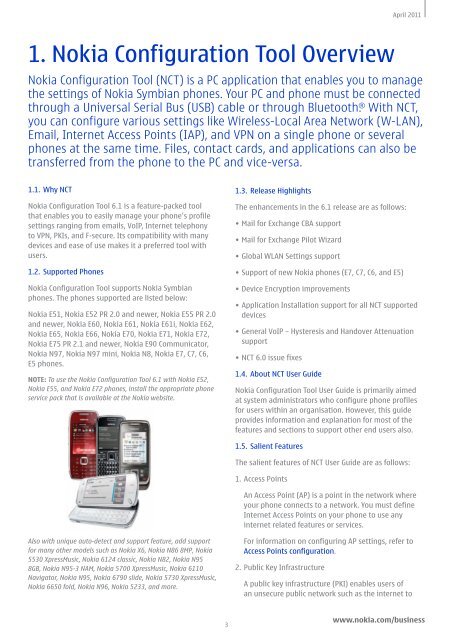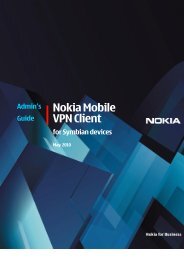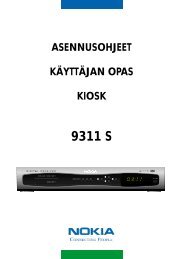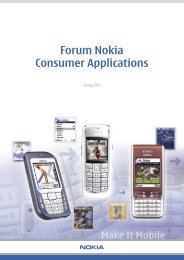Nokia Configuration Tool
Nokia Configuration Tool
Nokia Configuration Tool
Create successful ePaper yourself
Turn your PDF publications into a flip-book with our unique Google optimized e-Paper software.
1. <strong>Nokia</strong> <strong>Configuration</strong> <strong>Tool</strong> Overview<br />
3<br />
1.3. Release Highlights<br />
The enhancements in the 6.1 release are as follows:<br />
• Mail for Exchange CBA support<br />
• Mail for Exchange Pilot Wizard<br />
• Global WLAN Settings support<br />
• Support of new <strong>Nokia</strong> phones (E7, C7, C6, and E5)<br />
• Device Encryption improvements<br />
April 2011<br />
<strong>Nokia</strong> <strong>Configuration</strong> <strong>Tool</strong> (NCT) is a PC application that enables you to manage<br />
the settings of <strong>Nokia</strong> Symbian phones. Your PC and phone must be connected<br />
through a Universal Serial Bus (USB) cable or through Bluetooth. ® With NCT,<br />
you can configure various settings like Wireless-Local Area Network (W-LAN),<br />
Email, Internet Access Points (IAP), and VPN on a single phone or several<br />
phones at the same time. Files, contact cards, and applications can also be<br />
transferred from the phone to the PC and vice-versa.<br />
1.1. Why NCT<br />
<strong>Nokia</strong> <strong>Configuration</strong> <strong>Tool</strong> 6.1 is a feature-packed tool<br />
that enables you to easily manage your phone’s profile<br />
settings ranging from emails, VoIP, Internet telephony<br />
to VPN, PKIs, and F-secure. Its compatibility with many<br />
devices and ease of use makes it a preferred tool with<br />
users.<br />
1.2. Supported Phones<br />
<strong>Nokia</strong> <strong>Configuration</strong> <strong>Tool</strong> supports <strong>Nokia</strong> Symbian<br />
phones. The phones supported are listed below:<br />
<strong>Nokia</strong> E51, <strong>Nokia</strong> E52 PR 2.0 and newer, <strong>Nokia</strong> E55 PR 2.0<br />
and newer, <strong>Nokia</strong> E60, <strong>Nokia</strong> E61, <strong>Nokia</strong> E61i, <strong>Nokia</strong> E62,<br />
<strong>Nokia</strong> E65, <strong>Nokia</strong> E66, <strong>Nokia</strong> E70, <strong>Nokia</strong> E71, <strong>Nokia</strong> E72,<br />
<strong>Nokia</strong> E75 PR 2.1 and newer, <strong>Nokia</strong> E90 Communicator,<br />
<strong>Nokia</strong> N97, <strong>Nokia</strong> N97 mini, <strong>Nokia</strong> N8, <strong>Nokia</strong> E7, C7, C6,<br />
E5 phones.<br />
NOTE: To use the <strong>Nokia</strong> <strong>Configuration</strong> <strong>Tool</strong> 6.1 with <strong>Nokia</strong> E52,<br />
<strong>Nokia</strong> E55, and <strong>Nokia</strong> E72 phones, install the appropriate phone<br />
service pack that is available at the <strong>Nokia</strong> website.<br />
Also with unique auto-detect and support feature, add support<br />
for many other models such as <strong>Nokia</strong> X6, <strong>Nokia</strong> N86 8MP, <strong>Nokia</strong><br />
5530 XpressMusic, <strong>Nokia</strong> 6124 classic, <strong>Nokia</strong> N82, <strong>Nokia</strong> N95<br />
8GB, <strong>Nokia</strong> N95-3 NAM, <strong>Nokia</strong> 5700 XpressMusic, <strong>Nokia</strong> 6110<br />
Navigator, <strong>Nokia</strong> N95, <strong>Nokia</strong> 6790 slide, <strong>Nokia</strong> 5730 XpressMusic,<br />
<strong>Nokia</strong> 6650 fold, <strong>Nokia</strong> N96, <strong>Nokia</strong> 5233, and more.<br />
• Application Installation support for all NCT supported<br />
devices<br />
• General VoIP – Hysteresis and Handover Attenuation<br />
support<br />
• NCT 6.0 issue fixes<br />
1.4. About NCT User Guide<br />
<strong>Nokia</strong> <strong>Configuration</strong> <strong>Tool</strong> User Guide is primarily aimed<br />
at system administrators who configure phone profiles<br />
for users within an organisation. However, this guide<br />
provides information and explanation for most of the<br />
features and sections to support other end users also.<br />
1.5. Salient Features<br />
The salient features of NCT User Guide are as follows:<br />
1. Access Points<br />
An Access Point (AP) is a point in the network where<br />
your phone connects to a network. You must define<br />
Internet Access Points on your phone to use any<br />
internet related features or services.<br />
For information on configuring AP settings, refer to<br />
Access Points configuration.<br />
2. Public Key Infrastructure<br />
A public key infrastructure (PKI) enables users of<br />
an unsecure public network such as the internet to<br />
www.nokia.com/business