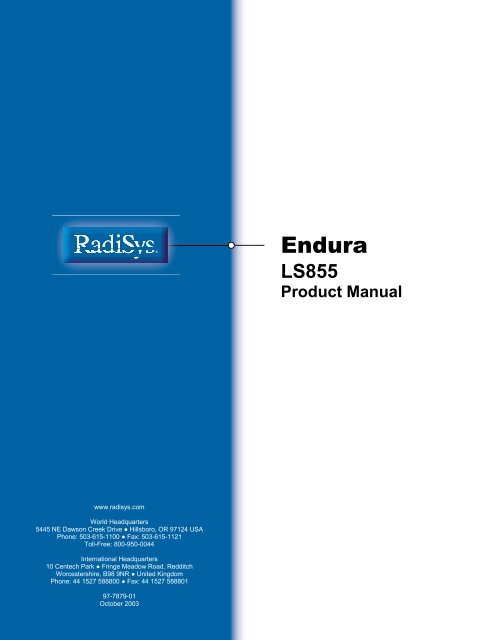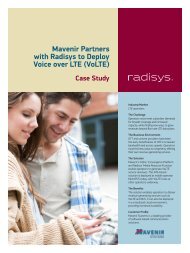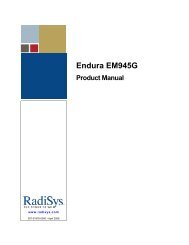Endura LS855 Product Manual - Radisys
Endura LS855 Product Manual - Radisys
Endura LS855 Product Manual - Radisys
Create successful ePaper yourself
Turn your PDF publications into a flip-book with our unique Google optimized e-Paper software.
<strong>LS855</strong> <strong>Endura</strong> Motherboard <strong>Product</strong> <strong>Manual</strong>Revision HistoryRevision Revision History Date1.0 First Release September 20031.1 Updated power consumption figuresNumerous minor corrections and updatesAdded mechanical drawing, 1W product SKU, product codeinformationAdded section on hard-switched power supply jumperOctober 2003Notational ConventionsThis manual uses the following conventions:• Screen text and syntax strings appear in this font.• All numbers are decimal unless otherwise stated (‘h’ indicates a hexadecimal number).• Bit 0 is the least-significant bit. If a bit is set to 1, the associated description is true unlessotherwise stated.Warnings indicate situations that mayresult in physical harm to you or thehardware.Cautions indicate situations that mayresult in damage to data or thehardware.Notes indicate important informationabout the product.The globe indicates a World Wide Webaddress.RadiSys is a registered trademark of RadiSys CorporationAll other trademarks, registered trademarks, service marks and trade names are the property of theirrespective owners.October 2003Copyright © RadiSys Technology (Ireland) LtdAll rights reservedPage 2 of 60
<strong>LS855</strong> <strong>Endura</strong> Motherboard <strong>Product</strong> <strong>Manual</strong>Safety & Approvals NoticesBatteryThis product contains a lithium cell.When removing or replacing the lithium cell, do not use a conductive instrument as a shortcircuitmay cause the cell to explode. Always replace the cell with one of the same type.This product uses a CR2032 cell. Dispose of a spent cell promptly – do not recharge,disassemble or incinerate. Keep cells away from children.CAUTION! Danger of explosion if battery is incorrectly replaced. Replace only with thesame or equivalent type recommended by the manufacturer. Dispose of batteries accordingto the manufacturer's instructions.LAN (Local Area Network) ConnectorThis product may include an RJ45 LAN connector (see product options). Do not connect toanything other than an Ethernet LAN.Thermal Interface MaterialThis product may contain thermal interface material between devices and heatsinks. Thiscan cause irritation and can stain clothing. Avoid prolonged or repeated contact with theskin and wash thoroughly with soap and water after handling. Avoid contact with eyes andinhalation of fumes. Do not ingest.Anti-static PrecautionsThis product contains static-sensitive components and should be handled with care. It isrecommended that the product be handled in a Special Handling Area (SHA) as defined inEN100015-1:1992. Such an area has working surfaces, floor coverings and chairsconnected to a common earth reference point. An earthed wrist strap should be worn whilsthandling. Other examples of static-sensitive devices are the memory modules and theprocessor. Failure to employ adequate anti-static measures can cause irreparable damageto components on the motherboard.SafetyThis product complies with the American Safety Standard UL60950 when installed in a suitablechassis.Electromagnetic CompatibilityThis product is designed to meet the following EMC standards when installed in a suitable chassis.FCC Class B (Title 47 of Code of Federal Regulations, parts 2 & 15, subpart B)EN55022:1998 Class BEN55024:1998Legal DirectivesThis product complies with the relevant clauses of the following European Directives.Low Voltage DirectiveEMC Directive73/23/EEC89/336/EECPage 3 of 60
<strong>LS855</strong> <strong>Endura</strong> Motherboard <strong>Product</strong> <strong>Manual</strong>Installation NotesWhen installing this motherboard into a suitable chassis please refer to the following notes.• Read and save all instructions.• Always disconnect Cord/Plug before installation or upgrade. Parts of the motherboard canremain powered even when the power supply is switched off unless the cord is disconnected.• Pay attention to the safety warnings included in this document.• When installing expansion cards, pay attention to the maximum loads detailed in this document.Use only UL approved peripheral cards.• Route wiring away from sharp edges, heat sources and cooling fans.• Pay attention to the thermal issues described in this document. The motherboard requiressuitable airflow to maintain an ambient temperature within its operating range.Page 4 of 60
<strong>LS855</strong> <strong>Endura</strong> Motherboard <strong>Product</strong> <strong>Manual</strong>Contents1 Overview................................................................................................................. 81.1 Motherboard Layout...................................................................................................................91.2 Block Diagram..........................................................................................................................111.3 <strong>Product</strong> Options .......................................................................................................................121.4 <strong>Product</strong> Order Codes ...............................................................................................................121.5 Configuration............................................................................................................................131.5.1 Operation Mode Selection............................................................................................131.5.2 Riser Control ................................................................................................................141.5.3 BIOS Write Protection ..................................................................................................141.5.4 Hard-switched Power Supply Jumper..........................................................................141.5.5 Front Panel Connections..............................................................................................141.5.6 Alternate Power LED....................................................................................................152 Motherboard Description ...................................................................................... 162.1 Processor.................................................................................................................................162.2 System Memory .......................................................................................................................162.3 Chipset.....................................................................................................................................172.4 Video ........................................................................................................................................172.4.1 Dual Independent Display............................................................................................172.4.2 System Memory Allocation...........................................................................................172.4.3 Video Modes ................................................................................................................182.4.4 LVDS Interface.............................................................................................................182.5 IDE Drives................................................................................................................................182.6 Diskette Drives.........................................................................................................................192.7 Audio ........................................................................................................................................192.8 Network ....................................................................................................................................192.9 Standard PC I/O.......................................................................................................................192.9.1 Serial Ports...................................................................................................................202.9.2 Parallel Port..................................................................................................................202.9.3 Keyboard and Mouse Ports..........................................................................................202.10 USB Ports ................................................................................................................................202.11 General Purpose I/O Lines ......................................................................................................202.12 CMOS RAM & RTC .................................................................................................................212.13 Expansion Cards......................................................................................................................212.14 System management ...............................................................................................................222.14.1 Voltage Monitoring .......................................................................................................222.14.2 Temperature Monitoring...............................................................................................222.14.3 Fan Monitoring .............................................................................................................222.14.4 Fan Control...................................................................................................................232.14.5 Tamper Detection.........................................................................................................232.15 Power management.................................................................................................................242.15.1 ACPI Power States ......................................................................................................242.15.2 ACPI Wake-up Support................................................................................................242.16 Indicators..................................................................................................................................252.16.1 Power State Indicators .................................................................................................252.16.2 Network Status Indicators ............................................................................................252.16.3 I/O Panel Indicators......................................................................................................252.17 BIOS.........................................................................................................................................262.18 Operating Systems Support.....................................................................................................263 Specifications........................................................................................................ 273.1 Environmental ..........................................................................................................................273.2 Thermal....................................................................................................................................27Page 5 of 60
<strong>LS855</strong> <strong>Endura</strong> Motherboard <strong>Product</strong> <strong>Manual</strong>3.3 Regulatory EMC Compliance...................................................................................................283.4 Regulatory Safety Compliance ................................................................................................283.5 Industry Compliance ................................................................................................................283.6 Miscellaneous ..........................................................................................................................283.7 Mechanical...............................................................................................................................293.7.1 Motherboard.................................................................................................................293.7.2 I/O Shield......................................................................................................................303.7.3 Fansink.........................................................................................................................303.8 Electrical...................................................................................................................................313.8.1 Motherboard Power Consumption ...............................................................................313.8.2 Power Delivery to Expansion Slots ..............................................................................323.8.3 Power Supply Selection ...............................................................................................323.8.4 Power Budget...............................................................................................................333.8.5 General Purpose I/O Lines...........................................................................................334 Motherboard BIOS................................................................................................ 344.1 Configuration............................................................................................................................344.2 Update and Recovery ..............................................................................................................354.2.1 Creating a BIOS Update Diskette ................................................................................354.2.2 Updating the System BIOS ..........................................................................................354.2.3 Creating a BIOS Recovery Diskette.............................................................................364.2.4 Recovering the System BIOS ......................................................................................364.2.5 Updating the Flash Bootblock ......................................................................................364.3 Customization ..........................................................................................................................374.4 BIOS Error Indications .............................................................................................................385 Customer Support................................................................................................. 41Appendix A Technical Reference................................................................................... 42A.1. I/O Map ....................................................................................................................................42A.2. PCI Interrupt Allocation ............................................................................................................43A.3. PCI Device Assignments .........................................................................................................44A.4. SMBus Resource Allocation ....................................................................................................44A.5. ISA Interrupt Allocation ............................................................................................................45A.6. ISA DMA Channel Allocation ...................................................................................................45A.7. BIOS Organization ...................................................................................................................46Appendix B Control Registers........................................................................................ 47B.1. Index Register..........................................................................................................................47B.2. Watchdog Control ....................................................................................................................47B.3. Watchdog Kick .........................................................................................................................47B.4. Watchdog Status......................................................................................................................48B.5. Watchdog Timeout Period .......................................................................................................48B.6. General Purpose I/O Port 1 .....................................................................................................48B.7. General Purpose I/O Port 2 and Control..................................................................................49B.8. PWM Control............................................................................................................................49B.9. VRM Status and EDID Control.................................................................................................50B.10. Controller Part Number ............................................................................................................50Appendix CConnector Descriptions .............................................................................. 51C.1. Connector Part Numbers .........................................................................................................51C.2. AGP Expansion Slot (AGP card mode) ...................................................................................52C.3. AGP Expansion Slot (ADD card mode) ...................................................................................53C.4. PCI Expansion Slot ..................................................................................................................54C.5. PCI Slot 2 Riser Extension.......................................................................................................55C.6. PCI Slot 3 Riser Support..........................................................................................................55C.7. PCI Slot 4 Riser Support..........................................................................................................55Page 6 of 60
<strong>LS855</strong> <strong>Endura</strong> Motherboard <strong>Product</strong> <strong>Manual</strong>C.8. ATX 12V Power Supply ...........................................................................................................55C.9. ATX Power Supply...................................................................................................................55C.10.Front Panel Header..................................................................................................................55C.11.VGA Monitor.............................................................................................................................56C.12.Parallel Port..............................................................................................................................56C.13.Serial Port 1 .............................................................................................................................56C.14.Serial Port 2 .............................................................................................................................56C.15.Ethernet LED Header...............................................................................................................56C.16.RJ45 Ethernet (10/100)............................................................................................................57C.17.RJ45 Ethernet (Gbit) ................................................................................................................57C.18.USB I/O Panel Ports ................................................................................................................57C.19.USB Internal Ports ...................................................................................................................57C.20.IDE Drive Headers ...................................................................................................................57C.21.Diskette Drive Header..............................................................................................................58C.22.GPIO Header ...........................................................................................................................58C.23.30-pin LVDS PanelData (Single channel 24-bit option)...........................................................58C.24.30-pin LVDS Panel Data (Dual channel 18-bit option) ............................................................58C.25.20-pin LVDS VDL/VCL.............................................................................................................59C.26.LVDS Backlight Control ...........................................................................................................59C.27.PS/2 Keyboard.........................................................................................................................59C.28.PS/2 Mouse..............................................................................................................................59C.29.Keyboard Header.....................................................................................................................59C.30.Mouse Header .........................................................................................................................59C.31.Internal Audio Headers ............................................................................................................59C.32.Line In and Out Jacks ..............................................................................................................60C.33.MIC Jack ..................................................................................................................................60C.34.Processor and System Fan 1 & 2 ............................................................................................60C.35.Remote Thermal Sensor..........................................................................................................60C.36.SMBus Header.........................................................................................................................60C.37.Alternate Power LED ...............................................................................................................60Page 7 of 60
<strong>LS855</strong> <strong>Endura</strong> Motherboard <strong>Product</strong> <strong>Manual</strong>1 OverviewThe <strong>LS855</strong> is a microATX form factor motherboard based around an Intel Pentium M processor andan Intel 855GME chipset. It integrates a video controller supporting dual independent displays,audio, system monitoring and two Ethernet controllers on a 9.6 x 9.6-inch board. The memorycontroller supports DDR memory at 333MHz with ECC capability.Form FactorProcessorChipsetMemoryVideoAudioExpansionPower ManagementSystem ManagementSecurityBIOSI/ONetworkDisksmicroATX, 9.6 x 9.6-inchesIntel Pentium M support479-pin tool activated PGA socket for µFC-PGA processor package400MHz processor bus speedIntel 855GME GMCH with Intel ICH4 I/O hubTwo 184-pin DIMM sockets for PC1600/PC2100/PC2700 DDR modulesMax 2GB, min 64MB memory; optional ECCIntel® Extreme Graphics 3D controller integrated within chipsetDual independent displaysOn-board LVDS flat panel support and analog VGASupport for additional digital display(s) and/or TV-out via ADD cardSupport for AGP 4X graphics card in lieu of internal graphics controllerDigital audio controller integrated within chipsetAC97 v2.1 CODECMIC, Line-out and Line-in (optional) jacks on rear panelCD input, AUX input and Line output ATAPI internal connectorsOn-board PC speaker (beep)Three PCI 2.2 slots, each with 3-slot riser support, one with LPCAGP4X/ADD slot with integrated retention mechanismAPM, ACPI, PCI PMEVoltage, temperature and fan monitoring (3 fans)Lithium cell voltage monitoringAutomatic fan speed control (3 fans)Programmable watchdog timerSMBus headerStatus LED stack on rear panel (4 LEDs)Optional integrated TCPA compliant TPMPhoenix FirstBIOS Notebook Pro-based including video BIOS andnetwork boot (dependent on network controllers)Optionally Socketed ROM with write-protect jumpersSix USB 2.0 ports - four on rear panel, two on locking headersTwo RS232 serial ports – one on rear panel, one on headerBi-directional/EPP/ECP parallel port on rear panelPS/2 keyboard and mouse on rear panel (and via internal headers)General Purpose I/O lines (13) with LCD character display supportTwo Intel-based 10/100Mbps or Gbit Ethernet channelsTwo Ultra ATA/100 interfaces with ATAPI CD, LS120 and ZIP drivesupport3-mode floppy interfacePage 8 of 60
<strong>LS855</strong> <strong>Endura</strong> Motherboard <strong>Product</strong> <strong>Manual</strong>1.1 Motherboard LayoutThe figure below shows the layout of the <strong>LS855</strong> motherboard with the major components identified.62 61 60 59 58 57 56 55 54 53 52 51 50 49 48147462454443344241540678910111213393837363534333231302914151617 18 19 20 21 22 23 24 25 26 27 28Page 9 of 60
<strong>LS855</strong> <strong>Endura</strong> Motherboard <strong>Product</strong> <strong>Manual</strong>Component Identification1 Serial port 2 header 22 USB 2.0 channel 2 43 PCI bus arbiter2 PC1600-PC2700 DIMM sockets 23 USB 2.0 channel 3 44 Operating mode and riser enablejumpers3 Chipset GMCH heatsink clip 24 Ethernet port 2 (RJ45) 45 Front panel connector4 Chipset GMCH heatsink 25 Audio Microphone input jack 46 SMBus header5 ITP debug port (prototypes only) 26 Diagnostic LED stack 47 Alternate Power LED header6 479-pin socket for processor 27 Audio Line output jack 48 Miniature speaker7 Clock generator 28 Audio Line input jack 49 I/O controller hub (ICH4)8 LVDS Flat Panel data 29 Ethernet controller 2 50 Hard-switched PSU jumper9 Remote thermal sensor 30 Audio CD-ROM Line input header 51 System fan 2 power connector10 12V power connector from PSU 31 Audio AUX Line input header 52 System fan 1 power connector11 Processor fan power connector 32 AC97 audio CODEC 53 3V Lithium cell – use CR203212 Mouse header 33 Audio Line output header 54 BIOS ROM (FWH)13 Keyboard header 34 Ethernet controller 1 55 Secondary IDE connector14 PS/2 mouse (green) 35 LVDS Flat Panel backlight control 56 Control logic15 PS/2 keyboard (purple) 36 Slot 1 - 1.5V AGP or ADD 57 Primary IDE connector16 Serial port 1 37 Slot 2 - PCI 2.2 with ATX riser 58 BIOS ROM write-protect jumperextension17 Parallel port 38 Slot 3 - PCI 2.2 59 GPIO header18 VGA monitor 39 Slot 4 - PCI 2.2 60 Primary power supply connector19 USB 2.0 channel 0 40 Ethernet ports LED header 61 Super I/O controller20 USB 2.0 channel 1 41 USB 2.0 channel 5 header 62 Diskette header21 Ethernet port 1 (RJ45) 42 USB 2.0 channel 4 headerPage 10 of 60
<strong>LS855</strong> <strong>Endura</strong> Motherboard <strong>Product</strong> <strong>Manual</strong>1.2 Block DiagramThe figure below shows a block diagram of the <strong>LS855</strong> motherboard.VRMIntel ProcessorPentium M479-pinClocksDIMM 1PC1600-PC2700DIMM 0VGAConnectorPC1600-PC2700DDR SDRAM Bus(100/133/166MHz)Graphics & MemoryController(GMCH)1.5V AGP orDVO Ports B & CSlot 1, AGP 1.5Vor ADDLVDS Display andBacklight ConnectorsPrimary IDEConnectorSecondary IDEConnectorHub Link 1.5(266MBps)Riser SupportDiagnostic LEDsATA 66/100I/O Controller Hub(ICH4)Lithium cellHeaderHeaderDiskette DriveConnectorPS/2 KeyboardConnectorPS/2 MouseConnectorParallel PortConnectorSerial Port 1ConnectorSerial Port 2HeaderInternal Digital I/OHeaderFan ControlFan MonitoringVoltage MonitoringSuper I/O(PC87373)TPMFirmware Hub(FWH)Watchdog,GPIO,ControlSystemManagement(LM85)LPC Bus(33 MHz)PCI Bus(32-bit, 33 MHz)PCI BusArbiterIntel MAC/PHY82551 10/10082541 GbitIntelMAC/PHY82551 10/10082541 GbitSlots 2 to 4, PCI 2.2RJ45 LAN 1Ethernet LEDHeaderRJ45 LAN 2Remote ThermalSensorSMBus ConnectorUSB0 Connector6 USB 1.1/2.0 Channels (480Mbps max.)USB1 ConnectorMiniatureSpeakerUSB2 ConnectorUSB3 ConnectorCD-ROMLine input HeaderAC97Audio CODEC(AD1885)MicrophoneInput JackLine-In JackUSB4HeaderAUXLine Input HeaderAmpLine-Out JackUSB5HeaderLine-Out HeaderPage 11 of 60
<strong>LS855</strong> <strong>Endura</strong> Motherboard <strong>Product</strong> <strong>Manual</strong>1.3 <strong>Product</strong> OptionsThe table below lists the product options available.Functions <strong>LS855</strong>-L <strong>LS855</strong>-WChipset 855GME 855GMELAN Single 10/100(82551ER)Single 10/100(82551QM)LAN Remote boot No NoLAN wake-up No YesAudio Yes, 3 jacks Yes, 3 jacksAGP Yes YesADD Yes YesWatchdog Yes YesRiser support Yes YesHeadless No NoOn-board LVDSSingle channel30-pinSingle channel30-pinSocketed BIOS ROM No NoTCPA TPM No NoEach of the products is available with a choice of CPU speed. Consult the latest price list for theavailable options. Other product options are available to special order for high volume customers.1.4 <strong>Product</strong> Order CodesEach supported product configuration has an order code and the description below indicates howthese codes are created.LS 2G 00 - P 16 - 512i ii iii iv v vii <strong>Product</strong> LS <strong>LS855</strong> motherboardii Option 1L Single 10/100 Ethernet2L Dual 10/100 Ethernet1W Single 10/100 Ethernet with wake-up2G Dual Gbit EthernetGL Single 10/100 Ethernet plus single Gbit Ethernetiii Revision 00iv Processor P Pentium-M Processorv CPU Speed in 100MHz steps e.g. 16 is 1.6GHzvi Memory capacity e.g. 512 is 512MB, 1G5 is 1.5GB, 1G is 1GBPage 12 of 60
<strong>LS855</strong> <strong>Endura</strong> Motherboard <strong>Product</strong> <strong>Manual</strong>1.5 ConfigurationThe majority of the configuration of the motherboard is done through the Setup utility built into theBIOS – discussed later in this document. There are, however, a number of jumpers that control theoperation of the motherboard as described below. Some jumpers are not fitted to certain products.BIOS Write Protect(where fitted)Hard-switched Power Supply5V on ATX PSU Pin 9 ControlWrite EnabledWrite DisabledNormal No 5V on Pin 9OperatingModeRiserControlRiser Control JumperRiser DisabledRiser EnabledOperating Mode JumperNormalConfigureRecover1.5.1 Operation Mode SelectionThis jumper selects one of three operating modes for the motherboard – Normal, Configure andRecovery modes. The factory default position for this jumper selects ‘Normal’ mode.NormalModeRecoveryModeConfigureModeThis is the position the jumper should be in for normal operation of the motherboard.If the motherboard detects corruption in the BIOS ROM, then recovery mode will beentered regardless of the state of the jumper.If the jumper is in the recovery mode position or if the motherboard detects acorrupted BIOS ROM then recovery mode is entered. The motherboard will not bootand will wait until a valid recovery diskette is detected and will then copy a new BIOSinto the ROM. The motherboard must be powered down and then re-powered with thejumper in the normal position before normal operation can resume.With the jumper in this position the motherboard will automatically run the BIOS Setuputility regardless of the state of the Setup disable flag that can be set in the BIOSdefaults. Additional BIOS settings are also available within Setup in this mode.Page 13 of 60
<strong>LS855</strong> <strong>Endura</strong> Motherboard <strong>Product</strong> <strong>Manual</strong>1.5.2 Riser ControlInstall this jumper in the Enabled position to enable the additional riser support signals to be routedto the normally unused pins of the slot 3 and 4 PCI connectors. Install the jumper in the Disabledposition when fitting a PCI card directly into slot 3 or 4. This jumper does not affect risers in slot 2.Ensure the jumper is in the Disabled position when a PCI adapter card is fitted directly intoslots 3 or 4.1.5.3 BIOS Write ProtectionSome motherboard configurations include a BIOS write protection jumper facility. In this case, theBIOS ROM contents cannot be updated or changed in any way (including CMOS Save/Restore andESCD) unless the jumpers are fitted. Motherboards without this option have the write protectioncontrolled by software alone.1.5.4 Hard-switched Power Supply JumperThis motherboard requires a 5V standby supply to operate the power control logic correctly. When asoft-switched power supply is being used, this is provided via pin 9 on the main ATX powerconnector. When using a hard-switched power supply that does not provide a standby rail, connectpin 9 to the main 5V-power rail. If this is not possible then fit the Hard-switch power supply jumper.If the power supply does not provide 5V to pin 9 of the ATX power connector, then fit thehard-switched power supply jumper to enable the motherboard to operate correctly.Never fit the hard-switched power supply jumper if the power supply provides power to pin9 of the ATX power connector as this can damage the power supply and/or motherboard.1.5.5 Front Panel ConnectionsThe primary controls and indicators for the motherboard are connected via the front panel connectorusing either a single ribbon cable to a 'front panel' assembly, or using a number of small PCstandardconnectors. The functions are described below. See appendix B for the connector pin-outinformation.Power LEDThis can be used to connect either a single-color LED (usually green) or a two-terminal bi-color LED(usually green/yellow) to indicate the powered status of the motherboard. In both cases, the 'green'anode should be attached to pin 2 of the front panel connector. See the Indicators section later inthis document for further information.Power SwitchA momentary switch should be connected between pins 6 and 8 of the power connector if themotherboard is used with a soft-switch power supply. If the switch is closed for greater thanapproximately 4 seconds, the motherboard will power off immediately, regardless of the state of theoperating system, losing any system context information. This input is redundant when using ahard-switch power supply.Reset SwitchIf used, a momentary switch connected between pins 5 and 7 will cause the motherboard to restartwhen closed.Hard Disk LEDA single color LED should be connected between pins 1 (anode) and 3 to indicate hard disk activityon either of the two ATA channels.Page 14 of 60
<strong>LS855</strong> <strong>Endura</strong> Motherboard <strong>Product</strong> <strong>Manual</strong>SpeakerConnect an external speaker between pins 10 and 11 or 10 and 16. This is used only for the PC'beep' functions. The speaker should typically be 8Ω.Tamper SwitchConnect a momentary switch between pins 18 and 20 to make use of the tamper detection logic ofthe motherboard. The switch should be open when the chassis is closed.1.5.6 Alternate Power LEDThe power LED function on the front panel connector is duplicated on the Alternate Power LEDconnector for use with LEDs cabled to a 3-pin connector. Do not use both the primary (front panel)and alternate connectors simultaneously.Page 15 of 60
<strong>LS855</strong> <strong>Endura</strong> Motherboard <strong>Product</strong> <strong>Manual</strong>2 Motherboard Description2.1 ProcessorThe <strong>LS855</strong> motherboard supports Intel Pentium M processors in a 479-pin µFC-PGA package. Thetable below lists the supported processors. An on-board voltage regulator generates the voltage forthe CPU. Both the processor voltage and the operating frequency are automatically adjusted by themotherboard to suit the installed processor.Processor Type Processor Speed CPU bus speed Cache size PackageIntel Pentium M 1.3 GHz 400 MHz 1MB µFC-PGAIntel Pentium M 1.6 GHz 400 MHz 1MB µFC-PGA2.2 System MemoryThe <strong>LS855</strong> motherboard has two DIMM sockets to accept PC1600, PC2100 or PC2700 modules.The sockets may be populated in any order and each can accept either single or double-sidedmodules. The minimum total memory size is 64MB and the maximum is 2GB. The BIOSautomatically configures the motherboard for the correct size, speed and type. See the <strong>Manual</strong>s,Drivers & BIOS section on the RadiSys web site at www.radisys.com for a list of memory modulesthat have been tested with this product.When using the on-board video controller, the frame buffer is held within system memoryand thus less memory is available to the operating system.Each memory module should meet the following requirements• Compliance with the JEDEC DDR specification• Speed of either PC1600 (DDR200), PC2100 (DDR266) or PC2700 (DDR333)• Inclusion of a valid serial presence detect (SPD) ROM• The module type is 2.5V 184-pin unbuffered DDR SDRAM• Based on 64Mb, 128Mb, 256Mb or 512Mb devices• Capacity of between 64MB and 1GB• 64-bit without ECC or 72-bit with ECCWhen using ECC modules, the BIOS automatically configures the motherboard to use ECCby default although this can be over-ridden via BIOS Setup. With ECC enabled, thebandwidth available to the on-board graphics controller is reduced. It is not recommendedto use ECC memory when dual independent displays are required.Page 16 of 60
<strong>LS855</strong> <strong>Endura</strong> Motherboard <strong>Product</strong> <strong>Manual</strong>2.3 ChipsetThe motherboard is based around an Intel 855GME chipset comprising two parts -• Graphics and memory controller hub (GMCH). This includes the processor interface, a highperformance3D graphics controller and the system memory controller. The controller includesthree digital display ports - two via the ADD/AGP slot and the third is the integrated LVDS panelinterface.• I/O controller hub (ICH4). This provides all the PCAT-compatible devices and the PCI businterface. In addition, it integrates an Ethernet controller (not used on this product), a USBcontroller, an SMBus controller, a dual UltraATA/100 disk controller and power managementfunctions.In addition a firmware hub flash ROM contains the system BIOS, Setup utility and video BIOS andoptional remote boot code.2.4 VideoThe video controller is integrated within the 855GME chipset GMCH and provides the features listedbelow.• Dual independent display pipes• 2D graphics with full 2D acceleration• 3D graphics with setup and extensive rendering capabilities• Hardware motion compensation for software MPEG2 decode• System memory is used as frame buffer storage• 15-way D-type for analog RGB output with VESA DDC2B capability• Support for 1.5V AGP cards at 4X speeds• Support for ADD cards• Integrated LVDS flat panel interface2.4.1 Dual Independent DisplayThe on-board graphics controller provides two data pipes to support two independent displays. Thethree digital display interfaces (two DVO via ADD card and one LVDS) and one analog display (15-pin VGA CRT) interface must be mapped to the two pipes. The table below shows the supportedconfigurations. Cloned displays have identical resolution and timings.Display Pipe ACRT or DVO B or DVO C(or any combination as cloned displays)DVO B or DVO C (or both as cloned displays)CRTDisplay Pipe BLVDSCRTDVO B or DVO C (or both as cloned displays)2.4.2 System Memory AllocationThe video controller does not have dedicated frame buffer memory but instead makes use ofsystem memory for all its needs. This must be taken into account when the amount of systemmemory is chosen. When the on-board video controller is not used, it should be disabled completelyvia BIOS Setup to prevent system memory being allocated to the controller.The motherboard BIOS allocates 8MB of system memory to the video controller by default tosupport legacy VGA graphics. The amount of system memory reported by the BIOS will reflect thisreduction when the on-board video controller is enabled. Once the operating system loads, thevideo driver dynamically allocates further system memory dependent on availability and thePage 17 of 60
<strong>LS855</strong> <strong>Endura</strong> Motherboard <strong>Product</strong> <strong>Manual</strong>application requirement. Systems should have at least 128MB of system memory when using thesegraphics drivers. The amount of memory allocated is capped to 32MB for systems with between128MB and 255MB and to 64MB otherwise.2.4.3 Video ModesThe Intel 855GME chipsets and drivers support a wide variety of video modes as indicated by thetable below.Resolution Color Depth Refresh Rates (Hz)(bpp) *640 x 480 8, 16, 32 60, 72, 75, 85, 100, 120800 x 600 8 60, 70, 75, 85, 100, 120800 x 600 16, 32 60, 72, 75, 85, 100, 1201024 x 768 8 60, 75, 85, 1001024 x 768 16, 32 60, 70, 75, 85, 100, 1201152 x 864 8, 16, 32 60, 75, 85, 1001280 x 720 8 60, 75, 851280 x 720 16, 32 60, 75, 85, 1001280 x 960 8, 16, 32 60, 75, 851600 x 900 16 60, 75, 85, 1001600 x 900 8, 32 60, 75, 851600 x 1200 8 60, 751600 x 1200 16 60, 75, 851600 x 1200 8, 16 60* Bits per pixel. 8bpp=256 colors, 16bpp=64k colors, 32bpp=16M colors.2.4.4 LVDS InterfaceThe on-board graphics controller includes an LVDS flat panel interface using either a 20-pin or a 30-pin (standard products) flat cable connector for data and a 7-pin connector for the backlight control.The backlight control supports both PWM and I 2 C modes of operation. The three options for thedata channel are shown in the table below. Contact RadiSys for non-standard configurations.Option Connector Channels Channel widthStandard 30-pin Single 24-bitDual channel option 30-pin Dual 18-bit20-pin option 20-pin Single 18-bit2.5 IDE DrivesTwo independent bus-mastering IDE interfaces are provided, each supporting ATA modes up toUltraATA/100. The following drive types are supported.• ATA hard disks up to UltraATA/100 speeds• ATAPI devices such as CD-ROMs• LS120 drivesThe BIOS supports logical block addressing (LBA) and extended CHS translation modes for harddisks. When booting from LS120 drives, the correct mode (floppy or hard disk) must be chosen viaPage 18 of 60
<strong>LS855</strong> <strong>Endura</strong> Motherboard <strong>Product</strong> <strong>Manual</strong>the IDE drive type setting in Setup. The BIOS also supports automatic determination of ATA cabletype (80- or 40-pin) for UltraATA/66 or ATA/100 drives, and 48-bit addressing for very large capacityhard disk drives (exceeding 137GB).2.6 Diskette DrivesThe diskette drive interface supports a single 2- or 3-mode 3.5-inch drive and 720kB, 1.2MB or1.44MB formats. The controller is located at I/O addresses 3F0-3F7h and uses IRQ6.2.7 AudioThe motherboard audio system comprises the chipset ICH4 digital audio controller and an AnalogDevices AD1885 audio CODEC. Three ATAPI headers provide CD-ROM and auxiliary stereo audioLine input, and stereo audio Line output connections. Two or three 3.5mm audio jacks on the I/Opanel provide connections for stereo Line output, a monaural microphone input with phantom powersuitable for electret microphones and, dependent on build, a stereo Line input. The ATAPI headerLine output is a duplicate of the 3.5mm jack output and care must be taken if both connectors arebeing used simultaneously to ensure that the combined load does not have an adverse effect on theoutput levels. From either connector, the Line output includes an amplifier capable of drivingheadphones.An on-board miniature speaker provides standard PC speaker functionality - error 'beep', forexample.2.8 NetworkThe <strong>LS855</strong> provides one or two Ethernet ports based around Intel controllers. Each channel has anRJ45 connector located on the I/O panel with two integrated LED indicators to provide link statusinformation. The list below describes the features provided by each port.• 10/100 or Gigabit options• 10/100 option is IEEE 802.3 10Base-T and 100Base-TX compatible• Gigabit option is IEEE 802.3 10Base-T, 100Base-TX and 1000Base-T compatible• 32-bit bus-mastering PCI device• RJ45 with two integral LEDs showing line activity, link integrity and line speedThe operation of the two indicators is described in the table below. The motherboard also supportscabling to alternate Ethernet status indicators (to a front panel assembly, for example). See theIndicators section of this document for a description of this header.LED color LED state IndicatesGreen/AmberYellowOffGreenAmberOffSteady onBlinking10Mbps link speed100Mbps link speed1Gbps link speedNo link is establishedLink is established but there is no communication activityLink is established and communication activity is detected2.9 Standard PC I/OThe standard PC I/O functions serial ports, parallel ports, keyboard and mouse ports and diskettedrive controller are provided via a National Semiconductor PC87373 Super I/O (SIO) deviceattached to the low pin count (LPC) bus from the chipset. In addition, this device provides systemcontrol functions and general-purpose I/O lines.Page 19 of 60
<strong>LS855</strong> <strong>Endura</strong> Motherboard <strong>Product</strong> <strong>Manual</strong>2.9.1 Serial PortsThe motherboard supports two 16C550-compatible serial ports that can operate at speeds of up to115.2kbps. Serial port 1 is located on the I/O panel whilst serial port 2 is via a header. Each portcan be assigned as COM1 through COM4 via the BIOS Setup utility.• I/O addresses 3F8-3FFh, 2F8-2FFh, 3E8-3EFh or 2E8-2EFh• Interrupts IRQ3 or IRQ42.9.2 Parallel PortThe motherboard has a 25 way female D-sub parallel port connector located on the rear panel. Itsupports the following operating modes, configured via the BIOS Setup utility.• Standard PC-compatible parallel port• Bi-directional parallel port• EPP mode• ECP modeThe I/O locations can be assigned as follows.• I/O address 378-37Fh & 778-77Fh, IRQ5 or IRQ7• I/O address 278-27Fh & 678-67Fh, IRQ5 or IRQ72.9.3 Keyboard and Mouse PortsTwo PS/2 style keyboard and mouse ports are provided on the rear panel. The two ports areinterchangeable with the motherboard automatically detecting which peripheral is attached to whichport. Both ports provide a resettable fuse protected +5V supply to the peripheral. In addition, boththe keyboard and mouse ports are accessible internally via 4-way headers.The keyboard controller is functionally equivalent to the 8042 standard and is located at I/Oaddresses 60-64h and uses IRQ1. The mouse shares the same controller and uses IRQ12. Thekeyboard controller code is from AMI.2.10 USB PortsThe motherboard provides six independent USB 2.0 compliant ports, four on the I/O panel and twovia internal headers, all with a resettable fuse protected +5V supply to the peripheral. The chipsetincludes three 2-channel USB 1.1 controllers, which allow each port to operate in USB1.1 mode,and a single 6-channel USB2.0 controller, which provides USB2.0 support to each port when ahigh-speed peripheral is detected.The BIOS supports the use of a USB keyboard and/or mouse in lieu of a PS/2 device via the BIOScustomization tools (the feature is disabled by default). This USB legacy support provides emulationof standard keyboards and/or mice and since it causes performance degradation should be enabledonly when the operating system being used also supports USB (the emulation is automaticallydisabled once the operating system is running). The BIOS supports booting from USB devices.2.11 General Purpose I/O LinesIn order to support products that require a small number of internal input or output lines (such asswitches or LED indicators), the motherboard provides access to 13 general-purpose lines via a 20-pin header. Ten lines can be programmed as inputs or outputs (in two groups), two are input onlyand one is output only. It is the responsibility of the customer to provide suitable software to controlthese lines.Page 20 of 60
<strong>LS855</strong> <strong>Endura</strong> Motherboard <strong>Product</strong> <strong>Manual</strong>2.12 CMOS RAM & RTCThe chipset integrates a Motorola MC146818A compatible real-time clock (RTC) and 256 bytes ofCMOS RAM that is used by the BIOS to store configuration information. A replaceable primarylithium coin cell backs up both the RTC and the CMOS RAM and provides for approximately 5 yearsof unpowered backup. The RTC includes a century byte and is supported by the BIOS to provideyear 2000 compliance.The lithium coin cell is a CR2032 device.When the +5V standby power is applied to the motherboard, the RTC and the CMOS RAM arepowered from that rather than the lithium cell.2.13 Expansion CardsThe motherboard provides 3 bus-master PCI 2.2 compliant slots and one AGP/ADD slot. Themotherboard generates the 3.3Vaux supply to these slots using the 5V standby input from thepower supply. Always ensure that the 5V standby rail can support the required current when using aPCI card that makes use of the 3.3Vaux supply. The <strong>LS855</strong> is designed to support a maximum totalpower consumption of 60W for all four slots (15W each, on average).Slot 1 is the AGP/ADD slot that supports digital display adapters, ADD cards, that enable thechipset digital video ports to be used to drive flat panel monitors or to provide TV-out capabilities,dependent on the specification of the card. Motherboards fitted with the Intel 855GME option alsosupport AGP video cards. These must be 1.5V and can operate at 4X speeds – 3.3V AGP cardscannot be used. When an AGP card is in use, the integrated video controller is always disabled.Slots 2, 3 and 4 (the PCI slots) support 3-slot risers and two risers can be used (usually in back-tobackarrangement) to provide a maximum of 5 PCI slots in the system. Slot 2 supports a riser thatmeets the ATX Riser Card Specification, using a connector with a 22-pin extension to support theadditional signals required. Slots 3 and 4 support 3-slot PCI risers with the additional signalsprovided via reserved or unused pins on the standard PCI connector. The riser enable jumper mustbe fitted to enable these additional signals. Do not fit the riser enable jumper when an adapter cardis fitted directly into slot 3 or 4. Slot 3 also supports a 2-slot riser with access to the chipset LPC(low pin-count bus). Contact RadiSys for further information.Do not fit the riser enable jumper when a PCI adapter card is fitted directly into slot 3 or 4.When using risers, the riser slots re-use resources assigned to motherboard slots (although slots 5and 6 do not physically exist except when risers are used). The table below indicates how the slotresources are allocated. Use risers in slots 2 and 3 or 3 and 4 to support a total of 5 slots. Theconnector pin-outs in appendix B indicate how the resources are assigned to the different riserslots.Riser in Slot 2 Riser in Slot 3 Riser in Slot 4Slot 2 resources X XSlot 3 resourcesXSlot 4 resources X XSlot 5 resources X XSlot 6 resources X XPage 21 of 60
<strong>LS855</strong> <strong>Endura</strong> Motherboard <strong>Product</strong> <strong>Manual</strong>2.14 System managementThe motherboard includes hardware system management functions via the National SemiconductorLM85 device. They monitor system voltages, motherboard, processor and external temperatures,fan speed and control system fans. The following sections describe this in more detail.2.14.1 Voltage MonitoringThe table below details the motherboard voltage rails monitored and their usage.Voltage Rail Usage on Motherboard+12V Serial ports, voltage regulators (including processor), fans, expansion slots.+5.0V+3.3VVCPUVBATInternal logic, keyboard, mouse, USB and video ports, expansion slots.Chipset ICH4, firmware hub, SIO, clock generator, system monitor, audio, internallogic, TPM, expansion slots.Processor core voltage.This internal rail is used to power the RTC and the CMOS RAM.The processor voltage regulator generates the operating voltage automatically based on theprocessor type jumper and the voltage requirement indicated by the processor (VID).2.14.2 Temperature MonitoringThere are three thermal monitors, two of which are connected to temperature sensors on themotherboard. The first measures the motherboard temperature using a sensor contained within theLM85. This will be a localized reading dominated by the motherboard surface temperature aroundthe component. The second temperature sensor is located on the processor die and thus accuratelymeasures the local die temperature. Since the local die temperature fluctuates rapidly with activity,the controller within the LM85 filters the signal to produce an average temperature. Note that thereis temperature deviation across the processor die that cannot be observed by this sensor. Intelprovides information on this in the processor datasheet. A third sensor can be connected to themotherboard using the external sensor connector. The sensor should be a silicon diode or transistorconnected as a diode, such as a Fairchild MMBT3904.2.14.3 Fan MonitoringThe motherboard supports three fan monitors that check the fan tachometer signals to determinethe rotational speed. Fan speeds can be monitored by software to provide early warning of a failingfan, indicated by a slower than normal rotational speed. Note that when a fan is temperaturecontrolled, the speed is determined by the control mechanism and the fan will sometimes beintentionally slowed or stopped – monitoring software must accommodate this.The three fan tachometer monitors are assigned to fans as follows. Fan monitor 2 is not supported.Usage by motherboardFan monitor 1Fan monitor 3Fan monitor 4Processor fansink (see motherboard layout section)System fan 1(see motherboard layout section)System fan 2 (see motherboard layout section)Page 22 of 60
<strong>LS855</strong> <strong>Endura</strong> Motherboard <strong>Product</strong> <strong>Manual</strong>2.14.4 Fan ControlThe motherboard supports individual variable speed controls for the processor fansink and the twosystem fans by pulse-width modulation of the fan drive output voltage. In addition to direct softwarecontrol, the LM85 supports automatic fan control based on the temperature indicated by the threethermal sensors. Each sensor defines a thermal zone and the fans can then be independentlyassigned to these zones. Parameters defining PWM frequency, temperature range, spin-up delaysetc. are programmed into the LM85 to enable automatic control. The default parameter setprogrammed by the BIOS can be customized.2.14.5 Tamper DetectionThe motherboard supports tamper detection security that operates via a chassis tamper switchconnected to the front panel connector. When the motherboard detects this signal low the BIOS canbe configured to display a warning message or to require a password at the next boot. Since thelithium cell powers the logic, the tamper detection continues to operate even if the board isunpowered.Page 23 of 60
<strong>LS855</strong> <strong>Endura</strong> Motherboard <strong>Product</strong> <strong>Manual</strong>2.15 Power managementThe <strong>LS855</strong> motherboard implements a number of power management features with softwaresupport for APM and ACPI. Where an operating system does not support ACPI, the motherboarddefaults to using APM. An APM driver is required by the operating system in order to takeadvantage of the APM power management features.2.15.1 ACPI Power StatesAn ACPI-aware operating system directs the power management of the motherboard – causing thevarious devices within the system to change power state as appropriate. The table below describesthe ACPI power states available using the motherboard with a soft-switched power supply.Global State Sleep State DeviceStateDescriptionG0 S0 C0, D0 Fully operational, all devices powered.G1SleepingG1SleepingG2/S5G3Mechanical OffS1CPU stoppedS4Suspend to diskS5Soft OffC1, D1,D2D3D3Sleep state. CPU is stopped but all devices arepowered.All devices are unpowered except wake-uplogic. Memory and system context saved to disk.All devices are unpowered. Memory contentsand context are lost. Wake-up possible ifenabled.No power No power System is unpowered with no standby rails. Nowake-up is possible2.15.2 ACPI Wake-up SupportThe table below indicates which events can cause an ACPI wake-up and from which sleep states.Event Sleep State CommentPower switchS1, S4, S5RTC alarmS1, S4PS/2 keyboard or mouse S1 Ports are unpowered in S4, S5USB device (any port) S1 Ports are unpowered in S4, S5On-board LAN S1, S4, S5 Not supported on 82551ER or 82541ER-basedproducts. Wake from S5 controlled by BIOS Setupoption.PCI PME signal S1, S4, S5 Wake from S5 controlled by BIOS Setup option.Requires the card to use 3V3aux supply rail forpower.Page 24 of 60
<strong>LS855</strong> <strong>Endura</strong> Motherboard <strong>Product</strong> <strong>Manual</strong>2.16 Indicators2.16.1 Power State IndicatorsThe motherboard supports a single dual-color LED indicator that is used to show both power andmessage waiting status. It is possible to use a single-color LED although some functionality is lost.The table below describes how the indicator is driven when operating with both single and dualcolordevices and assumes 5V standby power is available.LED LED state IndicatesSingle color OffThe motherboard is powered down or in one of the ACPIsleep states (including S1).OnThe motherboard is fully powered up (S0).BlinkingThe motherboard is fully powered up (S0) with a messagewaiting (as determined by ACPI TAPI).Dual color(green/yellow)OffThe motherboard is powered down or in ACPI sleepstates S4 or S5 (no +5V supply available).GreenThe motherboard is fully powered up (S0).Yellow The motherboard is in sleep state S1.Blinking Green The motherboard is fully powered up (S0) with a messagewaiting (as determined by ACPI TAPI).Blinking Yellow The motherboard is in sleep state S1 with a messagewaiting (as determined by ACPI TAPI).2.16.2 Network Status IndicatorsTo support off-board network status indicators, a header is provided that duplicates the functions ofthe LEDs integrated into the RJ45 connectors. The table below shows how this connector is used.LED color LED state Indicates Channel 1 Pins Channel 2 PinsGreen / Off 10Mbps link speed11: Green Anode 5: Green AnodeAmber Green 100Mbps link speed12: Green Cathode 6: Green CathodeAmber 1 1Gbps link speedYellow Off No link is established 8: Anode (+) 2: Anode (+)Steady on Link is established but thereis no communication activity10: Cathode 4: CathodeBlinking Link is established andactivity is detected2.16.3 I/O Panel IndicatorsFour software configurable indicators are available on the rear I/O panel and controlled via GPIOsignals form the chipset ICH4. See the table below.LED GPIO Default state after boot Color1 (bottom) ICH4 GPIO18 Off Green2 ICH4 GPIO19 Off Green3 ICH4 GPIO22 On Green4 (top) ICH4 GPIO23 On Green1 Gigabit controllers only, using 2-pin bi-color green/amber LEDPage 25 of 60
<strong>LS855</strong> <strong>Endura</strong> Motherboard <strong>Product</strong> <strong>Manual</strong>2.17 BIOSThe system BIOS is held within a flash ROM device called the firmware hub (FWH). The device isan 8Mbit part that contains the following code.• System BIOS, POST and configuration (Setup) utility• Video BIOS• <strong>Product</strong> configuration information including boot logo and CMOS defaults• Processor microcode updates• Customizations• Network remote boot code, dependent on productThe code is built from a number of software and data modules that can be customized andassembled with a software tool that can be provided by RadiSys. Software to support BIOS updatesand crisis recovery is also available - see the <strong>Manual</strong>s, Drivers & BIOS section on www.radisys.comfor BIOS updates and support software.The configuration of the motherboard is generally automatic with intervention possible via the builtinBIOS Setup utility. The operation and feature set are described in the BIOS chapter of thisdocument.2.18 Operating Systems SupportThe following operating systems are validated by RadiSys with the <strong>LS855</strong> motherboard. ContactRadiSys for information on the support of other operating systems. See the <strong>Manual</strong>s, Drivers &BIOS section on www.radisys.com for device drivers.• Embedded Windows XP• Windows 2000, Windows XP• LinuxPage 26 of 60
<strong>LS855</strong> <strong>Endura</strong> Motherboard <strong>Product</strong> <strong>Manual</strong>3 Specifications3.1 EnvironmentalParameter State SpecificationTemperature 2 Operating 0°C to 55°C(ambient) Storage –40 to 85 °CHumidity5% to 95% non-condensingVibration Operating Random 5Hz to 2kHz, 7.7grms, 10 min. in each of 3 axes:5Hz to 20Hz: 0.004g 2 /Hz ramping up to 0.04g 2 /Hz;20Hz to 1000Hz: 0.04g 2 /Hz;1000Hz to 2000Hz: 0.04g 2 /Hz ramping down to 0.01g 2 /HzNon-operating Sine 5Hz to 500Hz, 0.15 octave/min up and back, 10 min. dwellat 3 resonances in each of 3 axes:5 to 50Hz swept – 0.1g; 50 to 500Hz swept – 0.25gPackaged Random 5Hz to 2kHz, 9.7grms, 10 min. in each of 3 axes:5Hz to 20Hz: 0.006g 2 /Hz ramping up to 0.06g 2 /Hz;20Hz to 1000Hz: 0.06g 2 /Hz;1000Hz to 2000Hz: 0.06g 2 /Hz ramping down to 0.02g 2 /HzShock Non-operating 30g 11ms, half-sine pulsePackaged Drop test, 30 inches free fall, 10-up bulk packagingAltitude Operating To 15000 ft. (4500m)Storage To 40000 ft. (12000m)ESD Operating 4kV direct contact, 8kV air3.2 ThermalThe ambient operating temperature range for the motherboard is 0 - 55°C but the selection ofprocessor and heatsink (or fansink) can reduce the system operating range. The processor andfansink combinations normally supplied as standard with the motherboards are tested by RadiSysto the full operating range using software designed to cause maximum power dissipation in theprocessor. This testing is done in an environmental test chamber with forced-air circulation. Themaximum operating temperature of the supplied processor and fansink combination is specified inthe <strong>Endura</strong> Processor Support document, which can be found in the motherboard section of theRadiSys web site.Always test the final system configuration to determine if the operating temperature rangelimits for the motherboard and processor are being met. Failure to do so can lead tounstable operation, motherboard or processor damage and/or shortened life.2 See Thermal specification section. This specification must be met at all points across the motherboard.Page 27 of 60
<strong>LS855</strong> <strong>Endura</strong> Motherboard <strong>Product</strong> <strong>Manual</strong>3.3 Regulatory EMC ComplianceThe table below lists the EMC regulations the <strong>LS855</strong> motherboard is designed to meet whencorrectly installed in a suitable chassis.RegulationFCC Class B (Title 47 of Code of Federal Regulations, parts 2 & 15, subpart B)EN55022:1998 Class BEN55024:19983.4 Regulatory Safety ComplianceThe table below lists the safety regulations the <strong>LS855</strong> motherboard complies with when correctlyinstalled in a suitable chassis.RegulationUL60950/07.95CAN/CSA-C22.2 No. 950-95IEC60950, 1991 2 nd edition with amendments 1, 2, 3, 43.5 Industry ComplianceThe <strong>LS855</strong> motherboard implements the following industry specifications.Specification Description RevisionACPI Advanced Configuration and Power Interface Specification 1.0bAPM Advanced Power Management BIOS Specification 1.2ATAPI ATA Packet Interface for CD-ROMs 2.5ATX ATX Motherboard Form Factor Specification 2.1microATX microATX Motherboard Interface Specification 1.1AGP Accelerated Graphics Port Interface Specification 2.0PCIPeripheral Component Interconnect Local Bus Specification 2.2PCI Power Management Interface Specification 1.1USB Universal Serial Bus Specification 2.03.6 MiscellaneousParameter Conditions SpecificationRTC Clock accuracy 25°C, 3.3V +/- 25 ppm max.Processor fan drive capability 12.0V 800mA max.System fan drive capability 12.0V 450mA max.Page 28 of 60
<strong>LS855</strong> <strong>Endura</strong> Motherboard <strong>Product</strong> <strong>Manual</strong>3.7 Mechanical3.7.1 MotherboardThe <strong>LS855</strong> motherboard meets the microATX Motherboard Interface Specification, version 1.1 andthe ATX Specification, version 2.1. It measures 9.6 x 9.6 inches and is manufactured using an 8-layer PCB with components on the topside only. The screen-printing includes the following.• <strong>Product</strong> Name, RadiSys part number and RadiSys branding.• Location for serial number and product labels• Selected component reference designatorsThe figure below shows the dimensions of the motherboard and the location of the rear panelconnectors (referenced via pin 1 and the location of the processor, memory sockets and expansionslots.8.0507.7007.6258.3008.1007.5387.0256.9886.1005.7505.2005.1004.3454.4703.6503.175ProcessorPackage CenterChipset GMCHPackage Center3.6002.0051.3901.3321.0050.3130.3250.000(0.188)(0.313)(0.643)(0.915)(0.990)(1.160)(0.125)(0.638)(0.834)(0.875)(0.900)(1.018)(1.150)(1.300)0.000(0.050)0.1500.2240.2930.3500.3730.4930.9971.6502.5772.8013.1503.5464.3864.5505.2445.7626.0996.2006.7887.5888.0008.3889.150(0.250)(0.050)0.0001.9001.9953.3985.3755.7755.8006.2006.6757.0258.6888.8009.0509.1509.350Page 29 of 60
<strong>LS855</strong> <strong>Endura</strong> Motherboard <strong>Product</strong> <strong>Manual</strong>3.7.2 I/O ShieldI/O shields are available for the <strong>LS855</strong> when used in a standard ATX or microATX chassis and isillustrated below. The shield press-fits into the chassis shield aperture. The drawing below includesall port apertures and is not intended to show a particular shield variant.6.3900.7876.2680.1570.1140.0630.2800.000(0.465)(0.472)(0.567)0.5190.027(0.171)(0.321)(0.465)(0.471)(0.621)0.591.768 1.8900.0000.4420.9421.2142.3583.9024.7425.4625.9313.7.3 FansinkThe motherboard can be optionally shipped with a processor fansink, which must have a minimumair space of 0.2 inches around it to function correctly. The standard height fansink is shown in thedrawing below. Contact RadiSys for lower profile solutions.0.2 inch Minimum Air GapFansink ClipFanMax. height with fansink2.8 inchesHeatsinkRetention MechanismPage 30 of 60
<strong>LS855</strong> <strong>Endura</strong> Motherboard <strong>Product</strong> <strong>Manual</strong>3.8 Electrical3.8.1 Motherboard Power ConsumptionThe motherboard power consumption is highly dependent on the processor, memory and devicesattached and also on the software that is running and the power state that the board is in. Thefigures given in the table below are designed as a guide to the power requirements that should beexpected under selected conditions. They should not be interpreted as maximum requirements.The figures are based on measurements of a real system configured in the following manner.MemoryDrivesVideoNetwork2 off 512MB DDR PC2100 DIMM modulesPowered independentlyOn-boardOn-board (dual LAN, not operating)Intel Pentium M at 1.3GHz with 400MHz processor busMotherboard CurrentPowerMode +3.3V +5V +12V -12V +5Vsby Total(combined)MS-DOS Prompt without powermanagement2.8A 0.2A 0.9A 21mA 4mA 22WWindows 2000 desktop idle 2.7A 0.1A 0.3A 21mA 4mA 14WWindows 2000 stress test 5.3A 0.2A 1.2A 21mA 4mA 34WWindows 2000 standby 2.2A 0.1A 0.2A 21mA 4mA 11WWindows 2000 hibernate 0A 0A 0A 0A 110mA 0.6WWindows 2000 shutdown 0A 0A 0A 0A 300mA 1.5WIntel Pentium M at 1.6GHz with 400MHz processor busMotherboard CurrentPowerMode +3.3V +5V +12V -12V +5Vsby Total(combined)MS-DOS Prompt without powermanagement2.9A 0.2A 1.3A 21mA 4mA 27WWindows 2000 desktop idle 2.7A 0.1A 0.4A 21mA 4mA 15WWindows 2000 stress test 5.5A 0.2A 1.7A 21mA 4mA 40WWindows 2000 standby 2.2A 0.1A 0.3A 21mA 4mA 12WWindows 2000 hibernate 0A 0A 0A 0A 110mA 0.6WWindows 2000 shutdown 0A 0A 0A 0A 300mA 1.5WPage 31 of 60
<strong>LS855</strong> <strong>Endura</strong> Motherboard <strong>Product</strong> <strong>Manual</strong>3.8.2 Power Delivery to Expansion SlotsThe table below indicates the maximum current that should be drawn from each PCI or AGPexpansion slot or the total for each riser - do not exceed these ratings. PCI slots are limited to 25Win total on the main +5.0V and +3.3V supplies, all of which can be drawn from either voltage rail.The maximum combined power consumption of all slots in the system must not exceed 60W. Thefigures for the riser are for the total current/power delivered to the riser through the motherboard. Ifmore is required, the riser must draw power from an additional source such as a separate powerconnector from the PSU.Maximum Expansion Slot Current+1.5V +3.3V +5V +12V -12V +3.3Vaux 3AGP 8.0A (3W) 4 6.0A (20W) 2.0A (10W) 1.0A(12W)100mA (1.2W) 375mA/20mA(1.3W/0.1W)PCI N/A 7.6A (25W) 5 5.0A (25W) 5 0.5A (6W) 100mA (1.2W) 375mA/20mA(1.3W/0.1W)Riser N/A 7.6A (25W) 8.0A (40W) 0.8A(10W)300mA (3.6W)415mA/60mA(1.4W/0.1W)Do not exceed the limits for each slot or voltage rail shown in the table above or the limit of60W for the combined power consumption of all expansion slots in the system.3.8.3 Power Supply SelectionThe motherboard is designed to operate with an ATX compatible power supply, as defined insection 3 of the microATX 1.1 specification. The provision of a 5V standby power rail is optional but,if not provided, the soft-switched power supply control features of the motherboard cannot be used.In this case either the main 5V should be connected in its place or the hard-switched PSU jumperfitted (refer to the Configuration section of this document). Where the standby rail is provided,ensure it is capable of providing sufficient current for the motherboard, particularly for themotherboard LAN controllers and when an adapter card that draws current from the auxiliary 3.3Vsupply is used. The ATX -5.0V rail is not used by the motherboard.Voltage Rail Tolerance Voltage Rail Tolerance+5.0V DC ± 5% 6 +3.3V DC ± 5%+12.0V DC ± 5% +5.0V DC standby ± 5%-12.0V DC ± 10%When operating with a hard-switched power supply, the BIOS should be customized withthe PSU flag in the enclosure data set to 'Hard-Switched' using the tools described in theBIOS Customization section of this document.Ensure the power supply can support the required load current on all rails – failure to meetthis can cause damage to the power supply or the motherboard. Pay particular attention tothe 5V Standby power requirement – the LAN controllers are powered from this rail.The power supply must be properly approved by a third party agency for use inIEC/EN/UL/CSA 60950 applications.3 One wake-enabled PCI/AGP card at 375mA and the remainder at 20mA.4 The 8.0A is a maximum AC (transient) switching current. Average current is 2.0A maximum.5 The combined PCI slot power consumption via the +3.3V and +5.0V supplies is a maximum of 25W.6 To meet the USB output supply voltage specification, the minimum +5V should be 4.90V.Page 32 of 60
<strong>LS855</strong> <strong>Endura</strong> Motherboard <strong>Product</strong> <strong>Manual</strong>3.8.4 Power BudgetThe table below gives an example power budget for the motherboard with processor, memory andexpansions cards fitted. The figures are based on the maximum figures from the motherboardpower consumption section of this document (measured under stress testing except for the standbyrail) and they should not be interpreted as typical values. Before choosing a power supply, alwayscreate a power budget for your system. These figures yield a total power requirement of 175W.Motherboard CurrentPower+3.3V +5V +12V -12V +5VsbyMotherboard 5.6A 0.2A 1.3A 0.03A 0.29A 40WKeyboard 0.3A 1.5WMouse 0.1A 0.5WSix USB ports 3.0A 15.0WSlots (total) 18.2A* 12.0A* 2.5A 0.3A 0.45A 95.9WFans 1.7A 20.4WFront panel 0.1A 0.5WVideo DDC channel 0.05A 0.3WTotal 23.8A* 15.8A* 5.5A 0.33A 0.74A 175W*These cannot be drawn simultaneously - total combined for all slots and both rails power is 60W3.8.5 General Purpose I/O LinesSymbol Parameter Conditions Min Max UnitV IH Input High Voltage 2.0 5.5 VV IL Input Low Voltage -0.3 0.8 VI ILInput Leakage Current V IN = 3.6V, V CC = max 5 µAV IN = 0V, V CC = max -5 µAV OH Output High Voltage I OH = -3.2mA 2.4 VV OL Output Low Voltage I OL = 24mA 7 0.5 V7 Total I OL of outputs within each port must not exceed 64mA, for ports 1 and 2Page 33 of 60
<strong>LS855</strong> <strong>Endura</strong> Motherboard <strong>Product</strong> <strong>Manual</strong>4 Motherboard BIOS4.1 ConfigurationThe motherboard BIOS includes a Setup utility that can be used to both view and modify theboard’s configuration. The settings are stored in CMOS RAM with the default settings held in theflash ROM. To start the utility, press the F2 key when prompted. If ‘silent-boot’ is on (logo displayed)then press the ESC key to show the start-up messages.The display is divided into four areas.• The top bar shows the five main menus• The large left area shows the options• The large right area displays help text specific to the highlighted option or menu• The bottom bar shows the action of the active keysThe primary menus are briefly described in the table below. The help text describes each optionmore fully. Many options have sub-menus.MenuMainInformationConfigurationBootExitOptions<strong>Product</strong> description including processor and memory fitted.Date and time.<strong>Product</strong> informationStatus of system monitorsChipset configuration.Processor cache control.PCI space configuration.I/O devices configuration.Hard disk drive options.Action after AC-reconnect.Power savings modes and timers.Passwords and permissions.Selects device boot order.Operating system type (ACPI etc.).Start-up display mode (silent-boot etc.).Save with or without changes.Load/save default settings (from flash ROM).Page 34 of 60
<strong>LS855</strong> <strong>Endura</strong> Motherboard <strong>Product</strong> <strong>Manual</strong>4.2 Update and RecoveryThis section describes how to update the code and data held in the BIOS ROM. The process shouldbe undertaken with care and must not be interrupted. A recovery mechanism is also described thatenables a corrupted BIOS ROM (as a result of an interrupted update, for example) to be repaired.Updates are available online from the RadiSys site in the form of a compressed image (ZIP) of anumber of files. Using the software contained in the ZIP file, you must first create a flash diskettethat is then used for the update or recovery process. Included in the ZIP file is a ‘Readme.txt’ filethat contains information on the update and instructions on how to use it. Always read thisdocument before proceeding as it may contain updates to the descriptions below.The update process assumes you have a PC that can be used to create an update diskette and thatthe system to be updated or recovered has a diskette drive attached.Updating the BIOS is a process that should be undertaken with caution. Always completethe process before powering-down or restarting the motherboard – failure to do this mayresult in a corrupted BIOS that will require recovery.4.2.1 Creating a BIOS Update DisketteFollow the steps below. You need a PC with Microsoft MS-DOS, Windows 95 or Windows 98 and ablank diskette.1. Obtain the update ZIP file from the <strong>Manual</strong>s, Drivers & BIOS section on the RadiSys website, www.radisys.com.2. Unzip the contents to an empty directory on your hard drive.3. Insert a blank diskette into the floppy drive.4. Run CRISDISK from the directory created in step 2 to create the update diskette5. Follow the steps as directed. A copy of MS-DOS ‘Format.com’ must be available forCRISDISK to complete successfully.4.2.2 Updating the System BIOSThe system BIOS can be updated from MS-DOS without changing jumpers as described below. It isrecommended that you create a recovery diskette (described later) before updating the BIOS. Thisoperation does not affect the customization area in the BIOS. If you use the BIOS Setup utilityCMOS Save and Restore functions to save a set of defaults, you will need to recreate and re-savethese once the update is complete.1. Create an update diskette as described above.2. Boot the system to be updated into MS-DOS without memory managers or boot from theupdate diskette.3. If you did not boot from the update diskette, do the following.A. Insert the update diskette into the floppy drive.B. Change the MS-DOS directory to match the floppy drive’s directory.C. Type UPDATE and press Enter.4. Follow the instructions to initiate the update. When it is finished, the following messageappears:Flash memory has been successfully programmedPRESS ANY KEY TO RESTART THE SYSTEMIf the system does not restartTURN THE POWER OFF, THEN ON5. Turn off the system power and re-boot. The motherboard will boot using RadiSys defaults.Page 35 of 60
<strong>LS855</strong> <strong>Endura</strong> Motherboard <strong>Product</strong> <strong>Manual</strong>If the update operation fails for any reason (if it was interrupted, for example), and the motherboardwill no longer operate, then the BIOS must be recovered.4.2.3 Creating a BIOS Recovery DisketteFollow the steps below. You need a PC with Microsoft MS-DOS, Windows 95, Windows 98 orWindows NT and a blank diskette.1. Obtain the update ZIP file from the <strong>Manual</strong>s, Drivers & BIOS section on the RadiSys web site,www.radisys.com.2. Unzip the contents to an empty directory on your hard drive.3. Insert a blank diskette into the floppy drive.4. Run CRISDISK /R from the directory created in step 2 and follow the steps as directed to createthe recovery diskette. A copy of MS-DOS ‘Format.com’ must be available for CRISDISK tocomplete successfully.4.2.4 Recovering the System BIOSThe recovery diskette should be used to recover a system BIOS when the motherboard no longeroperates after a failed BIOS update operation. The process is described below.1. Remove the operating mode selection jumper to place the board into the recover mode(see Configuration section of this document).A. Turn off the power.B. Remove any covers to gain access to the jumper.C. Remove the jumper from the operating mode selection block2. Insert the recovery diskette into the floppy drive.3. Power up the motherboard. You will hear the following audio signals from the on-boardspeaker. If you cannot hear the speaker, wait for approximately 1 minute after all activityhas stopped to ensure the operation has completed.Beep codeOne short beepOne long beepThree beepsDefinitionBIOS update begins.BIOS update is finished.This indicates an error.4. Power down the motherboard.5. Refit the jumper into the normal operating position and replace the system cover(s).6. Power up the motherboard. The recovery process is now complete and the product shouldboot normally.4.2.5 Updating the Flash BootblockThere is an area of the BIOS ROM, the bootblock, which is normally not updated. It contains codeto perform the recovery process and data that identifies the motherboard. Occasionally, a BIOSrelease may require this bootblock area to be updated and the update disk will do this automatically.However, exercise caution when attempting such an update as a damaged bootblock area meansthat the motherboard may need to be returned to RadiSys for repair.Exercise caution when updating BIOS that includes a bootblock update. If this process isinterrupted, the motherboard cannot be recovered and must be returned to RadiSys forrepair.Page 36 of 60
<strong>LS855</strong> <strong>Endura</strong> Motherboard <strong>Product</strong> <strong>Manual</strong>4.3 CustomizationThere are a number of features of the BIOS that can be customized and the software to accomplishthis is contained within the BIOS OEM kit ZIP file that can be obtained from the <strong>Manual</strong>s, Drivers &BIOS section on the RadiSys web site, www.radisys.com. The ‘Readme.txt’ file also contained inthis ZIP provides updated customization information and should be read before proceeding.The process involves creating a new update disk that contains the customized BIOS. The stepsbelow will guide you through the process.1. Obtain both the update and OEMKIT ZIP files from the <strong>Manual</strong>s, Drivers & BIOS section on theRadiSys web site, www.radisys.com.2. Unzip the contents of the update ZIP to an empty directory on your hard drive.3. Unzip the contents of the OEMKIT ZIP to the same directory as step 2. This may replace somefiles.4. Replace the 'P6upd.bin' file with a customized version if required (see description below).5. Run MAKEBIOS to create the customized binary.6. Create the update diskette by running CRISDISK /O with a blank diskette in the floppy drive andfollowing the instructions.8. Using a reference or 'gold' board, update its BIOS with the diskette created in step 6 aboveusing the standard update procedure.9. Re-boot the board and run the BIOS Setup utility.10. Configure the board as required.11. From the Exit menu, save the new settings to flash and re-boot the board with the update diskstill in the floppy drive.12. There should be no reported difference between disk and ROM BIOS versions at this point andyou will be prompted to read-back the BIOS. Select this to extract the motherboard ROM imageand save it to the update disk, replacing the BIOS binary in the file BIOS.ROM.13. The diskette is now a fully customized update disk. Save the BIOS.ROM file back to thedirectory on your hard disk used in step 2, replacing the previous version.14. Create a new version of the update disk by running CRISDISK (with no switches) with a blankdiskette in the floppy drive and following the instructions.Intel microprocessors allow for their microcode to be updated by the BIOS to workaround someoutstanding errata. Each processor type and revision has a unique update image and the BIOSsupports a maximum of four contained in the 'P6upd.bin' file. To customize the processor microcodeupdate selections, create a new version of this file by concatenating four microcode updates inbinary form - these can be obtained from Intel.Page 37 of 60
<strong>LS855</strong> <strong>Endura</strong> Motherboard <strong>Product</strong> <strong>Manual</strong>4.4 BIOS Error IndicationsOnce the motherboard powers-up the BIOS code runs Power-On-Self-Test software to check thatthe motherboard is operating correctly. During this process, the code writes an 8-bit value to anerror port at various code checkpoints. If a fatal error is determined, then the error code indicatesthe last successful checkpoint reached. The BIOS will attempt to write this code to the display. Theerror port (I/O location 80h) can be read via “off-the-shelf” Debug cards. The table below lists thecheckpoint codes.There are a number of checkpoints that also generate an audible ‘beep’ code on failure using thestandard PC speaker (also routed though the motherboard audio system). The beep codes aremade up of up to 4 groups of short beeps and are also listed below.Once the video is enabled further errors generated during and after POST are sent to the videodisplay as text messages. These messages are always displayed unless the motherboard isconfigured for silent boot or headless (no keyboard, mouse or display) operation.BIOS POST Checkpoint Codes02h Verify Real Mode 6Ch Display shadow message03h Disable NMI 6Eh Display non-disposable segments04h Get CPU type 70h Display error messages06h Initialize system hardware 72h Check for configuration errors08h Initialize chipset registers with initialPOST values74h Test real-time clock09h Set in POST flag 76h Check for keyboard errors0Ah Initialize CPU registers 7Ah Test for key lock on0Bh Enable CPU cache 7Ch Set up hardware interrupts vectors0Ch Initialize cache to initial POST values 7Eh Test coprocessor if present0Eh Initialize I/O 80h Disable onboard I/O ports0Fh Initialize local bus IDE 81h Late device initialization10h Initialize Power Management 82h Detect and install external RS232 ports11hLoad alternate registers with initialPOST values83hConfigure IDE controller12h Restore CR0 84h Detect and install external parallel ports13h Reset PCI BM 85h Initialize PCI PCC devices14h Initialize keyboard controller 86h Re-initialize onboard I/O ports16h BIOS ROM checksum 87h Configure MCD devices17h Pre-size DRAM 88h Initialize BIOS Data Area18h 8254 timer initialization 89h Enable NMI1Ah 8237 DMA controller initialization 8Ah Initialize Extended BIOS Data Area1ChReset Programmable InterruptController8BhInitialize mouse20h Test DRAM refresh 8Ch Initialize floppy controller22h Test 8742 Keyboard Controller 8Eh Execute auto-typing24h Set ES segment to register to 4GB 8Fh Hard disk controller fast pre-initializationPage 38 of 60
<strong>LS855</strong> <strong>Endura</strong> Motherboard <strong>Product</strong> <strong>Manual</strong>BIOS POST Checkpoint Codes26h Enable A20 90h Initialize hard disk controller28h Autosize DRAM 91h Initialize local bus hard disk controller29h Initialize PMM 92h Disable unused PCI clocks2Ah Clear 512KB base RAM 93h Build MPTABLE for multiprocessorboards2Ch Test 512KB base address lines 95h Install CDROM for boot2Eh Test low byte of 512KB base memory 96h Clear huge ES segment register2Fh Pre-System Shadow 97h Fix up MP table30h Test high byte of 512KB base memory 98h Search for option ROMs (beep for badchecksum)32h Test CPU bus-clock frequency 99h Check for SMART HDD33h Initialize PDM 9Ah Shadow option ROMs34h Test CMOS RAM 9Ch Set up Power Management35h Initialize alternate chipset registers 9Dh Initialize security36h Warm start shutdown entry point 9Eh Enable hardware interrupts37h Reinitialize the chipset 9Fh (Second) HDD fast initialization38h Shadow system BIOS ROM A0h Set time of day39h Reinitialize the cache A2h Check keylock3Ah Auto-size cache A4h Initialize typematic rate3Ch Configure advanced chipset registers A8h Erase F2 prompt3Dh Load alternate registers with CMOSvaluesAAh Scan for F2 keystroke3Eh Read HW ACh Enter SETUP40h Set Initial CPU speed AEh Clear in-POST flag42h Initialize interrupt vectors B0h Check for errors44h Initialize BIOS interrupts B2h POST done--prepare to boot operatingsystem45h Core Device Init B4h One beep before boot46h Check ROM copyright notice B5h Quiet boot end/Display MultiBoot menu48h Check video configuration againstCMOSB6h Check password (optional)49h Initialize PCI bus and devices B8h Clear global descriptor table4Ah Initialize all video adapters in system B9h Prepare to boot4Bh Display QuietBoot screen BAh DMI4Ch Shadow video BIOS ROM BBh Initialize BCVS4Eh Display copyright notice BCh Clear parity checkers50h Display CPU type and speed BDh Boot Menu51h Initialize EISA board BEh Clear screen (optional)52h Test keyboard BFh Check virus and backup reminders54h Set key click if enabled C0h Try to boot with INT19Page 39 of 60
<strong>LS855</strong> <strong>Endura</strong> Motherboard <strong>Product</strong> <strong>Manual</strong>BIOS POST Checkpoint Codes56h Enable keyboard C1h Initialize PEM58h Test for unexpected interrupts C2h PEM log59h Initialize PDS C3h PEM Display5AhDisplay prompt "Press F2 to enterSETUP"C4h5Bh CPU cache off C5h Dual CMOSPEM sys error initialization5Ch Test RAM between 512KB and 640KB C6h Docking initialization5Eh Base Address C7h Late docking initialization60h Test extended memory D0h Interrupt handler error62h Test extended memory address lines D2h Unknown interrupt error64h Jump to UserPatch1 D4h Pending interrupt error66h Configure advanced cache registers D6h Initialize option ROM error68h Enable external and CPU caches D8h Shutdown error69h PM set up SMM DAh Extended Block Move6Ah Display external cache size DCh Shutdown 10 error6Bh Load custom defaults DFh A20 ErrorCheckpoint CodeBeep Code16h BIOS ROM checksum 1-2-2-320h Test DRAM refresh 1-3-1-122h Test 8742 Keyboard Controller 1-3-1-328h Autosize DRAM 1-3-3-129h Initialize PMM 1-3-3-22Ch Test 512KB base address lines 1-3-4-12Eh Test low byte of 512KB base memory 1-3-4-334h Test CMOS RAM 1-4-3-13Ah Auto-size cache 1-4-3-346h Check ROM copyright notice 2-1-2-358h Test for unexpected interrupts 2-2-3-190h Initialize hard disk controller 3-2-1-198h Search for option ROMs (beep for bad checksum) 1-2B4h One beep before boot 1DFh A20 Error 4-2-4-4Page 40 of 60
<strong>LS855</strong> <strong>Endura</strong> Motherboard <strong>Product</strong> <strong>Manual</strong>5 Customer SupportRadiSys Online Support can be found at www.radisys.com and includes device drivers, BIOSupdates, support software and documentation. See the <strong>Manual</strong>s, Drivers & BIOS section.RadiSys hotline numbers for the US and Canada areSupport: (800) 438-4769Service: (800) 256-5917Online specifications and reference material:Specification Description LocationACPIAdvanced Configuration and www.acpi.infoPower Interface specificationAGPAPMIntel Pentium MprocessorAdvanced Graphics Port InterfaceSpecificationAdvanced Power ManagementspecificationIntel Pentium M processordatasheetwww.agpforum.orgwww.microsoft.com/hwdev/archive/BUSBIOS/amp_12.asphttp://developer.intel.com/design/mobile/pentiumm/pentiummoverview.htmIntel 855GME GMCH 8 Intel 855GME chipset http://developer.intel.com/design/chipsets/mobile/855GME.htmIntel ICH4 Intel ICH4 datasheet http://developer.intel.com/design/chipsets/datashts/290744.htmATX, microATX Form factor specifications www.formfactors.orgPCI PCI local bus specification www.pcisig.comDDR SDRAM DIMMs Memory module specifications http://developer.intel.com/technology/memory/http://www.jedec.org/SMBus System management bus www.smbus.orgUSB Universal Serial Bus specification www.usb.org/developersVESAVideo Electronics StandardsAssociationwww.vesa.org8 This Intel link describes the 8255GME chipset using the ICH4-M I/O controller hub but this productuses the ICH4 variant of the I/O controller hub described in the link below.Page 41 of 60
<strong>LS855</strong> <strong>Endura</strong> Motherboard <strong>Product</strong> <strong>Manual</strong>Appendix ATechnical ReferenceA.1. I/O MapAddress (hex)*Description0000 – 000F DMA controller 10020 – 0021 Interrupt controller 1002E – 002FSIO control registers0040 – 0043 Timer counter0060 – 0064 Keyboard and mouse controller0062, 0066 Motherboard control registers0070 – 0071 RTC and CMOS RAM0080 – 008F DMA controller page registers (for channels 1 and 2)0092 PC compatible Port 92 (fast A20 and PIC)00A0 – 00A1 Interrupt controller 200B2 – 00B3Advanced power management (APM) control registers00C0 – 00DF DMA controller 200F0Floating point error control0170 – 0177 Secondary IDE controller01F0 – 01F7Primary IDE controller0278 –027F Parallel port, LPT202E8 – 02EFCOM4 serial port02F8 – 02FFCOM2 serial port0374 – 0376 Secondary IDE controller0378 –037F Parallel port, LPT1x3B0 – x3BBVGA controllerx3C0 – x3CFEGA controller registersx3D4 – x3DACGA controller registers03F0 – 03F5Flexible diskette controller03F6 – 03F7Primary IDE controller03E8 – 03EFCOM3 serial port03F8 – 03FFCOM1 serial port04D0 – 04D1Interrupt controller0678 – 067A ECP registers for parallel port LPT20778 – 077A ECP registers for parallel port LPT10CF8 – 0CFFPCI configuration address and data registers1000 – 105F ACPI registers1060 – 107F TCO controller1200 – 12FF AC97 audio mixerPage 42 of 60
<strong>LS855</strong> <strong>Endura</strong> Motherboard <strong>Product</strong> <strong>Manual</strong>Address (hex)*Description1300 – 133F AC97 audio master1800 – 182F SIO GPIO and control logicFFA0 – FFA7FFA8 – FFAFDynamically assignedDynamically assignedDynamically assignedPrimary IDE bus master registersSecondary IDE bus master registersUSB controller (four) (32 locations on 32-byte boundary)SMBus controller (16 locations on 16-byte boundary)LAN controllers (two) (4096 locations on a 4096-byte boundary)* An ‘x’ prefix for the address indicates that only the low-order 10 address bits are decoded.A.2. PCI Interrupt AllocationIn order to share PCI interrupts efficiently, the routing of the PCI interrupts INTA - INTD to themotherboard PCI interrupts PIRQE – PIRQH are rotated for each slot. Thus the PCI card INTAsignals for the PCI slots are spread across these four motherboard inputs. Interrupt routing for theriser slots is determined by the riser design.Device PIRQA PIRQB PIRQC PIRQD PIRQE PIRQF PIRQG PIRQHSlot 1 (AGP4X) INTA INTB - - - - - -Slot 2 (PCI 2.2) - - - - INTA INTB INTC INTDSlot 3 (PCI 2.2) - - - - INTD INTA INTB INTCSlot 4 (PCI 2.2) - - - - INTC INTD INTA INTBVGA controller INTA - - - - - - -Ethernet controller 1 INTA - - - - - - -Ethernet controller 2 - INTA - - - - - -USB UHCI controller 1 INTA - - - - - - -USB UHCI controller 2 - - - INTB - - - -USB UHCI controller 3 - - INTC - - - - -USB EHCI controller - - - - - - - INTDSMBus controller - INTB - - - - - -AC97 controller - INTB - - - - - -Example. From the table above, the INTA interrupt from a card plugged into slot 2 would be routedto the motherboard PIRQE.Page 43 of 60
<strong>LS855</strong> <strong>Endura</strong> Motherboard <strong>Product</strong> <strong>Manual</strong>A.3. PCI Device AssignmentsDevice IDSEL BusNumberDeviceNumberChipset host bridge and memory controller - 0 0 0AGP bridge - 0 1 0Graphics controller, first display pipe, withcompatibility support- 0 2 0Graphics controller, second display pipe - 0 2 1PCI bridge - 0 30 0LPC bridge(Includes DMA, timers, PIC, APIC, RTC,power & system management, GPIO)- 0 31 0IDE controller - 0 31 1SMBus controller - 0 31 3AC97 audio controller - 0 31 5USB UHCI controller 1 - 0 29 0USB UHCI controller 2 - 0 29 1USB UHCI controller 3 - 0 29 2USB EHCI controller - 0 29 7Slot 1 (AGP4X) AD16 2 0 -Slot 2 (PCI 2.2) AD17 2 1 -Slot 3 (PCI 2.2) AD18 2 2 -Slot 4 (PCI 2.2) AD19 2 3 -Slot 5 (PCI 2.2, via riser only) AD20 2 4 -Slot 6 (PCI 2.2, via riser only) AD21 2 5 -Ethernet controller 1 AD23 2 7 0Ethernet controller 2 AD24 2 8 0FunctionNumberThe PCI slots and the Ethernet controller are behind a virtual bridge to PCI bus 2 implemented bythe chipset ICH4. An AGP card, when present, resides on PCI bus 1.A.4. SMBus Resource AllocationAddressDescription1010 000X Memory module 11010 001X Memory module 21101 001X Clock synthesizerPage 44 of 60
<strong>LS855</strong> <strong>Endura</strong> Motherboard <strong>Product</strong> <strong>Manual</strong>A.5. ISA Interrupt AllocationWhilst the motherboard does not include an ISA bus, it includes an ISA-compatible interruptcontroller (PIC) in order to be compatible with AT standard architecture. The interrupts are allocatedas described in the table below.InterruptIRQ0IRQ1IRQ2IRQ3IRQ4IRQ5IRQ6IRQ7IRQ8IRQ9IRQ10IRQ11IRQ12IRQ13IRQ14IRQ15NMIDescriptionSystem TimerKeyboard ControllerCascade interruptCOM2, COM1 or unassignedCOM1, COM2 or unassignedParallel port or unassignedFloppyPrinter port or unassignedReal time clock/CMOS RAMUnassignedUnassignedUnassignedPS/2 mouse or unassignedFloating point unitPrimary IDE or unassignedSecondary IDE or unassignedPCI PERR and SERR signalsA.6. ISA DMA Channel AllocationWhilst the motherboard does not support an ISA bus, it includes an ISA-compatible DMA controllerin order to be compatible with AT standard architecture. The DMA channels are allocated asdescribed in the table below.DMA ChannelChannel 0Channel 1Channel 2Channel 3Channel 4Channel 5Channel 6Channel 7DescriptionUnassigned 8-bit channelUnassigned 8-bit channelFloppy controller or unassigned 8-bit channelECP parallel port or unassigned 8-bit channelCascade channelUnassigned 16-bit channelUnassigned 16-bit channelUnassigned 16-bit channelPage 45 of 60
<strong>LS855</strong> <strong>Endura</strong> Motherboard <strong>Product</strong> <strong>Manual</strong>A.7. BIOS OrganizationThe BIOS ROM is an 8Mbit device containing sixteen symmetrical 64KB blocks. The diagram belowshows how the ROM is used to store code and control information. The addresses shown refer tothe ROM image at the top of the 4GB-address space. Note that the system BIOS segment iscompressed in this image. When the BIOS runs, the code is uncompressed in real-time and theresulting code and data image is found at physical address 0E0000h through 0FFFFFh.0FFFF0000h64KB Bootblock code& motherboard data0FFFE0000h0FFFD0000h0FFFC0000h320KB BIOS- System & video(compressed code)8KB System data block8KB CMOS defaults8KB Microcode updates2KB Microcode slot 32KB Microcode slot 22KB Microcode slot 10FFFB0000h40KB Boot logo2KB Microcode slot 00FFFA0000h0FFF90000h64KB Customization0FFF80000h64KB ESCD0FFF70000h0FFF60000h512KB Option ROMs,MBI block and alternateboot logo0FFF50000h0FFF40000h0FFF30000h0FFF20000h0FFF10000h0FFF00000hPage 46 of 60
<strong>LS855</strong> <strong>Endura</strong> Motherboard <strong>Product</strong> <strong>Manual</strong>Appendix BControl RegistersB.1. Index RegisterIndex registerI/O location 062h7 6 5 4 3 2 1 0 Read only, Read/writeVersion Index Default vvvv1010bVersion:A read-only field containing the software version number for the logic0000 Version 0Index:0000 Watchdog Control0000 Watchdog Kick0000 Watchdog Status0001 Watchdog Timeout Period0010 General Purpose I/O Port 10011 General Purpose I/O Port 2 and Control1000 PWM Control1001 Part Number, low digits1010 VRM Status and EDID Control1011 Part Number, high digitsB.2. Watchdog ControlWatchdog and Power ControlI/O location 066h, WOIndex = 07 6 5 4 3 2 1 0 Write onlyPrescale RES SMI WEN 0 Default 00000000bPrescale: 4-bit value to set the watchdog counter period0..15 16..1s period (a value of 1010b gives a period of 6 seconds)RES, Reset after second timeout:0 No reset1 Force system reset after second watchdog timeoutSMI, Generate SMI after first timeout:0 No SMI1 Generate SMI after first watchdog timeoutWEN, Watchdog enable:0 Disable watchdog timer1 Enable and start watchdog timerB.3. Watchdog KickWatchdog and Power ControlI/O location 066h, WOIndex = 07 6 5 4 3 2 1 0 Write onlyDon’t care 1 Default 00000000bPage 47 of 60
<strong>LS855</strong> <strong>Endura</strong> Motherboard <strong>Product</strong> <strong>Manual</strong>B.4. Watchdog StatusWatchdog and Power ControlI/O location 066h, ROIndex = 07 6 5 4 3 2 1 0 Read onlyPrescale TO2 TO1 WEN 0 Default N/APrescale: 4-bit value to set counter period (copy of data written)TO1, First timeout:0 First timeout has not occurred1 Timer has expired at least onceTO2, Second timeout:0 Second timeout has not occurred1 Timer has expired twiceWEN, Timer enable:0 Timer is disabled1 Timer is enabled and countingB.5. Watchdog Timeout PeriodWatchdog timeout periodI/O location 066h, R/WIndex = 17 6 5 4 3 2 1 0 Read/writeWatchdog timeout periodDefault 11111111bTimeout period:0 Do not use (causes immediate timeout)1-255 Timeout period in units of 1 x prescale value secondsB.6. General Purpose I/O Port 1General purpose I/O port 1I/O location 066h, R/WIndex = 27 6 5 4 3 2 1 0 Read/writeP17 P16 P15 P14 P13 P12 P11 P10 Default 00000000bP17 – P10, GPIO Port 1 data:When programmed as an output, the GPIO port 1 bit follows the value written into this register andreads reflect the value written. When programmed as inputs, writes are ignored and a read followsthe state of the GPIO port 1 signal. Direction control is via the GPIO port 2 and control register.Page 48 of 60
<strong>LS855</strong> <strong>Endura</strong> Motherboard <strong>Product</strong> <strong>Manual</strong>B.7. General Purpose I/O Port 2 and ControlGeneral purpose I/O port 2 and controlI/O location 066h, R/WIndex = 37 6 5 4 3 2 1 0 Read/writeD201 D157 D104 P24 P23 P22 P21 P20 Default 00000000bP21 – P20, GPIO Port 2 data:When programmed as an output, the GPIO port 2 bit follows the value written into this register andreads reflect the value written. When programmed as inputs, writes are ignored and a read followsthe state of the GPIO port 2 signal. Direction control is via the D201 control.P22, GPIO Port 2 data:This bit is output only. GPIO port 2 bit 2 follows the value written into this register and reads reflectthe value written.P24 - P23, GPIO Port 2 data:These bits are input only. Writes to these bits have no effect, reads reflect the state of the GPIOport 2 bits 4 and 3 respectively.D104, GPIO Port 1 bits 0 – 4 direction control:0 GPIO bits 10 – 14 are inputs1 GPIO bits 10 – 14 are outputsD157, GPIO Port 1 bits 5 – 7 direction control:0 GPIO bits 15 – 17 are inputs1 GPIO bits 15 – 17 are outputsD201, GPIO Port 2 bits 0 – 1 direction control:0 GPIO bits 20 – 21 are inputs1 GPIO bits 20 – 21 are outputsB.8. PWM ControlPWM controlI/O location 066h, R/WIndex = 87 6 5 4 3 2 1 0 Read/writeReserved PWM Control Default 00000000bPWM Control:Determines the pulse width of the PWM output.Page 49 of 60
<strong>LS855</strong> <strong>Endura</strong> Motherboard <strong>Product</strong> <strong>Manual</strong>B.9. VRM Status and EDID ControlProcessor IdentificationI/O location 066h, ROIndex = 107 6 5 4 3 2 1 0 Read onlyEDID Rsvd VID5 Reserved Default N/AEDID, LVDS port EDID ROM enable:0 On-board LVDS EDID is disabled (EDID via panel)1 On-board LVDS EDID is enabled (panel EDID ignored)VID5, Processor voltage ID bit 5(selected by processor):Returns an inverted copy of bit 5 of the voltage identification value presented by the processor.B.10. Controller Part NumberController Part Number, low digitsI/O location 066h, ROIndex = 97 6 5 4 3 2 1 0 Read onlyPart Number, byte 1Default N/AController Part Number, high digitsI/O location 066h, ROIndex = 117 6 5 4 3 2 1 0 Read onlyPart Number, byte 2Default N/APart number format is 97-xxyy-0v where v is version number (top 4 bits of index register), xx is thebyte 2 value and yy is the byte 1 value. BCD encoding is used for all digits.Byte 1 is 69hByte 2 is 42h.The programmed part number is 97-4269-0v for production motherboards.Page 50 of 60
<strong>LS855</strong> <strong>Endura</strong> Motherboard <strong>Product</strong> <strong>Manual</strong>Appendix CConnector DescriptionsConnector views in the following sections are shown from the motherboard side.C.1. Connector Part NumbersThe various motherboard connectors are listed in the table below along with the part number of oneof the approved vendors. The list is intended to assist in the selection of mating connectors.Connector Part Number TypeI/O panel dual USB Foxconn UB1112C-81 Dual vertically stacked USBI/O panel 10/100 RJ45 over dualUSBI/O panel Gbit RJ45 over dualUSBI/O panel PS/2 keyboard andmouseBel 0812-1X1T-03Foxconn JFM31U1C-3401WFoxconn MH11067-PD2RJ45 with LEDs and transformer overdual USB, 10/100RJ45 with LEDs and transformer overdual USB, GbitStacked 6-way mini-DINI/O panel VGA monitor Foxconn DZ11A37-P9 15-way high-density female D-subI/O panel parallel port Foxconn DM11352-PR3 25-way female D-subI/O panel serial port Foxconn DT10122-P5T 9-way male D-subSerial port 2 header Foxconn HL20051-P5 2 by 5-way shrouded headerFan drive headers Foxconn HF06030 3-way with locking rampPrimary and secondary IDE Foxconn HL20201-D2 40-pin shrouded headerDiskette drive Foxconn HL20171-P4 34-pin shrouded headerGPIO header Foxconn HL20101-L7 2 by 10-way shrouded headerProcessor socket Foxconn PZ47903-2741-01 479-pin ZIF PGA, Tool activatedDIMM sockets Foxconn AT09217-D1 184-pin, 2.5V DDR SDRAMKeyboard and mouse headers Foxconn HF55040 4-pin 2mm headersAGP connector, slot 1 Foxconn EE06217-BUB 1.5V with retention mechanismPCI connector, slot 2 Foxconn EH07117-DW 5V signaling with riser extensionPCI connector, slots 3, 4 Foxconn EH06007-GU-V 5V signalingEthernet LED header Foxconn HL07061-P7 2 by 6-way shrouded headerFront panel header Foxconn HC19107-L6 2 by 10-way headerATAPI CD-ROM header Foxconn HF14040-P1 4-way header with latch, blackATAPI Line input header Foxconn HF14040-NP1 4-way header with latch, whiteATAPI Line output header Foxconn HF14040-YP1 4-way header with latch, yellowTriple stack audio jacks Foxconn JA3333L-G01 Triple vertically stacked 3.5mmDouble stack audio jacks Foxconn JA23331-G16 Double vertically stacked 3.5mmRemote thermal sensor Foxconn HF55020 2-pin 2mm headerInternal USB headers Foxconn HF01051 5-pin locking ATAPI-style, blackSMBus header Foxconn HF55040 4-pin 2mm headerLithium cell holder Kun Chang KR01-005 Top loading, CR2032Power Supply, main Foxconn HM20100-HP1 2 by 10-way ATX power headerPower Supply, 12V Foxconn HM20020-P1 2 by 2-way ATX power headerAlternate power LED header Foxconn HB11037 3-pin headerLVDS Panel data JAE FI-X30S-HF 30-pin 1mm flat cableLVDS Panel data JAE FI-SE20P-HF10 20-pin 1.25mm flat cableLVDS Panel backlight control Tyco 440372-7 7-pin 1.25mm headerPage 51 of 60
<strong>LS855</strong> <strong>Endura</strong> Motherboard <strong>Product</strong> <strong>Manual</strong>C.2. AGP Expansion Slot (AGP card mode)The AGP/ADD slot supports only 1.5V signaling.Pin Signal Pin Signal Pin Signal Pin SignalA1 +12V B1 Not Used 10 A34 VDDQ1.5 B34 VDDQ1.5A2 Not Used 9 B2 +5V A35 AD22 B35 AD21A3 Reserved B3 +5V A36 AD20 B36 AD19A4 Not Used 10 B4 Not Used 10 A37 GND B37 GNDA5 GND B5 GND A38 AD18 B38 AD17A6 INTA# B6 INTB# A39 AD16 B39 C/BE2#A7 RST# B7 CLK A40 VDDQ1.5 B40 VDDQ1.5A8 GNT# B8 REQ# A41 FRAME# B41 IRDY#A9 +3.3V B9 +3.3V A42 KEY B42 KEYA10 ST1 B10 ST0 A43 KEY B43 KEYA11 Reserved B11 ST2 A44 KEY B44 KEYA12 PIPE# B12 RBF# A45 KEY B45 KEYA13 GND B13 GND A46 TRDY# B46 DEVSEL#A14 WBF# B14 Reserved A47 STOP# B47 VDDQ1.5A15 SBA1 B15 SBA0 A48 PME# B48 PERR#A16 +3.3V B16 +3.3V A49 GND B49 GNDA17 SBA3 B17 SBA2 A50 PAR B50 SERR#A18 SBSTB# B18 SBSTB A51 AD15 B51 C/BE1#A19 GND B19 GND A52 VDDQ1.5 B52 VDDQ1.5A20 SBA5 B20 SBA4 A53 AD13 B53 AD14A21 SBA7 B21 SBA6 A54 AD11 B54 AD12A22 Reserved B22 Reserved A55 GND B55 GNDA23 GND B23 GND A56 AD9 B56 AD10A24 Reserved B24 +3.3VAUX A57 C/BE0# B57 AD8A25 +3.3V B25 +3.3V A58 VDDQ1.5 B58 VDDQ1.5A26 AD30 B26 AD31 A59 ADSTB0# B59 ADSTB0A27 AD28 B27 AD29 A60 AD6 B60 AD7A28 +3.3V B28 +3.3V A61 GND B61 GNDA29 AD26 B29 AD27 A62 AD4 B62 AD5A30 AD24 B30 AD25 A63 AD2 B63 AD3A31 GND B31 GND A64 VDDQ1.5 B64 VDDQ1.5A32 ADSTB1# B32 AD_STB1 A65 AD0 B65 AD1A33 C/BE3# B33 AD23 A66 Not Used B66 VREFCG9 This is the TYPEDEF# pin. The function is unused since the motherboard supports only 1.5V signalingand the connector is keyed appropriately.10 These pins are reserved for USB channel. This motherboard does not support a USB port via the AGPconnector.Page 52 of 60
<strong>LS855</strong> <strong>Endura</strong> Motherboard <strong>Product</strong> <strong>Manual</strong>C.3. AGP Expansion Slot (ADD card mode)The AGP/ADD slot supports only 1.5V signaling.Pin Signal Pin Signal Pin Signal Pin SignalA1 +12V B1 Not Used A34 VDDQ1.5 B34 VDDQ1.5A2 Not Used B2 +5V A35 DVOCD3 B35 DVOCD2A3 Not Used B3 +5V A36 DVOCD1 B36 DVOCD0A4 Not Used B4 Not Used A37 GND B37 GNDA5 GND B5 GND A38 DVOCBLANK# B38 DVOCHSYNCA6 Not Used B6 Not Used A39 DVOCVSYNC B39 Not UsedA7 Not Used B7 Not Used A40 VDDQ1.5 B40 VDDQ1.5A8 Not Used B8 Not Used A41 MDVIDATA B41 MI2CCLKA9 +3.3V B9 +3.3V A42 KEY B42 KEYA10 Not Used B10 Not Used A43 KEY B43 KEYA11 Not Used B11 Not Used A44 KEY B44 KEYA12 Not Used B12 Not Used A45 KEY B45 KEYA13 GND B13 GND A46 MDVICLK B46 MI2CDATAA14 Not Used B14 Not Used A47 MDDCDATA B47 VDDQ1.5A15 ADDID1 B15 ADDID0 A48 Not Used B48 Not UsedA16 +3.3V B16 +3.3V A49 GND B49 GNDA17 ADDID3 B17 ADDID2 A50 ADDDETECT# B50 Not UsedA18 Not Used B18 Not Used A51 MDDCCLK B51 DVOBBLANK#A19 GND B19 GND A52 VDDQ1.5 B52 VDDQ1.5A20 ADDID5 B20 ADDID4 A53 DVOBCLKINT# B53 DVOBFLDSTLA21 ADDID7 B21 ADDID6 A54 DVOBD11 B54 DVOBD10A22 Not Used B22 Not Used A55 GND B55 GNDA23 GND B23 GND A56 DVOBD9 B56 DVOBD8A24 Not Used B24 +3.3VAUX A57 DVOBD7 B57 DVOBD6A25 +3.3V B25 +3.3V A58 VDDQ1.5 B58 VDDQ1.5A26 DVOBCINTR# B26 DVOCFLDSTL A59 DVOBCLK# B59 DVOBCLKA27 DVOCD11 B27 DVOCD10 A60 DVOBD5 B60 DVOBD4A28 +3.3V B28 +3.3V A61 GND B61 GNDA29 DVOCD9 B29 DVOCD8 A62 DVOBD3 B62 DVOBD2A30 DVOCD7 B30 DVOCD6 A63 DVOBD1 B63 DVOBD0A31 GND B31 GND A64 VDDQ1.5 B64 VDDQ1.5A32 DVOCCLK# B32 DVOCCLK A65 DVOBHSYNC B65 DVOBVSYNCA33 DVOCD5 B33 DVOCD4 A66 VREFGC B66 VREFGCPage 53 of 60
<strong>LS855</strong> <strong>Endura</strong> Motherboard <strong>Product</strong> <strong>Manual</strong>C.4. PCI Expansion Slot 11Pin Signal Pin Signal Pin Signal Pin SignalA1 TRST# 12 B1 -12V A32 AD16 B32 AD17A2 +12V B2 TCK 12 A33 +3.3V B33 C/BE2#A3 TMS 13 B3 GND A34 FRAME# B34 GNDA4 TDI 13 B4 TDO 14 A35 GND B35 IRDY#A5 +5V B5 +5V A36 TRDY# B36 +3.3VA6 INTA# B6 +5V A37 GND B37 DEVSEL#A7 INTC# B7 INTB# A38 STOP# B38 GNDA8 +5V B8 INTD# A39 +3.3V B39 LOCK#A9 CLKRUN# 14 B9 PRSNT1# A40 Not Used B40 PERR#A10 +5V B10 Reserved A41 Not Used B41 +3.3VA11 Reserved B11 PRSNT2# A42 GND B42 SERR#A12 GND B12 GND A43 PAR B43 +3.3VA13 GND B13 GND A44 AD15 B44 C/BE1#A14 +3.3V AUX B14 Reserved A45 +3.3V B45 AD14A15 RST# B15 GND A46 AD13 B46 GNDA16 +5V B16 CLK A47 AD11 B47 AD12A17 GNT# B17 GND A48 GND B48 AD10A18 GND B18 REQ# A49 AD9 B49 GNDA19 PME# B19 +5V A50 KEY B50 KEYA20 AD30 B20 AD31 A51 KEY B51 KEYA21 +3.3V B21 AD29 A52 C/BE0# B52 AD8A22 AD28 B22 GND A53 +3.3V B53 AD7A23 AD26 B23 AD27 A54 AD6 B54 +3.3VA24 GND B24 AD25 A55 AD4 B55 AD5A25 AD24 B25 +3.3V A56 GND B56 AD3A26 IDSEL B26 C/BE3# A57 AD2 B57 GNDA27 +3.3V B27 AD23 A58 AD0 B58 AD1A28 AD22 B28 GND A59 +5V B59 +5VA29 AD20 B29 AD21 A60 REQ64# B60 ACK64#A30 GND B30 AD19 A61 +5V B61 +5VA31 AD18 B31 +3.3V A62 +5V B62 +5V11 See following sections for ATX riser extension and slot 3 & 4 pin-out deviations12 Not used but pulled low13 Not used but pulled high to +5V14 Not connectedPage 54 of 60
<strong>LS855</strong> <strong>Endura</strong> Motherboard <strong>Product</strong> <strong>Manual</strong>C.5. PCI Slot 2 RiserExtensionPin Signal Pin SignalA1 GNT4# B1 GNDA2 GND B2 CLK4A3 GNT6# B3 GNDA4 GND B4 REQ4#A5 CLK B5 GNDA6 ID1 B6 CLK6A7 Reserved B7 GNDA8 ID2 B8 REQ6#A9 NOGO B9 GNDA10 +12V B10 DREQ#A11 SERIRQ B11 DGNT#C.6. PCI Slot 3 Riser SupportPin Signal Pin SignalA1 LPCAD0 B2 LPCAD3A3 LPCAD1 B4 IDSEL2A4 LPCAD2 B9 CLK5A11 GNT2# B10 REQ2#A40 REQ5# B11 LPCFRAME#A41 GNT5# B14 CLK2B60 IDSEL5C.7. PCI Slot 4 Riser SupportPin Signal Pin SignalA4 CLK6 B4 IDSEL5A11 GNT5# B10 REQ5#A40 REQ6# B14 CLK5A41 GNT6# B60 IDSEL6C.8. ATX 12V Power Supply43C.9. ATX Power Supply2010Pin Signal Pin Signal11 +3.3V 1 +3.3V12 -12.0V 2 +3.3V13 GND 3 GND14 PS_ON# 4 +5.0V15 GND 5 GND16 GND 6 +5.0V17 GND 7 GND18 Not Used 8 PWR_OK19 +5.0V 9 +5.0VSBY20 +5.0V 10 +12.0V11C.10. Front Panel Header1920Pin Signal Pin Signal1 HDLED+ 2 GREENLED+3 HDLED- 4 GREENLED-5 RESETSW- 6 PWRSW+7 RESETSW+ 8 PWRSW-9 +5V fused 10 SPKR+11 Not Used 12 SPKR-13 GND 14 KEY15 Not Used 16 SPKR-17 Not Used 18 TMPSW+19 Not Used 20 TMPSW-11221Pin Signal Pin Signal1 GND 3 +12.0V2 GND 4 +12.0VPage 55 of 60
<strong>LS855</strong> <strong>Endura</strong> Motherboard <strong>Product</strong> <strong>Manual</strong>C.11. VGA Monitor51C.13. Serial Port 115106151169Pin Signal Pin Signal1 RED 9 +5V2 GREEN 10 GND3 BLUE 11 Reserved 154 Reserved 15 12 SDA5 GND 13 HSYNC6 RED RTN 14 VSYNC7 GREEN RTN 15 SCL8 BLUE RTNPin Signal Pin Signal1 DCD 6 DSR2 RxD 7 RTS3 TxD 8 CTS4 DTR 9 RING5 GNDC.14. Serial Port 291C.12. Parallel Port131822514Pin Signal Pin Signal1 STB# 14 AFD#2 DB0 15 ERR#3 DB1 16 INIT#4 DB2 17 SLIN#5 DB3 18 GND6 DB4 19 GND7 DB5 20 GND8 DB6 21 GND9 DB7 22 GND10 ACK# 23 GND11 BUSY 24 GND12 PE 25 GND13 SLCTPin Signal Pin Signal1 DCD 2 DSR3 RxD 4 RTS5 TxD 6 CTS7 DTR 8 RING9 GND 10 KEYC.15. Ethernet LED Header111212Pin Signal Pin Signal1 330R Pullup 2 ACTIVITY2#3 KEY 4 LINK2#5 1000MB2# 6 100MB2#7 330R Pullup 8 ACTIVITY1#9 330R Pullup 10 LINK1#11 1000MB1# 12 100MB1#15 Pulled high to +5VPage 56 of 60
<strong>LS855</strong> <strong>Endura</strong> Motherboard <strong>Product</strong> <strong>Manual</strong>C.16. RJ45 Ethernet (10/100)C.19. USB Internal Ports5181Pin Signal1 TxD+2 TxD-3 RxD+4 75Ω AC termination5 75Ω AC termination6 RxD-7 75Ω AC termination8 75Ω AC terminationC.17. RJ45 Ethernet (Gbit)Pin Signal1 +5V2 DATA-3 DATA+4 GND5 GNDC.20. IDE Drive Headers39401281Pin Signal1 A+2 A-3 B+4 C+5 C-6 B-7 D+8 D-C.18. USB I/O Panel Ports1Pin Signal1 +5V2 DATA-3 DATA+4 GND4Pin Signal Pin Signal1 RST# 2 GND3 D7 4 D85 D6 6 D97 D5 8 D109 D4 10 D1111 D3 12 D1213 D2 14 D1315 D1 16 D1417 D0 18 D1519 GND 20 KEY21 DRQ 22 GND23 IOW# 24 GND25 IOR# 26 GND27 IORDY 28 CSEL29 DAK# 30 GND31 IRQ 16 32 Not Used33 DA1 34 CBLID#35 DA0 36 DA237 CS1# 38 CS3#39 HDACT# 40 GND16 IRQ14 for Primary, IRQ15 for SecondaryPage 57 of 60
<strong>LS855</strong> <strong>Endura</strong> Motherboard <strong>Product</strong> <strong>Manual</strong>C.21. Diskette Drive Header3334Pin Signal Pin Signal1 GND 2 DENSEL3 GND 4 Not Used5 KEY 6 DRATE07 GND 8 INDEX#9 GND 10 MTR0#11 GND 12 Not Used13 GND 14 DS0#15 GND 16 Not Used17 GND 18 DIR#19 GND 20 STEP#21 GND 22 WDATA#23 GND 24 WGATE#25 GND 26 TRK0#27 GND 28 WP#29 GND 30 RDATA#31 GND 32 HDSEL#33 GND 34 DSKCHG#C.22. GPIO Header1920Pin Signal Pin Signal1 GND 2 +5V fused3 PWM 4 GPIO205 GPIO21 6 GPO227 GPIO10 8 GPIO119 GPIO12 10 GPIO1311 GPIO14 12 GPIO1513 GPIO16 14 GPIO1715 Reserved 16 KEY17 GND 18 GPI2319 GND 20 GPI241212C.23. 30-pin LVDS PanelData(Single channel 24-bit option)1Pin Signal Pin Signal1 GND 16 SHIELD2 +3.3V 17 CLKAM3 +3.3V 18 CLKAP4 +3.3V 19 SHIELD5 Not Used 20 A3M6 DDCCLK 21 A3P7 DDCDATA 22 SHIELD8 A0M 23 Reserved9 A0P 24 Reserved10 SHIELD 25 SHIELD11 A1M 26 Reserved12 A1P 27 Reserved13 SHIELD 28 SHIELD14 A2M 29 Reserved15 A2P 30 ReservedC.24. 30-pin LVDS Panel Data(Dual channel 18-bit option)1Pin Signal Pin Signal1 GND 16 SHIELD2 +3.3V 17 CLKAM3 +3.3V 18 CLKAP4 +3.3V 19 SHIELD5 Not Used 20 B0M6 DDCCLK 21 B0P7 DDCDATA 22 SHIELD8 A0M 23 B1M9 A0P 24 B1P10 SHIELD 25 SHIELD11 A1M 26 B2M12 A1P 27 B2P13 SHIELD 28 SHIELD14 A2M 29 CLKBM15 A2P 30 CLKBP3030Page 58 of 60
<strong>LS855</strong> <strong>Endura</strong> Motherboard <strong>Product</strong> <strong>Manual</strong>C.25. 20-pin LVDS VDL/VCL201C.28. PS/2 Mouse65Pin Signal Pin Signal1 +3.3V 11 A2M2 +3.3V 12 A2P3 GND 13 SHIELD4 GND 14 CLKAM5 A0M 15 CLKAP6 A0P 16 GND7 SHIELD 17 +3.3V8 A1M 18 Not Used9 A1P 19 DDCCLK10 SHIELD 20 DDCDATA4 32 1Pin Signal Pin Signal1 DATA 4 +5V2 Not Used 5 CLOCK3 GND 6 Not UsedC.29. Keyboard Header14C.26. LVDS Backlight Control1 7Pin Signal1 Inverter Power, +12V2 GND3 GND4 +5V5 CLK6 DATA/PWM Control7 ENABLEC.27. PS/2 Keyboard654 32 1Pin Signal1 +5V2 DATA3 GND4 CLOCKC.30. Mouse Header14Pin Signal1 +5V2 DATA3 GND4 CLOCKC.31. Internal Audio Headers41Pin Signal Pin Signal1 KDATA 4 +5V2 MDATA 5 KCLOCK3 GND 6 MCLOCKPin Signal1 LEFT2 GND3 GND4 RIGHTPage 59 of 60
<strong>LS855</strong> <strong>Endura</strong> Motherboard <strong>Product</strong> <strong>Manual</strong>C.32. Line In and Out JacksPinSignalTIPLEFTRING RIGHTSLEEVE GNDC.33. MIC JackC.37. Alternate Power LED31Pin Signal1 GREENLED+2 KEY3 GREENLED-PinTIPRINGSLEEVESignalMIC MONO INPUTBIAS VOLTAGEGNDC.34. Processor and SystemFan 1 & 213Pin Signal1 GND2 POWER3 TACH#C.35. Remote Thermal Sensor12Pin Signal1 DIODE+2 DIODE-C.36. SMBus Header14Pin Signal1 +3.3V2 DATA3 CLOCK4 GNDPage 60 of 60