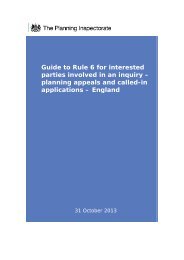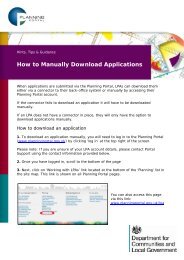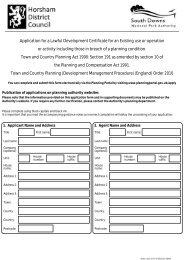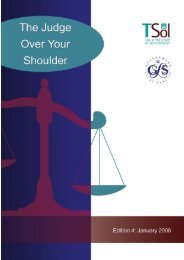For work to trees covered by a TPOUnless the LPA agree in writing that the tree(s) is of very low amenity value you must provide theinformation detailed below when your application relates to the condition of the tree or damage thatit is causing.• Condition of tree(s)The presence and impact of pests, diseases or fungi that require work to be carried out to thetree(s) should be described in written evidence or diagnostic information from anarboriculturist or other appropriate expert. Arboricultural evidence must be provided tosupport applications that suggest the tree has defects that may be of concern to the currentor future safe retention of the tree or parts of the tree.• SubsidenceReports will usually be provided by a structural engineer and/or a chartered surveyor and besupported by technical analysis from other experts e.g. for root and soil analysis. Thesereports must include the following information:oooooooA description of the property, including a description of the damage and the crackpattern, the date that the damage first occurred/was noted, details of any previousunderpinning or building work, the geological strata for the site identified from thegeological mapDetails of vegetation in the vicinity and its management since discovery of thedamage. Include a plan showing the vegetation and affected buildingMeasurement of the extent and distribution of vertical movement using levelmonitoring. Where level monitoring is not possible, state why and provide crackmonitoringdata. Data provided must be sufficient to show a pattern of movementconsistent with the presence of the implicated tree(s)A profile of a trial/bore hole dug to identify foundation type and depth and soilcharacteristicsThe sub-soil characteristics including soil type (particularly that on which thefoundations rest), liquid limit, plastic limit and plasticity indexThe location and identification of roots found. Where identification is inconclusive, DNAtesting should be carried outProposals and estimated costs of options to repair the damageIn addition, you must include a report from an arboriculturist to support the tree workproposals, including arboricultural options for avoidance or remediation of indirect treerelateddamage.• Other structural damageTechnical evidence in respect of other structural damage (e.g. garden walls, drains, paving,drive surfaces) should be provided by a relevant engineer, building/drainage surveyor orother appropriate expert.9. Authority Employee / MemberYou must declare whether the applicant or agent is a member of the council’s staff, an electedmember of the Council or related to a member of staff or elected member of the Council.Serving elected members or planning officers who submit their own planning applications shouldplay no part in their determination and such applications should be determined by the planningcommittee rather than by planning officers under delegated powers.For the purposes of this question, 'related to' means related, by birth or otherwise, closely enoughthat a fair-minded and informed observer, having considered the facts, would conclude that therewas a real possibility of bias on the part of the decision-maker in the local planning authority.<strong>Planning</strong> <strong>Portal</strong> - Application Type GuidanceV3.4.1
10. Application For Tree <strong>Work</strong>s - ChecklistYou may find it helpful to use this checklist to make sure that you have given the local planningauthority all the required information.11. DeclarationPlease sign and date your application.12. Applicant Contact DetailsPlease provide contact information for the applicant.13. Agent Contact DetailsPlease provide contact information for the agent.What happens next?Tree preservation order applicationsThe LPA will usually carry out a site visit to help them assess the proposed works. They may discussalternative works with you.You will have a right of appeal to the <strong>Planning</strong> Inspectorate where the LPA has not issued a decisionwithin either eight weeks or two months of your application, depending on the age of the TPO.You should confirm with your LPA which period applies; alternatively you can agree an extendedperiod with them. Details of these processes can be found in the leaflet Protected <strong>Trees</strong>: A Guide toTree Preservation Procedures mentioned in ‘Further Information’ earlier in this guidance.Conservation area noticesThe LPA has six weeks within which they can object to your proposals. This gives the LPA theopportunity to protect trees of amenity value, which may be harmed by the proposed works. A sitevisit is usually carried out.The LPA can only object formally by making a TPO on the tree(s) concerned. In many cases, wherethe LPA feel that the works are inappropriate, they may discuss alternative work with you.If you do not receive a decision within six weeks of your notice then you can carry out the works yougave notice for, but no more.If a TPO is made this will prevent you doing the work without making an application for consent. Youwill have the right to object to the TPO and the LPA will provide details on how to do this.<strong>Planning</strong> <strong>Portal</strong> - Application Type GuidanceV3.4.1