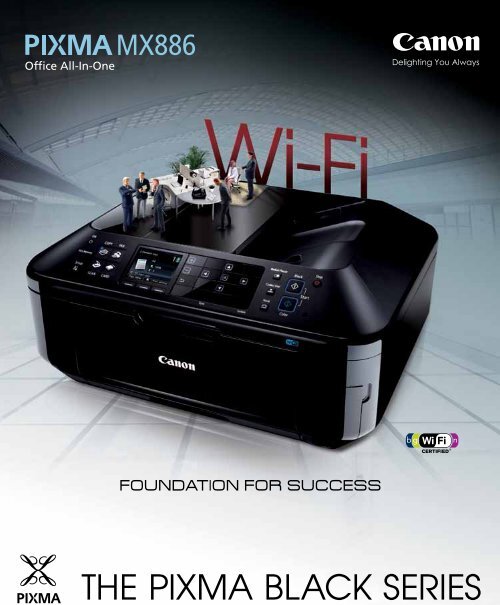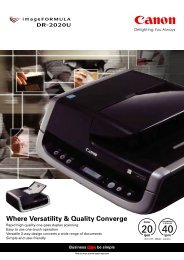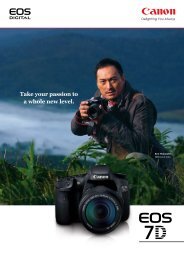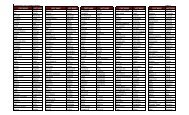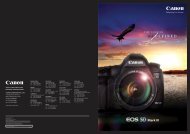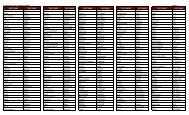THE PIXMA BLACK SERIES - Canon Marketing (Philippines)
THE PIXMA BLACK SERIES - Canon Marketing (Philippines)
THE PIXMA BLACK SERIES - Canon Marketing (Philippines)
Create successful ePaper yourself
Turn your PDF publications into a flip-book with our unique Google optimized e-Paper software.
FOUNDATION FOR SUCCESS<strong>THE</strong> <strong>PIXMA</strong> <strong>BLACK</strong> <strong>SERIES</strong>
ELEVATEYOUR SUCCESSThe <strong>PIXMA</strong> MX886With its elegant, mirror-black finish and classically inspired profile,it is easy to see why the <strong>PIXMA</strong> MX886 is special. Exceptional quality,easy operation, outstanding versatility, and an all-new Dual FunctionPanel are the hallmarks of this remarkable machine. The <strong>PIXMA</strong> MX886– combining performance with style.Super G3Fax TechnologyPhoto Printing4x6" borderless in 20sec.Scan Resolution2400x4800dpiPrint Resolution9600dpi (max.) 1pl Ink Droplets (min.)ADF Copy Speed6.7ipmMeasured by ISO / IEC 24735 StandardThe Only Way To Know The TrueSpeed Of A PrinterISO Print/Copy StandardsTo compare the true performance of inkjet printers across differentvendors, a universal standard of print speed measurement isessential. <strong>Canon</strong> uses the universal ISO/IEC 24734, ISO/IEC 24735,and ISO/IEC 29183 Print/Copy Measurement standards to ensurethat you always get the performance you expect, right out ofthe box. So before you buy any inkjet printer, demand to knowthe ISO speed standards.Document Printing12.5ipm9.3ipmMeasured by ISO / IEC 24734 StandardDuplexCopying3.0-inch LCDColor DisplayBluetooth (optional)(Optional BU-30)Card Direct
NEW!Simplified Layout,Easier OperationDual Function PanelThe user-friendly control panel simplifies operation by changingthe appearance and function of keys based on the task athand. When you’re performing print, copy or scan functions,the Navigation Keys appear. These transform into a NumericKeypad when you need to send a fax. With the expansiveOperation Panel located on the scanning lid, buttons and controlsare easily accessible even when scanning or copying large booksand other oversized originals.
PRINTConvenient & Cost SavingIndividual Ink TanksBecause you replace only the depleted ink color, youeliminate ink wastage and lower operating costs.Precise Color,Professional TextFive-Color Hybrid Ink SystemBoth pigment- and dye-based inks are used to ensurebrilliant images and razor-sharp text even whencharacters are printed over an image.BFlexible EfficiencyAdvanced Media HandlingTwo-Way Paper Feeding lets you load up-to 300sheets of plain paper. You can even load two typesof paper media in different trays, and switch betweenthem without having to remove an existing stack. Usethe Auto Duplex Printing function to print or copy onboth sides without having to turn over the printedside by-hand.
COPYFaster OperationReserve CopyNow you can begin copying another document evenas you wait for a previous copy to be completed.Simply put the next document to be copied on theplaten glass and press the illuminated Start key toplace the next job into the queue.Automatic Two-SidedCopyingFully Integrated 35-sheet Duplex ADFLoad up to 35 documents in the integrated DuplexAuto Document Feeder. The duplex feeder alsoenables automatic feeding and copying of 2-sidedoriginal documents.Advanced Copy FunctionsAuto Duplex CopyPerform double-sided copies automatically.Frame EraseSaves black ink by removing unsightly black bordersthat show up on copies made from thick books anddocument stacks.Without Frame EaseWith Frame Ease
SCANAll It Takes Is A TouchAuto Scan ModeAutomatically recognizes the document type andthen makes the optimal scan and file-format savesettings – as well as precise image categorization –all at the touch of a button.A Better Way To StoreYour DataScan To MemorySave scanned data toUSB flash memory or othercommon memory-cardformats. You can evensave a compressed fileapproximately 1/10 the sizeof normal PDF documentsusing the Compact PDFfile option.Fast & EfficientAuto Duplex ScanningWith the fully integrated Duplex ADF, you canload up to 35 documents sheets for uninterrupted,continuous scanning.Expanded Scanning Capabilities – MP Navigator EXClassifying And Viewing ImagesIn CategoriesImproves file organization byautomatically placing scannedand imported images intocategories (works with AutoScan Mode).OCR Text Data ConversionScans and extracts text charactersto a .TXT text file.Add Security To Scanned PDF Files(Windows only)Assign passwords to PDF files to limitaccess or restrict printing; providevarious levels of access by creatingmultiple passwords for a single file.Checkboxenables passwordto limit accessMP Navigator EX UIshowing the checkbox that enablespassword for limitingaccess to PDF filesSaveMP Navigator EX UI showing PDF fileswith passwords that limit access
Faster, More EfficientSuper G3 High-SpeedFaxingFAXFax To MemoryPrint out incoming faxeswhile simultaneously savingthem to a thumb drive ormemory card.Super G3 StandardTransmit an A4-size document in just 3 seconds withthe built-in high-speed fax modem.Memory ReceptionStore up to 250 pages of incoming faxes with thebuilt-in fax-reception memory. Users can also transferstored faxes directly to a USB flash drive for reviewingon the PC.Coded Speed DialProgram up to 100 frequently used numbers forconvenient access.ADF FaxingLoad up to 35 documents in the ADF for continuous,hands-free faxing.Advanced FaxSecurity FeaturesFax Number Re-EntryRequires the sender to key in the recipient’s faxnumber twice to prevent misdialing.Functions that prevent a FAX from being sent to thewrong location:The sender will be asked to re-enter theFAX number re-entryrecipient’s number for confirmation1st123456789Check RX Fax InfoIf the dialed number and the recipient’s registerednumber are not the same, the outgoing fax will notbe sent.Caller RejectionAllows you to stop incoming faxes based on specificparameters if the user has subscribed to a CallerID service.Fax Reception RejectAllows user to stop incoming faxes if the sender’snumber is specified on a rejected numbers list.2ndCheck RX FAX infoChecks whetherthe dialednumber andthe recipient’sregistered numberare the same.If not, the FAXisn’t sent123456780123456789In case the2nd numberis differentfrom the 1stone, the FAXisn’t sentWon’tsend FAXTTI FAXinformation012345678
DIRECT PHOTO PRINTINGPrint Photos AndDocuments WithoutA ComputerUSB Flash DrivePrint photos directly from USB flash memory drives.You can also print PDF files created using the ScanTo Memory function or MP Navigator EX.Card DirectThe <strong>PIXMA</strong> MX886 accepts most common memorycards for direct photo printing.PictBridgeConnect directly to any PictBridge-compatiblecamera or camcorder to print brilliant, lab-qualityphotos.BluetoothConnect the optional BU-30 Bluetooth adapter andprint photos wirelessly from a Bluetooth-enabledcamera phone or smartphone.Easy-PhotoPrint EXImport Photos Directly From Flickr ®Choose from hundreds of thousandsof high-quality Flickr ® images todecorate photo albums, calendars,travel journals and stickers.* It is unlawful to reproduce or edit the copyrighted work of another person without permission from the copyrightholder, except for personal use, use within the home, or other use within the limited scope as defined by thecopyright. Additionally, reproducing or editing photographs of people may infringe on portrait rights.Print Stills From Your MovieFull HD Movie PrintCapture and print individualframes of HD movies you shootwith a <strong>Canon</strong> digital camera.Before printing, images can beeven be corrected to enhanceresolution and to reduceimage noise.* Only for ".mov" files created by <strong>Canon</strong> digital cameras. Requires<strong>Canon</strong> ZoomBrowser EX 6.5 or later, or <strong>Canon</strong> ImageBrowser 6.5or later.
PAPER MEDIA & CARTRIDGESPhoto PrintingInk CartridgesPT-101Photo Paper ProPlatinum(Super HighGloss)• 300g/m 2PP-201Photo PaperPlus Glossy II• 260g/m 2• 4x6", A4PGI-725PigmentBlack725CLI-726DyeCyan726CCLI-726DyeMagenta726M• 4x6", 8x10", A4GP-501Glossy PhotoPaper• 170g/m 2• 4x6", A4SG-201Photo Paper PlusSemi-Gloss• 270g/m 2• 4x6", 8x10", A4CLI-726DyeYellow726YCLI-726DyeBlack726BKSpecial ProjectsMP-101Matte PhotoPaper• 170g/m 2• 4x6", A4Business PrintingHR-101NHigh ResolutionPaper• 110g/m 2• A4PS-101Photo Stickers• 190g/m 2• Stickers(5 sheets/pack)(16 photostickers/sheet)*CHROMALIFE100 + PROPER STORAGE CONDITIONS300-year life in an album: The permanence presented above are made using an accelerated darkstorage test designed for silver-halide photos (ISO/FDIS18909). Samples are printed with an opticaldensity of 1.0 (each black, cyan, magenta, yellow) and kept in a controlled environment of hightemperature and 50% relative humidity. The test environment is designed to accelerate color fading.The rate of the decrease in the optical density and the rate of yellow discoloration of the paper aremeasured. Finally, the results are extrapolated to the length of time that a printed image is kept in anenvironment of 23 o C 50% RH.30-year lightfastness: When displayed in a glass frame in a typical indoor space (estimating 500lux/ 10 hours per day) without direct sunlight. Estimates for lightfastness are made under the following testconditions. Light source: White fluorescent light 70,000lux; Temperature: 24°C; Humidity: 60% RH; A 2mmthick glass is placed on the sample with an air gap between the glass and the sample during acceleratedtesting.20-year gas fastness: Estimates for gas fastness are made under the following test conditions:Temperature (24 o C) and humidity (60% RH) are controlled in an environment of mixed gases of O3,NOx and SOx. The ratio of the gases is typical to indoor air composition (O3: NOx: SOx = 3:19:1) with100-times concentration in order to accelerate fading.Estimates for image permanance are made using the Wilhelm Imaging Research, Inc. Endpointcriteria: Accumulated illuminance causes a monochromatic / reflective optical density loss of 20-35%(figures set respectively for each color, starting density of 1.0). Accumulated illuminance causes adifference in color balance of yellow, magenta and cyan (each component in composite black) of12-18%.Making your printed images last longer: Light, environmental gases, high temperature and humiditycan accelerate color fading. When displaying your photographs, avoid high-intensity lighting and useglass-filtered frames. Photos stored in the dark, using archival quality albums or storage materials, willtend to last longer than photos that are exposed to light. Avoid high temperatures and high humidityto promote the image permanence of your photos.Note: The image permanence estimates presented above may vary depending on display / storageconditions. The expressed numbers of years estimates are the result of simulated, accelerated testsconducted by <strong>Canon</strong> Inc., and do not represent a product guarantee.EXCLUSIVEACCESS!FREEDOWNLOADS!This printer and <strong>Canon</strong> Original InksAt <strong>Canon</strong> Creative Park, yourgive you exclusive access to <strong>Canon</strong>’screativity comes alive!CREATIVE PARK PREMIUM website (viaDownload www.canon.com/c-parkeverything fromSolution Menu EX). It features magnificent3D paper projects to giftphotos and illustrations from world This printer and <strong>Canon</strong> Original and card Inks templates. give you exclusive Best ofrenowned artists. And it’s yours FREE! This access to <strong>Canon</strong>’s CREATIVE all, it’s PARK FREE! PREMIUM websiteprofessional-quality content is available (via Solution Menu EX). It features magnificent photoswhen all <strong>Canon</strong> Original Inks are properly and illustrations from world-renowned artists. And it’sinstalled. So bring out the best in yourself yours FREE! This professional-quality content is availableand your printer – visit <strong>Canon</strong> Creativewhen all <strong>Canon</strong> Original Inks are properly installed.Park Premium!So bring out the best in yourself and your printer –NOTE: CREATIVE PARK PREMIUM is a premium content servicevisit <strong>Canon</strong> Creative Park Premium!available exclusively to users only when all of the colors ofgenuine <strong>Canon</strong> inks are installed.www.canon.com/c-park
<strong>PIXMA</strong> MX886 SpecificationsPRINTMaximum Printing Resolution9600 (horizontal)* 1 x 2400 (vertical) dpiPrint Head/Ink Type/Ink System Permanent / Individual Ink CartridgeTotal Number of Nozzles4,608 nozzlesMin. Ink Droplet Size1plInk TankPGI-725 Black, CLI-726 Cyan / Magenta / Yellow / BlackPrint Speed Document: Color* 2 ESAT/Simplex approx. 9.3ipmDocument: B/W* 2 ESAT/Simplex approx. 12.5ipmPhoto (4x6")* 2 PP-201/Standard/Borderless approx. 20sec.Printable WidthUp to 203.2mm (8-inch), Borderless: Up to 216mm (8.5-inch)Recommended Printing AreaTop margin: 40.7mm / Bottom margin: 37.4mmPaper Size* 3A4, A5, B5, LTR, LGL, 4x6", 5x7", 8x10", Envelopes (DL, COM10)SCANScanner TypeFlatbed & ADFScanning MethodCISOptical Resolution* 42400 x 4800dpiSelectable Resolution25 - 19200dpiScanning Bit Depth (Input/Output) Grayscale 16bit/8bitColor48bit/24bit (RGB each 16bit/8bit)Line Scanning Speed* 5 Grayscale 1.4 ms/lines (300dpi)Color4.2 ms/lines (300dpi)Scanning Speed* 6 Reflective A4 Color/300dpi approx. 18sec.Maximum Document Size Flatbed A4, LTR (216 x 297mm)ADFA4, LTR, LGLCOPYImage Quality3 positions (Fast, Standard, High)Density Adjustment9 positions, Auto intensity (AE copy)**Not supported for ADFCopy Speed* 7 Document: Color sFCOT/Simplex approx. 15sec.Document: Color sESAT/Simplex approx. 7.4ipmDocument (ADF): Color ESAT/Simplex approx. 6.7ipmMultiple Copy Black/Color max. 99 pagesFAXTypeDesktop Transceiver (Super G3/Color Communication)Applicable LinePSTN (Public Switched Telephone Network)Transmission Speed* 8 Black approx. 3sec. (33.6kbps)Colorapprox. 1min. (33.6kbps)Fax Resolution Black 8pels/mm x 3.85lines/mm (Standard)8pels/mm x 7.7lines/mm (Fine)300 x 300dpi (Extra Fine)Color200 x 200dpiPrint SizeA4, LTR, LGLScanning Width208mm (A4), 214mm (LTR)Modem Speedmaximum 33.6kbps (Automatic fall back)Compression Black MH, MR, MMRColorJPEGGradation Black 256 levelsColor24bit Full color (RGB each 8bit)ECM (Error Correction Mode)ITU-T T.30 compatibleAutomatic Dialing Coded Speed Dialing max. 100 locationsGroup Dialingmax. 99 locationsTransmission/Reception Memory* 9approx. 250 pagesPC-FAXTypeWindows: via FAX modem (in MFP), Mac: NADestination Number1 locationBlack/ColorB/W transmission onlyNETWORKProtocolTCP/IPWired LAN Network Type IEEE802.3u (100BASE-TX) / IEEE802.3 (10BASE-T)Data Rate100M/10Mbps (auto switchable)Wireless LAN Network Type IEEE802.11n/IEEE802.11g/IEEE802.11bFrequency Band2.4GHzChannel* 10 1-13Data RateIEEE802.11n: Max.150MbpsIEEE802.11g: Max. 54 MbpsIEEE802.11b: Max. 11 MbpsRangeindoor 50m (depends on the transmission speed and conditions)SecurityWEP64/128bit, WPA-PSK (TKIP/AES), WPA2-PSK (TKIP/AES)PAPER HANDLINGRear Tray (Maximum Number) Plain Paper A4, A5, B5, LTR, LGL=150High Resolution Paper (HR-101N) A4=80Photo Paper Pro Platinum (PT-101)4x6"=20; A4, 8x10"=10Photo Paper Plus Glossy II (PP-201) 4x6"=20; A4=10Photo Paper Plus Semi-gloss (SG-201) 4x6"=20; A4=10Glossy Photo Paper ”Everyday Use” (GP-501) 4x6"=20; A4=10Matte Photo Paper (MP-101) 4x6"=20; A4=10Photo Stickers (PS-101) 1T-Shirt Transfer (TR-301) 1Envelope European DL, US Com. #10=10Cassette (Maximum Number) Plain Paper A4, A5, B5, LTR=150Support Media for Type Plain PaperAuto Duplex Printing Size A4, A5, B5, LTRAuto Document Feeder (ADF) Paper Handling (Plain Paper) A4, LTR=35, LGL=30Auto DuplexAvailable
PAPER WEIGHTRear TrayPlain Paper: 64-105 g/m 2 , <strong>Canon</strong> specialty paper: max paper weight:approx. 300g/m 2 (Photo Paper Pro Platinum PT-101)Cassette Plain Paper: 64-105 g/m 2SYSTEM REQUIREMENTSWindows (Please visit www.canon-asia.com to check OS compatibility Windows XP, Windows Vista, Windows 7Macintosh and to download the latest driver updates) Macintosh OS X 10.4.11 - 10.6DIRECT SPECIFICATIONSCard Direct Compatible Memory Card Formats Compact Flash, Microdrive, Memory Stick, Memory Stick PRO, SD Card,SDHC Card, MultiMedia Card, MultiMedia Card Plus, Memory Stick Duo,Memory Stick PRO Duo, xD-Picture Card**, xD-Picture Card Type M**,xD-Picture Card Type H**, Memory Stick Micro**, RS-MMC**, mini SD Card**,micro SD Card**, mini SDHC Card**, micro SDHC Card**, MMC mobile**** Can be used with the addition of a special adapter sold separately.File FormatsJPEG and TIFF (Exif-compliant) taken by DCF (Ver.1.0/2.0)compliant digital cameras. (Exif ver2.2/2.21/2.3 compliant)* 11PictBridge Compatible Digital Camera “PictBridge” compliant digital cameras, camcorders and camera phonesFile Formats JPEG (Exif ver2.2/2.21/2.3 compliant)* 11Scan to Memory Compatible Media Memory Card, USB Flash MemoryDirect Document Print PDF AvailableGENERALQuick Startapprox. 3sec.Operation Panel Display LCD (3.0-inch/7.5cm TFT color)InterfaceUSB 2.0 Hi-Speed, PictBridge, Bluetooth v2.0 (Option): Maximum Speed 1.44Mbps(JPEG, PNG only, OPP, BIP)Card SlotsAvailableSelf-Opening Paper Output TrayAvailableOperating EnvironmentTemperature: 5 - 35°C, Humidity: 10 - 90% RH (no dew condensation)Storage EnvironmentTemperature: 0 - 40°C, Humidity: 5 - 95% RH (no dew condensation)Acoustic Noise (PC Print)* 12approx. 44.9dB(A)PowerAC100 - 240V, 50/60HzPower Consumption Standby (Scanning lamp is off) (USB connection to PC) approx. 2.5WOFF (USB connection to PC) approx. 0.4WCopying* 13approx. 23WEnvironment Regulation RoHS (EU, China), WEEE (EU)Eco-LabelEnergy StarDuty CycleUp to 7,000 pages/monthDimension (WxDxH)approx. 491 x 448 x 218mmWeightapprox. 11.7kgSpecifications are subject to change without notice.*1 Ink droplets can be placed with a pitch of 1/9600 inch at minimum.*2 Document print speeds are the averages of ESAT in Office Category Test for the defaultmode, ISO/IEC 24734, excluding time to print the first set.Photo print speed is based on the default setting using ISO/JIS-SCID N2 on Photo Paper PlusGlossy II and does not take into account data processing time on host computer.Print speed may vary depending on system configuration, interface, software, documentcomplexity, print mode, page coverage, type of paper used etc.*3 The paper size that can be fed from the cassette are A4, A5, B5, LTR size.*4 Optical resolution is a measure of maximum hardware sampling resolution, based onISO 14473 standard.*5 The fastest speed in Hi-Speed USB on Windows PC. Transfer time to computer is not included.*6 Color document scan speed is measured with ISO/IEC 24735 Annex C Test Chart A.Scan speed indicates the time measured between pressing the scan button of the scannerdriver and the on-screen status display turns off.Scan speed may vary depending on system configuration, interface, software, scan modesettings and document size etc.*7 Copy speeds are the average of sFCOT and sESAT, ISO/IEC 29183.ADF copy speed is the average of ESAT in General Performance Test for the default simplexmode, ISO/IEC 24735, excluding time to copy the first set.Copy speed may vary depending on document complexity, copy mode, page coverage,type of paper used etc. and does not take into account warming up time.*8 Black & white document fax transmission speed is based on default setting using ITU-TNo.1 chart.Color document fax transmission speed is based on default setting using <strong>Canon</strong> Color FaxTest Sheet.Actual transmission speed may vary depending on document complexity, fax settings atreceiving end, and line conditions etc.*9 Page count is based on ITU-T No.1 chart or <strong>Canon</strong> FAX Standard Chart No.1.*10 1-11 in US, CND, LTN, BRA and TW.*11 Image data taken by DCF (Ver.1.0/2.0) - compliant digital cameras, camcorders or cameraphones and recorded in JPEG (Exif-compliant) format*12 When printing ISO/JIS-SCID N2 pattern on 4x6" Photo Paper Plus Glossy II usingdefault settings.*13 Copy: When copying ISO/JIS-SCID N2 (printed by inkjet printer) on A4 size plain paper usingdefault settings.
SOUTH & SOU<strong>THE</strong>AST ASIA REGIONALHEADQUARTERS:CANON SINGAPORE PTE. LTD.1 HarbourFront Avenue #04-01 Keppel Bay TowerSingapore 098632Tel: 65-6799 8888 Fax: 65-6799 8882www.canon-asia.comBANGLADESH:J.A.N. AssociatesTel: 880-2-8611 444Fax: 880-2-8610 410BRUNEI:Interhouse CompanyTel: 673-2-653 001Fax: 673-2-653 003CAMBODIA:i-Qlick (Cambodia) Pte. Ltd.Tel: 855-23-996 638Fax: 855-23-996 639INDIA:<strong>Canon</strong> India Pvt. Ltd.Tel: 91-124-4160 000Fax: 91-124-4160 011www.canon.co.inINDONESIA:P. T. DatascripTel: 62-21-2664 8999Fax: 62-21-6544 811-13www.canon.co.idMALAYSIA:<strong>Canon</strong> <strong>Marketing</strong> (Malaysia) Sdn. Bhd.Tel: 603-7844 6000Fax: 603-7845 0505www.canon.com.myMALDIVES:SIMDITel: 960-324 819Fax: 960-318 433MYANMAR:Myanmar Golden Rock International Co. Ltd.Tel: 95-1-2020 92/3/4Fax: 95-1-202 079NEPAL:International Electronics Concern (P) Ltd.Tel: 977-1-4421 991Fax: 977-1-4421 909PAKISTAN:MBM InternationalTel: 92-21-3227 7093Fax: 92-42-3753 0948SINGAPORE:<strong>Canon</strong> Singapore Pte. Ltd.Tel: 65-6799 8888Fax: 65-6221 7577www.canon.com.sgSRI LANKA:Metropolitan Computers (Pvt.) Ltd.Tel: 94-11-2437 797Fax: 94-11-2448 980THAILAND:<strong>Canon</strong> <strong>Marketing</strong> (Thailand) Co. Ltd.Tel: 66-2-3449 999Fax: 66-2-3449 967-68www.canon.co.thVIETNAM:<strong>Canon</strong> Singapore Pte. Ltd.Ho Chi Minh City RepresentativeOffice & ShowroomTel: 84-8-8200 466Fax: 84-8-8200 477www.canon.com.vnHanoi Representative OfficeTel: 84-4-7711 677Fax: 84-4-7711 678www.canon.com.vnDealer’s Stamp0151W817