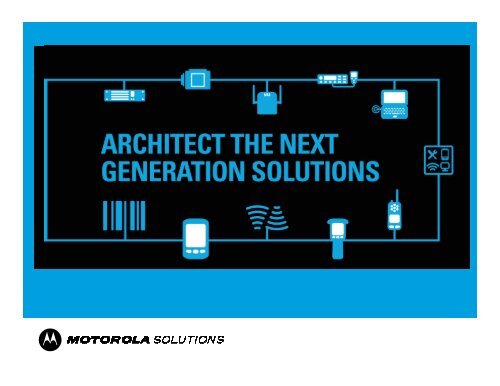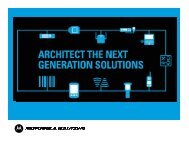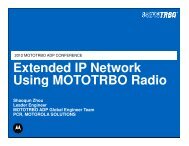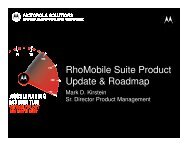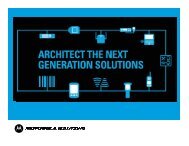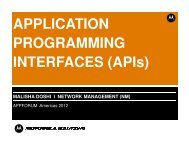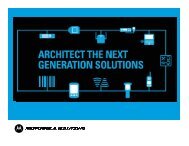What is LLRP? - Motorola Solutions Launchpad
What is LLRP? - Motorola Solutions Launchpad
What is LLRP? - Motorola Solutions Launchpad
You also want an ePaper? Increase the reach of your titles
YUMPU automatically turns print PDFs into web optimized ePapers that Google loves.
• RFID Product Overview• RFID Architecture• RFID API3 for .NET• Information Location• Best Practice
RFID Adoption
RFID Product SuiteIndustrial• Warehousing & D<strong>is</strong>tribution• Supply Chain• Manufacturing• EnergyFixedFixedHandheldMobileFX9500 XR480 MC9090-Z RD5000Business• Retail Inventory Management• Asset Management• File tracking• HealthcareFixedHandheldHands-FreeFX7400 MC3190-Z DS9808-R
• INCREASED SENSITIVITY:• GREATER ACCURACY for challengingmaterials like metals and liquids• LONGER READ RANGES for large DC’s andyard management applications• HIGHER THROUGHPUT rates for readingmore, and densely packed goods• NEATER, MORE MANAGEABLE FOOTPRINT• All cabling and input/output ports are on one side for a smaller installationfootprint and better manageability
Host Based ApplicationsNon RFID MC
Other Host Based ApplicationsWired ConnectionUSBNo Support WithRFID3 API or <strong>LLRP</strong>Interface
Embedded ApplicationsMobileApplicationHeadlessApplication
<strong>LLRP</strong>Low Level Reader Protocol<strong>What</strong> <strong>is</strong> <strong>LLRP</strong>? It stands for Low Level Reader Protocol, defined by the EPCGlobalorganization It <strong>is</strong> the open standard protocol that defines communication interfacebetween readers and applications.It <strong>is</strong> a message-oriented protocol Messages from the Client to the Reader include:Getting and setting configuration of Readers, reader’s capabilities d<strong>is</strong>covery,and managing the inventory and access operations Messages from the Reader to the Client include:Reporting of Reader status, inventory and access results, and various events It <strong>is</strong> the standard RFID interface to <strong>Motorola</strong> mobile as well as <strong>Motorola</strong>fixed readers
<strong>LLRP</strong> ProtocolFor Reading Enjoyment<strong>LLRP</strong> Specification can be downloaded fromEPCGlobalhttp://www.gs1.org/gsmp/kc/epcglobal/llrp11
Architecture of<strong>Motorola</strong> RFID SystemAppRFID 3 APIset<strong>LLRP</strong> Protocol<strong>LLRP</strong>ServerCustomer applications inC, C++ & .NET<strong>Motorola</strong> RFID3 API <strong>is</strong> builtbased on <strong>LLRP</strong> Protocol<strong>LLRP</strong> defines acommunication interfacebetween RFID Readers andApplications<strong>LLRP</strong> Server <strong>is</strong> running on theRFID Reader in background
Architecture of<strong>Motorola</strong> RFID SystemEMBEDDEDRFID3 DOT NET-APIEMBEDDED RFID3 C-APIAPPLICATIONS inCAPPLICATIONS INHOST BASEDRFID3 DOT NET-APIHOST BASED RFID3 C-APIDIRECT <strong>LLRP</strong> APPSLTK Toolkit
Functionality of<strong>Motorola</strong> RFID Reader•Reading Tags•Writing Tags•Locating Tags•Direction of Tags<strong>LLRP</strong> Specific Functionality2 Major OperationsReader Operations – Antenna InventoryAccess Operations – Read, Write Tag’s Memory
RFID3 API Interface• Provide API set for <strong>Motorola</strong>’s <strong>LLRP</strong> based Fixed &Hand-held readers- Fixed Reader: XR Series (<strong>LLRP</strong> Enabled), FX7400,FX9500- Hand-Held Reader: MC3090Z, MC3190Z, MC9090Z• Support multiple readers access and <strong>is</strong> thread-safe• Designed for fast application development to supportboth simple and advanced Reader Operations.• Provide a Full-fledged user-friendly interface for- Generic reader functionality (over <strong>LLRP</strong>) , and- Reader Manageability ( over Http or custom <strong>LLRP</strong>extensions )15
Compar<strong>is</strong>on between usingRFID3 API and LTK toolkitSAME FUNCTIONALITYUsing RFID3 APIStart Inventory// ---------------------------------reader.Actions.Inventory.Perform();// ---------------------------------Stop Inventory// ---------------------------------reader.Actions.Inventory.Stop();// ---------------------------------Using LTK ToolkitStart Inventory1. Build RoSpec package2. Send the following <strong>LLRP</strong> messages to <strong>LLRP</strong> ServerADD_ROSPEC ENABLE_ROSPEC START_ROSPECStop Inventory1. STOP_ROSPEC2. DISABLE_ROSPEC3. DELETE_ROSPECLESS COMPLEXITY
Generic <strong>LLRP</strong> Reader Interface• Talks with <strong>LLRP</strong> based <strong>Motorola</strong> Readers via<strong>LLRP</strong> interface• Allows applications to perform:– Connection Management– Knowing Reader Capabilities– Configuring the Reader– Managing Events– Managing Tags– Setting Filters and Triggers– Inventory & Access Operations– ……17
Reader Management Interface• Talks over the custom interface as supportedby Reader– Via xml over http (for XR Series, FX Series)– Via custom <strong>LLRP</strong> extensions (for MC3090Z, MC3190Z, MC9090Z)• Allows application to perform– Login/Logout– Get Reader Information– Change Antenna Mode (only for XR Series)– Enable/D<strong>is</strong>able antenna port (only for XR Series, FX Series)– Update Software/Firmware– Import/Export Profiles (only for XR Series, FX Series)– Get System Info (only for XR Series, FX Series)– ….18
Application ChoicesAPPLICATIONApplicationRFIDAPI3<strong>LLRP</strong>RFID ReaderREADERSHOST PCLoopbackFIXEDRFID MCHANDHELDMOBILENon RFID MC
A Simple “Inventory” CodeSnippet// Establ<strong>is</strong>h connection to the RFID ReaderRFIDReader reader = new RFIDReader("157.235.88.153", 0, 0);reader.Connect();// Specify that TagData should be reported along with the ReadNotify Event// Handlerreader.Events.AttachTagDataWithReadEvent = true;// reg<strong>is</strong>tering for read tag event notificationreader.Events.ReadNotify += new Events.ReadNotifyHandler(Events_ReadNotify);// perform simple inventoryreader.Actions.Inventory.Perform();// Read for 5 secondsThread.Sleep(5000);// stop the inventoryreader.Actions.Inventory.Stop();// D<strong>is</strong>connects reader and performs clean-upreader.D<strong>is</strong>connect();
Programming TipQuestion:I am using the <strong>Motorola</strong> Handheld RFID reader to inventory tags and there areover hundreds tags in the FOV. I observe that the tag read rate <strong>is</strong> quite slow andmy application responds slowly as well. Sometime the system even crashes.<strong>What</strong> could possibly cause th<strong>is</strong> <strong>is</strong>sue?Answer:When writing embedded applications on the handheld readers, try NOT toimplement computation heavy and complex logic, like frequently updatedatabase, play sound, communicate with server. Th<strong>is</strong> could have theundesirable effect of crippling the core functionality of the RFID.ComingMay 2010
Programming TipQuestion:Does RFID3 API allow user to control the inventory operation via trigger buttonon Hand-held reader? – Start Inventory when trigger <strong>is</strong> pulled, and stopinventory when trigger <strong>is</strong> releasedAnswer:Yes. A special trigger type <strong>is</strong> added in the RFID3 API, which <strong>is</strong> Handheld trigger.The sample code in the next slide shows how to use handheld trigger to controlthe inventory operationComingMay 2010
Programming TipQuestion:Can RFID3 API support reading large-capacity tag, Eg. EPC ID > 12 byts, MBsize > 64 bytes?Answer:Yes. In order to read large-capacity tag, application should change the defaultAPI tag storage settings, which are:Maximum size of EPC Data in Bytes: 12 bytes (96 bits)Maximum size of tag’s Memory Bank: 64 bytes(512 bits)Change TagStorageSettingsTagStorageSettings tagStorageSettings = new TagStorageSettings();tagStorageSettings.MaxTagIDLength = 30; // New maximum EPC ID: 30 bytestagStorageSettings. MaxSizeMemoryBank = 128; // New maximum memory bank size: 128 bytesComingMay 2010rfid3Reader.Config.SetTagStorageSettings(tagStorageSettings);
Inventory with no SingulationPRODUCT ON SHELFAPPLICATION
Inventory with no SingulationPRODUCT ON SHELFAPPLICATION
Inventory with Singulation – S1PRODUCT ON SHELFS1 AS1 AS1 AS1 AS1 AAPPLICATION
Inventory with Singulation S1PRODUCT ON SHELFS1 AS1 AS1 AS1 AS1 ALess RFID No<strong>is</strong>e= More efficient applicationAPPLICATION
SessionsS0 S1 S2 S3A/B A/B A/B A/BTags provide 4 sessions(denoted S0, S1, S2, and S3)and maintain an independentinventoried flag for each sessionSingulation• State Aware – More complex – application handles• State Unaware – Reader HandlesThe following are the steps to use pre-filters:1. Add pre-filters– Check ReaderCapabilites.MaxNumPreFilters– Use StateUnawareAction for tag selection control2. Set appropriate Singulation controls– Session S0 – no select pers<strong>is</strong>tency– Session S1-S3 – Tag stays ‘selected’ for configurable time3. Perform Inventory or Access operation
Pre-FilteringPRODUCTPre-Filter:Pre-filter are same asthe Select command ofC1G2 specification.Once applied, pre-filtersare applied prior toInventory and AccessoperationsAPPLICATION
Post And Access FiltersPRODUCT ON SHELFPost-FilterPost-filter <strong>is</strong> the filter which <strong>is</strong> applied onthe Tags that reader already read but notyet returned to applicationAccess-FilterAccess-filter <strong>is</strong> used to filter tags on whichthe access commands would be appliedAPPLICATION
RFID3 API Interface DownloadThe EMDKs can be downloaded from Symbol supportwebsite:http://support.symbol.com/RFID3 API Programmer Guide & RFID3 Sample Applications
API3 for .NET Reference GuideStart -> Programs -> <strong>Motorola</strong> EMDK for .NET V2.3 -> Help
API3 for .NET SampleApplication Guide
Samples in VS2005 and VS2008EMDK samples l<strong>is</strong>tSamples in .NetSamples in CType ofapplication Target devicesCS_RFID3_Host_Sample1 BasicRFIDHost1 Host based FX series, XR(with <strong>LLRP</strong>)CS_RFID3_Host_Sample2 RFIDHostSample1 Host basedFX series, XR(with <strong>LLRP</strong>)CS_RFID3_Sample3 BasicRFID2 Embedded FX740x, XR(with <strong>LLRP</strong>)CS_RFID3_Sample4 RFIDSample4 Embedded FX740x, XR(with <strong>LLRP</strong>)CS_RFID3_Sample5 BasicRFID1 Embedded MC3x90-Z and MC9x90-ZCS_RFID3_Sample6 RFIDSample3 Embedded MC3x90-Z and MC9x90-Z
On The FloorIn The FieldIn The Warehouse
More Details on RFID3 APIFAQs On Using RFID3 API
Question:How to efficiently retrieve inventory results from RFID3 API ?Answer:The RFID3 API allows users to get notified when tag read events occur.But more importantly, the tag data can be retrieved in two ways:1. Completely relies on tag events to get tag dataIn th<strong>is</strong> way, associated tag data will be attached to the tag eventhandlerprovide by application when the tag event occurs2. Retrieve tag data directly from API tag buffer when the tag eventoccursTo do th<strong>is</strong>, application should explicitly turn off ‘ATTACH TAG DATA TOEVENT’ComingMay 2010FOR SYSTEMS WHICH SEE HIGH TAG POPULATIONS, WERECOMMEND USING METHOD #2.
Inventory operations – Method#2Main reader object = RFIDReader// --Reader declarations -----RFIDReader reader;// ---------------------------------Initialize and Connect to RFID reader// --Reader initializations -----reader = new RFIDReader(“157.235.88.253", 0, 0);reader.Connect();// ---------------------------------D<strong>is</strong>able ‘AttachTagDataWithReadEvent’// ---------------------------------reader.Events.AttachTagDataWithReadEvent = false;// ---------------------------------Reg<strong>is</strong>ter for read notifications// ---------------------------------reader.Events.ReadNotify +=new Events.ReadNotifyHandler(Events_ReadNotify);// ---------------------------------Start polling// ---------------------------------reader.Actions.Inventory.Perform();// ---------------------------------Callback function// ---------------------------------void Events_ReadNotify(object sender,Events.ReadEventArgs e){TagData[ ] tagData = reader.Actions.GetReadTags(1000);if ((tagData != null) && (tagData.Length > 0)){foreach(TagData t in tagData){UpdateL<strong>is</strong>tBox(t.TagID+" : "+t.AntennaID.ToString());}}}// ---------------------------------Stop polling// ---------------------------------reader.Actions.Inventory.Stop();// ---------------------------------D<strong>is</strong>connect from RFID reader// --Reader initializations -----reader.D<strong>is</strong>connect();// ---------------------------------
Question:<strong>What</strong> <strong>is</strong> the difference between the synchronous and asynchronous accessoperation supported by RFID3 API?Answer:1. Synchronous access operations, like ReadWait(), WriteWaite(), <strong>is</strong> performedon aspecific tag. And application will be blocked until the function call returns. It <strong>is</strong> asafeand easy way to access a tag, but it does not offer the best performance onspeed.(high reliability, easy to program but low performance on speed)2.Asynchronous access operation, like ReadEvent(), WriteEvent(), <strong>is</strong> performedon all tags that are in the field of view of reader’s antenna(s) (Broadcastingcommand). The asynchronous function call <strong>is</strong>sues the access operation thenimmediately returns, therefore, application should rely on AccessStopEvent to benotified when the access operation completes. It increases the programmingcomplexity but get high performance on speed.ComingMay 2010Note: Application can <strong>is</strong>sue asynchronous access operation in conjunction withthe
Access operationsSynchronous Access operation// Write user memory bank datastring tagId = "1234ABCD00000000000025B1";TagAccess.WriteAccessParams writeParams = new TagAccess.WriteAccessParams();byte[] writeData = new byte[4] {0x11, 0x22, 0x33, 0x44};writeParams.AccessPassword = 0;writeParams.WriteDataLength = writeData.Length;writeParams.MemoryBank = MEMORY_BANK.MEMORY_BANK_USER;writeParams.ByteOffset = 0;writeParams.WriteData = writeData;// antenna Info <strong>is</strong> null – performs on all antenna// Application waits until function returnsrfid3.Actions.TagAccess.WriteWait(tagId, writeAccessParams, null);
Access operationsAsynchronous Access operation// Create Event to signify access operation completeAutoResetEvent AccessComplete =new AutoResetEvent(false);rfid3.Events.NotifyAccessStopEvent = true;rfid3.Events.StatusNotify +=new Events.StatusNotifyHandler(Events_StatusNotify);..…..……// Status Notification event handlerpublic void Events_StatusNotify(object sender,Events.StatusEventArgs e){switch (e.StatusEventData.StatusEventType){………..case Events.STATUS_EVENT_TYPE.ACCESS_STOP_EVENT:AccessComplete.Set();break;…….}}….….Asynchronous Access operation (Continue )// Write user memory bank dataTagAccess.WriteAccessParams writeParams =new TagAccess.WriteAccessParams();byte[] writeData = new byte[4] { 0xff, 0xff, 0xff, 0xff };writeParams.AccessPassword = 0;writeParams.MemoryBank =MEMORY_BANK.MEMORY_BANK_USER;writeParams.ByteOffset = 0;writeParams.WriteDataLength = writeData.Length;writeParams.WriteData = writeData;AccessComplete.Reset();// Asynchronous write operationrfid3.Actions.TagAccess.WriteEvent(writeParams, null, null);// wait for access operation to completeAccessComplete.WaitOne();
Question:Can RFID3 API support reading large-capacity tag, Eg. EPC ID > 12 byts, MBsize > 64 bytes?Answer:Yes. In order to read large-capacity tag, application should change the defaultAPI tag storage settings, which are:Maximum size of EPC Data in Bytes: 12 bytes (96 bits)Maximum size of tag’s Memory Bank: 64 bytes(512 bits)Change TagStorageSettingsTagStorageSettings tagStorageSettings = new TagStorageSettings();tagStorageSettings.MaxTagIDLength = 30; // New maximum EPC ID: 30 bytestagStorageSettings. MaxSizeMemoryBank = 128; // New maximum memory bank size: 128 bytesComingMay 2010rfid3Reader.Config.SetTagStorageSettings(tagStorageSettings);
Question:I don’t want the same tag getting reported multiple times. Does RFID3 APIprovide the mechan<strong>is</strong>m to report tag during the inventory only when th<strong>is</strong> <strong>is</strong>the new tag first seen by reader or th<strong>is</strong> tag’s v<strong>is</strong>ibility <strong>is</strong> changed?Answer:Yes. RFID3 API implements the autonomous mode. In th<strong>is</strong> mode,applications can subscribe for only new tag event in which case only newtags will get reported, or subscribe the v<strong>is</strong>ibility changed event so that taggets reported only when it <strong>is</strong> read by different antenna.Enable autonomous mode and only receive new tags (unique tags)TriggerInfo triggerInfo = new TriggerInfo();triggerInfo.EnableTagEventReport = true; // Enable Autonomous mode// only reg<strong>is</strong>ter new tag eventtriggerInfo.TagEventReportInfo.ReportNewTagEvent = TAG_EVENT_REPORT_TRIGGER. IMMEDIATE;triggerInfo.TagEventReportInfo.ReportTagInv<strong>is</strong>ibleEvent = TAG_EVENT_REPORT_TRIGGER.NEVER;triggerInfo.TagEventReportInfo.ReportTagBackToV<strong>is</strong>ibilityEvent = TAG_EVENT_REPORT_TRIGGER.NEVER;rfid3.Actions.Inventory.Perform(null, triggerInfo, null);// TAG_EVENT reported as part of TAG_DATA indicates the v<strong>is</strong>ibility state of the Tag.ComingMay 2010
Question:Does RFID3 API allow user to control the inventory operation via trigger buttonon Hand-held reader? – Start Inventory when trigger <strong>is</strong> pulled, and stopinventory when trigger <strong>is</strong> releasedAnswer:Yes. A special trigger type <strong>is</strong> added in the RFID3 API, which <strong>is</strong> Handheld trigger.The sample code in the next slide shows how to use handheld trigger to controlthe inventory operationComingMay 2010
Handheld Trigger Type// --TriggerInfo declarations -----TriggerInfo triggerInfo;// ---------------------------------// -- Setting up start and stop trigger to be handheld triggers-------------triggerInfo = new TriggerInfo();triggerInfo.TagReportTrigger = 1; // Th<strong>is</strong> will cause tags to be reported to application as soon as they are availabletriggerInfo.StartTrigger.Type = START_TRIGGER_TYPE.START_TRIGGER_TYPE_HANDHELD;triggerInfo.StartTrigger.Handheld.HandheldEvent = HANDHELD_TRIGGER_EVENT_TYPE.HANDHELD_TRIGGER_PRESSED;triggerInfo.StopTrigger.Type = STOP_TRIGGER_TYPE.STOP_TRIGGER_TYPE_HANDHELD_WITH_TIMEOUT;triggerInfo.StopTrigger.Handheld.HandheldEvent = HANDHELD_TRIGGER_EVENT_TYPE.HANDHELD_TRIGGER_RELEASED;triggerInfo.StopTrigger.Handheld.Timeout = 0; // no timeout setting// -------------------------------------------Start polling// ---------------------------------reader.Actions.Inventory.Perform(null, triggerInfo, null); // the TriggerInfo object <strong>is</strong> passed in when RFID reading <strong>is</strong> performed// ---------------------------------Stop polling// ---------------------------------reader.Actions.Inventory.Stop();// ---------------------------------
Question:I already write a non-zero value AccessPassword to a tag. How come I still canaccess that tag without providing password?Answer:Writing a non-zero value AccessPassword to a tag does not mean the tag <strong>is</strong>protected from the subsequent Read/Write operation. The next thing user needsto do <strong>is</strong> to perform the lock operation on a specific memory bank or individualpasswords of that tag by calling LockWait() and LockEvent() from RFID3 API.ComingMay 2010
Question:I already write a non-zero value AccessPassword to a tag and perform the lockoperation on it. How come I still can read data from tag’s EPC, TID, and User memorybank without providing the access password?Answer:C1G2 tag protocol specifies that only tag’s Kill & Access password can be protectedfrom both read and write operation; Reading tag’s EPC, TID and User memory bankdoes not require providing the access password even though these memory banks havealready been locked. Some special C1G2 tags are able to support the read protectionvia the extended read command. Eg, NXP tagComingMay 2010
Question:I am using the <strong>Motorola</strong> Handheld RFID reader to inventory tags and there areover hundreds tags in the FOV. I observe that the tag read rate <strong>is</strong> quite slow andmy application responds slowly as well. Sometime the system even crashes.<strong>What</strong> could possibly cause th<strong>is</strong> <strong>is</strong>sue?Answer:When writing embedded applications on the handheld readers, try NOT toimplement computation heavy and complex logic, like frequently updatedatabase, play sound, communicate with server. Th<strong>is</strong> could have theundesirable effect of crippling the core functionality of the RFID.ComingMay 2010