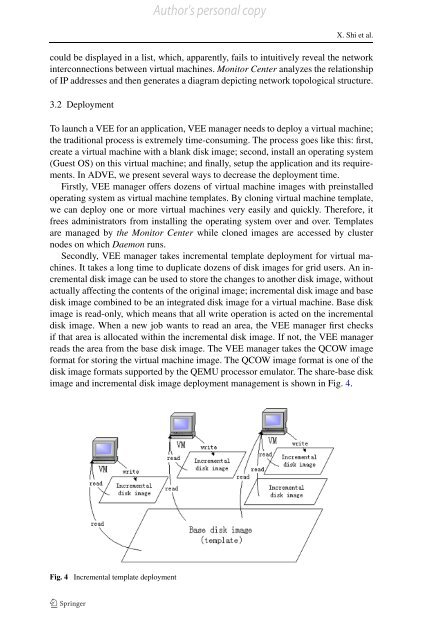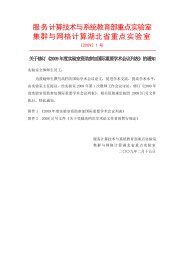Author's personal copyX. Shi et al.could be displayed in a list, which, apparently, fails to intuitively reveal the networkinterconnections between <strong>virtual</strong> machines. Monitor Center analyzes the relationshipof IP addresses and then generates a diagram depicting network topological structure.3.2 DeploymentTo launch a VEE for an application, VEE manager needs to deploy a <strong>virtual</strong> machine;the traditional process is extremely time-consuming. The process goes like this: first,create a <strong>virtual</strong> machine <strong>with</strong> a blank disk image; second, install an operating system(Guest OS) on this <strong>virtual</strong> machine; and finally, setup the application and its requirements.In ADVE, we present several ways to decrease the deployment time.Firstly, VEE manager offers dozens of <strong>virtual</strong> machine images <strong>with</strong> preinstalledoperating system as <strong>virtual</strong> machine templates. By cloning <strong>virtual</strong> machine template,we can deploy one or more <strong>virtual</strong> machines very easily and quickly. Therefore, itfrees administrators from installing the operating system over and over. Templatesare managed by the Monitor Center while cloned images are accessed by clusternodes on which Daemon runs.Secondly, VEE manager takes incremental template deployment for <strong>virtual</strong> machines.It takes a long time to duplicate dozens of disk images for <strong>grid</strong> users. An incrementaldisk image can be used to store the changes to another disk image, <strong>with</strong>outactually affecting the contents of the original image; incremental disk image and basedisk image combined to be an integrated disk image for a <strong>virtual</strong> machine. Base diskimage is read-only, which means that all write operation is acted on the incrementaldisk image. When a new job wants to read an area, the VEE manager first checksif that area is allocated <strong>with</strong>in the incremental disk image. If not, the VEE managerreads the area from the base disk image. The VEE manager takes the QCOW imageformat for storing the <strong>virtual</strong> machine image. The QCOW image format is one of thedisk image formats supported by the QEMU processor emulator. The share-base diskimage and incremental disk image deployment management is shown in Fig. 4.Fig. 4 Incremental template deployment
Author's personal copy<strong>Adapting</strong> <strong>grid</strong> <strong>computing</strong> <strong>environments</strong> <strong>dependable</strong> <strong>with</strong> <strong>virtual</strong>3.3 Load balancingTo raise resource utilization ratio, the VEE manager presents two levels of loadbalancingfunctions: The first level is dynamic allocating memory and CPU allocationfor <strong>virtual</strong> machines on a single physical machine (single-node level), and theother level refers to live migration of <strong>virtual</strong> machines which can adjust resourcesbetween physical nodes (multinode level). In single-node level, if a <strong>virtual</strong> machineis far from fully utilized, the VEE manager will cut down its <strong>computing</strong> resource andgive more resources to other <strong>virtual</strong> machines. Reversely, if a <strong>virtual</strong> machine is overloaded,the VEE manager is supposed to promote its performance by appropriatelyreserving more physical resources for it. As to the multinode level, one case is that aphysical machine would be overloaded due to too many <strong>virtual</strong> machines competingfor limited CPU and memory resources. Monitor Center would detect this situationand generate a migrating plan for the VEE manager, then the VEE manager executesthe plan to move <strong>virtual</strong> machines from an overloaded physical machine to comparativelyidle physical machines. Another case is that the physical resource is toofragmentary resulting from <strong>virtual</strong> machines being created and destroyed. Resourcefragments may prevent us from deploying more <strong>virtual</strong> machines. If this happens,the Monitor Center would suggest another migrating plan for the VEE manager, andthe VEE manager will combine resource fragments into big pieces by making <strong>virtual</strong>machines assembled in the same physical machine.4 Performance evaluationIn this section, we present the performance results of the implementation. Firstly,we evaluate the throughput of ADVE compared <strong>with</strong> classical <strong>grid</strong> implementation,Secondly, we evaluated the reliability of application deployed on ADVE. Finally, wepresent the performance for the VEE manager.4.1 ThroughputAs mentioned above, ADVE is implemented <strong>with</strong> Globus <strong>virtual</strong> workspace. ADVEuses Xen (Version 3.0) as the implementation of the <strong>virtual</strong> machine. The <strong>grid</strong> servicesand infrastructure are implemented by using GT4 (Version 4.0.5). The VMimage is Debian (Version 3.1) <strong>with</strong> the size of about 1 GB. To stage a VEE, the VEEManager transfers the <strong>virtual</strong> machine image (including description metadata and theimplementation-specific image) from the VEE Repository to the host node by usingGridFTP [2]. One node at the Wuhan site of ChinaGrid [18] is chosen to evaluate thethroughput of ADVE. The node is equipped <strong>with</strong> a 2.33 GHz Xeon CPU, 4 GB memory,and 60 GB disk. The node is configured to run single-CPU guest VMs. Oncethe transferring of VM image is complete, the VEE Manager waits for the VEA tostart the VEE, which includes creating a VEE resource, loading the VM image intomemory, and booting the VM.The performance impact of <strong>virtual</strong> machines on applications has been shown tobe small (typically under 5% of slowdown) for different application classes [3]. In