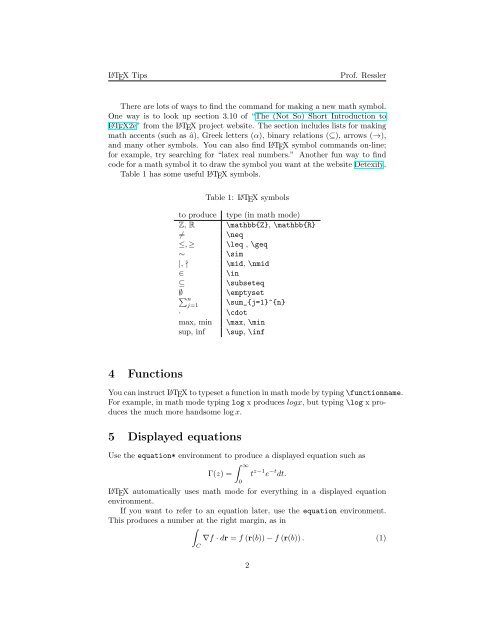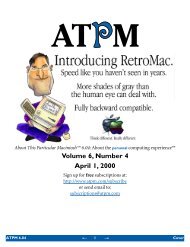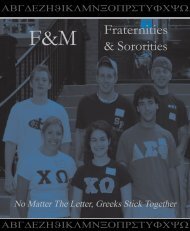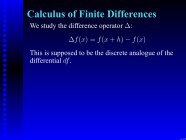LATEX Tips - eDisk
LATEX Tips - eDisk
LATEX Tips - eDisk
You also want an ePaper? Increase the reach of your titles
YUMPU automatically turns print PDFs into web optimized ePapers that Google loves.
L A TEX <strong>Tips</strong>Prof. ResslerThere are lots of ways to find the command for making a new math symbol.One way is to look up section 3.10 of “The (Not So) Short Introduction toL A TEX2e” from the L A TEX project website. The section includes lists for makingmath accents (such as â), Greek letters (α), binary relations (⊆), arrows (→),and many other symbols. You can also find L A TEX symbol commands on-line;for example, try searching for “latex real numbers.” Another fun way to findcode for a math symbol it to draw the symbol you want at the website Detexify.Table 1 has some useful L A TEX symbols.Table 1: L A TEX symbolsto produce type (in math mode)Z, R \mathbb{Z}, \mathbb{R}≠\neq≤, ≥ \leq , \geq∼\sim|, ∤ \mid, \nmid∈\in⊆\subseteq∅∑\emptysetnj=1\sum_{j=1}^{n}· \cdotmax, min \max, \minsup, inf \sup, \inf4 FunctionsYou can instruct L A TEX to typeset a function in math mode by typing \functionname.For example, in math mode typing log x produces logx, but typing \log x producesthe much more handsome log x.5 Displayed equationsUse the equation* environment to produce a displayed equation such asΓ(z) =∫ ∞0t z−1 e −t dt.L A TEX automatically uses math mode for everything in a displayed equationenvironment.If you want to refer to an equation later, use the equation environment.This produces a number at the right margin, as in∫∇f · dr = f (r(b)) − f (r(b)) . (1)C2