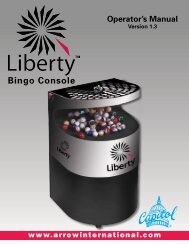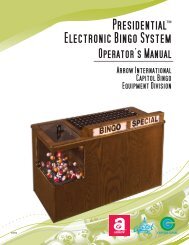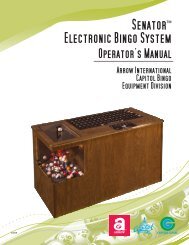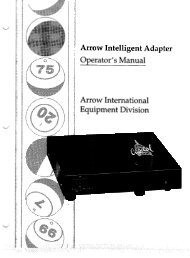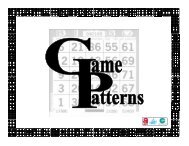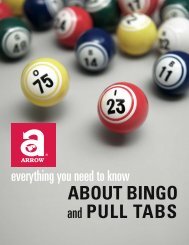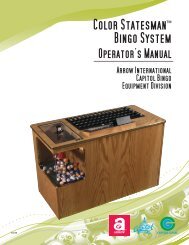Nevada Gold⢠Pull Tab Dispensing Machine - Arrow International
Nevada Gold⢠Pull Tab Dispensing Machine - Arrow International
Nevada Gold⢠Pull Tab Dispensing Machine - Arrow International
You also want an ePaper? Increase the reach of your titles
YUMPU automatically turns print PDFs into web optimized ePapers that Google loves.
Establishing Column Ticket PricingThe <strong>Nevada</strong> Gold <strong>Pull</strong> <strong>Tab</strong> Dispenser is shipped with six preset ticketvalues: ten cents, twenty-five cents, fifty cents, one dollar, two dollars orfive dollars. Players select amounts to match the ticket value. You mustset the column amounts to equal the value of the tickets placed in thecolumn.• Columns are numbered from left to right, beginning withcolumn 1 on the far left.• A column must display a value greater than $0.00 todispense tickets.• A column must contain all tickets of the same value; forexample, all tickets in column one must cost $0.50.• Set the price for the tickets one column at a time.• If the price set for the column does not match the price ofthe ticket, sales will not correctly represent the price ofthe ticket.From the Main Menu, Press 3. The Pricing Menu appears:Press the * key to select a preset value. When the proper amountdisplays, press the # key to advance to the next column. Repeat this stepuntil all of the columns are priced. When you have finished entering theticket prices, press the # key to return to the Main Menu. Allcolumns must have pricing set in order for the dispenser toenter vend mode.Note: On random select models, a minimum of two columnsmust be set to the same price before the unit can dispensetickets.Page 22 • <strong>Nevada</strong> Gold Operator Manual • <strong>Arrow</strong> <strong>International</strong>, Inc.