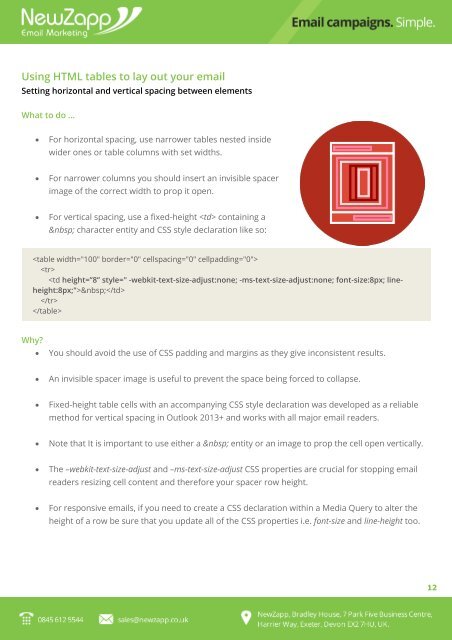NewZapp-Factsheet-Email-Building-Best-Practice-Designers
NewZapp-Factsheet-Email-Building-Best-Practice-Designers
NewZapp-Factsheet-Email-Building-Best-Practice-Designers
Create successful ePaper yourself
Turn your PDF publications into a flip-book with our unique Google optimized e-Paper software.
Using HTML tables to lay out your emailSetting horizontal and vertical spacing between elementsWhat to do …For horizontal spacing, use narrower tables nested insidewider ones or table columns with set widths.For narrower columns you should insert an invisible spacerimage of the correct width to prop it open.For vertical spacing, use a fixed-height containing a character entity and CSS style declaration like so: Why?You should avoid the use of CSS padding and margins as they give inconsistent results.An invisible spacer image is useful to prevent the space being forced to collapse.Fixed-height table cells with an accompanying CSS style declaration was developed as a reliablemethod for vertical spacing in Outlook 2013+ and works with all major email readers.Note that It is important to use either a entity or an image to prop the cell open vertically.The –webkit-text-size-adjust and –ms-text-size-adjust CSS properties are crucial for stopping emailreaders resizing cell content and therefore your spacer row height.For responsive emails, if you need to create a CSS declaration within a Media Query to alter theheight of a row be sure that you update all of the CSS properties i.e. font-size and line-height too.12