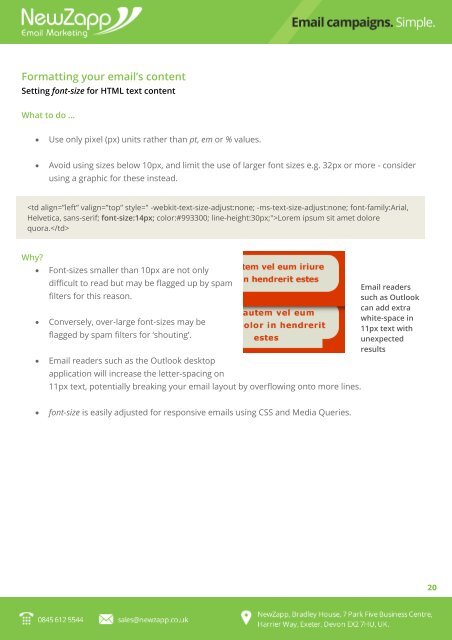NewZapp-Factsheet-Email-Building-Best-Practice-Designers
NewZapp-Factsheet-Email-Building-Best-Practice-Designers
NewZapp-Factsheet-Email-Building-Best-Practice-Designers
Create successful ePaper yourself
Turn your PDF publications into a flip-book with our unique Google optimized e-Paper software.
Formatting your email’s contentSetting font-size for HTML text contentWhat to do …Use only pixel (px) units rather than pt, em or % values.Avoid using sizes below 10px, and limit the use of larger font sizes e.g. 32px or more - considerusing a graphic for these instead.Lorem ipsum sit amet dolorequora.Why?Font-sizes smaller than 10px are not onlydifficult to read but may be flagged up by spamfilters for this reason.Conversely, over-large font-sizes may beflagged by spam filters for ‘shouting’.<strong>Email</strong> readers such as the Outlook desktopapplication will increase the letter-spacing on11px text, potentially breaking your email layout by overflowing onto more lines.<strong>Email</strong> readerssuch as Outlookcan add extrawhite-space in11px text withunexpectedresultsfont-size is easily adjusted for responsive emails using CSS and Media Queries.20