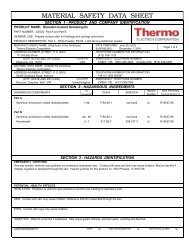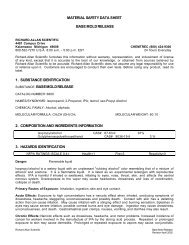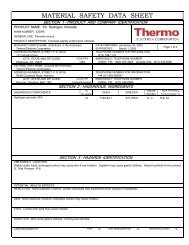Thermo Scientific ToxLab⢠Forms 2.5 Software
Thermo Scientific ToxLab⢠Forms 2.5 Software
Thermo Scientific ToxLab⢠Forms 2.5 Software
Create successful ePaper yourself
Turn your PDF publications into a flip-book with our unique Google optimized e-Paper software.
c h r o m a t o g r a p h y<strong>Thermo</strong> <strong>Scientific</strong>ToxLab <strong>Forms</strong> <strong>2.5</strong><strong>Software</strong><strong>Thermo</strong> <strong>Scientific</strong>DSQ II SingleQuadrupole GC/MS<strong>Thermo</strong> <strong>Scientific</strong>ITQ SeriesIon Trap GC/MS<strong>Thermo</strong> <strong>Scientific</strong>TSQ Quantum GCTriple Quadrupole GC/MSIncrease your lab’s efficiency with high-throughput,workflow oriented softwareFinding the balance between high productivityand high quality is critical to your lab’ssuccess. <strong>Thermo</strong> <strong>Scientific</strong> ToxLab <strong>Forms</strong> <strong>2.5</strong>is the latest version of our user-friendly softwarepackage designed to offer an intuitive,work-flow oriented approach to GC/MSacquisition, analysis, and reporting in theclinical or forensic toxicology laboratory.ToxLab <strong>Forms</strong> bridges the gap betweenproductivity and quality by providing adynamic interface that streamlines the pathfrom unknown sample to known result in amanner that is secure, defensible and alignedwith your lab’s specific needs. Sophisticateddata review is easily performed with ToxLab<strong>Forms</strong>’ innovative Smart Reporting.Enhancements specific to your toxicologylab’s needs are built into the system. ToxLab<strong>Forms</strong> can provide automated spectrallibrary searching on non target peaks andreport semi-quantitative results for theseunknown compounds. In addition, ToxLab<strong>Forms</strong> now comes with Method Forge, anautomated method builder, which reducesthe time it takes to build a complex, full scanprocessing method from hours to minutes.ToxLab <strong>Forms</strong> is fully integrated withthe stable and flexible <strong>Thermo</strong> <strong>Scientific</strong>Xcalibur core, and is compatible with thecomplete range of <strong>Thermo</strong> <strong>Scientific</strong> benchtopGC/MS systems.ToxLab <strong>Forms</strong> HighlightsEasy-to-useFrom method creation through result reporting,ToxLab <strong>Forms</strong> <strong>2.5</strong> is organized according tohow you actually do your work. “Wizards”provide straightforward approaches to gettingthe GC/MS system loaded, running, andgenerating results.VersatileToxLab <strong>Forms</strong> can be used with any <strong>Thermo</strong><strong>Scientific</strong> benchtop GC/MS system – singlequadrupole, triple quad or ion trap – runningXcalibur 2.0. Take full advantage of thepowerful functionality provided by eachplatform – Full Scan/MS n , GC-MS/MS andH-SRM, or Full Scan/SIM – and report thesedata in formats suited to your needs.AutomatedSet up specific criteria to ensure your resultscomply with your lab’s quality control andquality management program. Once defined,ToxLab <strong>Forms</strong> applies these criteria, flaggingout-of-range results in Data Review andthe reports.SecureData integrity is built into ToxLab <strong>Forms</strong> <strong>2.5</strong>.Data and reports are organized into selfcontainedfolders that are easily archived.All of the data and parameters necessary torecreate batch results are found in thebatch folder.Part of <strong>Thermo</strong> Fisher <strong>Scientific</strong>
<strong>Thermo</strong> <strong>Scientific</strong>ToxLab <strong>Forms</strong> <strong>2.5</strong> <strong>Software</strong>Workflows that Fit Your NeedsStreamline Method DevelopmentRevolutionary new “Method Forge” creates processingmethods automatically from a data file. Select anacquisition method, queue the sample, and MethodForge takes care of the rest. Peaks are labeled, quantifierand qualifier ions selected, and calibration settings aregenerated automatically. For long compound lists,Method Forge dramatically reduces the amount of timeyou need to be ready to run.Wizards and Templates Facilitate Routine TasksCertain tasks in your lab must be performed the same way every day.For these tasks, ToxLab <strong>Forms</strong> offers “Wizards” and templates. Templateslet you set up the framework of your batches – the items that are thesame from day to day, such as calibrators, quality controls, and negatives.Using the Batch Wizard, you fill in only the parts that differ from day today – specimen IDs, case numbers, etc. Programming time is dramaticallyreduced, and batches are easily referenced and stored.
Simplify Data Review and ReportingPerhaps the most important part of quantitativeanalysis is reviewing batch and sample data. DataReview in ToxLab <strong>Forms</strong> supports the analyst’s criticalrole in this key process. Evaluate peak integration,review different curve fits, observe ion ratio values,and inspect sample and reference mass spectra –easily, and fully interactively.Easily spot out-of-range data –correcting it can be as simpleas manually changing the waythe peak is integrated.Connecting data reviewwith data reportingrevolutionizes the wayyou move from sampleto result to report.Smart Reporting Transforms DataReview ProcessesWhy is reporting data confined to a static process of puttinginformation on a piece of paper? With ToxLab <strong>Forms</strong>, thereporting process is an easy way to review the data. ReportView in ToxLab <strong>Forms</strong> is linked to the Data Review page. Byclicking the mouse, the analyst can jump from a problemspot on the report to that compound and data file in DataReview. Fix the problem, go back to the report, and thechanges are reflected immediately in the reports – noreprocessing, no re-analyzing.
Product SpecificationsSimplify Reporting withPre-Defined Report OptionsSample ReportsTwo easy-to-read sample report stylesprovide graphic displays of data along withquantitative results, sample information, anddata flags. The sample reports support theuse of up to five qualifying ions, along withthe quantitation mass and an overlaid display.Calibration Curve ReportPrint calibration curves for each targetcompound in your method, with informationon data files used to create the curve, datesand times of calibration, and concentrationsfor each level. The quantitative amount ateach level, calculated against the completedcurve, is also shown on the report.Batch Summary ReportComprehensive report contains user-selectedbatch information, including calibration,quality control, compound and quantitationresults for all samples in the batch. Usersselect the desired components, and aconvenient signature line provides a toolfor documenting batch review.A Full Complement ofAdditional Quantitativeand Qualitative ReportsConfirmation – Shows the calibrationcurve, spectra from the processing methodand the sample, calculated amount, andintegration information for the quantitationmass and qualifying ions for one compoundin the processing method.High Density – Designed to give the mostinformation while using the smallestamount of paper, high density reportsprovide efficient reporting of quantitation,calibration and confirmation informationwhen the method contains a large numberof target compounds.Qualitative Identification – Reportsqualitative library search information forcompounds that are not part of the regularquantitative processing method. Semi-quantitativeresults give estimated concentrations.Batch – Print batch information on one report.Quality Control – All quality control sampleresults with bounds- checking print on thequality control report.Chromatogram – Simple report containingonly the total ion chromatogram and sampleinformation for each sample.Compound Calibration – Several additionalreporting options with alternate ways ofdisplaying calibration information areavailable.Internal Standard Summary – Reportinternal standards with bounds- checking.Ion Ratio Failures – A separate reportsummarizes samples and compounds inthe batch with ion ratio failures.Manual Integration – Report which samplesin a batch were manually integrated.Method – Print parameters regarding themethod used to generate the data.Negative – Print negative quality controlsample results for each batch.Quantitation – Report the quantitativeamounts of all detected compounds asdefined in a processing method.©2008 <strong>Thermo</strong> Fisher <strong>Scientific</strong> Inc. All rights reserved. Microsoft, Windows and Office are registered trademarks of Microsoft Corporation. All other trademarksare the property of <strong>Thermo</strong> Fisher <strong>Scientific</strong> Inc. and its subsidiaries. Specifications, terms and pricing are subject to change. Not all products are available in all<strong>Thermo</strong> Fisher <strong>Scientific</strong>,Austin, TX USA is ISO Certified.countries. Please consult your local sales representative for details. BR10266_E 10/08MAfrica +43 1 333 5034 127Australia +61 2 8844 9500Austria +43 1 333 50340Belgium +32 2 482 30 30Canada +1 800 530 8447China +86 10 8419 3588Denmark +45 70 23 62 60Europe-Other +43 1 333 5034 127France +33 1 60 92 48 00Germany +49 6103 408 1014India +91 22 6742 9434Italy +39 02 950 591Japan +81 45 453 9100Latin America +1 608 276 5659Middle East +43 1 333 5034 127Netherlands +31 76 579 55 55South Africa +27 11 570 1840Spain +34 914 845 965Sweden/Norway/Finland+46 8 556 468 00Switzerland +41 61 48784 00UK +44 1442 233555USA +1 800 532 4752www.thermo.com