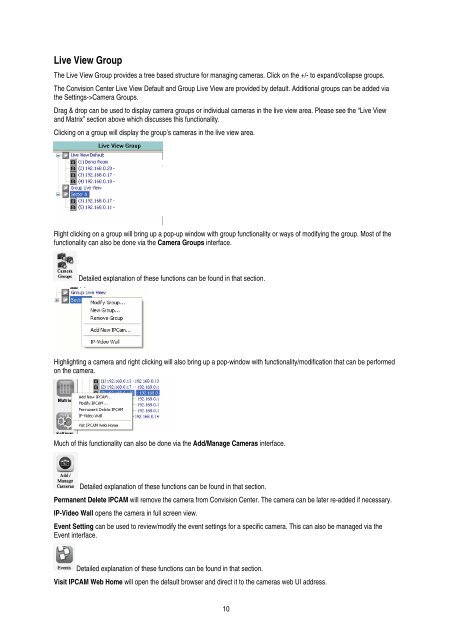You also want an ePaper? Increase the reach of your titles
YUMPU automatically turns print PDFs into web optimized ePapers that Google loves.
Live View Group<br />
The Live View Group provides a tree based structure for managing cameras. Click on the +/- to expand/collapse groups.<br />
The Convision <strong>Center</strong> Live View Default and Group Live View are provided by default. Additional groups can be added via<br />
the Settings->Camera Groups.<br />
Drag & drop can be used to display camera groups or individual cameras in the live view area. Please see the “Live View<br />
and Matrix” section above which discusses this functionality.<br />
Clicking on a group will display the group’s cameras in the live view area.<br />
Right clicking on a group will bring up a pop-up window with group functionality or ways of modifying the group. Most of the<br />
functionality can also be done via the Camera Groups interface.<br />
Detailed explanation of these functions can be found in that section.<br />
Highlighting a camera and right clicking will also bring up a pop-window with functionality/modification that can be performed<br />
on the camera.<br />
Much of this functionality can also be done via the Add/Manage Cameras interface.<br />
Detailed explanation of these functions can be found in that section.<br />
Permanent Delete IPCAM will remove the camera from Convision <strong>Center</strong>. The camera can be later re-added if necessary.<br />
IP-Video Wall opens the camera in full screen view.<br />
Event Setting can be used to review/modify the event settings for a specific camera. This can also be managed via the<br />
Event interface.<br />
Detailed explanation of these functions can be found in that section.<br />
Visit IPCAM Web Home will open the default browser and direct it to the cameras web UI address.<br />
10