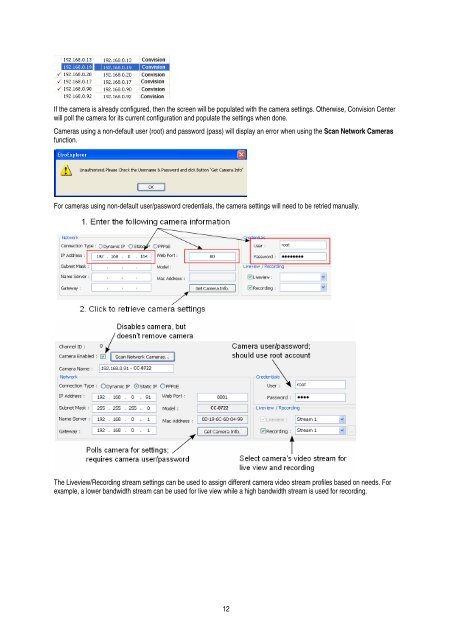Create successful ePaper yourself
Turn your PDF publications into a flip-book with our unique Google optimized e-Paper software.
If the camera is already configured, then the screen will be populated with the camera settings. Otherwise, Convision <strong>Center</strong><br />
will poll the camera for its current configuration and populate the settings when done.<br />
Cameras using a non-default user (root) and password (pass) will display an error when using the Scan Network Cameras<br />
function.<br />
For cameras using non-default user/password credentials, the camera settings will need to be retried manually.<br />
The Liveview/Recording stream settings can be used to assign different camera video stream profiles based on needs. For<br />
example, a lower bandwidth stream can be used for live view while a high bandwidth stream is used for recording.<br />
12