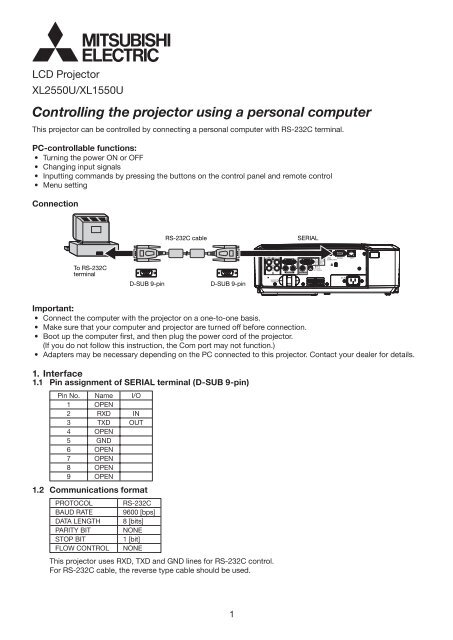Create successful ePaper yourself
Turn your PDF publications into a flip-book with our unique Google optimized e-Paper software.
LCD ProjectorXL2550U/<strong>XL1550U</strong>Controlling the projector using a personal computerThis projector can be controlled by connecting a personal computer with <strong>RS</strong>-<strong>232C</strong> terminal.PC-controllable functions:• Turning the power ON or OFF• Changing input signals• Inputting commands by pressing the buttons on the control panel and remote control• Menu settingConnection<strong>RS</strong>-<strong>232C</strong> cableSERIALTo <strong>RS</strong>-<strong>232C</strong>terminalD-SUB 9-pinD-SUB 9-pinImportant:• Connect the computer with the projector on a one-to-one basis.• Make sure that your computer and projector are turned off before connection.• Boot up the computer first, and then plug the power cord of the projector.(If you do not follow this instruction, the Com port may not function.)• Adapters may be necessary depending on the PC connected to this projector. Contact your dealer for details.1. Interface1.1 Pin assignment of SERIAL terminal (D-SUB 9-pin)Pin No. Name I/O1 OPEN2 RXD IN3 TXD OUT4 OPEN5 GND6 OPEN7 OPEN8 OPEN9 OPEN1.2 Communications formatPROTOCOLBAUD RATEDATA LENGTHPARITY BITSTOP BITFLOW CONTROL<strong>RS</strong>-<strong>232C</strong>9600 [bps]8 [bits]NONE1 [bit]NONEThis projector uses RXD, TXD and GND lines for <strong>RS</strong>-<strong>232C</strong> control.For <strong>RS</strong>-<strong>232C</strong> cable, the reverse type cable should be used.1
2. Control command diagramThe command consists of the address code, function code, data code, and end code. The length of the commandvaries among the functions.Address code Function code Data code End codeASCII ‘30h’ 30h’ Function Data ‘0Dh’Character 00 Function Data[Address code][Function code][Data code][End code]00 (In ASCII code, ‘30h’ ‘30h’) fixed.A code of each fixed control move.A code of each fixed control data (number) and not always indicated.(In ASCII code, ‘0Dh’) fixed.3. Control sequenceComputer Projector12341234SequenceSend the command from thepersonal computer to the projector.The projector will send a returncommand after it receives an endcode.The personal computer checks thecommand and confirms if the sentcommand has been received or not.Use the check command to seeif the projector has executed thecommand.NoteIf the projector does not receive commandsnormally, that is, if the projector is not connectedphysically or unable to receive commands, it doesnot send out a return command.The projector sends out a return command withinone second at the latest.Although the projector receives the commands, itin some cases does not execute the commands.This projector sends various codes other than thereturn code. When having a control sequence by<strong>RS</strong>-<strong>232C</strong>, reject other codes from the personalcomputer.• Although the projector sends out the return command, the command may not take effect in the followingcases.(1) During signal switching(2) In the process of the auto position(3) After the power is turned on.The projector receives no commands for about 20 seconds (or for 2 minutes at the longest if the lampdoes not light up promptly as the life is expiring.)• When sending commands successively, wait to receive the return command of the current command beforesending a next command.• The projector may not receive a command when the splash screen is being displayed immediately after turningon the power. Use command “00r10” to cancel the splash screen.• While using the LAN terminals, the LAN functions take precedence.• For the LAN terminals, the same commands as those for connecting with the TCP/IP (port number 63007) areavailable. Note, however, that the response becomes slightly slower than when using the <strong>RS</strong>-<strong>232C</strong> terminals.[Example] When turning the power ON. (Figures and symbols enclosed in quotation marks are ASCII codes.):Sending commandsStatus codefrom the PC, etc.from the projectorDescription‘30’ ‘30’ ‘21’ ‘0D’Command for POWER ON00!‘30’ ‘30’ ‘21’ ‘0D’00!Command receipt confirmation(Command echo back)• The flowchart on the next page shows the recommended operating sequence for your reference to create aprogram.2
[<strong>RS</strong>-<strong>232C</strong> control flowchart]STARTSending out command1Awaiting responsefrom projectorYesChecking execution ofcommand (sending outcheck command)YesENDNo response for1 second or longerSending command againNoSending command againAwaiting responsefrom projectorYes1Less than10 timesNumber of trialswithout responseNo response for1 second or longer10th trialCheck the following.• The projector is not supplied with AC power.→ Check that AC power cord is connected.→ Turn on the power. (Turn on the circuit breaker ormain switch.)• Not connected with the projector.→ Check that the <strong>RS</strong>-<strong>232C</strong> cable is connected.→ Check the <strong>RS</strong>-<strong>232C</strong> cable for electrical discontinuity.• The projector is in the state of being unable to send outa command.→ Use command “00vST” to check if the projectoroperates normally.Note: In the following conditions, the projectordoes not respond even if it operatesnormally.• Immediately after turning on the power(for about 20 seconds to 2 minutes)• During switching signals (about 10seconds)• In the process of the auto position(about 10 seconds)• During locking the password[Method of checking state of projector]Sending “00vST”To normal operation0–3Checking response to “00vST”4Projector errorSend out “00vER” to check error details.Recover from error state.6 5Enter password.Send out “00PASS****.”Projector is functioning.Use “00FNCOFF” to cancel the current function.3
4. Command list4.1 Operation commands (Not executable in stand-by mode. When the commands for input select are sentwhile the splash screen is being displayed, the splash screen is only canceled.)The operation commands are used for the basic operation setting of this projector. They may not be executedwhile the signals are changed. The operation commands have no data codes.ITEMFunctionCharacter ASCIINotePOWER ON ! 21h This command is invalid for 1 minute after the power is turned off.POWER OFF " 22h This command is invalid for 1 minute after the power is turned on.INPUT COMPUTER 1 _r1 5Fh 72h 31h This command will not be executed in Stand-by mode or when the MUTE is executed.INPUT COMPUTER 2 _r2 5Fh 72h 32h This command will not be executed in Stand-by mode or when the MUTE is executed.INPUT DVI _d1 5Fh 64h 31h This command will not be executed in Stand-by mode or when the MUTE is executed.INPUT VIDEO _v1 5Fh 76h 31h This command will not be executed in Stand-by mode or when the MUTE is executed.INPUT S-VIDEO _v2 5Fh 76h 32h This command will not be executed in Stand-by mode or when the MUTE is executed.[Example]When setting the input signal to COMPUTER 1. (Figures and symbols enclosed in quotation marksare ASCII codes.):Sending commandsfrom the PC, etc.‘30’ ‘30’ ‘5F’ ‘72’ ‘31’ ‘0D’00_r1Status codefrom the projector‘30’ ‘30’ ‘5F’ ‘72’ ‘31’ ‘0D’00_r1DescriptionCommand for setting the input signalto COMPUTER 1Command receipt confirmation(Command echo back)4.2 Reading command diagramThe projectors operating status, such as POWER-ON/OFF and the currently selected input terminal, etc. can bemonitored.ITEMCharacterASCIIFunction Data (Receive) Function Data (Receive)POWER ON vP 1 76h 50h 31hPOWER OFF vP 0 76h 50h 30hINPUT COMPUTER 1 vI r1 76h 49h 72h 31hINPUT COMPUTER 2 vI r2 76h 49h 72h 32hINPUT DVI vI d1 76h 49h 64h 31hINPUT VIDEO vI v1 76h 49h 76h 31hINPUT S-VIDEO vI v2 76h 49h 76h 32hPOWER ON/OFF IMPOSSIBLE vPK 0 76h 50h 4Bh 30hPOWER ON/OFF POSSIBLE vPK 1 76h 50h 4Bh 31hNO SIGNAL SUPPLIED vSM 0 76h 53h 4Dh 30hSIGNAL SUPPLIED vSM 1 76h 53h 4Dh 31hUse the following commands to obtain the values of the items in the INFORMATION menu.ITEMFunctionCharacterASCIIData (Receive)LAMP TIME (LOW) vLE 76h 4Ch 45h hhhhmmRESOLUTION vRESO 76h 52h 45h 53h 4Fh HHHHxVVVVVERTICAL FREQUENCY vVFREQ 76h 56h 46h 52h 45h 51h ***.**HORIZONTAL FREQUENCY vHFREQ 76h 48h 46h 52h 45h 51h ***.**SYNC. TYPE vSYNCT 76h 53h 59h 4Eh 43h 54h 0 (NO SIGNAL), 3 (3wire), 4 (4wire),5 (5wire), 6 (SCART)“hhhh” and “mm” represent hours and minutes respectively.“HHHH” and “VVVV” represent the horizontal and vertical resolutions respectively.Use the following commands to obtain other information.ITEMFunctionCharacterASCIIData (Receive)Model name vMDL 76h 4Dh 44h 4Ch ****************(within 16 characters)Serial number vS/N 76h 53h 2Fh 4Eh *******(within 7 characters)Input source vSOUCE 76h 53h 4Fh 55h 43h 45h r1 r2 d1 v1 v24
ITEMFunctionCharacterASCIIData (Receive)Projector status vST 76h 53h 54h 0 (Stand-by mode),1 (Within 1 minute after POWER-ON (warm-up mode)),2 (POWER-ON mode (including state of warning)),3 (Cooling mode),4 (Abnormal state (including shutdown due to an error)),5 (State of functioning (menu display, dialog display,MUTE, SPLIT, FREEZE)),6 (Awaiting password entry)Error status vER 76h 45h 52h Reading out error data (3 digits, hexadecimalnumbers, total 9 bits)(MSB) xb1, xb2... xb8, xb9, 0, 0, 0 (LSB)xb1: Fan errorxb2: Lamp error (The lamp goes out or does not light.)xb3: Lamp warning 1 (The lamp life has expired.)xb4: Lamp warning 2 (The lamp life is expiring.)xb5: Temperature errorxb6: The temperature warning is being indicated.xb7: Lamp cover open errorxb8: Filter cover open errorxb9: States of other component abnormalityThe PC sends the command without attaching the data code to it. On the other hand, the projector attaches tothe received command its current operating status as the data code and send it back to the PC.[Example]When checking the currently selected input terminal (when the INPUT VIDEO is being selected).(Figures and symbols enclosed in quotation marks are ASCII codes.):Sending commandsfrom the PC, etc.‘30’ ‘30’ ‘76’ ‘49’ ‘0D’00vlStatus codefrom the projector‘30’ ‘30’ ‘76’ ‘49’ ‘76’ ‘31’ ‘0D’00vlv15DescriptionCommand for checking the inputterminalCheck result (VIDEO)4.3 Remote commands (Not executable in stand-by mode. When the remote commands are sent while thesplash screen is being displayed, the splash screen is only canceled.)Some remote control operations can be achieved by the remote command codes. The remote commands haveno data codes.Button’s name on remoteFunctionCharacterASCII+/VOLUME r06 72h 30h 36h-/VOLUME r07 72h 30h 37hKEYSTONE r43 72h 34h 33hEXPAND r02 72h 30h 32hPinP r04 72h 30h 34hMUTE ra6 72h 61h 36hr53 72h 35h 33hr2b 72h 32h 62hr4f 72h 34h 66hr59 72h 35h 39hMENU r54 72h 35h 34hENTER r10 72h 31h 30hAUTO POSITION r09 72h 30h 39hSTILL ra4 72h 61h 34hASPECT re2 72h 65h 32hWALL SCREEN rd7 72h 64h 37hCE re7 72h 65h 37h[Example]When displaying the MENU selection bar. (Figures and symbols enclosed in quotation marks areASCII codes.):Sending commandsfrom the PC, etc.‘30’ ‘30’ ‘72’ ‘35’ ‘34’ ‘0D’00r54Status codefrom the projector‘30’ ‘30’ ‘72’ ‘35’ ‘34’ ‘0D’00r54DescriptionCommand operating the same as theMENU buttonCommand receipt confirmation(Command echo back)
4.4 Direct commands (Not executable in stand-by mode. Possible only to read during muting.)The direct commands are used for the keystone setting of this projector with the value.ITEMFunctionCharacterASCIIVOLUME VL 56h 4Ch 00–31KEYSTONE (vertical) KS 4Bh 53h ±35KEYSTONE (horizontal) KSH 4Bh 53h 48h ±25How to set the valueUse the character or ASCII code as shown below to set the value.Character + - 0 1 2 3 4 5 6 7 8 9ASCII ‘2Bh’ ‘2Dh’ ‘30h’ ‘31h’ ‘32h’ ‘33h’ ‘34h’ ‘35h’ ‘36h’ ‘37h’ ‘38h’ ‘39h’[Example]When setting the volume to 15. (Figures and symbols enclosed in quotation marks are ASCII codes.):Sending commandsfrom the PC, etc.‘30’ ‘30’ ‘56’ ‘4C’ ‘31’ ‘35’ ‘0D’00VL15Status codefrom the projector‘30’ ‘30’ ‘56’ ‘4C’ ‘31’ ‘35’ ‘0D’00VL15DataDescriptionCommand for setting the volumeCommand receipt confirmation(Command echo back)4.5 Function commands (Not executable in stand-by mode. When the mute commands are sent while the splashscreen is being displayed, the splash screen is not muted but only canceled.)The mute commands are used for the mute setting of this projector with the 0 (30h) and 1 (31h).ITEMFunctionCharacterASCIIDataMUTE MUTE 4Dh 55h 54h 45h 0 (OFF), 1 (ON)PinP PiP 50h 69h 50h 0 (OFF), 1 (ON)EXPAND MGNFY 4Dh 47h 4Eh 46h 59h 0 (OFF), 1 (ON)STILL FRZ 46h 52h 5Ah 0 (OFF), 1 (ON)Function canceling FNCOFF 46h 4Eh 43h 4Fh 46h 46h4.6 Menu setting commands (Not executable in stand-by mode. Possible only to read during muting.)The menu setting commands are used for the menu setting of this projector. If the personal computer sends thecommand without attaching the data code, the projector attaches to the received command its current settingvalue as the data code and send it back to the PC.ITEMFunctionCharacterASCIIDataCOLOR ENHANCER CE 43h 45h 0 (AUTO), 1 (PRESENTATION), 2 (STANDARD),3 (THEATER), 4 (sRGB), 5 (USER)COLOR ENHANCER- CEU1GS 43h 45h 55h 31h 47h 53h 0 (DYNAMIC), 1 (NATURAL), 2 (DETAIL)USER-GAMMA MODECOLOR ENHANCER- CEU1C 43h 45h 55h 31h 43h ±10USER-RGB-COLORCOLOR ENHANCER- CEU1T 43h 45h 55h 31h 54h ±10USER-RGB-TINTCONTRAST PP 50h 50h ±30BRIGHTNESS QQ 51h 51h ±30COLOR TEMP. A 41h 1 (STANDARD), 2 (HIGH), 3 (LOW), 4 (USER)COLOR TEMP.-USER P 50h ±30 ±30 ±30 (R, G, B)(CONTRAST)COLOR TEMP.-USER Q 51h ±30 ±30 ±30 (R, G, B)(BRIGHTNESS)COLOR T 54h ±10TINT S 53h ±10SHARPNESS R 52h ±5NOISE REDUCTION NR 4Eh 52h 0 (OFF), 1 (ON)CTI CTI 43h 54h 49h 0 (OFF), 1 (ON)INPUT LEVEL IPL 49h 50h 4Ch ±5,For DVI input: +0 (NORMAL), +1 (ENHANCED)WALL SCREEN WS 57h 53h 0 (OFF), 1 (BEIGE), 2 (LIGHT BLUE), 3 (LIGHTGREEN), 4 (PINK), 5 (BLACK BOARD)6
ITEMFunctionCharacterASCIIDataWALL SCREEN (BEIGE) WSY 57h 53h 59h 1–5WALL SCREEN (LIGHT BLUE) WSB 57h 53h 42h 1–5WALL SCREEN (LIGHT GREEN) WSG 57h 53h 47h 1–5WALL SCREEN (PINK) WSP 57h 53h 50h 1–5LAMP MODE LM 4Ch 4Dh 0 (STANDARD), 1 (LOW)AUTO POWER ON APON 41h 50h 4Fh 4Eh 0 (OFF), 1 (ON)AUTO POWER OFF APOF 41h 50h 4Fh 46h 00 (OFF), 05, 10, 15, 30, 60SPLASH SCREEN SS 53h 53h 0 (OFF), 1 (ON)BACK COLOR BB 42h 42h 0 (BLACK), 1 (BLUE), 2 (IMAGE)MUTE MODE MM 4Dh 4Dh 0 (BLACK), 1 (IMAGE)IMAGE REVE<strong>RS</strong>E IR 49h 52h 0 (OFF), 1 (MIRROR), 2 (INVERT),3 (MIRROR INVERT)ASPECT SC 53h 43h 0 (AUTO), 1 (16:9), 2 (REAL), 3 (FULL)ASPECT (Position of 16:9 SCP 53h 43h 50h 0 (CENTER), 1 (UPPER), 2 (LOWER)image)PASSWORD FUNCTION PSLOCK 50h 53h 4Ch 4Fh 43h4Bh0**** (UNLOCK), 1**** (DISPLAY INPUT),2**** (MENU ACCESS), 3**** (SPLASH ID SCREEN)**** is a 4 to 8-digit password comprised of anyfigures 1 to 4.MENU POSITION MP 4Dh 50h 0 (Upper left), 1 (Lower right)CINEMA MODE CINE 43h 49h 4Eh 45h 0 (OFF), 1 (AUTO)VIDEO SIGNAL(VIDEO only)VS 56h 53h 0 (AUTO), 1 (NTSC), 2 (PAL), 3 (SECAM),4 (4.43NTSC), 5 (PAL-M), 6 (PAL-N), 7 (PAL-60)SET UP STU 53h 54h 55h 0 (AUTO), 1 (OFF), 2 (3.75%), 3 (7.5%)SCART INPUT SRT 53h 52h 54h 0 (OFF), 1 (ON)LANGUAGE LG 4Ch 47h 0 ( ), 1 (English), 2 (Español), 3 (Deutsch),4 (Français), 5 (Italiano), 6 ( ), 7 ( ),8 ( ), 9 (PORTUGUÊS)RESET ALL <strong>RS</strong>TALL 52h 53h 54h 41h 4Ch 4ChMEMORY CALL MMC 4Dh 4Dh 43h 0 (AUTO), 1 (MEMORY1), 2 (MEMORY2)HORIZ.POSITION HP 48h 50h + (increment), - (decrement) *1VERT. POSITION VP 56h 50h + (increment), - (decrement) *1FINE SYNC. FN 46h 4Eh 00–31TRACKING TRK 54h 52h 4Bh + (increment), - (decrement) *1COMPUTER INPUT CIN 43h 49h 4Eh 0 (RGB), 1 (YCBCR/YPBPR), 2 (AUTO)OVER SCAN VOS 56h 4Fh 53h 00 (90%) – 10 (100%)HOLD HLD 48h 4Ch 44h 0 (OFF), 1 (ON)HOLD BEGIN HLB 48h 4Ch 42h 00–99HOLD END HLE 48h 4Ch 45h 00–99CLAMP POSITION CLP 43h 4Ch 50h 001–255CLAMP WIDTH CLW 43h 4Ch 57h 01–63VERT. SYNC VSC 56h 53h 43h 0 (AUTO), 1 (OFF)LPF LPF 4Ch 50h 46h 0 (OFF), 1 (ON)SHUTTER(U) SHU 53h 48h 55h 00–20SHUTTER(L) SHL 53h 48h 4Ch 00–20SHUTTER(LS) SHLS 53h 48h 4Ch 53h 00–20SHUTTER(<strong>RS</strong>) SH<strong>RS</strong> 53h 48h 52h 53h 00–20*1) Setting range differs depending on the input signals.• Some commands are not executed depending on the input signal. The operational restrictions same as thoseon the menu setting are applied. Refer to “Menu operation” in the User Manual for more details.How to set the valueUse the character or ASCII code as shown below to set the value.Character + - 0 1 2 3 4 5 6 7 8 9ASCII ‘2Bh’ ‘2Dh’ ‘30h’ ‘31h’ ‘32h’ ‘33h’ ‘34h’ ‘35h’ ‘36h’ ‘37h’ ‘38h’ ‘39h’7
[Example 1] When setting the AUTO POWER ON to ON. (Figures and symbols enclosed in quotation marks areASCII codes.):Sending commandsfrom the PC, etc.‘30’ ‘30’ ‘41’ ‘50’ ‘4F’ ‘4E’ ‘31’ ‘0D’00APON1Status codefrom the projector‘30’ ‘30’ ‘41’ ‘50’ ‘4F’ ‘4E’ ‘31’ ‘0D’00APON1DescriptionCommand for setting the AUTOPOWER ON to ONCommand receipt confirmation(Command echo back)[Example 2] When setting the CONTRAST R of the COLOR TEMP.-USER to +10, the CONTRAST G to 0, and theCONTRAST B to -5. (Figures and symbols enclosed in quotation marks are ASCII codes.):Sending commandsfrom the PC, etc.‘30’ ‘30’ ‘50’ ‘2B’ ‘31’ ‘30’ ‘2B’ ‘30’ ‘30’ ‘2D’ ‘30’ ‘35’ ‘0D’00P+10+00-05Status codefrom the projector‘30’ ‘30’ ‘50’ ‘2B’ ‘31’ ‘30’ ‘2B’ ‘30’ ‘30’ ‘2D’ ‘30’ ‘35’ ‘0D’00P+10+00-05DescriptionCommand for setting thepicture controlCommand receipt confirmation(Command echo back)[Example 3] When checking the TINT setting (when the TINT is set to +10). (Figures and symbols enclosed inquotation marks are ASCII codes.):Sending commandsfrom the PC, etc.‘30’ ‘30’ ‘53’ ‘0D’00SStatus codefrom the projector‘30’ ‘30’ ‘53’ ‘2B’ ‘31’ ‘30’ ‘0D’00S+10DescriptionCommand for checking theTINT settingCheck result (+10)[Example 4] When setting the GAMMA MODE of the COLOR ENHANCER-USER to DETAIL. (Figures and symbolsenclosed in quotation marks are ASCII codes.):Sending commandsfrom the PC, etc.‘30’ ‘30’ ‘43’ ‘45’ ‘55’ ‘31’ ‘47’ ‘53’ ‘32’ ‘0D’00CEU1GS2Status codefrom the projector‘30’ ‘30’ ‘43’ ‘45’ ‘55’ ‘31’ ‘47’ ‘53’ ‘32’ ‘0D’00CEU1GS2DescriptionCommand for setting thepicture controlCommand receipt confirmation(Command echo back)4.7 Password lock commandsThe password lock commands control the password lock. The password lock enabling or disabling command issent with a 4 to 8-digit password comprised of any figures 1 to 4 added to the end of the data code. When thepassword lock is enabled or disabled successfully, the projector sends a return command comprising the datacode, password, and “1” at the end. When enabling or disabling the password lock fails, it sends a return commandwith “0” at the end. There is no reconfirmation of the password. The password input command is for enablingprojection of image when password lock has been set to DISPLAY INPUT. The password input commandis sent with a 4 to 8-digit password comprised of any figures 1 to 4 at the end.ITEMFunctionCharacterASCIIDataPassword lock enabling/disablingPSLOCK 50h 53h 4Ch 4Fh 43h 4Bh 0**** (Disabling), 1**** (DISPLAY INPUT),2**** (MENU ACCESS), 3**** (SPLASH ID SCREEN)Password input PASS 50h 41h 53h 53h ******** is a 4 to 8-digit password comprised of any figures 1 to 4.[Example] When enabling the password lock of DISPLAY INPUT (in the case that the password is 123412):Sending commandsStatus codeDescriptionfrom the PC, etc.from the projector‘30’ ‘30’ ‘50’ ‘53’ ‘4C’ ‘4F’ ‘43’ ‘4B’ ‘31’ ‘31’ ‘32’ ‘33’ ‘34’ ‘31’ ‘32’ ‘0D’Command for enabling the00PSLOCK1123412password lock of DISPLAY INPUT‘30’ ‘30’ ‘50’ ‘53’ ‘4C’ ‘4F’ ‘43’ ‘4B’ ‘31’ ‘31’ ‘32’ ‘33’ ‘34’ ‘31’ ‘32’ ‘31’ ‘0D’ Response informing that the00PSLOCK11234121projector succeeded in enabling thepassword lock of DISPLAY INPUT8