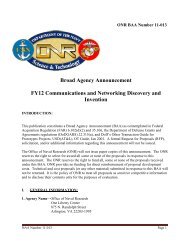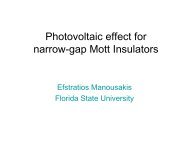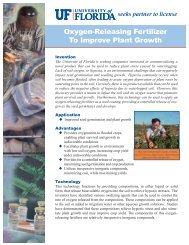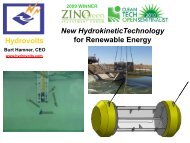DURIP - Office of Naval Research (ONR)
DURIP - Office of Naval Research (ONR)
DURIP - Office of Naval Research (ONR)
- No tags were found...
You also want an ePaper? Increase the reach of your titles
YUMPU automatically turns print PDFs into web optimized ePapers that Google loves.
Grants.gov search function, enter the funding opportunity number for this announcement (AFOSR-BAA-2010-4). You can also search for the CFDA Number. CFDA Numbers for the agencies areas follows: 12.300, Basic and Applied <strong>Research</strong> (<strong>ONR</strong>); 12.431, Basic Scientific <strong>Research</strong> (ARO);and 12.800, Air Force Defense <strong>Research</strong> Sciences Program (AFOSR). On the Selected Grant Applicationsfor Download page, click on 'download' under the heading 'Instructions and Applications'to download the application package.2. Content and Form <strong>of</strong> Application SubmissionThe DoD is interested primarily in the research and related science and engineering education thatthe equipment would facilitate. For this reason, the proposal must adequately describe the goals <strong>of</strong>the research and research-related education, so that judgments can be made on relevance to DoDgoals. Principal investigators are encouraged to clarify the extent to which their research interestscoincide with those <strong>of</strong> the DoD by: (i) reviewing the information on DoD interests that is providedat the on-line sites listed in Section I <strong>of</strong> this program announcement; and (ii) contacting the appropriateAgency program managers identified at those sites for additional information.Proposals to ARO and AFOSR may be submitted either electronically or in hard copy form, but notboth. Proposals to the <strong>Office</strong> <strong>of</strong> <strong>Naval</strong> <strong>Research</strong> must be submitted electronically. A completeproposal consists <strong>of</strong> these elements:Standard Form 424 (<strong>Research</strong> and Related) (SF-424 (R&R)) as the cover page;SF-424 (R&R) Budget form;SF-424 (R&R) Other Project Information form;The project abstract and project narrative, which are attachments to the SF-424 (R&R) OtherProject Information form;<strong>Research</strong> & Related Senior/Key Person Pr<strong>of</strong>ile;SF-424 (R&R) Project/Performance Site Location(s) form; andSF-LLL form if the proposer has lobbying that it is required to disclose under 31 USC 1352, asimplemented by the DoD at 32 CFR 28.The following paragraphs provide details concerning these elements.SF 424 (R&R) – The SF 424 (R&R) form must be used as the cover page for all electronic andhard copy proposals. For a hard copy proposal, no other sheets <strong>of</strong> paper may precede the SF 424(R&R), which must be signed. Complete all the required fields in accordance with the “pop-up”instructions on the form and the following instructions for the specified fields. To see the instructions,roll your mouse over the field to be filled out. You will see additional information about thatfield. For example on the SF424 (R&R) the Phone Number field reads 'PHONE NUMBER (ContactPerson): Enter the daytime phone number for the person to contact on matters relating to thisapplication. This field is required.' Mandatory fields will have an asterisk marking the field and willappear yellow on most computers. In Grants.gov, some fields will self populate based on the BAAselected. Please fill out the SF 424 first, as some fields on the SF 424 are used to auto populatefields in other forms. The completion <strong>of</strong> most fields is self-explanatory, except possibly for thefollowing special instructions:4Field 2: The Applicant Identifier may be left blank.Field 3: The Date Received by State and the State Application Identified are not applicable toresearch.Field 4a: For <strong>ONR</strong> submission, enter N00014Field 4b: For <strong>ONR</strong> submission, enter the three (3) digit Program <strong>Office</strong> Code (e.g. 331) and, ifknown, the Program <strong>Office</strong>r’s name, last name first, in brackets (e.g. [Shifler, David])