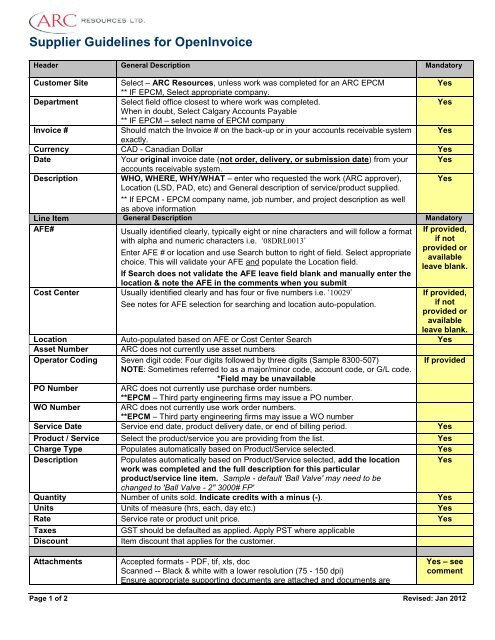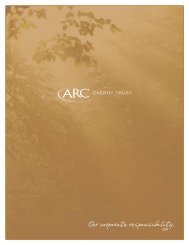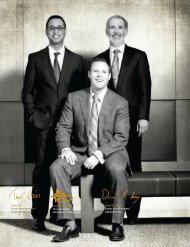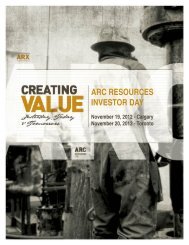Supplier Guidelines for OpenInvoice - ARC Resources Ltd.
Supplier Guidelines for OpenInvoice - ARC Resources Ltd.
Supplier Guidelines for OpenInvoice - ARC Resources Ltd.
- No tags were found...
Create successful ePaper yourself
Turn your PDF publications into a flip-book with our unique Google optimized e-Paper software.
<strong>Supplier</strong> <strong>Guidelines</strong> <strong>for</strong> <strong>OpenInvoice</strong>Header General Description MandatoryCustomer Site Select – <strong>ARC</strong> <strong>Resources</strong>, unless work was completed <strong>for</strong> an <strong>ARC</strong> EPCMYes** IF EPCM, Select appropriate company.DepartmentSelect field office closest to where work was completed.YesWhen in doubt, Select Calgary Accounts Payable** IF EPCM – select name of EPCM companyInvoice #Should match the Invoice # on the back-up or in your accounts receivable system Yesexactly.Currency CAD - Canadian Dollar YesDateYour original invoice date (not order, delivery, or submission date) from your Yesaccounts receivable system.DescriptionWHO, WHERE, WHY/WHAT – enter who requested the work (<strong>ARC</strong> approver),Location (LSD, PAD, etc) and General description of service/product supplied.Yes** If EPCM - EPCM company name, job number, and project description as wellas above in<strong>for</strong>mationLine Item General Description MandatoryAFE#Usually identified clearly, typically eight or nine characters and will follow a <strong>for</strong>matwith alpha and numeric characters i.e. ‘08DRL0013’Enter AFE # or location and use Search button to right of field. Select appropriatechoice. This will validate your AFE and populate the Location field.If Search does not validate the AFE leave field blank and manually enter thelocation & note the AFE in the comments when you submitCost Center Usually identified clearly and has four or five numbers i.e. ‘10029’See notes <strong>for</strong> AFE selection <strong>for</strong> searching and location auto-population.If provided,if notprovided oravailableleave blank.If provided,if notprovided oravailableleave blank.Location Auto-populated based on AFE or Cost Center Search YesAsset Number <strong>ARC</strong> does not currently use asset numbersOperator Coding Seven digit code: Four digits followed by three digits (Sample 8300-507)NOTE: Sometimes referred to as a major/minor code, account code, or G/L code.*Field may be unavailableIf providedPO Number<strong>ARC</strong> does not currently use purchase order numbers.**EPCM – Third party engineering firms may issue a PO number.WO Number<strong>ARC</strong> does not currently use work order numbers.**EPCM – Third party engineering firms may issue a WO numberService Date Service end date, product delivery date, or end of billing period. YesProduct / Service Select the product/service you are providing from the list. YesCharge Type Populates automatically based on Product/Service selected. YesDescriptionPopulates automatically based on Product/Service selected, add the location Yeswork was completed and the full description <strong>for</strong> this particularproduct/service line item. Sample - default 'Ball Valve' may need to bechanged to 'Ball Valve - 2" 3000# FP'Quantity Number of units sold. Indicate credits with a minus (-). YesUnits Units of measure (hrs, each, day etc.) YesRate Service rate or product unit price. YesTaxesGST should be defaulted as applied. Apply PST where applicableDiscountItem discount that applies <strong>for</strong> the customer.AttachmentsAccepted <strong>for</strong>mats - PDF, tif, xls, docScanned -- Black & white with a lower resolution (75 - 150 dpi)Ensure appropriate supporting documents are attached and documents areYes – seecommentPage 1 of 2 Revised: Jan 2012
signed by <strong>ARC</strong> representative if applicable.NOTE: If your approver doesn't require backup, then please enter a comment inComments box that is available after you click Submit (with lightening bolt)*EPCM - Engineering Procurement, and Construction Management** Credit Memo/Credit Invoice1. In the Invoice Header area, select Credit as the Invoice Type2. If a line item is a credit, the quantity must be a minus ( - )3. Total sum of a credit invoice must be a negative<strong>OpenInvoice</strong>: Open Invoice Support 1-866-627-3287 support@digitaloilfield.com<strong>ARC</strong> Field Offices<strong>ARC</strong> <strong>Resources</strong> A/P ContactsContact NameContact NumberDrayton Valley Melissa Westlin 780-542-8322Grande Prairie #-I invoices Brenda Zaitsoff 780-357-4453J-S invoices Shonna L’Heureux 780-357-4456T-Z invoices Corrie Pinchuk 780-357-4457Medicine Hat Saskatchewan Lisa Heidinger 403-580-4475Alberta Lorrie Stadnicki 403-580-4484Estevan Lorna Nelson 306-637-3100Redwater Karen Spicer 780-942-6514Calgary & General Inquiry Sharon Barnett 403-503-8697EPCM Companies - Engineering Procurement, and Construction ManagementAurora EngineeringBevan W. Bailey GeologicalCaltech SenexConcise DesignDPH FocusDrimatic Energy ServicesGas Liquids EngineeringMagus Engineering <strong>Ltd</strong>.Millenia Resource ConsultingRamdar <strong>Resources</strong> Management <strong>Ltd</strong>Southridge PetroleumTNT EngineeringXXL Engineering <strong>Ltd</strong>Contact NameMichelle LoroffBevan BaileySabrina BleayNadia RussoDiedre ChitriniaBruce DenOudenSophie HuangJeff MagusTravis WolfeNeil DarlingChris ShopperlyTrevor SkippenJudy SikoraContact Emailmloroff@auroraeng.combeven@sasktel.netsbleay@caltechsenex.canrosso@concisedesign.cadiedre.chitrinia@focus.cabruce@drimatic.cashuang@gasliquids.comjeff.magus@maguseng.comtwolfe@milleniaresource.comn.darling@ramday.cachris@southridgepetro.comtskippen@tnteng.cajsikora@xxleng.comTips to ensure faster payment (always include where possible)oooooEnsure the invoice date in <strong>OpenInvoice</strong> reflects the invoice date in your accounting systemHeader description: Who approved the work, where the work was done, and brief description of workLine item: AFE or Cost Center when provided – per<strong>for</strong>m basic search if none is providedLocation where work was completed and service date <strong>for</strong> each line itemInclude all necessary supporting documents in word or excel <strong>for</strong>mat – or scanned as pdf, tifPage 2 of 2 Revised: Jan 2012